2013 BMW 3 SERIES SEDAN sport
[x] Cancel search: sportPage 224 of 248

If the first starting attempt is not success‐
ful, wait a few minutes before making an‐
other attempt in order to allow the dis‐
charged battery to recharge.3.Let both engines run for several minutes.4.Disconnect the jumper cables in the re‐
verse order.
Check the battery and recharge if necessary.
Tow-starting and towing Note Tow-starting and towing
When tow-starting and towing the vehi‐
cle, switch off the Intelligent Safety systems;
otherwise, improper behavior of the braking
function of individual systems could result in
an accident.◀
Switch off Intelligent Safety systems, refer to
page 104.
Automatic transmission: transporting
your vehicle
Note
Your vehicle is not permitted to be towed.
Therefore, contact a service center in the
event of a breakdown.
Do not have the vehicle towedHave your vehicle transported on a load‐
ing platform only; otherwise, damage may oc‐ cur.◀
Tow truck
Do not lift the vehicle
Do not lift the vehicle by the tow fitting or
body and chassis parts; otherwise, damage
may result.◀
Use the tow fitting screwed in at the front for
maneuvering the vehicle only.
Manual transmission
Gearshift lever in neutral position.
Towing Follow the towing instructions
Follow all towing instructions; otherwise,
vehicle damage or accidents may occur.◀
▷Make sure that the ignition is switched on;
otherwise, the low beams, tail lamps, turn
signals, and windshield wipers may be un‐
available.▷Do not tow the vehicle with the rear axle
tilted, as the front wheels could turn.▷When the engine is stopped, there is no
power assist. Consequently, more force
needs to be applied when braking and
steering.▷Larger steering wheel movements are re‐
quired.▷The towing vehicle must not be lighter
than the vehicle being towed; otherwise,
it will not be possible to control the vehicle
response.Seite 220MobilityBreakdown assistance220
Online Edition for Part no. 01 40 2 926 810 - X/13
Page 225 of 248

Tow truck
Have your vehicle transported with a tow truck
with a so-called lift bar or on a flat bed.
Do not lift the vehicle
Do not lift the vehicle by the tow fitting or
body and chassis parts; otherwise, damage
may result.◀
Towing other vehicles
General information Light towing vehicle
The towing vehicle must not be lighter
than the vehicle being towed; otherwise, it will
not be possible to control the vehicle re‐
sponse.◀
Attaching the tow bar/tow rope correctly
Attach the tow bar or tow rope to the tow
fitting; connecting it to other vehicle parts may
cause damage.◀
▷Switch on the hazard warning system, de‐
pending on local regulations.▷If the electrical system has failed, clearly
identify the vehicle being towed by placing
a sign or a warning triangle in the rear win‐
dow.
Tow bar
The tow fittings used should be on the same
side on both vehicles.
Should it prove impossible to avoid mounting
the tow bar at an offset angle, please observe
the following:▷Maneuvering capability is limited during
cornering.▷The tow bar will generate lateral forces if it
is secured with an offset.
Tow rope
When starting to tow the vehicle, make sure
that the tow rope is taut.
To avoid jerking and the associated stresses
on the vehicle components when towing, al‐
ways use nylon ropes or nylon straps.
Attaching the tow rope correctly
Only secure the tow rope on the tow fit‐
ting; otherwise, damage can occur when it is
secured on other parts of the vehicle.◀
Tow fitting
The screw-in tow fitting should always be car‐
ried in the vehicle. It can be screwed in at the
front or rear of the BMW. It is in the onboard
vehicle tool kit located in a storage compart‐
ment on the right side in the cargo area. Open
the cover.
Tow fitting, information on use
▷Use only the tow fitting provided with
the vehicle and screw it all the way in.▷Use the tow fitting for towing on paved
roads only.Seite 221Breakdown assistanceMobility221
Online Edition for Part no. 01 40 2 926 810 - X/13
Page 227 of 248

CareVehicle equipmentAll standard, country-specific and optional
equipment that is offered in the model series is
described in this chapter. Therefore, equip‐
ment is also described that is not available in a
vehicle, e. g., because of the selected optional
equipment or country variant. This also applies
for safety-related functions and systems.
Car washes Hints Steam jets or high-pressure washers
When using steam jets or high-pressure
washers, hold them a sufficient distance away and use a maximum temperature of
140 ℉/60 ℃.
If the vehicle has a glass sunroof, ensure that a distance of at least 31.5 inches/80 cm is main‐
tained. Holding them too close or using exces‐
sively high pressures or temperatures can
cause damage or preliminary damage that may
then lead to long-term damage.
Follow the user's manual for the high-pressure
washer.◀
Cleaning sensors/cameras with high-
pressure washers
When using high-pressure washers, do not
spray the exterior sensors and cameras, e.g., Park Distance Control, for extended periods of
time and only from a distance of at least
12 in/30 cm.◀▷Regularly remove foreign items such as
leaves in the area below the windshield
when the hood is raised.▷Wash your vehicle frequently, particularly
in winter.Intense soiling and road salt can damage
the vehicle.
Automatic car washes
Hints
▷Give preference to cloth car washes or
those that use soft brushes in order to
avoid paint damage.▷Make sure that the wheels and tires are not
damaged by the transport mechanisms.▷Fold in the exterior mirrors; otherwise, they
may be damaged, depending on the width
of the vehicle.▷Deactivate the rain sensor, refer to
page 69, to avoid unintentional wiper acti‐
vation.▷In some cases, an unintentional alarm can
be triggered by the interior motion sensor
of the alarm system. Follow the instruc‐
tions on avoiding an unintentional alarm,
refer to page 45.
Guide rails in car washes
Avoid car washes with guide rails higher
than 4 in/10 cm; otherwise, the vehicle body
could be damaged.◀
Before driving into a car wash In order to ensure that the vehicle can roll in a
car wash, take the following steps:
Manual transmission:
1.Drive into the car wash.2.Shift to neutral.3.Switch the engine off.4.Switch on the ignition.
Automatic transmission:
1.Drive into the car wash.Seite 223CareMobility223
Online Edition for Part no. 01 40 2 926 810 - X/13
Page 239 of 248
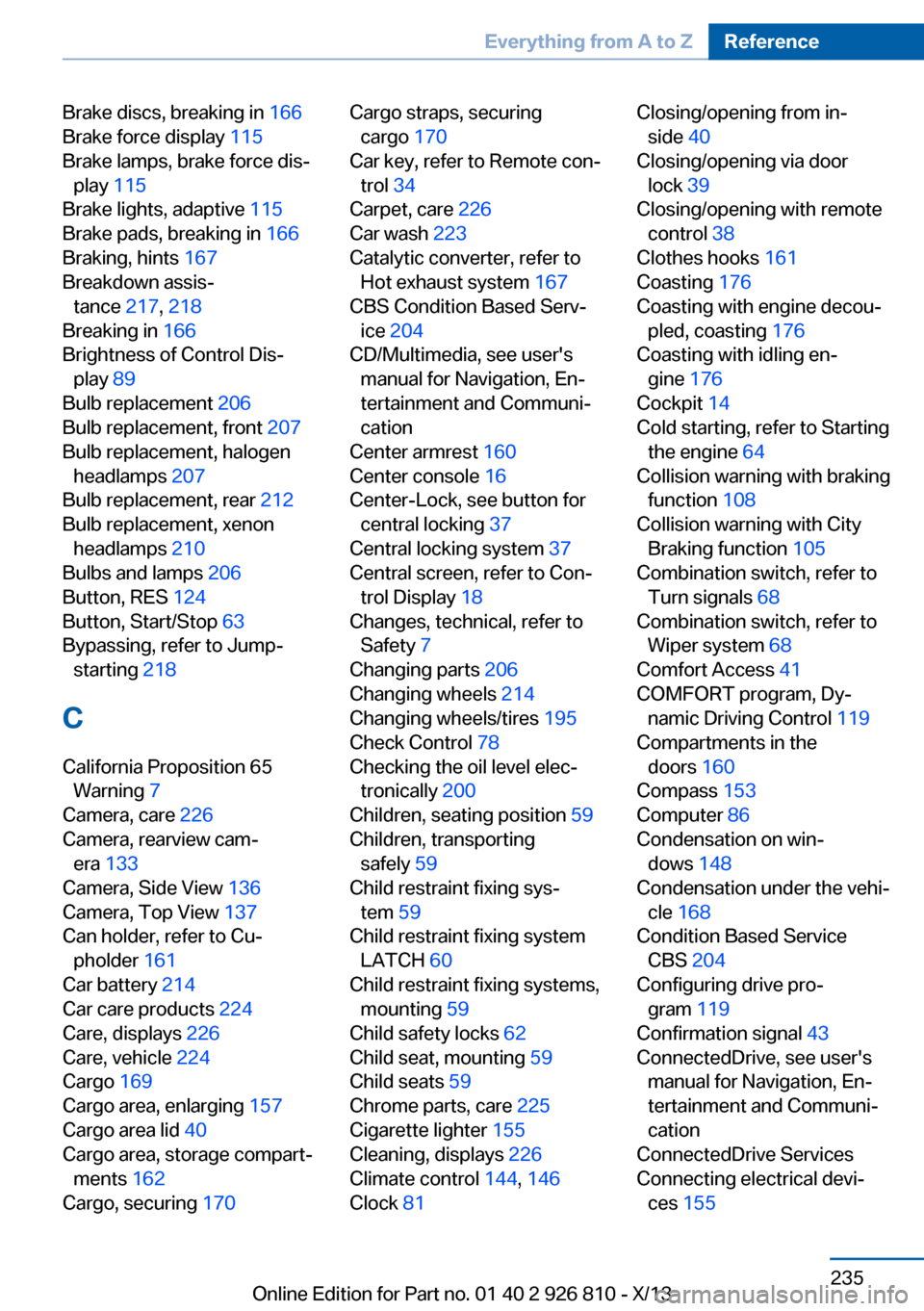
Brake discs, breaking in 166
Brake force display 115
Brake lamps, brake force dis‐ play 115
Brake lights, adaptive 115
Brake pads, breaking in 166
Braking, hints 167
Breakdown assis‐ tance 217, 218
Breaking in 166
Brightness of Control Dis‐ play 89
Bulb replacement 206
Bulb replacement, front 207
Bulb replacement, halogen headlamps 207
Bulb replacement, rear 212
Bulb replacement, xenon headlamps 210
Bulbs and lamps 206
Button, RES 124
Button, Start/Stop 63
Bypassing, refer to Jump- starting 218
C
California Proposition 65 Warning 7
Camera, care 226
Camera, rearview cam‐ era 133
Camera, Side View 136
Camera, Top View 137
Can holder, refer to Cu‐ pholder 161
Car battery 214
Car care products 224
Care, displays 226
Care, vehicle 224
Cargo 169
Cargo area, enlarging 157
Cargo area lid 40
Cargo area, storage compart‐ ments 162
Cargo, securing 170 Cargo straps, securing
cargo 170
Car key, refer to Remote con‐ trol 34
Carpet, care 226
Car wash 223
Catalytic converter, refer to Hot exhaust system 167
CBS Condition Based Serv‐ ice 204
CD/Multimedia, see user's manual for Navigation, En‐
tertainment and Communi‐
cation
Center armrest 160
Center console 16
Center-Lock, see button for central locking 37
Central locking system 37
Central screen, refer to Con‐ trol Display 18
Changes, technical, refer to Safety 7
Changing parts 206
Changing wheels 214
Changing wheels/tires 195
Check Control 78
Checking the oil level elec‐ tronically 200
Children, seating position 59
Children, transporting safely 59
Child restraint fixing sys‐ tem 59
Child restraint fixing system LATCH 60
Child restraint fixing systems, mounting 59
Child safety locks 62
Child seat, mounting 59
Child seats 59
Chrome parts, care 225
Cigarette lighter 155
Cleaning, displays 226
Climate control 144, 146
Clock 81 Closing/opening from in‐
side 40
Closing/opening via door lock 39
Closing/opening with remote control 38
Clothes hooks 161
Coasting 176
Coasting with engine decou‐ pled, coasting 176
Coasting with idling en‐ gine 176
Cockpit 14
Cold starting, refer to Starting the engine 64
Collision warning with braking function 108
Collision warning with City Braking function 105
Combination switch, refer to Turn signals 68
Combination switch, refer to Wiper system 68
Comfort Access 41
COMFORT program, Dy‐ namic Driving Control 119
Compartments in the doors 160
Compass 153
Computer 86
Condensation on win‐ dows 148
Condensation under the vehi‐ cle 168
Condition Based Service CBS 204
Configuring drive pro‐ gram 119
Confirmation signal 43
ConnectedDrive, see user's manual for Navigation, En‐
tertainment and Communi‐
cation
ConnectedDrive Services
Connecting electrical devi‐ ces 155 Seite 235Everything from A to ZReference235
Online Edition for Part no. 01 40 2 926 810 - X/13
Page 245 of 248

Settings, locking/unlock‐ing 43
Settings on Control Dis‐ play 88
Settings, storing for seat, mir‐ ror 55
Shifting, automatic transmis‐ sion 71
Shifting, manual transmis‐ sion 71
Shift paddles on steering wheel 73
Side airbags 96
Side View 135
Signaling, horn 14
Signals when unlocking 43
Sitting safely 49
Size 230
Slide/tilt glass roof 47
Snow chains 197
Socket 155
Socket, OBD Onboard Diag‐ nostics 204
Soot particulate filter 167
SOS button 217
Spare fuse 215
Specified engine oil types 202
Speed, average 86
Speed limit detection, on‐ board computer 87
Speed limiter, display 83
Speed Limit Information 83
Speed limit in the com‐ puter 87
Split screen 24
SPORT+ - program, Dynamic Driving Control 118
Sport automatic transmis‐ sion 73
Sport displays, torque dis‐ play, performance dis‐
play 87
SPORT program, Dynamic Driving Control 118 Sport program, transmis‐
sion 73
Sport steering, variable 118
Stability control systems 116
Start/stop, automatic func‐ tion 65
Start/Stop button 63
Start function during malfunc‐ tion 35
Starting the engine 64
Status display, tires 99
Status information, iDrive 23
Status of Owner's Manual 6
Steering wheel, adjusting 58
Steering wheel heating 58
Steptronic, automatic trans‐ mission 71
Stopping the engine 65
Storage compartment in the rear 161
Storage compartments 159
Storage compartments, loca‐ tions 159
Storage, tires 196
Storing the vehicle 226
Summer tires, tread 194
Supplementary text mes‐ sage 79
Surround View 132
Switch for Dynamic Driv‐ ing 118
Switch-on times, parked-car ventilation 150
Switch, refer to Cockpit 14
Symbols 6
Symbols in the status field 23
T Tachometer 80
Tailgate 40
Tailgate opening with no- touch activation 42
Tailgate via remote con‐ trol 38
Tail lamps 212 Technical changes, refer to
Safety 7
Technical data 230
Telephone, see user's manual for Navigation, Entertain‐
ment and Communication
Temperature, automatic cli‐ mate control 145, 147
Temperature display, external temperature 81
Temperature, engine oil 80
Tempomat, refer to Active Cruise Control 121
Terminal, starting aid 219
Text message, supplemen‐ tary 79
Theft alarm system, refer to Alarm system 44
Theft protection, refer to Central locking system 37
Thigh support 51
Through-loading system 157
Tilt alarm sensor 45
Time of arrival 87
Tire damage 195
Tire identification marks 193
Tire inflation pressure 187
Tire inflation pressure moni‐ tor, refer to FTM 102
Tire Pressure Monitor TPM 99
Tires, changing 195
Tires, everything on wheels and tires 187
Tires, run-flat tires 197
Tire tread 194
Tone, see user's manual for Navigation, Entertainment
and Communication
Tools 206
Top View 136
Total vehicle weight 230
Touchpad 21
Tow fitting 221
Towing 220
Tow-starting 220 Seite 241Everything from A to ZReference241
Online Edition for Part no. 01 40 2 926 810 - X/13
Page 246 of 248

Tow truck 221
TPM Tire Pressure Moni‐ tor 99
Traction control 117
TRACTION program, Dy‐ namic Driving Control 117
Transmission, automatic 71
Transmission, manual 71
Transporting children safely 59
Tread, tires 194
Trip computer 87
Triple turn signal activa‐ tion 68
Trip odometer 81
Truck for tow-starting/ towing 221
Trunk lid 40
Trunk lid, emergency unlock‐ ing 41
Trunk lid, hotel function 41
Trunk lid opening with no- touch activation 42
Trunk lid via remote con‐ trol 38
Turning circle lines, rearview camera 134
Turn signals, operation 68
Turn signals, rear, bulb re‐ placement 212
U
Unintentional alarm 45
Units of measure 89
Universal remote control 151
Unlock button, automatic transmission 72
Unlocking/locking from in‐ side 40
Unlocking/locking via door lock 39
Unlocking/locking with re‐ mote control 38
Unlocking, settings 43 Updates made after the edito‐
rial deadline 6
Upholstery care 225
USB interface 156
V
Variable sport steering 118
Vehicle battery 214
Vehicle battery, replac‐ ing 215
Vehicle, breaking in 166
Vehicle care 224
Vehicle equipment 6
Vehicle identification number, refer to Identification num‐
ber in the engine compart‐
ment 198
Vehicle jack 214
Vehicle paint 224
Vehicle storage 226
Vehicle wash 223
Ventilation 149
Ventilation, refer to Parked- car ventilation 149
Voice activation system 26
W Warning indicators 78
Warning lamps 78
Warning messages, refer to Check Control 78
Warning triangle 218
Washer fluid 70
Washer nozzles, wind‐ shield 70
Washer system 68
Washing, vehicle 223
Water on roads 167
Weights 230
Welcome lamps 91
Wheel cleaner 225
Wheels, changing 195
Wheels, everything on wheels and tires 187 Wheels, Flat Tire Monitor
FTM 102
Wheels, Tire Pressure Moni‐ tor TPM 99
Window defroster, rear 145, 148
Windows, powered 45
Windshield washer fluid 70
Windshield washer noz‐ zles 70
Windshield washer sys‐ tem 68
Windshield wiper 68
Windshield wipers, fold-out position 70
Winter diesel 183
Winter storage, care 226
Winter tires, suitable tires 196
Winter tires, tread 194
Wiper blades, replacing 206
Wiper fluid 70
Wiper system 68
Wood, care 225
Word match concept, naviga‐ tion 25
Wrench 206
X xDrive 117
Xenon headlamps, bulb re‐ placement 210 Seite 242ReferenceEverything from A to Z242
Online Edition for Part no. 01 40 2 926 810 - X/13