2013 BMW 3 SERIES COUPE ESP
[x] Cancel search: ESPPage 4 of 311

Addendum
ADDENDUM TO BMW 3 SERIES
OWNER’S MANUAL 1402911383
We wanted to provide you with some
updates and clarifications with respect to
the printed BMW Owner’s Manual.
These updates and clarifications will
supersede the materials contained in
that document.
1.Where the terms “service center,”
“the service center,” “your service
center,” “service specialist,’ or
“service” are used in the Owner’s
Manual, we wanted to clarify that
the terms refer to a BMW dealer’s
service center or another service
center or repair shop that employs
trained personnel that can perform
maintenance and repair work on
your vehicle in accordance with
BMW specifications.
2.Where the text of the Owner’s
Manual contains an affirmative
instruction to contact a “service
center” or “your service center,” we
wanted to clarify that BMW
recommends that, if you are faced
with one of the situations addressed
by that text, you contact or seek the
assistance of a BMW dealer’s
service center or another service
center or repair shop that employs
trained personnel that can perform
maintenance and repair work on
your vehicle in accordance with
BMW specifications.
While BMW of North America LLC,
at no cost to you, will pay for repairs
required by the limited warranties
provided with respect to your
vehicle and for maintenance under
the Maintenance Program during
the applicable warranty and
maintenance coverage periods, you
are free to elect, both during those
periods and thereafter, to have
maintenance and repair work
provided by other service centers or
repair shops.
3.Where the Owner’s Manual makes
reference to parts and accessories
having been approved by BMW,
those references are intended to
reflect that those parts and
accessories are recommended by
BMW of North America LLC. You
may elect to use other parts and
accessories, but, if you do, we
recommend that you make sure that
any such parts and/or accessories
are appropriate for use on your
vehicle.
4.At page 5, under the warranty
section’s discussion of
homologation, where it states that
you “cannot lodge warranty claims
for your vehicle there,” the text
should read that you “may not be
able to lodge warranty claims for
your vehicle there.”
5.At page 5, in the “Parts and
Accessories” section, the sentence
beginning “For your own safety, use
. . . ,” should be disregarded and
the following the text should be read
in lieu thereof: “The manufacturer of
your vehicle recommends using
Page 5 of 311

Addendum
genuine parts and accessories
approved by BMW.”
In the fifth sentence of that
paragraph, the word “cannot”
should read “does not.”
6.At page 51, under the heading:
“Front active head restraints,” the
text beginning, “Attach only BMW
approved accessories . . .” should
be disregarded and the following
text should be read in lieu thereof:
“BMW recommends that you attach
accessories approved by BMW to
the seat or head restraint.”
7.At page 54, in the “Damage to
safety belts” section, the text
beginning, “Have this work carried
out only at your BMW center. . . .”
should be disregarded and the
following text should be read in lieu
thereof: “BMW recommends having
this work performed by a service
center as it is important that this
safety feature functions properly.”
8.At page 138 under the heading:
“Objects in the movement range of
the pedals” and at page 264 under
the heading: “Carpet and floor
mats,” the paragraph that begins:
“Only use floor mats . . .” should be
disregarded and the following
language should be read in lieu
thereof: “The manufacturer of your
vehicle recommends that you use
floor mats that have been identified
by it as appropriate for use in your
vehicle and that can be properly
fixed in place.”
9.At page 228, under the heading
“Apps” and subheading
“Requirements,” the section that
begins, “To avoid malfunctions, only
use . . . ,” should be disregarded
and the following text should be
read in lieu thereof: “The
manufacturer of your vehicle
recommends the use of BMW
recommended software; otherwise
there may be malfunctions in
system operations.”
10.At page 252, under the heading:
“Correct wheels and tires,” the term
“Correct” should be disregarded and
in lieu thereof, the term
“Recommended” should be read in
its place. In addition, the text of that
section should be disregarded and
the following text should be read in
lieu thereof:
When mounting new tires or
changing over from summer to
winter tires and vice versa, BMW
recommends that you mount run-flat
tires. In the event of a flat, no spare
wheel is available. Your BMW
center will be glad to advise you.
The manufacturer of your vehicle
strongly suggests that you use
wheels and tires that have been
recommended by the vehicle
manufacturer for your vehicle type;
otherwise, for example, despite
having the same official size ratings,
variations can lead to body contact
and with it, the risk of severe
accidents. The manufacturer of
your vehicle does not evaluate non-
recommended wheels and tires to
Page 6 of 311

Addendum
determine if they are suitable for
use on your vehicle.
You can inquire about the
recommended wheel/tire
combination at your BMW center.
The recommended combination of
wheels and tires will help ensure
reliable operation of various vehicle
systems such as ABS, DSC or FTM.
To maintain good handling and
vehicle response, BMW
recommends that you use tires of a
single brand and tread
configuration. After a tire has been
damaged, mount the previous
wheel and tire combination again as
soon as possible.
11.At page 254, under the heading:
“Snow Chains,” the text should be
disregarded and the following text
should be read in lieu thereof:
Only certain types of fine-link snow
chains have been tested by the
manufacturer of your vehicle and
are determined by the manufacturer
of your vehicle to be road safe and
are recommended by the
manufacturer of your vehicle.
Information about recommended
snow chains is available from a
service center.
12.At page 255, under the heading
“Hood,” the sentence beginning “If
you are not familiar . . .” should be
disregarded and the following text
should be read in lieu thereof: “If
this work is not carried out properly,
there is a danger of subsequent
damage and related safety
hazards.”
13.At page 259, under the heading:
“Approved oil grades,” the
references to “Approved” should be
read as “Suitable.” Immediately
preceding the “Gasoline engine”
chart, the following sentence should
be inserted: “Add engine oils that
meet the following oil rating
standards: . . .” The reference to
“BMW High Performance SAE 5W-
30” should be disregarded.
14.At page 259, under the heading:
“Alternative oil types,” the text
preceding the chart should be
disregarded, and in lieu thereof
should be read as follows: “If an
engine oil suitable for continuous
use is not available, up to 1 US
quart/liter of an engine oil with the
following oil rating can be added: . .
.” The reference to “specification”
should be read as “rating.”
15.At page 259, under the heading:
“Oil change,” the text should be
disregarded and in lieu thereof
should be read as follows:
BMW recommends that you have
the oil changed at your BMW
dealer’s service center or at another
service center that has trained
personnel that can perform the work
in accordance with BMW
specifications
16.At page 260, under the heading:
“Service and Warranty Information
Page 10 of 311

5
Notes
Vehicle equipment
This Owner's Manual de
scribes all models and
all series-specific equipm ent, country-specific
equipment, and optional equipment that is
offered in the series. For this reason, this
Owner's Manual also de scribes and illustrates
some equipment that may not be available in
your vehicle, for example due to the special
options or national-market version selected.
This also applies to safety related functions and
systems.
If equipment and models are not described in
this Owner's Manual, please consult the
accompanying Supplementary Owner's
Handbooks.
Status of this Owner's Manual
at time of printing
BMW pursues a policy of continuous, ongoing
development that is conceived to ensure that
our vehicles continue to embody the highest
quality and safety standards combined with
advanced, state-of-the-art technology. For this
reason, it is possible in exceptional cases that
features described in this Owner's Manual
could differ from those on your vehicle.
Updates after press date
Updates after press date for the Owner's Man-
uals, when necessary, are issued as appendices
to the printed Quick Reference Guide for the
vehicle.
Your own safety
Warranty
Your vehicle is technically configured for the
operating conditions and registration require-
ments applying in the country of first delivery –
homologation. If your vehicle is to be operated
in a different country it might be necessary to
adapt your vehicle to po tentially differing oper- ating conditions and permit requirements. If
your vehicle does not co
mply with the homolo-
gation requirements in a certain country you
cannot lodge warranty claims for your vehicle
there.
Further information can be obtained from your
service center.
Maintenance and repair
Advanced technology, e.g. the use of
modern materials and powerful electron-
ics, requires specially adapted maintenance
and repair methods. You should therefore have
the corresponding work on your vehicle
performed only by your BMW center or at a
workshop that works according to BMW repair
procedures with corres pondingly trained per-
sonnel. If this work is not carried out properly,
there is a danger of subsequent damage and
related safety hazards. <
Parts and accessories
For your own safety, use genuine parts
and accessories approved by BMW.
When you purchase accessories tested and
approved by BMW and Or iginal BMW Parts, you
simultaneously acquire the assurance that they
have been thoroughly te sted by BMW to ensure
optimum performance when installed on your
vehicle.
BMW warrants these parts to be free from
defects in material and workmanship.
BMW will not accept any liability for damage
resulting from installation of parts and accesso-
ries not approved by BMW.
BMW cannot test every pr oduct made by other
manufacturers to verify if it can be used on a
BMW safely and without risk to either the
vehicle, its operation, or its occupants.
Original BMW Parts, BMW Accessories and
other products approved by BMW, together
with professional advice on using these items,
are available from all BMW centers.
00320051004F004C00510048000300280047004C0057004C005200510003
Page 12 of 311
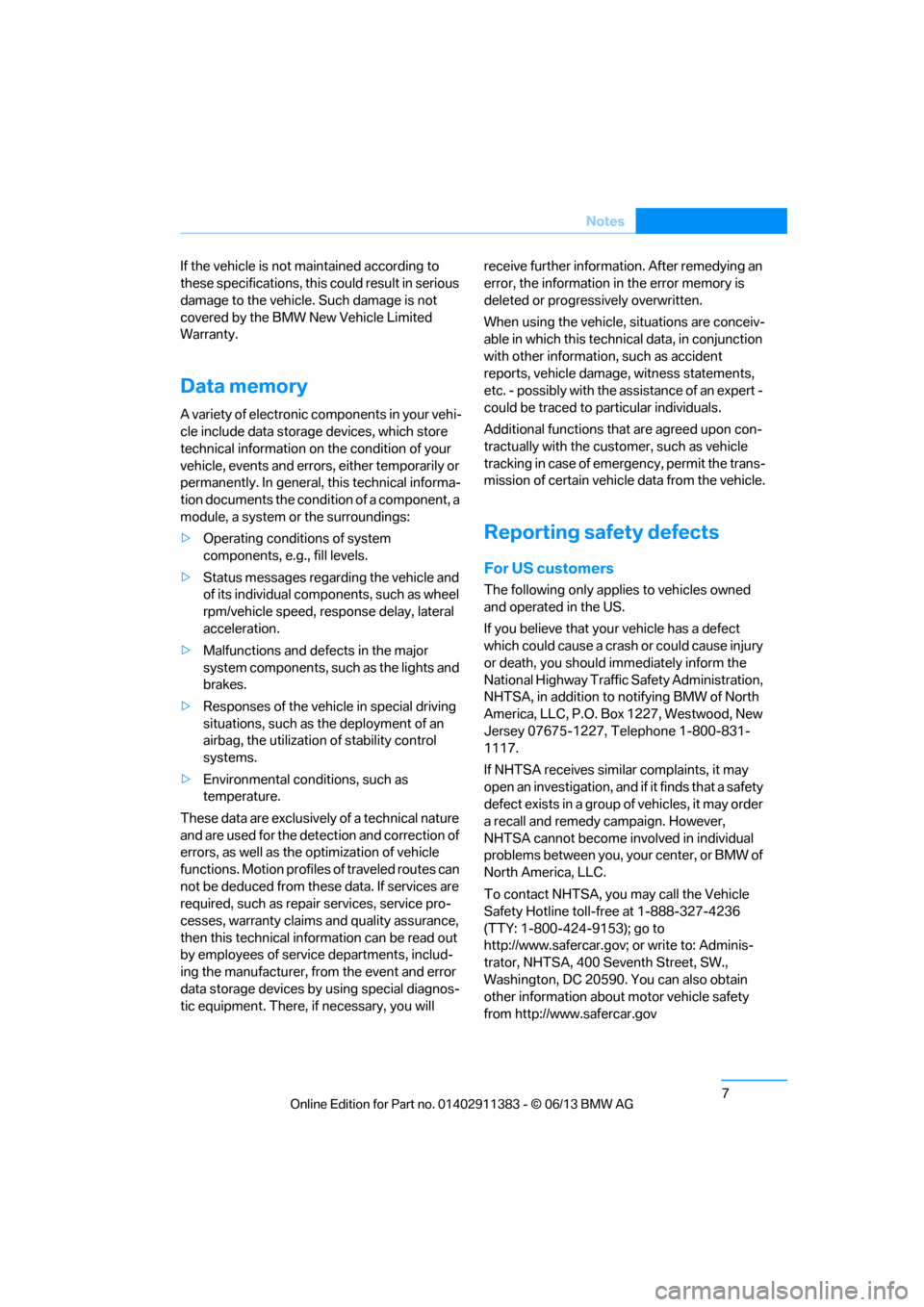
7
Notes
If the vehicle is not maintained according to
these specifications, this
could result in serious
damage to the vehicle. Such damage is not
covered by the BMW New Vehicle Limited
Warranty.
Data memory
A variety of electronic components in your vehi-
cle include data storag e devices, which store
technical information on the condition of your
vehicle, events and errors, either temporarily or
permanently. In general, this technical informa-
tion documents the condition of a component, a
module, a system or the surroundings:
> Operating conditions of system
components, e.g., fill levels.
> Status messages regarding the vehicle and
of its individual components, such as wheel
rpm/vehicle speed, resp onse delay, lateral
acceleration.
> Malfunctions and de fects in the major
system components, such as the lights and
brakes.
> Responses of the vehicle in special driving
situations, such as the deployment of an
airbag, the utilization of stability control
systems.
> Environmental conditions, such as
temperature.
These data are exclusively of a technical nature
and are used for the detection and correction of
errors, as well as the optimization of vehicle
functions. Motion profiles of traveled routes can
not be deduced from these data. If services are
required, such as repair services, service pro-
cesses, warranty claims and quality assurance,
then this technical information can be read out
by employees of service departments, includ-
ing the manufacturer, from the event and error
data storage devices by using special diagnos-
tic equipment. There, if necessary, you will receive further informatio
n. After remedying an
error, the information in the error memory is
deleted or progressively overwritten.
When using the vehicle, situations are conceiv-
able in which this techni cal data, in conjunction
with other information, such as accident
reports, vehicle damage, witness statements,
etc. - possibly with the assistance of an expert -
could be traced to pa rticular individuals.
Additional functions that are agreed upon con-
tractually with the cust omer, such as vehicle
tracking in case of emergency, permit the trans-
mission of certain vehicle data from the vehicle.
Reporting safety defects
For US customers
The following only app lies to vehicles owned
and operated in the US.
If you believe that your vehicle has a defect
which could cause a crash or could cause injury
or death, you should immediately inform the
National Highway Traffic Safety Administration,
NHTSA, in addition to notifying BMW of North
America, LLC, P.O. Box 1227, Westwood, New
Jersey 07675-1227, Telephone 1-800-831-
1117.
If NHTSA receives sim ilar complaints, it may
open an investigation, and if it finds that a safety
defect exists in a group of vehicles, it may order
a recall and remedy campaign. However,
NHTSA cannot become involved in individual
problems between you, yo ur center, or BMW of
North America, LLC.
To contact NHTSA, you may call the Vehicle
Safety Hotline toll-free at 1-888-327-4236
(TTY: 1-800-424-9153); go to
http://www.safercar.gov; or write to: Adminis-
trator, NHTSA, 400 Seventh Street, SW.,
Washington, DC 20590. You can also obtain
other information about motor vehicle safety
from http://www.safercar.gov
00320051004F004C00510048000300280047004C0057004C005200510003
Page 20 of 311
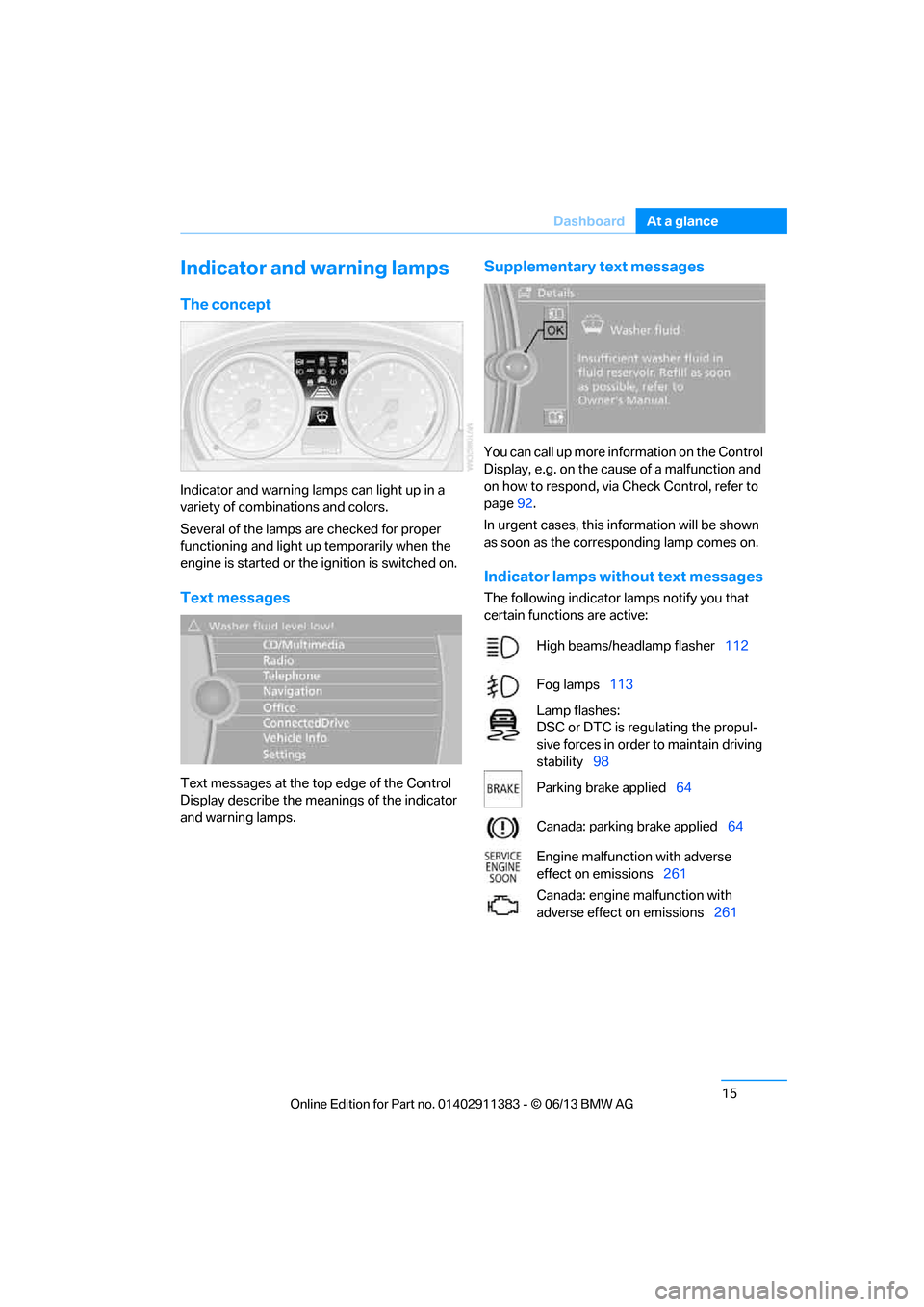
15
Dashboard
At a glance
Indicator and warning lamps
The concept
Indicator and warning lamps can light up in a
variety of combinations and colors.
Several of the lamps are checked for proper
functioning and light up temporarily when the
engine is started or the ignition is switched on.
Text messages
Text messages at the to
p edge of the Control
Display describe the mean ings of the indicator
and warning lamps.
Supplementary text messages
You can call up more information on the Control
Display, e.g. on the cause of a malfunction and
on how to respond, via Check Control, refer to
page 92.
In urgent cases, this information will be shown
as soon as the corresponding lamp comes on.
Indicator lamps without text messages
The following indicator lamps notify you that
certain functions are active:
High beams/headlamp flasher 112
Fog lamps 113
Lamp flashes:
DSC or DTC is regulating the propul-
sive forces in order to maintain driving
stability 98
Parking brake applied 64
Canada: parking brake applied 64
Engine malfunction with adverse
effect on emissions 261
Canada: engine malfunction with
adverse effect on emissions 261
00320051004F004C00510048000300280047004C0057004C005200510003
Page 32 of 311

27
Voice activation system
At a glance
Voice activation system
Vehicle equipment
In this chapter, all production, country, and
optional equipment that is offered in the model
range is described. For this reason, descrip-
tions will be given of some equipment that may
not be available in a vehi
cle, for example due to
the special options or national-market version
selected. This also app lies to safety related
functions and systems.
The concept
> The voice activation system can be used
to control most functions by spoken
commands.
> Functions that can only used when the vehi-
cle is stopped cannot be operated using the
voice activation system.
> The system includes a special microphone
on the driver's side.
> In the Owner's Manual, {...} indicates com-
mands for the voice activation system.
> In the Owner's Manual, {{...}} indicates the
answers from the voice activation system.
Prerequisite
On the Control Display, set a language that is
also supported by the vo ice activation system
to permit identification of the commands to be
spoken.
Setting the langua ge, refer to page95.
Saying commands
Activating voice activation system
1.Press the button on the steering wheel.
2. Wait for the acoustic signal.
3. Say the command. This symbol on th
e Control Display and
an acoustic signal notify you that the voice
activation system is activated.
If no additional commands are possible,
continue by operating the function via iDrive.
Finishing voice input
Press the button on the steering wheel
or
Possible commands
Most menu items on the Control Display can be
spoken as commands.
The available commands depend on which
menu is currently selected on the Control
Display.
There are short commands for functions of the
main menu.
Some list entries such as phone book entries
can also be selected using the voice activation
system. Make sure to say list entries the same
way as they appear in the respective list.
Having the possible commands read
aloud
To have the available commands read aloud:
{ Cancel }
{ Voice commands }
00320051004F004C00510048000300280047004C0057004C005200510003
Page 33 of 311

28
At a glanceVoice activation system
For example, if the "Settings" menu is dis-
played, the commands relating to settings are
read aloud.
Performing functions using short
commands
Functions from the main menu can be per-
formed directly by means of short commands,
essentially regardless of which menu item is
selected, e.g. { Vehicle status}.
List of short command of the voice activation
system, refer to page 283.
Help dialog for voice activation system
Accessing help:
Other commands for the help dialog:
>{Help with examples }: information about
the current control options and the most
important commands relating to them are
read aloud.
> {Help with voice activation }: information
about the principle operation of the voice
activation system is read aloud.
Example: playing back a CD
Via the main menu
1. If necessary, switch on entertainment audio
output.
2. Press the button on the steering wheel.
Via short commands
The CD playback can also be started via a short
command.
1.If necessary, switch on entertainment audio
output.
2. Press the button on the steering wheel.
Setting the voice dialog
You can set whether the system uses the
standard dialog or a short version.
In the short version of the voice dialog, the
responses from the system are given in
abbreviated form.
On the Control Display:
1. "Settings"
2. "Language/Units"
3. "Speech mode:"
4. Select a setting.
Adjusting volume
Turn the volume knob during the spoken
instruction to select the desired volume.
>The volume remains the same, even if the
volume of other audio sources is changed.
> The volume is stored for the remote control
currently in use.
{
Help }
3. {C D and multimedia }
The system plays the last media played.
4. {C D }
5. {C D drive}
The CD is played.
6. Press the button on the steering
wheel again in order to select the
particular track.
7. {Track … } e.g. CD track 4.
3.{C D drive Track … } e.g. CD track 4.
00320051004F004C00510048000300280047004C0057004C005200510003