2013 AUDI TT homelink
[x] Cancel search: homelinkPage 4 of 262

2 Table of contents Vehicle literature ............. .
About this Owner's Manual ...
Controls and equipment .. ... .
Cockpit ................... ... . .
General illustration .............. .
Instruments and warning/
indicator lights ............... .
Instruments ............ ... .. ... .
Warning/indicator lights .......... .
Driver information system .. .
Introduction .............. ... ... .
Trip computer ........... ... .. ... .
Menu display ................... .
Eng ine oil temperature display .. ... .
Efficiency program ............... .
Service interval display ......... .. .
Boost and engine oil temperature
ind icator ................ ....... .
Lap timer ....... ........ ...... . .
On-Board Diagnostic system (OBD) .. .
Opening and closing ...... .. . .
Keys .. .. .. ................ ... . .
Power locking system ..... .. .. ... .
Rear lid/trunk lid ................ .
Anti-theft alarm system .......... .
Power windows ................. .
Clear vision ......... ... .. .. ... .
Lights ... .. ................ .... .
Interior lights ................... .
V1s1on . ...... .............. .... .
Mirrors .. .. ... .... ...... ...... . .
Wiper and washer system ...... .. . .
Digital compass ................. .
Seats and storage ......... .. . .
General recommend ations ... .. .. . .
Adjusting front seats manually .. .. . .
5
6
8
8
8
10
10
12
22
22
23
24
26
26
28
28
29
30
32
32
34
37
38
39
42
42
45
46
47
48
52
54
54
55
Power seats . . . . . . . . . . . . . . . . . . . . . 56
H ead restraints .............. ... .
Rear seats . ............. .... .... .
Luggage compartment ........ ... .
Roof rack ....... ........ ...... . .
57
58
59
60
Cup holder .... .. .......... ..... .
Ashtray ... .... .. .. .......... ... .
Cigarette lighter/socket ........... . 62
62
63
Storage . . . . . . . . . . . . . . . . . . . . . . . . . 64
Warm and cold ............. .. .
Climate controls .. ............... .
Rear window defogger ............ .
Heated seats .... ............... .
On the road ... .............. . .
Steering ....................... .
Ignit ion lock and ignition sw itch .... .
Starting and stopping the engine ... .
Parking brake ... . .......... .... . .
Starting on hills ................. .
Speed warning system ............ .
Cruise control .... ............... .
Audi magnetic ride ............. .. .
Sport mode ..... .......... ..... .
Acoustic parking system
Transmission .. ............ ... .
Manual transmission ............. .
66
66
70
70
71
71
71
72
73
74
74
76
78
78
78
80
80
S tronic transmission . . . . . . . . . . . . . . 80
Homelink ® . . . . . . . . . . . . . . . . . . . . 87
Universal remote control . . . . . . . . . . . 87
Safety first . . . . . . . . . . . . . . . . . . . . 90
Driving Safely . . . . . . . . . . . . . . . . . 90
General notes . . . . . . . . . . . . . . . . . . . . 90
Proper occupant seating positions . . .
91
Driver and passenger side footwell . . . 95
Pedal area . . . . . . . . . . . . . . . . . . . . . . . 95
Stowing luggage . . . . . . . . . . . .. . . . . 96
Reporting Safety Defects . . . . . . . . . . . 98
Safety belts . . . . . . . . . . . . . . . . . . . 100
General notes . . . . . . . . . . . . . . . . . . . . 100
Why safety belts? . . . . . . . . . . . . . . . . 101
Safety belts . . . . . . . . . . . . . . . . . . . . . 104
Safety belt pretensioners . . . . . . . . . . 106
Airbag system . . . . . . . . . . . . . . . . . 108
Important things to know . . . . . . . . . . 108
Front airbags .... .......... ...... 112
Page 89 of 262

Homelink®
Universal remote
control
General information
The HomeLink universal remote control can
be programmed with hand-held transmitters
from existing equipment.
You must first program the Homelink ® trans
mitter before you can use the system
~ page 87, Programming the HomeLink ®
transmitter .
In order to program the Home Link ® transmit
ter for devices utilizing rolling code, a second
person on a ladder who can safely reach the
garage door opener motor is recommended.
It is also necessary to locate the "learn" but
ton on your garage door opener motor . Refer
to the ope rating inst ructions for the opener ,
as the location and color of this bu tton may
vary by manufacturer .
You can still use the origina l remote control
fo r the device at any time.
A WARNING
-
- Never use the Homelink® transmitter
with any garage door opener that does
have not the safety stop and reverse fea
ture as requ ired by federal safety stand
ards. This includes any garage door open
er model man ufactured before April 1,
1982.
- A garage door opener which cannot de
tect an object, signaling the door to stop
and reverse does not meet current feder
al safety standards. Using a garage door
opener without these features increases
risk of serious injury or death.
- For safety reasons never release the
parking brake or start the engine while
anyone is standing in front of the vehicle.
- A garage door or an estate gate may
sometimes be set in motion when the Homelink ® remote control is being pro
grammed. If the device is repeatedly ac-
Homelin k® 87
tivated, this can overstrain motor and
damage its e lectrical components -an
overheated motor is a fire hazard!
- To avoid possible injuries or property
damage, please always make abso lutely
certain that no persons or objects are lo
cated in the range of motion of any
equipment being operated.
{!) Tips
- If you would like more information on
Homelink ®, where to purchase the
Homelink ® compatible products, or
would like to purchase the Homelink®
Home Lighting Package, please cal l to ll
free: 1-800-355-3515.
- For Declaration of Compliance to United
States FCC and Industry Canada regula
tions~
page 246.
Programming the Homelink ®
transmitter
The transmitter is programmed in two phas
es. For rolling code transmitters, a third
phase is also necessary.
Fig . 88 Ove rhead co nsole: Homelink ® keypad
Fig. 89 Fro nt b umper , driver side : locatio n of tran smi t-
t er uni t
II>
Page 90 of 262

88 Homelink®
Pha se 1:
p rogramming th e ove rhead k eypad
1. Make sure yo ur vehicle is wit hin operating
range of the remote controlled garage
door opener .
2. Set the parking brake¢.&. in General in
formation on page 87 .
3. Tur n the ignition on . Do not start the en
g ine!
4 . Press and hold the two outs ide Home
L ink ® buttons
(D a nd @ for approx i
mately
20 seconds until indicator light @
¢fig . 88 begins to flash . The n re lease
both buttons. Do not hold the buttons for
longer than
30 seconds .
.,. This procedure only needs to be performed
once . It erases the factory-set default codes
and does not have to be repeated to pro
gram add it ional remote controls .
5. Press and hold the Home Link ® button (D ,
® or @ until the indicator light @
starts flashi ng
slowly. Re lease the bu tton.
.,. The system will remain in programming
mode for 5 minutes .
Co to the front of the
vehicle and proceed with phase 2 .
Phase 2:
programming the bumper mounted tran s
m itter
6 . Hold the original remote control at a dis
tance between
0 -6 in . (0 -15 cm) from the
bumper below the appropriate head light
for you r vehicle ¢
fig. 89 (use the shortest
d istance possible).
7 . Aim the remote control just below the
driver sid e head light.
8 . Press and hold the activation button on
the remote contro l.
.,. May be different in Canada.
If so, press and
re-press (cycle) the activation button on your
remote control every two seconds.
9 . The emergency flashers will flash
thre e
tim es
(after about 15-60 seconds) when
the programm ing is successful. Release
the butto n on the remote control.
.,. To program more devices, repeat steps 4 to
9.
10. Press and ho ld the tra ined Homelink ®
button and observe the indicator light @
¢fig. 88.
.,. If the ind icator light is solid/continuous,
programm ing is comp lete and your device
should activate when you press and release
the tra ined Homel ink ® button .
.,. If the ind icator light blinks rapidly fo r
2 sec
onds and is the n a sol id/continuous ligh t,
proceed w ith phase
3 to progr am a roll ing
code device.
Phase 3: rolling code pr ogramming
.,. A second pe rson o n a ladder who ca n safely
reach the garage door opene r motor is rec
ommended .
11. Loca te the "learn" b utton on the ga rage
doo r opener motor ( re fer to the operating
instructions for the opener, as the loca
tion of this button may vary by manufac
turer).
12. Press and release the learn button on the
garage door opener motor .
.,. Not e: once the button is pressed, there are
30 second s in which to in it iate the next
step.
13. On the Homelink ® keypad inside the vehi
cle , fi rm ly press and hold the Homel ink ®
bu tton prev ious ly programmed in phases
1 and 2 for two seconds and release. Re
peat this sequence
twice.
.,. Some vehicles may require the press/hold/
release sequence up to three times to com
plete the trai ning process .
.,. Homelink ® should now activate your rolling
code equipped device .
If the 5 minute time limit is exceeded , the
emergency flash ers will flash one time to in
dicate that the process has been term inated .
In this case, repeat steps 4 through 9.
If the emergency flashers do not flash
three
t imes (after about 15 -60 seconds) , program
ming was not successful. In this case, repeat
steps 4 through 9 .
Remote contro l units for garage door openers
in Canada are set to stop transmitting radio
frequency sig nals afte r two seconds. This t ime ..,.
Page 91 of 262
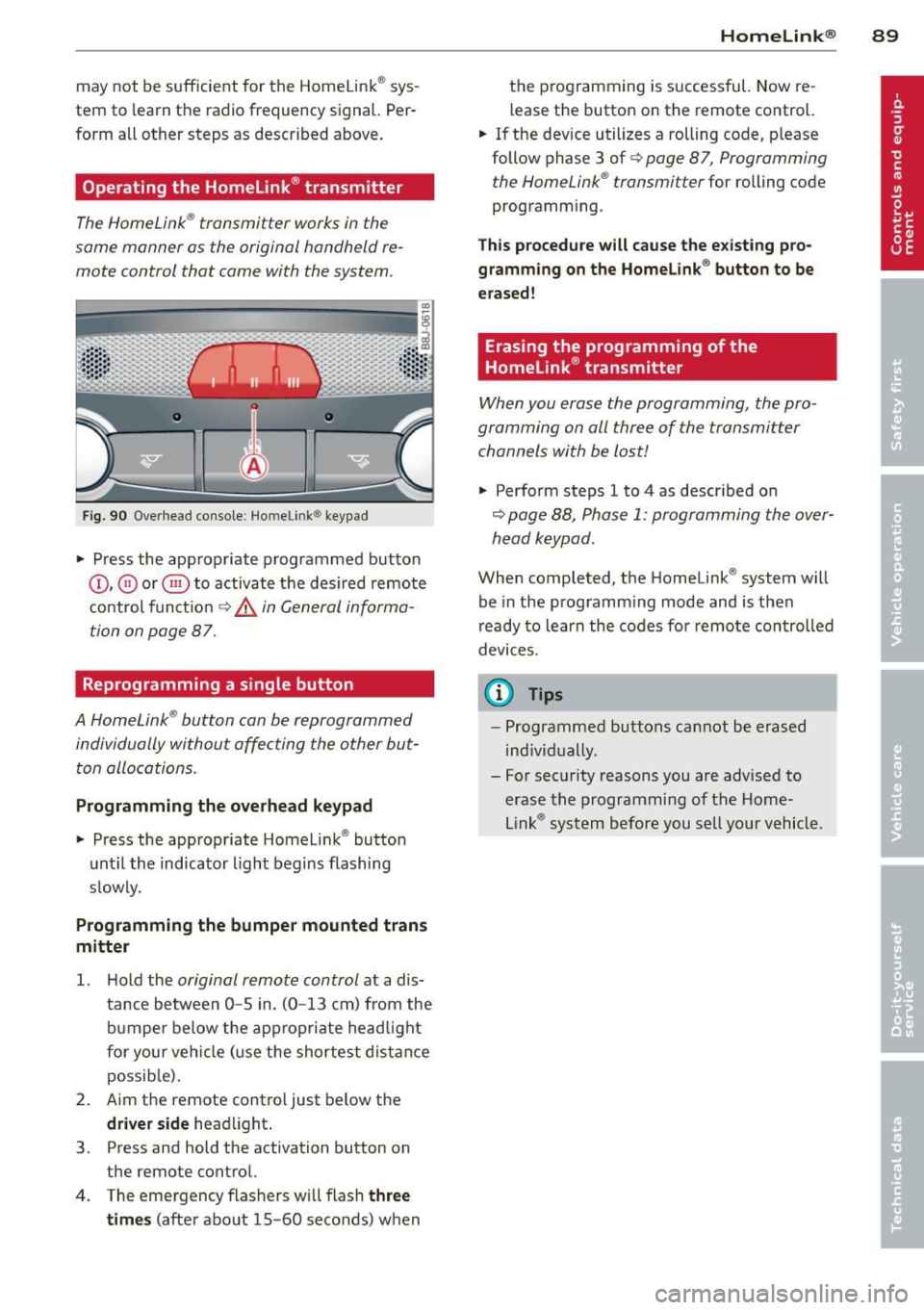
may not be sufficient for the Homelink® sys
tem to learn the radio frequency signal. Per form all other steps as described above .
Operating the Homelink® transmitter
The HomeLink ® transmitter works in the
same manner as the original hand held re
mote control that came with the system.
Fig . 9 0 Overhead co nsole: Ho melin k® key pad
• Press the appropriate programmed button
©, @ or@ to activate t he des ired remote
co ntrol funct io n
¢ &. in General informa
tion on page 87.
Reprogramming a single button
A HomeLink ® button can be reprogrammed
individually without affecting the other but t on allocations.
Programming the overhead keypad
• Press the app ropriate Homeli nk® button
unt il the indicator light begins flashing
s low ly.
Programming the bumper mounted trans
mitter
1. H old the original remote control at a dis
tance between
0 -5 in . (0 -13 cm) from the
b umper below the ap prop ria te head light
fo r your vehi cle (use the shortest dis tan ce
possib le) .
2 . Aim the remote control just be low the
driver side head light .
3 . Press and hold the activation button on
the remote control.
4 . The emergency flashers w ill flash
three
times
(afte r about 15 -60 seconds) when
Homelin k® 89
the programming is successful. Now re
l ease the button on the remote control.
• If the dev ice utilizes a rolling code, p lease
follow phase 3 of ¢
page 8 7, Programming
t he HomeLink ® transmitter
for rolling code
programm ing .
Th is p rocedure will cause the e xisting pro ·
gramming on the Homelink ® button to be
erased!
Erasing the programming of the
Homelink ® transmitter
When you erase the programming, the pro ·
gramming on all three of the transmitter channels with be lost!
• Perfo rm steps 1 to 4 as descr ibed on
~ page 88, Phase 1: programming the over
head k eypad .
When completed, t he Homelink ® system will
be in the prog ramm ing mode and is then
r eady to learn the codes fo r remote controlled
devices.
(D Tips
- Programmed buttons can not be erased
ind iv idually.
- For security reasons you are advis ed to
erase the programming of the Home
Lin k® system before you se ll yo ur vehicl e.
Page 248 of 262

246 Consumer Information
Technical Modifications
Our guidelines must be complied with when technical modifications are made .
Always consult an authorized Audi dealer be
fore starting work on any modifications.
This will help ensure that vehicle function,
performance and safety are not impaired
¢ &. .
Attempting to work on electronic components
and the software used with them can cause
malfunctions. Because of the way electronic
components are interconnected with each
other, such malfunctions can also have an ad
verse affect on other systems that are not di
rectly involved. This means that you risk both
a substantial reduction in the operational
safety of your vehicle and an increased wear of
ve hicle parts ¢
A:,..
Author ized Audi dealers will perform th is
wo rk in a professiona l and competent manner
or, in special cases, refer you to a professional
company that specializes in such modifica
tions .
A WARNING
Improper repairs and modifications can
change the way vehicle systems work and
cause damage to the vehicle and serious
personal injury.
If emergency repairs must be performed
elsewhere, have the vehicle examined by
an authorized Audi dealership as soon as
possible.
Declaration of Compliance, Telecommu
nication or Electronic Systems
-
Radio Frequency Devices and Radiocommuni
cation Equipment User Manual Notice.
The manufacturer is not responsible for any
radio or TV interference caused by unauthor
ized modifications to th is equ ipment.
Devices
T he following devices each comply with FCC
Part 15.19, FCC Part 15.21 and RSS-Gen Issue
1:
- Cell phone package
- Electron ic immobilizer
- Homelink ® universal remote control
- Remote control key
FCC Part 15.19
This device complies with part 15 of the FCC
Rules . Operation is subject to the fo llowing
two conditions:
(1) This device may not cause harmful inter
f erence, and
(2) this device must accept any interference
received, including interference that may
cause undesired operation.
FCC Part 15.21
CAUTION:
Changes or modifications not expressly ap
proved by the party responsible for compli
ance could vo id the user's authority to operate
the equipment.
RSS-Gen Issue 1
Operation is subject to the following two con
ditions:
(1) this device may not ca use interference,
and
(2) this device must accept any interference,
including interference that may cause unde
s ired operation of the device.
Page 251 of 262

Infant seats . ..... .... ... .. .. .. ... 135
L A T CH syst em . . . . . . . . . . . . . . . . . . . . . 146
Safety instructions ..... ... .. .. .. .. . 133
Ch ild seats
L owe r anchorages ........ .. .. .. .. . 14 4
C igarette lighter . . . . . . . . . . . . . . . . . . . . . 63
C lea ning
A lcantara (synthet ic suede) . .. .. .. .. . 173
Engine compartment ...... .. .. .. .. . 174
Exhaust tail p ipes ......... .. .. .. .. . 170
Fabrics and fabr ic coverings .. .. ... .. 171
Instrumen t panel ...... ...... .... .. 171
I nterior . . . . . . . . . . . . . . . . . . . . . . . . . . 170
L eathe r . . . . . . . . . . . . . . . . . . . . . . . . . . 17 3
M atte fin is h pai nt ........ .. .. .. .. . 166
N avigation display ..... ... .. .. .. .. . 170
P lastic and v inyl .. ..... ... .. .. .. ... 168
P lastic pa rts . ... .. .... ... .. .. .. ... 171
Radio disp lay ............ .... .. ... 170
Safety belts . . . . . . . . . . . . . . . . . . . . . . 17 4
Trim str ips . .. ... .. ... ... .. .. .. ... 168
C leaning and protection .. ... .. .. .. .. . 164
Climate controls . . . . . . . . . . . . . . . . . . . . . 66
A/C operation . . . . . . . . . . . . . . . . . . . . . . 69
A ir d ist ribution ........... .... .. .. .. 6 8
A ir rec ircula tion mode .. ... .. .. .. .. .. 69
Automatic mode . . . . . . . . . . . . . . . . . . . 69
Controls . . . . . . . . . . . . . . . . . . . . . . . . . . 66
Defrost .. .. .. ........... .. .. .. .... 69
Economical use . . . . . . . . . . . . . . . . . . . . 69
Fa n ..... .. ................. .. .... 67
H eated seats ............... ... ... . 70
H eating . ... ... .. .. ...... .. .. .. .. .. 66
P oll utant fi lter ........... .. .. .. .... 66
R ear w indow defogger . . . . . . . . . . . . . . . 70
Sw itch ing on and off ...... .. .. .. .. .. 6 7
Temperatu re . .... ..... ... .. .. .. .... 67
Venti lation ... .... .... ... .. .. .. .... 66
C lock . .. .. .. .......... ... .... .. .. .. 11
Clutch overheating . . . . . . . . . . . . . . . . . . . 85
C lutch pedal
I ndicator light . . . . . . . . . . . . . . . . . . . . . 17
Coat hooks . . . . . . . . . . . . . . . . . . . . . . . . . 65
Cold tire inflat ion pressure ... .. .. .. .. . 200
Com ing home ............. .... .. .... 43
Compass m irror ........ .... ... ... ... 52
Comp liance .. ... .. ..... ... .. .. .. ... 246
Inde x 249
Consumer Information . . . . . . . . . . . 98, 2 43
Contacting NHTSA ................. .. 98
Controls and displays . . . . . . . . . . . . . . . . . . 8
Convenie nce close/open feature
Windows ... .. .... . ... ...... ... .. . 40
Convertible child saf ety seats
Conve rtib le loc king retractor 136
Activating . . . . . . . . . . . . . . . . . . . . . . . . 142
Deact ivating . .. .. .... ............. 143
U sing to secure a child safety seat 1 .40, 142
Cooling system . . . . . . . . . . . . . . . . . . . . . 187
Expansion tank . . . . . . . . . . . . . . . . . . . . 187
C o rnering ligh t .. ...... ............. . 43
C ruise contro l . . . . . . . . . . . . . . . . . . . . . . . 76
Changi ng speed .................. .. 77
Pres ett ing your speed ............. .. 77
Switch ing off .. .. .... ........... .. . 77
Swi tching on . . . . . . . . . . . . . . . . . . . . . . . 76
Warning/ind ic a tor lights .......... .. . 21
Cup holder ........ .. ................ 62
C ur rent fuel mileage 23
D
Damping
refer to Audi magnetic ride ... ... .. .. . 78
Data .......... ... .. ............... 240
Data recorder . .. .. ... ............ .. 150
Date d isp lay . . . . . . . . . . . . . . . . . . . . . . . . 11
Daytime runn ing lights .............. .. 42
Declaration of compliance Ce ll phone package . . . . . . . . . . . . . . . . 246
E lectronic immob ilizer .............. 246
Homelink ® uni ve rsal remote control .. 246
Remote contro l key . . . . . . . . . . . . . . . . 246
def What does this mean when it appears in
th e tr ip odometer display? ...... .. .. . 12
De fec tive light bu lb wa rning ... ... .. .. . 20
Defrost ing the windows ............... 69
Dete rm ining correct load limit . ... .. .. 205
Digi tal clo ck . . . . . . . . . . . . . . . . . . . . . . . . 11
Digital compass . . . . . . . . . . . . . . . . . . . . . 52
Dime nsions ... .... .. . .. .. ..... ... .. 239
D imm ing the rearv iew m irror ........ .. 47
Dipst ick
Reading the dipst ic k properly ...... .. 185
•
•
Page 256 of 262

254 Index
Park assist . . . . . . . . . . . . . . . . . . . . . . . . . . 78
Park ing ... .. ................ ... 74,82
Parking brake ....................... 73
Park ing brake warn ing ................ 15
Park ing on a decline (downhill) ... .. .... 74
Parking on an incline (uphill) ... ... ... .. 74
Parts rep lacement .................. 245
PASSENGER AIR BAG OFF light . .. ..... 119
Passive safety system . . . . . . . . . . . . . . . . . 90
Pedals .. .... .................. ... .. 95
Phys ica l pr inciples of a frontal coll is ion . 101
Polishing .. .. ............. .. .. .. .. . 167
Pollen filter . . . . . . . . . . . . . . . . . . . . . . . . . 67
Poll utant fi lter .. .. ..... ... .. .. .... .. 67
Powe r locking switch ............ ..... 36
Power locking system . . . . . . . . . . . . . . . . . 34
Conven ience close/open feature ..... .. 40
Lock ing and unlocking the vehicle from
in side ... .. ... .... ...... ... ... .. .. 36
Opening and clos ing the w indows ...... 40
Rear lid/t runk l id ................... 37
Remote cont rol .......... .. .. .... . . 33
Un lock ing and locking veh icle ... .. .. . . 35
Powe r outlets
63
Powe r seats
Ad justment ............. .. .. .. .. .. 56
P ower steering
refer to Electro -mechanica l power as -
sist . . . . . . . . . . . . . . . . . . . . . . . . . 17, 155
Powe r window switches . . . . . . . . . . . . . . . 39
Reactiva ting t he system . .. .. .. .... .. 4 1
Pregnant women Specia l cons iderations when wearing a
safety belt .... .... ...... .. .. .. .. . 105
Programming the Homelink ® universal re
mote contro l . . . . . . . . . . . . . . . . . . . . . . . . 87
Pr ope r occupant sea ting pos it ions .. .... 9 1
Proper safety belt pos it ion ........ .... 105
Prope r seat ing posit ion
Front passenger . . . . . . . . . . . . . . . . . . . . 92
Occupants ......................... 91
Rear passengers . . . . . . . . . . . . . . . . . . . . 93
Q
Qua rtz clock . . . . . . . . . . . . . . . . . . . . . . . . 11 quatt
ro ®
refer to All-whee l drive
Question What happens to unbelted o ccupants?
Why sa fe ty belts? ............. ... .
R
15S
102
100
Radiator fan ...... ............. .... 189
Rain sensor defective . . . . . . . . . . . . . . . . . 21
Reading ligh ts ... .. .. ... ..... ... .. .. . 45
Rea r lid ....... .... .... ........... .. 37
Emergency re lease . . . . . . . . . . . . . . . . . . 38
Rear light defect ive . . . . . . . . . . . . . . . . . . 20
Rea r spo ile r . .. .. .. ... .. ..... ... .. .. 153
Rear v iew m irror ........ ........... .. 47
Rear window defogger . . . . . . . . . . . . . . . . 70
Rea r window s helf . . . . . . . . . . . . . . . . . . . 58
Refuell ing .. .... .. ............. .... 178
Re lease lever for hood . .. ..... ... .. .. 180
Remote contro l . . . . . . . . . . . . . . . . . . 33, 36
Remote contro l garage door opener
(Homelink ®) .. .. .. ............. .. .. . 87
Remote maste r key
U nlocking and locking ... .... ... .. .. . 35
Remote rea r lid re lease . ...... ...... .. 37
Repair ma nuals ..................... 243
Repa irs
Airbag system ... .. ... ..... ... .. .. 122
Rep lacement parts ........... ....... 245
Rep lacing
Wheel rims .... .. ............. .... 207
Rep lacing a fuse ... .. .... .... ... .. .. 228
Replacing light bulbs ........... ... .. 231
Rep lacing tires and wheels ........ .... 208
Rep lac ing windsh ield w iper b la d es . .. .. . 51
Repo rting Sa fety Defects .............. 98
Reset button . . . . . . . . . . . . . . . . . . . . . . . . 12
Resetting remote contro l . . . . . . . . . . . . . . 36
Retractor . . . . . . . . . . . . . . . . . . . . . . . . . . 104
Reverse (Automat ic transm iss ion) .. .... . 81
Rims Cast alloy ..... ....... ........... . 169
Replac ing . .... .. ............. .... 20 7
Stee l rim s ... .. .. ............. .... 169
Page 259 of 262

Towing Front eyelet ................ ... ... 235
Rear eyelet ................. ... .. . 236
Tow truck procedures ...... .. .. .. .. . 234
Towing loop front .... .. .. ................ .... 235
TPMS Tire pressure monitoring system .. .. . 215
Trailer towing ............. .... .. .. . 163
Transmission Manual transmission ......... ... .. .. 80
S tronic transmission ......... ... .. .. 80
Transport Canada .......... .. .. .. .. .. 98
Tread Wear Indicator (TWI) .. .. .. .. .. . 206
Trip computer . . . . . . . . . . . . . . . . . . . . . . . 23
Single-trip memory .......... ... .. .. 23
T otal-trip memory . . . . . . . . . . . . . . . . . . 23
Trip odometer ............. .... .. .. .. 12
What does it mean when dEF appears in
the trip odometer display? ....... .. .. 12
Trunk lid . . . . . . . . . . . . . . . . . . . . . . . . . . . 3 7
T urn signals .. .. ........... .. .. .. .... 44
Warning/indicator lights ..... .. .. .. .. 21
u
Undercoating
170
Unfasten ing safety belts .... .. .. .. .. . 106
Unidirectional tires ......... .. .. .. .. . 196
Uniform tire quality grading ....... .. . 210
Universal Radio- Frequency Remote Con-
trol (Homelink ®) . . . . . . . . . . . . . . . . . . . . 87
Unlocking Power locking switch ...... .. .. .. .. .. 36
Rear lid/trunk lid ............ .. .... . 37
Remote control key ....... .. .. .. .. .. 35
Using the key ............ .. .. .. .... 36
V
Vanity mirror . .. .............. ... ... . 46
Vehicle-care products .......... ... .. . 164
Vehicle electrical system .... .. .. .. .. .. 16
Vehicle Identification Number (VIN) . .. . 238
Vehicle jack . ... .............. ... ... 225
Vehicle literature . . . . . . . . . . . . . . . . . . . . . 5
Vehicle tool kit ............ .. .. .. .. . 220
Index 257
Ventilation . . . . . . . . . . . . . . . . . . . . . . . . . 66
w
Warning/indicator lights . . . . . . . . . . 10, 12
Airbag system ... .. ................ 15
Anti-lock brake system (ABS) . . . . . . . . . 18
Brake system . . . . . . . . . . . . . . . . . . . . . . 14
Cruise control .. .. ................. . 21
Electronic power control . . . . . . . . . . . . . 19
Electronic Stabilization Control (ESC) .. . 17
Generator . ....... ................. 16
Malfunction Indicator Lamp (MIL) .. .. . 19
Parking brake .. .... ... .. ..... ..... . 14
Safety be lt .. .. .. .. . .............. . 16
Safety systems . .. .... ........... .. . 15
Turn signals . . . . . . . . . . . . . . . . . . . . . . . 21
Warning/Indicator lights Rear spoiler ...... ................. 21
Warning lights Red symbols in the center display . .. .. . 13
Yellow symbols in the center display .. . 13
Warranty coverages . ................ 243
Washer reservoir .. .... ........... .. 194
Washing ... .. .. .. ................. 164
Automatic car wash . ... ..... ... .. .. 165
by hand ......... .. ............... 165
General information ..... .. .... .... 164
Matte finish paint .... ........... .. 166
with a power washer ........... .... 166
Waxing .... .. .. .. .. . .............. 167
Wear indicator ...... ............... 206
Weights .......... .. ..... .......... 238
What happens if you wear your safety belt
too loose? ...... ...... ............. 105
What happens to unbelted occupants? . . 102
What impairs driving safety? .. .... .... . 91
What should I do after changing a
wheel? ..... .. .. .. ... ............ .. 203
What should I do after replacing wheels? 203
Wheel bolts Torque ...... .. .... .......... ..... 213
Wheels .... .. .. .. ................. 196
Cast alloy . .. .. .. ................. 169
Checking tire pressure ......... .... . 202
Cold tire inflation pressure ......... . 200
General notes . . . . . . . . . . . . . . . . . . . . . 196
•
•