2013 AUDI TT alarm
[x] Cancel search: alarmPage 4 of 262

2 Table of contents Vehicle literature ............. .
About this Owner's Manual ...
Controls and equipment .. ... .
Cockpit ................... ... . .
General illustration .............. .
Instruments and warning/
indicator lights ............... .
Instruments ............ ... .. ... .
Warning/indicator lights .......... .
Driver information system .. .
Introduction .............. ... ... .
Trip computer ........... ... .. ... .
Menu display ................... .
Eng ine oil temperature display .. ... .
Efficiency program ............... .
Service interval display ......... .. .
Boost and engine oil temperature
ind icator ................ ....... .
Lap timer ....... ........ ...... . .
On-Board Diagnostic system (OBD) .. .
Opening and closing ...... .. . .
Keys .. .. .. ................ ... . .
Power locking system ..... .. .. ... .
Rear lid/trunk lid ................ .
Anti-theft alarm system .......... .
Power windows ................. .
Clear vision ......... ... .. .. ... .
Lights ... .. ................ .... .
Interior lights ................... .
V1s1on . ...... .............. .... .
Mirrors .. .. ... .... ...... ...... . .
Wiper and washer system ...... .. . .
Digital compass ................. .
Seats and storage ......... .. . .
General recommend ations ... .. .. . .
Adjusting front seats manually .. .. . .
5
6
8
8
8
10
10
12
22
22
23
24
26
26
28
28
29
30
32
32
34
37
38
39
42
42
45
46
47
48
52
54
54
55
Power seats . . . . . . . . . . . . . . . . . . . . . 56
H ead restraints .............. ... .
Rear seats . ............. .... .... .
Luggage compartment ........ ... .
Roof rack ....... ........ ...... . .
57
58
59
60
Cup holder .... .. .......... ..... .
Ashtray ... .... .. .. .......... ... .
Cigarette lighter/socket ........... . 62
62
63
Storage . . . . . . . . . . . . . . . . . . . . . . . . . 64
Warm and cold ............. .. .
Climate controls .. ............... .
Rear window defogger ............ .
Heated seats .... ............... .
On the road ... .............. . .
Steering ....................... .
Ignit ion lock and ignition sw itch .... .
Starting and stopping the engine ... .
Parking brake ... . .......... .... . .
Starting on hills ................. .
Speed warning system ............ .
Cruise control .... ............... .
Audi magnetic ride ............. .. .
Sport mode ..... .......... ..... .
Acoustic parking system
Transmission .. ............ ... .
Manual transmission ............. .
66
66
70
70
71
71
71
72
73
74
74
76
78
78
78
80
80
S tronic transmission . . . . . . . . . . . . . . 80
Homelink ® . . . . . . . . . . . . . . . . . . . . 87
Universal remote control . . . . . . . . . . . 87
Safety first . . . . . . . . . . . . . . . . . . . . 90
Driving Safely . . . . . . . . . . . . . . . . . 90
General notes . . . . . . . . . . . . . . . . . . . . 90
Proper occupant seating positions . . .
91
Driver and passenger side footwell . . . 95
Pedal area . . . . . . . . . . . . . . . . . . . . . . . 95
Stowing luggage . . . . . . . . . . . .. . . . . 96
Reporting Safety Defects . . . . . . . . . . . 98
Safety belts . . . . . . . . . . . . . . . . . . . 100
General notes . . . . . . . . . . . . . . . . . . . . 100
Why safety belts? . . . . . . . . . . . . . . . . 101
Safety belts . . . . . . . . . . . . . . . . . . . . . 104
Safety belt pretensioners . . . . . . . . . . 106
Airbag system . . . . . . . . . . . . . . . . . 108
Important things to know . . . . . . . . . . 108
Front airbags .... .......... ...... 112
Page 36 of 262

34 Opening and closing
Power locking system
General description
The power locking system locks or unlocks all
doors simultaneously.
The power lock ing system in your ve hicle in
corporates the fo llow ing funct ions:
- Central locking function
- Remote con tro l feature q page 33 .
- Anti -Theft Alarm Sys tem q page 38.
A ll the doors and the rear lid are locked by the
centra l locking system when you lock the vehi
cle.
The unlocking a nd lock ing mode * can be
changed in t he d river i nfo rmation system
qpage24.
Unlocking the vehicle
You can un lock the vehicle from outs ide e ither
by using the remote control
or by insert ing
a nd turning the key in t he driver's door lock.
When you
unlock your veh icle:
- The anti-theft alarm system is deactivated br iefly.
- The veh icle inter ior lights ill uminate for ap
proximate ly 30 seconds.
- All turn signa l lights will f lash twice w hen
the car is unlocked.
- After unlock ing the vehicle, yo u have 30 sec
onds to open a door or the rear lid. After 30
seconds, the vehicle automatically locks and
the ant i-theft a larm system activates again.
The rear lid can be locked or un locked either
by using the remote control
or by insert ing
a nd turning the key in the driver's door lock.
Unlock ing the ve hicle w ith the remote co ntrol
c::::5 will only unlock the rear lid, to open it, the
lid handle needs to be p ressed .
Locking the vehicle
You can lock the vehicle from o utside e ither by
using the remote control
or by insert ing and
turning the key in the drivers's door lock.
When you
lo ck the vehicle:
- All doors and the rear lid are locked. -
All turn signal lights wi ll flash once when
the car is loc ked .
- The ant i-theft a larm system is ac tiva ted.
The ho rn of the anti -theft alarm system wi ll
sound and t he anti-theft a la rm system read
iness light, located in the center of the in
strument panel be low the w indshield on the
r ight side of the air vent, will start to blink.
- The vehicle interior lights turn off.
Automat ic lock ing*
T he au tom atic locking fea ture locks a ll the ve
hicle doors an d the rear lid when you drive
faster than 9 m ph (15 km/h).
You can unlock t he vehi cle from the i nside by:
- remov ing the key from the igni tion swi tc h
(the vehi cle w ill automatically u nlock itself)
or
- pressi ng the un loc k pa rt of the power lock
sw itch
ll:D or
pull ing the door ha ndle (to open the doo r).
If you wish, yo u can have an a utho rized Aud i
dealer convert your power doo r lock system to
automat ic locking.
Unintentionally locking yourself out
T he veh icle does not lock with t he centra l
l ocking switch
¢ page 3 6 if the driver's door
is open .
D o no t lock your ve hicle w ith the
remote mas
ter key
un til a ll doo rs and t he rea r lid are
cl osed. In this way yo u avoid locking yourse lf
o ut accidentally .
_& WARNING
- When you loc k yo ur vehicle from o utside,
nobody- espec ia lly children -shou ld re
main inside the vehicle. Remember,
when yo u lock the vehicle from the out
side th e wi ndows cannot be o pened from
the inside.
- Wh en you leav e th e ve hicle, always re
move the ign ition key and take it w ith
you. This will preven t passe ngers (chil
d ren, f or example) from acci denta lly be
i n g loc ke d in the vehicle s hould they
Page 38 of 262

36 Opening and closing
-The operation of the remote control key
can be temporarily disrupted by interfer
ence from transmitters in the vicinity of
the vehicle working in the same frequen
cy range (e.g. a cell phone, radio equip
ment) .
- In order to make sure the locking func
tion is working, you should always keep
your eye on the vehicle to make sure it is
properly locked .
- Do not use the remote control if you are
inside the car, otherwise you may unin
tentionally lock the vehicle, and then you
would set off the anti-theft alarm when
you try to start the engine or open a
door. In case this happens anyhow, push
the unlock button
CD .
- Use the panic function only if you are in
an emergency situation.
Resetting the remote control
The remote control must be reset if the vehi
cle does not unlock .
.,,. Press the unlock button CD on the remote
control.
.,,. Manually unlock the driver's door lock with
the mechanical key within 30 seconds.
.,,. Press either the lock-
lD or the unlock CD but
ton to complete th e reset sequence.
Operating locks with the key
To lock and unlock the vehicle from the out
side , turn the key in the lock of the driver's
door .
Fig. 29 Key turns for ope ning and clo sing.
.,,. To unlock the vehicle, turn the key to the
opening position@¢
fig. 29.
.,,. To lock the vehicle, turn the key in the lock
of the driver's door to the lock position
@
¢ &_ .
A WARNING
Always read and heed WARNING¢.&. in
General description on page 34.
Locking and unlocking the vehicle from
inside
The vehicle can be locked or unlocked from
the inside using the power locking switch .
Fig. 30 Sec tion from center conso le: Ce ntra l locking
switch
.,,. Press the upper part of the power locking
switch
@ to lock the vehicle ¢&_ .
.,,. Press lower part of the switch
en to unlock
the vehicle .
If you lock the vehicle using the power locking
switch , please note the following:
- You cannot open the doors or the rear lid
from the
outside (increased security, for ex
ample when you are stopped at a red light).
- You can unlock and open the doors from the
inside by pulling on the door handle .
-If the driver's door is opened (after you have
locked the vehicle from the inside using the
power locking switch), the door will remain
unlocked to prevent you from locking your
self out of your vehicle. After you close the
door, you have to lock the driver 's door
again.
- If you have a crash and the airbag is activat-
ed, the doors automatically unlock. ..,.
Page 40 of 262

38 Openin g and clo sing
- The minimum clearance between the
passengers ' heads and the rear window
must never -under any circumstances -
be less than 1 inch (2 .5 cm) when the
passengers sit fully upr ight.
- Always make sure that rear seat pas
sengers cannot be struck when the rear
l id is closed .
- After closing the rear lid, always pull up
on it to make sure that it is prope rly
closed . Othe rw ise it could open sudden ly
when the veh icle is moving .
- To help prevent po isonous exha ust gas
from being d rawn into the vehicle, al
ways keep the rea r lid closed while dr iv
ing. Never transport objec ts larger t han
those which fit completely in to the lug
gage area, because then the rear lid can
not be fully closed.
- Never leave you r vehicle u nattended es
pecially with the rea r lid left open . A
child could crawl into the car through the
luggage compartment and pull the lid
shut, becom ing trapped and unab le to
get out . To reduce t he risk of persona l in
jury, never let ch ildren play in or around
yo ur vehicle . A lways ke ep the rear lid as
we ll as the veh icle doo rs closed when not
in use.
(0 Tips
- If the rear lid is open or not properly
l ocked when th e ignition is turned on,
the door and rea r lid war ning appea rs in
the i nstr ument cluster disp lay.
- If the rear lid on a loc ked veh icle is un
l ocked wi th the m iddle b utton
e:5 on the
r emo te key, t he rear lid is automatically
l ocked again immediately after clos ing.
This is indicated by the t urn signa ls
blinking.
Emergency release for rear lid
I f the rea r lid cannot be opened, an emergen
cy release is provided .
Fig . 3 4 Acces s to e merg en cy rele ase on t he left s ide o f
t he lug gage com pa rtme nt be low t he re ar wind ow
Fig. 35 Section: In te ri or lugg age co mpartment: Eme r
g e n cy rel ease
"' Fold down the left rear seatback .
"' Us ing the vehi cle key, pry off the
cover
~ fig. 34
"' Pull the plastic cord <> fig. 35 in the direc
tion of the arrow.
Anti-theft alarm system
The anti -theft alarm triggers an alarm if any
one attempts to break into the vehicle.
F ig. 36 D iode posit io n in t he inst rum ent pa ne l
Page 41 of 262

The anti-theft alarm system triggers an audi
b le alarm and turns on the emergency flasher
if an unauthor ized interference with the vehi
cle is sensed by the system.
How is the anti-theft alarm system
switched on?
T he anti -theft a larm system is switched on
when you lock the driver's door manually us
ing the fold-out key, or when you use the re
mote control. The system is activated approxi
mately 30 seconds after the veh icle is locked .
The indicator light ~
fig. 36 starts flashing
rapidly for 30 seconds and then blinks slowly.
How is the anti-theft alarm system
switched off?
The anti-theft a larm system is switched off
on ly when you use the remote contro l to un
lock your veh icle. If you do not open a door
within 30 seconds after you have un locked
with the remote cont ro l, the vehicle will lock
itself again automatically.
If you lock just the dr iver's doo r using your
key, the front passenger's door and the rear
lid remain locked.
When will the anti theft alarm system be
triggered?
When the vehicle is locked , the alarm system
monitors and protects the following pa rts of
the vehicle:
- engine compa rtment
- luggage compartment
- doors
- ignition
When the system is activated, the alarm will be triggered if one of the doors, the engine
hood or the rear lid are opened, or if the igni
tion is turned on.
The anti-theft a larm system will also go off
when the battery is disconnected.
You can also trigge r the alarm by pressing the
PANIC button on your remote-control key.
This will a lert other peop le in case of emer-
Opening and closing 39
gency. Press the PANIC button again to turn
off the alarm .
How is the anti-theft alarm switched off
when trigge red?
The alarm system is switched off when you
unlock the vehicle using the remote -control
key or when the ignition is switched on . T he
alarm will also switch itself off when it comes
to the end of its cycle .
Emergency flasher
The emergency flasher will blink briefly when
the doors, engine hood and rear lid a re prop
erly closed.
If the emergency flashers do not blink, check
the doors, engine hood and rear lid to make
sure they are properly closed. If you close a
door, the hood or the rear lid with the anti
theft alarm sw itched on, the emergency flash
ers will blink only after you have closed the
door or lid .
(!) Tips
For the anti-theft alarm system to func
tion properly, make sure all veh icle doors
and windows are closed before leaving the
vehicle.
Power windows
Controls
The driver can operate all windows .
Fig. 37 Driver 's doo r: power w indow sw itches
If the respective switch is pushed or pulled
the window w ill open or close . The power w in-
dow swi tches have a
two-position function: ..,.
Page 191 of 262
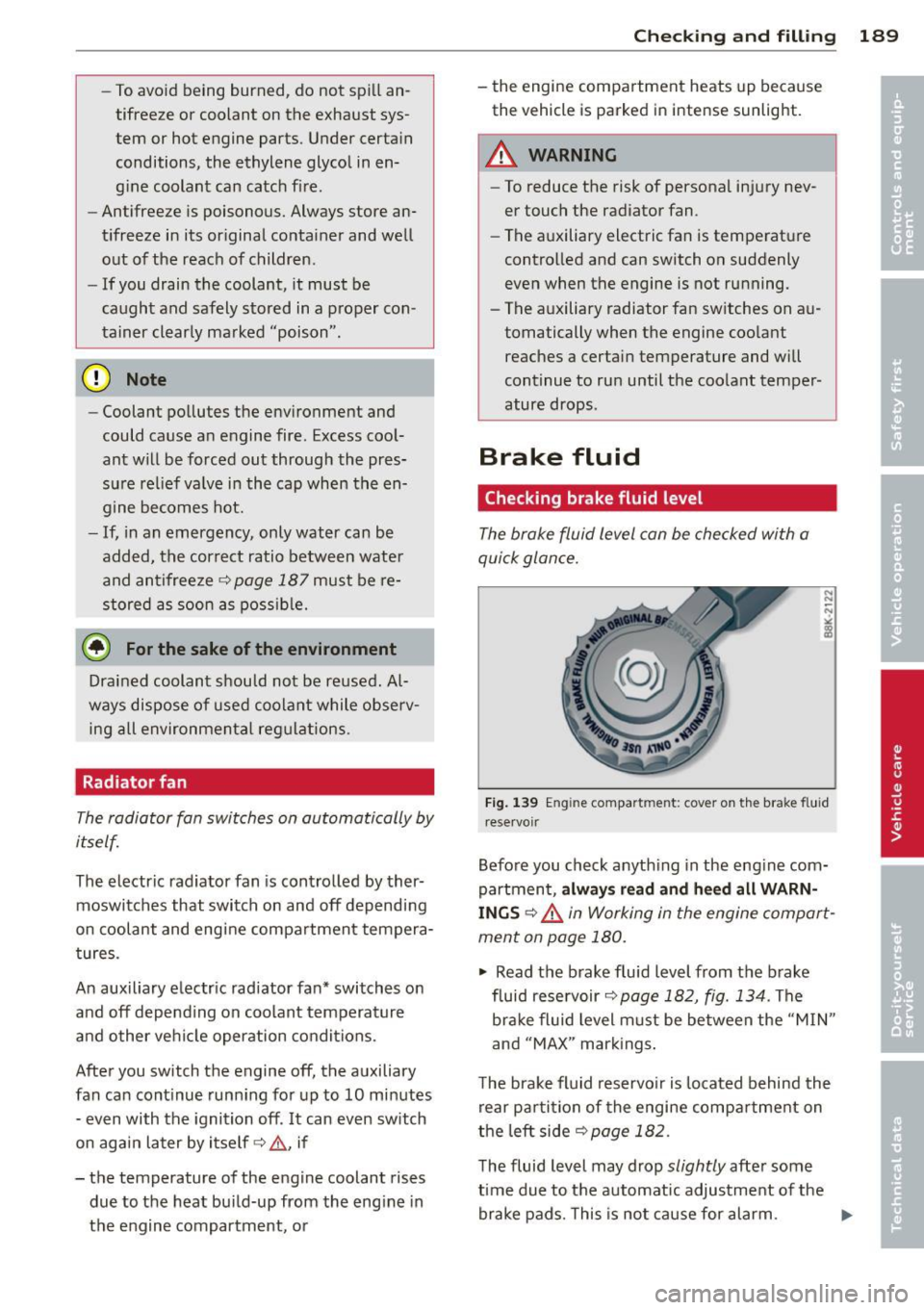
-To avoid being burned, do not spill an
tifreeze or coolant on the exhaust sys tem or hot engine parts. Under certain
conditions, the ethylene glycol in en
gine coolant can catch fire.
- Antifreeze is poisonous. Always store an
tifreeze in its original container and well out of the reach of children.
- If you drain the coolant, it must be
caught and safely stored in a proper con
tainer clearly marked "poison".
(D Note
- Coolant pollutes the environment and
could cause an engine fire. Excess cool
ant will be forced out through the pres
sure relief valve in the cap when the en
gine becomes hot.
- If, in an emergency, only water can be
added, the correct ratio between water
and antifreeze¢
page 187 must be re
stored as soon as possible.
@ For the sake of the environment
Drained coolant should not be reused. Al
ways dispose of used coolant while observ ing all environmental regulations.
Radiator fan
The radiator fan switches on automatically by
itself
The electric radiator fan is controlled by ther
moswitches that switch on and off depending
on coolant and engine compartment tempera
tures.
An auxiliary electric radiator fan* switches on
and off depending on coolant temperature
and other vehicle operation conditions.
After you switch the engine off, the auxiliary
fan can continue running for up to 10 minutes
- even with the ignition off.
It can even switch
on again later by itself
c::> &., , if
- the temperature of the engine coolant rises due to the heat build-up from the engine in
the engine compartment, or
Checking and filling 189
- the engine compartment heats up because
the vehicle is parked in intense sunlight.
A WARNING
-To reduce the risk of personal injury nev
er touch the radiator fan .
- The auxiliary electric fan is temperature
controlled and can switch on suddenly
even when the engine is not running.
- The auxiliary radiator fan switches on au
tomatically when the engine coolant
reaches a certain temperature and will
continue to run until the coolant temper
ature drops.
Brake fluid
Checking brake fluid level
The brake fluid level can be checked with a
quick glance.
Fig. 139 Engin e compart ment: cover on th e br ake fluid
re se rvoir
Before you check anything in the engine com
partment,
always read and heed all WARN
INGS c::> .&. in Working in the engine compart
ment on page 180.
~ Read the brake fluid level from the brake
fluid reservoir
c::> page 182, fig. 134 . The
brake fluid level must be between the "MIN"
and "MAX" markings.
The brake fluid reservoir is located behind the
rear partition of the engine compartment on
the left side
c::> page 182.
The fluid level may drop slightly after some
time due to the automatic adjustment of the brake pads. This is not cause for alarm.
i,,.
Page 194 of 262

192 Checking and filling
Working on the battery
Be especially careful when working on or near
the battery!
The battery is located in the luggage compart
ment under the floor. Before you work on or
near the battery,
read and heed all WARN
INGS ~.&. -
Always heed the safety warnings, when work
ing on the vehicle battery or the vehicle elec
tr ical system to prevent injury .
The following WARNINGS are very
important when working on the battery:
Always heed the following WARNING SYM· BOLS and safety precautions when working
on the battery.
@ Always wear eye protection .
b,. Battery acid contains sulfuric acid. Al
~ ways wear gloves and eye protection.
~~-
No
@ -sparks
-flames
-smoking.
When a battery is charged , it produces
hyd rogen gas which is explosive and
could cause personal injury.
I ~ Always keep the battery well out of
V;!J/ reach of children .
A WARNING
=
Whenever working on the battery or on
the electrical system, there is the risk of
injury, accident and even fire. Read and
heed the following WARNINGS:
- Always wear eye protection. Do not let
battery acid or any lead particles get on
your sk in or cloth ing. Sh ield your eyes.
Explosive gases can cause blindness or
other injury .
- Battery acid contains sulfur ic acid. Sulfu
ric acid can cause blindness and severe
burns.
- Always wear gloves and eye protection.
Do not tilt the battery because ac id
-
could leak out of the ventilation open
ings.
- If you get battery acid in your eyes or
on your skin, immediately rinse with cold water for several minutes and get
med ical attention.
- If you shou ld ingest any battery acid,
seek medical attention immediately.
- Do not expose the battery to an open
flame, e lectr ic sparks or an open light.
- Do not smoke .
- Do not interchange the positive and neg -
ative cables .
- When working on the battery, be sure
not to short-circuit the terminals with
too ls or othe r metal objects . This would
cause the battery to heat up very quickly,
which could lead to damage or explosion
and personal injury.
- When a battery is charged, it produces
hydrogen gas which is explosive and
could cause personal injury.
- Always keep the battery well out of the
reach of children.
- Before work is done on the electrical sys tem, disconnect the negat ive ground ca
ble.
- Before performing any work on the e lec
tr ical system, switch off the engine and
ignit ion as well as any electrical equip
ment. The negative cable on the battery
must be disconnected .
If you are just go
ing to replace a light bulb, then it is
enough to switch off the lights.
- Before disconnecting the battery, switch
off the anti-theft alarm system! Other
wise you will set off the alarm.
- When disconnecting the battery, first disconnect the negative cable and then
the positive cab le .
- Before reconnecting the battery, make
sure all electr ica l consumers are switch
ed off . Reconnect the positive cable first
and then the negative cable. Never inter
change the cables - this could start a fire!
- Never charge a frozen or a thawed-out
battery. It could exp lode! If a battery has
frozen, then it must be replaced. A
llll-