2013 AUDI S6 ECU
[x] Cancel search: ECUPage 27 of 306

Instruments and warning/indicator lights 25
~ Press the button @ to access a func tion fo r
t h e p rog rammable stee ring w heel button* .
Accessing Vehicle functions
~ Select t he fi rs t t ab wi th the roc ker switch
(D .
~ Press the button ~ @. T he Vehicle func
tion s
menu appears ¢ fig. 7.
~ To select a men u item, turn a nd p ress the
t hu mbwheel @.
Resetting values to zero
~ Select t he on-board computer / Efficien cy
program
men u it em in the Vehicle func
tion s
menu.
~ You can now select between the long-te rm
memo ry and short-te rm memory .
~ To reset the va lues in a memory, press and
hold the thumbwhee l@ for one second.
Assigning a function to the
programmable steering wheel button*
~ Se lect : ICAR lf u nct ion button> ( Car) * sys
tems
control button > Vehicle settings >
Steering wheel button .
The last function se lected displays when you
switch the ignition o n.
On-board computer
You ca n call u p the following informa tion in
the on-board computer:
- D ate
- Driv ing time (h) from the s ho rt- term memo-
r y
- Ave rag e co nsump tion in
MP G (l/ 100 km)
from the s ho rt -term me mory
- Ave rag e spe ed in mph (km/h) from the
sho rt-term memo ry
- Distance driven in m iles (km) from the
sho rt-term me mory
- Cu rrent fuel consumption in
M PG (l/100
km)
- Sho rt-term memo ry overview
- Long-term memo ry overview
The sho rt-t erm memo ry co llec ts dr iving info r
mat io n from the time the ignition is switched
on until it is switched off. If yo u continue dr iv - ing within
two ho urs a fter switch ing the ign i
tion off, the new values are incl uded when cal
c ul ating the c urrent t rip informati on.
Unlik e the s ho rt-t erm memory, t he lo n g- term
memo ry is not erase d automatically. Yo u can
select t he time pe riod for evaluating trip in
format ion y ourse lf.
F o r so me vehicle f uncti ons, you can a ccess t he
trip informa tion from t he tem porary memory
in the line CD¢ fig .
5.
The current fue l consumption can be d is
played using a bar ¢ fig.
10 . The a verage c on
s u mption (mpg) store d in the sho rt-term
memo ry is a lso displayed . E lectr ica l ene rgy
can be sto red in the battery when the vehicle
is coast ing or d riving downhill (recupe rat ion) .
The bar will move toward
D .
Efficiency program
The efficiency program ca n he lp you to use
l ess fue l. It evaluates drivin g info rmation in
reference to f uel consumption and sh ows oth
er equipment influencing consumption as well
as shift recomme ndat ions . ¢
page 26. Fu el
economy messages
c> page 26 prov ide t ips
fo r eff ic ient driving . The efficiency program
uses d istance and cons umption data from t rip
c ompu ter
1.
To d isp lay the eff ic iency p rogram, call up Ve
hicle function s
and select the menu opt io n
Efficiency program . If the data are del eted in
th e eff icie ncy prog ram, those values a re a lso
r e set in t rip comp ute r.
(D Tips
-All stor ed values will be lost if t he vehi
cl e bat tery is disc onnec ted.
- Fu el co nsump tions (average and cu r
re nt) , r ange and speed a re disp laye d in
m etric units on Cana dian mod els.
Page 33 of 306

Opening and closing Keys
Key set
Fig. 17 Key set
@ Remote control key with mechanical
key
You can centrally lock and unlock your vehicle
and start the engine with the master key with
remote control. A mechanical key is integrat
ed in the remote control key~ page
32 .
® Emergency key
The emergency key is not intended for con
stant use.
It should only be used in an emer
gency . Keep it in a safe place and do not carry
it on your key ring .
Key replacement
If you lose a key, contact your authorized Audi
dealer immediately to have the
lost key disa
bled. Be sure to bring all your keys with you.
Personal comfort settings
If two people use one vehicle, it is recom
mended that each person always uses "their
own" master key. When the ignition is switch
ed off or when the vehicle is locked, personal
convenience settings for the following sys
tems are stored and assigned to the remote
master key.
- Automatic climate control
- Central locking system
- Ambience lighting*
- Seat memory*
- Parking system*
- Adaptive cruise control*
Opening and closing 31
- Audi active lane assist*
- Audi side assist*
-Audi drive select
- Night vision assistant*
- Heated steering wheel*
The stored settings are automatically recalled
when you unlock the vehicle, when you open
the doors or when you switch the ignition on.
A WARNING
- Do not leave your vehicle unattended. Al
ways take your ignition key with you and
lock your vehicle. Entry by unauthorized
persons could endanger you or result in
theft or damage the vehicle.
- Do not leave children unattended in the
vehicle, especially with access to vehicle
keys. Unguarded access to the keys pro
vides children the opportunity to start
the engine and/or activate vehicle sys
tems such as the power windows, etc.
Unsupervised operation of any vehicle
system by children can result in serious
injury.
(D Tips
- The operation of the remote control key
can be temporarily disrupted by interfer
ence from transmitters in the vicinity of
the vehicle working in the same frequen
cy range (e.g . a cell phone, radio equip
ment).
- For security reasons, replacement keys
are only available from Audi dealers.
- For Declaration of Compliance to United
States FCC and Industry Canada regula
tions~ page
288.
Page 38 of 306

36 Opening and clo sing
- Fo r Declaration of Compliance to United
States FCC and Industry Canada regula
tions
<::> page 288.
Operating locks with the key
In the event of a failure of the power locking
syst em , the driver 's door can be locked and
unlocked at the lack cylinder .
Fig. 22 Key turns fo r openi ng a nd closing.
"" Remove the mechanical key <=> page 32.
"" Turn the mechanical key to pos it io n @
r::':> fig . 22 to unlock the d river's door.
"' ~ 0 0 c!,
i
"" Turn the key to position @ to lock the dr iv
er's door
<=> ,&. .
.&_ WARNING
Read and follow a ll WARNINGS r::':> & in
General description on page 33.
Locking and unlocking the vehicle from
inside
Fi g. 2 3 Drive r's door ; pow er lo ckin g sw it c h
-
F ig. 2 4 Rear powe r loc king sw itc h
"" Press the button [@ to lock the vehicle <=> ,&. .
"" Press the button@] to unlock the veh icle.
If you lock the vehicle using the power locking
switch, p lease note the followi ng:
- You cannot open the doo rs or the rear lid
from the
ou tside (increased security, for ex
ample when you are s topped at a red light).
- The diodes in the power locking swit ches i l-
lum inate when all the doors are closed and
locked .
- Front doors: you can unlock and open the
doors from the inside by pull ing on the door
handle .
- Rear doors : pull the door hand le
once to re
lease the lock . Pull t he handle
again to open
the door .
- If you have a crash and the airbag is activa t
ed, the doors automatically unlock .
.&_ WARNING
=
-The power loc king swi tch wo rks wi th the
ignit ion off and a utomat ica lly locks the
en tire veh icle when it is a ctuated.
- On a v eh icl e locked from the outside the
power locking system switch is inopera
tive .
- Loc ked doo rs make it more difficult for
emerge ncy worke rs to ge t into the veh i
cle , which pu ts lives at ri sk. Do not leave
a nyo ne behind in the vehi cle, especi ally
chi ldren .
© Tips
Your ve hicl e is l ocked a utomat ically a t a
s p eed of 9 mp h (1 5 km/h)
<=> page 33. You
can un lo ck the vehicle again using the ..,.
Page 59 of 306

.. To reach the 12-volt socket in the luggage
compartment , press the net down
~ fig. 56 .
There is an additional 12-volt socket in the
front and rear cente r console ¢
fig. 57.
The 12-volt sockets can be used for electr ical
accessories . Th e power input must not exceed
120 watts.
Before you purchase any accessories, always
read and follow the information in
¢ page 287, Additional accessories and ports
replacement.
& WARNING
The sockets and the electrica l accessories
connected to them operate only when the
ignition is switched on . Incorrect usage
can lead to serious injuries or burns. To re
duce the risk of injuries, never leave chil
dren unattended in the vehicle with the ve
hicle key.
(D Note
To avoid damaging the socket, only use
plugs that fit properly.
- Never connect equipment that generates
electrical current, such as a so lar panel
or battery charger, to the 12-volt socket.
This could damage the vehicle's electri
cal system .
- The 12-volt socket should only be used
for a short period of time as a power
source for electr ical equipment . Please
use the electrical sockets in the vehicle
when connecting equipment for longer
periods .
- To avoid damaging the socket, only use
plugs that fit p roperly .
(D Tips
When the engine is off and accessor ies are
still plugged in and are on, the vehicle bat
tery can still be drained .
Seats and storage 57
Storage
(upholder
Fig. 58 Center co n sole: c uphold er
Fig. 59 Rea r cen ter armre st: c uphold er ext en ded
Front cupholder
.. To open the cupholder, tap the cover
~fig. 58.
Rear cupholder
(
.. To open the rear cupholder, press on the
symbolii @¢fig.
59 .
.. To adjust the arm @, swing it in the direc
tion of the arrow.
.. Place the beverage in the holder and release
the arm. The arm swings back by itself and
au toma tically secures the beverage.
.. To close the rear cupholder, press on the
center section between the two arms and
push the cupholder in the slot as far as it
w ill go.
& WARNING
Spilled hot liqu id can cause an accident
and personal injury.
- Never carry any beverage containers with
hot liquids, such as hot coffee or hot tea,
in the vehicle while it is moving . In case
of an acc ident , sudden braking or other
Ill-
Page 61 of 306
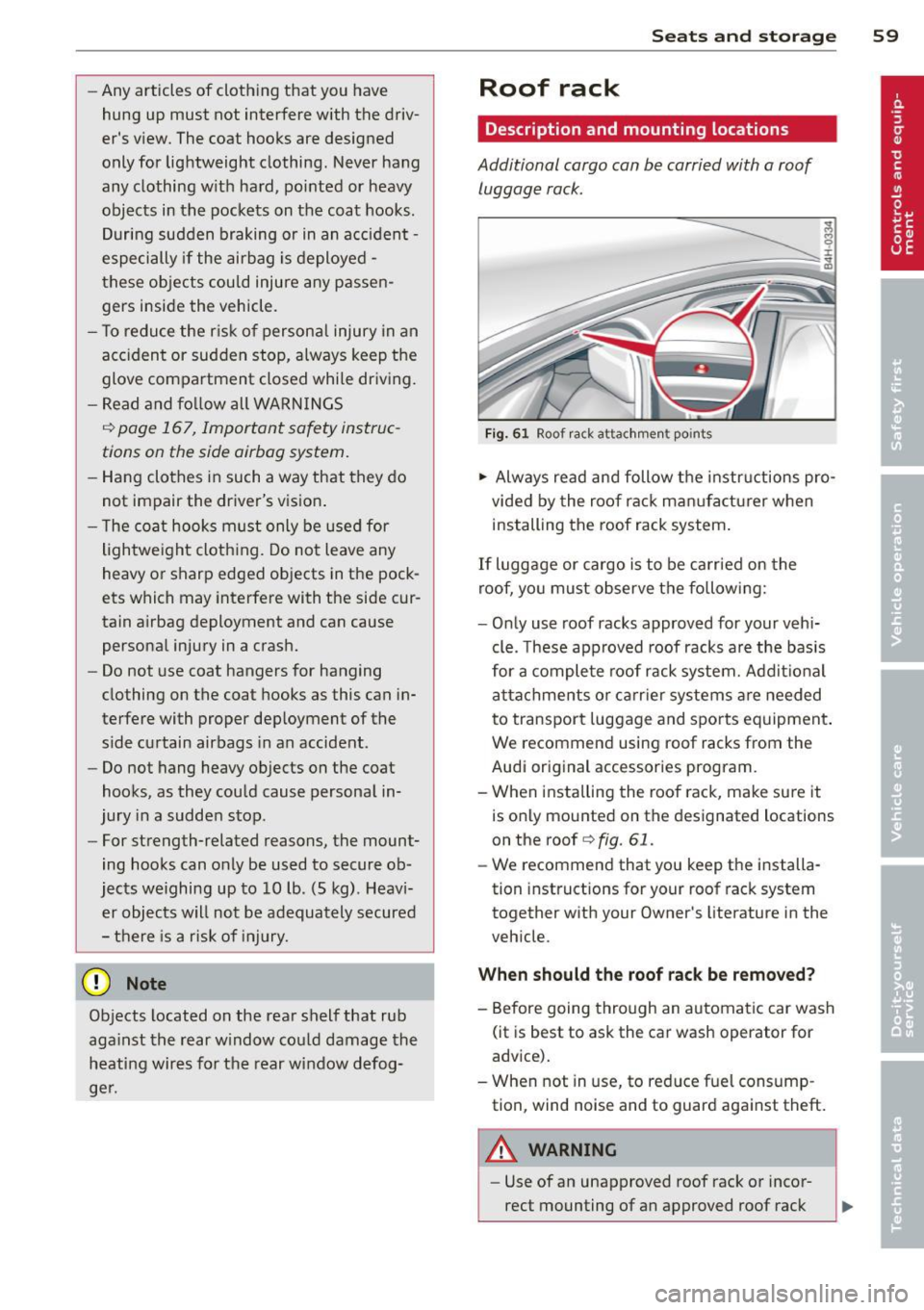
-Any articles of cloth ing that you have
hung up must not interfere with the driv
er's view. The coat hooks are designed
only for lightweight clothing. Never hang
any clothing w ith hard, pointed or heavy
objects in the pockets on the coat hooks. During sudden braking or in an accident -
especially if the airbag is deployed -
these objects could injure any passen
gers inside the vehicle.
- To reduce the r isk of personal injury in an
acc ident or sudden stop, always keep the
glove compartment closed whi le driving.
- Read and fo llow all WARN INGS
~ page 167, Important safety instruc
tions on the side airbag system.
- Hang clothes in such a way that they do
not impair the driver's v ision .
- T he coat hooks m ust only be used for
lightwe ight clothing. Do not leave any
heavy or sharp edged objects in the pock
ets which may interfere with the side cur
tain a irbag deployment and can cause
persona l injury in a crash.
- Do not use coat hangers for hanging
clothing on the coat hooks as this can in
terfere with proper deployment of the
side curtain airbags in an accident.
- Do not hang heavy objects on the coat
hooks, as they cou ld cause personal in
jury in a sudden stop.
- For strength-related reasons, the mount
ing hooks can only be used to secure ob
jects weighing up to 10 lb. (5 kg). Heavi er objec ts will not be adequately secured
- there is a risk of injury.
(D Note
Objects located on the rear shelf that rub
aga inst the rear w indow cou ld damage the
heating wires for the rear w indow defog
ge r.
S ea ts a nd s to rage 59
Roof rack
Description and mounting locations
Additional cargo can be carried with a roof
luggage rack.
Fi g. 61 Roof r ack attac hment points
.,. Always read and follow the instructions pro
vided by the roof rack man ufacturer when
installing the roof rack system .
If luggage or cargo is to be carried on the
roof, yo u must observe the following:
- Only use roof racks approved for your vehi
cle. These approved roof racks a re the basis
for a comple te roof rack system. Add it iona l
attachments or ca rr ier systems a re needed
to transport luggage and sports equipment .
We recommend using roof racks from the
Audi original accessories program.
- When installing the roof rack, make sure it
is only mounted on the designated locations
on the roof
q fig. 61 .
-We recommend that you keep the installa
tion instructions for your roof rack system
together with your Owner's literature in the
veh icle.
When should th e roof rack be removed?
- Before going through an automatic car wash
(it is best to ask the car wash operator for
advice).
- When not in use, to reduce fue l consump
tion, wind noise and to guard aga inst theft.
A WARNING
- Use of an unapproved roof rack or incor
rect mounting of an approved roof rack
Page 62 of 306

60 Seats and storage
can cause the roof rack or the items at
tached to it to fall off the roof onto the
road .
- Objects falling from the roof of a vehicle
can cause a crash and personal injury .
- Only mount the roof rack on the desig
nated locations on the roof
c> fig. 61.
-The roof rack system must be installed
exactly according to the instructions pro
vided.
- When driving with a roof rack system,
changes to the center of gravity and wind
resistance can change the vehicle han
dling and lead to a collision . Always
adapt your driving and your speed to the
current conditions .
@ Note
-Your vehicle warranty does not cover any
damages to the vehicle caused by using
roof racks or mounting structures not
approved by Audi for your vehicle . The
same applies to damage resulting from
incorrect roof rack installation .
- Always check the roof rack mountings
and hardware before each trip and dur
ing a trip to make sure everything is se
curely tightened. If necessary, retighten
the mountings and check the entire sys
tem from time to time.
- After mounting a roof rack system, or when you transport objects on the roof
of your vehicle, the height of the vehicle is naturally increased. Be careful when
driving under low bridges or in parking
garages for example . This could cause
damage to the load and even the vehicle itself.
- Make sure the open rear lid and the sun
roof* do not come into contact with the
roof rack.
Loading the roof rack
Always distribute loads evenly. Make sure
anything on the roof rack is securely tied
down.
.. Always distribute the loads on the roof rack
evenly .
.. Always attach items to the roof rack secure-
ly before you drive off.
The maximum permissible roof weight is
220 lb (100 kg). The roof weight is the total
of the weight of the roof rack, the attach
ments and the cargo you are carrying. You
must also not exceed the maximum load
weight for the roof rack you are using.
When using a roof rack system which has a lower load carrying capacity, you must not use
up the total maximum permissible load carry
ing capacity specified above. Instead, you
should load the roof rack system only to the
maximum capacity specified by the manufac
turer of the roof rack system .
A WARNING
-Weak, damaged or improper straps used
to secure items to the roof rack can fail
during hard braking or in a collision and
cause serious personal injury .
- Make sure the roof rack is installed exact
ly as specified above
c> page 59.
-Always use suitable mounting straps for
securing items to the roof rack to help
prevent items from shifting or flying for
ward .
- Items on the roof rack must always be
securely mounted .
- The use of a roof rack can negatively af
fect the way a vehicle handles . Cargo
that is large, heavy, bulky, long or flat
will have a greater negative influence on
the vehicle's aerodynamics, center of
gravity and overall handling. Always
drive slowly, avoid sudden braking and
maneuvers when transporting cargo on
the roof of your vehicle.
ll>-
Page 63 of 306

-Never exceed the maximum permissible
load carry ing capacity of the roof of your
vehicle, the permissible axle weights and
the permissible total weight of your vehi cle
c;, page 280, Weights.
@ For the sake of the environment
As a result of the increased wind resistance created by a roof rack, your vehicle is
using fue l unnecessarily. So remove the
roof rack after using it.
Luggage compartment
Loading luggage compartment
Luggage items must be stowed securely.
Fig. 62 Place heavy objects as far forward as possib le.
Not e the following to preserve the vehicle's
good handling characteristics.
.. Distribute the load as evenly as possible.
.. Place heavy objects as far forward as possi
ble
c;, fig. 62 .
.. Secure luggage items with the cargo net* or
with non-elastic retaining straps to the tie down rings*
c;, page 62.
A WARNING
- Loose objects in the luggage compart
ment can slide about suddenly and alter
the vehicle's handling characterist ics.
- Loose objects in the passenger compart
ment can fly forward during abrupt ma
neuvers or accidents and injure occu
pants.
Seats and storage 61
-Always store objects in the luggage com
partment and use suitable straps, partic
ularly with heavy objects.
- When you transport heavy objects, al
ways remember that a change in the cen
ter of gravity may result in a change in
the vehicle's handling characteristics.
- Follow all warnings
c;, page 126, Driving
Safely.
(D Tips
The tire pressure must be adjusted to the
load - see the t ire pressure sticker located
on the driver's side 8-pillar.
Enlarging cargo capacity of the vehicle
interior
The seat backs can be folded forward to en
large the cargo capacity.
Fig. 63 Release handle on th e seatback
Folding the seatback forward
.. When you pull the release lever @ ¢ fig. 63
in the direction of the arrow, the safety knob
@ pops out far enough for the red marking
on knob to be visib le .
.. Fold the seatback forward.
Raising the seatback
.. Raise the seatback until it is securely la tch
ed
c;, ,&_ . When you can no longer see the
red mark on the safety knob@, the seat is
latched.
When the seatback is latched in its upright
position, it can be locked and unlocked w ith
the mechanical key
c;, page 32 next to the re-
leas e handle @c>
fig. 63. This prevents any ...,
Page 64 of 306
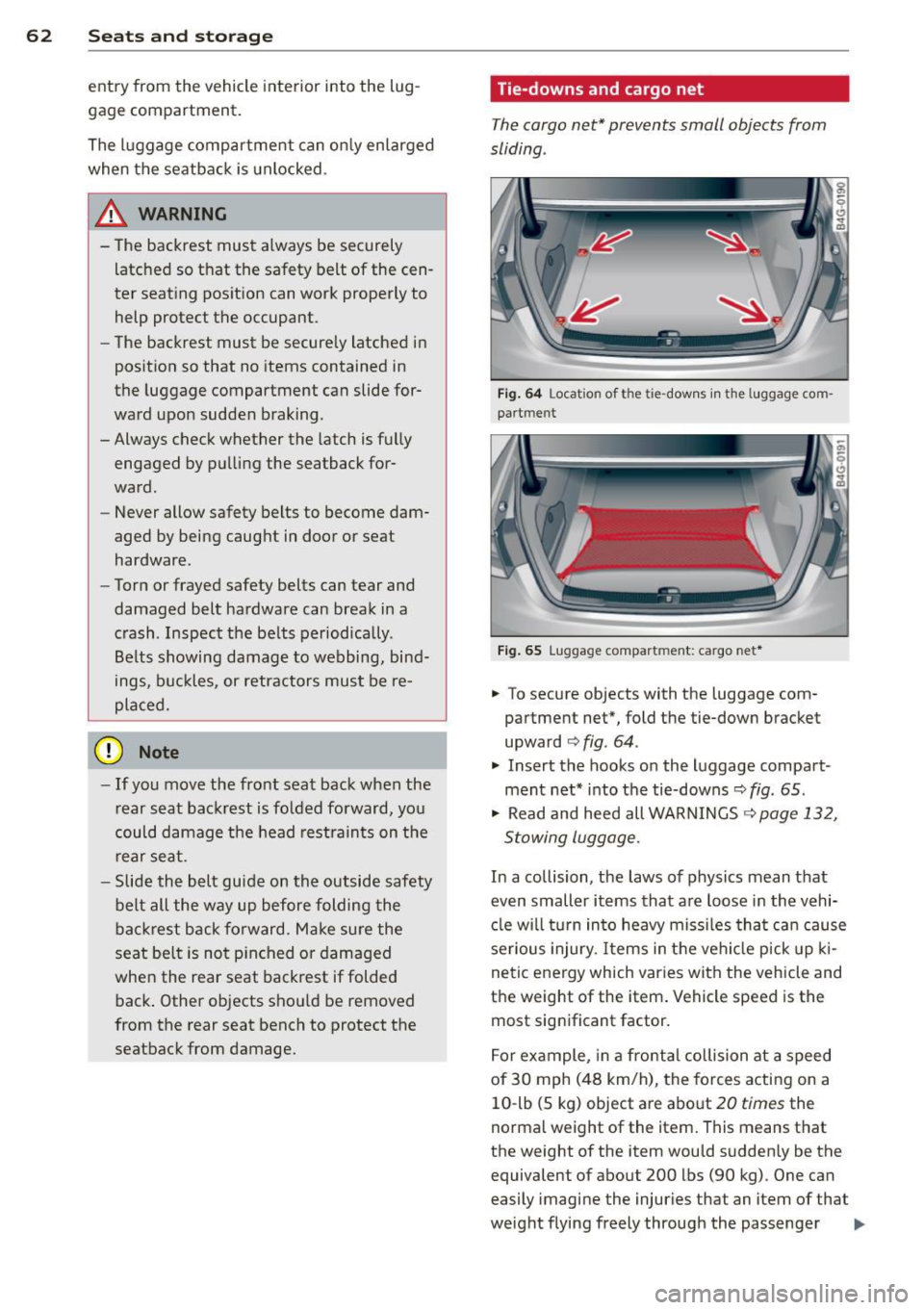
62 Seats and storage
entry from the vehicle interior into the lug
gage compartment.
The luggage compartment can on ly enlarged
when the seatback is unlocked .
A WARNING
-
-The backrest must a lways be securely
latched so that the safety belt of the cen
ter seating pos ition can work properly to
help protect the occupant.
- The backrest must be securely latched in
position so that no items contained in
the luggage compartment can slide for
ward upon sudden braking .
-Always check whether the latch is fully
engaged by p ulling the seatback for
ward .
- Never allow safety belts to become dam
aged by being caught in door or seat
hardware .
- Torn or frayed safety belts can tear and
damaged belt hardware can break in a
c rash . Inspect the be lts periodically .
Belts showing damage to webbing, bind
ings, b uckles, or retractors mus t be re
placed .
W Note
- If you move the front sea t back when the
r ear seat bac krest is fo lded fo rward, yo u
could damage the head restraints on t he
r e ar seat.
- Slide the belt guide on th e outside safety
b elt all the way up before folding the
ba ckrest b ack fo rward. Make su re the
seat belt is no t pinched or dam aged
when the rear seat backrest if folded back . Other objects shou ld be removed
from the rear seat bench to protect the
seatback from damage.
Tie-downs and cargo net
The cargo net* prevents small objects from
sliding .
Fig . 6 4 Locat io n of t he ti e-dow ns in the lu ggage com
pa rt m en t
Fig. 65 Lugga ge compart men t: cargo net *
.. To secure objects with the luggage com
partment net*, fold the tie-down bracket
upward
c:> fig . 64 .
.. Insert the hooks on the luggage compart
ment net * into t he tie-downs~
fig . 65 .
.. Read and heed all WARNINGS ~ page 132,
Stowing luggage.
In a collision, the laws of physics mean that
even smaller items that a re loose in the vehi
cl e w ill turn in to heavy m iss iles tha t ca n cause
serious injury. Items in the veh icle p ick up ki
ne tic energy which varies with the vehicle and
the weight of the item . Vehicle speed is the
most sign ificant factor.
F o r ex ample, in a fro nta l collision at a speed
of 30 mph (48 km/h), the forces acting on a
10 -lb (5 kg) object are abo ut
20 times the
norma l weight of the item. This means that
the weight of the item wou ld sudden ly be the
equivalent of about 200 lbs (90 kg) . One can
easily imagi ne the injuries that an item of that
weight flying freely through the passenger ..,.