2013 AUDI S4 SEDAN set clock
[x] Cancel search: set clockPage 14 of 294
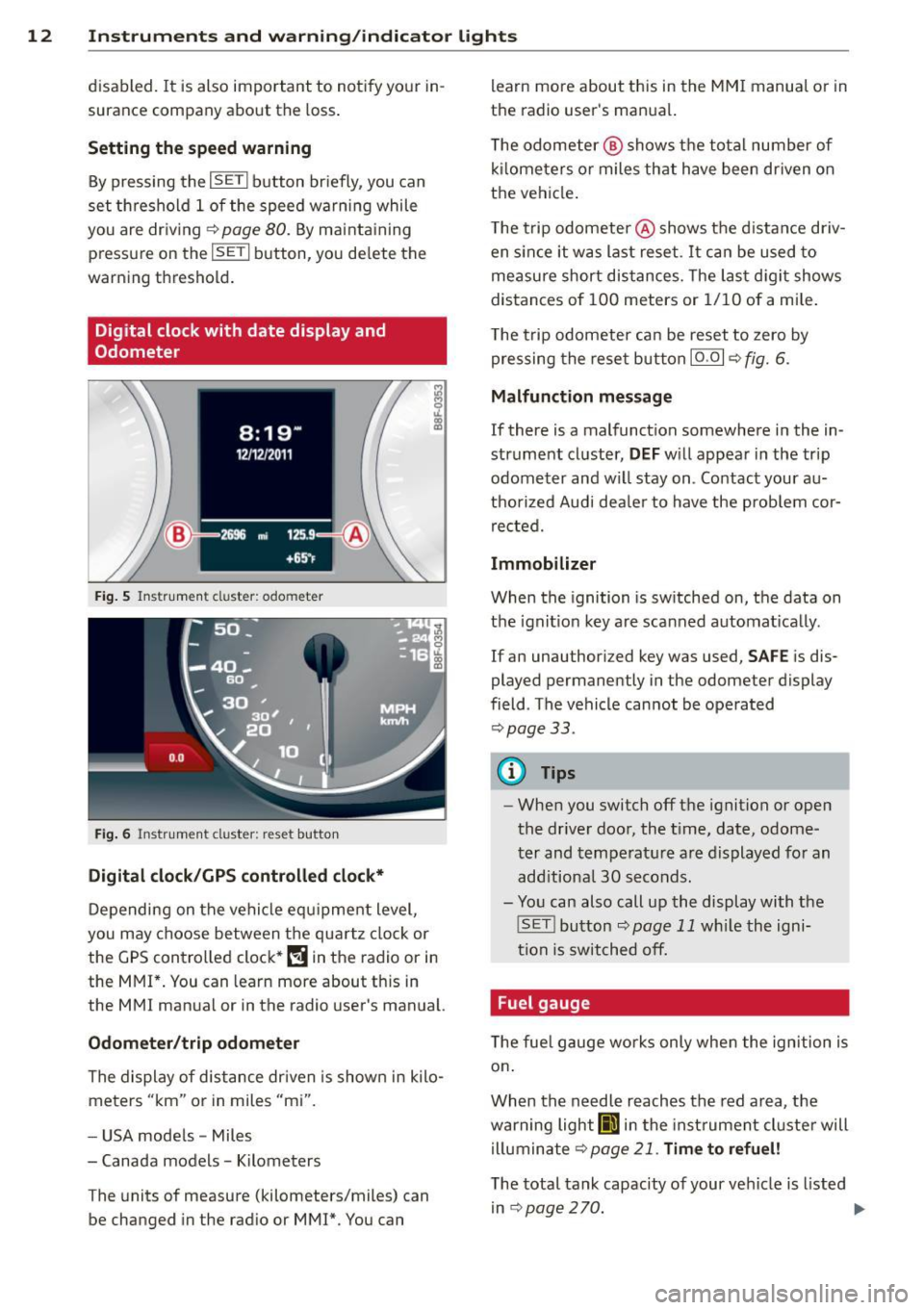
12 Instruments and warning/indicator lights
disabled. It is also important to notify your in
surance company about the loss .
Setting the speed warning
By pressing the I SETI button br iefly, you can
set threshold 1 of the speed warning while
you are dr iv ing
~ page 80. By mainta ining
pressure on the ISETI button, you de lete the
warning threshold.
Digital clock with date display and
Odometer
Fig. 5 Instrument cl uster: odo meter
Fig. 6 Instrum ent cl uster : re se t button
Digital clock/GPS controlled clock*
Depending on the vehicle equ ipment level,
you may choose between the quartz clock or
the
GPS controlled clock* (!j in the radio or in
the MMI*. You can learn more about th is in
the MMI manual or in the radio user's manual.
Odometer /trip odometer
The display of distance dr iven is shown in kilo
meters "km" or in miles "mi".
- USA mode ls - Miles
- Canada models - Kilometers
T he units of measure (kilometers/miles) can
be changed in the radio or
MMI*. You can learn more about this in the MM
I manual or in
the radio user's manual.
T he odometer @ shows the total number of
kilometers or miles that have been driven on
the vehicle .
The trip odometer @shows the distance driv
en since it was last reset .
It can be used to
measure short distances. The last digit shows
distances of
100 meters or 1/10 of a mile.
T he trip odometer can be reset to zero by
pressing the reset button IO .OI
~ fig. 6.
Malfunction message
If there is a malfunction somewhere in the in
strument cluster,
DEF w ill appear in the trip
odometer and w il l stay on . Contact your au
thorized Audi dea le r to have the prob lem cor
rected.
Immobilizer
When the ignition is switched on, the data on
t h e ignition key are scanned automat ically .
If an unauthor iz ed key was used,
SAFE is dis
played permanently in the odometer display
field . The vehicle cannot be operated
~ page 33.
(D Tips
-When you switch off the ignition or open
the-driver door, the t ime, date, odome
ter and temperature are displayed for an
add itiona l
30 seconds.
- You can also call up the display with the
! SET !button
~page 11 while the igni
tion is switched off.
· Fuel gauge
T he fue l gauge works only when the ignition is
on .
When the needle reaches the red area, the
warning light
Ii] in the instr ument cluster will
illuminate
Qpage 21. Time to refuel!
The total tank capacity of your vehicle is listed
in~page270. .,,.
Page 258 of 294

256 What do I do now?
-Do not raise the vehicle unti l yo u are
sure the jack is securely engaged.
- Passengers must not remain in the ve
h icle when it is jacked up.
- Make sure that passengers wait in a
safe p lace away from the vehicle and
well away from the road and traffic.
- Make sure jack position is correct, ad
just as necessary and then continue to ra ise the jack.
CD Note
Do not lift the vehicle by the sill. Position
the vehicle jack only at the designated lift
ing points on the sill. Otherwise, your vehi
cle will be damaged.
Taking the wheel off/installing the spare
tire
Follow these instructions step-by-step for
changing the wheel .
Fig. 187 Changing a w hee l: usi ng the screwdriver han ·
dle (with the blade r~mo ved) to turn th e bo lts
Fig. 188 C hangin g a w hee l: alig nmen t pin inside the
to p hole
After you have loosened a ll wheel bolts and
ra ised the veh icle off the ground, remove and
replace the wheel as follows:
Removing the wheel
.,. Remove the topmost whee l bolt completely
with the
hexagonal socket in the screwdriv
er handle (vehicle tool kit)¢
fig. 187 and
set it aside on a
clean surface .
.,. Screw the threaded end of the
alignment
pin
from the tool kit hand-t ight into the
empty bolt hole ¢
fig. 188.
.,. Then remove the other wheel bolts as de
scribed above.
.,. Ta ke off the wheel leaving the alignment
pin in the bolt hole
c::>(D .
Putting on the inflatable spare tire
.,. Push the spare tire over the alignment p in.
.,. Screw on the wheel bolts and tighten them
slightly using the hexagonal socket .
.,. Remove the alignment pin and insert and
tighten the remain ing wheel bolt slightly
like the rest.
.,. Turn the jack hand le counter -clockwise to
lower the veh icle until the jack is fully re
leased .
.,. Use the wheel bolt wrench to tighten all
wheel bolts firmly
c::> page 254 . Tighten
them
in a crisscross pattern, from one bolt
to the (approximately) opposite one, to keep
the wheel centered .
.,. Perform the steps required after changing
the wheel
c::> page 253, After changing a
wheel.
T he hexagonal socket ma kes it easier to re
move the wheel bolts from the rim. Care
should be tak en when removing the reversible
blade .
CD Note
When removing or installing the wheel,
the rim could hit the brake rotor and dam
age the rotor. Work carefu lly and have a
second person to help you.
(D Tips
-When mounting tires with unidirectional
tread design
make sure the tread pat
tern is pointed the right way
c::>page257. ..,.
Page 282 of 294
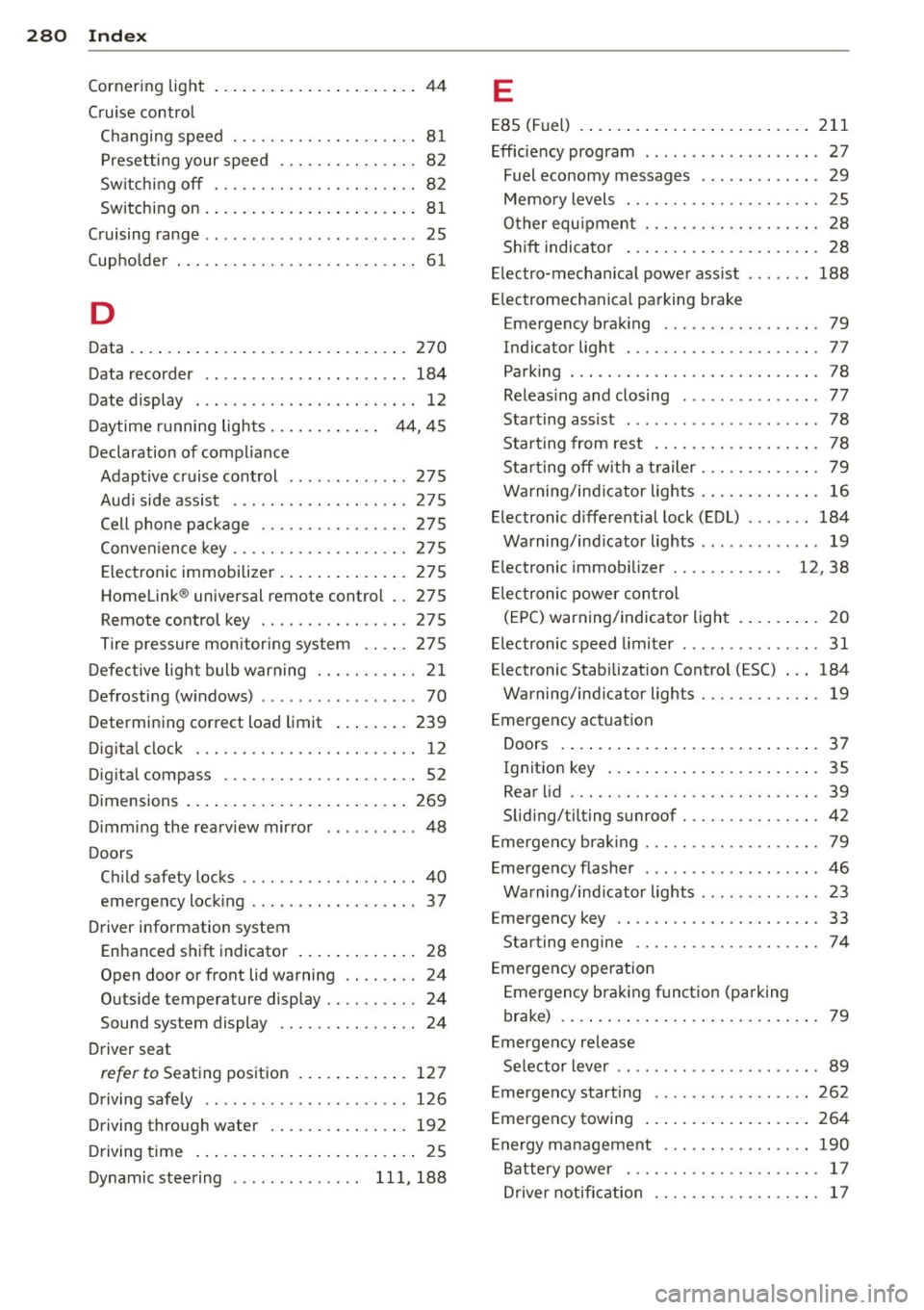
280 Index
Cornering light ................ .... .. 44
Cruise control Changing speed .......... .... .... .. 81
Presetting your speed . . . . . . . . . . . . . . . 82
Sw itching off ............ .. .. .... .. 82
Switching on . .. . ...... ... .. .. .... .. 81
Cruising range . . . . . . . . . . . . . . . . . . . . . . . 25
(upho lder ..... ........... ........ .. 61
D
Data .. .... .. .............. ... .... .
Data recorder
Date display 270
184
12
Daytime ru nning lights . . . . . . . . . . . . 44, 45
Declaration of compl iance
Adaptive cruise control ...... .. .. ... 275
Audi side assist .......... .. .. .. .. . 275
Cell phone package ........... .... . 275
Conven ience key .......... .... .. .. . 275
Electronic immobilize r ............. . 275
Homelink ® universal remote control .. 275
Remote control key ....... .... .... . 275
Tire pressure monitoring system ..... 275
Defective light bulb warning . . . . . . . . . . . 21
Defrosting (w indows) ......... .. .. .... 70
Determining correct load limit .... ... . 239
Digital clock ... ........... .... .... .. 12
Digital compass ............. .. .... .. 52
Dimensions .. ... .... ......... ..... . 269
Dimming the rearview mirror .. .... .. .. 48
Doors Ch ild safety locks ......... .... ...... 40
emergency lock ing ... ... .. .... .. .. . . 37
Driver information system
Enhanced sh ift indicator ....... .... . . 28
Open door or front lid warning . . . . . . . . 24
Outside temperature display .. .. .. .. . . 24
Sound system display . . . . . . . . . . . . . . . 24
Driver seat
refer to Seating position ....... .. .. . 127
D . . f l riving sa e y .. ........... .. .. .. .. . 126
Driving through water ...... .... .... . 192
Driving time ............. .... ..... .. 25
D . t . ynam1c s eermg . . . . . . . . . . . . . . 111, 188
E
E85 (Fuel)
Efficiency program ........ ........ .. . 211
27
Fuel economy messages . . . . . . . . . . . . . 29
Memo ry levels ................ .. .. . 25
Other equipment .... .......... .. ... 28
Shift indicator . . . . . . . . . . . . . . . . . . . . . 28
Electro-mechanical power assist . .. .. .. 188
E lectromechanical parking brake
Emergency braking ............ .... . 79
Indicator light .................... . 77
Parking ....... .. .. ... ....... ... .. . 78
Releas ing and closing . ...... ... .. .. . 77
Starting assist . . . . . . . . . . . . . . . . . . . . . 78
Starting from rest ............. .. .. . 78
Starting off with a tra iler . . . . . . . . . . . . . 79
Warning/indicator lights ............. 16
Electronic differential lock (EDL) . .. .. .. 184
Warning/indicator lights ........ .. .. . 19
E lectronic immobilizer . . . . . . . . . . . . 12, 38
El ectronic power control
(EPC) warning/indicator ligh t . . . . . . . . . 20
Electronic speed limiter .... ........ .. . 31
E lectronic Stabilization Contro l (ESC) ... 184
Warning/ind icator lights ........ .... . 19
Emergency actuation
Doors .. .. .... .. .. .......... ..... . 37
Ignition key ..... ... .......... ..... 35
Rear lid . . . . . . . . . . . . . . . . . . . . . . . . . . . 39
Slid ing/tilting sunroof .......... ..... 42
Emergency braking .............. .... . 79
Emergency flasher .... ........... ... . 46
Warning/indicator lights ..... ..... .. . 23
Emergency key .. .. ............. .... . 33
Starting engine .. ... .......... ..... 74
Emergency operation
Emergency braking function (parking
brake) ........ .. .. ......... .... .. . 79
Emergency re lease
Selector lever .. .. ............. .... . 89
Emergency starting ....... ........ .. 262
Emergency towing .... .......... .. .. 264
En ergy management .............. .. 190
Battery power . . . . . . . . . . . . . . . . . . . . . 17
Driver notification . . . . . . . . . . . . . . . . . . 17
Page 287 of 294

-----------------------------~I~ n~d~ e~x 285
Parking system (rear, with rea r view cam
era) Park ing mode 1 ......... ... .. .. .. . 1 18
Park ing mode 2 .......... .... .. ... 119
Safety precautions ........ .. .. .. .. . 116
Sw itching on/off .............. .... 117
Sw itching rear view camera on/off ... . 120
Parts rep lacement . ..... ... .. .. .. .. . 274
P ass-t hrough . . . . . . . . . . . . . . . . . . . . . . . . 66
PASSENGER AIR BAG OFF light . . . . . . . . 155
P assive safety system .... ... .. .. .. .. . 126
P eda ls .. .. ... ...... ............. .. 13 1
Phys ica l pr inc iples of a frontal coll is ion . 137
P olishing .. .. ............. .. .. .. .. . 20 1
Pollutant filter (automatic AC system) . .. 68
Powe r
seat adjustment . . . . . . . . . . . . . . . . . . . . 56
P ower locking sys tem ....... .. .. .. .. .. 3 2
E mergency locking . . . . . . . . . . . . . . . . . . 3 7
Power windows ... .... ... .. .. .. .... 41
Rear lid .... .... .. .... ... .. .. .. .... 39
Selective unlock feat ure ... .. .. .. .. .. 37
Sett ings . .. ............. .... .. .... 37
Sliding/tilting sunroof ..... .. .. .. .. .. 41
P owe r steering
refer to Electro-mechanical power as
sist
. .. ... . .... ............. .. .. .
Powe r window 188
Conven ien ce opening/ closing . .. .. .. .. 41
Powe r windows ......... ...... .... ... 40
C hi ld safety locks ............ .... ... 40
M alf unct io ns ............ .... .. .. .. 42
Pregnant women Special cons iderations when weari ng a
safety belt . . . . . . . . . . . . . . . . . . . . . . . 141
Proper occupa nt seating positions .. .. . 127
P rope r safe ty belt pos it ion ... .. .. .. .. . 14 0
Proper seat ing pos ition
Front passenger . ............. ... .. 128
Occupa nts ..... ........... ... ... .. 127
Rear passengers ............... .... 129
Q
Quartz clock ............... ... ... ... 12
quattro ®
refer to all-whee l dr ive
189 Question
What happens to unbe lted occupants? 137
Why safety belts? . . . . . . . . . . . . . . . . . 136
R
Radiator fan 224
Rain/ light sensor
H ead ligh ts .. .. .. ................. . 44
Inte rmit ten t (w indshie ld w ipers) . .. .. . SO
Senso r defec tive . . . . . . . . . . . . . . . . . . . . 22
Read ing lights . .. .... ... ....... ...... 47
Rear door su n shade . .. ... .... ... .. .. . 49
Rea r fog lights .. .. ................. . 44
Rear lid
Emergency re lease .. .............. .. 39
E scape handle ... .. . .. .. .. ... ... .. . 40
Open ing and closing ... ..... ... .... . 39
Rear light
Defective . . . . . . . . . . . . . . . . . . . . . . . . . 21
Rea r view came ra
118
119
Pa
rking mode 1
Parking mode 2
Rea r view m irror
· · · · · .. ......... .. .. . 48
Rear window heat ing 70
Rear window sun shade .. ..... ... .. .. . 49
Recircu lation mode (automat ic cl imat e
control) . . . . . . . . . . . . . . . . . . . . . . . . . . . . 69
Refuel ling .. .. .. .. ................. 212
Re lease lever for hood
Remote control 215
Homel in k ... .. .. ................. 121
Remote contro l key. . . . . . . . . . . . . . . . . . . 33
Pe rsonalizing .. .. .. . .. .. ..... ... .. . 33
unlocking/locking .. .............. .. 35
Remote rear lid re lease .. ..... ... .. .. . 39
Repair ma nuals .. .. ... ............ .. 272
Repairs Airbag system ... .. . .. .. .. ... ... .. 157
Rep lacement key .... . .. ..... ... .. .. . 33
Rep lac ing
Windsh ie ld wiper b lades ........ ..... 51
Rep lacing bu lbs . .. ................. 261
Rep lacing tires and wheels ..... ... .. . .
Repo rting Saf ety Defects ............ .
Reset button
. ... .. .. . ...............
Retr actor ... .. .. .. .. .. ........... ..
242
134
12
139
•
•