2013 AUDI S4 SEDAN warning
[x] Cancel search: warningPage 39 of 294

- You cannot open the doors or the rear lid
from the
outside (increased security, for ex
ample when you are stopped at a red light).
- The diodes in the power locking switches il
luminate when all the doors are closed and
locked.
- Front doors: you can unlock and open the
doors from the inside by pu lling on the door
handle .
- Rear doors: pull the door handle
once to re
lease the lock . Pull the hand le
again to open
the door.
- If you have a crash and the airbag is activat
ed, the doors automatically unlock.
A WARNING
- The power locking switch works with the
ignition off and automatically locks the
entire vehicle when it is actuated .
- On a vehicle locked from the outside the
power locking system switch is inopera
t ive .
- locked doors make it more difficult for
emergency workers to get into the vehi
cle, which puts lives at risk . Do not leave
anyone behind in the vehicle, especially
ch ildren.
@ Tips
Your vehicle is locked automatically at a
speed of
9 mph (15 km/h) (Auto lock)
r=:>poge 32. You can unlock the vehicle
again using the opening function in the
power locking system switch[@].
Setting power locking
In the radio/MM!*, you con set which doors
the central locking system will unlock.
~ Select : ICARI funct ion button > Central lock
ing .
Or
~ Select: ~ I C~ A~R ~I funct ion button > Car systems
control button > Vehicle settings > (Central
locking)*.
Single door unlocking /Unlock doors * -
you
can specify which doors unl ock when you open
the vehicle .
Opening and closing 3 7
- Select ing off/All and pressing the Im button
on the remote control key unlocks the entire
veh icle.
- Selecting
on/Driver and pressing the Im but
ton on the remote control key once un locks
only the driver's door. In vehicles with a con
venience key*, only the door whose handle
you pull will unlock. If you press the
l@J but
ton twice, the entire vehicle will unlock . If
you press the
Ii button, the entire vehicle
w ill always lock .
luggage comp. lock/Lock exterior trunk han
dle -
If you select On, you can no longer open
the luggage compartment using the rear lid
handle
r=:> page 39, fig. 28. In this case, the
rear lid can be opened with the
l""'I bu tto n on
the master key
r=:> page 35, fig. 22 or with the
l""'I * button in the driver's door.
Tone when locking -if you select On, a tone
will sound when you lo ck the vehicle.
Auto Lock /Lock when driving -if you select
On, the entire vehicle w ill lock automatically
when the speed reaches 9 mph (IS km/h).
Emergency locking
Fig. 25 D rive r's doo r: lock cylinder
Fig . 26 Fro nt passenger 's doo r/ rear doors*: eme rgency
lock .,..
Page 40 of 294

38 Opening and closing
If the centra l locking system ma lfunctions ,
you must unlock/lock the doors separately us
ing the emergency key or the mechan ica l key .
Unlocking/locking the driver's door with
the mechanical key
.. Remove the mechanical key¢ page 34.
.. To unlock the driver's door, turn the key to
the open position@¢
fig. 25.
.. To lock the driver's door, move the selector
lever to the P position (automatic transmis
s ion*) and turn the key
once to the close po
s it ion
@ ¢ A in General description on
page
32.
Locking the front passenger's door/rear
doors* with the mechanical key
The emergency lock is located on the rear side
of the front passenger's door and the rear
doors.
It is only visible when the door is open.
.. Remove the mechanical key¢
page 34 .
.. Pull the cover cap out of the opening
¢fig . 26.
.. Inse rt the key in the inside slot and turn it
all the way to the right (r ight doo r) or left
(left door).
Once the front passenger's doorrear doo rs*
close, you cannot open them again from the
outside. The door can be opened from the in
side by pulling the door handle. If the child
safety lock in a rear door* is activated, you
must first pull the door handle on the inside .
Then you can open the door from the outside.
A WARNING
Read and follow all WARNINGS ¢.&. in
General description on page
32.
After the ign ition is switched on, the pow
er lock ing system switch and the unlocking
button for the rear lid~ in the door are
enabled.
Electronic immobilizer
The immobilizer prevents your vehicle from
being started by unauthorized persons .
Inside the key there is a computer chip. This
chip automatically activates/deactivates the
electronic immobilizer .
Applies to vehicles with ignition lock:
The electronic immobilizer deactivates auto
matically when you insert the remote control
key into the ign ition lock.
It activates again
automat ically when you remove the remote
control key from the ignition lock .
Applies to vehicles with convenience key:
If the remote control key is located inside the
vehicle and you press the
I START ENGINE STOP I button, the electronic
immobilizer deactivates automatically . If you
switch the ign ition off and remove the remote
control key from the vehicle, the electronic
immobilizer activates aga in automat ically .
_& WARNING
-
Always take the key with you when you
l eave the vehicle. The key can disa rm the
e lectronic engine immobilizer and permit
an unauthorized person to start the engine
and enable operation of the vehicle sys
tems such as power w indow or power sun
roof leading to serious personal injury.
(D Tips
- The vehicle cannot be started if an unau
thorized key is used. The vehicle may not
start if another radio device such as a key
for another veh icle or a transponder is
located on the key ring.
- For Declaration of Compliance to United
States FCC and Industry Canada regula
tions¢
page 275 .
Page 41 of 294

Rear lid
Opening/closing rear lid
Fig. 27 Drive r"s door: re m ote rear lid rele ase
Fig. 28 Rear lid: handle
Opening the rear lid
.,. Press the button .c::5 on the remote control
master key for at least one second. The rear
lid unlocks and opens slightly . Or
.,. Pull the release button
.c::5 in the driver's
door
q fig. 2 7. Or
.,. Press the handle on the rear lid
¢fig . 28.
Closing the rear lid
.,. Pull the rear lid down at the grip on the in
side and allow it to drop gently to close it
¢ ,&. .
A WARNING
-After closing the rear lid, always pull up
on it to make sure that it is properly
closed. Otherwise it could open sudden ly
when the veh icle is moving .
- To help prevent poisonous exhaust gas
from being drawn into the vehicle, al
ways keep the rear lid closed while driv
ing. Never transport objects larger than
those which fit comp letely into the lug-
Opening and closing 39
gage area, because then the rear lid can
not be fully closed.
- Never leave your vehicle unattended es
pecia lly with the rear lid left open. A
child could craw l into the car through the
luggage compartment and pull the lid
shut, becoming trapped and unable to
get out. To reduce the risk of personal in
jury, never let childre n play in or around
your vehicle. Always keep the rear lid as
well as the vehicle doors closed when not
in use.
- Always ensure that no one is within
range of the rear lid when it is moving, in
particular close to the hinges -fingers or
hands can be pinched .
@ Tips
When the vehicle is locked, the rear lid can
be opened separately by pressing the but
ton
.c::5 on the master key . When you close
the rear lid aga in, it locks automat ica lly.
Rear lid emergency release
Applies to vehicles: wi th fixed rear seat back rest
Fig. 29 Rear be nch s eat: eme rgen cy re lease cab le
On vehicles with fixed seat backrest*, the rear
lid can be opened from the rear bench seat us
ing the emergency re lease .
.,. Carefully pull the left side of the rear bench
seat out of its retainer until you can reach
the release cable¢
fig. 29.
.,. Remove the adhesive tape @.
.,. Pull on the loop ® until the rear lid releas
es .
... Tape the release cable back in place and
press the bench seat back into its retainer .
liJ,
Page 42 of 294
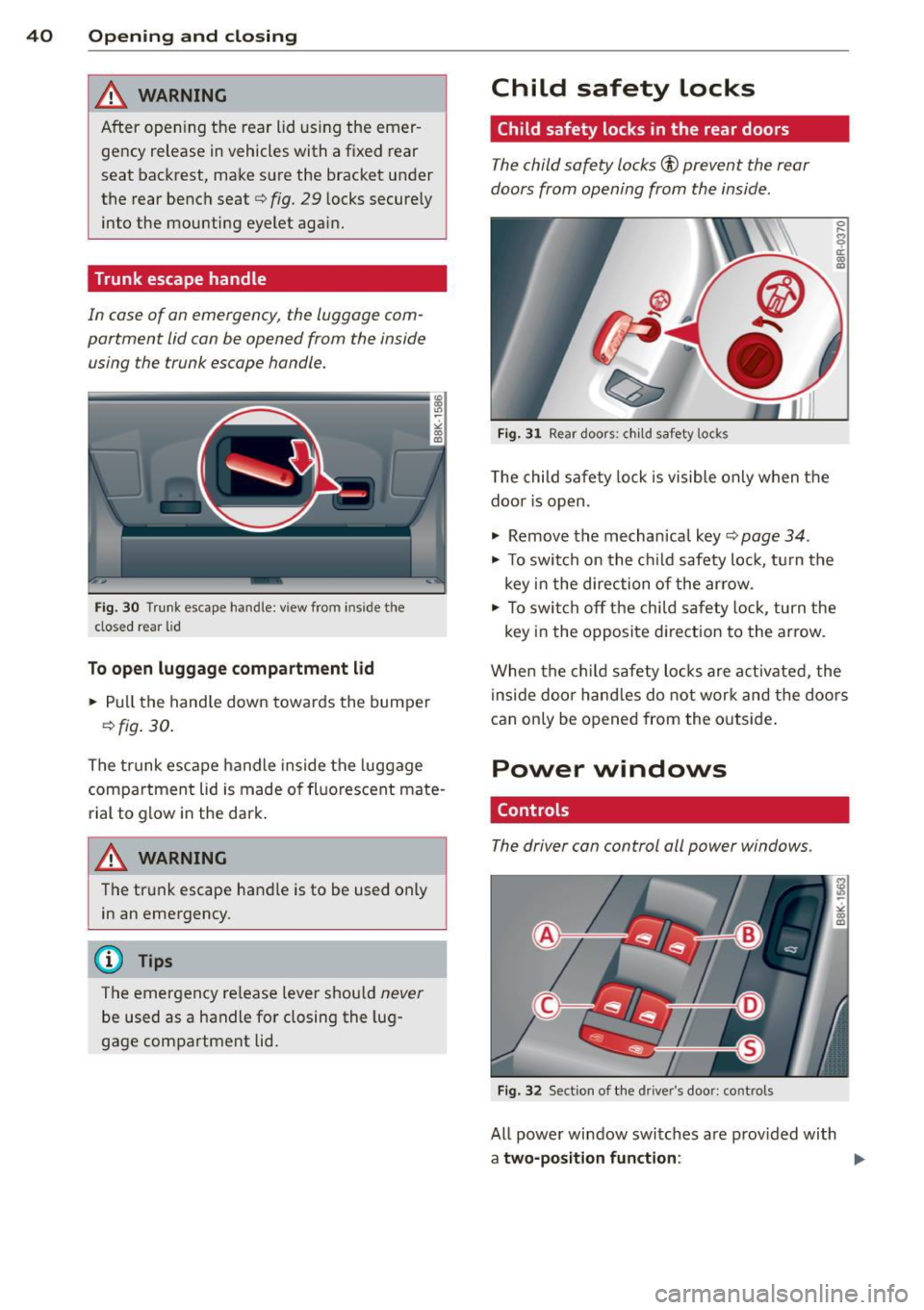
40 Opening and closing
_&. WARNING
After opening the rear lid using the emer
gency release in vehicles with a fixed rear
seat backrest, make sure the bracket under
the rear bench seat
9 fig. 29 locks securely
into the mounting eye let again.
Trunk escape handle
In case of an emergency, the luggage com
partment lid can be opened from the inside using the trunk escape handle.
Fig. 30 Tru nk escape handle: view from inside the
closed rear lid
To open luggage compartment lid
.. Pull the handle down towards the bumper
r=;, fig. 30.
The trunk escape handle inside the luggage
compartment lid is made of fluorescent mate
rial to g low in the dark .
,&. WARNING
The trunk escape handle is to be used only
in an emergency .
@ Tips
The emergency re lease leve r shou ld never
be used as a handle for closing the lug
gage compartment lid.
Child safety locks
Child safety locks in the rear doors
The child safety locks® prevent the rear
doors from opening from the inside.
Fig. 31 Rear doors: chil d safety locks
T he child safety lock is visible only when the
door is open .
.. Remove the mechan ica l key
c:> page 34 .
.,. To switch on the child safety loc k, turn the
key in the direction of the arrow .
0
s ti:
"' "'
.. To switch off the child safety lock, turn the
key in the opposite direction to the arrow.
When the child safety locks are activated, the
inside doo r hand les do not work and the doors
can only be opened from the outside .
Power windows
Controls
The driver can control all power windows.
Fig. 32 Section of the driver's door: con tro ls
All power window switches a re provided with
a two-position function :
Page 43 of 294
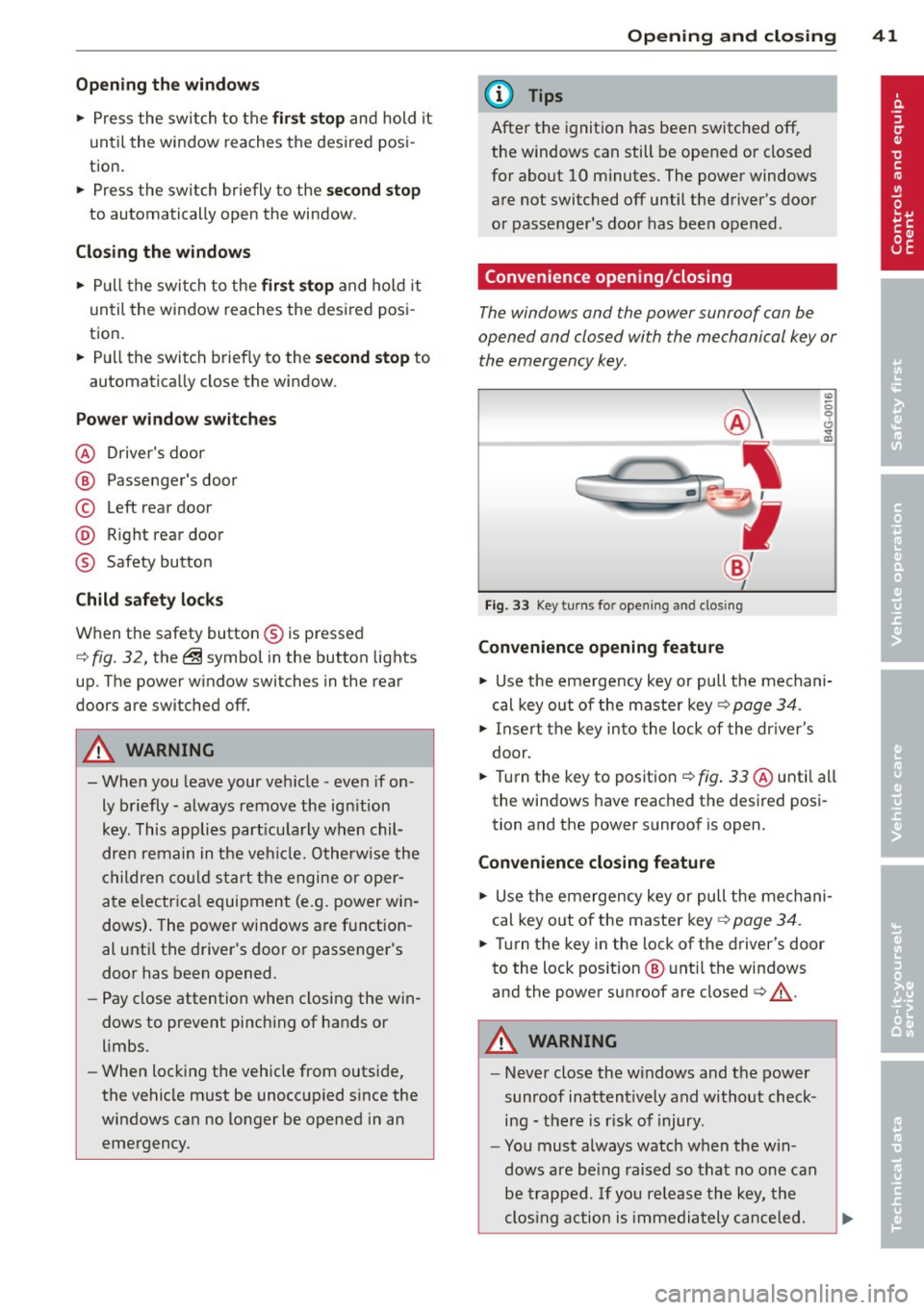
Opening th e windows
"' Press the switch to the firs t stop and hold it
until the window reaches the desi red posi
tion.
"' Press the switch briefly to the se cond stop
to automatically open the window .
Cl os ing th e windows
"' Pull the swi tch to the first sto p and hold it
until the window reaches the desi red posi
tion .
"' Pu ll the switch brief ly to the sec on d st op to
automatica lly close the window.
P ow er w ind ow switch es
@ Driver's door
@ Passenger's door
© Left rea r door
@ R ight rear door
® Safety button
Child safety loc ks
When the safety button® is pressed
c::> fig. 32, the ~ symbol in the button lights
up . The power w indow switches in the rear
doors are switched off.
A WARNING
- When you leave your veh icle - even if on
ly briefly - always remove the ign ition
key. This applies part icularly when chil
dren remain in the vehicle. Otherw ise the
children cou ld s tart the engine or oper
ate e lectr ica l equipment (e.g . power win
dows). The power windows a re f unction
al until the driver's door or passenger's
door has been opened.
- Pay close attention when closing the win
dows to prevent pinching of hands or
limbs.
- When locking the vehicle from outside,
the vehicle must be unoccupied s ince the
windows can no longer be opened in an
emergency.
Opening and clo sin g 41
(D Tips
After the ignition has been switched off,
the w indows can still be opened or closed
for about 10 minutes. The power windows
are not switched off until the driver's door
or passenger's door has been opened .
Convenience opening/closing
The windows and the power sunroof can be
opened and closed with the mechanical key or the emergency key.
Fig. 33 Key turns for opening and clos ing
Convenience opening feature
"' -0 0 t!, ., a,
"' Use the emergency key or pull the mechani
cal key out of the maste r key
c:? page 34.
"' Insert the key into the lock of the dr iver's
door.
"' Turn the key to position¢
fig. 33 @until all
the windows have reached the desired posi
tion and the power sunroof is open.
Convenience clo sing f eature
"' Use the emergency key or pull the mechani
cal key out of the master key¢
page 34.
"' Turn the key in the lock of the driver's door
to the lock position @ unt il the windows
and the power sunroof are closed¢
A.
A WARNING
- Never close the w indows and the power
sunroof inattentively and without check ing - there is r isk of injury.
- You must always watch when the win
dows are be ing raised so that no one can
be trapped. If you re lease the key, the
clos ing action is immediately canceled.
Page 44 of 294
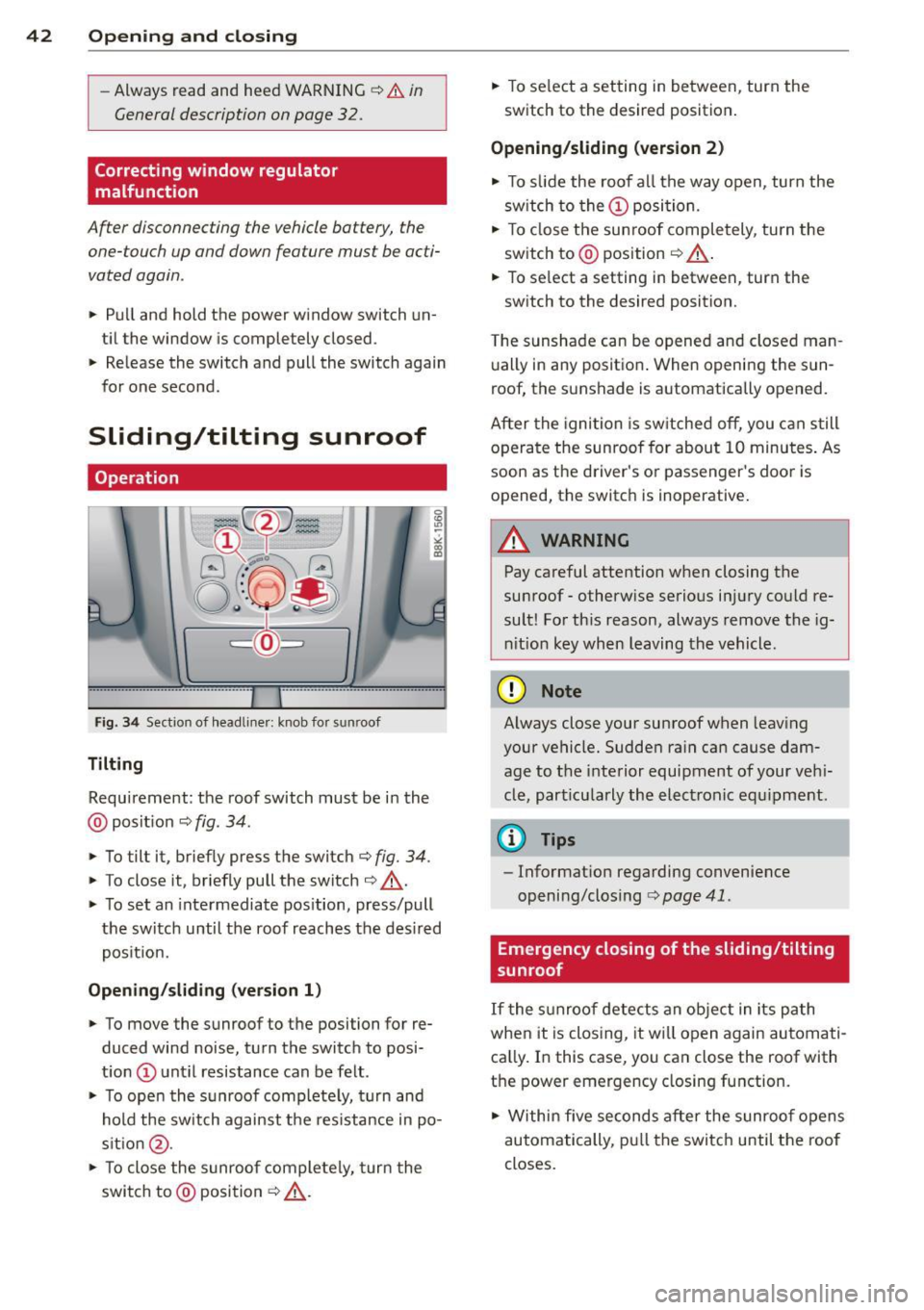
42 Opening and clo sing
- Always read and heed WARNING ¢ &. in
General description on page 32.
Correcting window regulator
malfunction
After disconnecting the vehicle battery, the
one-touch up and down feature must be acti
vated again .
.. Pull and hold the power window switch un
til the window is completely closed.
.. Release the switch and pull the switch again
for one second.
Sliding/tilting sunroof
Operation
Fig. 3 4 Section of headli ner: knob fo r sunroof
Tilting
Requirement: the roof switch must be in the
@ pos it io n ¢
fig . 34.
.. To tilt it, briefly press the switch ¢ fig. 34.
.. To close it, briefly pull the switch¢.&._.
.. To set an inte rmediate pos ition, press/pull
the switch until the roof reaches the des ired
pos it ion.
Opening/ sliding (version 1 )
.. To move the sunroof to the position for re
duced wind noise, turn the switch to posi
t ion @ unt il resistance can be felt.
.. To ope n the s unroof comp lete ly, t urn and
hold the switch against t he res istance in po
s it ion @.
.. To close the sunroo f comple tely, turn the
switch to @posi tion
¢ .&._ . ..
To se lect a setting in between, turn the
switch to the desired position .
Opening/sliding (version 2)
.. To s lide the roof a ll the way open, turn the
sw itch to the
(D posi tion.
.. To close the sun roof completely, turn the
switch to @ position ¢ .&._ .
.. To se lect a setting in between, turn the
sw itch to the desired position .
T he sunshade can be opene d and closed man
u ally in any posit io n. When openi ng the sun
roof, the sunshade is automatically opened.
After the igni tion is sw itche d off , you can s till
o pera te the sunroof for about 1 0 minutes . As
soon as the driver's or passenger 's doo r is
opened, the switch is inoperative.
_8 WARNING ~ -
Pay careful attention when closing the
su nroof -otherw ise serio us i njury co uld re
sult! Fo r th is reason, always remove the ig
ni tio n key when leaving the vehicle.
(D Note
Always close your sun roof w hen leav ing
your vehicle. Sudde n ra in ca n cause dam
age to t he interior equipment of your ve hi
cle, part icu larly the ele ctronic equ ipment.
@ Tips
- Informat ion regarding convenience
opening/closing
c:> page 41 .
Emergency closing of the sliding/tilting
, sunroof
If the s unroof detects an object in its path
whe n it is closing, it w ill open again automati
ca lly. In this case, you can close the roof with
the power emergency closing function .
.. Within five seconds after the sunroo f opens
au tom atically, pull the switc h until the roof
closes .
Page 46 of 294

44 Clear vision
Clear vision
Lights
Switching the lights on and off
Fig . 36 Instrument panel: headlight control switch
Light switch -~ -
Turn the switch c:> fig . 36 to the correspond ing
position . When the lights are switched on, the
,o o~ symbol turns on.
0 -The lights are off or the daytime running
lights are on:
- USA models: The daytime running lights are
activated when the light switch
c:> fig . 36 is
in the
O position or the AUTO position (only
in daylight conditions) . The daytime running
lights function can be turned on and off in
the radio or MMI* menu
Exterior lighting
c:> page 45, c:> ,&. .
-Canada models: The daytime running lights
are activated when the light switch
c:>fig . 36
is in the O position, :oo; position or the AUTO
position (only in daylight conditions). The
daytime running lights function cannot be
turned off
c:> & .
AUTO* -Automatic headlights switch on and
off depending on brightness, for example in
twilight, during rain or in tunnels
c:> & .
:o o; -Side marker lights
io -Low beam headlights
Fog lights/rear fog light(s)*
Press the appropriate button c:> fig. 36:
}0 -Fog lights
0$ -Rear fog light(s)
adaptive light*
When switched on, adaptive light adapts to
curves in the road depending on the vehicle
speed and the steering angle. This provides
b etter lighting through the curve . The system
operates at speeds between app roximately
6 mph (10 km/h) and 68 mph (110 km/h).
Static cornering light* (vehicles with adaptive
light) - the cornering light switches on at
speeds up to approximately 25 mph (40 km/
h) when a certain steering wheel angle is
reached or when a turn signal is activated. The
area to the side of the vehicle is illuminated
better when turning .
The adaptive light and the co rnering light only
function when the switch is in the AU TO posi
tion (automatic headlights*) .
A WARNING
--
- Daytime running lights and automatic
headlights* are only intended to assist
the driver . They do not relieve the driver
of his responsibility to check the head
lights and to turn them on manually ac
cording to the current light and visibility
conditions. For example, fog cannot be
detected by the light sensors*. So always
switch on the headlights
io under these
weather conditions and when driving in
the dark.
- Crashes can happen when you cannot see
the road ahead and when you cannot be
seen by other motorists. Always turn on
the headlights so that you can see ahead
and so that others can see your car from
the back.
- Please obey all laws when using the
lighting systems described here.
(D Note
The rear fog lights* should only be turned
on in accordance with traffic regulation, as
the lights are bright for following traffic. ..,.
Page 47 of 294

(D Tips
-The light sensor * for headl ight control is
l ocated in the rear view m irror mount.
You should therefore not apply any st ick
ers to the windsh ield in this area in order
to prevent malfunctions or failures .
- Some exterior lighting functions can be
adjusted
¢ page 45.
-When yo u remove you r key from the igni
tion w hile the vehicle's lights are turned
on, a buzzer sounds as long as the driv
er's door is open.
- In cool or damp weather, t he ins ide of
the headlights, turn signa ls and tail
li ghts can fog ove r due to the tem pera
ture diffe ren ce betw een the inside and
outside. They will clear shor tly after
swi tching t hem on. This d oes not aff ect
the service life of the ligh ting.
- In the even t of a ligh t sensor malfunc
tion, the drive r is no tifie d in the inst ru
ment cluster disp lay ~
page 2 2.
Turn signals and high beam lever
The lever operates the turn signal s, the high
beams and the headlight flasher .
Fig. 37 Turn sig na l and high beam leve r
Turn signals ¢i ¢
The turn s ignals activate when you move the
l ever into a turn s ignal position when the ign i
tion is sw itched on.
(D -right turn signal
@ -Left turn signa l
The turn s ignal b links three times if you just
tap the lever . Clear
vi
sion 45
High beams and headlight flasher @:D
Move the lever to the corresponding posit io n:
@ -high beams on
@-high beams off or headlight flasher
T he ind icator light
II in the instr ument clus
ter turns on .
Notes on these features
-The turn signals on ly wor k w it h t he ignition
t urned on. The indica tor l igh ts
11 or II in
the instrument cluste r also blink .
- Aft er you have tu rned a corner, the turn s ig
na l swi tches off au tom atically .
- The
high beam wo rks only when the head
lights a re on. The indicator Ligh t. in the
instrumen t clus ter illuminates when the
high beams are on .
- The
headligh t flasher works on ly as long as
you ho ld the lever -even if the re are no
lights switched o n. The ind icator light
Ill i n
the inst rument cluster illuminates when you
use the headlight flasher.
&_ WARNING
Do not use the h igh beam or head light
flasher if you kn ow that these could b lind
oncom ing traffic.
Adjusting exterior lighting
The functions are selected in the radio or
MM!* .
.. Select: I CAR ! function b utton > Exter io r
light ing .
Or
.. Select: I CAR I function button > Car Systems
cont ro l butto n > Vehicle settings > Exterior
lighting .
Coming home (light when leav ing car )*,
Leaving home (light when unlocking car)*
The coming home function illumi nates the
area around the vehicle when the ignition is
switched off and the drive r's door is open ed.
Depend ing on ve hicle equipment, t he fu nction
can be sw itched on and off or the length of
time the lights rem ain on* can be ad justed . .._