2013 AUDI S4 fuel cap
[x] Cancel search: fuel capPage 14 of 302

12 Instruments and warning/indicator lights
disabled. It is also important to notify your in
surance company about the loss .
Setting the speed warning
By pressing the I SETI button br iefly, you can
set threshold 1 of the speed warning while
you are dr iv ing
~ page 88. By mainta ining
pressure on the ISETI button, you de lete the
warning threshold.
Digital clock with date display and
Odometer
Fig. 5 Instrument cl uster: odo meter
Fig. 6 Instrum ent cl uster : re se t button
Digital clock/GPS controlled clock*
Depending on the vehicle equ ipment level,
you may choose between the quartz clock or
the
GPS controlled clock* (!j in the radio or in
the MMI*. You can learn more about th is in
the MMI manual or in the radio user's manual.
Odometer /trip odometer
The display of distance dr iven is shown in kilo
meters "km" or in miles "mi".
- USA mode ls - Miles
- Canada models - Kilometers
T he units of measure (kilometers/miles) can
be changed in the radio or
MMI*. You can learn more about this in the MM
I manual or in
the radio user's manual.
T he odometer @ shows the total number of
kilometers or miles that have been driven on
the vehicle .
The trip odometer @shows the distance driv
en since it was last reset .
It can be used to
measure short distances. The last digit shows
distances of
100 meters or 1/10 of a mile.
T he trip odometer can be reset to zero by
pressing the reset button IO .OI
~ fig. 6.
Malfunction message
If there is a malfunction somewhere in the in
strument cluster,
DEF will appear in the trip
odometer and w il l stay on . Contact your au
thorized Audi dea le r to have the prob lem cor
rected.
Immobilizer
When the ignition is switched on, the data on
t h e ignition key are scanned automat ically .
If an unauthor iz ed key was used,
SAFE is dis
played permanently in the odometer display
field . The vehicle cannot be operated
~ page 33.
(D Tips
-When you switch off the ignition or open
the-driver door, the t ime, date, odome
ter and temperature are displayed for an
add itiona l
30 seconds.
- You can also call up the display with the
! SET !button
~page 11 while the igni
tion is switched off.
· Fuel gauge
T he fue l gauge works only when the ignition is
on .
When the needle reaches the red area, the
warning light
Ii] in the instr ument cluster will
illuminate
Qpage 21. Time to refuel!
The total tank capacity of your vehicle is listed
in~page277. .,,.
Page 23 of 302

Instruments and warning/indicator lights 21
speed. This ind icates that the MIL is working
properly.
The warning light illuminates when there is a
mal funct ion in the engine e lectronic system.
Contact your authorized Audi dealer and have
the ma lfunction corrected .
An improperly closed fuel filler cap may also
cause the MIL light to illum inate
r::!,> page 217.
For more informat ion r:!,> page 30 .
!?) Engine speed limitation
App lies to vehicles: wit h eng ine speed lim itat ion
(II Do not exceed max. engine speed of
XXXX rpm
The (I! symbol illuminates when there is an
engine control malfunction. Th e~ indicator
l ight in the instrument cluster also illumi
nates. The engine speed is lim ited to the
speed displayed in the driver information sys
tem . Keep in mind that the engine speed will
not exceed the va lue displayed in the driver in
formation system, for example when down
shifting.
Drive to your authorized Audi dea ler immedi
ately to have the malfunction corrected .
~ .. Engine oil level
1111 Add oil , max XXXX l. You may cont. driv.
When the symbo l l!I and driver message ap
pear , add the amount of oil appearing in the
disp lay at the next opportunity
r:!,> page 224.
~;.., Engine oil sensor
II Oil level! Sensor defective
If the symbol illuminates, contact your au
thor ized Audi dealer and have the o il sensor
inspected. Until you have this done, check the
oil level each time you refuel just to be on the
safe side
r:!,> page 224 .
Bu Tank system
liJl Please refuel
If the indicator light turns on for the first
time and the message appears, there are
about 2. 1 -2.4 gallons (7 -9 liters) of fuel left
in the tank . T ime to refuel
r:!,> page 216.
Ii] Fuel tank system malfunction! Contact
dealer
If the indicator light turns on and this mes
sage appears, there is a malf unct ion in the
tank system.
Drive to your authorized Audi dealer immed i
ate ly to have the malfunction corrected.
<:::> Windshield washer fluid level
- Please refill washer fluid
If the symbol illum inates, add w indshie ld
washe r fluid to the washer system and also to
the headlight washer system*
r:!,> page 233.
'1:> Windshield wipers
El'J Windshield wiper defective
The re is a malfunction with the windshield
wipers.
Drive to your authorized Audi dealer immedi
ately to have the malfunction corrected .
~/ }D 10 $ Defective light bulb warning
If the Fl indicator light turns on, a bulb has
failed. The message ind icates the location of
the bulb.
- If the
IIJ indicato r light also turns on, then
a fog light has fai led. The position of the in
dicator ligh t corresponds wi th the locatio n
on the vehicle .
- If the
ftD indicator light also turns on, then
a rear fog* light has fai led. The position of
the indicator light cor responds wi th the lo
cation on the vehicle .
T his wa rning can also occu r if the light switch
is in an unengaged posi tion between two sym
bols .
Vehicle lights: System fault!
Page 32 of 302
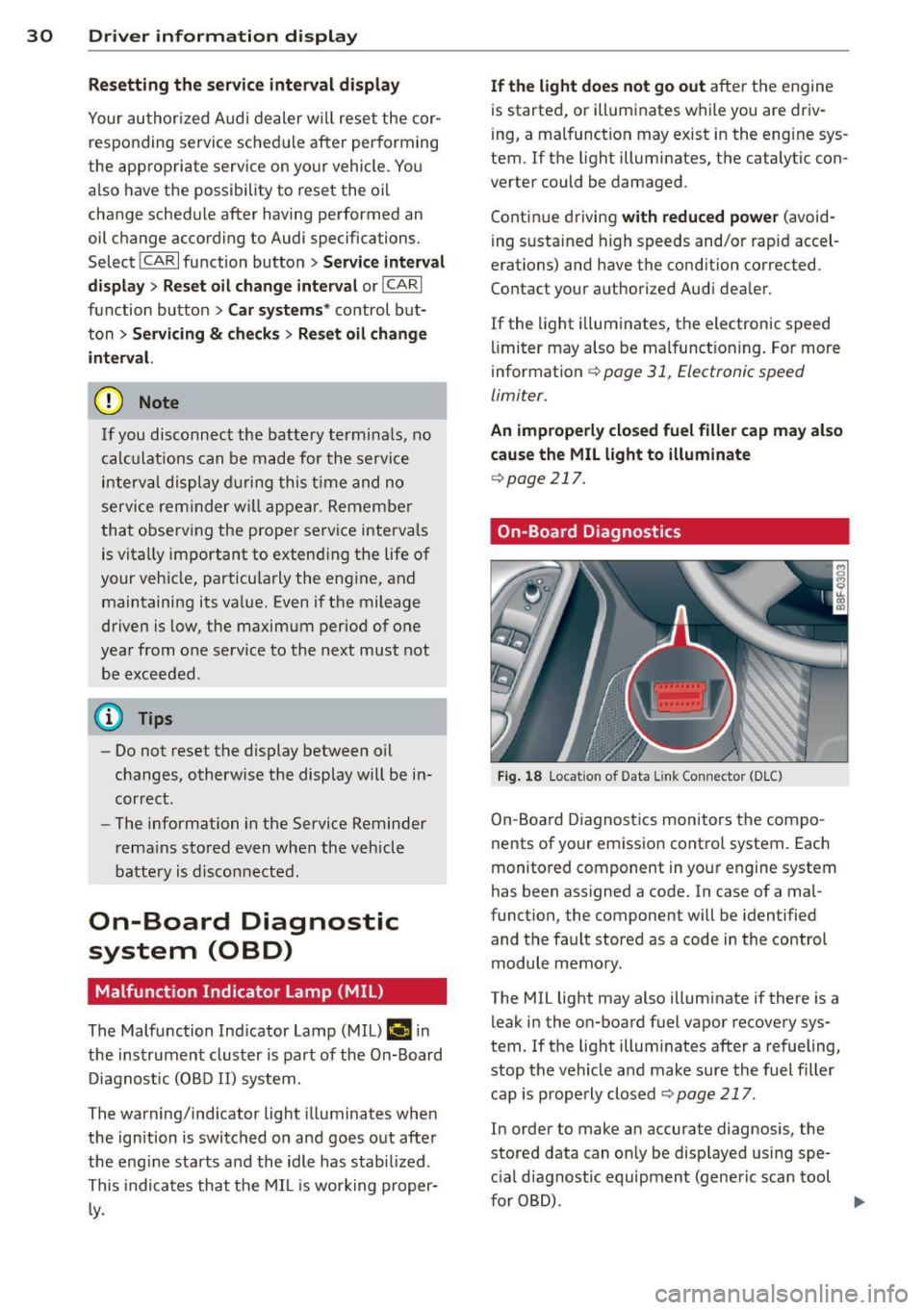
30 Driver information display
Resetting the service interval display
Your authorized Audi dealer will reset the cor
responding service schedule after performing
the appropriate service on yo ur vehicle . Yo u
also have the possibility to reset the oil
change schedule after having performed an
oil change according to Audi specifications.
Select
I CAR I function button > Service interval
display > Reset oil change interval
or ICARI
function button> Car systems* control but
ton
> Servicing & checks > Reset oil change
interval.
(D Note
If you disconnect the battery terminals, no
calculations can be made for the serv ice
interval display during this time and no
service rem inder wi ll appear. Remember
that observing the proper service intervals
is vitally important to extend ing the life of
your vehicle, particu larly the eng ine, and
maintaining its value. Even if the mileage
driven is low, the maximum period of one
yea r from one service to the next must not
be exceeded .
@ Tips
-Do not reset the display between oil
changes, otherwise the display will be in
correct.
- The information in the Service Reminder
r ema ins stored even when the vehicle
battery is disconnected.
On-Board Diagnostic
system (OBD)
Malfunction Indicator Lamp (MIL)
The Malfunction Indicator Lamp (MIL) (4 i n
the instrument cluster is part of the On-Board
Diagnostic (OBD II) system.
The warning/indicator light illuminates when
the ignition is switched on and goes out after
the engine starts and the idle has stabilized .
This indicates that the MIL is working proper
ly.
If the light does not go out after the engine
is started, or illuminates while you are driv
ing, a malfunction may exist in the eng ine sys
tem . If the light illuminates, the catalytic con
verter could be damaged .
Continue driving
with reduced power (avoid
ing sustained high speeds and/or rapid accel
erations) and have the cond ition corrected.
Contact your authorized Audi dealer.
If the light illuminates, the electronic speed
limiter may also be malfunct ioning. For more
information
c:> page 31 , Electronic speed
limiter.
An improperly closed fuel filler cap may also
cause the
MIL light to illuminate
c:>page 217.
On-Board Diagnostics
Fig. 18 Locat io n of Data Link Con nector (D LC)
On-Board Diagnostics monitors the compo
nents of your emission control system . Each
monitored component in your engine system
has been assigned a code. In case of a mal
function, the component will be identified
and the fault stored as a code in the control
module memory.
The MIL light may also illuminate if there is a leak in the on-board fuel vapor recovery sys
tem. If the light illuminates after a refueling,
stop the vehicle and make sure the fuel filler
cap is properly closed
c:> page 217.
In order to make an accurate diagnosis, the
stored data can on ly be displayed using spe
c ial diagnostic equipment (generic scan tool
furOBD) .
~
Page 70 of 302

68 Seats and stor age
damage to the load and even the vehicle
itself.
- Make sure that the open rear lid and the
sunroof do not come into contact with
objects on the roof.
Loading the roof rack
Always distribute loads evenly. J\llake sure
anything on the roof rock is securely tied
down.
.. Always distribute the loads on the roof rack
evenly .
.. Always attach items to the roof rack secure-
l y before you drive off.
The maximum permissible roof weight is
200 lb (90 kg). The roof weight is the total of
the we ight of the roof rack, the attachments
and the cargo you are carrying. You must also not exceed the maximum load weight for the
roof rack you are using .
When using a roof rack system which has a
lower load carrying capacity, you must not use
up the total maximum permissible load carry
ing capacity specified above. Instead, you
should load the roof rack system only to the
maximum capacity specified by the manufac
turer of the roof rack system.
A WARNING
Weak, damaged or improper straps used
to secure items to the roof rack can fail
during hard braking or in a collision and
cause serious personal injury.
- Make sure the roof rack is installed exact
ly as specified above
~ page 67.
- Always use suitable mounting straps for
securing items to the roof rack to help
prevent items from shifting or flying for
ward.
- Items on the roof rack must always be
securely mounted.
- The use of a roof rack can negatively af
fect the way a vehicle handles. Cargo
that is large, heavy, bulky, long or flat
will have a greater negative influence on
.
the vehicle's aerodynamics, center of
gravity and overall handling. Always
drive slowly, avoid sudden braking and maneuvers when transporting cargo on
the roof of your vehicle.
- Never exceed the maximum permissible
load carrying capacity of the roof of your
vehicle, the permissible axle weights and
the permissible total weight of your vehi
cle~
page 2 75, Weights.
(D Note
Make sure that the opened rear lid does
not come in contact with the cargo on the
roof.
@ For the sake of the environment
As a result of the increased wind resist
ance created by a roof rack, your vehicle is
using fuel unnecessarily. So remove the
roof rack after using it.
Luggage compartment
General information
A WARNING
Read and follow the important safety pre
cautions on
~ page 133, Stowing lug
gage.
Page 78 of 302

76 Warm and cold
Warm and cold Climate controls
Description
The climate control system warms, cools and
adds humidity to the air in the vehicle interior.
It is the most effect ive when the windows and
sunroof are closed . If there is a build-up of
heat inside the vehicle, ventilation can help to
speed up the cooling process.
I n all heating mode functions except
defrost,
the blower on ly switches to a higher speed
once the engine coolant has reached a certain
temperature.
Condensat ion from the cooling system can
drip and form a puddle of water under the ve
hicle. This is normal and does not mean there
is a leak.
Pollutant filter
The pollutant filter removes pollutants s uch
as dust and pollen from the air.
The air pollutants filter must be changed at
the intervals spec ified in you r Warranty
&
Maintenance booklet, so that the air condi
tioner can properly work.
If you drive your vehicle in an area with h igh
a ir po llution, the fi lter may need to be
changed more frequent ly than specified in
your Aud i Wa rranty
& Ma intenance booklet. If
in doubt, ask your authorized Audi Service Ad
visor for advice .
Key coded settings
The climate control settings are automat ically
stored and assigned to the remote control key
that is in use.
A WARNING
Reduced visibility is dangerous and can
cause accidents.
-
- For safe driving it is very important that
all windows be free of ice, snow and con
densation.
- Comp letely familiarize yourself with the
proper use and function of the heating
and ventilation system and especially how to defog and defrost the windows.
- Never use the windshield wiper/washer
system in freez ing weather unt il you
have warmed the windshield first, using
the heating and ventilation system. The
washer solution may freeze on the wind shie ld and reduce visib ility.
(D Note
- If you suspect that the air conditioner
has been damaged, switch the system
off to avoid further damage and have it
inspected by a qualified dealership.
- Repairs to the Audi air conditioner re
quire special technical know ledge and
special tools. Contact an authorized Aud i
dea ler fo r assistance.
@ For the sake of the environment
By reducing the amount of fuel you use,
you also reduce the amount of pollutants
emitted into the air.
(D Tips
-Keep the air intake s lots (in fro nt of the
w indshield) free from ice, snow and de
bris in order to maintain the proper func
tion of the climate control system.
- T he energy management system may
switch the seat heating* or rear window
defroster off temporarily . These systems
are available again as soon as the energy
balance has been restored.
- Air escapes through vents under the rear
window. When placing items of clothing
on the luggage compartment cover, en
sure that the openings are not covered.
Page 218 of 302

216 Fuel supply and filling your fuel tank
-Inform your authorized Audi dealer that
you are operating or have operated the
vehicle with E85.
- Read and follow the information and tips
about gasoline
¢ page 214.
@ Tips
I t may take longer to start the engine
when the outside temperature is very cold.
If possible, use winterized fuel if tempera
tures are below freezing.
Gasoline additives
A major concern among many auto manufac
turers is carbon deposit build-up caused by
the type of gasoline you use.
Although gasoline grades differ from one manufacturer to another, they have certain
things in common. All gasoline grades contain
substances that can cause depos its to collect
on vital engine parts, such as fuel injectors
and intake valves. Although most gasoline
b rands include additives to keep eng ine and
fuel systems clean, they are not equally effec
tive.
Aud i recommends using TOP TIER Detergent
Gasoline. For more information on TOP TIER
Detergent Gasoline, please go to the official
website (www.toptiergas .com).
After an extended period of using inadequate
f u els, b uilt-up carbon deposits can rob your
engine of peak performance.
CJ) Note
-Damage or malfunct ion due to poor fuel
quality is not covered by the Audi New
Vehicle Limited Wa rranty.
- Do not add aftermarket fuel addit ive
products to your fuel tank .
Fuel tank
Fuel filler neck
The fuel filler neck is located on the right rear
side panel behind the fuel filler flap. If the power
locking system should fai l, you
can still open the flap manua lly -for detailed
instructions see
¢page 218.
You can find the fuel tank capacity of your ve
hicle in
Technical Data ¢page 277 .
T he label on the inside of the fuel filler flap
te lls you the correct fuel for your veh icle. For
more information about fuel specifications,
see ¢
page 214.
Your vehicle fuel tank has an on-board refuel
ling vapor recovery system. This feature helps
to prevent fue l vapors from escaping from the
tank and polluting the environment while you
refuel your vehicle. In order to fi ll the tank
proper ly while protecting the environment,
please fo llow this refueling procedure careful
ly.
A WARNING "'--
Under normal operating cond itions, never
carry addit ional fuel conta iners in your car .
Gas canisters and other conta iners used to
transport fuel can be dangerous. Such con
tainers, full or empty, may leak and could
cause a fire in a collision . If you must
transport fuel to use for your lawn mower,
snow b lower, etc., be very careful and al
ways observe loca l and state laws regard
ing the use, transportation and storage of
such fuel containers. Make certain the con
tai ner meets industry standards (ANSI/
ASTM F852 -86).
(D Note
Never drive your veh icle until the fuel tank
i s completely empty. The irregular supply
of fuel can cause misfiring. Gasoline could
enter the exhaust system and damage the
catalytic converter.
Page 219 of 302

Refuelling
Fig. 178 Right rear vehicle sid e: Opening t he fuel filler
flap
Fig. 179 Fu el filler flap with attached fuel cap
When activating the central locking, the fuel
filler flap is automatically unlocked or locked.
Refuel the vehicle with the ignition turned
off.
Taking the fuel cap off
.. Turn off the ignition .
.. Press the left side of the fuel filler flap to
open it~
fig. 178 -arrow- .
.. Unscrew fuel cap counter-clockwise and
hang it on the fuel filler flap~
fig. 179.
Refuelling procedure
.. Insert the fuel nozzle from the gasoline
pump into the fuel filler neck as far as it will
go .
.. Select a medium refuelling rate so that the
nozzle switches off automatically when the
tank is full.
Putting the fuel cap back on
.. After filling your tank, twist the fuel cap
clockwise as far as it will go .
.. Close the fuel filler flap.
Fuel supply and filling your fuel tank 217
To avoid fuel spilling or evaporating from the
fuel tank always close fuel cap properly and
completely.
_& WARNING
Improper refueling or handling of fuel can
cause fire, explosion and severe burns.
- Fuel is highly flammable and can cause
severe burns and other injuries.
- Failure to shut the engine off while refu
eling and/or to insert the pump nozzle
fully into the fuel filler neck could cause
fuel to spray out of filler neck or to over
flow. Fuel spray and overflowing fuel can cause a fire .
- Never use a cellular telephone while re
fueling. The electromagnetic radiation
can cause sparks that can ignite fuel va
pors and cause a fire.
- Never get back into your vehicle while re
fueling.
If in exceptional circumstances
you must get back in your vehicle while
refueling, make certain that you close
the door and touch metal to discharge static electricity before touching the fill
er nozzle again. Static electricity can
cause sparks that can ignite fuel vapors
released during refueling .
- Never smoke or have an open flame any
where in or near your vehicle when refu
eling or filling a portable fuel container .
- For your safety, we strongly recommend
that you do not travel with a portable
fuel container in your vehicle . The con
tainer, full or empty may leak and could
cause a fire, especially in a crash.
- If, under exceptional circumstances, you must transport a portable fuel container,
please observe the following:
- Never fill a portable fuel container
while it is anywhere in or on the vehicle
(for example, in the luggage compart
ment, or on the trunk). Static electrici
ty can build up while filling and can ig
nite fuel vapors causing a fire .
- Always place a portable fuel container
on the ground before filling.
Page 220 of 302

218 Fuel supply and filling your fuel tank
-Always keep the filler nozzle complete
ly inside the portable container before
and during filling.
- If filling a portable container made of
metal , the filler no zzle must always be
in contact with the container. Th is will
help prevent static electricity from dis
charging and cause a fire .
- Never spill fuel inside the vehicle or
luggage compartment. Fuel vapors are
highly flammable .
-Always observe local and state/provin
cial laws regarding the use, storage
and transportation of fuel containers.
- Make certain the fuel container meets
industry standards (ANSI/ ASTM
F 852-86).
(D Note
If any fuel has spilled onto the car, it
should be removed immediately to prevent
damage to the paint .
@ For the sake of the environment
As soon as the correctly operated nozzle
sw itches off automatically for the first
time, the tank is full . Do not try to add
more fuel because fuel may spill out. In
addition, the expansion space in the fuel
tank will be filled -causing the fue l to
overflow when it becomes warm and pol
lute the environment.
@ Tips
-Running yo ur engine while refuelling
may cause vapors to escape or even
cause fue l to spill out of the tank . This
would then shut off the fuel nozzle be
fore the tank is full.
- Do not refuel your vehicle with the igni
tion turned on. The fuel gauge may oth
erwise not indicate the correct fuel level
after refuelling .
- The fuel filler flap of your vehicle is not locked when you lock the vehicle from
the inside .
Unlocking the fuel filler flap by hand
You can open the fuel filler flap by hand if the
power locking system should fail.
Fig. 180 Sed an Lugga ge com pa rtment: op ening the
side trim
Fig. 181 Lug gag e compart men t: Em erge ncy opening
of fuel filler fla p
The emergency opening mechanism is located
behind the right side trim panel in the lug
gage compartment .
Opening the side trim
"' Sedan: Insert a tool such as a screwdriver
c:> page 256 or the emergency key into the
right side of the upper gap~
fig. 180 .
"' Sedan: Pry upward to release the trim .
.,.. allroad : Open the right side trim panel.
Fuel filler door emergency release
"' Loosen the strap from its bracket and pull
on it
c:> fig . 181 . You can now open the fuel
fi ller f lap as usual
c:> page 217.