2013 AUDI Q7 key
[x] Cancel search: keyPage 4 of 348

2 Table of contents Vehicle literature .. .. .. .. .. ... .
About this Owner's Manual ...
Controls and equipment .. ... .
Ins truments and controls .. . .
General illus tration .... ... .. .. ... .
Instruments and warning /
indicator lights ........ .. .. .. . .
Ins truments . .. .. ..... ... .. .. ... .
War ning/ indi cator lights ... .. ... .. .
Driver information d isplay .. . .
Introduct ion . .. .. ..... ... .. .. ... .
Trip computer .. .. ..... ... .. .. ... .
Efficiency program ........ .. .. ... .
On-Board Diagnostic system (OBD) . . .
Elect ronic speed limiter .. .. .. .. .. . .
Speed war ning system ...... ..... . .
Auto Check Control ........ ... .. . .
Opening and closing .. .. .. .. . .
Keys .. .. .. ................ ... . .
P owe r locking system . .. .. .. .. .. . .
R ear lid .. .. .. . .......... .. .. .. . .
C hild sa fety lo ck .......... .. .. .. . .
Conven ien ce key .. ..... ... .. .. ... .
Anti-theft alarm system ... .. ... .. .
Power win dows .. ..... ... .. .. ... .
Panoramic slid ing sun roof .. .. .. ... .
Clear vision .. .. ..... ... .. .. ... .
Lights . .. .. .. . .......... .. .. ... .
Inter ior lights ............. ... ... .
V 1s 1on . ...... ........... .... ... .
W iper and washer system . ... .. .. . .
M ir rors .. .. ................ ... . .
D ig ita l compass . ...... ... .. .. .. . .
Seats and storage ......... .. . .
G en eral recomme ndat ions ... .. .. . .
P owe r fron t seat adjus tment .. .. .. . .
Se at mem ory ............ .. .. ... .
Rear seats . ... . .. ..... ..... .. ... .
Head res traints .. ..... ... .. .. ... .
A rmrest .... .. .. ..... ... .. .. ... .
5
6
8
8
8
10
10
14
21
21
24
26
27
28
28
30
38
38
41
4 5
48
4 9
so
51
54
57
57
61
62
63
68
69
71
7 1
72
73
74
7 6
7 7
Long center conso le . . . . . . . . . . . . . . . 78 L
ugga ge compartment . ..... .... . .
Roof rack ..... .. .. ... ..... ... .. .
( upholder ... .. .. .. ... .. .. .. .. .. .
Rear asht ray ..... ............. .. .
Out let .... .... .. ............. .. .
Storage ...... ... .. ............. . 79
83
85
86
87
87
Warm and cold
. . . . . . . . . . . . . . . . 91
Climate control . . . . . . . . . . . . . . . . . . 91
Rea r Air Conditioning . . . . . . . . . . . . . . 97
Bas ic sett ings . . . . . . . . . . . . . . . . . . . . 99
Heated Sea ts . . . . . . . . . . . . . . . . . . . .
100
On the road . . . . . . . . . . . . . . . . . . . 103
Stee ring .. .. ... . .. ... .. ... ... .. . 103
Ig nition lo ck and ig nition sw itch . . . . . 105
St arti ng and sto pp ing t he engine . . . . 10 6
Star ting and stopping the engine with
Co nvenience key . . . . . . . . . . . . . . . . . .
107
Pa rking bra ke . . . . . . . . . . . . . . . . . . . . 109
Starting on h ills . . . . . . . . . . . . . . . . . . 110
Cru ise contro l . . . . . . . . . . . . . . . . . . . . 111
Adaptive cruise control . . . . . . . 113
Speed and distance control system . . 113
Driver informat io n . . . . . . . . . . . . . . . . 120
System limitations . . . . . . . . . . . . . . . . 125
Audi braking gua rd . . . . . . . . . . . . . . . 127
Audi side assist . . . . . . . . . . . . . . . 129
Lane Change Assistant. . . . . . . . . . . . . 129
Not es . . . . . . . . . . . . . . . . . . . . . . . . . . 135
Automatic transmission ... .. .
t.
t . ® 1p ro ni c ..... .. .......... ... .. .
Parking systems
General information
Rea r park assist .. ... ... .... ... .. .
Audi par king syste m plus with
re arview c amer a .. ............... .
A udi par kin g sys tem p lus with fron t-
and rearview camera . .. ..... ... .. .
137
137
143
143
144
14 4
148
Adjusting the display and warn ing
tones..... .... .. .. ........... ...
153
Err or messages . . . . . . . . . . . . . . . . . . 153
Traile r hitc h . . . . . . . . . . . . . . . . . . . . . 153
Page 11 of 348

(!) Memory buttons (driver's seat)
@ Door handle
@ Power locking switch .... .. .. .
© Side assist button .......... .
® Adjuster control for outside m ir-
rors .... ... ............... .
@ Air outlets ................ .
(J) Light switch ........... .... .
@ Turn signal and high beam . .. .
® Multifunction steering wheel
with:
- Horn
- Driver's airbag ............ .
- Audio/video, telephone, navi-
gation and vo ice recognition
buttons
- Shift buttons ........ .. .. .
- Button for steering wheel heating ............. .... .
@ Instrument cluster ...... .. .. .
@ Switches for:
- Windshield wiper/washer . .. .
- Trip computer ........ .. .. .
@ Ignition lock ........... .... .
@ Buttons for:
- Parking system
- Resetting the trip odometer ..
- !CHECK lbutton ... ' ... .... .
- Instrument lighting ....... .
'3 Adjustable steer ing wheel, de
pending on equipment:
- mechanical .......... .... .
- electrical ............ .... .
@ Control lever for: 73
44
129
68
96
57
60
188
141
101
10
63
24
105
144
12
12
13
103
103
- Cru ise control . . . . . . . . . . . . . 111
- Adaptive cruise control . . . . . 113
@ Data Link Connector for On
Board Diagnostics (OBD II) . . . . 27
@ Pedal for operating parking
brake . . . . . . . . . . . . . . . . . . . . . . 109
@ Engin e hood release . . . . . . . . . . 264
@ Handle for releasing parking
brake. ..... .... .... ... .. .. . 109
@ Switch for unlock ing the trunk
lid . . . . . . . . . . . . . . . . . . . . . . . . 45
Instruments and controls 9
@ Power window switches ...... .
@ MMI Display (see separate man
ual)
@ Buttons/Indicator light for:
- PASS ENG ER AIR BAG OFF
- Emergency flashers ........ .
- Electronic Stabilization Con-
trol (ESC) ...... . ......... .
@ Buttons for:
- Switching MMI display on/off
- Valet key function ......... .
- Unlocking glove compartment
@ Glove compartment ......... .
@ Front passenger's airbag ..... .
@ Audi multimed ia (see separate
manua l)
@ Climate controls . .. .. .. ..... .
@) Sh ift lever for automatic trans -
mission ....... .. .......... .
@ 12-volt outlets ... . .. .. ..... .
@ MMI control console (see sepa
rate manual)
@ Storage compartment
@ IS TART I- / IS T OPI button
(D Tips
51
60
225
41
88
88
188
92
137
87
107
Some of the equipment or features shown
in the general illustration may be standard
equipment on your vehicle or may be op
tional equipment depend ing on your mod
el. Always ask your authorized Audi dealer
i f you have a question about your vehicle .
Page 15 of 348

Instrument s and warning /indicator lights 13
Switching on the clock and odometer
W ith the ignition turned off, the o dometer
reading and the digital clo ck w it h date display
can be sw itched on for abo ut 30 seconds by
pressing the
I CH ECK i button ¢ fig. 6 .
Starting the Auto-Check sequence
The Auto-Check system ¢ page 30 constan t
l y m oni tors ce rtai n in dividual f unct io ns and
components o f the vehicle when the ignition
is t urned on and w hen the veh icle is moving.
W ith the igni tion tu rned on , you can st art the
"Au to-C hec k seque nce" by pre ssing the
ICHECK I button. You can pe rform an A uto
Check sequence when the ve hicle is stationary
and the ign ition is turned on or when the vehi
cle is moving not faster than
3 mph (5 km/h).
The numbe r of keys programmed to the veh i
cle is a lso d isplayed. The d isp lay
3 \3 indicates
that three keys have be en programmed . This
allows yo u to make sure you have rece ived a ll
of the keys when you purchase a used vehicle.
F or exam ple, if you on ly receive two keys, you
should take those keys to your authorized
Audi dealer to have the missing key deactivat
ed so it cannot be used. You sho uld also re
port the m issi ng key to you r insurance compa
ny .
Call ing up the driver information
A yellow or red symbol appears in the instru
ment cluster display, usually w ith a dr iver
message . The driver message display disap
pears after about 5 seconds . The driver mes
sage can be displayed aga in by briefly press
ing the
! CHECK I button .
Setting the speed warning
By pressing the I CH ECK i button briefly, yo u
can set thres hold 1 of the speed warning whi
le you a re drivi ng
¢ page 29. By main
ta ining pressure on the
I CH ECK i button, you
delete the wa rn ing thres ho ld .
Instrument cluster illumination
The basic brightness of the illumination for
the instruments, the center console and the
display can be adjusted.
Fi g. 7 Instru me nt cluste r illu min atio n
~ Press the"+" but ton to inc rease the bright
ness dur ing the hours of dar kness .
~ Press t he"- " butto n to de crease the b right-
ness dur ing the hours of dar kness.
A lig ht sensor in the instrument cl uster con
tro ls the illum inat ion fo r the instrument clu s
t e r, the cen ter conso le a nd t he displays. I n a
br ig ht env iron ment, using t he bu tt ons to
change the brig htness h as no effe ct .
(D Tips
T he ill umin ation for the ins trument cl uste r
light s up w he never y ou swi tch on the igni
tion with the vehicle headlights off. As the
d aylight fa des , the inst rument cluster illu
mination likewise dims automat ica lly and
will go out completely when the o utside
li g ht is very l ow . This feature is meant to
r emi nd you to switch o n the head lig hts
whe n outs ide light conditions become
p oor .
Page 32 of 348

30 Driver in formation d ispl ay
(30 km/h to 240 km/h) . Settings can each be
adj usted in intervals of S mph (10 km/h) .
Auto Check Control
Introduction
The Auto-Check control monitors the function
of certain veh icle featu res and components . It
simply makes sure these features and compo nents are work ing proper ly . The Auto -Check
contro l wo rks as long as the ignition is on, as
well as whenever the vehicle is driven.
If a componen t is ma lf u nctioning or if the
n eed for an urgent repair has been detected,
this will appear in the instrument cluster dis
p lay . You w ill a lso hear an audible warn ing
tone . The displays are co lor coded in e ither
red or yellow depending on their level of prior
ity .
A red symbo l means
Dange r, a yellow symbo l
indic ates
Warning . In certain s ituations, in
formation message for the dr iver appear in
addit ion to the red and yellow symbols.
Function te st : automat ic transmi ssion
The Auto -Check Control will automat ica lly
perform a test each time you switch on the ig
n ition. With the selector lever in
P or N , the
following message appears in the display :
When station ary apply foot br ake while s e
lecting gear .
When you select a different gear (for exam
p le :
R , D , etc.), the message wi ll disappear
and the Auto-Check function is d isplayed .
I f there is a m alfu nction, then the malfunc
tion message w ill appear about 15 seconds af
ter the yo u start the vehicle. At t he same time
you will hear a warning tone .
Driver information messages
Driver information messages are shown in the
instrument cluster display in addition to the
red and yellow symbols .
Fig. 24 Ins trume nt cl ust er: CHECK b utto n
For example, if the transmiss ion selec to r l ever
is not in the P position when the engine is
turned off, the following message appears :
Shift to P otherwise vehicle can roll away.
Door s do not l ock if you are not in P .
The ig nition key can only be removed with the
selector in this position . Th is and other mes
sages are bro ugh t up if a func tion cannot be
carr ied out.
Driver messages and red symbols
If a red symbol appea rs in the display, a d river
message can be shown by pressing the
I CH ECK I button.
For example, the symbo l for a problem w ith
engine oil p ressure . appears in the d isp lay .
If you then p ress the
I CHECK I button , the fol
lowing dr iver mess age appears in the display:
Switch off engine ! Oil pr essure too low
The driver message in the display goes out af
ter about 5 seconds . The driver message can
be displayed again by briefly press ing the
I CH ECKi button.
Driver messages and yellow symbols
If a yellow symbol appears in the display, a
driver message is also displayed automatical-
~ ~
Page 36 of 348
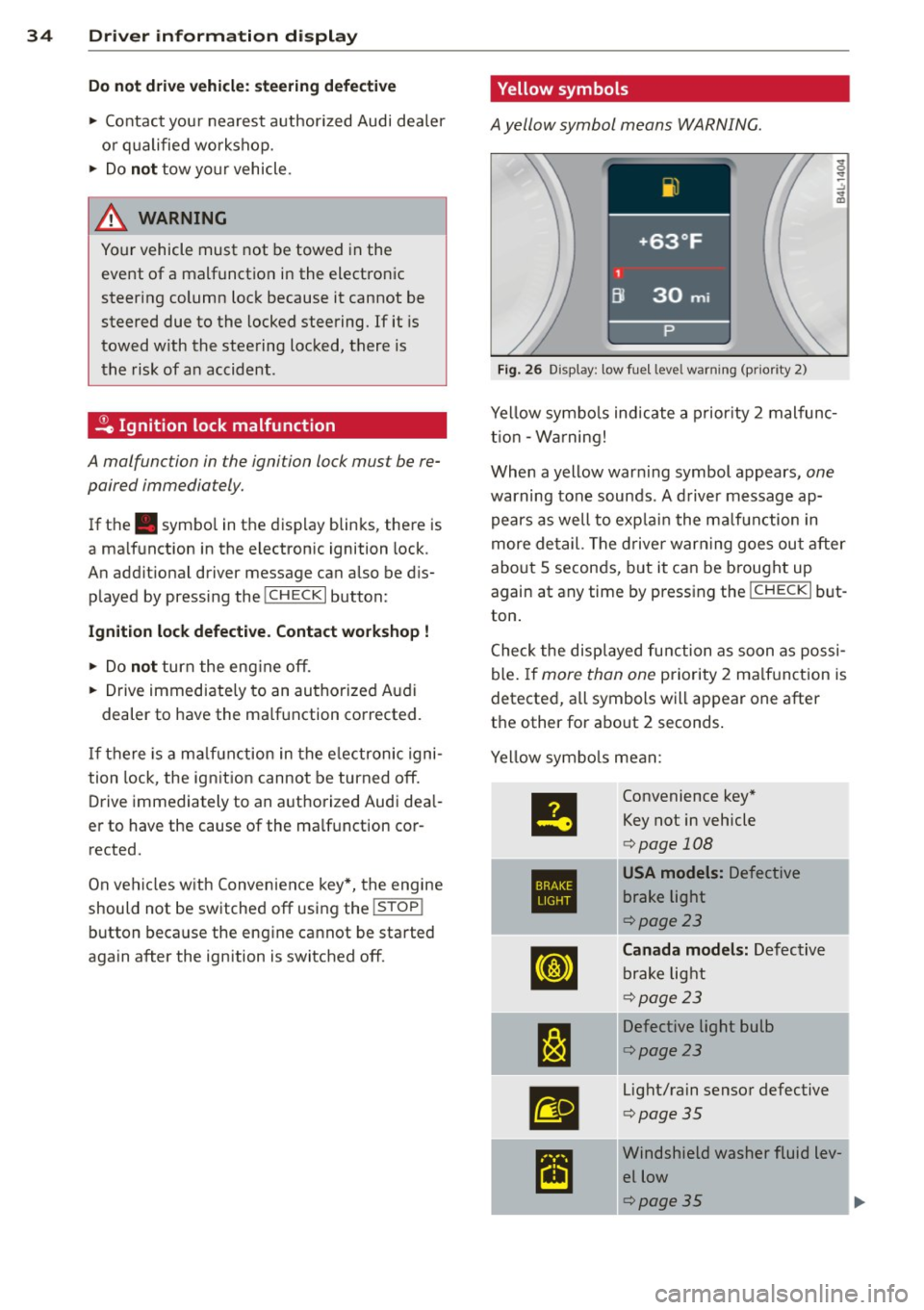
34 Driver information display
Do not drive vehicle: steering defective
• Contact you r nearest authorized Audi dea le r
or qualified workshop.
• Do
not tow yo ur vehicle .
.&, WARNING
-
Your vehicle must not be towed in the
event of a malfunction in the electronic
steering column lock because it cannot be
steered due to the locked steering. If it is
towed w ith the steering locked, there is
the risk of an accident .
~ Ignition lock malfunction
A malfunction in the ignition lock must be re
paired immediately.
If the . symbo l in the display blinks, there is
a ma lfunction in the electronic ignition lock.
An addit ional driver message ca n also be d is
played by pressing the
! CHECK I button:
Ignition lock defective. Contact workshop !
• Do not turn the eng ine off.
• Drive immediately to an authorized Audi
dealer to have the ma lf u nction corrected.
If there is a ma lfunction in the e lectronic igni
tion lock, the ignition cannot be turned off.
Drive immediately to an authorized Audi dea l
er to have the cause of the ma lfunction cor
rected.
On vehicles with Convenience key*, the engine
should not be switched off using the
! STOP !
button beca use the engine ca nnot be sta rted
again after the ignition is switched off.
' Yellow symbols
A yellow symbol means WARNING.
Fig . 26 Display: low fuel level warning (priority 2)
Yellow symbo ls indicate a priority 2 malfunc
t ion -Warning!
When a yellow war ning symbol appears,
one
warning tone sounds . A driver message ap
pears as well to exp lain the malfunction in
more de tail. The driver warning goes out after
about 5 seconds, but it can be brought up
again at any time by pressing the
! CHECK I but
ton .
Check the displayed function as soon as possi
ble. If more than one priority 2 ma lf u nction is
detected, all symbols will appear one after
the other for about 2 seconds .
Yellow symbols mean:
II
Convenience key"
Key not in vehicle
c> page 108
•
USA models: Defective
brake light
c>pa ge23
[IJ
Canada models: Defective
brake light
c> page 23
1:1
Defective light bulb
c>page 23
.
m
Light/rain sensor defective
c>pag e 35
~
Windshield washer fluid lev-
el low
1 .. c>page35
Page 37 of 348
![AUDI Q7 2013 Owner´s Manual II
AdBlue ,/
II
•
•
•
m
m
-
[I]
Low fuel level
¢page 35
Refill Ad Blue*
¢page261
AdBlue malfunction*
¢poge261
Battery voltage
¢page36
Worn brake pads ¢page36
Dynam AUDI Q7 2013 Owner´s Manual II
AdBlue ,/
II
•
•
•
m
m
-
[I]
Low fuel level
¢page 35
Refill Ad Blue*
¢page261
AdBlue malfunction*
¢poge261
Battery voltage
¢page36
Worn brake pads ¢page36
Dynam](/manual-img/6/40278/w960_40278-36.png)
II
AdBlue ,/'
II
•
•
•
m
m
-
[I]
Low fuel level
¢page 35
Refill Ad Blue*
¢page261
AdBlue malfunction*
¢poge261
Battery voltage
¢page36
Worn brake pads ¢page36
Dynamic headlight range
control defective
¢page36
Check engine oil level
¢poge36
Engine oil sensor malfunc
tion ¢poge36
Engine speed limitation*
¢page36
Diesel particulate filter*
clogged
¢poge37
Adaptive light* defective
¢poge37
Ignition lock malfunction
¢poge37
Windshield wiper defective
¢poge37
-Tire pressure monitoring
system
Loss of air pressure
¢poge299
Tire pressure monitoring
system
System not available
¢poge299
Driver information display 35
Battery in remote control
key
¢page39
Automatic transmission
malfunction
¢ page 141
...?c, Key not in vehicle
Applies to vehicles: with Convenience key
I!! Key not in vehicle
This reminder appears along with the I!! sym
bol if the master key is removed from the
ve
hicle with the engine running. It is intended
to remind you (e.g . when chang ing drivers)
not to continue the journey without the mas
ter key.
If the master key is no longer in the vehicle,
you cannot switch off the ignit ion after stop
ping the engine and you also cannot start the
engine again. What is more, you cannot lock
the vehicle from the outside.
@. D Light/rain sensor defective
E;I Automatic headlights/ automatic wipers
defective
If the symbol illuminates, the light sensor has
failed. For safety reasons the low beams are
turned on permanently with the switch in
AU
TO. However, you can continue to turn the
lights on and off using the light switch. In the
case of a defect in the rain sensor, the wind
shield wiper lever functions are still available.
Have the light/rain sensor checked as soon as
possible by an authorized Audi dealer .
c)3 Windshield washer fluid level too low
~ Please refill washer fluid
If the symbol illumina tes, add windshield
washer fluid to the washer system and also to
the headlight washer system
¢ page 2 79.
Eli) Fuel supply too low
II) Please refuel
Page 40 of 348

38 Opening and closing
Opening and closing
Keys
Key set
Fig. 27 Key set
@ Master key with remote control
You can centrally lock and unlock your vehicle
and start the engine with the master key with
remote control.
@ Valet key
The valet key only fits the lock in the driver's
door and the ignition lock . If you have to leave
the key with somebody else, you are well-ad
vised to turn over the valet key only
¢ page 41.
© Emergency key
The emergency key is only for temporary use if
the vehicle key should be lost or misplaced
¢ .&. .
Key replacement
If you lose a key, contact your authorized Audi
dealer immediately to have the
lost key disa
b led . Be sure to bring all your keys with you.
Registered keys
You can check to find out how many keys have
been registered to your vehicle. Therefore,
when buying a used vehicle, make sure to get
all of the remote keys be long to it .
Ca lling up the registered keys¢
page 12.
Data in the master key
While you are driving, serv ice and mainte
nance relevant data are being continuously stored on your master key. Your Audi
Service
Advisor can read out these data and tell you
about work that is needed on your vehicle .
This also app lies to vehicles w ith Convenience
key*.
A WARNING
--
- Do not leave your vehicle unattended
with the key in the ignition lock. Entry by
unauthorized persons could endanger
you or result in theft or damage the vehi
cle. A lways lock all doors and take the
key.
- Do not leave children unattended in the
veh icle, especially with access to vehicle
keys . Unguarded access to the keys pro
vides children the opportun ity to start
the engine and/or activate vehicle sys
tems such as the power windows etc. Un
supervised operation of any vehicle sys
tem by children can result in serious in
Jury .
(D Tips
- If you open the driver's door with the key
left in the ignition lock, a chime w ill
sound. T his is your reminder to remove
the key and lock the door.
- For security reasons, replacement keys
are only ava ilable from Audi dealers.
Master key with remote control
The remote control allows you to lock or un
lock the vehicle electronically .
Fig. 28 Fold-up maste r key with remo te control
., To fold the key out and back in place, press
t he release button ¢
fig. 28. .,.
Page 41 of 348

The transmitter and battery a re located in the
head of the remote control. The receiver is lo
cated inside the vehicle. The maxim um effec
tive range depends on several things. Remem
ber, if the battery is weak, the effective range
decrease s.
If you need to replace the remote contro l, or if
you need to have it repaired, you must see
your author ized Audi dealer. Only then can
you use the key again .
Personalizing the ma ster key
When t he ignit ion is t urned off or when the
veh icle is locked, vari ous conven ience settings
are stored automatically and assigned to the
key that was used . The settings that are as
signed to the maste r key are recalled auto
ma ticall y when the veh icle is unlocked, when
the door is opened o r when th e ignition is
sw itched on .
Sett ings are saved for the following systems :
- Climate control
- Central lock ing
-W indows
- Am bien ce light ing*
- Seat memory*
- Steering w heel heat ing*
- Adaptive cruise control*
- Audi side ass ist*
- Pa rking system*
The
Remote control key f unc tion mus t be ac
t iv at ed in t he MMI ¢
page 74, so that the
set tings for the driver 's seat (i ncluding the
settings for the steering co lumn and exter ior
mirrors) are saved on the master key through
the seat memory when the vehicle is locked,
and a re set automatically when the ve hicle is
u nl ocked.
(D Tips
- If
the ignition is sw itched on, t he remote
contr ol system is deact ivated.
- The remote control system can be affec t
ed by other systems operating in the
same frequency range close to the vehi-
Opening and clo sin g 39
cle, such as mo bile telep hones, televi
sion broadcast ing stations, etc .
- F or Declara tion of Com pliance to United
States FCC and In du stry Canada re gula
ti ons¢
page 328 .
Check light in the master key
The check light in the m aster key provides in
formation about different conditions .
Fig. 29 Ch eck l ig ht in t he m aster key
Check lig ht functions in the master key :
Vehicle within range of the key
If
the vehicle is w it hi n range of the key, the
c heck light comes on br iefly once when a b ut
ton is pressed .
Vehicle outside the range of the key
If
t he vehicle is ou ts id e the r ange of the key,
the check light comes on brie fly once and
then shows the status of the vehicle door l ocks:
- If the ligh t is fla shin g qu ickl y, the vehicle is
no t locke d.
- If the ligh t is f lash ing slow ly, the vehicle is
loc ked .
State of master key battery
If
t h e ch ec k light does not come on, the bat
te ry is d ead and has to b e re pla ced . In ad di
tio n, w hen the b attery is dea d
the m symbo l
appe ars in t he instrumen t clu ster displ ay a s
well as the mess age:
Please change key battery
Battery replacement ¢ page 40.