2013 AUDI Q7 brake sensor
[x] Cancel search: brake sensorPage 36 of 348
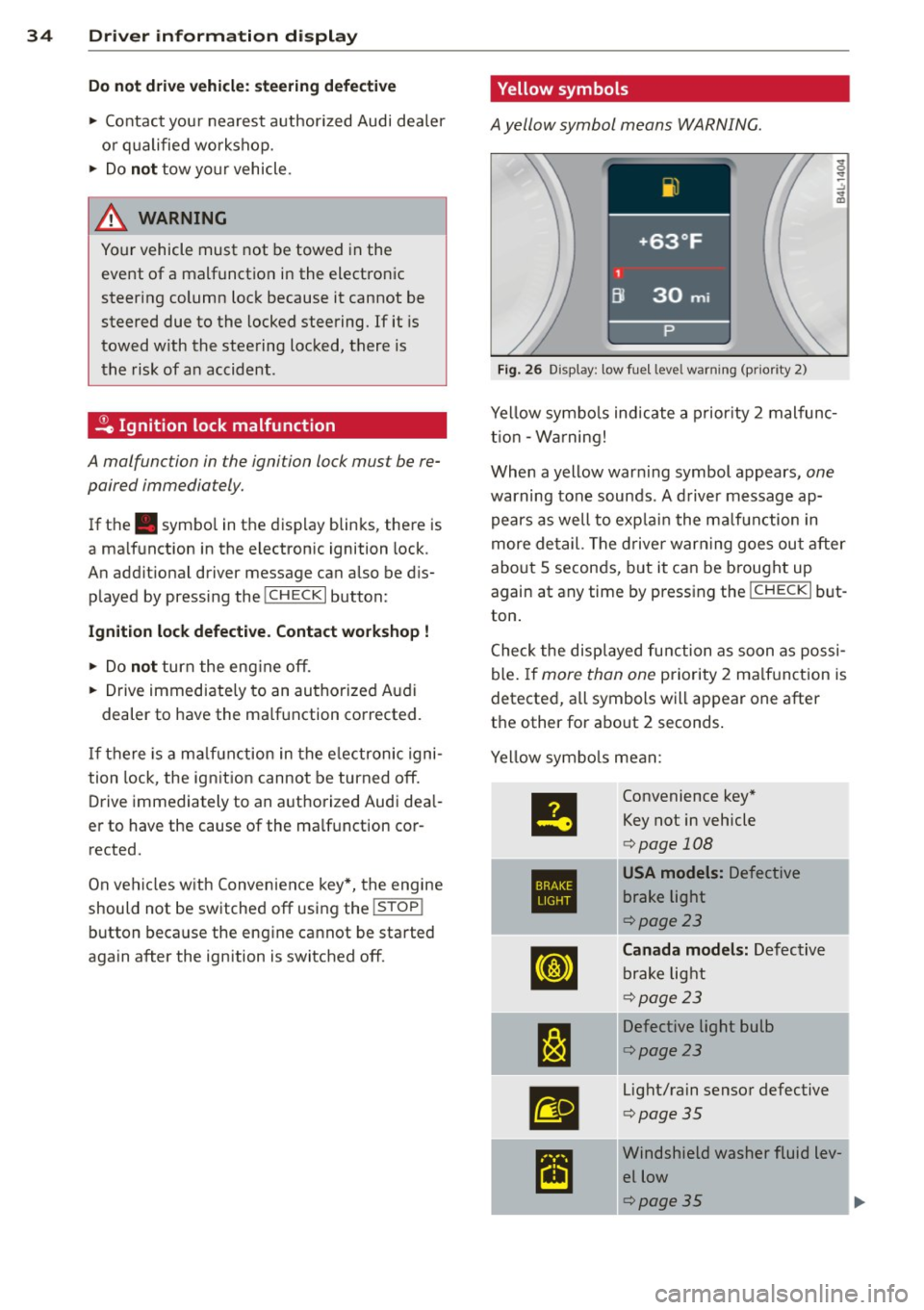
34 Driver information display
Do not drive vehicle: steering defective
• Contact you r nearest authorized Audi dea le r
or qualified workshop.
• Do
not tow yo ur vehicle .
.&, WARNING
-
Your vehicle must not be towed in the
event of a malfunction in the electronic
steering column lock because it cannot be
steered due to the locked steering. If it is
towed w ith the steering locked, there is
the risk of an accident .
~ Ignition lock malfunction
A malfunction in the ignition lock must be re
paired immediately.
If the . symbo l in the display blinks, there is
a ma lfunction in the electronic ignition lock.
An addit ional driver message ca n also be d is
played by pressing the
! CHECK I button:
Ignition lock defective. Contact workshop !
• Do not turn the eng ine off.
• Drive immediately to an authorized Audi
dealer to have the ma lf u nction corrected.
If there is a ma lfunction in the e lectronic igni
tion lock, the ignition cannot be turned off.
Drive immediately to an authorized Audi dea l
er to have the cause of the ma lfunction cor
rected.
On vehicles with Convenience key*, the engine
should not be switched off using the
! STOP !
button beca use the engine ca nnot be sta rted
again after the ignition is switched off.
' Yellow symbols
A yellow symbol means WARNING.
Fig . 26 Display: low fuel level warning (priority 2)
Yellow symbo ls indicate a priority 2 malfunc
t ion -Warning!
When a yellow war ning symbol appears,
one
warning tone sounds . A driver message ap
pears as well to exp lain the malfunction in
more de tail. The driver warning goes out after
about 5 seconds, but it can be brought up
again at any time by pressing the
! CHECK I but
ton .
Check the displayed function as soon as possi
ble. If more than one priority 2 ma lf u nction is
detected, all symbols will appear one after
the other for about 2 seconds .
Yellow symbols mean:
II
Convenience key"
Key not in vehicle
c> page 108
•
USA models: Defective
brake light
c>pa ge23
[IJ
Canada models: Defective
brake light
c> page 23
1:1
Defective light bulb
c>page 23
.
m
Light/rain sensor defective
c>pag e 35
~
Windshield washer fluid lev-
el low
1 .. c>page35
Page 37 of 348
![AUDI Q7 2013 Owner´s Manual II
AdBlue ,/
II
•
•
•
m
m
-
[I]
Low fuel level
¢page 35
Refill Ad Blue*
¢page261
AdBlue malfunction*
¢poge261
Battery voltage
¢page36
Worn brake pads ¢page36
Dynam AUDI Q7 2013 Owner´s Manual II
AdBlue ,/
II
•
•
•
m
m
-
[I]
Low fuel level
¢page 35
Refill Ad Blue*
¢page261
AdBlue malfunction*
¢poge261
Battery voltage
¢page36
Worn brake pads ¢page36
Dynam](/manual-img/6/40278/w960_40278-36.png)
II
AdBlue ,/'
II
•
•
•
m
m
-
[I]
Low fuel level
¢page 35
Refill Ad Blue*
¢page261
AdBlue malfunction*
¢poge261
Battery voltage
¢page36
Worn brake pads ¢page36
Dynamic headlight range
control defective
¢page36
Check engine oil level
¢poge36
Engine oil sensor malfunc
tion ¢poge36
Engine speed limitation*
¢page36
Diesel particulate filter*
clogged
¢poge37
Adaptive light* defective
¢poge37
Ignition lock malfunction
¢poge37
Windshield wiper defective
¢poge37
-Tire pressure monitoring
system
Loss of air pressure
¢poge299
Tire pressure monitoring
system
System not available
¢poge299
Driver information display 35
Battery in remote control
key
¢page39
Automatic transmission
malfunction
¢ page 141
...?c, Key not in vehicle
Applies to vehicles: with Convenience key
I!! Key not in vehicle
This reminder appears along with the I!! sym
bol if the master key is removed from the
ve
hicle with the engine running. It is intended
to remind you (e.g . when chang ing drivers)
not to continue the journey without the mas
ter key.
If the master key is no longer in the vehicle,
you cannot switch off the ignit ion after stop
ping the engine and you also cannot start the
engine again. What is more, you cannot lock
the vehicle from the outside.
@. D Light/rain sensor defective
E;I Automatic headlights/ automatic wipers
defective
If the symbol illuminates, the light sensor has
failed. For safety reasons the low beams are
turned on permanently with the switch in
AU
TO. However, you can continue to turn the
lights on and off using the light switch. In the
case of a defect in the rain sensor, the wind
shield wiper lever functions are still available.
Have the light/rain sensor checked as soon as
possible by an authorized Audi dealer .
c)3 Windshield washer fluid level too low
~ Please refill washer fluid
If the symbol illumina tes, add windshield
washer fluid to the washer system and also to
the headlight washer system
¢ page 2 79.
Eli) Fuel supply too low
II) Please refuel
Page 38 of 348
![AUDI Q7 2013 Owner´s Manual 36 Driver in formation d isplay
When this symbo l Ii] il luminates for the first
time, the fuel reserve in your vehicle is sti ll
between
2 .6 and 3 .2 gallons (10- 12 liters) .
Ref AUDI Q7 2013 Owner´s Manual 36 Driver in formation d isplay
When this symbo l Ii] il luminates for the first
time, the fuel reserve in your vehicle is sti ll
between
2 .6 and 3 .2 gallons (10- 12 liters) .
Ref](/manual-img/6/40278/w960_40278-37.png)
36 Driver in formation d isplay
When this symbo l Ii] il luminates for the first
time, the fuel reserve in your vehicle is sti ll
between
2 .6 and 3 .2 gallons (10- 12 liters) .
Refue l as soon as possib le
¢ page 258.
If the symbol lights up, even when there is
ample fuel in the tank, and the text
T a nk sys
tem malfunction! Cont act wor kshop
appears
in the display, there is a fault in the system.
Contact a qualified workshop to have the fau lt
rectified .
t::l Battery voltage
If the battery's state of charge is not in the
optimal range , the (•) symbo l is shown in the
d isp lay and the dr iver message
Low battery
c harge : battery will be charged while driving
appears.
W hil e this dr iver not ificat io n is displayed, you
have to be p repared for lim ited start ing capa
b ili ty.
Driver m essage appears and goes out
again
I f t his driver message appea rs after the igni
tion is turned o n or wh ile driving and it goes
out again after a while, the battery has been
adequately recharged .
Driver message appears and does not go
out again
If th is driver notification appe ars after the ig
nition is turned on or while driving and does
not go out again, the battery 's state of charge
is not in the opt imal range. Starting capability
is restricted. Have the battery checked by an
authorized Audi dealer as soo n as poss ible.
{0 : Worn brake pads
llJ Brake pads!
If the warn ing light illum inates, immediately
contact your authorized Audi dealer or quali
fied workshop to have all brake pads inspect
ed . On USA models the wa rning lig ht
llJ
l ) - : USA mod els only
comes on together with the warning light
1111 . Both sets of brake pads on an ax le
must a lways be rep laced at the same time.
A WARNING
=
Driving w it h bad brakes can cause a colli-
sion and ser ious personal in jury.
- I f the warn ing light
llJ and the warning
light
11111 ' with the message Brake
pads!
comes o n in the inst rument cluste r
d isp lay, immediately contact your au
thor ized A udi dealer or qualified wo rk
shop to have all b rake pads checked or
re placed if ne cessa ry.
~(i) Headlight range control
fl Headlight rang e control defe ctive !
-
If the symbol illuminates, th e dynamic head
li ght rang e control is no longer work ing prop
erly. Have the system checked and repa ired at
yo ur authorized Aud i dea le r.
~ -Engine oil level
Ill Please check oil level
When the symbol illum inates, check the en
gine o il level a s soon as possible ¢
page 269.
Top off t he oil at your ear liest opportu nity
¢ page 270 .
't::r.~ Engine oil sensor defective
Ill Oil le vel ! Sensor defect ive
If t he symbol illum ina tes, contact yo ur au
thorized Aud i dea le r and have the oil sensor
inspected. Unti l yo u have this done, check t he
oi l level each time you refue l just to be on the
safe s ide
¢ page 269.
! ?')
Engine speed limitation
Applies to vehicles: wit h engine speed limitatio n
(m Do not e xceed ma x. engine speed of
XXXX rpm
Page 116 of 348

114 Adapti ve crui se co ntrol
brake and take evasive action to avoid
collisions and other accident situations.
- Never allow the closing speed between
you and other vehicles to be so high that
the adaptive cruise control may not be
able to slow your vehicle safely. If clos
ing speed is too high, you must apply the
brakes yourself to reduce the risk of a
rear-end crash.
- Never rest your foot on the accelerator peda l, especia lly when the adaptive
cruise control is be ing used. Pressu re on
the accelerator w ill override the ACC
braking function and prevent the brakes
from being applied when ACC detects a
situation when the brakes must be ap
plied.
- Never use adaptive cruise contro l when
you cannot drive safe ly at a steady
speed, including on city streets, on wind
ing roads or when road conditions are
poor (for example, on ice, gravel, in fog,
heavy rain or on wet roads that increase
the risk of hydroplaning) .
- The radar sensor's
vision can be reduced
by rain, snow and heavy road spray.
T hese and sim ilar condit ions can prevent
vehicles up a head from being accurately
detected and in some cases they may not
be detected at al l. Do not use ACC when
the radar sensors cannot accurately de
tect vehicles moving ahead of yo u in traf
fic.
- Always turn off adaptive cruise contro l
when entering turn lanes, exit lanes and
construction zones or in similar situa
t ions because the vehicle will automati
cally accelerate to the stored speed when
the road ahead is clear.
- To prevent unintended operation, always
switch ACC off when it is not be ing used.
(D Tips
- For safety reasons, the stored speed is
deleted when the ignition is turned off .
- The E lectronic Stab ilizat ion Control (ESC)
and the Anti-Slip Regulation (ASR) can not be deactivated when the adaptive cruise contro
l is switched on . If the ESC
and the Anti-Slip Regu lation (ASR) has
been deactivated and you then switch on
the adaptive cruise control, the ESC func tion will also be activated automatically.
- Damage caused by accidents and some m inor collisions can affect the radar sen
sor settings and cause the system to
ma lf u nction or switch off completely.
- The radar sensor cover is heated. In win
ter conditions, you should st ill check be
fore dr iv ing to make su re it is free of ice
and snow. If necessary, clean the a rea
nea r the radar sensor ca refully
¢ fig. 126.
- To ensure that the radar sensor is not
bloc ked, foreig n objects (e.g. s tickers,
larger license plate mount s, add -on
par ts) mus t not cover the area near the
radar sensor ¢
fig. 126 . The area near
the radar sensor must not be pa inted, ei
ther.
- For Declaration of Compliance to United
States FCC and Ind ustry Canada reg ula
tions¢
page 328.
How does adaptive cruise control work?
Applies to vehicles : wit h adaptive c ruise contro l
Vehicles traveling ahead are detected with
the aid of a radar sensor .
Fig. 1 27 Bas ic pri ncip le d iag ram : Radar sensor meas
urement range
Adaptive cruise control uses a rada r senso r in
t h e front of the vehicle ¢
fig. 12 7. The system
has limitat ions ¢
page 125. Things that are
not moving in your lane and in your direction
of travel will not be detected. The sensor
measures the distance to reflect ive surfaces ..,.
Page 117 of 348

that must have a certain size. The system re
sponds only after the distance measurement has been made. If a measurement is not pos
sible, the system cannot respond and w ill not
react to a vehicle or someth ing else up ahead.
Open road
When the road is clear, the adaptive cruise
contro l works like cr uise control. It maintains
a constant target speed specified by the driv
er.
Driving in traff ic
If a slowe r vehicle driving ahead is detec ted,
the adaptive cruise contro l decelerates (within
the limits of the system)
¢ page 124, Driver
intervention prompt
and c:> page 125, System
limitations
to its speed and after adjust ing,
tr ies to maintain the set distance from the ve
h icle ahead. The vehicle may temporarily drive
slower than the set speed while adjust ing
¢ & in Description on page 113 .
If the vehicle in front accelerates, adaptive
cruise control also accelerates up to the speed
that you have set.
If the vehicle ahead slows to a stop, ACC will
slow your vehicle down and to a complete
stop if this is possible w ith in the system's lim
its and capabilities . ACC will not make an
emergency stop. The text message
ACC off :
manual c ontrol!
appears in the instr ument
cluster display . Once the veh icle stops, you
must depress the brake pedal to prevent the
vehicle from moving forward or "creeping". Depressing the brake pedal turns
off ACC.
When the veh icle ahead accelerates you can
reactivate ACC
¢ page 118, as soon as your
ve hicle has reached a speed of 1 mph (2 km/
h) .
Situ ation s re quiring dri ver int ervention
In some s ituations you w ill have to use the
footbrake to s low the vehicle down in order to
keep a safe distance from vehicle in front of
you or to avo id a rear-end coll is ion. In this sit
uation, a symbol appears and a warning tone
sounds
¢ page 124.
Ada pti ve crui se control 115
Passing another vehicle
If you move in to the passing lane and no ve hi
cle is detected ahead, the adaptive cr uise con
trol acce le rates to the speed you have set and
maintains it.
Overr iding ACC
You can in cr ease yo ur speed at a ny time by
stepping on the accelera tor ped al. A fter you
release the accelerator peda l, the system ad
justs back down to the speed you prev ious ly
set .
Reducing stopp ing distance
If the radar sensor detects that the d istance
to the vehicle a head is less than de fined m ini
mum distance, the brakes are automatically
prepared fo r emergency braking by the driver .
The brake pads are moved very close to the brake d iscs without actually braking the vehi
cle. This brake assistant feature reacts more
quick ly to the dr ive r's brak ing, and also works
when adapt ive cruise control is off . The stop
ping distance is reduced as a result of th is ad
vance brake p reparation . Th is fun ction does
not perform any emergency b rak ing mane u
vers by itse lf; the dr iver mus t always apply the
brakes.
A WARNING
If ACC initiates a braking maneuver, the brake pedal w ill be retracted. Inter ference
with the brake peda l can prevent ACC from
slowing the veh icle down and cause a
crash and serious personal injury.
- Never put anything in the driver's foot
well or let anyth ing fall into it. An object
in the driver's footwe ll can interfe re with
the peda ls and prevent the acce le rator
from being used to override ACC or pre
vent ACC from being switched off when
the brake pedal is depressed and also
prevent the vehicle from being slowed
down or stopped .
- On ly use floor mats that keep the area
around the peda ls free and that can be
securely fastened to the footwell .
-
Page 123 of 348

Display in the speedometer
Applies to vehicles: with adaptive cruise control
Fig. 135 D isplay in the speedomete r
Des ired spe ed
The desired speed set by the driver is dis
p layed by a red LED.
If the desi red speed was set between two
lines on the speedometer using the
I SETI but
ton, the two closest light emitting diodes will
come on <=>
fig. 135.
The system a llows only speeds to be set be
tween 20 to 95 mph (30 to 150 km/h) to be
set. This speed range is faint ly illuminated in
the speedometer (LED lights).
Ind icator light s (symbol s)
-- Open road :
The indicator light _
shows that ACC is active and that no moving
vehicle has been detected with in range of the radar sensor up ahead in your lane of
travel. The set speed is maintained.
- - Driving in tr aff ic: The indicator
light - shows that a vehicle moving in
your lane of travel has been detected up
front in your lane of travel. Your speed is ad
justed according to the speed of the vehicle
up front . ACC accelerates and brakes auto
matically within the system's capabilit ies .
-- Driver int erv ent ion prompt: The
red flashing warning light- means
Reque st for dri ver to assum e co ntr ol. You
as the dr iver must slow the vehicle with the
f oot brake. The symbol - tells you
t h at the adaptive cruise co ntrol is not able
to slow the vehicle down enough to keep a
enough distance to the vehicle in front of
you. A warning tone will also sound when
Ad apti ve crui se control 121
the symbol appears. For more information
about the driver intervention prompt
r::!) page 124.
_& WARNING
Improper use of the adaptive cruise con
trol features and inattention can lead to a
crash and serious personal injury.
- Never allow the closing speed between
you and othe r vehicles to be so high that
the adaptive cruise contro l may not be
able to slow your vehicle safely. If clos
ing speed is too high, you must apply the
brakes yo urself to reduce the risk of a
rear-end crash.
- Always select a greater following d is
tance to the vehicle up ahead on wet
roads than on dry roads.
- Always read and heed the information
and WARNINGS <=>
& in Description on
page 113 .
(D Tips
-If you use the accelerator to go faste r
t han t he speed of the vehicle ahead of
you, the dr iver intervention prompt will
not be accompan ied by a warn ing tone.
- If the speed you previously set is exceed
ed, the indicator light in the speedome
ter will switch off.
Display in the instrument cluster
Appl ies to vehicles: wit h adaptive cruise control
F ig. 136 D isp lay in the instrument cluster
-
Scroll through the available information dis
plays by br iefly tapp ing the
I RESET ! button at
the end of the windshield wipe r lever. You can ..,.
Page 125 of 348

the 20 to 95 mph (30 to 150 km/h) speed
range .
ACC: Unavailable
The text message ACC: Unavailable appears,
for example, if the temperature of the brakes
i s excessive. Adaptive cruise control is tempo
rarily not available. A warning tone sounds as
a reminder .
ACC: Not available
The text message ACC: Not available appears
in the event of a malfuncti on. Adaptive cruise
control is turned
off . A warning tone sounds
as a reminder. Have the system inspected by a
q ua lified dealership.
ACC: Sensor blocked
The text message ACC: Sensor blocked ap
pears when the ACC System can no longer ac
curately detect vehicles moving up ahead in
your lane of travel. Adaptive cruise control is turned
off. A warning tone also sounds as a re
minder.
To decide whether it is necessary to switch
off
the ACC (ACC : Sensor blocked) or if it is only a
temporary condition (ACC functionality limit
ed) the system will take into cons ideration the
outside temperature and/or the windshield
operat ion.
The ACC sensor is dirty or blocked (e.g. leaves,
snow).
The ACC sensor is located behind the area to
the right of the front license plate . If the ACC
sensor is dirty or blocked, clean the area to re
store system operat ion.
ACC off: Manual control!
The text message ACC off: Manual control!
appears after the ve hicle has been brought to
a standstill by the adaptive cruise control. In
this case you must depress the brake peda l to
prevent the veh icle from rolling. A warn ing
tone sounds as a reminder.
Adaptive cruise control 123
Stabilization control (ESC)
The text message Stabilization control (ESC)
appears if the Electronic Stabilization Control
(ESC) has intervened . In this case the adaptive
cruise control is automatically turned
off . This
is accompanied by a warn ing tone.
Speed
T he set speed in mph (Canada km/h) always
appears when saving or changing the speed in
adaptive cruise control
¢ page 116, How is
the speed stored?
and ~ page 117, Changing
stored speed.
ACC functionality limited
T he message ACC functionality limited ap
pears when the ACC System does not detect
any moving vehicles up ahead in yo ur lane of
trave l for a longer period of time. During this
time, the distance to moving vehicles in your
lane of travel up ahead is not being ma in
ta ined . The ACC system is not switched off,
and increased attention to the traffic situation
is absolutely necessary. The following may be
reasons why the message
ACC functionality
limited
appears :
- The ACC sensor is d irty . The ACC system is
not react ing, or is not reacting correctly, to
moving vehicles up ahead in your lane of
t ravel.
- There may be very light traffic on and there
is nothing that marks the side of the road
(for examp le, guard ra ils, traffic signs,
trees). As soon as a moving vehicle up ahead
is detected again, ACC becomes active again
and the message disappears.
T he ACC sensor is located be hind the area to
the right of the front license plate. If the ACC
senso r is dirty or blocked, clean the area to re
store system operation.
Parking brake!
T he text message Parking brake! appears,
when the parking brake is applied. ACC is
turned
off . A warning tone sounds as a re
minder.
Page 127 of 348

given to another person, the saved settings remain as they are .
System limitations
General information
Applies to vehicles: with adaptive cruise co ntrol
The radar sensor has limits that the driver
must know to be able to use ACC properly .
The adaptive cruise control works within lim its that are also related to radar sensor range
and sight distance . In some situations ACC
may react unusually or late from the driver's
point of v iew. Therefore, always be attent ive
to what is happening around you and always
be ready to intervene, if necessary:
-when driving around curves ¢page 125
- when vehicles up front are not in line with
your vehicle ¢ page 126
- when other veh icles are changing lanes
i=> page 126
- when other vehicles are difficult to detect i=>page 126
- when vehicles up ahead are not moving or obstacles are in your travel lane i=>page 126
A WARNING
The radar sensor's function and range can
be reduced by rain, snow and heavy spray.
Moving veh icles up ahead may not be
prompt ly detec ted or may not be detected
a t all.
- Always pay careful att ention to the traf
fic s ituation and be ready to intervene
and be re ady to take comp lete cont rol
whenever necessary.
Ad apti ve crui se control 125
When driving around curves
App lies to vehicles: wit h adaptive cruise control
Fig. 139 Ve hicle e nter ing a curve
Fi g. 140 Ve hicle leav ing a curve
Entering a curv e
When entering a curve, the adaptive cruise
control may react to a vehicle in the next lane
and apply the brakes in your vehicle
¢ fig . 139. The braking action can be overrid·
den by depressing the accelerator pedal.
L e aving a curv e
At the end of very long curves, ACC's predic
tive lane reading can cause ACC to react to an
other vehicle in the next lane and app ly the
brakes on your vehicle¢ fig . 140. The braking
action can be overr idden by depress ing the ac
ce lerator pedal.