2013 AUDI A8 rear view mirror
[x] Cancel search: rear view mirrorPage 4 of 318

2 Table of contents Vehicle literature .. .. .. .. .. ... .
5
About this Owner's Manual . . . 6
Controls and equipment .. ... .
Ins truments and controls .. . .
General illustration ......... .. ... .
Instruments and warning /
indicator lights ........ .. .. .. . .
Instruments ............ ... .. ... .
Warning/indicator lights .......... .
Driver information display .. .. .. ... .
On-Board Diagnostic system (OBD) . . .
Opening and closing .. .. .... . .
Keys .. ...... ........... .. .. ... .
Power locking system ..... .. .. .. . .
Luggage compartment lid .. .. .. .. . .
Child safety lock . .......... ... .. . .
Power windows . .......... ... .. . .
Valet park ing . ........... .. .. ... .
Sliding/tilting sun roof ... .. .. .. .. . .
Panoramic sunroof ........ .. .. ... .
Clear vision .. ........ .. .. .. .. . .
Lights . .. .. ............. .. .. .. . .
I nterior lights .............. .. ... .
V1s1on ..... ... .... ......... .... .
Wiper and washer system ... ... .. . .
Mirrors ................. .. .. ... .
Digital compass .......... .... ... .
Seats and storage ....... .. .. . .
General recommendations ..... .. . .
Front seats ... ........... .... ... .
Rear seats .. ... .... ...... .. .. .. . .
H ead restraints .............. .. . .
Seat memory . ... ..... ... .. .. .. . .
Full-length center console .... .. ... .
L uggage compartment .. .. .. .. ... .
Pass-through with ski sack ........ .
Roof rack ....... ......... ... ... .
12-vo lt sockets ........ ... .. .. ... .
Storage .. .. .. . .......... .. .. ... .
Cooler ... .. .................... . 8
8
8
1 0
10
11
23
28
30
30
32
36
40
40
41
42
43
4 5
45
49
so
52
54
55
57
57
58
60
64
65
67
69 70
71
73
74
75
Warm and cold .......... ..... .
Climate controls . ............. ... . 78
78
On the road . . . . . . . . . . . . . . . . . . . 8 2
Steering . . . . . . . . . . . . . . . . . . . . . . . . 82
Starting and stopping the engine . . . . 83
E lectromechanical parking brake . . . . 85
Start-Stop-System . . . . . . . . . . . . . . . . 87
Speed warning system . . . . . . . . . . . . . 90
Cruise control . . . . . . . . . . . . . . . . . . . . 90
Audi adaptive cruise control
and braking guard . . . . . . . . . . . .
93
Introduction . . . . . . . . . . . . . . . . . . . . . 93
Genera l information . . . . . . . . . . . . . . 93
Audi adaptive cruise control . . . . . . . . 95
Audi braking gua rd . . . . . . . . . . . . . . . 99
Messages . . . . . . . . . . . . . . . . . . . . . . . 100
Audi lane assis t . . . . . . . . . . . . . . . 102
Lane assist . . . . . . . . . . . . . . . . . . . . . . 102
Audi side assist . . . . . . . . . . . . . . . 105
Lane Change Assistant. . . . . . . . . . . . . 105
Audi drive select . . . . . . . . . . . . . . 109
Driving settings . . . . . . . . . . . . . . . . . . 109
Raising/lowering the vehicle . . . . . . . . 111
Driver messages . . . . . . . . . . . . . . . . . . 111
Night vision a ssistant . . . . . . . . . 112
Description . . . . . . . . . . . . . . . . . . . . . . 112
Pedestrian detection . . . . . . . . . . . . . . 112
Pedestrian warning . . . . . . . . . . . . . . . 112
General information . . . . . . . . . . . . . . 113
Switching on and off . . . . . . . . . . . . . . 113
Settings in the MMI . . . . . . . . . . . . . . . 114
D river messages . . . . . . . . . . . . . . . . . . 114
Automatic Transmission . . . . . . 115
t iptron ic (8-speed transmission) . . . . . 115
Parking systems . . . . . . . . . . . . . . 121
General information . . . . . . . . . . . . . . 121
Advanced parking system with rear
view came ra . . . . . . . . . . . . . . . . . . . . . 122
Peripheral cameras . . . . . . . . . . . . . . . 126
Page 35 of 318

A WARNING ,~
- When you lock your vehicle from outside,
nobody - especially children - should re
main inside the vehicle. Remember,
when you lock the vehicle from the out
side the windows cannot be opened from
the inside.
- When you leave the vehicle, always take
the ignition key with you. This will pre
vent passengers (children, for example)
from accidentally being locked in the ve
hicle should they accidentally press the
power locking switch in the doors.
- Do not leave children inside the vehicle
unsupervised. In an emergency it would
be impossible to open the doors from
the outside without the key.
- Applies to vehicles with power side door
closer*:
- When closing a door, make sure noth
ing can interfere with the door. This
could cause serious personal injury.
- You can stop the door from closing at
any time by pulling on the inside or
outside door handle.
@ Tips
-In the event of a crash with airbag de
ployment all locked doors will be auto
matically unlocked to give access to the
vehicle occupants from the outside.
- If the power locking system should mal
function, you can lock the driver's door
using the mechanical key¢
page 36.
- If
the power locking system should fail,
you can still open the fuel tank flap in an
emergency¢
page 231.
-You are well advised not to keep valua
bles inside an unattended vehicle, visible
or not. Even a properly locked vehicle
cannot provide the security of a safe.
- If the LED in the upper edge of the driv
er's door panel comes on for about 30
seconds after the vehicle is locked, there
is a malfunction in the power locking or
the anti-theft warning system. Have the malfunction corrected by an authorized
Opening and closing 33
Audi dealership or qualified repair facili
ty.
· Setting power locking
The driver can determine the functions for
power locking in the MMI.
.. Select: !CAR !function button> Car systems
control button > Vehicle settings > (Central
locking).
Lock when driving -
If you select On, the vehi
cle locks automatically when driving. All of
the doors and luggage compartment lid lock.
Central locking
Unlock doors -
You can decide if All doors or
only the
Driver should unlock. The luggage
compartment lid also unlocks when
All is se
lected. If you select
Driver in a vehicle with a
convenience key*, only the door whose handle
you pull will unlock.
If you select
Driver, all the doors and luggage
compartment lid will unlock if you press the@
button on the remote control master key
twice.
Lock exterior trunk handle -If you select On,
the luggage compartment lid handle is
locked. In this case the luggage compartment
lid can be opened with the button
c:s on the
master key or with the
c:s button* in the driv
er's door. In vehicles with a convenience key*,
you can still open the luggage compartment
lid using the handle if an authorized master
key is near the proximity sensor .
Fold mirrors* -If you select On, the exterior
rearview mirrors fold in automatically when
you press the
/fJ button on the remote control
master key or touch the sensor* in the handle.
Tone when locking -When you select On, a
confirmation tone sounds when you lock the
vehicle .
Page 48 of 318

46 Clear vision
Highway light function* (vehicles with LED
headlights) -this function adapts the lighting
for highway driving based on vehicle speed.
.&_ WARNING
- Automatic headlights are only intended
to assist the driver. They do not relieve
the driver of his responsibility to check
the headlights and to turn them on man
ually according to the current light and
visibility conditions. For example, fog
cannot be detected by the light sensors.
So always switch on the headlights §.0
under these weather conditions and
when driving in the dark.
- Crashes can happen when you cannot see the road ahead and when you cannot be
seen by other motorists. Always turn on
the headlights so that you can see ahead
and so that others can see your car from
the back.
- Please observe legal regulations when
using the lighting systems described.
(D Note
The rear fog lights should only be turned
on in accordance with traffic regulation, as
the lights are bright for following traffic.
@ Tips
- The light sensor* for automatic dynamic
headlight range control* is located in the
rear view mirror mount. You should
therefore not apply any stickers to the
windshield in this area in order to pre
vent malfunctions or failures .
- In the event of a light sensor malfunc
tion, the driver is notified in the instru
ment cluster display¢
page 22 .
- You will hear a warning tone if you open
the driver door when the exterior lights
are switched on.
- In cool or damp weather, the inside of
the headlights, turn signals and tail
lights can fog over due to the tempera
ture difference between the inside and
outside. They will clear shortly after switching them on. This does not affect
the service life of the lighting.
Emergency flasher
The emergency flasher makes other motorists
aware that you or your vehicle ore in an emer
gency situation.
,--~
,_'
. ;.' --- --~-.sc-
Fig. 38 Center console: emergency flasher switch
.,. Press the switch 11 ¢ fig. 38 to turn the
emergency flashers on or off .
When the emergency flasher is on, all four
turn signals blink at the same time. The turn
s ignal ind icator light s
N 1B in the instrument
cluster, as well as the light in the emergency
flasher switch
11 blink likewise. The emergen
cy flasher also works when the ignition is
turned off.
The emergency flashers will turn on automati
cally if you are in an accident where the airbag
has deployed.
(D Tips
You should turn on the emergency flashers
when:
- you are the last vehicle standing in a traf
fic jam so that any other vehicles coming
can see you, or when
- your vehicle has broken down or you are
in an emergency situation, or when
-your vehicle is being towed by a tow
truck or if you are towing another vehicle
behind you.
Page 52 of 318

50 Clear vision
• Turn the knob to the desired vehicle area
and press the knob. The bar that appears in
dicates the selected brightness.
• To increase or reduce the br ightness, turn
the knob and press it.
Selecting a color profile*
• Select in the MMI: ICAR l function button >
Car systems control button > Vehicle set
tings
> Interior lighting > Color profile .
The ambience lighting turns on when the
function is activated in the MMI and when you
turn the headlights on whi le the ign ition is
switched on.
Adjusting the brightness
You can adjust the brightness for the four
zones
Front top , Front footwell , Rear top and
Rear footwell or for All areas at the same
t ime.
Selecting a color profile
You can select from the Ivory, Polar and Ru
by/Polar
color profiles.
(D Tips
The settings are automatically stored and
assigned to the remote control key that is
in use .
Instrument illumination
You can adjust the brightness of the instru
ment and display illumination.
Fig . 43 Instrument illumin ation
• Press the knob to release it.
• Turn the knob toward"-" or"+" to reduce or
increase the brightness . •
Press the knob again to return it to its origi
na l position .
(D Tips
The instrument illum ination (for dials and
needles) lights on when the ignition is
switched on and the vehicle lights are
turned off . As the daylight fades, the illu
mination of the dials likewise dims auto
matically and will go out completely when
the outside light is very low. This feature is
meant to rem ind you to switch on the
headlights when outside light conditions
become poor.
Vision
Sun visors
E )
Fig. 44 Sun visor
I ± .., m
T he sun visors for the driver and passenger
can be released from their brackets and
turned toward the doors~
fig. 44 (!). They
can a lso be moved back and forth lengthwise
in this position.
T he mirror light swi tches on when the cover
over the vanity m irror @opens .
T he re is a shade between the dr iver's and pas
senger's s un visors that can be used to cover
the gap above the rearview mirror.
Page 56 of 318
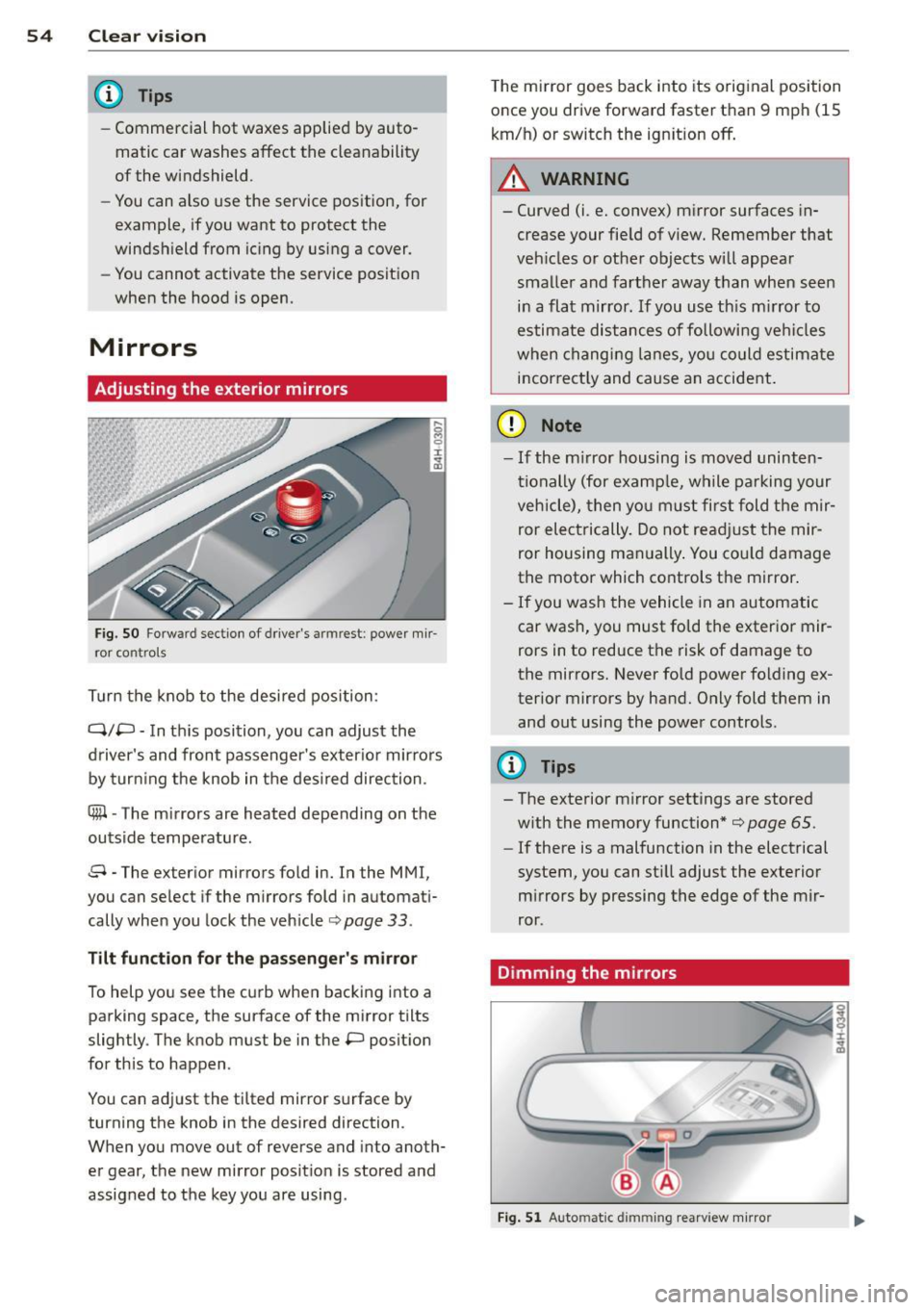
54 Clear vis ion
@ Tips
- Commercial hot waxes applied by auto
matic car washes affect the cleanability
of the windshield .
- You can also use the service position, for
example, if you want to protect the
winds hield from icing by using a cover .
- You cannot activate the service position
when the hood is open.
Mirrors
Adjusting the exterior mirrors
... g C)
I
~
Fig. S O Fo rw ar d s ecti on of driver's armr est: powe r m ir
r or con tro ls
T urn the knob to the desired position :
Q/P -In th is position, you can adjust the
driver's and front passenger's exter io r mirrors
by turn ing the knob in t he des ired direction .
®-The m irrors are heated depending on the
outside temperature .
8 -The exte rior m irrors fo ld in. In the MMI,
you c an se lec t if the m irror s fold in automat i
cally when you lock the vehicle ¢ page
33 .
Tilt funct ion for th e pa ssenger' s mi rro r
To help yo u see the c urb when bac king into a
parking space, the su rface of the mirror tilts
slightly . The knob must be in the P posit ion
for this to happen .
You can ad just the tilted mirror s urface by
turning the knob in the desired direction .
When you move out of reverse and into anoth
er gear, the new mirror posit ion is stored and
assigned to the key you are using . T
he mi rror goes back into its orig inal position
once you drive forward faster than 9 mph (15
km/h) or switch the ign ition off .
A WARNING
--
-Curved (i .e. conve x) mirror surfaces in
crease your fie ld of view. Remember that
veh icles o r ot he r objects will appea r
smalle r and farther away than when seen
in a flat mirror . If you use th is m irror to
estimate distances of following ve hicles
when chang ing lanes, yo u co uld estimate
i n correct ly and cause an accide nt.
(D Note
- If the m irror housing is moved uninten
ti onally (for examp le, w hile parking your
veh icle), then yo u must first fold the mir
ror electrically. Do not re adjust the mir
ror housing man ually . You co uld damage
the motor which controls the mirror .
-If you wash the vehicle in an automatic
car was h, you must fo ld the exter ior mir
rors in to reduce the risk of damage to
the mirro rs. Never fold power folding ex
terior mirrors by hand. O nly fold t hem in
and out using the power controls.
{I) Tips
- The exterior m irror settings are stored
w ith the memory function*
¢ page 65 .
-If there is a malfunction in the electrical
system, you can sti ll adjust the exterior
m irrors by pressing the edge of the mir
ror .
Dimming the mirrors
Fig. 5 1 Auto matic dimming rearview mirro r
Page 57 of 318

.. To dim the rearview mirror and both exter i
or m irrors, press the@ button. The diode
® turns on . The rearview and exterior mir
rors dim automatically when light shines on
them, for example from headligh ts on ave
hicle to the rear .
A WARNING
Electrolyte fluid can leak from automatic
dimming mirrors if the glass is broken.
Electrolyte fluid can irritate skin, eyes and
respiratory system.
- Repeated or prolonged exposure to elec
trolyte can cause irritation to the respira
tory system, especially among people
with asthma or other respiratory condi
tions . Get fresh air immediately by leav
ing the vehicle or, if that is not possible,
open windows and doors all the way.
- If electrolyte gets into the eyes, flush
them thoroughly with large amounts of
clean water for at least 15 minutes;
medical attention is recommended .
- If electrolyte contacts skin, flush affect
ed area with clean water for at least 15
minutes and then wash affected area
with soap and water; medical attention is recommended . Thoroughly wash af
fected clothing and shoes before reuse.
-If swallowed and person is conscious,
rinse mouth with water for at least 15
minutes . Do not induce vomiting unless
instructed to do so by medical professio
nal. Get medical attention immediately.
(D Note
Liquid electrolyte leaking from broken mir
ror glass will damage any p lastic surfaces
it comes in contact with . Clean up spilled
electrolyte immediately with clean water
and a sponge.
(D Tips
- Switching off the dimming function of
the inside rear view mirror also deacti
vates the automatic dimming function of
the exterior mirrors.
Clear vision 55
- Automatic dimming for the mirror only
operates properly if the sun shade* for
the rear w indow is not in use or the light
striking the inside mirror is not hindered
by other objects.
- The automatic dimming mirrors do not dim when the interior lighting is turned
on or the reverse gear is selected.
Digital compass
Switching the compass on and off
Applies to vehicles: with digital compass
The compass direction is shown in the rear
view mirror .
J
Fig. 52 Rearview mirror: Di gital compas s ac tivat ed
.. To switch the compass on or off, press and
hold the button @ until the compass dis
play in the mirror
c::> fig. 52 appears or disap
pears.
The digital co .mpass only works when the igni
tion is on. The di rect ions are indicated with
abbreviations :
N (north), NE (northeast), E
(east), SE (southeast) , S (south), SW (south
west),
W (west), NW (northwest) .
A WARNING
The digital compass is to be used as a di
rectional aid only. Even though you may
want to look at it while you are driving, you
must still pay attention to traffic, road and
weather conditions as well as other possi- ble hazards . .,.
Page 58 of 318

56 Clear vision
@ Tips
To prevent inaccurate compass readings,
do not bring any remote controls, electri
cal devices or metallic objects near the
m irror.
Adjusting the magnetic zone
App lies to vehicles: with digital compass
The magnetic zone must be adjusted correctly
for the compass to read accurately.
®
Fig . 53 Magnet ic zone map
.. Press and hold the button @ c:> page 55,
fig. 52
until the number of the magnetic
zone appears in the rearview mirror .
.. Press the button @repeatedly to select the
correct magnetic zone. The selection mode
turns off afte r a few seconds.
Calibrating the compass
Appl ies to vehicles: with digital compa ss
You must recalibrate the compass if it does
not display the correct direction .
.. Press and hold the button @until a Cap
pears in the rearview mirror .
.. Drive in a ci rcle at about 6 mph (10 km/h)
until a direction is displayed in the rearview
mirror .
A WARNING
-To avoid endangering yourself and other
drivers, calibrate the compass in an area
where there is no traffic.
Page 64 of 318

62 Seats and storage
© -Leg s upport forward/back
@ -Adjusting the display
Operating the reclining rear seat
Appl ies to vehicles : wit h recl ining rear seat
Fig. 59 Re ar cente r co nso le : seat adj ustment b utto ns
Reclining po sition on /off
CD-Adjusting the reclining position : press
and hold the button
CD c:> page 61 , fig . 58 un
til your seat and the front passenger's seat reach their end pos itions
c:> page 61, fig. 58 .
Depending on the last setting, the leg suppo rt
may fold out at t he same time. The front pas
senger seat's can no longer be used in the re
clining position
c:> & .
@ -Adjusting the standard position: press
and hold the button @unti l the front pas
senger 's seat reaches its end position and its
head rest raint is upr ight. The leg s upport
folds in at the same time
c:> & .
You can adj ust the leg suppo rt or fold the dis
p lay forward in the reclining position:
Adjusting the leg support
@ -Folding the leg support out/in: press and
ho ld the left/right button@
c:> fig. 59 unt il
the leg support reaches the desired posit ion .
@ -Leg support steeper/f latter: Activate
front passenger 's seat adjustment with the
button
(j) . To adjust the front passenger's
seat backrest and the leg support, press the button ® forwa rd/back.
© -Leg support forward/back : Activate front
passenger's seat adjustment w ith the button
(j) . To adjust the front passenge r's seat a nd leg suppo
rt fo rward/back, press the button @
forward/back.
Ad justing the d isplay
@ -Tilting the display forward/back: press
and hold the left/ right button @ until the d is
play reaches the desired position.
You can fold the disp lay forward so that you
have a clear view of the roadway. With the
seat in the recl ining posit ion , press and hold
the right b utton @ unti l the d isplay is folded
f orward . Make sure the driver has a clear view
of the exterior mirrors. If so , confirm the
question in the MMI with Yes. If you answer
No or do not respond to the question, the dis
play will return to the upright pos ition.
Ad justing the front p assenger 's seat
(j) -Make sure that the front passenger 's seat
adjustment is switched on in the Infotain
ment system
c:> page 63. Activate the front
passenger's seat adjustment with the button
(j) . You can now adjust the passenger's seat
forward/back and the backrest us ing the but
tons @) and ®· W it h buttons
CD !@, you can
adjus t the passenger's seat to the recl in ing/
u pr ight position.
If yo u do no t ad just the pas
senger's seat, the bu tton
0 will dea ctivate
a utomat ica lly after abo ut 10 seconds .
A WARNING ~
Do not use the front passenger's seat for
seating when it is in the reclin ing pos ition .
This increases the risk of serious injury or
death.
- Never adjust the recl ining position when
the front passenger's seat is occupied.
This inc reases the risk of injury.
- Do not t ilt the disp lay if the driver's view
of the right exter ior mirror will be ob
structed .
- Make sure the area between the leg sup
port a nd the front passenger 's seat back
rest is clear befo re fo ld ing the leg sup-
port i n so that yo u are not pinched .
~