2013 AUDI A8 warning
[x] Cancel search: warningPage 41 of 318

-When the vehicle is locked, the luggage
compartment lid can be unlocked sepa
rately by pressing the button
C:::$ on the
master key. When the luggage compart
ment lid is closed again, it locks auto
matically.
- If the veh icle battery charge drops be
low a certa in level, you can still open or
close the luggage compartment lid man
ually, however, you w ill need to apply
more force to close it.
Movement-activated luggage
compartment lid opening
Applies to vehicles: with convenience key and automatic
luggage compartment lid
Fig. 28 Rear of the vehicle : foot movement
Requirement: You must have the vehicle key
on you and you must be standing behind the
luggage compartment lid. The ignition must
be sw itched off . Make sure you have firm foot
ing.
.. Move your foot in a swinging motion back
and forth under the bumper
c::> fig . 28. Do
not touch the bumper. Once the system rec
ognizes the movement, the luggage com
partment lid will open.
The luggage compartment lid will only open if
you make the movement as described. This p reven ts the luggage compartment lid from
open ing due to s imilar movements s uch as
when yo u walk between the rear of the vehicle
and your garage door.
General information
I n some s ituations, the functionality of the
system is limited o r temporar ily unava ilable.
This is the case, for examp le, if:
Op enin g an d clos ing 39
-you park close to a hedge and the branches
move back and forth under the vehicle for a
long per iod of t ime.
- you clean your vehicle, for examp le with a
pressure washer or in a car wash.
- there is heavy rain.
- the bumper is ve ry dirty (for example, after
driving on sa lted roads) .
The function will be ava ilable aga in automat i
ca lly for a sho rt time .
.&, WARNING
Make sure yo u have f irm foot ing before
triggering the function.
Luggage compartment lid emergency
release
If the central locking system fails, the lug
gage compartment lid can be opened at the
lock cylinder.
am
AUD.1
Fi g. 29 Luggage compartment lid: mechanical key in
the lock cylinder
.,. Remove the mechanical key c::> page 31.
.. Insert the key in the lock cylinder aspic
tured.
-
.. Turn the key approximately 45° to the right
c::> fig. 29. The luggage compartment lid
opens.
In this position the key cannot be pulled out
of the lock cy linder.
Page 43 of 318

Closing the windows
• Pull the switch to the first stop and hold it
until the window reaches the desired posi
tion.
• Pull the switch briefly to the
second stop to
automatically close the window.
Power window switches
@ Driver's door
@ Passenger's door
© Left rear door
@ Right rear door
® Safety button (or two safety buttons in
vehicles with power child safety locks
¢ poge40)
Child safety lock
When the safety button®¢ fig. 32 is press
ed, the LED in the button lights up. The fol
lowing features are switched off:
- The power windows in the rear doors,
- The buttons for the power sun shades* in
the side windows,
- The buttons for the power sun shade * in the
rear window,
- Front passenger power seat adj ustment*
button.
_& WARNING
- When you leave your vehicle - even if on
ly briefly- always take the ignition key
with you. This applies particularly when
children remain in the veh icle. Otherw ise
the ch ildren could start the engine or op
erate electrical equ ipment (e.g. power
w indows). The powe r windows are func
tional until the driver's door or passeng
er's door has been opened.
- Be careful when closing the windows.
Check to see that no one is in the way, or
serious injury could result!
- When locking the vehicle from outside,
the vehicle must be unoccupied sinc e the
windows can no Longer be opened in an
emergency.
Opening and closing
@ Tips
-The driver can Lower or raise the power
sun shades* in the side windows by using
switches © and @.
- After the ignition has been switched off,
the windows can still be opened or
closed for about 10 min utes. The power
windows are not switched off until the dr iver's door or passenger's door has
been ope ned.
What to do after a malfunct ion
The one-touch open and close function must
be reactivated if the battery hos been discon
nected .
• Pull and hold the power window switch un
til the w indow is fully closed.
• Release the sw itch and then pull it again for
at least one second.
Valet parking
The valet parking feature protects the lug
gage comportment from unauthorized
ac
cess .
Fig. 33 Valet parking bu tton
With "valet parking" activated, the luggage
compartment lid cannot be opened.
• Remove the mechanical key¢
page 31.
• Open the glove compartment and activate
¢
fig. 33 the "valet parking" feature by
pressing the
! VALE TI button . The indicator
light in the sw itch illuminates .
.,.. Close the glove compartment and lock it
w ith the mechanical key .
liJJ,,
41
Page 44 of 318

42 Opening and clo sing
• Leave the master key with the service per
sonnel for parking and keep the mechanical
key with you.
When the "valet pa rking" feature is activated:
- the unlocking button for the luggage com
partment lid~ in the driver's doo r is inac
t ive
- the button~ on the master key is inact ive
- the opening handle in the luggage compart-
ment lid is inactive.
The vehicle can be driven and locked and un locked with the master key . Access to the lug
gage compartment is blocked .
When the va let parking function is switched
on, the message
V alet pa rk ing act iv ated ap
pears in the instrument cluster disp lay when
you switch the ign it ion on .
Sliding/tilting sunroof
Operation
Fig . 3 4 Sect io n of the he adli ner: S lidin g/tiltin g sunroof
b utto n
@ Tilting and sliding
• To tilt the sunroof comp lete ly, press the
switch briefly to the second leve l
9 fig. 34
briefly.
• To close the sunroof completely, pull the
switch briefly to the second leve l
9 .&,.
• To select a n in termed iate position, press/
pull the switch to the fi rst level until the de
s ired posit ion is reached.
@ Opening and closing
• To open the sunroof completely, slide the
button back briefly to the second level. •
To close the sun roof completely, slide the
button forward briefly to the second level
Q .&, .
• To se lect a partially open pos ition, slide the
bu tton forward/back to the first level unt il
the roof reaches the desired position .
A wind deflector integrated into the sliding/
t il ting sunroof adapts automatically to the
speed and sunroof pos ition . This reduces wind
noise to a m inimum in all sunroof positions .
You can sti ll close or open the sunroof for up
to ten minutes after you have switched the ig nition
off . The sw itch is deact ivated once the
driver's or front passenger 's doo r is opened .
Solar prot ection
The solar protection opens automatica lly
when the sunroof opens.
Vehicles with a g lass pane l s u nroo f: the sun
shade can be opened and closed by hand
when the sunroof is closed.
Vehicles wi th a solar pa nel sunroof*: the
cl osed s unshade opens au tomatically when
t h e sunroof opens.
A WARNING
Pay careful attention when closing the
sliding/tilt ing sunroof -otherwise serious
i njury could result ! Always take t he key
with you w hen leav ing the veh icle .
(D Note
Always close your sliding/tilt ing sunroof
when leaving your veh icle. S udden rain can
cause damage to the interior equ ipment of
your vehicle, particularly the e lectronic
equipmen t.
@ Tips
- Informat ion regarding the so lar roof*
¢ page 81 .
-The sliding/tilt ing sunroof w ill only open
at temperatures above -4 °F
(-20 °() .
Page 45 of 318

Emergency closing of the sliding/tilting
sunroof
If the sun roof detects an object in its path
when it is closing, it will open again automati
cally. In this case, you can close the roof with
the power emergency closing function.
.. Within five seconds after the sunroof opens
automatically, pull the switch until the roof
closes.
Panoramic sunroof
Opening/closing the roof
App lies to vehicles: with panoramic sunroof
Fig. 35 Sectio n of t he front headliner : panoramic s un
roof bu tton
Fig. 36 Rear doo r: pa noram ic sun roof button
@ Tilting the front segment of the roof
.. To tilt the sunroof completely, press the
button up br iefly to the second level~-
.. To close the sunroof completely, pull the
button
l""'I down briefly to the second level
¢ A .
.. To select a tilted position, press/pull the
button
l""'I to the first level until the desired
position is reached.
Opening and closing 43
@ Sliding the front segment of the roof
.. To open the sunroof completely, slide the
button
~ back to just before the second
level ¢
fig. 35.
.. To close the sunroof completely , slide the
button ~ forward briefly to the second lev
el
Q & .
.. To select a partially open position, slide the
button~ forward/back to the first level un
til the desired position is reached .
Tilting the rear segment of the roof
The rear segment of the roof can be operated
both from the cockpit and from the rear seat.
.. To tilt the sunroof completely, press the
button ~ in the rear door briefly to the sec
ond level ¢
fig. 36 .
.. To close the sunroof completely, pull the
button~ up briefly to the second level
QA .
.. To select a tilted position, press/pull the
button~ to the first level until the desired
posi tion is reached. Or
.. To operate the roof from the cockpit, press
the
I REAR MODE ! button¢ fig. 35. You can
now open/close the rear segment of the roof
using the button
l"-'I in the headliner. The
LED in the front of the headliner turns on
when the rear roof segment is tilted.
After the ignition is switched off, you can still
operate the panoramic sunroof for about 10 minutes. The switch is deactivated once the
driver's or front passenger's door is opened .
A WARNING
-
Be careful when closing the panoramic
sunroof- otherw ise serious injury could re
sult! For this reason, always ta ke the igni
tion key with you when leaving the vehicle .
(D Note
Always close your panoramic sunroof when
l eaving your vehicle . Sudden ra in can cause
damage to the interior equipment of your
vehicle, particularly the e lectronic equip
ment.
Page 46 of 318

44 Opening and closing
- Information regarding convenience
opening/closing ¢
page 33.
-The panoramic sunroof will only open at
temperatures above -4 °F (-20 °C).
- To prevent both roof segments from col
liding with one another, you do not need
to
- tilt the rear roof segment if the front
roof segment is already open .
- close the front roof segment if the rear roof segment is already tilted .
Opening/closing the sun shade
Applies to vehicles: with panoramic sunroof
© Front sun shade
.,. To open the sun shade completely, slide the
button
G;J back to just before the second lev
el ¢
page 43, fig . 35 .
.,. To close the sun shade completely, slide the
button
G;J forward briefly to the second lev
el.
.,. To select a partially open position, slide the
button
G;J to the first level until the desired
position is reached.
© Rear sun shade
.,. To open the sun shade completely, press
the button ~ in the rear door briefly to the
second level¢
page 43, fig. 36 .
.,. To close the sun shade completely, pull the
button
G;J up to the second level¢.&_ .
.,. To select a partially open position, press/
pull the button
GJ to the first level until the
desired position is reached. Or
.,. To operate the sun shade from the cockpit,
press the
I REAR MODEi button ¢ page 43,
fig. 35. You can now open/close the rear sun
shade using the button~ in the headliner.
A WARNING
-
Be careful when closing the panoramic
sunroof - otherwise serious injury could re
sult! For this reason, always take the igni
tion key with you when leaving the vehicle.
Roof segment/sun shade emergency
closing
Appl ies to vehicles: with pano ramic sunroof
If the roof segment or sun shade detects an
object in its path when it is closing, it will
open again automatically . In this case, you
can then close it with the power emergency
closing function .
.,. Within five seconds after the roof segment
or sun shade opens automatically, pull the
switch until it closes.
Page 48 of 318

46 Clear vision
Highway light function* (vehicles with LED
headlights) -this function adapts the lighting
for highway driving based on vehicle speed.
.&_ WARNING
- Automatic headlights are only intended
to assist the driver. They do not relieve
the driver of his responsibility to check
the headlights and to turn them on man
ually according to the current light and
visibility conditions. For example, fog
cannot be detected by the light sensors.
So always switch on the headlights §.0
under these weather conditions and
when driving in the dark.
- Crashes can happen when you cannot see the road ahead and when you cannot be
seen by other motorists. Always turn on
the headlights so that you can see ahead
and so that others can see your car from
the back.
- Please observe legal regulations when
using the lighting systems described.
(D Note
The rear fog lights should only be turned
on in accordance with traffic regulation, as
the lights are bright for following traffic.
@ Tips
- The light sensor* for automatic dynamic
headlight range control* is located in the
rear view mirror mount. You should
therefore not apply any stickers to the
windshield in this area in order to pre
vent malfunctions or failures .
- In the event of a light sensor malfunc
tion, the driver is notified in the instru
ment cluster display¢
page 22 .
- You will hear a warning tone if you open
the driver door when the exterior lights
are switched on.
- In cool or damp weather, the inside of
the headlights, turn signals and tail
lights can fog over due to the tempera
ture difference between the inside and
outside. They will clear shortly after switching them on. This does not affect
the service life of the lighting.
Emergency flasher
The emergency flasher makes other motorists
aware that you or your vehicle ore in an emer
gency situation.
,--~
,_'
. ;.' --- --~-.sc-
Fig. 38 Center console: emergency flasher switch
.,. Press the switch 11 ¢ fig. 38 to turn the
emergency flashers on or off .
When the emergency flasher is on, all four
turn signals blink at the same time. The turn
s ignal ind icator light s
N 1B in the instrument
cluster, as well as the light in the emergency
flasher switch
11 blink likewise. The emergen
cy flasher also works when the ignition is
turned off.
The emergency flashers will turn on automati
cally if you are in an accident where the airbag
has deployed.
(D Tips
You should turn on the emergency flashers
when:
- you are the last vehicle standing in a traf
fic jam so that any other vehicles coming
can see you, or when
- your vehicle has broken down or you are
in an emergency situation, or when
-your vehicle is being towed by a tow
truck or if you are towing another vehicle
behind you.
Page 50 of 318

48 Clear vis ion
instrument cluster illuminates when the
high beams are on.
- T he
headlight flash er works only as long as
yo u hold the lever -even if there are no
li ghts turned on . The indicator light
El in
the instrument cluster i llum inates when you
use the headlight flasher.
A WARNING
Do not use the hig h beam or headlight
flasher if you know that these could blind
oncoming traffic.
High beam assist
App lies to vehicles: with high beam assist
The high beam assist au tomatically swi tches
the high beams on or off, depending on the
surroundings and traffic conditions .
Fig. 40 Turn sig na l an d high beam leve r: T urnin g on
an d off the high be am assist
Act ivating h igh beam a ssis t
8
9 :r ... (0
Requirement: The light sw itch must be in the
AUTO position, the low beam headlights must
be on and the high beam assis t must be
switched on in the Infotainment <=>
page 47.
.. Press the leve r into position @ in order to
act ivate the high beam assist . The indicator
li ght
ml turns on in the instrument cluster
display and the h igh beams switch on or off
automat ically. The indicato r light
El turns
on if the high beams were switched on .
Switching the high beams on /off
manually
Requi rement : Hig h beam ass ist is activated .
If the high beams d id not switch on/off a uto
matically when expected, you may instead
switch them on/off manually:
.. To swi tch the hig h beams o n manually ,
press the lever into position
(D . The indica
to r li ght
II turns on. To switch the high
beams off again, pull the lever into pos ition
@ .
.. To switch the hig h beams off man ually after
they have turned on automat ica lly, pull the
lever i nto pos it io n @ .
Oper ating the headlight flasher
.. To operate the flashers while the h igh beam
assist is act ive, pu ll the lever into position
@ . The high beam assist will remain act ive.
Messages in the in strument clu ster
di splay
Headlight assist: System fault
D rive to your authori zed A udi dealer immedi
ately to have the ma lfunction corrected. Yo u
can still switch the high beams on or off man
ually.
Headlight assi st: Unavailable. No camera
view
T he came ra v iew is b locked, for examp le by a
sticker or deb ris .
T he sensor is loca ted between the inter io r
r earview mirror a nd the w indshield. There
f ore , do no t place any s tickers in this a rea o n
t h e windshie ld .
Service setting
The re is a different sens it iv ity sett ing for serv
ic ing . Thi s sett ing can be activat ed by pressing
and holding the b utton on the in ter io r r ear
view m irror for mo re th an 18 seconds. The
LE D next to the button blinks three times.
If
yo u have accidentally se lected this service
funct ion, the orig inal sensitivity will be a uto
matically restored the next t ime yo u sw itch
t h e ignit ion on. ..,.
Page 51 of 318
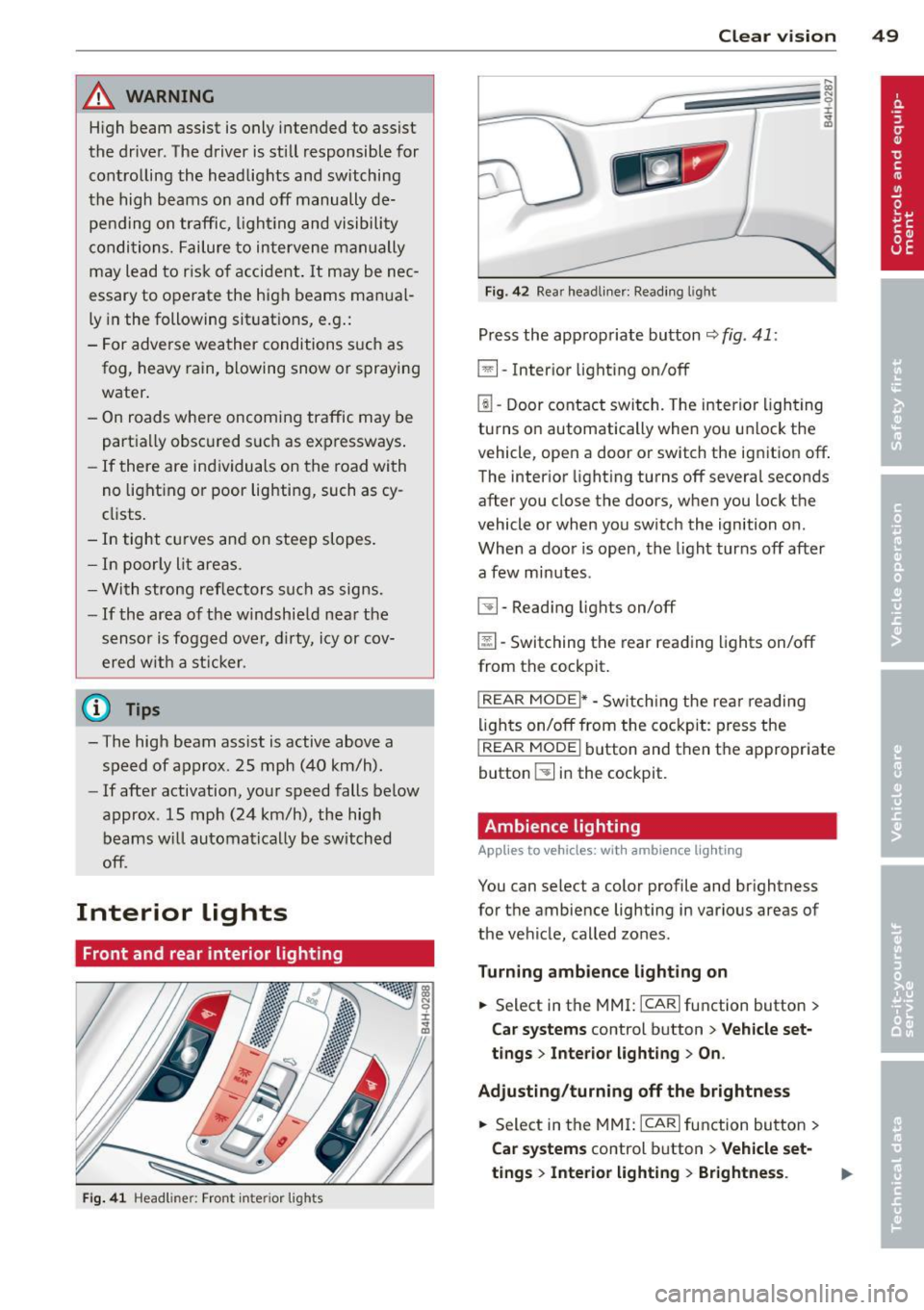
_& WARNING
High beam assist is only i ntended to assist
the driver . The driver is sti ll responsible for
cont ro lling the h eadlights and switching
the high beams on and off manually de pen ding on traffic, ligh ting and visibili ty
condi tions. Failure to interve ne manually
may lead to r isk o f accident . It m ay be nec
essary to operate the high beams man ual
ly in the following sit uat ions, e .g .:
- For adverse wea ther conditions such as
fog, heavy rain, blowing snow or s praying
water .
- On roads where oncoming traffic may be partia lly obsc ured s uch as exp ressways .
-If there are in dividuals on the road wi th
no light ing or poor lightin g, such as cy
cli sts .
- In tight c urves and on steep slopes .
- In po orly lit areas.
- With stro ng re flecto rs su ch a s signs.
-If the area of t he wind shie ld nea r th e
sensor is fogg ed over, d irty, icy or cov
ered w it h a st icker.
(D} Tips
- The high beam ass ist is active above a
speed of approx . 25 mph (40 km/h).
- If afte r activation, you r speed falls below
approx . 15 mph (24 km/h), the hig h
beams w ill automa tica lly be switched
off .
Interior lights
Front and rear interior lighting
Fig. 41 Headl iner: Front in te ri or l ights
Clear vi sion 49
Fig . 4 2 Rea r headliner: Read ing l ig ht
Press the appropriate button r::;, fig . 41:
El-Inte rior light ing on/off
~ -Door contact swi tch. The interio r ligh ting
turns o n automatically when yo u unl ock the
v e hicle, open a door or sw itch the ignition
off .
The inter ior light ing turns off s evera l seconds
after you close the doors, when you lock the
vehicle or when you switch the ignition on .
When a doo r is open, the l ight turns off after
a few minutes.
~ -Read ing lights on/off
@[I -Switching the rear read ing lights on/off
from the cockpit.
I REAR MODE i* -Sw itch ing the rea r reading
li gh ts on/off from the cockpit: press the
I REAR MODE i bu tton and then the appropriate
button ~ in the cockpit.
Ambience lighting
App lies to vehicles : wit h ambience lig hting
You can select a color profile and br ightness
for t he ambie nce lighting in various areas of
the veh icle, called zones .
Turning ambience lighting on
.. Select in the MMI: ICAR lfunction button>
Car systems control button > Vehicle set
t ings > Interior light ing > On .
Adjusting /turning off the brightne ss
.. Select in the MMI: ICAR lfunction button>
Car systems control b utton > Vehicle set
tings
> Inte rior lighting > Brightness .