2013 AUDI A8 ignition
[x] Cancel search: ignitionPage 51 of 318
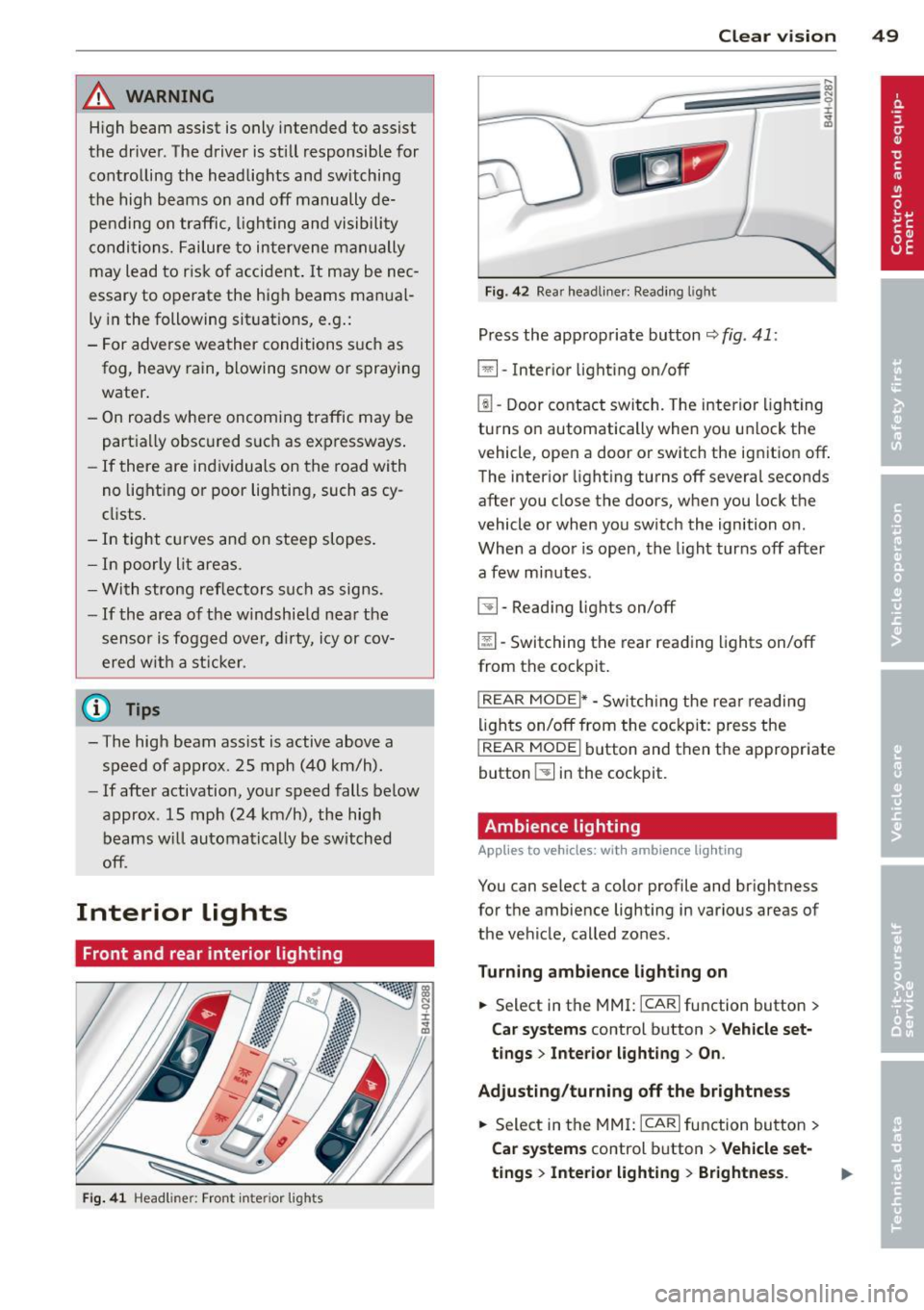
_& WARNING
High beam assist is only i ntended to assist
the driver . The driver is sti ll responsible for
cont ro lling the h eadlights and switching
the high beams on and off manually de pen ding on traffic, ligh ting and visibili ty
condi tions. Failure to interve ne manually
may lead to r isk o f accident . It m ay be nec
essary to operate the high beams man ual
ly in the following sit uat ions, e .g .:
- For adverse wea ther conditions such as
fog, heavy rain, blowing snow or s praying
water .
- On roads where oncoming traffic may be partia lly obsc ured s uch as exp ressways .
-If there are in dividuals on the road wi th
no light ing or poor lightin g, such as cy
cli sts .
- In tight c urves and on steep slopes .
- In po orly lit areas.
- With stro ng re flecto rs su ch a s signs.
-If the area of t he wind shie ld nea r th e
sensor is fogg ed over, d irty, icy or cov
ered w it h a st icker.
(D} Tips
- The high beam ass ist is active above a
speed of approx . 25 mph (40 km/h).
- If afte r activation, you r speed falls below
approx . 15 mph (24 km/h), the hig h
beams w ill automa tica lly be switched
off .
Interior lights
Front and rear interior lighting
Fig. 41 Headl iner: Front in te ri or l ights
Clear vi sion 49
Fig . 4 2 Rea r headliner: Read ing l ig ht
Press the appropriate button r::;, fig . 41:
El-Inte rior light ing on/off
~ -Door contact swi tch. The interio r ligh ting
turns o n automatically when yo u unl ock the
v e hicle, open a door or sw itch the ignition
off .
The inter ior light ing turns off s evera l seconds
after you close the doors, when you lock the
vehicle or when you switch the ignition on .
When a doo r is open, the l ight turns off after
a few minutes.
~ -Read ing lights on/off
@[I -Switching the rear read ing lights on/off
from the cockpit.
I REAR MODE i* -Sw itch ing the rea r reading
li gh ts on/off from the cockpit: press the
I REAR MODE i bu tton and then the appropriate
button ~ in the cockpit.
Ambience lighting
App lies to vehicles : wit h ambience lig hting
You can select a color profile and br ightness
for t he ambie nce lighting in various areas of
the veh icle, called zones .
Turning ambience lighting on
.. Select in the MMI: ICAR lfunction button>
Car systems control button > Vehicle set
t ings > Interior light ing > On .
Adjusting /turning off the brightne ss
.. Select in the MMI: ICAR lfunction button>
Car systems control b utton > Vehicle set
tings
> Inte rior lighting > Brightness .
Page 52 of 318

50 Clear vision
• Turn the knob to the desired vehicle area
and press the knob. The bar that appears in
dicates the selected brightness.
• To increase or reduce the br ightness, turn
the knob and press it.
Selecting a color profile*
• Select in the MMI: ICAR l function button >
Car systems control button > Vehicle set
tings
> Interior lighting > Color profile .
The ambience lighting turns on when the
function is activated in the MMI and when you
turn the headlights on whi le the ign ition is
switched on.
Adjusting the brightness
You can adjust the brightness for the four
zones
Front top , Front footwell , Rear top and
Rear footwell or for All areas at the same
t ime.
Selecting a color profile
You can select from the Ivory, Polar and Ru
by/Polar
color profiles.
(D Tips
The settings are automatically stored and
assigned to the remote control key that is
in use .
Instrument illumination
You can adjust the brightness of the instru
ment and display illumination.
Fig . 43 Instrument illumin ation
• Press the knob to release it.
• Turn the knob toward"-" or"+" to reduce or
increase the brightness . •
Press the knob again to return it to its origi
na l position .
(D Tips
The instrument illum ination (for dials and
needles) lights on when the ignition is
switched on and the vehicle lights are
turned off . As the daylight fades, the illu
mination of the dials likewise dims auto
matically and will go out completely when
the outside light is very low. This feature is
meant to rem ind you to switch on the
headlights when outside light conditions
become poor.
Vision
Sun visors
E )
Fig. 44 Sun visor
I ± .., m
T he sun visors for the driver and passenger
can be released from their brackets and
turned toward the doors~
fig. 44 (!). They
can a lso be moved back and forth lengthwise
in this position.
T he mirror light swi tches on when the cover
over the vanity m irror @opens .
T he re is a shade between the dr iver's and pas
senger's s un visors that can be used to cover
the gap above the rearview mirror.
Page 54 of 318

52 Clear vision
Wiper and washer
system
Switching the windshield wipers on
Fig. 48 Wind shie ld wipe r lever
Move the windshield wiper lever to the corre
sponding position:
@ - Windshield wipers off
(I) -Rain sensor mode. The windshield wipers
switch on once the vehicle speed exceeds ap
proximately 2 mph (4 km/h) and it is raining.
The higher the rain sensor sensitivity is se t
(switch @to the right), the earlier the wind
shield wipers react to moisture on the wind
shield. You can deactivate rain sensor mode in
the MMI, which will then activate intermittent
mode. Select:
ICARI function button > Car sys
tems
control button > Driver assist > Rain
sensor
> Off. In intermittent mode, you can
adjust the interval time using the switch @.
@-Slow wiping
@-Fast wiping
© -Single wipe. If you hold the lever in this
posi tion longer, the wipers switch from slow
wiping to fast wiping .
® - Clean the windshield . The wipers wipe
one time after several seconds of driving to remove water drople ts. You can switch this
function off by moving the lever to position ®
within 10 seconds after the afterwipe . The af
terwipe function is reactivated the next time
you switch the ignition on.
Cleaning the headlights. The headlight wash
er system* only functions when the headlights
are on . If you move the lever to position ®, the headlights and the night vision system
camera* are washed in intervals.
.&_ WARNING
-
- The rain sensor is only designed to assist
and support the driver.
It remains entire
ly the driver's responsibility to monitor
outside weather conditions and to man
ually activate the wipers as soon as rain
or drizzle reduces visibility through the
windshield.
- The windshield must not be treated with
water-repellent materials. They can in
crease glare under poor visibility condi
tions such as wetness, darkness, or when
the sun is low on the horizon. In addi
tion, they can cause the windshield wip
ers to chatter.
- Properly functioning windshield wiper
blades are required for a clear view and
safe driving
q page 53, Replacing
windshield wiper blades.
(D Note
- In the case of frost, check whether the
windshield wiper blades are frozen to
the windshield. Switching on the wind
shield wipers can damage the wiper
blades!
- Prior to using a car wash, the windshield
wiper system must be switched off (lever
in position @). This helps to prevent un
intentional switching on and damage to
the windshield wiper system.
- Do not use the wipers to clear a frosted
window . Using the wipers as a conven
ient ice scraper will destroy the wiper
blades .
(D Tips
-The windshield wipers are switched off
when the ignition is off . Activate the
windshield wipers after the ignition is
switched back on by moving the wind
shield wiper lever to any position.
- Worn or dirty windshield wiper blades
result in streaking. This can affect the
Page 55 of 318

rain sensor funct ion . Check your
windshield wiper b lades regularly.
- The washer fluid nozzles of the wind
sh ield washer system are heated at low
temperatures when the ig nitio n is on .
- When stopping temporarily, e .g. at a
traffic light , the set speed of the wind
sh ield wipers is automatically red uced by
one speed.
Replacing windshield wiper blades
Wip er blad es in good condition h elp keep the
windshield clear.
Fi g. 49 Rem ov ing wi nds hield w iper bla des
Service pos ition
.. Switc h the windshield wipers off (posit ion
@ ¢
page 52, fig . 48).
.. Se lect in the M MI:: !CAR ! function button>
Car s ystem s control button > Servicing &
che ck s > Wip er servic e po sition > On . The
wi ndshield wipe rs move into the serv ice po
s ition.
Or
.,. Swi tch the ignition off and move the wind
shield wipe r lever to posit io n © ¢
page 52 ,
fig . 48.
R emoving the wiper blade
.. Fold the w indshield wipe r arm away from
t h e windshie ld.
.,. Press the locking knob(!)
¢fig. 49 on t he
wiper blade . Hold the wiper blade fi rm ly.
.. Remove the w iper blade in the direction of
the arrow .
Clear vision 5 3
Installing the wiper blade
.. Insert the new w iper blade into the mount
on the wiper arm @unti l you hear it latch
i nto place .
.. Place the wiper arm back on the windshield.
.. Switch the ignit ion on.
.. Select:
I CAR ! function button > Car systems
control button > Servicing & checks > Wiper
serv ice position > Off .
Or
.. Press the windshie ld wiper lever.
.&_ WARNING
- If the windshie ld w ipers smear the w ind
shie ld , clean the wiper b lades with wind
shie ld washer fluid. If the w iper blades
are ex tremely dirty, you can a lso clea n
them with a so ft sponge o r clo th.
- For your safety, you should rep lace the
wiper blades once o r twi ce a year. See
your author ized Audi dealer for replace
ment b lades.
(D Note
- T he windsh ie ld w iper blades m ust only
be folded aw ay whe n in the service pos i
tion! Otherwise, yo u ris k damaging the
paint on the hood or the windshie ld wip
er motor.
- Yo u should not move your vehicle or
press the windshield wiper lever when
the wipe r arms are folded away from the
w indshield. The windsh ield wipers wou ld
move back into their or iginal position
and could damage the hood and wind
shield .
- To help prevent damage to the w iper sys
tem , always loosen blades wh ich are fro
zen to the windshield before operating
w ipers .
- To help p revent damage to wiper blades,
do not use gasoline, kerosen e, paint
thinne r, or other solvents on or near the
w iper blades .
- T o help prevent damage to the w iper
arms or other components, do not at-
t empt to move the wipe rs by hand. .,._
Page 60 of 318

58 Seats and storage
Front passenger's seat
Always move the front passenger seat into
the rearmost position.
To avoid contact with the airbag while it is de
ploying, do not sit any closer to the instru
ment panel than necessa ry and always wear
the three-point safety belt provided adjusted
correctly. We recommend that you adjust the
passenger's seat i n the fol low ing ma nner:
~ Bring the backrest up to an (almost) upright
posit ion.
D o not ride with the seat reclined .
~ Adjust the head restraint so the upper edge
i s as even a s poss ible with the top of your
head.
If that is not possible, try to a dju st
the head rest raint so that it is as close to
this position as possible ¢
page 64.
~ Place your feet on the floor in front of the
passenger's seat .
Front seats
Controls
Moving the seat forward or back and adjust
ing the height, backrest angle and seat an
gle.
F ig. 54 Front seat: adju sting t he se at
@ -Moving the seat forward/back: press the
b utton forward/back ¢ .&. .
@ -Mov ing the se at up/down : press the but
ton up/down ¢,&. . To ad just the fron t sec tion
of the seat, press the front button up/down
¢ .&. .To adjust the rear section of the seat,
press the rear button up/down ¢,&. .
@ -Turn the massage f unction on/off. You
can select the type of massage using the mul
tifunction button
r:!> page 59.
© -Backrest forward/back: press the button
forward/back ¢ .&. .
©-Com fort head restraints ¢ page 64,
¢ .&. .
@ -Multif unction button ¢.&. ,¢ page 59 .
_&. WARNING -
- Never adjust the drive r's or front pas
senger's seat whi le the vehicle is moving.
If you do th is while the veh icle is moving,
you will be out of posi tion. A lways adjust
the dr iver's or front passenger's seat
when the vehicle is not mov ing.
- Be ca reful when ad justing the seat
height. Check to see that no one is in the
way, or ser ious injury could resu lt!
- Because the seats can be e lectrically ad
justed with the ignition off, never leave
children unattended in the veh icle. Uns u
perv ised use of t he electric seat ad just
ments may cause serious injury .
- To reduce the risk of injury in the case of
sudden b raking or accident, front pas
sengers must never r ide in a moving ve
h icle with the backrest reclined . Safety
be lts and the airbag system only offer
maximum pro tection when the backrest
is upr igh t and the safety belts are prop
erly positioned on the body . The more
the backrest is reclined, the greater the risk of persona l injury from an incorrect
seating position and improperly posi
tioned safety belts.
Page 61 of 318

Multifunction button
Applies to vehicles: with memory function
You con adjust the massage function, upper
section of the backrest, lumbar support, side bolsters, seating surface and safety belt
height using the multifunction button.
Fig . 55 MMI display : seat settings
Operating
.. The MMI displays the possible seat settings
@ when yo u turn the mu ltifunction b utton
(D c:> page 58, fig. 54 to the left or right
c:> fig. 55, c:> ,& .
.. To select a seat setting, turn the multifunc
tion button
(D until the desired seat setting
is highlighted with a red border.
.. The arrows @ indicate the possible adjust
ments. For example, to move the lumbar
support down, press the multifunction but
ton
(D down . The corresponding arrow ©
lights up.
The follow ing seat sett ings @are possible :
Massage fu nction* -Massage type Wave,
K no ckin g , Str etch, Lumb ar, S hould er or Off .
You can set the massage strength level from 1
to 5 . You can turn the selected massage on/
off us ing the button @
c:> page 58, fig. 54 .
Safety belt heig ht adju stme nt* -Moving the
safety belt up/down
c:> page 149, c:> &. .
Uppe r ba ckre st -Moving the ang le of the up
per section of the backrest forward/back
c:> .&. .
Lumb ar su pp ort -Moving the lumbar support
up/down and making it firmer/softer
c:> .&. .
Sea ts a nd s to rage 59
Side bol ster s* -Increasing/reducing the side
support in the seat using the side bolsters on
the seating surface and backrest
c:> .&. .
Sea ting surfa ce -Making the seating s urface
longer/shorter
c:> .&. .
A WARNING
-
- Never adjust the driver's or front pas
senger's seat whi le the vehicle is moving.
If you do this while the veh icle is moving,
you will be out of position. A lways adjust
the dr iver's or front passenger's seat
when the vehicle is not mov ing .
- Be careful when adjusting the seat
he ight. Check to see that no one is in the
way, or ser ious injury cou ld result!
- Because the seats can be e lectrically ad
justed with the ignition off, never leave
children unattended in the veh icle. Unsu
pe rvised use of the electric seat adjust
ments may cause serious injury.
- To reduce the risk of injury in the case of
sudden braking or accident, front pas
sengers mus t never r ide in a moving ve
hicle with the backrest reclined. Safety
be lts and the airbag system on ly offer
maximum protection when the backrest
is upright and the safety belts are prop
erly positioned on the body. The more
the backrest is reclined, the greater the risk of personal injury from an incorrect
seating position and improperly posi
tioned safety belts.
(D Tips
- The massage function switches off auto
matically after approximately 10 mi
nutes .
- In vehicles w ith the reclining rear seat,
only the safety belt he ight and the seat
ing surface can be adjusted on the front
passenger sea t using the multifunc tion
button.
Page 63 of 318

©-Switching front passenger seat adjust
ment on/off: this function must be activated
in the MMI
r=> page 63, r:=> &. To switch front
passenger seat adjustment on, pre ss the but
ton . You can now adjust the front passenger
seats using the buttons @ and @. If you do
not press the buttons @ or@ , front passen
ger seat adjustment sw itches
off automatical
ly after approximately ten seconds.
A WARNING
- The power adjustment for the individual
seats also works with the ignition . For
this reason, children should never be left
unattended in the vehicle -they could be
injured!
- Exercise caution when adjusting the
seats. Unsupervised or careless seat ad
justment can pinch fingers or hands
causing injuries.
- Vehicles with a pass through in the cen
ter console have seat ing for four. The
long center console between the two
Reclining rear seat overview
Applies to vehicles: with reclining rear seat
----------------- ~@ -------
F ig. 58 Rear door: a djusting t he reclining posit ion
@ -Adjusting the reclining position
@ -Adjusting the standard position
Seats and storage 61
rear seats is not a seating position.
Therefore, a safety belt is not provided .
.
(D Note
If a child seat is attached to one of the rear
seats, this seat must not be adjusted using
the power controls under any circumstan
ces . The easy entry funct ion for this seat
must also be deactivated in the MMI
r:=> page 63. The child seat as well as the
rear seat can be damaged by the adjust
ment process.
@ Tips
The massage function switches off auto matically after approximately 10 minutes .
- If you cannot move the front passenger
seat , it may be because
- the front passenger's seat memory
function is switched off
r::!> page 66 or
- the child safety lock is switched on (the
~ button r::!> page 40 or the rig ht t
button r::!> page 40 lights up in the driv
er's door), or
- the front passenger seat adjustment is
switched
off in the MMI r::!> page 63.
@-Fold ing the leg support up/down
@ -Leg suppo rt steeper/flat ter
I ± ...
"'
Page 69 of 318

Full-length center
console
Overview
Applies to vehicles: with full-le ngth center console
Fig. 65 Rear: full -lengt h center console
@ · 115 volt socket c::> page 67
@ · cupholder c::> page 74
© -12 volt socket c::> page 73
@· Folding table c::> page 68
© ·center armrest and storage compart
ments : to open the deep compartment, press
the r ight button and fold the center armrest
upward. To open the compartment for the
massage function remote control*
c::> page 63
and for the telephone*, press the left button
and fold the center armrest upward.
115-volt socket
Applies to vehicles: with 115-volt socket
The 115-vo lt socket can on ly be used when
the engine is running
c::> .&. . When you push
the connector all the way into the socket, the
child safety mechanism releases and current
flows through the socket.
Equipment that can be connected
Electrical devices can be connected to the 115
volt socket in the vehicle. Power consumption
at the 115-volt socket must not exceed 150
watts (300 watts peak) . Check the power con
sumpt ion of the equipment on the model
plate .
Seats and storage 67
LED on the socket
-The socket is ready for use when the LED is
green.
- If the LED blinks red, there is a malfunction.
The socket wi ll switch off automatically due
to overcurrent o r overheating . The socket
will switch on again automatica lly after a
cool-down period . Any devices that are con
nected and switched on will activate again
automatically
c::> .&. .
A WARNING
-- The sockets and the-electrical accessories
connected to them operate only when
the ignition is switched on. Incorrect us
age can lead to ser ious injuries or burns.
To reduce the risk of injuries, never leave
children unattended in the veh icle with
the vehicle key.
- Heavy equipment or plugs with integrat
ed power supply units can damage the
socket and lead to injuries.
- Store all connected equipment securely
while the vehicle is moving so that they
cannot be thrown through the vehicle in
the event of a braking maneuver or an
accident.
- Never spill any liquids on the socket . If
any moisture gets into the socket, make
certain that all the moisture has dried up before using the socket again .
- Equipment that is connected to the vehi·
cle socket can heat up more than it does
when connected to the public gr id.
- When using adapters and extension
cords, the child safety for the 115-volt
socket is disabled and the socket is live .
- Never insert anything other than the
plug of an appropriate electrical accesso
ry into the socket, especially things that
conduct e lectricity, e.g. meta l pens, knit
ting need les, etc. into the contacts of the
115-volt socket.
- Turn the electrical equ ipment off if the
socket has switched off because of over
heating.