2013 AUDI A7 brakes
[x] Cancel search: brakesPage 18 of 310

16 Instrum ent s and w arn ing /indic ato r light s
&_ WARNING
-Always observe the warnings in
i=> page 224, Engine compartment, be
fore opening the hood and checking the brake flu id.
- Driv ing with low brake fluid is a safety
hazard. Stop the car and get professional
assistance.
- USA models: If the 1111 warn ing light,
the
G1 warning light and the m:11 warn
ing light come on together, the rea r
wheels co uld lock up first unde r hard
braking . Rear wheel lock-up can cause
loss of vehicle control and an accident.
Have your vehicle repaired immediately
by your authorized Aud i dea ler or a quali
fied workshop. Drive slowly and avoid
sudden, hard brake applications.
- Canada models: If the brake warn ing
light ., the
DJ warn ing light and the
ABS warning light
ii] come on together,
the rear wheels could lock up first unde r
hard bra king. Rear wheel lock-up can
cause loss of vehicle co ntrol and an acci
dent. Have yo ur vehicle repaired immed i
a tely by your authori zed A udi dealer or a
qualified workshop . Dr ive slowly and
avoid sudden, hard brake applicat ions.
- If the brake warning/indicator ligh t does
not go out afte r a few secon ds an d the
parking brake is released, or lights up
whi le you are driving, the fluid level in
the brake fluid reservoir is too low. If you believe that it is safe to do so, proceed
immediately at low speed to the nearest
authorized Audi dealer o r qualified repair
facility and have the brake system in
s pected.
- Always kee p in m ind that afte r several
brake applicat ions, yo u will need g reater
pressure on the b rake peda l to s top your
vehicle. Do no t re ly on stra ined brakes to
respond with maxim um stopping power
in critical situations . You must allow for
increased brak ing distances. The extra
distance used up by fad ing brakes could
lead to an acc ident.
PARK/( ®) Electromechanical parking
brake
The warning/indicator light monitors the
electromechanical parking brake .
If the indicato r light - (USA models)/ .
(Canada mode ls) turns on, the pa rking brake
was set. If the pa rking brake is set when the
igni tion is off, the indicator light turns off a f
te r abo ut 20 seconds .
The wa rning/i nd icator lig ht wi ll go out when
the pa rking bra ke is re leased.
- (USA models ) /. (Canada mod els)
Caution: Vehicle park ed too steep
If the indicator light b links and the message
appea rs, there is not enough braki ng power to
keep the vehicle from roll ing . The brakes have
overheated . The veh icle cou ld roll away eve n
on a sma ll incline .
Press brake pedal to release parking brake
To release the parking b rake, press the brake
peda l and press the button~ or start driving
with starting assist at the same time
i=> page 79.
Plea se relea se parking brake
T o re lease the p arki ng brake manually, p re ss
t h e brake peda l and press the button ~ at the
same time. The parki ng b rake only releases
automatica lly if the driver's safety belt is fas
tened .
Iii Parking brake!
If the Iii indicator lig ht tur ns on and th is
message appears, the re is a parki ng b rake
m alfunction . D rive to your au thori zed A udi
dealer or qualified workshop immediately to
have t he malfunction corrected .
-L Engine cooling system malfunction
A malfunction in the engine cooling system
must be repaired as soon as possible.
• Switch off engin e and check coolant level ..,.
Page 21 of 310

Instruments and warning/indicator lights 19
If the indicator light turns on and the mes
sage appears , there is a ma lfunction in the en
g ine start system.
Drive to your authorized Aud i dea ler immedi
ately to have the mal function cor rected .
0 Air suspension
Appl ies to vehicles: with a ir suspe nsio n
• Air suspension: system fault. Can contin
ue slowly with ma x. 35 mph .
There is a malfunction that can resu lt in re
stricted driving stability .
Carefully drive at a maximum speed of 35
mph
(60 km/h) to your authorized Audi dealer
or qualified workshop to have the malfunction
corrected .
• Air suspension: service mode. Vehicle
can only be moved with restrictions
Carefully drive to your authorized Aud i dealer
or qualified workshop immediately to have
the service mode deactivated.
l!I Air suspension fault
There is a system ma lfunction that can result
in restr icted driving stability or reduced
ground clearance.
Drive to your authorized Audi dea ler immedi
ately to have the malfunction corrected.
l!I Air suspension: vehicle too low. Ground
clearance reduced
The ground clearance is very low due to a sys
tem malf unct io n. Wait until the air suspen
sion system has restored normal gro und clear
ance . Otherwise, conditions such as an uneven
road surface can lead to vehicle damage.
~/ !f Safety systems
The fl (USA models) !fll (Canada models) in
dicator light monitors the safety systems (e .g.
a ir bags, pretensioners) and illuminates for a
few seconds each time you switch the ignition
on . If the
fl (USA models)
Jfll (Canada models)
indicator light does not go out, or if it illumi
nates while you are driving, or if it starts to
blink, then there is a malfunction somewhere
in the system. If the light does not illuminate
when you switch the ign ition on, th is also
mea ns there is a malfunct io n.
A WARNING
If you have a ma lfunction in the safety sys
tems, contact your authorized Audi dealer immediately. Otherwise the safety sys
tems may not work properly in an acc i
dent.
f!;.J fj Electronic Stabilization Control
(ESC)
This warning/indicator light monitors the
Electronic Stabilization Control .
When you switch the ignition on, the indicato r
light
G1 turns on briefly to check the function.
If the
G1 indicator lamp blinks while dr iv ing,
the ESC or ASR (Anti-Slip Reg ulation) is active
ly reg ulat ing.
If the
Ji1 indicator lamp illuminates, the sys
tem has switched the ESC
off.
If the indicator light II turns on, the ESC was
switched to ESC sport mode with the button
[!]~page 196. If this is case , you can reacti
vate the ESC by switching the ignition
off and
then on again. The warning/ indicator light
sho uld go out to show that the system is fully
functional again.
Stabilization control (ESC/ABS): Fault! See
owner's manual
If the indicato r light GI and the ABS indicator
li ght
B (USA models) ,1iJ (Canada mod
els) tu rn on and the message appears, there is
a malfunction in the ABS system or electron ic
differential lock. This also inte rr upt s the ESC.
The brakes still function with their norma l
power, but ABS is not active .
Drive to your authorized Audi dealer immedi-
ate ly to have the malfunction corrected. .,..
Page 23 of 310
![AUDI A7 2013 Owners Manual Instrument s and warnin g/indic ator ligh ts 21
(0 ) Worn brake pads
rl] Brak e pad s!
If the warn ing light illum inates, immediately
contact your authorized Audi dealer or quali
fie AUDI A7 2013 Owners Manual Instrument s and warnin g/indic ator ligh ts 21
(0 ) Worn brake pads
rl] Brak e pad s!
If the warn ing light illum inates, immediately
contact your authorized Audi dealer or quali
fie](/manual-img/6/57603/w960_57603-22.png)
Instrument s and warnin g/indic ator ligh ts 21
(0 ) Worn brake pads
rl] Brak e pad s!
If the warn ing light illum inates, immediately
contact your authorized Audi dealer or quali
fied workshop to have all brake pads inspect
ed. On USA models the wa rning light
rl]
comes on togethe r with the warn ing light
.. . Both sets of b rake pads on an axle
must always be replaced at the same time .
~ WARNING
Driving with bad brakes can cause a coll i
sion and serious personal injury.
- If the warning light rl] and the wa rning
light ..
1> with the message Bra ke
pads !
comes on in the instrument cluster
display, immediately contact your au
thorized Aud i dea ler or qualified work
shop to have all brake pads checked or
replaced if necessary .
EPC Electronic power control
This warning/indicator light monitors the
electronic power control .
The Im warning/ indicator light (Electron ic
Power Control) illuminates when you switch
the ignition on as a function check .
(!) Tips
If this wa rning/indicator light ill uminates
while you are dr iving, then there is a mal
function in the engine electron ics . Have
the malfunction co rrected as soon as pos
sible by you r autho rized Aud i dea le r or
qua lified repair fa cility.
o Malfunction Indicator Lamp (MIL)
The Malfunc tion Ind icator Lamp (M IL) is par t
of the On -Boa rd Diagnostic (OB D II) system.
The symbol ¢• tights up when the ignition is
switched on and w ill tur n off after the engine
has started and has sett led at a constant id le
1 ) - : USA mod els on ly
-
speed. This indicates that the M IL is work ing
properly .
T he wa rni ng lig ht ill uminates w hen the re is a
malfu nction in t he engine electron ic system .
Contact your a uth orized Audi dea ler and have
the malfunction corrected .
An imprope rly closed fuel fille r cap may a lso
ca use the M IL light to illuminate~
page 2 2 7 .
Fo r more information ~ page 29.
!?) Engine speed limitation
App lies to vehicles: wit h eng ine speed limitat ion
(I! Engine sp ee d maximum XXXX RPM
The eng ine speed is automatically limited to
the speed d isplayed in the driver information
system. Th is protects the engine from over
heating.
The eng ine speed limitation deactivates once
the engine is no longer in the critical tempera
tu re range and you have re leased the accelera
tor pedal once.
If the engine speed limitation was activated
by an engine control malfunction, the indica
tor light
Im a lso tu rns on. Make sure that the
speed does not go above the speed disp layed.
Drive to your authori zed A udi dealer immedi
ate ly to have the ma lfunction corrected.
~. Engine oil level
II Add oil, max. x qt (l). You may continue
dri ving
When the symbol II and driver message ap
pear, add the amount of oil appearing in the
display at the next opportunity ~
page 235.
~tt• Engine oil sensor
Ill Oil level! Sensor defective
If the symbol illumina tes, contact yo ur au
thorized Audi dea ler and have the oil sensor
inspected. Until yo u have this done, check the .,..
Page 62 of 310
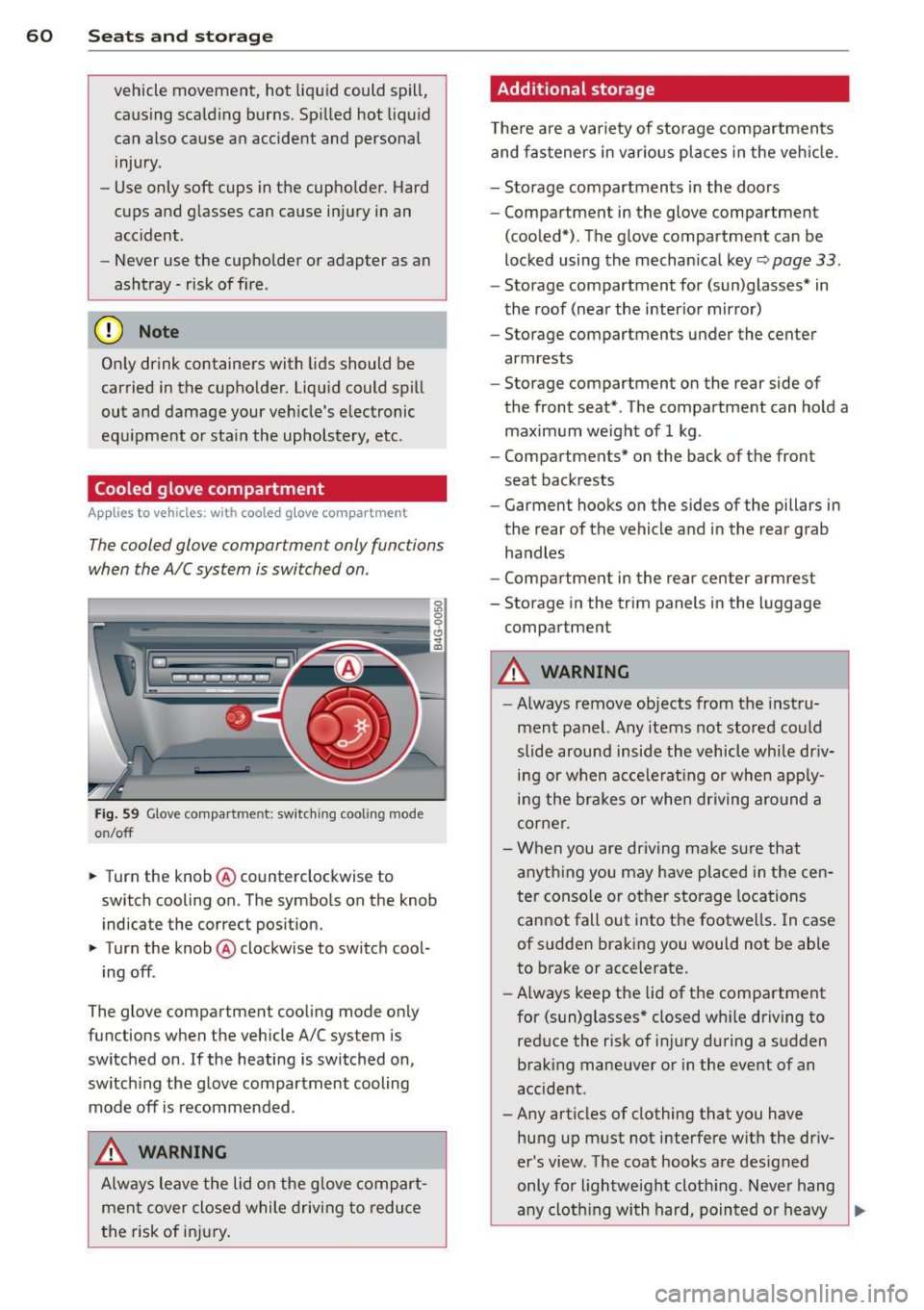
60 Seats and st o rage
vehicle movement, hot liqu id could spill,
causing scalding burns. Spilled hot liqu id
can also cause an accident and personal
injury .
- Use only soft cups in the cupholder. Hard
cups and glasses can cause inju ry in an
acc ident .
- Never use the cupholder or adapter as an
ashtray- risk of fire.
([) Note
Only drink containers with lids should be
carried in the cupho lder. Liqu id could spill
out and damage your veh icle's e lectronic
equ ipment or stain the upholste ry, etc.
Cooled glove compartment
Ap plies to vehicles: with coole d glove compa rtm ent
The cooled glove compartment only functions
when the AIC system is switched on.
Fig. 59 Glove compa rtment: switc hin g cooling mode
o n/off
~ Turn the knob@ counterclockwise to
switch cooling on. The symbols on the knob
indicate the correct pos ition.
~ Turn the knob @ clockwise to switch cool-
ing off .
The glove compartment cooli ng mode only
functions when the vehicle A/C system is
switched on .
If the heating is switched on,
switch ing the glove compartment cooling
mode off is recommended .
_& WARNING
Always leave the lid on the glove compart
men t cover close d while driving to reduce
t he risk of in jury.
Additional storage
The re are a var iety of storage compartmen ts
and fas teners in various pl aces in the veh icle.
- Storage compartments in the doors
- Compartment in the glove compartment
(coo led*) . The glove compartment can be
locked using the mechan ical key
r::;, page 33.
- Storage compartment for (sun)glasses* in
the roof (near the interior mirro r)
- Storage compartments under the center
armrests
- Storage compartment on the rear side of
the front seat* . The compartment can hold a
maximum weight of 1 kg .
- Compartments* on the back of the front
seat backrests
- Garment hooks on the sides of the pillars in
the rear of the vehicle and in the rear grab
handles
- Compartment in the rear center armrest
- Storage in the trim panels in the luggage
compartment
_& WARNING
-
- Always remove objects from the instru
ment panel. Any items not stored could
slide around inside the vehicle while dr iv
ing or when acce le rat ing or whe n app ly
ing the brakes o r when driving around a
corne r.
- When you are driving make su re that
anyth ing you may have placed in the cen
t er conso le or other storage locations
cannot fall out into the footwe lls . I n case
of sudden braki ng you would not be able
to brake or accelerate.
- Always keep the lid of the compartment
for (sun)glasses" closed wh ile driving to
reduce the risk of i njury during a su dden
braking maneuver or in the event of an
accident .
- Any articles of clothing that you have
hung up must not interfere with the driv
er's view. The coat hooks are des igned
only for lightwe ight cloth ing. Neve r hang
-
any cloth ing with hard, pointed or heavy ..,_
Page 86 of 310

84 On th e road
The stored speed and the ind icator light
A;(l)~i~ (US mo dels) 1,'I (Canadian mode ls) a p
pea r in the instrument cluster d isp lay
c::> fig. 85. The display may vary, depending on
the type of d isplay in your vehicle .
This informat ion is also shown briefly in t he
Head -up Display*.
The speed is kept constant v ia an engine o ut
put adjustment or active b rake intervention.
A WARNING
- Always pay attention to traffic even when
the cruise control is switched on. You are
always responsible for your speed and
the distance between your vehicle and
other vehicles .
- For safety reasons, the cruise control
should not be used in the city, in stop
and-go traff ic, on twist ing roads and
when road conditions are poor (such as ice , fog, gravel, heavy ra in and hydro
planing) -risk of accident.
- Turn
off the cruise control temporar ily
when entering turn lanes, highway exit lanes or in construc tion zones.
- Please note that inadvertently "rest ing"
yo ur foot on the accelerator peda l causes
the cruise control not to brake . T his is
because the cr uise control is overridden
by the d river's acce leration .
- If a brake system malfunction such as
overheating occurs when the cruise con
tro l system is switched on, the braking
function in the system may be switched
off. The other cruise control functions re
ma in active as long as the indicator light
[~;rn~i~ (US models) !Ill (Canad ian mod
els) is on .
(j) Tips
The brake lights illuminate as soon as the
brakes decelerate automat ica lly.
Changing speed
Applies to veh icles: w ith cru ise control
., To increase/decrease the speed in inc re
ments, tap the lever in the
0 10 direction
c::> fig . 84
., To increase/decrease the speed quick ly,
hold t he lever in the
0 10 direction until
the desired speed is displayed.
You can also press the accelerator pedal down
to increase your speed, e.g . if you want to
pass someone . The speed you saved earlier
will res ume as soon as you release the acceler
ator pedal.
If, however, you exceed your saved speed by
6 mph (10 km/h) for longer than 5 m inutes,
the cr uise control wi ll turn
off temporari ly.
The green symbol
A;(l)~i~ (US mode ls) 1,'I
(Canadian mode ls) in the display will go out
but the saved speed rema ins the same .
Presetting your speed
Applies to veh icles : w ith cru ise control
You can preset your desired speed while the
vehicle is not moving.
., Switch on the ignition.
., Pull lever into position
(D c::> fig . 84.
., Press the lever in the 0 or 0 direction to
increase or decrease your speed .
., Release the lever to save that speed .
This function makes it possible, for examp le,
to save the speed you want before dr iving on
the h ighway. Once on the h ighway, act ivate
the cru ise control by pulling the lever toward
(D .
Switching the system off
Applies to veh icles: w ith cruise control
Temporary deactivation
., Press the b rake pedal, or
., Press the leve r into posi tion @(n ot clicked
into place)
c::> fig. 84, or
... Drive for longer t han 5 min utes at more
than 5 mph (10 km/h) above the stored
speed.
Page 89 of 310

Audi adapt ive crui se c ontrol an d bra kin g guard 8 7
vehicles or obstacles that are not moving
can trigger a collision warning and if con
firmed by the video camera, an acute col lis ion warn ing.
- For safety reasons, do not use adaptive
cruise control when driving on roads with
many curves, when the road surface is in
poor condit ion and/or in bad weather
(such as ice, fog, gravel, heavy rain and
hydroplan ing). Using the system under
these cond itions cou ld result in a co lli
sion .
- Switch adaptive c ruise control off tempo
rar ily when driv ing in turning lanes, on
expressway exits or in construction
zones . This prevents the vehicle from ac
celerating to the set speed when in these
situations .
- The adapt ive cru ise control system w ill
not brake by itse lf if you put your foot on
the accelerator pedal. Doing so can over ride the speed and distance regulation .
- When approaching stationary objects such as stopped traffic, adaptive cruise
control will not respond and braking
guard w ill have limited function.
- The adapt ive cruise control system and
braking guard do not react to people , an
ima ls, objects crossing the road o r on
coming objects .
- The function of the radar sensors can be
affected by reflective objects such as
guard ra ils, the entra nce to a tunnel,
he avy rain or i ce.
- Never follow a veh icle so closely that you
cannot stop your vehicle safe ly. The
adaptive cruise cont ro l c anno t slow or
brake the veh icle safely when you follow
another vehicle too closely. Always re
member that the automatic braking
funct ion cannot bring the veh icle to a
sudden or emergency stop under these
condit ions .
- To prevent unintended operation, always
switch ACC off when it is not be ing used. (D Note
The sensors can be displaced by impacts or
damage to the bumper, wheel housing and
underbody. That cou ld affect the adaptive
cruise control system and brak ing guard .
Have your authorized Aud i dea le r or a u
thorized Audi Serv ice Facility check their
funct ion.
In curves
Applies to vehicles: with Audi adaptive cruise control
I
F ig. 8 7 Exampl e: dri vin g in to a curve
When dr iving into a curve c:> fig. 87 and out of
a cu rve, the ad aptive cruise con trol m ay react
to a vehicle in the next lane and apply the
brakes . You can override or prevent the brak
i ng by pressing the accelerator pedal b riefly.
Stationary objects
Applies to vehicles: with Audi adaptive cruise control
Fig. 88 Ex ampl e: object chang ing l anes and s ta tio nar y
objec t
The adaptive cru ise con tro l system only reacts
to objects that a re mov ing o r th at the system
has a lready detected as moving . For examp le,
if a veh icle @, which has a lready been detect-
ed by the adaptive c ruise contro l, tu rns o r
changes lane s and another stationary vehicle .,._
Page 91 of 310

Audi adaptive cruise control and braking guard 89
the tachometer @and is also shown briefly
in the display @¢
fig. 91 .
.. You must also press the brake peda l when
the vehicle is stopped.
Switching adaptive cruise control off
.. Push the lever away from you into position
@ until it clicks into place. The message
ACC off appears.
@ Indicator lights
ra 1 -Adaptive cruise control is switched on. No
vehicles are detected up ahead . The stored
speed is ma intained.
I -A moving vehicle is detected up ahead .
The adaptive cruise control system regulates
the speed and distance to the moving vehicle
ahead and acce lerates/brakes automatical ly.
fa) -Adaptive cruise control is switched on. A
moving vehicle up ahead was detected. Your
ve hicl e remains stopped.
I -When automat ic braking is not able to
keep enough distance to a previously detected
moving vehicle up ahead, you must take con
trol and brake¢
page 91, Prompt for driver
intervention.
© Display
If adaptive cruise control is not shown in the
disp lay, you can call it up with the multifunc
tion steering wheel buttons ¢
page 23.
Based on the symbols in the d isplay, you can
determine if the system is maintaining a dis
tance to the vehicle ahead and what that d is
tance is.
No vehicle -No veh icle ahead was detected .
White vehicle -A vehicle ahead was detected.
Red vehicle -Prompt for the driver to take ac
tion ¢
page 91.
Both arrow s on the scale© indicate the dis
tance to the vehicle ahead. No arrow appears
when the vehicle is on an open road and there
is no object ahead . If an object is detected
ahead, the arrow moves on the scale . The
green zone on the scale shows the stored
distance. For information on changing the
stored distance, refer to ¢
page 90 . If the
distance selected is too close or may soon be
come too close, the arrows move into the red
zone on the sca le .
A WARNING
Improper use of the adaptive cruise con
trol can cause collisions, other accidents
and serious personal injur ies .
- Pressing the
!SET ! button when driv ing at
speeds below
20 mph (30 km/h), will au
tomatically accelerate the vehicle to
20
mph (30 km/h), which is the minimum
speed that can be set.
(D Tips
-If you switch the ignit ion or the adaptive
cruise control off, the set speed is erased
from the system memory.
- You cannot switch the Electronic Stabili
zation Control (ESC) to the SPORT mode
when adaptive cruise control is switched
on.
Changing the speed
Applies to vehicles: with Aud i adapt ive crui se control
0
f
• 0
Fig. 92 Selector lever: changing the speed
.. To increase o r reduce the speed in incre
ments,
tap the lever up or down.
-0:, N 0 ± ... a)
.. To incr ease o r reduce the speed quickly,
hold the lever up or down until the red LED
@ reaches the desired speed
¢fig. 91.
Following any changes, the new stored speed
will be displayed briefly in the display @
¢fig. 91.
Page 92 of 310

90 Audi adaptive cruise control and braking guard
Driv ing in stop-and-go traff ic
App lies to vehicles: with Audi adaptive cruise control
The adaptive cruise co ntro l system a lso as
sis ts you in stop- and -go traff ic. If a previo us
detec ted veh icle ahead s tops, yo ur vehicle will
brake to a stop, within the limits o f the sys
tem .
,,. To resume driv ing wi th adap tive cruise con
t ro l, tap the accelerator pe dal or
,,. Pu ll the lever toward yo u in to posit ion @
¢fig. 93.
@ Tips
-If ada ptive cruise con trol is a ctive an d
you r vehicle does not start driving as ex
pected after pulling the lever once, you
can start out aga in by tapp ing the accel
erato r pedal.
- If an obstacle is detected when yo ur ve
h icle starts dr iv ing, the system w ill
prompt you to take over
¢ page 91.
Your veh icle w ill drive more s low ly when
star ting . This may a lso happe n in some
s ituation s whe n no obstacle is apparent .
Interrupting cruise control
Applies to vehicles: with Audi adaptive cruise control
Fig. 9 3 Se lecto r leve l
Requ irement : adaptive cruise control must be
sw itched on.
Overriding crui se control
,,. To accelerate ma nually, pull the lever to
ward you into position @and hold it there .
The message
ACC override appears . Or
,,. press the accelerato r peda l. ,,.
To res ume cruise cont ro l, re lease the lever
or take your foot off the accelerato r pedal.
Canceling cruise control while driving
,,. Move the lever in to posi tion @. The mes
s a ge
ACC standby ap pears. Or
,,. press t he br ake pedal.
,,. To res ume the stored spee d, move the lever
into position @.
Canceling cruise control when stopped
,,. Push the leve r away from yo u into pos it io n
@ . Th e message
ACC standby appe ars.
,,. To res ume cruise cont ro l, press the brake
pedal an d pull th e lever toward you into po
sition @.
A WARNING
• -
Never resume the stored speed if the
sp eed is too high for p revailing r oad, traf
f ic or weat her condit io ns .
Setting the distance
Applies to vehicles: with Aud i adapt ive cru ise contro l
Fig. 94 Se lecto r lever : setting t he distance
,,. Tap the switch to display the current set dis
tance
¢ fig. 9 4.
,,. To increase or reduce the d istance by incre
ments, tap the switch again to the left or
r ight. The d istance between the two vehicles
w ill change in the instrument cluste r dis
p lay .
When approac hing a mov ing vehicle up ahead,
the adaptive cruise control system automati
ca lly brakes to match th at object's speed and
Ill>