2013 AUDI A7 stop start
[x] Cancel search: stop startPage 85 of 310
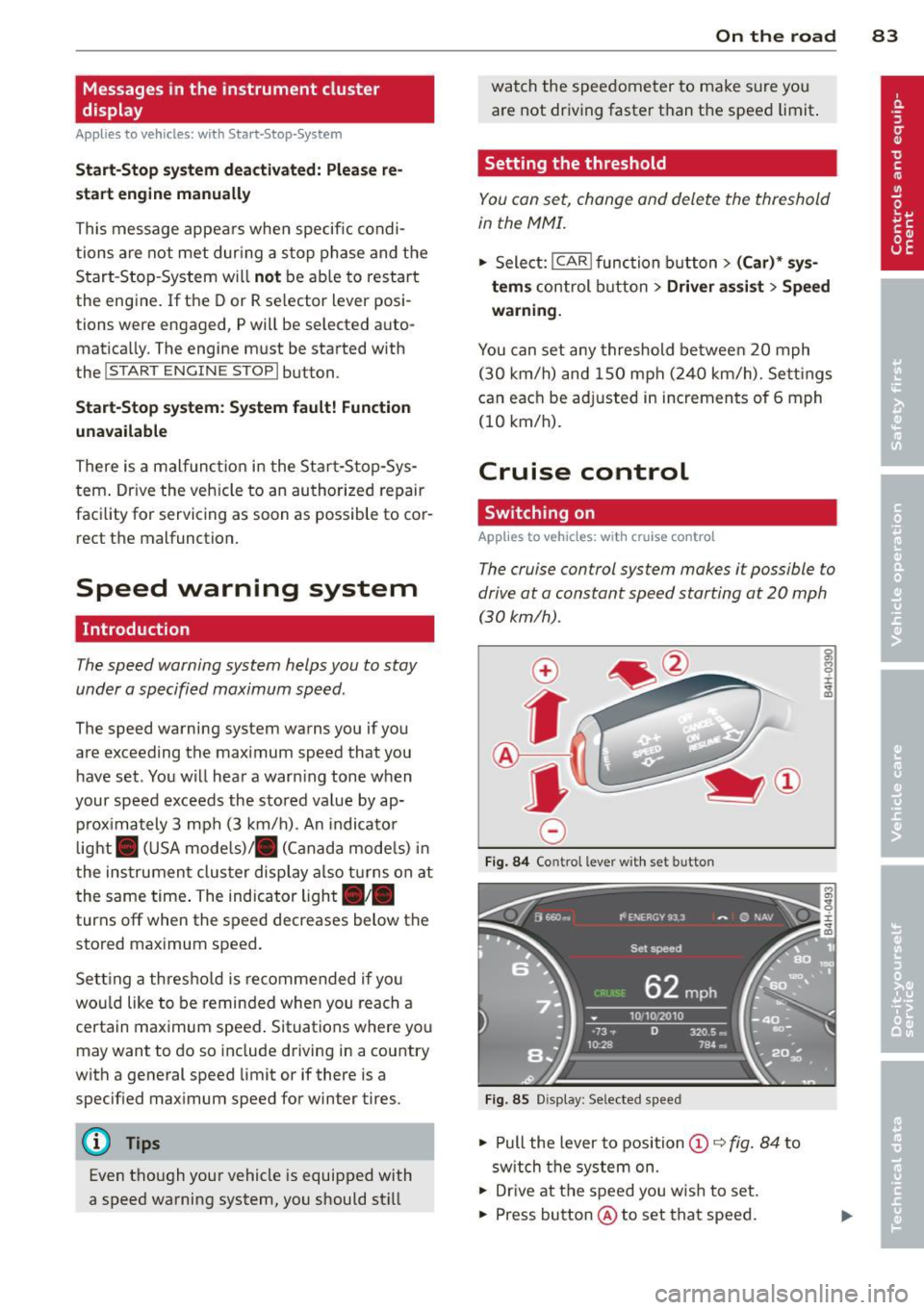
Messages in the instrument cluster
display
Applies to vehicles: with Start-Stop-System
Start-Stop syste m deacti vated: Please re
start engine manually
This message appears when specific condi
tions are not met dur ing a s top phase and the
Start -Stop-System w ill
not be able to restart
the eng ine.
If the Dor R selector lever posi
tions were engaged, P will be selected auto mat ica lly. The engine must be started with
the
! START ENGINE STOP I button .
Start-Stop system: System fault! Function
unavailable
There is a malf unctio n in t he Star t-Stop-Sys
tem . Dr ive the veh icle to an authorized repair
fac ility for servicing as soon as possible to cor
rect the malfunction .
Speed warning system
Introduction
The speed warning system helps you to stay
under a specified maximum speed.
The speed warning system warns you if you
a re exceeding the max imum speed that you
have set. You w ill hear a warn ing tone when
your speed exceeds the stored va lue by ap
p rox ima tely 3 mph (3 km/h) . An indicato r
l ight . (USA models)/ . (Canada mode ls) in
t he ins trumen t cluster display also turns on at
the same time. The indicator light
a;m
turns off when the speed decreases below the
stored maximum speed.
Setting a threshold is recommended if you
wou ld like to be reminded when you reach a
certain maximum speed . Situations where you
may want to do so include driving in a country
with a general speed limit or if there is a
specif ied max imum speed for winter tires.
(D Tips
Even tho ugh your vehicle is equipped with
a speed warning system, you should st ill
On the road 83
watch the speedometer to make sure you
are not driving faster than the speed limit.
Setting the threshold
You can set, chang e and delete the threshold
in the MMI.
.,. Select: I CAR I function button > (Car)* sys
tems
control button > Driver assist > Speed
warning.
You can set any threshold between 20 mph
(30 km/h) and lS0 mph (240 km/h). Sett ings
can eac h be adjusted in increments of 6 mph
(10 km/h).
Cruise control
Switching on
Applies to vehicles: with cruise control
The cruise control system makes it possible to
drive at a constant speed starting at
20 mph
(30kmlh).
0
f
®t
0
Fig. 84 Contro l lever with set button
Fig. 85 Display: Selected speed
.,. Pull the lever to position © c::> fig. 84 to
sw itch the system on.
.,. Drive at the speed you w is h to set.
.,. Press button @ to set that speed.
Page 88 of 310

86 Audi adapti ve cruise control and bra king gu ard
Audi adaptive cruise
control and braking
guard
Introduction
App lies to vehicles: with Audi adaptive cruise co ntrol
The adaptive cruise control system assists the
driver by regu lat ing vehicle speed and helping
to maintain a set distance to the vehicle
ahead, within the limits of the system.
If the
system detects a moving vehicle up ahead,
adaptive cruise control can brake and then ac
celerate your vehicle. This helps to make driv
ing more comfortable both on long highway
stretches and in stop-and-go traffic.
The braking guard system can warn you about
an impending collision and initiate braking
maneuvers
c:::> page 92.
Adaptive cruise control and braking guard
have technical limitations that you must
know, so please read this section carefully, un
derstand how the system works and use them
properly at all times.
General information
General information
Applies to vehicles: with Audi adaptive cruise co ntrol
Fig. 86 Front of the veh icle: sensors and video camera
The areas that conta in the radar and ultrason
ic sensors and the v ideo camera
c:::> fig. 86
must neve r be cove red by stic kers or other ob
jects or obstructed w ith dirt, insects, snow or
i ce that will interfere with the adaptive cruise
control system and braking guard. For infor
mation on cleaning, refer to
c:::> page 216. The same applies for any modifications made in
the front area.
T he function of the adaptive cru ise contro l
system and braking guard is limited under
some cond itions:
- Objects can only be de tected when they are
w ith in sensor range
c:::> fig . 89.
-The system has a limited ability to detect
objects that are a short d istance ahead, off
to the side of your vehi cle or mov ing into
your lane.
- Some kinds of ve hicles are hard to detect;
for examp le motorcycles, veh icles with high
ground clearance or overhanging loads may
be detected when it is too late or they may
not be detected at all.
-When driving through curves
c!,>page 87 .
-Stat ionary objec ts c:::> page 87.
& WARNING
A lways pay attention to traffic when adap
tive cruise contro l is switched on and brak
ing g uard is active. As the dr iver, you are
still respons ible for starting and for main
taining speed and distance to other ob
jects. Braking guard is used to assist you .
The dr iver must a lways take action to avo id
a collis ion . The driver is a lways respons ible
fo r braking a t the co rrec t time.
- Imp roper use of adaptive cru ise control
can cause collisions, other acc idents and
serious pe rsonal in jury.
- Never let the comfort and convenience
that adaptive cruise control and braking gua rd offer d istract you from the need to
be alert to traffic condit ions and the
need to rema in in fu ll control of your ve
h icle at a ll times,
- Always remember that the adaptive
cruise control and braking guard have
limits -they will not s low the vehicle
down or maintain the set distance when
you drive towards an obstacle or some
thing on or near the road that is not
mov ing, such as vehicles stopped in a
traffic jam, a stalled o r disabled vehicle.
I f registered by the radar sensors,
Page 92 of 310

90 Audi adaptive cruise control and braking guard
Driv ing in stop-and-go traff ic
App lies to vehicles: with Audi adaptive cruise control
The adaptive cruise co ntro l system a lso as
sis ts you in stop- and -go traff ic. If a previo us
detec ted veh icle ahead s tops, yo ur vehicle will
brake to a stop, within the limits o f the sys
tem .
,,. To resume driv ing wi th adap tive cruise con
t ro l, tap the accelerator pe dal or
,,. Pu ll the lever toward yo u in to posit ion @
¢fig. 93.
@ Tips
-If ada ptive cruise con trol is a ctive an d
you r vehicle does not start driving as ex
pected after pulling the lever once, you
can start out aga in by tapp ing the accel
erato r pedal.
- If an obstacle is detected when yo ur ve
h icle starts dr iv ing, the system w ill
prompt you to take over
¢ page 91.
Your veh icle w ill drive more s low ly when
star ting . This may a lso happe n in some
s ituation s whe n no obstacle is apparent .
Interrupting cruise control
Applies to vehicles: with Audi adaptive cruise control
Fig. 9 3 Se lecto r leve l
Requ irement : adaptive cruise control must be
sw itched on.
Overriding crui se control
,,. To accelerate ma nually, pull the lever to
ward you into position @and hold it there .
The message
ACC override appears . Or
,,. press the accelerato r peda l. ,,.
To res ume cruise cont ro l, re lease the lever
or take your foot off the accelerato r pedal.
Canceling cruise control while driving
,,. Move the lever in to posi tion @. The mes
s a ge
ACC standby ap pears. Or
,,. press t he br ake pedal.
,,. To res ume the stored spee d, move the lever
into position @.
Canceling cruise control when stopped
,,. Push the leve r away from yo u into pos it io n
@ . Th e message
ACC standby appe ars.
,,. To res ume cruise cont ro l, press the brake
pedal an d pull th e lever toward you into po
sition @.
A WARNING
• -
Never resume the stored speed if the
sp eed is too high for p revailing r oad, traf
f ic or weat her condit io ns .
Setting the distance
Applies to vehicles: with Aud i adapt ive cru ise contro l
Fig. 94 Se lecto r lever : setting t he distance
,,. Tap the switch to display the current set dis
tance
¢ fig. 9 4.
,,. To increase or reduce the d istance by incre
ments, tap the switch again to the left or
r ight. The d istance between the two vehicles
w ill change in the instrument cluste r dis
p lay .
When approac hing a mov ing vehicle up ahead,
the adaptive cruise control system automati
ca lly brakes to match th at object's speed and
Ill>
Page 113 of 310

At speeds above about 1 mph (2 km/h) the
Automatic Shift Lock is automatically deact i
vated in the
N position .
A time de lay element prevents the se lector
l ever from locking when it is moved through
the N position (go ing from R to D/S). The lock
ing e lement will lock the selecto r lever if the
l ever is left in N (Neutral) for more than ap
proximately 2 second, without the brake ped
al being pressed .
Relea se butt on
The release button on the selector lever pre
vents the lever from being accidentally shifted
into certain positions . Depending on the direc
tion of the shift, the se lector lever locks at d if
ferent positions. The positions are h ighlighted
i n the illustration
¢ fig . 116 .
Driving the automatic transmission
Applies to vehicles: with S tronic/tiptronic
Fig . 1 17 Sh ift gate on the center conso le: se lector lev
er w it h relea se button
Startin g the engin e
• The selector lever must be in P or N.
Starting off
• Press and ho ld the brake pedal.
• Press and hold the release button in these
lector lever handle, se lect the desired se lec
tor lever pos ition such as D/S and release
the button .
• Wait briefly until the transmission has shift
ed (you will feel a slight movement).
• Remove your foot from the brake pedal and
acce le rate .
Automatic Tra nsmi ssi on 11 1
Stopping t emporaril y
• Keep the veh icle stationa ry using the brak
ing pedal , for example at traffic lights .
• Do not press the accelerator peda l when do
ing this .
• To prevent the vehicle from rolling when
you start driving, set the parking brake
when stopp ing on steep inclines¢,& .
• The parking brake will release automat ically
and the vehicle will start mov ing once you
press the acce lerator pedal.
Stopping /parking
If the selector lever is not in the P position
when you open the driver's door, the veh icle
could roll. The message
Tran smi ssion: Car
ma y roll! Shift to park!
appears .
• Press and hold the brake pedal until the ve
hicle has come to a comp lete stop .
• Apply the parking brake
q page 79, Park-
ing.
• Select the P selector lever posit ion q ,& .
Stopping on an incline
• Always press the brake pedal to hold the ve
hicle in place and prevent it from "rolling
back "
q ,&. Do no t try to prevent the veh i
cle from "rolling back " when a gear is en
gaged by increas ing the engine speed
¢ 0.
St arting on an incline
• Act ivate the park ing brake.
• With the driving gear selected, press the ac
celerator pedal carefully . The parking brake
w ill release automatically if your seat belt is
fastened.
Under certa in circumstances, such as driving
i n the mounta ins, it may be usefu l to sw itch
temporarily to the manual sh ift program in or
der to ad just the gears to the driv ing cond i
t ions by hand
q & .
On s lopes, activate the parking brake first and
then move the selecto r lever to the P position.
T his prevents too much stress from be ing
placed on the locking mechanism.
ll>
Page 116 of 310

114 Automatic Transmission
Launch Control Program
Applies to vehicles: with S tro nic
The Launch Control Program provides the
best acceleration possible when starting from
a stop .
Requirement: The engine must be at operat
ing temperature and the steering wheel must
not be turned .
.. Press the
I~ O FFI button <=> page 198 while
the engine is running. The
II indicator light
illuminates in the instrument cluster and
Stabilization control (ESC): Off Warning!
Reduced stability
appears in the driver in
formation system display.
.. Move the selector lever to position D/S to
select sport mode (5) or select
Dynamic
mode in Audi drive select<=> page 103.
.. Press the brake pedal strongly with your left
foot and hold it down for at least
1 second.
.. At the same time, press the accelerator
pedal down completely with your right foot
until the engine reaches and maintains a
high RPM.
.. Remove your foot from the brake pedal
within S seconds ¢
Li)..
.&_ WARNING
-Always adapt your driving to the traffic
flow .
- Only use the Launch Control Program
when road and traffic conditions allow it
and other drivers will not be endangered
or annoyed by yo ur driving and the vehi
cle's acce lerat ion.
- Please note that the driving wheels can
spin and the vehicle can break away
when ESC is sw itched off, espec ially
when the road is slippery.
- Once the vehicle has started moving,
press the
I~ OF F! button br iefly to turn
the ESC on.
- The transmission temperat ure may in
crease significantly after using the
launch control program. If that happens, the program
may not be available for a
few minutes . It wi ll be available again af
ter a cool-down period.
- When accelerating using the la unch con
tro l program, all vehicle parts are subject
to heavy loads. This can resu lt in in
creased wear .
Transmission malfunction
Applies to vehicles: wit h S tronic/tiptro nic
[O] Transmission: Press brake pedal and se
lect gear again
Press the brake pedal and select the desired
selector lever position again. You can then continue driving .
[O] Transmission overheating: Please drive
conservatively
The transmission temperature has increased
s ignificantly due to the sporty driving manner .
Drive in a less sporty manner until the tem
perature returns to the normal range and the
indicator light switches of.
[O] Transmission malfunction: You can con
tinue driving
T he re is a system mal function in the transmis
sion . You may continue driving. Drive to your
authorized Audi dea ler or qualified repair fa
cility soon to have the malfunction corrected.
[O] [O] Transmission malfunction: You can
continue driving with limited functionality
There is a system malfunction in the transmis
s ion. The transmission is switching to emer
gency mode. This mode on ly shifts into cer
tain gears or will no longer shift at all. The en
gine may sta ll. Drive to your authorized Audi
dealer or qualified repair facility immediately
to have the malfunction corrected.
[O] Iii Transmission malfunction: No reverse
gear. You can continue driving
S tronic® transmission: There is a system mal
f unct ion in the transmission. The transmis
sion is switching to emergency mode . This
mode only shifts into certain gears or will no
l onger shift at a ll. The engine may stall. You .,..
Page 127 of 310

Parallel parking
Applies to vehicles: with parking system plus and rear
mode
This view may be used when parallel parking
along the side of a street.
F ig. 1 42 Infot ainme nt: bl ue su rfaces aligned in th e
park ing space
Fig . 14 3 Infota inmen t: co ntact of the blue curved line
with t he curb
Parking on the right is described he re. It is
ident ical when parki ng on the left .
I f there is an obstacle next to the park ing
space (such as a wall), refer to information for
"Parking nex t to obstacles" ¢
page 125.
~ Activate the turn s ignal.
~ Position your vehicle next to a parked vehi
cle in front of the desired parking space . T he
distance to th is vehicle should be approxi
mately 3 ft (1 m).
~ Turn the Infotainment on and shift into re
verse gear. The parking system is turned on
and the
parallel parking indicator is dis
played .
~ Press the@¢ fig. 130 control button on
the Infotainment un it repeatedly until the
cross parking view is displayed .
~ Back up and align your vehicle so the b lue
area @ borders on the rear end of the vehi-
Parking systems 125
cle or on the parking space line¢ A in Gen
eral information on page 121 , ¢ (Din Gen
eral information on page 122.
The b lue area
represent s an extens ion of the vehicle 's out
line by approximately 16 ft (5 m) to the rear.
The long side of the blue area should be on
the curb . The entire blue area must fit into
th e parking space .
~ With the vehicle s topped, tu rn the steering
wheel to t he righ t as fa r as it will go.
~ Back into the parking space until t he bl ue
curve ¢
fig. 131 touches the curb¢ A in
General information on page 121,
¢ (I) in
General information on page 122 .
Stop the
veh icle .
~ With the vehicle stopped, turn the steering
wheel to the left as far as it w ill go.
~ Cont inue to back into the parking space un
til the vehicle is parked parallel to the curb
¢ ..&. in General information on page 121,
¢ (Din General information on page 122.
@ marks the rear bumper. Stop the vehicle,
at the latest, when the red or ientation line
@ borders an object . Keep an eye on the
front of your vehicle while do ing this .
Parking next to obstacles
When there is an obstacle (such as a w all)
next to the parking space, choose a space with
more space on the sides . Positio n the long
side of the blue area so that there is suff icient
space from the curb. The area must not be on
the curb. You will a lso need to start turning
the steering wheel much earlier . T here should
be a sufficient amount of space between the
c ur b and the bl ue curve, and t he b lue curve
¢
fig . 131 must n ot touc h the curb.
@ Tips
The left o r right orientation lines and su r
faces w ill be disp layed, depending on the
turn s ignal being used .
Page 208 of 310

206 Driving and en vir onm ent
Driving through water
on roads
Note the following to avoid vehicle damage
when driving thro ugh water, for example on
flooded roads:
- The wate r must not be any higher than the
bottom of t he vehicle body.
- Do not drive faster than wa lking speed.
A WARNING
After driving through wate r, mud, slush,
etc., the brakes may be slow to take effect
because of wet brake rotors and pads. Dry
the brakes first by braking carefully to re
sto re the full braking effect.
@) Note
- Vehicle components such as the eng ine,
transmission, suspension or electr ical
system can be severely damaged by driv i ng th rough water.
- Always switc h off the Start-Stop-System
when driving through water~
page 80 .
(1) Tips
-Check the depth of the water before dr iv
i ng th rough it.
- Do not stop the ve hicle, dr ive in reverse
or switch the engine off whe n driving
t hr ough water .
- Keep in mind that oncoming vehicles
may create waves that raise the water
level and make it too deep fo r you r vehi
cl e to drive th rough safely.
- Avoid dr iving through salt water because
i t can cause corrosion.
Operate your vehicle
economically and
minimize pollution
General
Your personal style of driving will determine
the economy of your vehicle, as well as ex
haust and noise levels.
Fuel economy, environmenta l impact, and
wear on your engine, brakes and tires largely
depend on three factors:
- your personal driving style
- oper ating conditions
- technical limitat ions
If you ant ic ipate what you need to do next and
drive economica lly, you can easily cut your
fuel consumpt ion by 10-15 percent . This sec
t ion w ill give you some tips on how you can
help the env ironment and your pocketbook.
@ Tips
The consumption estimates as published
by ENVIRON MEN TAL PROTEC TION AG ENCY
( EP A) and Transpo rt Canada may no t corre
spond to your actual consump tion on the
r oad, which will va ry depending upon vehi
cle load and speed, road and weather con
ditions, trip length, etc.
Drive smoothly and keep a lookout
ahead
Vehicles use the most fuel when they are ac
celerating.
.,. Avoid unnecessary accelerating and braking.
Vehicles use the mos t fu el when they are ac
ce le rat ing. If yo u ant icipate what is going to
happen next, you will need to brake less and,
t hu s, acce le rate less . Let the vehicle coast
whenever possible -for examp le when you see
t h at the next traff ic light is red.
Page 209 of 310

Avoid full throttle
Driving at moderate speeds saves fuel and
improves your mileage.
11-Try and keep well below your car's maxi-
mum speed.
Accelerating gently reduces fuel consump tion, engine wear, and does not disturb the
environment.
F ue l consumption, exhaust emissions and en
g ine noise increase disproportionately at high
speeds. If you drive at approximately three
quarters of top speed, fuel consumption will
be reduced by one half. Never drive faster
than the posted speed limit and weather con
d itions permit .
Reducing unnecessary idling
Even when your car is just idling it burns up
fuel.
11-Shut the engine off when you are not driv
ing the vehicle.
"" Do not warm up the veh icle by letting the
engine run at idle .
The idling phase is automat ically reduced for
vehicles w ith the Start/Stop system . It is effi
cient to switch
off the engine in vehicles with
out the Start-Stop-System when stopped at ra il road crossings and long red lights. Turning
the eng ine
off for just 30 -40 seconds saves
mo re fuel than is burned by s tarting the en
gine again.
It takes a long time fo r the engine to wa rm up
fu lly when it is running at idle. Howeve r, wear
and noxious emissions are especially high
when the engine is warming up. So you should
drive away as soon as you start the engine and
avoid running at h igh rpms while the engine is
still warming up.
CD Note
Do not leave engine idling unattended af
ter starting. If warning lights shou ld come
on to indicate improper operation, they
Dri vin g and en vironm ent 207
would go unheeded. Extended idling a lso
produces heat, which could result in over
heating or other damage to the veh icle or
other property.
Regular maintenance
A badly tuned engine unnecessarily wastes a lot of fuel.
11-Have your vehicle serviced at reg ular inter-
vals .
By having your ve hicle reg ularly se rviced by an
Audi dealer he lps to ensure that it runs prop
erly and economically . The condition of your
vehicle not only affects its safety and ability to
ho ld its va lue, it also affects
fuel co nsump
tion .
Chec k your oil e ach t ime you fill y our t ank.
T he amou nt of o il used is re lated to engine
load and speed.
It is normal for the oil consumption of a new
engine to reac h its lowest value after a certa in
mileage has bee n driven.
You must drive your veh icle about 3,000 m iles
(5,000 kilometers) before you can properly
assess oil consumpt ion.
This also applies to fuel consumption and en gine output .
CD Note
-Have your veh icle ma inta ined properly
and in accordance with the service rec
ommendations in your Warranty
& Ma in
tenance book let . Lack of proper mainte
nance as well as improper use of the ve
hicle will impai r the function of the
em ission cont ro l system and cou ld lead
t o damage.
- Do not alter or remove any component of
t he Emission Control System unless ap
proved by the manufacture r.
- Do not alter or remove any devi ce, such
as heat shie lds, switches, ign ition w ires,
valves, which are designed to protect
your vehicle's Emission Control System
•
•