2013 AUDI A7 engine
[x] Cancel search: enginePage 17 of 310

Instruments and warning/indicator lights 15
Other indicator lights
II
II
Turn signals
¢page23
r.r;TJm USA models: Cruise control*
~¢page83
•
ra
Canada models: Cruise control*
¢page83
Adaptive cruise control*
¢page BB
_,. .... _
Pl
I
--
•
[I]
Adaptive c ruise control*
¢page BB
Adaptive cruise control*
¢page BB
Audi active lane assist*
¢page 96
Start-Stop-System*
¢page BO
Start-Stop-System*
¢page BO
High beam
¢poge45
BRAKE /((f) ) Brake system
The light i lluminates when the ignition is
switched on.
It goes out after the engine has
been started. This indicates that the brake
warning light is functioning properly.
If the brake warning light does not light up
when the engine is cranking , there may be a
malfunction in the electrical system. In this
case, contact your Audi dealer.
If the brake system warning/indicator light
turns on, there is a brake system malfunction .
1111 (USA models)ta (Canada models)
Stop vehicle and check brake fluid level
If the indicator light turns on and the mes
sage appears, proceed as follows: ""
Pull off the road .
... Stop the vehicle.
... Turn off the engine .
"" Check the brake fluid level¢
page 239.
"" Contact your nearest authorized repair fa-
cility if necessary .
Warning! Fault in brake system. Contact
dealer
If the ABS indicator light Ii] (USA mode ls)/
¢0)
1111 (USA mode ls)/ . (Canada models) turn
on and the message appears, the ABS, ESC
and braking distr ibut ion are not working¢.&, .
Carefully drive to your authorized Audi dealer
immediately to have the malfunct ion correct
ed ¢.&, .
1111 (USA models )/. (Canada models)
Parking brake: system fault! Please contact
dealer
- If the indicator light and the message ap
pear when stationary or after switching the
ignition on ,
check if you can release the
parking brake. After releasing the parking
brake, carefully drive to your authorized
Audi dealer immediately to have the mal
function corrected . If you cannot release the
park ing brake , see k professiona l assistance.
- If the ind icator light and the message ap
pear
while driving , the emergency braking
function may not be available . It may not be
possible to set the parking brake or release
it once it has been set . Seek profess ional as
sis tan ce.
(USA models): If the warn ing light
1111 and
the warn ing light
IJ appear together, imme
diately contact your authorized Audi dealer or
qualified workshop to have all brake pads in
spected ¢
page 21.
When the light comes on , an aud ible warn ing
s ignal is also g iven . ...,
Page 18 of 310

16 Instrum ent s and w arn ing /indic ato r light s
&_ WARNING
-Always observe the warnings in
i=> page 224, Engine compartment, be
fore opening the hood and checking the brake flu id.
- Driv ing with low brake fluid is a safety
hazard. Stop the car and get professional
assistance.
- USA models: If the 1111 warn ing light,
the
G1 warning light and the m:11 warn
ing light come on together, the rea r
wheels co uld lock up first unde r hard
braking . Rear wheel lock-up can cause
loss of vehicle control and an accident.
Have your vehicle repaired immediately
by your authorized Aud i dea ler or a quali
fied workshop. Drive slowly and avoid
sudden, hard brake applications.
- Canada models: If the brake warn ing
light ., the
DJ warn ing light and the
ABS warning light
ii] come on together,
the rear wheels could lock up first unde r
hard bra king. Rear wheel lock-up can
cause loss of vehicle co ntrol and an acci
dent. Have yo ur vehicle repaired immed i
a tely by your authori zed A udi dealer or a
qualified workshop . Dr ive slowly and
avoid sudden, hard brake applicat ions.
- If the brake warning/indicator ligh t does
not go out afte r a few secon ds an d the
parking brake is released, or lights up
whi le you are driving, the fluid level in
the brake fluid reservoir is too low. If you believe that it is safe to do so, proceed
immediately at low speed to the nearest
authorized Audi dealer o r qualified repair
facility and have the brake system in
s pected.
- Always kee p in m ind that afte r several
brake applicat ions, yo u will need g reater
pressure on the b rake peda l to s top your
vehicle. Do no t re ly on stra ined brakes to
respond with maxim um stopping power
in critical situations . You must allow for
increased brak ing distances. The extra
distance used up by fad ing brakes could
lead to an acc ident.
PARK/( ®) Electromechanical parking
brake
The warning/indicator light monitors the
electromechanical parking brake .
If the indicato r light - (USA models)/ .
(Canada mode ls) turns on, the pa rking brake
was set. If the pa rking brake is set when the
igni tion is off, the indicator light turns off a f
te r abo ut 20 seconds .
The wa rning/i nd icator lig ht wi ll go out when
the pa rking bra ke is re leased.
- (USA models ) /. (Canada mod els)
Caution: Vehicle park ed too steep
If the indicator light b links and the message
appea rs, there is not enough braki ng power to
keep the vehicle from roll ing . The brakes have
overheated . The veh icle cou ld roll away eve n
on a sma ll incline .
Press brake pedal to release parking brake
To release the parking b rake, press the brake
peda l and press the button~ or start driving
with starting assist at the same time
i=> page 79.
Plea se relea se parking brake
T o re lease the p arki ng brake manually, p re ss
t h e brake peda l and press the button ~ at the
same time. The parki ng b rake only releases
automatica lly if the driver's safety belt is fas
tened .
Iii Parking brake!
If the Iii indicator lig ht tur ns on and th is
message appears, the re is a parki ng b rake
m alfunction . D rive to your au thori zed A udi
dealer or qualified workshop immediately to
have t he malfunction corrected .
-L Engine cooling system malfunction
A malfunction in the engine cooling system
must be repaired as soon as possible.
• Switch off engin e and check coolant level ..,.
Page 19 of 310

Instruments and warning/indicator lights 17
If the indicator light turns on and the mes
sage appears , the coo lant temperature is too
high or the coo lant level is too low.
.,. Pull
off the road.
.,. Stop the vehicle .
.,. Turn
off the engine.
.,. Check coo lant level
¢ page 23 7.
.,. Add coolant if necessary¢
page 238 .
.,. Continue driving only after the engine cool
ant warning/indicator light goes out .
.,. Contact your authorized Aud i dealer for as-
s istance if necessary .
If the engine coolant level is correct, then the radiator fan may be the cause of the malfunc
tion .
• Coolant temperature too high! Please let
engine run with vehicle stationary
If the indicator light turns on and the mes
sage appears in trailer mode*, let the engine
run at idle for a few m inutes to cool down.
A WARNING
- If your veh icle should break down for
mechanical or other reasons, park at a
safe distance from moving traffic, turn
off the engine and turn on the hazard
warning lights ¢
page 44, Emergency
flasher.
-
- Never open the hood if you see or hear
steam or coolant escaping from the en
gine compartment - you risk being scald
ed. Wait until you can no longe r see or
hear steam or coo lant escaping .
- The engine compartment of any vehicle
is a dangerous area. Before you perform
any work in the engine compartment,
turn of the engine and allow it to cool.
Follow the warning stickers¢
page 224,
Engine compartment.
Do not continue driving if the . symbol
illuminates. There is a ma lfunct ion in the
eng ine cooling system -you cou ld damage
your eng ine .
0 Battery
This warning/indicator light detects a mal
function in the generator or in the vehicle's
electrical system .
The .warning/ indicator light illuminates
when you switch on the ignition and must go
out after the engine has started .
• Alternator fault: Battery is not being
charged
If the indicator light turns on and the mes
sage appears, there is a malfunction in the generator or veh icle electrical system.
Drive to your authorized A udi dealer or quali
fied workshop immediate ly . Because the vehi
cle battery is discharg ing, turn
off all unnec
essary electrical equipment such as the rad io.
Seek professional assistance if the battery
charge level is too low.
t•i low battery: battery will be charged
while driving
If the indicator light turns on and the mes
sage appears, there may be limited starting
ability.
If this message turns
off after a little while,
the battery charged enough while driving.
If the message does not turn off, have your
a uthor ized Aud i dealer or qualified workshop
correct the malfunction.
~-Safety belts
This warning/indicator light reminds you to
put on your safety belt.
The . warn ing/ indicato r light illum inates
when the ignition is switched on to remind
the driver and any front passenger to put on
the safety be lt. Additiona lly, an acoustic warn
ing (gong) wi ll also sound.
For more Info rmation ¢
page 140, ~ Safety
belt warning light.
Page 20 of 310
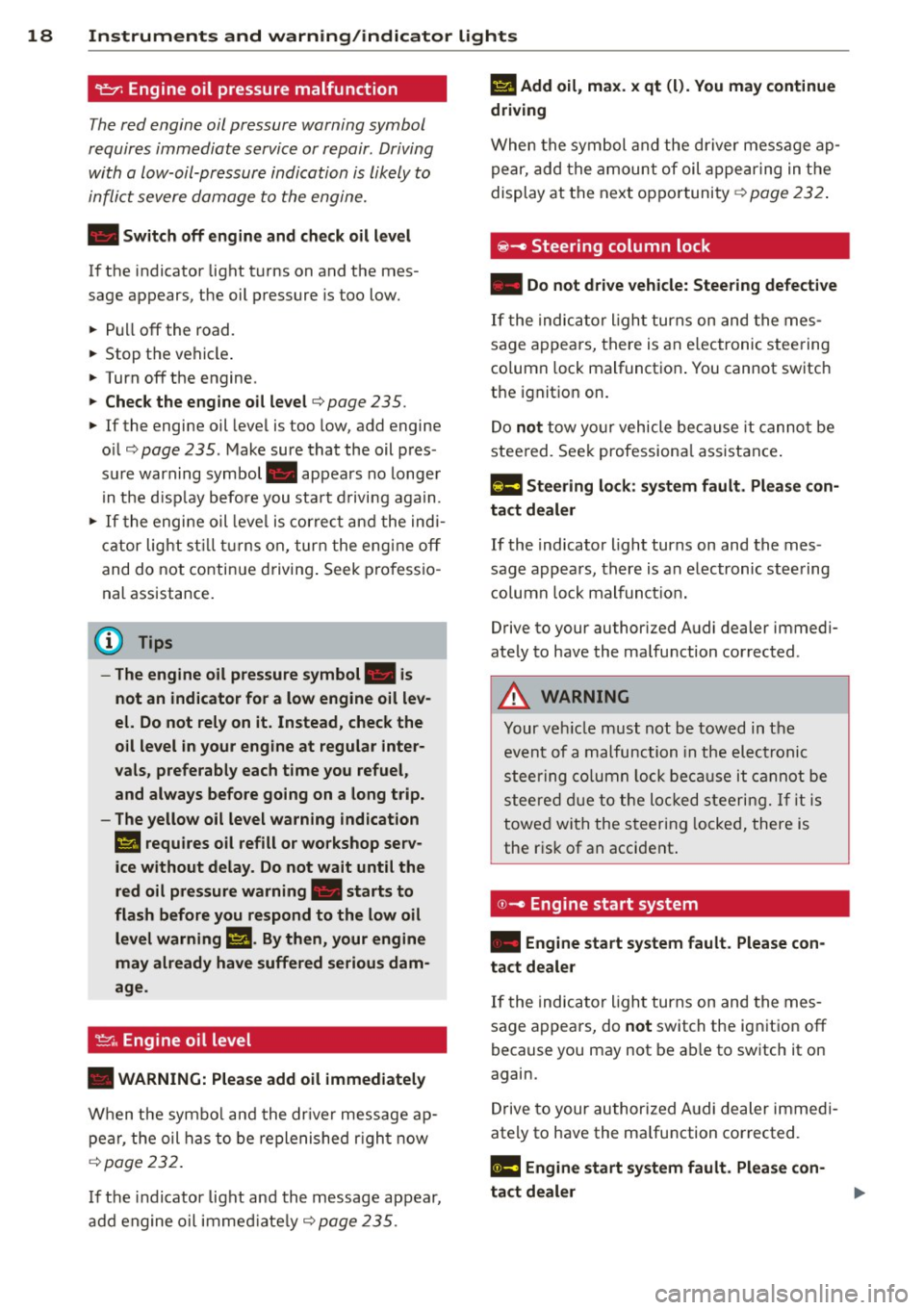
18 Instruments and warning/indicator lights
9:::r. Engine oil pressure malfunction
The re d engin e oil pr essure warning symbol
require s immediat e ser vice or repair . Driving
with a low-oil- pre ssure indicat ion is lik ely to
inflic t seve re damage to the engine .
• Switch off engine and check oil level
If the indicator light turns on and the mes
sage appears , the oil pressure is too low.
,,. Pull
off the road.
"' Stop t he ve hicl e.
,,. Turn
off the engine.
"' Check the engine oil level¢ page 235 .
• If the engi ne oil leve l is to o low, add engine
o il ¢
page 235 . Make sure that the oil p res
s ur e warning symbol. appea rs no longe r
i n t he d is pl ay before y ou sta rt driving again .
• If the engi ne oil leve l is c orre ct and t he ind i
cat or lig ht still t urn s on, tur n t he eng ine
off
and do not conti nue d riving . Seek p ro fessio
nal assistance .
(D Tips
- The engine oil pressure symbol. is
not an indicator for a low engine oil lev
el. Do not rely on it. Instead, check the
oil level in your engine at regular inter
vals, preferably each time you refuel,
and always before going on a long trip.
- The yellow oil level warning indication
II requires oil refill or workshop serv
ice without delay . Do not wait until the
red oil pressure warning. starts to
flash before you respond to the low oil level warning
11-By then, your engine
may already have suffered serious dam
age.
~ . Engine oil level
• WARNING: Please add oil immediately
When the sy mbo l and t he dr ive r message a p
pear, the oil has to be reple nis he d rig ht no w
¢page 232.
If t he in dicator light and the message appear,
a dd engine oil imme diate ly
¢ page 235 .
II Add oil, max. x qt (l). You may continue
driving
W hen the sy mb ol an d the d river message a p
pear, add the amoun t of oil appe aring in the
display at the nex t op port unity ¢
page 232.
® -e Steering column lock
• Do not drive veh icle: Steering defective
If t he indic ato r ligh t turns on an d the mes
sage a ppears, there is an e lec tronic stee ring
co lumn lock malfunct io n. You cannot switc h
t h e i gnit io n on.
Do
not tow yo ur vehicle becau se it c annot b e
stee red. See k professiona l assistance .
!Ill Steering lock: system fault. Please con
tact dealer
If th e indicato r light turns on and the mes
sage appears, there is an e lectronic steering
co lu mn l ock malfunct io n.
Drive to y our auth orized A udi dealer immedi
ately to hav e th e malfunction corr ecte d.
A WARNING
-~
Yo ur v ehicl e m ust no t be tow ed in t he
event of a malfu nction in the elec tronic
stee ring colum n lock be cau se it ca nno t be
s teere d due to th e l ock ed steeri ng. If it is
towe d wit h the s teeri ng locke d, there is
the r isk o f an accide nt.
© -e Engine start system
• Engine start system fault . Please con
tact dealer
If the indica to r ligh t turns on and the mes
sage appears, do
not switch the ig nition off
because you may not be a ble to sw itch it on
again.
Dr ive to your au thor ized A udi dea ler immed i
ate ly to have the ma lfunction corrected.
Ill Engine start system fault . Please con
tact dealer
Page 23 of 310
![AUDI A7 2013 Owners Manual Instrument s and warnin g/indic ator ligh ts 21
(0 ) Worn brake pads
rl] Brak e pad s!
If the warn ing light illum inates, immediately
contact your authorized Audi dealer or quali
fie AUDI A7 2013 Owners Manual Instrument s and warnin g/indic ator ligh ts 21
(0 ) Worn brake pads
rl] Brak e pad s!
If the warn ing light illum inates, immediately
contact your authorized Audi dealer or quali
fie](/manual-img/6/57603/w960_57603-22.png)
Instrument s and warnin g/indic ator ligh ts 21
(0 ) Worn brake pads
rl] Brak e pad s!
If the warn ing light illum inates, immediately
contact your authorized Audi dealer or quali
fied workshop to have all brake pads inspect
ed. On USA models the wa rning light
rl]
comes on togethe r with the warn ing light
.. . Both sets of b rake pads on an axle
must always be replaced at the same time .
~ WARNING
Driving with bad brakes can cause a coll i
sion and serious personal injury.
- If the warning light rl] and the wa rning
light ..
1> with the message Bra ke
pads !
comes on in the instrument cluster
display, immediately contact your au
thorized Aud i dea ler or qualified work
shop to have all brake pads checked or
replaced if necessary .
EPC Electronic power control
This warning/indicator light monitors the
electronic power control .
The Im warning/ indicator light (Electron ic
Power Control) illuminates when you switch
the ignition on as a function check .
(!) Tips
If this wa rning/indicator light ill uminates
while you are dr iving, then there is a mal
function in the engine electron ics . Have
the malfunction co rrected as soon as pos
sible by you r autho rized Aud i dea le r or
qua lified repair fa cility.
o Malfunction Indicator Lamp (MIL)
The Malfunc tion Ind icator Lamp (M IL) is par t
of the On -Boa rd Diagnostic (OB D II) system.
The symbol ¢• tights up when the ignition is
switched on and w ill tur n off after the engine
has started and has sett led at a constant id le
1 ) - : USA mod els on ly
-
speed. This indicates that the M IL is work ing
properly .
T he wa rni ng lig ht ill uminates w hen the re is a
malfu nction in t he engine electron ic system .
Contact your a uth orized Audi dea ler and have
the malfunction corrected .
An imprope rly closed fuel fille r cap may a lso
ca use the M IL light to illuminate~
page 2 2 7 .
Fo r more information ~ page 29.
!?) Engine speed limitation
App lies to vehicles: wit h eng ine speed limitat ion
(I! Engine sp ee d maximum XXXX RPM
The eng ine speed is automatically limited to
the speed d isplayed in the driver information
system. Th is protects the engine from over
heating.
The eng ine speed limitation deactivates once
the engine is no longer in the critical tempera
tu re range and you have re leased the accelera
tor pedal once.
If the engine speed limitation was activated
by an engine control malfunction, the indica
tor light
Im a lso tu rns on. Make sure that the
speed does not go above the speed disp layed.
Drive to your authori zed A udi dealer immedi
ate ly to have the ma lfunction corrected.
~. Engine oil level
II Add oil, max. x qt (l). You may continue
dri ving
When the symbol II and driver message ap
pear, add the amount of oil appearing in the
display at the next opportunity ~
page 235.
~tt• Engine oil sensor
Ill Oil level! Sensor defective
If the symbol illumina tes, contact yo ur au
thorized Audi dea ler and have the oil sensor
inspected. Until yo u have this done, check the .,..
Page 26 of 310

24 Instruments and warning /indicator lights
@
Tab
1
2
3
4
5
6
®
Content
Vehicle functions:
On-board computer ¢page 25
Efficiency program*¢ page 26
Digital speedometer
Cruise control*¢ page
83
Adaptive cruise control and braking
guard* ¢page
86
Audi active lane assist* <::;>page 95
Display darkened
Indicator lights and messages
Warning when a door, the hood or the rear lid is not closed
Service interva l display¢ page
28
Speed warning system ¢ page 83
Night vision assistant*¢ page 105
Audio/video
Telephone*
Navigation*
The second and third tabs are only visib le if at
least one indicator light or message is shown
or if that system is switched on.
The status line© is located in the bottom
part of the display ¢fig.
4. It displays the ex
terior temperature, time, selector lever posi
ti on, trip odometer and odometer.
F or some vehicle functions, you can access the
tr ip informat ion from the temporary memory
¢ page 25 in the line (D ¢ fig. 5.
A WARNING
-
-Never rely exclus ively on the outside
temperature display to determine if a
road surface is icy or not. Keep in mind
that road surfaces, especially bridges
and overpasses, could be ice covered and
slippery even at an outside temperature
above 41 °F ( +5 °C) .
- Always remember, even if the "snow
flake" symbol (ice warning) does not ap
pear in the display, black ice could be on
the road. -
Always reduce your speed and drive with
special care in cold weather conditions
when the chance of encountering icy
road surfaces increases.
(1) Tips
- At temperatures below 14 °F (+ 5 °() a
snowf lake symbol appears ahead of the
temperature display. It is intended to re m ind the driver to pay special attention
to
ice on the road <::;> .&,. If the vehicle is
stationa ry, or if you are driving at a very
low speed, the temperature shown in the
display might be slightly hig her than the
actual outside temperature. This is
caused by the heat being radiated from
the engine .
- You can select the units used for temper
ature, speed and other measurements in
the MMI.
- For information on the audio/video and
navigation* functions, refer to the sepa
rate MMI owner's manua l.
Page 29 of 310

Instrument s and warning /indicator lights 2 7
Cylinder on demand System
Applies to vehicles: with 4.0 TFS! engine
Fig . 10 Instr ume nt cluste r: fuel cons umptio n
To save f uel, the eng ine automat ica lly t urns
f our cylinders on or off, depending on the
amount of power needed . This action is not
felt by the passengers .
Displaying cylinder mode
Requirement: the on-board computer is dis
p layed
c:;, page 25.
~ Turn the thumbwhee l until the curren t fue l
co nsumption display is shown in the instru
ment cluster.
If the green bar is d isp layed,
you are driving in 4-cylinder mode .
Basic requirements for 4 -cylinder mode
4 -cy linder drive mode is used automatically if
certain basic requirements are fu lfi lled . These
include :
- A low power o utp ut requi reme nt.
- D riving i n third gea r o r higher.
- E ngine speed between 960 and 3,500 RPM .
- A warm engine.
Odometer
Fig. 11 I n s tr um en t cluster : O dome te r an d rese t but
t o n
T he odometer shows you how m any m iles
( kil omete rs) you have drive n. You can switch
the d isplay from miles to ki lometers and v ice
versa via t he M MI.
Upper odometer
The trip odomete r shows the dis tance driven
s ince it was last reset. It can be used to meas
u re short dista nces . The last digit indicates
1/10 of a mile (100 meters).
You can re set t he trip odometer to zero by
pressing the Reset bu tton
Efil .
Lower odometer
The lower odomet er shows the tota l numb er
of m iles (kilometers) dr iven.
Malfunction message
If there is a malfunc tio n i n the instrument
cluster,
DEF will appear in the trip odometer
display area . Conta ct your author ized Audi
dealer to have th e problem correct ed .
Time and date display
Fig. 12 Inst rumen t clus te r: cl ock and date
You can set the t ime and the date disp lay in
the MMI. Refer to the MMI owne r's man ual
for ins truc tio ns.
When you open the dr iver's door, the date and
time appear in the instrument cluster display
fo r 30 seconds.
Page 30 of 310

28 Instr uments and warning/indicator lights
Service interval display
The service interval display reminds you when
your next service is due .
Fig. 13 Instrument cluster: Service interva l d isplay
The schedule for the next oil change o r inspec
tion is calculated automatically and displayed
according ly . The display works in two stages:
Service reminder
30 days before the next service is due, a serv
ice reminder appears in the display when you
switch the ignition o n
c::> fig. 13.
After about 5 seconds the display sw itches
back to normal. The distance and time re
maining are updated each time the ignition is
switched on until the date due for service is
reached.
Service due
When the due date for service is reached, the
message
Service due! appears in the instru
ment cluster immediately after you switch the
ignition on. Additionally, a warn ing tone
sounds. After about 5 seconds the display
switches back to normal.
Calling up the service schedules
If or when an oil change or inspect ion is due,
can be shown in the MMI display by select ing
the service interva l disp lay in the car menu .
Select the
!CAR ! function button> (Car)* sys
tems
control button > Servicing & checks >
Service interval displays. In new vehicles, the
schedule can only be called up after approxi mately S00 km.
Resetting the service interval display
Your authorized Audi dea ler will reset the cor
responding service schedule after performing
the appropriate service on your vehicle. You
also have the possibility to reset the oil
change schedule after having performed an
oil change according to Audi specifications.
Select the
ICAR I function button> (Car)* sys
tems
control button > Servicing & checks >
Service Intervals> Reset oil change interval.
(D Note
If you disconnect the battery term inals, no
calculations can be made for the service
i nterval display during th is time and no
serv ice reminder will appear. Remember
that observing the proper service in tervals
i s vitally important to extending the life of
your vehicle, particularly the engine, and maintain ing its value. Even if the mileage
driven is low, the maximum period of one
year from one service to the next must not
be exceeded.
(D Tips
-Do not reset the display between oil
changes, otherwise the display w ill be in
correct.
- The information in the Service Reminder
remains stored even when the vehicle
battery is disconnected.