2013 AUDI A7 door lock
[x] Cancel search: door lockPage 40 of 310

38 Openin g and clo sing
- On a vehicle locked from the outside the
power locking system switch is inopera
tive.
- locked doors make it more difficult for
emergency workers to get into the vehi
cle, which puts lives at risk. Do not leave
anyone beh ind in the vehicle, especially
children.
(D Tips
Your vehicle is locked automatically at a
speed of 9 mph (15 km/h)
c> page 34. You
can unlock the vehicle again us ing the
open ing function in the power lock ing sys
t e m sw itch .
Emergency locking
Each door must be locked separately if the
power locking system fails.
Fi g. 2 5 Door: E merge ncy lock ing
"' 0 0 0 .., (D
An emergency loc k is located on the front end
of the passenger's doo r and the rear doors
(on ly visible when door is open) .
• Remove the me chanical key i=>page 33.
• Pull t he cove r cap out of the opening
i=> fig. 25.
.,. Insert the key in the inside slot and turn it
all the way to the right (right door) or left
(left door).
Once the door has been closed, it can no lon
ger be opened from the outside . The door can
be opened from the ins ide by pu lling the doo r
handle. If the ch ild safety lock in a rear door i s
activated, you must first pull the door hand le
on the inside . Then you can open the door
from the outs ide .
Rear lid
Power opening/closing rear lid
The rear lid can be opened and closed auto
matically .
Fig. 26 Dr ive r's doo r: Unlock ing th e rea r lid
-
Fi g. 27 Lock ing sw itc h in t he rear lid
Opening the rear lid
• To open the rea r lid, p ress and hold the lal
button on the remote control mas ter key for
at least o ne se cond. Or
• Pull the but to n
l=I in the driver's door
i=> fig. 26 br ie fly . Or
• Press t he handle in the rea r lid.
Closing the rear lid
"" Press t he l=I button in the rear lid ~ fig. 2 7.
The rear lid m oves to t he closed p osition by
itself and soft close locks i t automat ic a lly
¢ A .or
.,. Switch t he ignit ion on and pull and ho ld the
button
l a l in the driver's door unt il the rear
lid is closed
¢ A .
Setting the rear lid open position
• Br ing the rea r lid into t he des ired open posi
tion
¢ Q). The pos ition can be stored at o nly
one specific height . .,.
Page 41 of 310

~ Press and hold the button !o::s I for at least
four seconds to store the new open position.
A visual and audio signal will follow.
The settings in the MMI determine if the rear lid can be opened using the handle ¢
page 35.
Opening will be stopped immediately when:
- You press the button
la l on the remote con-
trol master key, or
- You press the button
la l in the rear lid, or
- You push the handle in the rear lid, or
- You pull the button
l.:::s ! in the driver's door,
or
- When something blocks the rear lid or
makes it difficult for the lid to move.
If you press one of the buttons ~now, the
rear lid will either open or close, depending on
its angle .
Closing will be stopped immediately when:
- You press the button
la l in the rear lid, or
- You push the handle in the rear lid, or
- You release the button
!a l on the driver's
door, or
- When something blocks the rear lid or
makes it difficult for the lid to move.
If you press one of the buttons ~now, the
rear lid will either close or open, depending on
its angle .
You can manually stop the automatic open ing/closing of the rear lid. The automatic clos
ing process begins if you push down on the
rear lid.
A WARNING
-After closing the rear lid, always pull up
on it to make sure that it is properly
closed. Otherwise it could open suddenly
when the vehicle is moving .
- To help prevent poisonous exhaust gas
from being drawn into the vehicle, al
ways keep the rear lid closed while driv
ing. Never transport objects larger than
those which fit completely into the lug
gage area, because then the rear lid can
not be fully closed.
Opening and closing 39
- Never leave your vehicle unattended es
pecially with the rear lid left open. A
child could crawl into the car through the luggage compartment and pull the lid
shut, becoming trapped and unable to
get out . To reduce the risk of personal in
jury, never let children play in or around
your vehicle. Always keep the rear lid as
well as the vehicle doors closed when not
in use.
- Never close the rear lid inattentively or
without checking first. Although the
closing force of the rear lid is Limited,
you can still seriously injure yourself or
others .
- Always ensure that no one is within
range of the rear lid when it is moving, in
particular close to the hinges and the up
per and lower edges - fingers or hands
can be pinched .
- Never try to interfere with the rear lid or
help it when it is being opened or closed
automatically .
(D Note
The rear lid can bump into objects such as
the garage ceiling when opening and be
come damaged.
(D Tips
-Audio signals are given when you close
the rear lid using the
l a! button in the
driver's door.
- If there is a mechanical problem with au
tomatic closing for the rear lid or there is
an obstruction, it opens again immedi
ately . Check to see why the rear lid could
not be closed before attempting to close
it again .
- The following applies to vehicles equip
ped with the Convenience key* feature: if
the remote control key is left in the lug
gage compartment, luggage compart
ment will automatically unlock itself af
ter you lock the vehicle. This prevents
you from unintentionally locking your
key in the luggage compartment. .,.
Page 42 of 310

40 Opening and clo sing
- When the vehicle is locked, the rear lid
can be un locked separate ly by pressing
the button ~ on the master key. W hen
the rear lid is closed aga in, it locks auto
matically.
Rear lid emergency release
The rear lid con be released in on emergency
from the inside.
F ig . 28 Rear l id inter ior
., Remove the mechanical key ~page 33 .
., Remove the cover w ith the mechan ica l key
from the rear lid
~ fig . 28 .
!:l 0 9 C)
"' a,
., Press the lever in the direc tion of the arrow
u ntil the rear lid releases.
Child safety lock for
the rear doors
The power child safety lock locks the rear win
dows and prevent the rear doors from being
opened from the inside .
Fig. 29 Section from driver's door : child safety lock
b u tto ns
., To activate the child safety lock for the left/
right rear door, press the left/right button
[I
in the driver's doo r Q fig. 29. The light in the
button w ill tu rn on. .,
To deact ivate the child safe ty lock for the
left/right rear door, press the left/right but
ton
[I in the dr iver's door . The light in the
button turns off.
T he following features are switched off:
- The inte rior door hand les in the rear doors,
- The power w indows in the rear doo rs,
- The inte rior lighting buttons .
In order to activate the ch ild safety lock on
the left and the r ight side , press the two safe
ty buttons
[I in succession.
Power windows
Controls
The driver con control all power windows .
Fig. 3 0 Sect ion o f the d river ·s doo r: Con trols
All power window switches a re p rovided with
a two-position function :
Opening the windows
., Press t he swi tch to the first stop and ho ld it
until the w indow reaches the desired posi
tion .
., Press t he switch briefly to the
se cond stop
to automatically open the window .
Closing the windows
., Pull the switch to the firs t stop and hold it
until the window re aches the desired posi
t ion.
., Pull the switch briefly to the
se cond stop to
automatically close the w indow .
Power window switches
@ Driver's door
Page 43 of 310
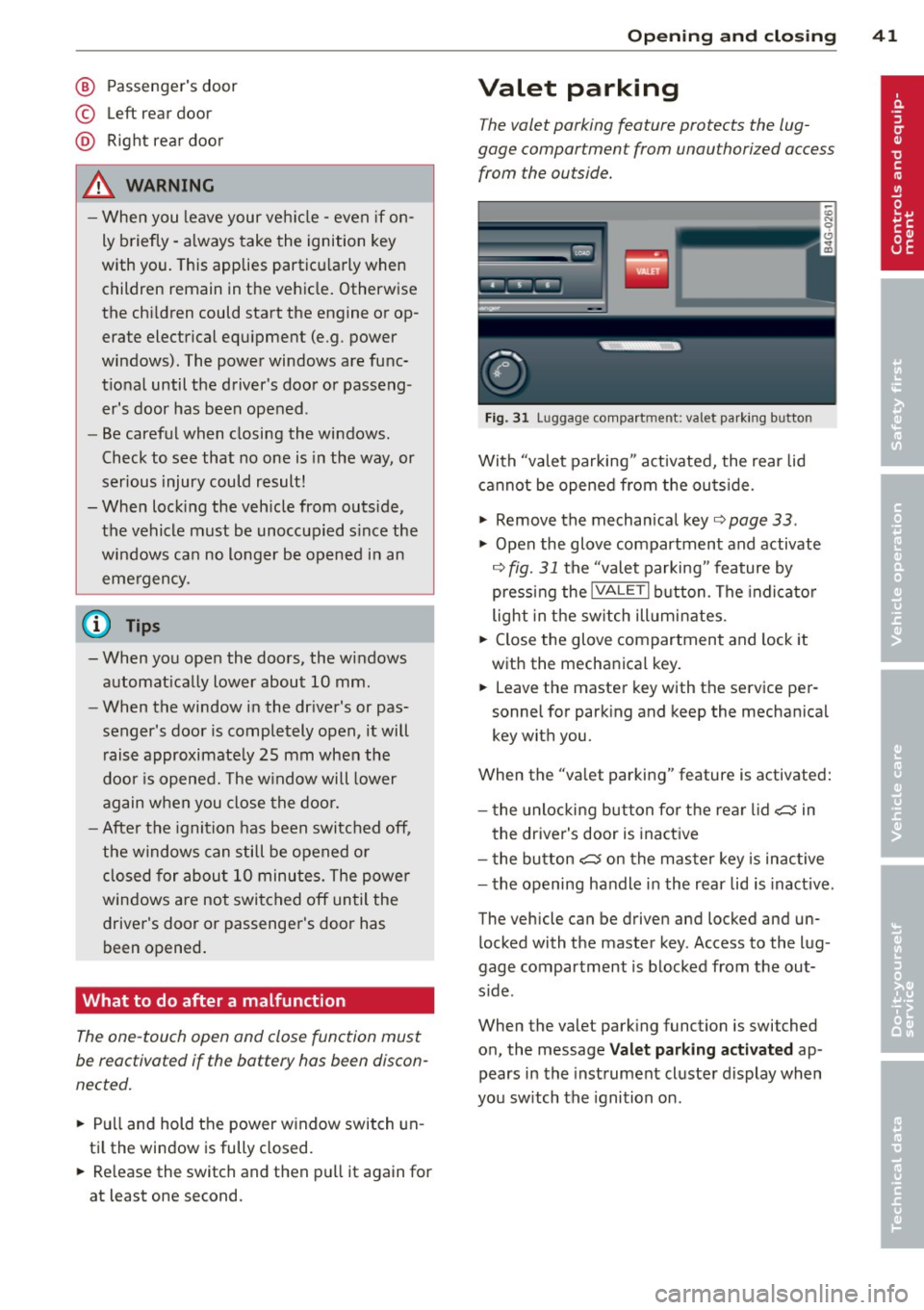
@ Passenger's door
© Left rear door
@ Right rea r doo r
_& WARNING
-When you leave your veh icle -even if on
ly briefly -always take the ignition key
with you . This applies partic ularly when
children remain in the vehicle . Otherwise
the ch ildren could start the engine or op
erate electrical equ ipment (e.g. power
windows). The power windows are func
t ional until the driver's door or passeng
er's door has been opened .
- Be careful when closing the wi ndows .
Check to see that no one is in the way, or
serious injury could result!
- When locking the veh icle from outs ide,
the vehicle must be unoccu pied s ince the
windows ca n no longer be opened i n an
eme rgency .
(0 Tips
- When you ope n the doors, the w indows
a utomat ica lly low er about 10 mm .
- When the window in the dr iver's or pas
senger's door is completely open, it will
r aise approximate ly 25 mm when the
door is opened. The w indow will lower
again w hen you close the doo r.
- After the ignition has been switched off,
t h e windows can still be opened o r
closed for abou t 10 minu tes. The powe r
windows are not swi tched off un til the
drive r's door or passenge r's door has
been opened .
What to do after a malfunction
The one-touch open and close function must
be reactivated if the battery hos been discon
nected.
.. Pull and hold the power w indow switch un
t il the window is fully closed .
.. Re lease the switch and then p ull it again for
at least one second .
Opening and clo sin g 41
Valet parking
The valet parking feature protects the lug
gage compor tment from unauthori zed access
from the outside.
Fig . 3 1 Luggage compa rt m en t: va let pa rk in g b utto n
With "valet parking " act ivated, the rear lid
cannot be opened from the ou tside.
.. Remove the mechan ical key ¢
page 33 .
.,. Open the glove compartment and activate
¢
fig. 31 the "valet parking " feature by
press ing the
lVALE TI button . The indi cat o r
light in the sw itch ill umi nates .
.. Close the glove compartment and lock it
with the mechanica l key.
.. Leave the master key with the se rvice per
sonne l for park ing and keep the mechanica l
key with you.
When the "va let parking" feature is activated:
- t he unlocki ng but ton fo r th e rear lid
~ in
t he driver's door is inact ive
- t he button
~ on the mas ter key is inac tive
- the opening handle in the rear lid is inact ive .
The vehicle can be driven and locked and un l ocked with t he master key . Access to the lug
gage compar tment is b locked from the out
s ide .
When the valet park ing function is switched
o n, the message
Valet parking activated ap
pears in the inst rument cluste r display wh en
you sw itch the ignition on .
Page 47 of 310

Automatic headlights
You can adjust the following settings in the
Automatic headlights menu:
Headlights activation time -You can adjust if
the headlights switch on
Early, Med . or Late
according to the sensitivity of the ligh t sensor.
Audi adaptive light* -You can switch adaptive
light
On and Off.
Daytime running lights
USA models:
You can switch the dayt ime run
n ing lights
on and off .
Canada models :
The function cannot be
turned off . It is activated automatically each
time the ignition is switched on. This menu
item is shown "greyed out" .
Coming home, Leaving home
The coming home function illuminates the
area outside the vehicle when you switch the
ignition off and open the driver's door. To turn
the function on, select
Lights when leaving
car > On .
The leaving home function illuminates the
area outside the vehicle when you un lock the
vehicle. To turn the funct ion on, select
Lights
when unlocking car > On .
The coming home and leaving home functions
only operate when it is dark and the light
switch is in the
AUTO position. Clear
vision 45
Turn signals and high beam lever
The lever on the left side of the steering col
umn is used to operate the turn signals and
the high beam as well as
the headlight flash
er.
Fig. 35 Tu rn signal and high beam lever
The turn signal and high beam lever has the
following functions:
Turn signals ¢ 9 ©@
.. 0 ....
~
.,. Push the leve r up as far as it can go to turn
on the right turn signa l or down to turn on
the left tu rn s ignal ¢
fig. 35.
... Move the lever briefly until you meet resist
ance and re lease it to flash three times.
.,. Move the lever (up or down) until you meet
resistance and hold it there to determine
the flashing time for the turn signals.
High beam ~D @
... Push the lever forward to switch on the high
beam .
.,. Pull the lever back towards you to sw itch
off
the high beam.
Headlight flasher ~D ©
... Pull the lever toward the steering wheel to
use the headlight flasher.
Notes on these features
-The turn signals on ly work w ith the ignition
sw itched on. The indicator l ights
B or Bin
the instrument cluster¢ page 12 also blink.
-After you have turned a corner, the turn sig-
n al switches
off automatically.
- The
high beam works only when the head-
lights are on. The indicator light
El in the .,.
Page 48 of 310

46 Clear vis ion
instrument cluste r illuminates when the
high beams are on.
- T he
headlight flash er works only as long as
yo u hold the lever - even if there are no
l ights turned on. The indicator light
II in
the instrument cluster il luminates when you
use the headlight flasher.
A WARNING
Do not use the high beam or headlight
flasher if you know that these could blind
oncoming traffic.
Interior lights
Front and rear interior lighting
Fi g. 36 Headliner: Front interior ligh ts
Fig . 37 Re ar headli ne r: Readi ng light
Press the appropriate button q fig . 36:
El-Interior lighting on/off
I]]-Door contac t sw itch . The inter ior lighting
turns on automatica lly when you unlock the
vehicle, open a door or switch the ignition off.
The interior lighting turns off several seconds
after you close the doors, when you lock the
vehicle or when you sw itch the ignition on.
When a door is open, the light t urns off afte r
a few minutes.
L:!l -Read ing lights on/off
~ - Switching the rear read ing lights on/off
from the cockpi t.
I" REARI * - Switching the rear reading lights
o n/off from the cockpit.
Ambience lighting
Applies to vehicles: with ambience lighting
You can adjust the br ightness for the ambi
ence ligh tin g.
.. Select in the MMI: ICARlfunction butto n>
(Car )* sys tem s control button > Vehicle set
ting s
> Interi or lighting > Brightne ss.
.. To increase or reduce the b rightness , turn
t he knob and press it .
T he ambience light ing tu rns on when you turn
t h e headlights on wh ile the ig nition is swi tc h
ed on.
(D Tips
The setti ng is automati cally sto red and as
s igned to the remo te contr ol key t hat i s in
u se .
Instrument illumination
You can adjust the brightness of the instru
men t and di splay illumination a s well as the
Head-up Display*.
Fi g. 38 Instrume nt illumina tion
... Press the knob to re lease it.
.. Turn the knob toward"-" or"+" to reduce or
increase the br ightness .
.. Press the knob aga in to return it to its origi-
na l posit ion . ...
Page 58 of 310

56 Seats and storage
until you feel it lock into p lace c::> .& in Prop
er adjustment of head restraints on
page 134.
• To move the head restraint down, press the
button -arrow-
c::> fig. 49 and slide the head
restraint downward .
Removing the head restraints
• Fold the backrest forward ¢ page 64.
• Move the head restraint upward as far as it
can go.
• Press the release
c::> fig. SO with the me
chanical key¢
page 33 and the button
-arrow- ¢
fig. 49 . Pull the head restraint out
of the backrest at the same time¢ ,&.
Installing the head restraints
• Slide the posts on the head restraint down
into the guides until you feel the posts lock
into place .
• Press the button -ar row-
c::> fig . 49 and slide
the head restraint a ll the way down. You
should not be able to pull the head restraint
out of the backrest .
So that the driver can have a better view to
the rea r, the head restraints shou ld be pushed
down completely when the rear seats are not
occupied.
& WARNING
- Only remove the rear seat head restraints
when necessary in order to install a child
seat. Install the head restraint again im
med iately once the child seat is removed.
Driv ing without head restra ints or with
head restraints that are not properly ad
justed increases the r isk of serious or fa
tal neck injury dramatically .
- Read and heed all WARNINGS
¢page 134.
Seat memory
Description
Applies to vehicles: with memory function
The memory function allows you to quick ly
and easi ly store and recall personal seating profiles for
the driver and front passenger*.
The memory function is operated through the
master key and the memory buttons in the
driver's/front passenger's* doors.
T he driver's seating profile is stored and as
signed to the master key each time the vehicle
is locked . The seating profile is reca lled auto
matically when the vehicle is unlocked. If two
people use one vehicle, it is recommended
that each person always uses "their own" master key .
Two seating profiles can be stored in each of
the driver's/front passenger's* doors. Once
stored, these seating profiles can be recalled at any time.
The following sett ings are stored:
- --Remote Memory button
control
master key
Driver Driver Front
I
Seat
-Steering
wheel*
Both exterior
rearv iew mir
rors*
X
X
X
Remote control key X
X
X
Applies to
vehicles: with memory function
passen
ger
X
-
T o assign the driver's seat settings to the re
mote control key when locking the vehicle, the
f unction must be switched on.
• Select:
!CAR ! function button> (Car)* sys
tems
control button > Vehicle settings >
Seats > Driver seat > Remote control key >
On.
(D Tips
If you do not want another driver's set-
tings to be assigned to the remote control .,.
Page 62 of 310
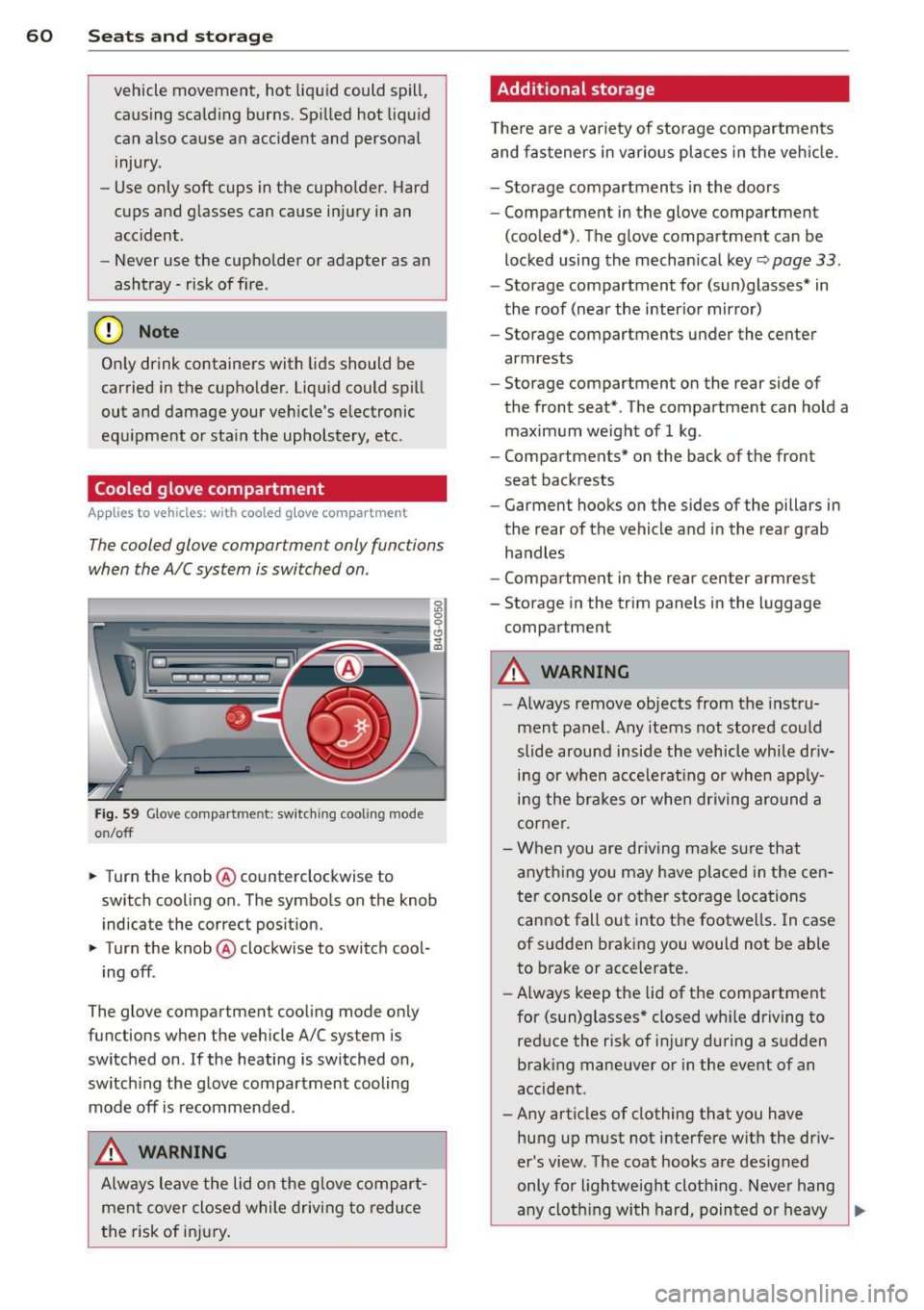
60 Seats and st o rage
vehicle movement, hot liqu id could spill,
causing scalding burns. Spilled hot liqu id
can also cause an accident and personal
injury .
- Use only soft cups in the cupholder. Hard
cups and glasses can cause inju ry in an
acc ident .
- Never use the cupholder or adapter as an
ashtray- risk of fire.
([) Note
Only drink containers with lids should be
carried in the cupho lder. Liqu id could spill
out and damage your veh icle's e lectronic
equ ipment or stain the upholste ry, etc.
Cooled glove compartment
Ap plies to vehicles: with coole d glove compa rtm ent
The cooled glove compartment only functions
when the AIC system is switched on.
Fig. 59 Glove compa rtment: switc hin g cooling mode
o n/off
~ Turn the knob@ counterclockwise to
switch cooling on. The symbols on the knob
indicate the correct pos ition.
~ Turn the knob @ clockwise to switch cool-
ing off .
The glove compartment cooli ng mode only
functions when the vehicle A/C system is
switched on .
If the heating is switched on,
switch ing the glove compartment cooling
mode off is recommended .
_& WARNING
Always leave the lid on the glove compart
men t cover close d while driving to reduce
t he risk of in jury.
Additional storage
The re are a var iety of storage compartmen ts
and fas teners in various pl aces in the veh icle.
- Storage compartments in the doors
- Compartment in the glove compartment
(coo led*) . The glove compartment can be
locked using the mechan ical key
r::;, page 33.
- Storage compartment for (sun)glasses* in
the roof (near the interior mirro r)
- Storage compartments under the center
armrests
- Storage compartment on the rear side of
the front seat* . The compartment can hold a
maximum weight of 1 kg .
- Compartments* on the back of the front
seat backrests
- Garment hooks on the sides of the pillars in
the rear of the vehicle and in the rear grab
handles
- Compartment in the rear center armrest
- Storage in the trim panels in the luggage
compartment
_& WARNING
-
- Always remove objects from the instru
ment panel. Any items not stored could
slide around inside the vehicle while dr iv
ing or when acce le rat ing or whe n app ly
ing the brakes o r when driving around a
corne r.
- When you are driving make su re that
anyth ing you may have placed in the cen
t er conso le or other storage locations
cannot fall out into the footwe lls . I n case
of sudden braki ng you would not be able
to brake or accelerate.
- Always keep the lid of the compartment
for (sun)glasses" closed wh ile driving to
reduce the risk of i njury during a su dden
braking maneuver or in the event of an
accident .
- Any articles of clothing that you have
hung up must not interfere with the driv
er's view. The coat hooks are des igned
only for lightwe ight cloth ing. Neve r hang
-
any cloth ing with hard, pointed or heavy ..,_