2013 AUDI A4 SEDAN remote start
[x] Cancel search: remote startPage 79 of 294

Shift to N or P to start engine
This message appea rs whe n attempti ng to
s ta rt the engine if the se le ctor lever for the
a u tomatic t ransmission is not in the P or N
p osition. The engine can on ly be sta rted w ith
the selector in these posit ions .
Is the key in the vehicle?
This m essage appears if the maste r key is re
moved from t he vehi cle w ith the eng ine run
ni ng.
If the mas ter key is no longe r in the ve
hicl e, yo u ca n not swi tch on the igni tion a fter
s t opping the eng ine a nd you also canno t st art
the eng ine again. Mo reover, yo u cannot lock
the vehicle from the outside with the key .
Shift to P otherwise vehicle can roll away.
Doors do not lo ck if lever is not in P.
This m essage appea rs for safety reaso ns
along w it h a wa rning signa l.
It appears if t he
s e lec to r l ever for the aut omat ic tra n sm iss io n
i s no t in the P po sition when switch ing off t he
ignit ion . Move the se lector lever to the P pos i
tion, othe rwise the veh icle is not sec ured
aga inst rolling away. You a lso cannot lock the
ve hicle using the locking button * on the door
h andle or using the remote key.
Convenience key defective! Use ignition lock
Thi s m essa ge appe ars if the eng ine mu st be
s ta rted or s to p ped using the ignition key and
no t th e
I S TART ENGINE STOP! button.
On the road 7 7
Electromechanical
parking brake
Operation
The ele ctromechani cal parking brake replaces
the hand br ake.
Fi g. 77 Center console: Park ing b rake
.,. Pull on the switc h@ ¢ fig. 77 to apply the
parking brake. The ind icator lig ht in the
sw itch illuminates.
.,. Step on the brake pedal or the accele rator
pedal and press the switch at the same t ime
t o re lease the par king brake. The indicator
light in the sw itch goes out.
Your vehicle is equipped with an e lectrome
c hanical p arking bra ke. The pa rking bra ke is
d esigned to p revent the ve hicle from rolling
u nin ten tionally and repla ces the hand b ra ke.
In add ition to the normal fu nctions of a tradi
t ional ha nd b rake, the electromechanical
par king b rake provides vario us conv enience
and sa fe ty f unct ion s.
When starting from rest
- The integral start ing ass ist helps you when
dr iving by automat ica lly releasi ng the par k
ing b ra ke ¢
pag e 78, Starting from rest .
-When start ing on inclines, the starting as
sis t preven ts the veh icle from unintentiona l
ly ro lling back . The braking force of the
pa rk ing brake is no t released u ntil su ffici ent
driving for ce h as been bui lt up at the
w heel s. ..,.
Page 123 of 294

Homelink®
Universal remote
control
Description
Appl ies to vehicles: with Horne Link
The Homelink universal remote control can
be programmed with the remo te control for
devices that are already present.
With Home Link, you can control devices such
as the garage door, security systems, house
l ights , etc. comfortab ly from the inside of you
veh icle .
H ome Link ma kes it possible for you to rep lace
three differen t remote controls from dev ices
in your home with one universal remote. This
feature works for most garage door and exte
rior door motor signals. Programming the in
dividual remote control for your remote con
trol takes p lace near the center of the radiator
grille. There is a control module attached at
this location .
A one-t ime programming of the sensor must
be perfo rmed before you are able to use sys
t ems w ith Homelink. If the system does not
activate after performing the one-t ime pro
gramming, check whether the system uses a rolling codec:>
page 124 for veh icles without
the M MI*.
_& WARNING
- Never use the Homelink ® transmi tte r
with any garage door opener that does have not the sa fety stop and reverse fea
tu re as req uired by federa l safety stand
ards. Th is includes any garage door open
er mode l manufact ured before April 1,
1982.
- A garage door opener which cannot de
tect an object, signaling the door to stop
and reverse does not meet current feder
al safety standards . Us ing a ga rage door
opener without these features increases
risk of serious in ju ry or death.
Homelink ® 121
-For safety reasons never re lease the
parking brake or start the engine while
anyone is standing in front of the vehicle.
- A garage door or an estate gate may
sometimes be set in mot ion when the
Homelink ® remote control is being pro
grammed . If the device is repeatedly ac
tivated, th is can overstrain motor and
damage its e lectrical components -an
overhea ted mo to r i s a fire hazard !
- To avo id possib le injuries or p roperty
damage, please always make abso lutely
certain that no persons o r ob je cts are lo
ca ted in the range of mo tion of any
equi pment being ope rated .
(D Tips
- If you would li ke more information on
H ome link ®, where to purchase the
Home link ® compa tib le produc ts, or
would like to purchase the Homelink ®
Home Lighting Package, please call to ll
free: 1-800-355-3515.
- For Declaration of Compliance to United
States FCC and Ind ustry Canada reg ula
tions c:>
page 275.
Page 125 of 294

-For security reasons, we recommend that
you clear the programmed buttons be
fore se lling the vehicle .
Programming the transmitter (version
B)
Applies to vehicles: with Home Link
,,,,, r ,o :O·,) ,,;;~
®
Fig. 124 Hea dli ner: c o n tro ls
Fig. 125 Dis ta n ce betw een th e radiato r gri lle a nd the
hand t rans mitte r
Programming: phase 1 on the control unit
l. Switch on the ignition (do not start the
engine) .
2 . Press and hold both of the outer Home
Link buttons ¢
fig. 124 unti l the LED @
turns off completely (about 20 seconds).
This procedure clears the standard codes
that were set at the factory and does
not
need to be repeated again to program the
other buttons .
3 . Briefly press the Homelink button that
you would like to program .
4. Wait until the LED @beg ins to blink
quickly . The Homelink module will now
remain in learning mode for 5 minutes.
5 . Now stand in front of your vehicle with
the original hand transmitter for the ga
rage door opener or for the device that
Homelink ® 123
you wou ld like to allocate to the Home
Link button .
Programming: phase 2 on the radiator
grille
6. Hold the or iginal hand transmitter some
what towards the center of your vehicle's radiator grille ¢
fig. 125.
7. Now activate (press) the hand transm it
ter.
8. Pay attention to the turn sig nals for your
vehicle when activating the hand trans
mitter .
If the emergency flashers blink
three times, the programm ing was suc
cessful. If the emergency flasher only
blinks one time, the 5 minute time lim it
for the adaptation has expired or the pro
gramming was unsuccessful. Repeat the
programming from step 3 on the controls
or se lect another distance from the radia
tor grille.
9. If the garage door or other devices still
fail to be activated with the Homelink control buttons after programming is
completed, it is possible that these sys
tems might be working with a roll ing code
instead of the normal fixed code . A
Roll
ing code programming must be per
formed ¢
page 124.
Program the remaining two buttons according
to the instructions ment ioned above . Begin
similarly with the 3rd step if the program
ming connection was successful for the f irst
button .
Remote contro l units for garage door openers
in Canada are set to stop transmitting radio
frequency signa ls after two seconds . This time
may not be sufficient for the Homelink sys
tem to learn the radio frequency signal. Per
form all other steps as described above.
Pressing a button
.,. To open the garage door, press the pro
grammed b utton. The LED @will light up or
flash.
.,. To close the garage door, press the button
aga in.
Page 126 of 294

124 Homelink®
Erasing the button s
.. Switch on the igni tion (do not start the en
gine) .
.. Press and ho ld both of the o uter buttons
until the LED @ turns off complete ly (about
20 seconds) to erase all of the buttons si
multaneously .
.. Programmed buttons cannot be erased indi
vidually . Reprogram the buttons if necessa
ry.
Reprog ramming the button s
.. Switch on the ignition (do not start the en
gine).
.. To reprogram an ind ividual button, press
and hold the des ired button unt il the L ED @
begins to blink (about 10 seconds) . Re lease
the button .
.. Wait until the L ED@ begins to blink quic k
ly . T he Homelink module will now remain in
l earning mode for 5 minutes .
.. Cont in u e with step 5 .
(D Tips
-The requ ired distance between the hand
transmitter and the Homelin k module in
the radiator grille¢
fig. 125 depends on
the system that you are programming.
- Depending on the mode l of the garage
door opener, you may need to release the
button on the remote and press it again
when programming. When program ming a new dev ice, keep the button
pressed for at least 15 seco nds befo re
trying again with the transmitte r in a dif
ferent pos it ion. Watch out fo r the emer
gency flasher duri ng t hat time.
- Fo r secu rity reaso ns, we recommend that
you clear the programmed but tons be
fore se lling the vehicle.
Programming the rolling code
Applies to veh icles: w ith Homelink
Additionally, a rolling code programming for
the Homelink universal remote control is re
quired for some systems .
Identifying the rolling code
.. Press the previously programmed HomeLink
button again and hold it down .
.. Look at the LED@¢
page 123, fig . 124 . If
the L ED blinks q uickly, the feat ures, such as
the garage door opene r, a re eq uipped w ith
t he rol ling code.
.. Program the rolling code as follows:
Activating the garage door opener motor
unit
.. Locate the setting but ton on the garage
door opene r motor un it. The exac t loca tion
and colo r of the bu tton may vary depending
on the garage door opener manufacturer .
.. Press the setting button on the garage door
opener motor unit ( usua lly this will activate
a "setting light display" on the motor unit).
Now you will have about
3 0 seconds time to
pe rform the Homelink button programm ing
on the controls .
Programming on the controls
.. Quickly press the p rev iously programmed
Homelink b utton .
.. Press the Home link button once more to
end the roll ing code programm ing .
After the controls have been programmed, the garage door opener s hou ld recognize the
Homelink signa l and operate when the Home
Li nk button is pressed. Now you may program
the other buttons as needed .
(D Tips
-Programming the rolling code can be
performed quicke r and more easily with
th e help of a second person. The Home
Li nk button may need to be pressed a
t hird t ime to en d the adjus tment pro ce
dure for some garage door openers.
Page 277 of 294
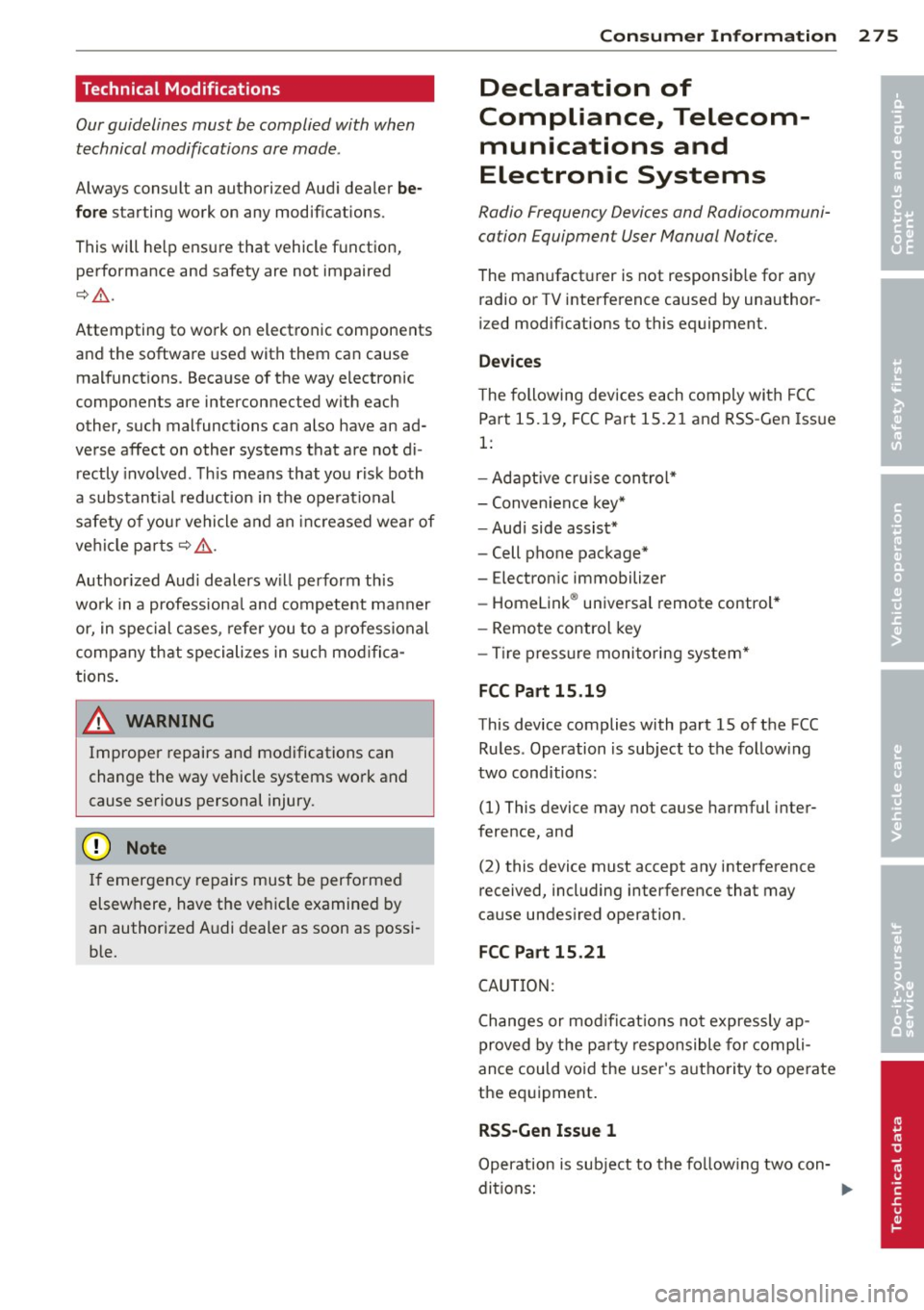
Technical Modifications
Our guidelines must be complied with when technical modifications are made.
Always consult an authorized Aud i dealer be
fore starting work on any modifications.
This will he lp ensure that vehicle function,
performance and safety are not impaired
¢ .&. .
Attempting to work on electronic components
and the software used with them can cause
malfunctions. Beca use of the way electronic
components are interconnected with each
other, such malfunctions can also have an ad
verse affect on other systems that are not di rectly involved. Th is means that you r isk both
a substantial reduction in the operational
safety of you r vehicle and an inc reased wea r of
vehi cle parts¢ _&..
Author ized Audi dealers w ill perform th is
wo rk in a professiona l and competent ma nner
or, in spec ial cases, refer you to a p rofessional
company that specializes in such mod ifi ca
tions .
_& WARNING
t= -
Improper repairs and modifications can
change the way vehicle systems wo rk and
cause se rious personal injury.
0 Note
If emergency repairs must be perfo rmed
elsewhere, have the ve hicle examined by
an authorized A udi dealer as soon as possi
ble.
Con sumer In formation 275
Declaration of
Compliance, Telecom
munications and
Electronic Systems
Radio Frequency Devices and Radiocommuni
cation Equipment User Manual Notice.
The manufact urer is not responsib le for any
radio or TV interference caused by unauthor
ized modifications to this equipment.
Device s
The following devices each comply wi th FCC
Part 15 .19, FCC Part 15.2 1 and RSS -Gen Iss ue
1:
- Adaptive cr uise con trol*
- Conven ience key*
- Aud i side assist*
- Cell phone package*
- Electron ic immobilizer
- Homelink ® universal remote control *
- Remote control key
- Tire press ure moni toring sys tem*
FCC Part 15.19
This device complies with part 15 of the FCC
Ru les . Operation is subject to the follow ing
two conditions:
(1) This device may not cause harmful i nter
ference, and
(2) this device must accept any interference
received, including interference that may
cause undes ired operation.
FCC Part 15.21
CAU TION:
Changes or mod ifi cat ions not expressly ap
proved by t he party responsible for compli
ance could vo id the user's autho rit y to ope rate
the eq uipment .
RSS-Gen Issue 1
Operation is subject to the fo llow ing two con
di tions:
•
•
...
Page 280 of 294

278 Index
Automatic Shift Lock (ASL) . . . . . . . . . . . . 86
Automatic transmission . . . . . . . . . . . 83, 89
Automatic Shift Lock (ASL) . . . . . . . . . . . 86
Driving .. .. .... .. ... .... .. .. .. .. .. 84
Dynamic shift program . . . . . . . . . . . . . . 87
Emergency mode . . . . . . . . . . . . . . . . . . . 88
Emergency release . . . . . . . . . . . . . . 89, 95
Kick-down . . . . . . . . . . . . . . . . . . . . . . . . . 87
Manual shift program . . . . . . . . . . . . . . . 88
multitronic . . . . . . . . . . . . . . . . . . . . . . . . 83
Removal lock (ignition key) ..... .. .. .. 72
Selector lever . . . . . . . . . . . . . . . . . . . . . . 85
S tron ic .. .. ................ ... ... . 89
tiptronic . . . . . . . . . . . . . . . . . . . . . . . . . . 83
also refer to S tron ic transmission ..... 89
Automatic wipers . . . . . . . . . . . . . . . . . . . . 50
Auto Safety Hotline ................. 134
Average speed . . . . . . . . . . . . . . . . . . . . . . . 25
Avoid damaging the vehicle .. .. .. .... . 192
B
Battery ..... ................ .. 17,225
Battery location inside the luggage com-
partment ........ ....... .. .. .... .
226
Charging . .. ... .. ..... ... .... .. .. . 228
Important warnings when working on
the battery .... ... .... ..... .. .. .. .
226
Jump starting . ........... .. .. .. .. . 262
Low . .. .. .. ............. .. .. .. .. . 190
Replacing the battery . .. .. .. .. .. .. . 229
State of charge ............ ... .... . 190
Winter operation .......... ... .... . 225
Working on the battery ..... .... ... . 226
Before driving .. ........... .... .... . 126
Bio-ethanol (Fuel) ............ .. .. .. . 211
Blended gasoline ................... 210
Blower (automatic climate control) . . . . . . 70
Body cavity sealing ........... .. .. .. . 204
Booster seats ...... ....... .. .. .... . 173
Brake fluid
Changing the brake flu id . ........ .. .
225
Check ing the brake fluid level . .. .. ... 224
Reservoir ... ............ .. .. .. .. . 224
What is the correct brake fluid level? . . 224
What should I do if the brake fluid warn-
ing light comes on? ........ ... .. ...
224
Brake system .... .. ............. .... 224
Anti- lock braking system ............. 19
Brake assist system ................ 184
Brake fluid .... .. ......... .... .... 224
Brake fluid specifications for refill and re-
placement ...... ................ .
225
Brake light defective . . . . . . . . . . . . . . . . 21
Brake power assist unit .......... ... 187
Brakes .. .. .. .. . ............ .... .. 187
Ceramic brakes . .. ... ... ... .... .. .. 187
Electromechanical parking brake ...... 77
Warning/indicator lights .......... .. . 15
Worn brake pads symbol . . . . . . . . . . . . . 20
Braking
Emergency braking funct ion ... .. .. .. .
79
braking guard . . . . . . . . . . . . . . . . . . . . . . . 97
Messages ..... .. .. ... ........... . 105
Settings .. ... ... .. .............. . 104
Break-in period . . . . . . . . . . . . . . . . . . . . . 192
Tires . .. .. .. .. .. ............. .. .. 192
Bulbs .......... .. ............. .... 261
C
Californ ia Proposition 65 Warn ing . .... 216
Battery specific .. ... .......... .. .. 227
Capac1t1es .. ... ... .. .............. . 270
Car care ........ .. ............. .... 199
Interior . .. .. .. .. ............. .. .. 205
Plastic and vinyl .. ... ...... .... .. .. 202
Care of exterior .... ................. 199
Cargo area
refer to Luggage compartment. . . 64, 132
Catalytic converter . . . . . . . . . . . . . . . . . . 193
Center armrest . . . . . . . . . . . . . . . . . . . . . . 56
Central lock ing .. .. .......... ...... .. 32
Central lock ing switch .... ...... .. .. . 36
Convenience key . . . . . . . . . . . . . . . . . . . . 36
Remote control key ............ .... . 35
Ceramic b rake ro tors
New brake pads .. ..... ........... .
18 7
Certification . ..... ................ . 275
Changing a flat t ire . ......... .... .... 252
Changing a wheel .. ......... .... .... 252
Changing engine oil
Chassis 221
Undercoating .. .. ... .. ... ..... .. .. 204
Page 282 of 294

280 Index
Cornering light ................ .... .. 44
Cruise control Changing speed .......... .... .... .. 81
Presetting your speed . . . . . . . . . . . . . . . 82
Sw itching off ............ .. .. .... .. 82
Switching on . .. . ...... ... .. .. .... .. 81
Cruising range . . . . . . . . . . . . . . . . . . . . . . . 25
(upho lder ..... ........... ........ .. 61
D
Data .. .... .. .............. ... .... .
Data recorder
Date display 270
184
12
Daytime ru nning lights . . . . . . . . . . . . 44, 45
Declaration of compl iance
Adaptive cruise control ...... .. .. ... 275
Audi side assist .......... .. .. .. .. . 275
Cell phone package ........... .... . 275
Conven ience key .......... .... .. .. . 275
Electronic immobilize r ............. . 275
Homelink ® universal remote control .. 275
Remote control key ....... .... .... . 275
Tire pressure monitoring system ..... 275
Defective light bulb warning . . . . . . . . . . . 21
Defrosting (w indows) ......... .. .. .... 70
Determining correct load limit .... ... . 239
Digital clock ... ........... .... .... .. 12
Digital compass ............. .. .... .. 52
Dimensions .. ... .... ......... ..... . 269
Dimming the rearview mirror .. .... .. .. 48
Doors Ch ild safety locks ......... .... ...... 40
emergency lock ing ... ... .. .... .. .. . . 37
Driver information system
Enhanced sh ift indicator ....... .... . . 28
Open door or front lid warning . . . . . . . . 24
Outside temperature display .. .. .. .. . . 24
Sound system display . . . . . . . . . . . . . . . 24
Driver seat
refer to Seating position ....... .. .. . 127
D . . f l riving sa e y .. ........... .. .. .. .. . 126
Driving through water ...... .... .... . 192
Driving time ............. .... ..... .. 25
D . t . ynam1c s eermg . . . . . . . . . . . . . . 111, 188
E
E85 (Fuel)
Efficiency program ........ ........ .. . 211
27
Fuel economy messages . . . . . . . . . . . . . 29
Memo ry levels ................ .. .. . 25
Other equipment .... .......... .. ... 28
Shift indicator . . . . . . . . . . . . . . . . . . . . . 28
Electro-mechanical power assist . .. .. .. 188
E lectromechanical parking brake
Emergency braking ............ .... . 79
Indicator light .................... . 77
Parking ....... .. .. ... ....... ... .. . 78
Releas ing and closing . ...... ... .. .. . 77
Starting assist . . . . . . . . . . . . . . . . . . . . . 78
Starting from rest ............. .. .. . 78
Starting off with a tra iler . . . . . . . . . . . . . 79
Warning/indicator lights ............. 16
Electronic differential lock (EDL) . .. .. .. 184
Warning/indicator lights ........ .. .. . 19
E lectronic immobilizer . . . . . . . . . . . . 12, 38
El ectronic power control
(EPC) warning/indicator ligh t . . . . . . . . . 20
Electronic speed limiter .... ........ .. . 31
E lectronic Stabilization Contro l (ESC) ... 184
Warning/ind icator lights ........ .... . 19
Emergency actuation
Doors .. .. .... .. .. .......... ..... . 37
Ignition key ..... ... .......... ..... 35
Rear lid . . . . . . . . . . . . . . . . . . . . . . . . . . . 39
Slid ing/tilting sunroof .......... ..... 42
Emergency braking .............. .... . 79
Emergency flasher .... ........... ... . 46
Warning/indicator lights ..... ..... .. . 23
Emergency key .. .. ............. .... . 33
Starting engine .. ... .......... ..... 74
Emergency operation
Emergency braking function (parking
brake) ........ .. .. ......... .... .. . 79
Emergency re lease
Selector lever .. .. ............. .... . 89
Emergency starting ....... ........ .. 262
Emergency towing .... .......... .. .. 264
En ergy management .............. .. 190
Battery power . . . . . . . . . . . . . . . . . . . . . 17
Driver notification . . . . . . . . . . . . . . . . . . 17