2013 AUDI A4 ABS
[x] Cancel search: ABSPage 201 of 302

Trailer towing Driving with a trailer
General information
Your Audi was designed primarily for passen
ger transportation .
If you plan to tow a tra iler, p lease remember
that the addit ional load will affect durab ility,
economy and performance .
T railer towing not on ly places more stress on
the vehicle, it also calls for more concentra
tion from the driver.
F or this reason, a lways fo llow the operating
and driving instructions provided and use
common sense.
Technical requirements
Traile r hitch
Use a weight-carrying hitch conforming to the
gross trailer we ight. The hitch must be suita
b le for your veh icle and trailer and must be
mounted secure ly on t he veh icle's chassis at a
technically sound location . Use only a t railer
h itch w ith a removab le ball moun t. A lways
check with the tr ailer hitch man ufac tur er to
make sure that you are using the correct
hitch.
Do not use a bumper hitch.
T he hitc h must be installed in such a way that
it does not inte rfe re with the impac t-absorb
i ng b umper syst em. No modifica tions should
be made to the vehicle exhaus t and b rake sys
tems . From t ime to time, check that a ll hitch
mo unt ing bolt s remain securely fas tened.
W hen you are not tow ing a trailer, remove the
trai le r hi tch ball moun t. T h is prevents the
hi tch from causing damage sho uld your ve hi
cle be str uck from be hind
¢ &. .
Trailer brakes
If yo ur tra iler is equ ipped w it h a braking sys
tem, check to be su re that it conforms to a ll
r eg ulat io ns.
Trailer towin g 199
The trailer hyd ra ulic bra ke system must not be
direct ly connected to the vehicle's hydraulic
brake system
¢ &. .
Safety chains
Alw ays use s afety chains between your ve hicle
and t he tra ile r.
Trailer lights
Tra ile r lights m ust meet all reg ulations . Be
su re to check w ith your authorized Audi dealer
fo r c orrec t w iri ng, sw itches, and relays.
Mirrors
If you a re unable to see the traffic behind you
u sing the regula r outside m irrors, then you
must insta ll ext ended mir ro rs. It is important
t h at you
always have clea r vis io n to the rear .
.8, WARNING
- If a trai ler has elec trica l br ake s plea se
no te th at t hese bra kes are not activat ed
by the fa ctory -fit ted control unit -risk of
accident!
- After removing the t railer hi tch, do no t
s to re it in yo ur vehicle . In case of sudden
brak ing, the hitch could fly fo rward and
in ju re you or yo ur passenge rs .
Operating instructions
Maximum traile r we ight
-
A trai ler fo r you r vehicle is limited to a typical
class 1 or class 2 tra iler.
Trailer load distribution
B e sure the lo ad in the tra iler is h eld secure ly
i n p lace to p reven t it from shifting fo rward,
backward or sideways.
Never allow a passenger to ride in a trailer
¢ &. in Driving instru ctions on page 200.
Engine cooling system
T owing a t railer ma kes t he engine wor k hard
er . It is impo rta nt that the cooling system's
perfo rman ce is up to the additional load.
Make sure tha t the coo ling sys tem h as enough
f lu id . .,..
•
•
Page 203 of 302

Trailer towing tips
Important to know
Your vehicle hand les different ly when tow ing
a trailer because o f the addit ional weight and
d iffe ren t weight distribution . Safety, pe rform
ance and economy w ill greatly depend on how
caref ully you load your trailer and operate
your rig.
B efore you actua lly tow your trailer, pr actice
turning, stopp ing and bac king up in an area
away from traffic. Keep practicing until you have become comp lete ly fam iliar with the way
your veh icle-trailer comb ination behaves and
responds.
Backing up is d ifficu lt a nd requires practice .
Backing up with a tra iler genera lly requires
steer ing action opposite to that when backing
up your vehicle without a trailer.
M aintain a g reater distance betwee n your ve
h icle and the one in front o f you . You will need
mo re room to stop. To compensate for the
trailer, you will need a larger than normal
turning radius .
W hen pass ing, remember that yo u cannot ac
celerate as fast as yo u normally wo uld be
cause of the added load. Ma ke s ure you have
e nough room to pass . After passing , allow
p lenty o f room fo r your tra iler before chang
in g la nes aga in .
Avoid jerky starts, sharp turns or rap id lane
changes.
(D Tips
- Do not tow a tra iler during the break-in
period of you r vehicle.
- If you tow a trailer, your A udi may re
quire more frequent maintenance due to
the extra load
o page 280.
Trailer towin g 201
Parking on a slope
Do not park on a slope with a trailer . If it can
not be avoided, do so only after doing the fol lowing:
When parking:
.. App ly the foot brake.
.. Have someone p lace chocks under both the
veh icle and the tra iler wheels .
.,. With chocks in place, slowly release t he
bra kes unt il t he whee l choc ks absorb the
load .
.. Tur n the whee ls towa rds t he curb .
.,. App ly the parking brake.
.. Place an a utomat ic t ransm ission* in P, re
spectively a manual transmission in first or
reverse gear.
When restarting after parking:
.. App ly the foot br ake .
.. Sta rt t he engine.
.. Move the se lector lever to D/S, respectively
a man ual transmiss ion in first gear .
.. Release the parking brake and s low ly pull
out and away from the wheel chocks .
.. Stop and have someone retr ieve the wheel
chocks.
@ Tips
If you move the selector leve r of the auto
matic transmissio n* to P before applying
the pa rking brake and befor e bloc king the
whee ls, you may hav e to use mor e forc e
la ter to m ove the lever out of the P p osi
tion.
•
•
Page 211 of 302

-Always read and heed all WARNINGS and
other information
¢page 202.
Exhaust tail pipes
Road salt and other corros ive materia ls will
damage the mater ial in the exhaust tail pipes
if they are not cleaned regularly . Do not clean
the ta il p ipes with wheel cleaner, paint pol ish,
chrome po lish or other abrasive cleaners.
C lea n the ta il p ipes wi th car ca re p rod ucts
that are s uitabl e for s tain less stee l.
Your authorized Audi dealer can provide clean i n g p roducts t hat have been tested and ap
p roved fo r you r vehi cle.
Care of interior
Infotainment components
The Radio/MMI* display may be cleaned with
a soft cloth and commerc ially-avai lab le "LCD
cleane r" . The cloth should be coated l ightly
wh en the clean ing solution when cleani ng the
d isp lay.
The
MMI* contro ls must be cleaned first with
a br ush so that dirt does not e nte r the un it o r
ente r betwee n th e bu ttons and the hous ing.
Then w ip ing t he con tro ls w ith a cloth damp
e ned wi th dish de tergent and water is recom
mended .
(D Note
- To avoid sc ratch ing the disp lay, yo u
s ho ul d neve r clea n it dry.
- To prevent damage, ma ke s ure fl uids do
n ot en ter the co ntrols.
Aluminum trim
Use only neutral-pH products to remove spots
and deposits from alum inum surfaces.
C hrome ca re products and alkaline cleaners
will attack alum in um s urfaces and can dam
age them over time.
Cleaning and protec tion 209
A WARNING
A lways read and heed all WARNINGS and
other information
¢page 202.
Fabrics and fabric coverings
Fabr ics and fabric cover ings (e.g. seats, door
trim pa ne ls, etc.) shou ld be cleaned at regular
i n tervals w it h a vac uum cleaner. This removes
s ur face di rt particles which cou ld become em
bedded in the fabri c throug h use. Ste am
cleaners sho uld not be used, beca use the
steam tends to p ush the dirt deeper into the
fabric and lock it there .
Normal cleaning
Generally, we recommend using a soft sponge
o r a lint -free microfibe r clo th to the clean fab
ric. Br ushes shou ld only be used for carpets
and floor mats, since other fabric surfaces
could be harmed by br ushes.
Norma l su rface s tains c an be cleaned using a
commerc ially availab le foam cleaner . Spread
the foam on the s urface of t he fabric with a
soft sponge and work it in gently. Do not satu
rate the fabric. T hen pat the foam dry us ing
absorbe nt, dry cloths (e.g. m icrofiber cloth)
and vacuum it after it has dried completely.
Cleaning stains
Stains caused by beverages (e .g. coffee, fr uit
juice, etc.) can be treated with a mild deter
gent solution. Apply the detergent sol ution
with a spo nge. In the case of stubborn stains,
a detergent paste can be applied directly to
the stain and worked into the fabric. After
wards, use copious amounts of clean water to
remove the rem aining de terge nt. Apply the
w at er wit h a d am p clot h or sponge a nd pat
the fabric dry with an abso rbent, dry clot h.
Stains from choco late or makeup should have
de terge nt pa ste rubbed i nto them. After
w ards, remove the soa p with wa te r (damp
sponge).
Alcohol can be used to treat stains from grease, o il, lipstic k or a ballpoin t pen. Melted .,.
•
•
Page 213 of 302

and can damage the leather surface as well as
weaken seams .
The leather sho uld be cleaned reg ularly as
needed. After having been used for a re latively
l ong time, your leather seats will acquire a
rich aged finish. This is a characteristic of nat
ura l leather and a sign of true quality .
I n o rder to maintain the va lue of th is natura l
p roduct over the life of your vehicle, you
should follow the recommendations below :
(D Note
-To keep yo ur leather from bleach ing out,
do not a llow it to be exposed to bright
sunlight for long periods of time. If you
have to leave the vehicle parked outside
for long periods, cover the leather to
protect it from d irect exposure to sun
light.
- Sharp objects on clothing, such as zip
pers, rivets or sharp pieces on be lts can
leave permanent scratches or scrape
marks on the surface of the leather .
- After each time you clean the leather and
at regular inte rva ls, use a leather preser
vat ive cream that conta ins UV-blockers
and that works into the leather. This
c ream will nourish and moistur ize the
l eather, helping i t to brea the and stay
supple .
It also helps to b uild up a protec
tive coating on the s urface .
- Clean the leather every 2 -3 months,
and clean any areas that get soiled.
- Remove fresh mar ks made by ba llpoint
pens, ink, lipstick, shoe polish, e tc. as
soon as possib le .
- Preserve the colo r of the leather as need
ed by using a special colored leather care
cream to touch up areas of uneven co lor.
Cleaning and protec tion 21 1
Cleaning and caring for leather
upholstery and trim
Applies to vehicles : with natural lea ther
Natural leather requires special care and at
tention .
Normal clean ing
.. Clean soiled areas with a slightly moistened
cotton or woolen cloth .
More stubborn dirt
.. More st ubborn dirt can be removed using a
cloth saturated with a mild soap solut ion (2
tablespoons mild liquid soap).
.. Never allow the soap solution to saturate
the leather, and make certain that no water soaks into the seams.
.,. Wipe off the soap so lution with a soft, dry
cloth.
Cleaning spots
.. Remove fresh wat er-bas ed spots (such as
coffee, tea, juices, blood) with an absorbent
cloth or paper towel.
.. Remove fresh
grea se or oil-ba sed spot s
(such as bu tte r, mayonnaise, chocola te) with
an absorbent cloth or paper towel, or use
the cleaner from the leather care kit if the
spot has not yet penetrated into the surface
of the leather.
.. Use an oil/grease dissolving spray, if
oil/
grease spot s ha ve dried on.
.. Remove specific k inds of spots (ballpoint
pen, felt marker, fingerna il polish, water
based pa int, shoe po lish, etc.) with a spot
remover specifically fo rmu lated for leather.
Leather care
.. Every half year use an approved leather care
product (available from your authorized
Aud i dealer) to care for the leather.
.,. App ly the product very spar ingly.
.. Wipe it off with a damp clot h.
If you have any questions about clean ing and
caring for the leather in your vehicle, it is best
to contact you r authorized Audi dea ler, who
will be g lad to help you and tell you abo ut o ur
f ull range of leather care products, such as : .,..
•
•
Page 232 of 302

230 Check ing and filling
Have the battery checked when you take your
vehicle in for service. You are well advised to replace a battery that is older than 5 years.
W ith certa in types o f airbag deployment, the
battery is disconnected from the vehicle elec
trica l system for safety reasons¢
& in Re
pair, core and disposal of the airbags on
page 159.
Disconn ect ing the battery terminal s
Some vehicle functions (power window regu
lators, for example) are lost if the battery ter
minals are disconnected . These functions have
to be re learned after the battery terminals are
connected again. To prevent this, the battery
should only be disconnected from the vehicle
electrical system when absolutely necessary
for repairs .
Vehicles not dri ven fo r lo ng p eriod s
If you do not drive your vehicle over a period
of several days or weeks, electrical compo
nents are gradually cut back or switched off.
This reduces energy consumption and main
tains starting capabil ity over a longer period
¢ page 192.
Some of the conven ience functions may not
operate, such as the inter ior lights or the
power seat adjustment. The conven ience
functions will be ava ilable again when you
turn on the ignition and start the eng ine.
Winter operati on
During the winter months, battery capacity
tends to decrease as temperatu res drop . This
is because more power is also consumed while
start ing , and the headlights, rea r window de
fogger, etc., are used more often .
Avoid unnecessary power consumption, par
ticularly in c ity traffic or when traveling on ly
short distances. Let you r authorized Audi
dea ler check the capacity of the vehicle bat
tery before winter sets in
¢ page 232. A well
charged batte ry w ill not only prevent sta rting
prob lems when the weather is cold, but wi ll
a lso last longer.
(D Tips
If your vehicle is left standing for seve ral
weeks at extremely low temperatures, the
vehicle battery sho uld be removed and
stored where it w ill not freeze . This will
prevent it from be ing damaged and having
to be replaced .
Working on the battery
Be especially careful when working on or near
the battery.
The battery is located in the luggage compart
ment under the floor. Before you check any
t hi ng in the luggage compartment,
read and
heed all WARNINGS
¢ ,& .
Always heed the safety warnings , when work
ing on the vehicle battery or the vehicle e lec
trical system to prevent injury.
Th e follo wing WARNINGS are very
important when working on the battery :
Al ways heed the follo wing WARNING SYM
BOLS and safety prec aution s when working
on the battery .
® Always wear eye protection .
,0,. Battery acid contains sulfuric acid . Al
~ way s wear glov es and ey e prot ectio n.
~ No
\!SI -sparks
-flames
-smoking.
A Wh en a battery is charged , it produ ce s
~ hydro gen gas which is e xplosi ve and
c o uld cau se pe rson al injur y.
~ Always keep the battery well out of
'if!:11 reach of children .
_& WARNING
Whenever working on the battery or on
the electrical system, there is the risk of
injury, accident and even fire . Read and
heed the following WARNINGS:
-
Page 255 of 302

Tire pressure monitoring system
UJ General notes
Applies to vehicles: with tire pressure monito ring system
Each t ire, i ncluding the spare (if provi ded),
should be chec ked month ly w hen cold and in
flated to the inflation pressure recommended by the vehicle manufacture r o n the vehicle
placar d or tire infla tion pressure label. (If your
veh icle has t ires of a diff erent siz e than the
size ind icat ed on the vehicle p lacard or tir e in
flation pressure label, you should deter mine
the proper tire inflation pressure for those
tires).
As an added safety feature, your vehicle has been equipped with a tire pressure monitor ing
system (TPMS) that illuminates a low tire
pr essu re tellta le when one or mo re of your
tires is significantly under -inflated . Accord ing
l y, when the low tire p ress ure telltale illumi
nates, you should stop and check your tires as
soon as possible, and inflate them to the
proper pressure. Driv ing on a signif icantly un
der-inflated tire causes the tire to overheat
and can lead to tire failure. Under -inflation al
so reduces fuel efficiency and tire t read life,
and may affect the ve hicle's handling and
stopping ab ility.
Please note that the TPMS is not a subst itute
for p roper t ire mainte nance , and it is the dr iv
e r's responsib ility to ma inta in cor re ct t ire
p ress ure, even if under- infla tion has no t
reached the leve l to trigger ill umin ation of the
TPMS low tire pressure telltale.
Your veh icle has also bee n equ ipped with a
TPMS malfunc tion indica to r to indica te when
the system is not opera ting properly. The
TPMS mal function indicato r is combined wi th
the low tire press ure tellta le . When the sys
tem detects a malf unct ion, the te lltale will
flash for approximately one minute and then remain cont inuo usly illuminated. This se
quence will continue upon subsequent vehicle
start-ups as long as the ma lf u nction ex ists .
Tire s an d wheel s 253
When the malfunction indicator is illum inat
ed , the system may not be ab le to detect or
s ignal low tire pressure as intended . TPMS
malfunctions may occur for a var iety of rea
sons, including the insta llation of replace
ment or alternate tires or wheels on the vehi
cle that p revent the TPMS from functioning
proper ly. Always check the TPMS malfunction
te lltale after rep laci ng one or more tires o r
whee ls on you r vehicle to e nsur e th at the re
placement or alterna te t ires and wheels a llow
the TPMS to continue to func tion p roperly.
Tire pressure indicator appears
Applies to vehicles: with tire pressure monitoring system
The tire pressure indica tor in the instrument
cluster informs you if the tire pressure is too
Low or if there is a system malfunction.
Fi g. 19 6 Disp lay: un de rin flat io n warni ng
U sing the ABS sensors, the tire pressure mo ni
toring system compares the tire tread c ircum
ference and vib rat ion character istics of the in
dividua l tir es . If the pressure decreases i n one
o r more t ires, this is indicated in the inst ru
ment cluster with a
[ti wa rning symbo l and a
message ¢
fig. 196. Th e d river message in the
display goes o ut afte r 5 seconds . The driver
message can be displayed again by pressing
the
ISE TI button. If on ly one t ire is affected,
the d isplay w ill indicate its position.
T he tire pressure monitoring system m ust be
reset via radio or M MI* each time the pres
sures are ad justed (e.g. when switc hing be
tween part ial and f ull load press ure) o r after
changing or rep lacing a tire on your ve hicle
¢
page 254. T he TPMS indicator o nly mo ni-
tors the t ire p ress ure t hat yo u have p revio usly ..,.
•
•
Page 256 of 302
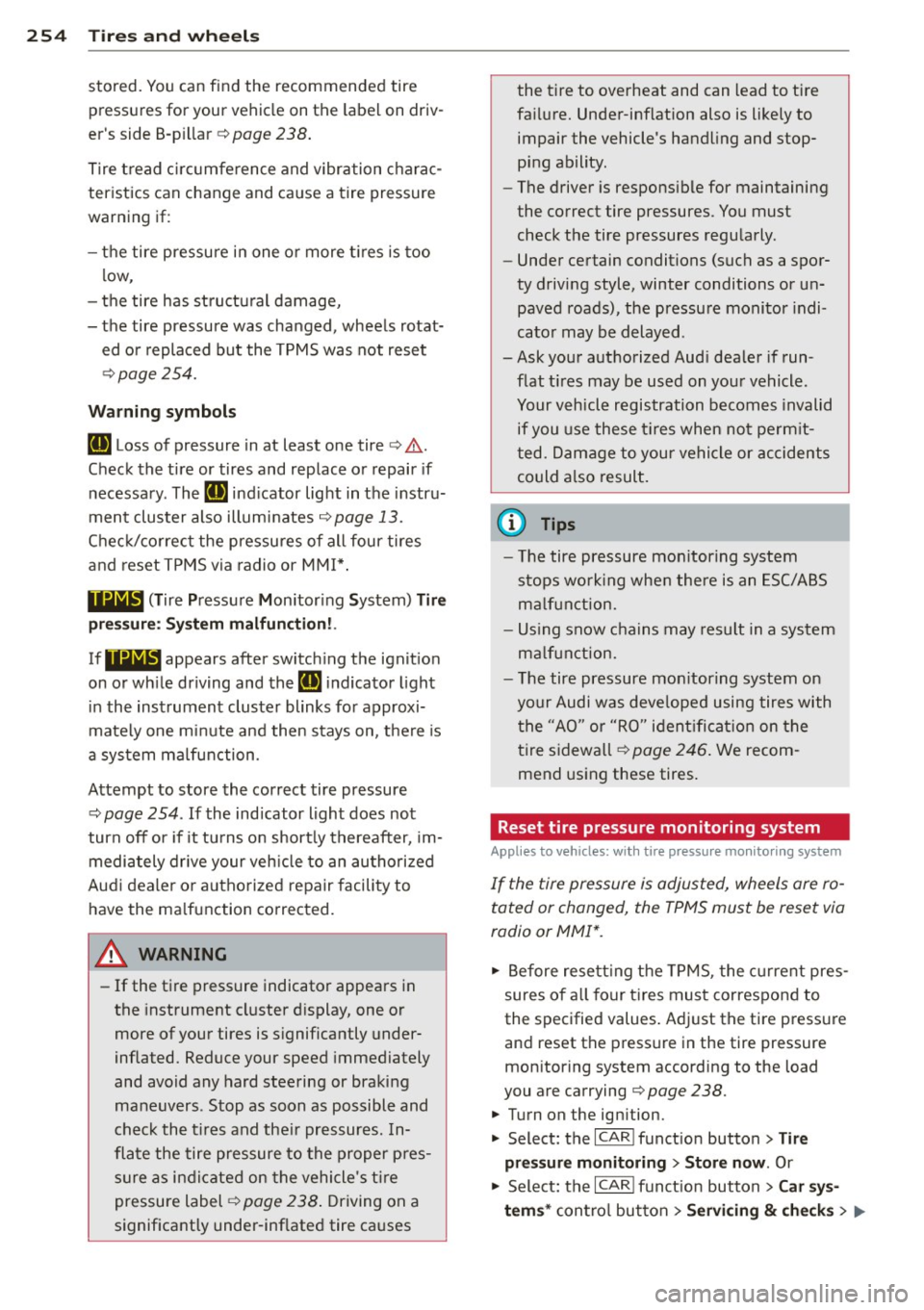
254 Tire s and wheel s
stored. You can find the recommended tire
pressures for your vehicle on the label on driv
er 's side 8-p illar
c> page 238.
Tire tread c ircumference and vibration charac
teristics can change and ca use a tire pressure
warning if :
- the tire pressure in one or more t ires is too
low,
- the tire has st ructu ral damage,
- the tire pressure was changed, wheels rotat-
ed o r replaced but the TPMS was not reset
c>page254.
Warning s ymbols
[DJ Loss of pressure in at least one tire c> .&..
Check the tire or tires and replace o r repair if
n ecessary. The
[DJ ind icator light in the instru
ment cluster also illuminates
c> page 13.
Chec k/correc t the pressures of all four tires
and reset TPMS via radio or
MMI* .
1181&1 (T ire Pressure Monitor ing System) Tire
pr essur e: Sy st e m malfuncti on !.
If!JHJL, appears after switching the ignition
on or wh ile driving and the
[DJ indicator light
i n the instrument cluster blinks for approxi
mately one mi nute and then stays on, the re is
a system ma lfunction .
Attempt to store the correct tire pressure
¢
page 254. If the ind icator light does not
turn
off or if it tu rns o n short ly thereafter, im
mediately drive your veh icle to an autho riz ed
Aud i dea le r or autho rized repair facility to
have the ma lfunction corrected.
A WARNING
- If the tire pressure indicator appears in
the instrument cl uster display, one or
more of your tires is significantly under
inflated. Reduce your speed immediately
and avoid any hard stee ring or braki ng
maneuvers. Stop as soon as possible and
check the t ires and the ir pressures. In
flate the tire pres sure to the proper p res
s u re as in dic ated on the vehicle 's t ire
pressure label ¢
page 238. Driving on a
significantly under-inf lated tire ca uses the tire to overheat and can
lead to tire
fa ilure. Under-inflation also is likely to
impair the vehicle's handling and stop
ping ability.
- The driver is responsible for maintaining
the correct tire pressures. You must
check the tire pressures regu larly .
- Under certain conditions (such as a spor
ty driving style, winter conditions or un paved roads), the pressure monitor indi
cato r may be delayed .
-Ask your authorized Aud i dea ler if run
flat t ires may be used on you r vehicle.
Your vehicle registration becomes invalid
if you use these t ires when not perm it
ted. Damage to your vehicle or accidents
could a lso result.
(D Tips
- The tire pressure mon itoring system
stops work ing whe n there is an ESC/ABS
m alfu nction.
- Us ing snow chains may result in a system
ma lf u nction.
- The tire pressure mon itoring system on
your Audi was deve loped using tires with
t he "AO" or "R O" ident ifi cat ion on the
tire s idewa ll
c> page 246 . We recom
mend using these tires.
Reset tire pressure monitoring system
Appl ies to vehicles: wit h tire p ressu re mo nito rin g system
If the tire pressure is adjusted, wheels are ro
tated or changed, the TPMS must be reset via
radio or MMI*.
.. Before resett ing the TPMS, the current pres
sures of a ll four tires must correspond to
the specified values . Ad just the tire p ressu re
and reset the pressure in the tire pressure
mon ito ring system according to the load
you are carrying
i=>page 238.
.. Turn on the ignition.
.. Select: the
ICARI funct ion button > Tire
pressur e monitoring
> Stor e now . Or
.,. Select: the
ICARI funct ion button> Car sy s
tem s*
cont ro l button > Servi cing & che ck s > .,.
Page 268 of 302

266 Fuses and bulbs
No.
5 Sound actuator/exhaust
sound tuning
6 Headlight
range control sys-
tern/cornering light
7 Headlight (cornering light)
Control modules (electro-
mechanical parking brake,
8 shock absorber, quattro
I
sport, trailer hitch), DCDC
converter
9 Adaptive cruise control
10 Shift gate
11 Side assist
12 Headlight range control,
parking system
13 Airbag
14 Rear wiper (allroad)
15 Auxiliary fuse (instrument
panel)
16 Auxiliary fuse
terminal 15
(engine area)
Fuse panel @ (brown)
2 Brake light sensor
3 Fuel pump
4
5 Left seat heating with/with-
out seat ventilation
6 E5C
7 Horn
-Front left door (window reg·
8 ulator, central locking, mir-
ror, switch, lighting)
9 Wiper motor
10 ESC
Two-door models: rear left
window regulator, Four-door
11 models: rear left door (win-
dow regulator, central
lock-
ing, switch, lighting)
12 Rain and light sensor
Fuse panel © (red)
3 Lumbar support
Amps
5/15
5/7,5 7,5
5
5
5
5
5
5
15
10
40
5
25
5
15/30
5
15
30
30
25
30
5
10
No. Consumer
4 Dynamic steering
6
7
8
9
Interior lighting (Cabriolet)
Windshield washer system ,
headlight washer system
Vehicle electrical system
control module 1
Vehicle electrical system
control module 1 Left rear window regulator
motor (Cabriolet)/sunroof
10 Vehicle electrical system
control module 1
11 Right rear window regulator
(Cabriolet)/sun shade motor
12 Anti-theft
alarm warning
system
Right cockpit fuse assignment Amps
35
5
35
20
30
7,5/20
30
7,5/20
5
Fig. 211 R ight cockpi t: fuse pane l wit h plastic cl ip
No. Consumer Amps
Fuse panel @ (black)
5 Steering column switch
5
module
7 Terminal 15 diagnostic
con-
nector 5
•
....