Page 1 of 324
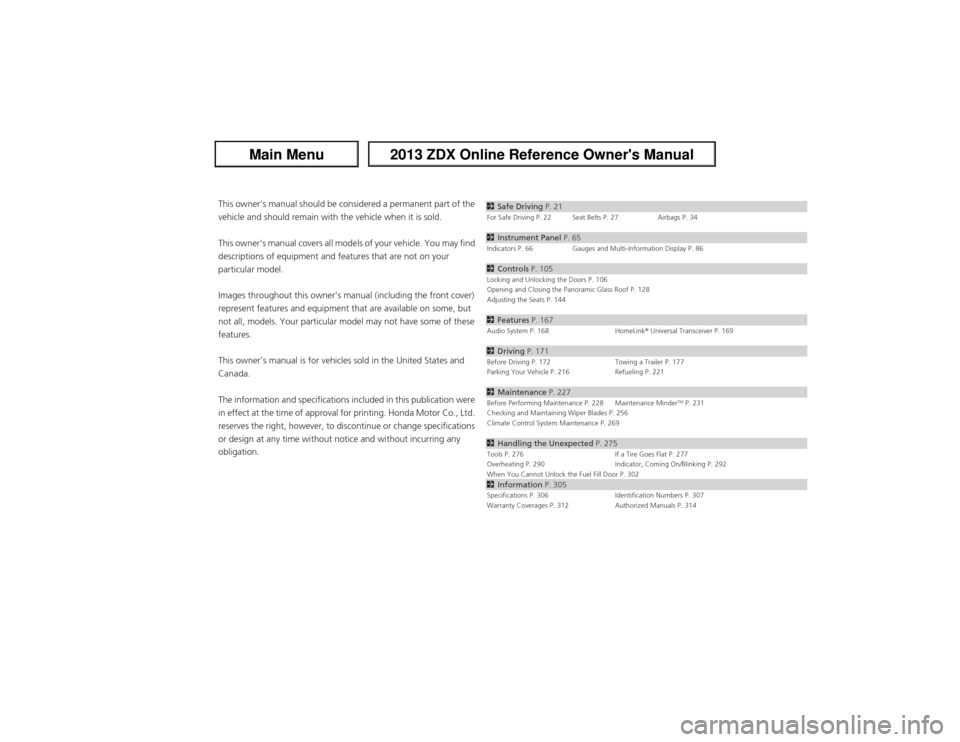
ContentsThis owner’s manual should be considered a permanent part of the
vehicle and should remain with the vehicle when it is sold.
This owner’s manual covers all models of your vehicle. You may find
descriptions of equipment and features that are not on your
particular model.
Images throughout this owner’s manual (including the front cover)
represent features and equipment that are available on some, but
not all, models. Your particular model may not have some of these
features.
This owner’s manual is for vehicles sold in the United States and
Canada.
The information and specifications included in this publication were
in effect at the time of approval for printing. Honda Motor Co., Ltd.
reserves the right, however, to discontinue or change specifications
or design at any time without notice and without incurring any
obligation.
2Safe Driving P. 21For Safe Driving P. 22 Seat Belts P. 27 Airbags P. 342Instrument Panel P. 65Indicators P. 66 Gauges and Multi-Information Display P. 862Controls P. 105Locking and Unlocking the Doors P. 106
Opening and Closing the Panoramic Glass Roof P. 128
Adjusting the Seats P. 1442Features P. 167Audio System P. 168 HomeLink® Universal Transceiver P. 1692Driving P. 171Before Driving P. 172 Towing a Trailer P. 177
Parking Your Vehicle P. 216 Refueling P. 2212Maintenance P. 227Before Performing Maintenance P. 228 Maintenance Minder
TM P. 231
Checking and Maintaining Wiper Blades P. 256
Climate Control System Maintenance P. 269
2Handling the Unexpected P. 275Tools P. 276 If a Tire Goes Flat P. 277
Overheating P. 290 Indicator, Coming On/Blinking P. 292
When You Cannot Unlock the Fuel Fill Door P. 3022Information P. 305Specifications P. 306 Identification Numbers P. 307
Warranty Coverages P. 312 Authorized Manuals P. 314
Page 3 of 324
2Quick Reference Guide
Quick Reference GuideVisual Index
❙Indicators
(P66)
❙Gauges
(P86)
❙Multi-Information Display
(P87)
❙Blind Spot Information System (BSI) Alert Indicator
(P205)
❙Navigation System() See the Navigation Manual❙Audio System
(P168)
❙Hazard Warning Button❙Climate Control System
(P163)
❙Rear Window Defogger
(P138)
❙Steering Wheel Adjustments
(P141)
❙Front Seat Heater and Seat
Ventilation Switches
(P161)
❙Power Tailgate Button
(P119)
❙Heated Mirror Button
(P138)
❙Parking Sensor System Button
(P217)
❙
(Vehicle Stability Assist (VSA®)
System OFF) Button
(P202)
❙Headlight Washer Button
* (P136)
❙LDW Button
(P199)
Page 4 of 324
3Quick Reference Guide
❙Headlights/Turn Signals
(P132)
❙Fog Lights
(P134)
❙Paddle Shifter (Shift down)
(P192)
❙Audio Remote Control Buttons() See the Navigation Manual❙Bluetooth® HandsFreeLink® System
Voice Control Buttons() See the Navigation Manual❙Horn (Press an area around .)❙Brightness Control
(P137)
❙Paddle Shifter (Shift up)
(P192)
❙Wipers/Washers
(P135)
❙Cruise Control Buttons
(P193)
❙Keyless Access Remote Slot
(P131)
❙ENGINE START/STOP Button
(P129)
❙SEL/RESET Button
(P87)
❙
(Information) Button
(P87)
* Not available on all models
Page 12 of 324
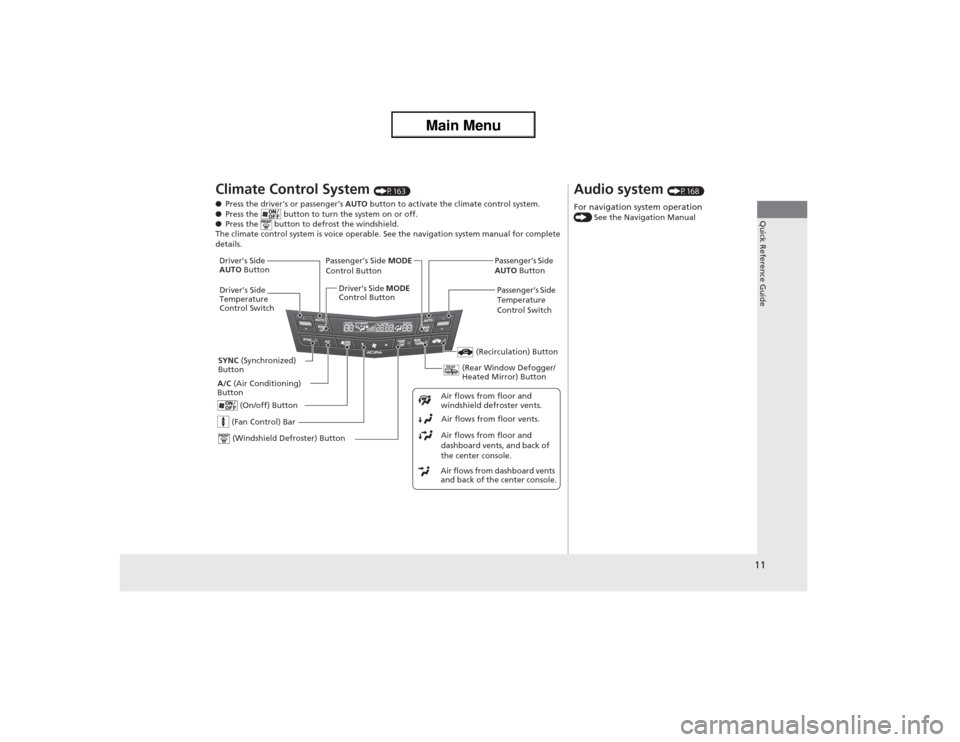
11Quick Reference Guide
Climate Control System
(P163)
●Press the driver's or passenger’s AUTO button to activate the climate control system.
●Press the button to turn the system on or off.
●Press the button to defrost the windshield.
The climate control system is voice operable. See the navigation system manual for complete
details.
(Fan Control) Bar
(Rear Window Defogger/
Heated Mirror) Button
(Windshield Defroster) Button
A/C (Air Conditioning)
Button
Air flows from dashboard vents
and back of the center console.Air flows from floor and
dashboard vents, and back of
the center console.Air flows from floor vents. Air flows from floor and
windshield defroster vents.
(On/off) Button
(Recirculation) Button
Passenger’s Side MODE
Control Button
Passenger’s Side
Temperature
Control Switch
SYNC (Synchronized)
ButtonDriver’s Side
AUTO Button
Driver’s Side
Temperature
Control SwitchDriver’s Side MODE
Control ButtonPassenger’s Side
AUTO Button
Audio system
(P168)
For navigation system operation() See the Navigation Manual
Page 83 of 324
82
uuIndicatorsuMulti-Information Display Warning and Information Messages
Instrument Panel
Message
Condition
Explanation
●Appears when the power mode is in ACCESSORY,
under any of the following conditions:
-The battery charge is low.
-The engine is harder to start because of the battery
charge.
●Interior lights or audio system will be turned off.
●Appears when the power mode is in ACCESSORY,
under any of the following conditions:
-The battery charge is low.
-The engine is harder to start because of the battery
charge.
●Start the engine, and charge the battery.
2Starting the Engine P. 185
●Appears when there is a problem with the sensor on the
battery.
●Have your vehicle checked by a dealer.
2Checking the Battery P. 267
●Appears when the battery cannot be charged.
●Replace the change battery.
2Checking the Battery P. 267
Page 130 of 324

129
Continued
Controls
Operating the Switches Around the Steering WheelENGINE START/STOP Button■Changing the Power Mode
1ENGINE START/STOP Button
ENGINE START/STOP Button Operating Range
You can start the engine when the keyless access
remote is inside the vehicle.
The engine may also run if the keyless access remote
is close to the door or window, even if it is outside the
vehicle.
If you open the driver’s door in the ACCESSORY, a
warning buzzer will sound to remind you to set the
power mode to VEHICLE OFF.
If you cannot start the engine with the keyless access
remote inside the vehicle, insert the remote into the
slot.
2Keyless Access Remote Slot P. 131
Operating Range
VEHICLE OFF (LOCK)Indicator in the button is off.ACCESSORYIndicator in the button is on.
Indicator in the button blinks (from ON to
ACCESSORY).
Operate the audio system and other accessories
in this position.ONIndicator in the button is on.
All electrical components can be used.
: Press the ENGINE START/STOP button to change the mode.
: Press the button without the shift lever in
(P.
: Shift to Park, then press the button.
Page 140 of 324

139
uuOperating the Switches Around the Steering WheeluDriving Position Memory System
Continued
Controls
Driving Position Memory SystemYou can store two driver’s seat (except for power lumbar), steering wheel and
outside mirror positions with the driving position memory system.
When you unlock and open the driver’s door with the keyless access system, the seat
and outside mirrors adjust automatically to one of the two preset positions.
The multi-information display shows you which you used to unlock the vehicle when
you enter.
•Driver 1 transmitter is linked to memory button 1.
•Driver 2 transmitter is linked to memory button 2.
1Driving Position Memory System
Using the multi-information display, you can disable
the automatic seat, steering wheel and outside
mirrors adjustment function.
2Customized Features P. 92
When opening the driver’s door, the customized
features you have previously set using the same
remote are also recognized. They include:•Keyless memory settings•Audio system settings•Climate control settings•Navigation system preferences
Driver 1Driver 2
Page 168 of 324
167
Features
This chapter describes how to operate technology features.
Audio System
About Your Audio System ............... 168
HomeLink® Universal Transceiver
Training HomeLink........................... 169