Page 198 of 650
Thebatteryintheremotenormally
lasts about 2 years. To ensure
maximum battery life, do not store
the remote close to electrical devices
such as computers or TVs. When the
multi-inf ormation display shows
‘‘CHANGE KEYLESS REMOTE
BATTERY,’’ replace the battery as
soon as possible (see page ).If the remote battery becomes weak
and the power door lock/unlock
operation is disabled, you should
insert the remote into the keyless
access remote slot to set the power
mode and start the engine. Af ter
inserting the remote into the slot,
operate the engine start/stop button
as previously described (see pages
and ). For more information
on the keyless access slot, see page .
Inserting the remote does not charge
the remote battery. You should
replace the battery as soon as
possible.
181 184 187
197
K eyless A ccess System
K eyless Remot e L ow Bat t ery
194
12/07/20 10:54:40 31TK4640_199
Inst rument s and Cont rols
2013 TL
Page 202 of 650

To insert the keyless access remote:
On all models
On manual transmission models
When you open the driver’s door,
and each time you press the engine
start/stop button, you will see the
‘‘INSERT KEYLESS REMOTE
INTO SLOT’’ message on the multi- inf ormation display in the f ollowing
situations:
When the keyless access system
main switch (see page ) is of f .
The multi-inf ormation display shows
the ‘‘ACCESSORY MODE’’ message
to remind you that the power mode
is in ACCESSORY.
To avoid damaging the slot, do not
insert any other objects into the slot
or put a sticker on the
keyless access remote.
Inserting the remote does not
charge the remote battery. If
necessary, you should replace the
battery as soon as possible.
When the keyless access remote
system main switch in the glove box
issettoON,theremoteremains
unlocked when you insert it into the
keyless access remote slot and the
power mode is turned on. 195
K eyless A ccess System
Operat ion Guidance
Unlocked K eyless A ccess Remot e
198
12/07/20 10:55:16 31TK4640_203
When the keyless access remote
is not in the vehicle.Inst rument s and Cont rols
2013 TL
Page 203 of 650
CONT INUED
The message reminds you that the
keyless access remote is locked in
the keyless access remote slot, and
that the power mode is in the
ACCESSORY or ON position. To
remove the keyless access remote,
turn the power mode of f by pressing
the engine start/stop button twice
(in ACCESSORY mode) or once (in
ON mode) without pressing the
brake pedal.
When the keyless access remote
system main switch in the glove box
is set to OFF, the multi-information
display will show the ‘‘TO UNLOCK
KEYLESS REMOTE TURN OFF
POWER’’ message after you shift
to Park.To unlock the keyless access remote: On automatic transmission models
K eyless A ccess System
Inst rument s and Cont rols
199
12/07/20 10:55:21 31TK4640_204
In ACCESSORY mode, the
‘‘ACCESSORY MODE’’ message will
be displayed a f ew seconds af ter the
‘‘TO UNLOCK KEYLESS REMOTE
TURN OFF POWER’’ message is
displayed.
2013 TL
Page 204 of 650
To remove the keyless access remote:On automatic transmission models
If the vehicle is lef t in the
ACCESSORY mode, the ‘‘TO TURN
VEHICLE OFF’’ message is shown
on the multi-information display
when you open the driver’s door. If
the vehicle is lef t in the VEHICLE
OFF (LOCK) mode with the keyless
access remote in the slot, the
‘‘REMOVE KEYLESS REMOTE
FROM SLOT’’ message is shown on
the multi-information display.If youturnoff thevehicleandleave
the remote in the keyless access
remote slot, you will also hear a
reminder beeper.
TheshiftlevermustbeinPark
bef ore you can press the engine
start/stop button twice without
pressing the brake pedal to set the
vehicle into the VEHICLE OFF
(LOCK) mode.
K eyless A ccess System
200
12/07/20 10:55:27 31TK4640_205
Inst rument s and Cont rols
2013 TL
Page 208 of 650

�µ�µ
�µ �µ
You must select the ON mode by
operating the engine start/stop
button (see page ) to use the
heaters and the air ventilation
system. To use the heaters, press the seat
heater button. The indicator (red)
above the button will come on. There
are four settings in the heaters:
HI Three indicators on.
MID Two indicators on.
LO One indicator on.
OFF All indicators of f .
When you press the seat heater
button once, the heater is set to HI.
After the seat reaches a
comfortable temperature, select
MID or LOW by pressing the seat
heater button. This will keep the
seat warm. To shut down the
heater, press the seat heater
button until the indicators go off.
Both f ront seats are equipped with
seat heaters and an air ventilation
system. The passenger seat only has
heaters in the seat bottom because
of thesideairbagsystem. 185
TL with Advance Package and Canadian
Elite Package models
SH-AWD with Advance Package andCanadian SH-AWD Elite Packagemodels
Seat Heaters and Ventilations
204
INDICATORS
Driver’s
seat
HEATERS
Passenger’s
seat
SEAT VENTILATION
BUTTON
SEAT HEATER BUTTON
12/07/20 10:55:53 31TK4640_209
Inst rument s and Cont rols
2013 TL
Page 212 of 650
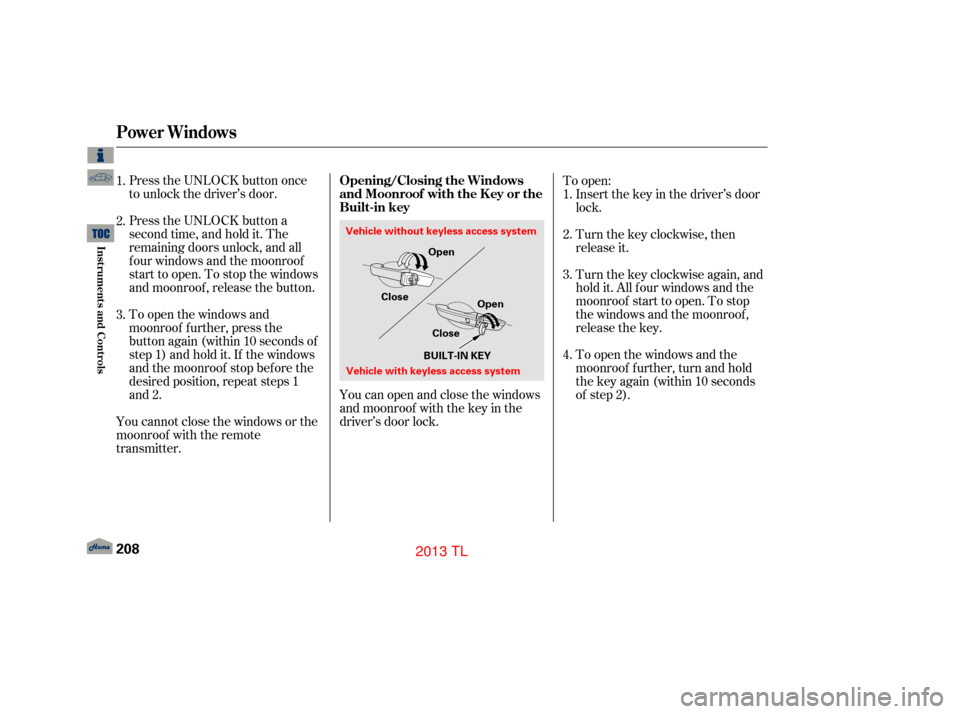
Press the UNLOCK button once
to unlock the driver’s door.
Press the UNLOCK button a
second time, and hold it. The
remaining doors unlock, and all
f our windows and the moonroof
start to open. To stop the windows
and moonroof , release the button.
To open the windows and
moonroof f urther, press the
button again (within 10 seconds of
step 1) and hold it. If the windows
and the moonroof stop bef ore the
desired position, repeat steps 1
and 2.
You cannot close the windows or the
moonroof with the remote
transmitter. You can open and close the windows
and moonroof with the key in the
driver’s door lock.To open:
Insert the key in the driver’s door
lock.
Turn the key clockwise, then
release it.
Turnthekeyclockwiseagain,and
hold it. All f our windows and the
moonroof start to open. To stop
the windows and the moonroof ,
release the key.
To open the windows and the
moonroof f urther, turn and hold
the key again (within 10 seconds
of step 2).
1.
2.
3.
1.
2.
3.
4.
Power Windows
Opening/Closing the Windows
and Moonroof with the K ey or the
Built-in key
208
Close
CloseOpen
Open
Vehicle without keyless access system
Vehicle with keyless access system BUILT-IN KEY
12/07/20 10:56:25 31TK4640_213
Inst rument s and Cont rols
2013 TL
Page 213 of 650
To close:Insert the key in the driver’s door
lock.
Turn the key counterclockwise,
then release it.
Turn the key counterclockwise
again, and hold it. All four
windows and the moonroof start to
close. To stop the windows and
the moonroof , release the key.
To close the windows and the
moonroof f urther, turn and hold
the key again (within 10 seconds
of step 2). If the windows and the
moonroof stop bef ore the desired
position, repeat steps 2 and 3.
1.
2.
4. 3.
Power Windows
Inst rument s and Cont rols
209
NOTE:
12/07/20 10:56:30 31TK4640_214
2013 TL
Page 219 of 650

�ÎYour vehicle has two accessory
power sockets. One is next to the
shif t lever. The other is in the
console compartment.
To access the f ront accessory socket,
slide the lid f orward until it latches.
To close it, push in on the lid to slide
it backward.To use an accessory power socket,
the ignition switch must be in the
ACCESSORY (I) or ON (II) position.Each socket is intended to supply
power for 12 volt DC accessories
that are rated 120 watts or
less (10 amps).
None of the sockets will power
an automotive type cigarette
lighter element.
Make sure to put the socket
cover back in place to prevent any
small foreign objects from
getting into the socket.
A ccessory Power Sockets
Interior Convenience Items
Inst rument s and Cont rols
215
CONSOLE COMPARTMENT
Slide the lid
forward. Pull up the lid.
FRONT
12/07/20 10:57:10 31TK4640_220
�ΠModels equipped with the keyless
access system have an engine start/
stop button instead of an ignition
switch. ON Mode is the equivalent of
ON (II). For more information, see
pages
and .
:
184 187
2013 TL