Page 79 of 650

If the indicator comes on at any
other time, there is a problem with
BSI. You will also see a ‘‘CHECK
BLIND SPOT SYSTEM’’ message on
the multi-information display. If this
happens, take your vehicle to a
dealer, and have it checked. For
more information, see page .
When this indicator is on, BSI is not
working.
This indicator normally comes on f or
a f ew seconds when you select the
ON mode by operating the engine
start/stop button (see page ).
This indicator comes on as a
reminder that you have turned of f
the blind spot inf ormation system
(BSI).
When you turn the system on, the
indicator will turn of f .
The BSI indicator also comes on if
the rear bumper becomes dirty while
driving. You will see a ‘‘BLIND
SPOT NOT AVAILABLE’’ message
on the multi-information display.
When you clean the rear bumper,
the indicator should go off after you
begin driving again. 519
185
On models with blind spot
information system (BSI)
Blind Spot Inf ormation
System (BSI) Indicator
Instrument Panel Indicators
Inst rument s and Cont rols
75
12/07/20 10:39:25 31TK4640_080
2013 TL
Page 83 of 650
�Î
�Î
�Û�Ý
�Û�Ý
These messages go of f af ter several
seconds. With the ignition switch in the ON
(II) position, the multi-inf ormation
display changes as shown on pageeach time you press the INFO
( / ) button or the SEL/RESET
button.
If you do not f asten your seat belt,
you will also see a ‘‘FASTEN SEAT
BELT’’ message on the multi-
inf ormation display when you turn
the ignition switch to the ON (II)
position. These messages go of f several
seconds af ter the key is inserted into
the ignition switch.
81
CONT INUED
On models with keyless access system
Multi-Inf ormation Display
Inst rument s and Cont rols
79
SEL/RESET BUTTONINFO BUTTONS ( / )
A/T model is shown.
12/07/20 10:39:49 31TK4640_084
�ΠModels equipped with the keyless
access system have an engine start/
stop button instead of an ignition
switch. ON Mode is the equivalent of
ON (II). For more information, see
pages
and .
:
184 187
2013 TL
Page 84 of 650

In the multi-information display, the
system message is also displayed
(see page ) and you can
customize your vehicle control
settings (see page ).In the normal display mode, the
upper segment displays trip
computer inf ormation, such as f uel
economy or average speed. The
lower segment displays the
odometer/trip meter (A/B), outside
temperature, and engine oil lif e and
maintenance item code(s).
The multi-inf ormation display
consists of an upper segment and a
lower segment. You will see some keyless access
system messages until you select the
ON mode by operating the engine
start/stop button. These messages
canbecustomized(seepage ).
89
94
110
On models with keyless access system
Multi-Inf ormation Display
80
LOWER
SEGMENT
U.S. model is shown. UPPER
SEGMENT
12/07/20 10:39:55 31TK4640_085
�ÎWhen you turn the ignition switch
to the ON (II) position, your last
selection is displayed.
�Î
Models equipped with the keyless
access system have an engine start/
stop button instead of an ignition
switch. ON Mode is the equivalent of
ON (II). For more information, see
pages
and .
:
184 187
Inst rument s and Cont rols
2013 TL
Page 89 of 650
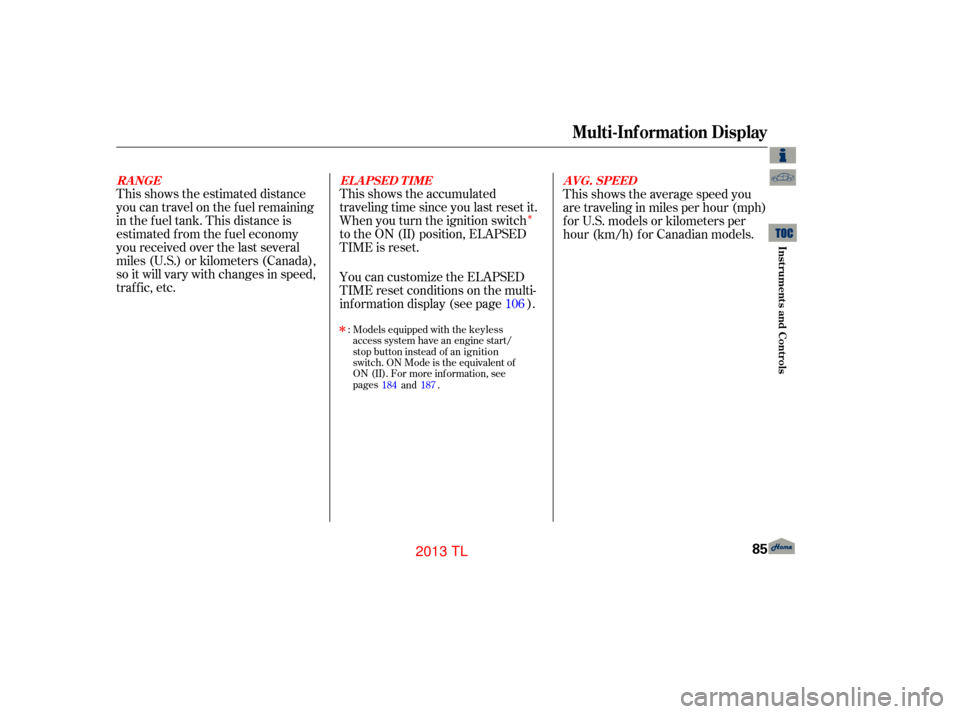
�Î
This shows the estimated distance
you can travel on the fuel remaining
in the f uel tank. This distance is
estimated f rom the f uel economy
you received over the last several
miles (U.S.) or kilometers (Canada),
so it will vary with changes in speed,
traf f ic, etc.This shows the accumulated
traveling time since you last reset it.
When you turn the ignition switch
to the ON (II) position, ELAPSED
TIME is reset.
You can customize the ELAPSED
TIME reset conditions on the multi-
inf ormation display (see page ).This shows the average speed you
are traveling in miles per hour (mph)
forU.S.modelsorkilometersper
hour (km/h) f or Canadian models.
106
Multi-Inf ormation Display
RA NGE EL A PSED T IMEA VG. SPEED
Inst rument s and Cont rols
85
12/08/03 20:55:17 31TK4640_090
�Î
Models equipped with the keyless
access system have an engine start/
stop button instead of an ignition
switch. ON Mode is the equivalent of
ON (II). For more information, see
pages
and .
:
184 187
2013 TL
Page 140 of 650

�Î
�Î
�Î
�Î
�Î
�Î
�Î
�Î
�Î �Î
�Î �Î
�Î
To use the horn, press the center pad of the steering wheel.
If equipped
Ref er to the navigation system owner’s manual.
1:
2:
3:
4
: Switch location varies on models.
Controls Near the Steering Wheel
136
SEAT HEATER SWITCHES
PADDLE SHIFTERS
CRUISE CONTROL BUTTONS WINDSHIELD WIPERS/WASHERS
STEERING WHEEL
ADJUSTMENTS MULTI-INFORMATION
DISPLAY BUTTONSHORN
KEYLESS ACCESS REMOTE SLOTENGINE START/STOP BUTTON
A/T model with navigation system is shown. VOICE CONTROL BUTTONS for
NAVIGATION SYSTEM /
BLUETOOTH HANDSFREELINK
SYSTEM
SEAT HEATER/VENTILATION BUTTONS
(
P. 387)
( P. 407 , )
(P .146) (
P. 79)
(P. 401) (P. 197
) (P. 204
)
(
P. 202) (P. 184
)
REMOTE AUDIO CONTROL BUTTONS
HEADLIGHTS/TURN SIGNALS/
FOG LIGHTS
(
P .139 , )
INSTRUMENT PANEL
BRIGHTNESS
( P. 143)
( P .525)
BLIND SPOT INFORMATION
SYSTEM (BSI) OFF BUTTON
HEADLIGHT WASHER
BUTTON (
P .511)
(P. 138) PASSENGER AIR BAG
OFF INDICATOR
(P. 34)
HAZARD WARNING
BUTTON
REAR WINDOW DEFOGGER/
HEATED MIRROR BUTTON
(
P .145, P.169 )
PHONE BUTTON
( P .424)
INTERFACE DIAL (P. 285)
SELECTOR KNOB ( P. 236)
(
P. 145)
(
P .499)
(P .137)
VEHICLE STABILITY ASSIST
(VSA) SYSTEM OFF SWITCH
1
3
2
2
2 2
3 2
4
12/07/20 10:46:46 31TK4640_141
Inst rument s and Cont rols
P.4
25
P.1
43
2013 TL
Page 143 of 650

�µ
�µ
�Î
�Î
Push down on the
lef t lever to signal a lef t turn and up
to signal a right turn. To signal a lane
change, push lightly on the lever and
hold it. The lever will return to the
center when you release it or
complete a turn.
Turning the switch to
the ‘‘ ’’ position turns on the
parking lights, taillights, instrument
panel lights, side-marker lights, and
rear license plate lights.
Turning the switch to the ‘‘ ’’
position turns on the headlights.
When the light switch is in either of
these positions, the lights on
indicator comes on as a reminder. This indicator stays on if you leave
the light switch on and turn the
ignition switch to the ACCESSORY
(I) or LOCK (0) position.
If you leave the lights on with the
key removed f rom the ignition
switch, or with the power mode in
VEHICLE OFF (LOCK), you will
hear reminder beeps when you open
the driver’s door.
Turn signal
Of f
Parking and instrument panel
lights
AUTO
Headlights on
High beams
Flashhighbeams
Fog lights of f
Fog lights on
1.
2.
3.
4.
5.
6.
7.
8.
9.
CONT INUED
Turn Signals and Headlights
Turn Signal
Headlights
Inst rument s and Cont rols
139
12/07/20 10:47:08 31TK4640_144
�Î
Models equipped with the
keyless access system have an engine
start/stop button instead of
an ignition switch. VEHICLE OFF
(LOCK) Mode is the equivalent of
LOCK (0) and ACCESSORY Mode
is the equivalent of ACCESSORY (I).
For more information, see pages
and .
:
184 187
2013 TL
Page 145 of 650

�Î�Î
�Î
The automatic lighting f eature is
controlledbyasensorlocatedontop
of the dashboard. Do not cover this
sensor or spill liquids on it.The automatic lighting of f f eature
turns off the headlights, all other
exterior lights, and the instrument
panel lights within 15 seconds af ter
youremovethekeyandclosethe
driver’s door, or on models with
keyless access system, set the power
mode to VEHICLE OFF (LOCK),
take the remote with you, and close
the driver’s door.
If you remove the key (or the vehicle
is in VEHICLE OFF mode on models
with keyless access system), and the
driver’s door is opened and closed,
the automatic lighting of f f eature
activates with the headlight switch in
the ‘‘ ’’ or ‘‘ ’’ position, or
the lights turned on by setting the
switch in the ‘‘AUTO’’ position.
To change the ‘‘HEADLIGHT AUTO
OFF TIMER’’ setting, see page . If you turn the ignition switch to the
LOCK (0) position with the
headlight switch on, but do not open
the door and get out, the lights turn
of f af ter 10 minutes (3 minutes, if
the switch is in the ‘‘AUTO’’
position).
Your vehicle has the engine start/stop
button instead of an ignition switch. For
more information on how to select the
power mode, see page .
On models with keyless access
system
:
184
122
CONT INUED
Automatic Lighting Of f Feature
Headlights
Inst rument s and Cont rols
141
LIGHT SENSOR
12/07/20 10:47:22 31TK4640_146
�ÎModels equipped with the
keyless access system have an engine
start/stop button instead of
an ignition switch. VEHICLE OFF
(LOCK) Mode is the equivalent of
LOCK (0) and ACCESSORY Mode
is the equivalent of ACCESSORY (I).
For more information, see pages
and .
:
184 187
2013 TL
Page 147 of 650
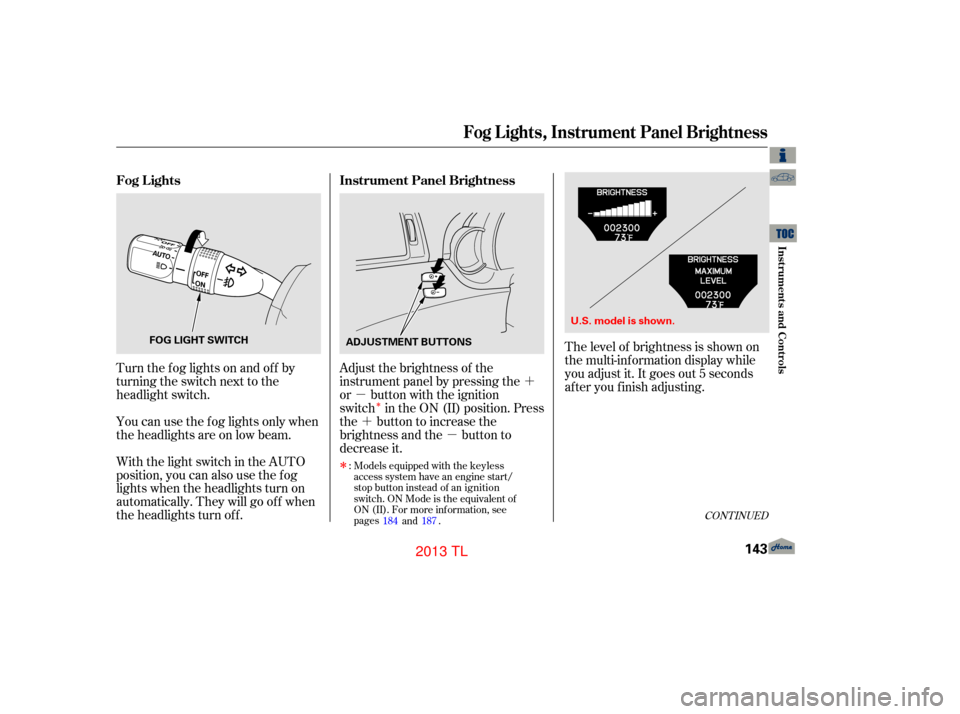
�´
�µ
�´ �µ
�Î
Turn the f og lights on and of f by
turning the switch next to the
headlight switch.
You can use the f og lights only when
the headlights are on low beam.
With the light switch in the AUTO
position, you can also use the f og
lights when the headlights turn on
automatically. They will go of f when
the headlights turn of f . Adjust the brightness of the
instrument panel by pressing the
or button with the ignition
switch in the ON (II) position. Press
the button to increase the
brightness and the button to
decrease it.
CONT INUED
Fog L ights
Instrument Panel Brightness
Fog L ights, Instrument Panel Brightness
Inst rument s and Cont rols
143
FOG LIGHT SWITCH
ADJUSTMENT BUTTONS
12/07/20 10:47:37 31TK4640_148
�ÎModels equipped with the keyless
access system have an engine start/
stop button instead of an ignition
switch. ON Mode is the equivalent of
ON (II). For more information, see
pages
and .
:
184 187
The level of brightness is shown on
the multi-information display while
you adjust it. It goes out 5 seconds
af ter you f inish adjusting.
U.S. model is shown.
2013 TL