Page 391 of 650
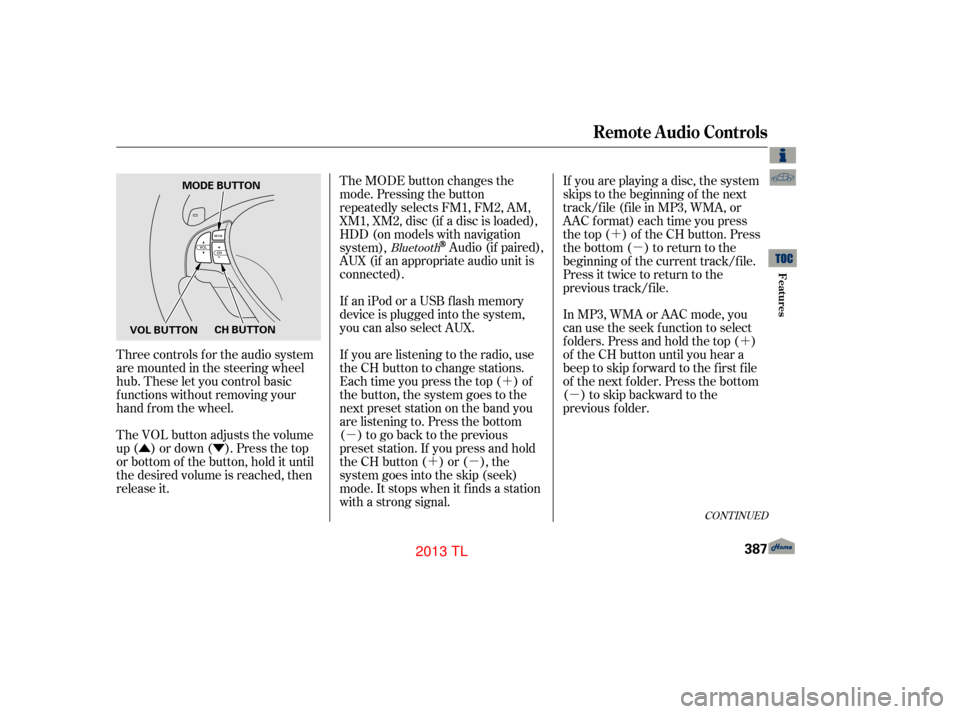
�Û�Ý�´
�µ �´�µ �´
�µ
�´
�µ
Three controls f or the audio system
are mounted in the steering wheel
hub. These let you control basic
f unctions without removing your
hand f rom the wheel.
The VOL button adjusts the volume
up ( ) or down ( ). Press the top
or bottom of the button, hold it until
the desired volume is reached, then
release it. The MODE button changes the
mode. Pressing the button
repeatedly selects FM1, FM2, AM,
XM1, XM2, disc (if a disc is loaded),
HDD (on models with navigation
system),
Audio (if paired),
AUX (if an appropriate audio unit is
connected).
If an iPod or a USB f lash memory
device is plugged into the system,
you can also select AUX.
If you are listening to the radio, use
the CH button to change stations.
Each time you press the top ( ) of
the button, the system goes to the
next preset station on the band you
are listening to. Press the bottom
( ) to go back to the previous
preset station. If you press and hold
the CH button ( ) or ( ), the
system goes into the skip (seek)
mode. It stops when it f inds a station
with a strong signal. If you are playing a disc, the system
skips to the beginning of the next
track/f ile (f ile in MP3, WMA, or
AAC format) each time you press
the top ( ) of the CH button. Press
the bottom ( ) to return to the
beginning of the current track/f ile.
Press it twice to return to the
previous track/f ile.
In MP3, WMA or AAC mode, you
can use the seek function to select
folders. Press and hold the top ( )
of the CH button until you hear a
beep to skip forward to the first file
of the next folder. Press the bottom
( ) to skip backward to the
previous
f older.Bluetooth
CONT INUED
Remote Audio Controls
Features
387
MODE BUTTON
VOL BUTTON CH BUTTON
12/07/20 11:19:43 31TK4640_392
2013 TL
Page 393 of 650
The auxiliary input jack is inside the
console compartment. The system
will accept auxiliary input f rom
standard audio accessories using a
1/8 inch (3.5 mm) stereo miniplug.Whenyoupluginamini-jackcable
between a compatible audio unit and
the jack, you will see AUX in the
display and the system automatically
switches to AUX mode.
When a compatible audio unit is
connected to the jack, press the
HDD/AUX button (AUX button on
models without navigation system)
to select it.
Auxiliary Input Jack
Features
389
AUXILIARY INPUT JACK
12/07/20 11:19:52 31TK4640_394
2013 TL
Page 638 of 650

CONT INUED
................................
AAC .273, 313,365
....................................
Accessories .479
ACCESSORY (Ignition Key .....................................
Position) .151
ACCESSORY Mode ...................
(Power Mode) . 184,185
............
Accessory Power Sockets . 215
................
Active Head Restraints . 165
....................................
AcuraLink
. 449
....................
Additives, Engine Oil . 544
...........................
Advanced Airbags .28
...............................
Airbag (SRS) .9, 24
..........
Airbag System Components . 24
......
Air Conditioning System . 226,227
.........................................
Usage .228
...............
Air Pressure, Tires . 568,570
......................................
Antif reeze .546
Anti-lock Brakes (ABS) ...............................
Indicator .66, 508
...................................
Operation .508
..............
Anti-thef t, Audio System . 390
Anti-thef t Steering Column ....................................
Lock .151, 189
................................
Audio System .235 .
Automatic Lighting Off Feature . 141
...
Automatic Seat Belt Tensioners . 22
.............
Automatic Speed Control . 401
..............
Automatic Transmission . 494
..........................
Capacity, Fluid .614
...............
Checking Fluid Level . 549
..........................
Paddle Shif ters .499
.......................................
Shif ting .495
Shif t Lever Position ...............................
Indicators .494
....................
Shif t Lock Release . 497
......................
Auxiliary Input Jack .389
Battery Charging System ...........................
Indicator .65, 596
............................
Jump Starting .591
..............................
Maintenance .577
............................
Specif ications .615
..............................
Bef ore Driving .467
....................................
Belts,Seat .8,20
.........................
Beverage Holders .214
Blind Spot Inf ormation System ...........................................
(BSI) .519 ...................
Audio .
281,376
...............
HandsFreeLink. 407, 424
..................................
Booster Seats .54
Brakes ...........
Anti-lock System (ABS) . 508
.............
Break-in, New Linings . 468
...........................................
Fluid .553
.......................................
Parking .212
.................
System Indicator . 65,598
........................
Wear Indicators .507
.............................
Braking System .507
.................
Break-in, New Vehicle . 468
Brightness Control, ...............................
Instruments .143
....................................
Built-In Key .201
Bulb Replacement ..........................
Back-up Lights .562
.........
Daytime Running Lights . 555
.................................
Fog Lights .560
.................................
Headlights .555
............................
Specif ications .615
............
Turn Signal Lights . 558,562
......................
Bulbs, Halogen .555, 560
Bluetooth
BluetoothA
B
I
12/08/03 21:01:52 31TK4640_640
IndexA B C D E F G H I J K L \℮M N O P Q R S T U V W X \℮Y Z
2013 TL