Page 302 of 650

�µ�µ
�µ
Adjusts the strength of
sound f rom the center speaker.
To adjust the
strength of the sound f rom the
subwoof er speaker, select it and
press ENTER on the interf ace
selector. Turn the interf ace dial to
the desired level, and enter your
selection by pressing ENTER on the
interf ace selector.
The SVC mode controls the volume
based on vehicle speed. The f aster
you go, the louder the audio volume
becomes. As you slow down, the
audio volume decreases.
The SVC has f our modes: OFF,
LOW, MID, and HIGH. The def ault
setting is MID. To change the SVC
mode, select SVC, then press
ENTER on the interf ace selector.
The current setting is shown on the screen. Turn the interface
dial to the desired level, and enter
your selection by pressing ENTER
on the interface selector. If
you feel the sound is too loud,
choose low. If you feel the
sound is too quiet, choose high.
Dolby
PL (ProLogic) II signal processing
creates multi-channel surround
sound f rom 2 channel stereo audio
sources. Dolby ProLogic II can only
activate when listening to DISC
(CD-DA,MP3,WMA,AAC),XM
Radio, AUX (USB, iPod
,AUX,
Audio), and HDD Audio.
When ProLogic II is available, ‘‘PL
II’’ is shown in the audio display.
When ProLogic II is not available in
the selected audio source, ‘‘DPL2 N/
A’’ is shown on the center display. To set this f eature on or of f , select
Dolby PL II, and press ENTER on
the interf ace selector. Rotate the
interf ace dial to ON or OFF, and
press ENTER.
Manufactured under license from
Dolby Laboratories. Dolby, Pro
Logic, MLP Lossless and the
double-D symbol are trademarks of
Dolby Laboratories.
In some audio playing modes
(XM,AUX),whenDPLIIison,the
music coming f rom the rear
speakers may sound distorted. This
is due to compression of the music,
and it does not indicate a problem
with the setting.Bluetooth
CENT ER
SUBWOOFER
Dolby PL (ProL ogic) II
Playing the A M/FM Radio (Models with navigation system)
Speed-sensit ive VolumeCompensat ion (SVC)
298
NOTE:
12/07/20 11:07:51 31TK4640_303
Features
2013 TL
Page 317 of 650

This audio system plays CD-ROM,
CD-R/RW, DVD-ROM, and
DVD-R/RW compressed in MP3,
WMA, or AAC formats. You can
select up to 255 f olders or tracks.
To take the system out of disc mode,
press the AM/FM button, the
button, or the HDD/AUX
button. To return to disc mode, press
the DISC button.
Turn the interface dial to select the
Scan icon, and press ENTER on the
interf ace selector. You will hear a 10-
second sampling of each track on the
disc. When you return to disc mode,
the disc will begin playing f rom
where it lef t of f .
To turn this feature off, press the
SCAN side of the SCAN/A.SEL bar
again, or turn the interf ace dial to
select the OFF icon, and press
ENTER on the interf ace selector.
The system begins to play the last
track sampled.
Your vehicle has the engine start/
stop button instead of an ignition
switch. For more inf ormation to turn
the power mode of f , see page . If you turn the system of f while a
disc is playing, either with the VOL/knob or the engine start/stop
button, the disc will stay in the drive.
When you turn the system back on,
the disc will begin playing where it
left off. You can also press the MODE
buttononthesteeringwheelto
change modes.
184
CONT INUED
Playing an MP3/WMA /A A C Disc
To Stop Playing a Disc
Playing a Disc (Models with navigation system)
Features
313
12/07/20 11:09:53 31TK4640_318
2013 TL
Page 324 of 650
Playing Hard Disc Drive (HDD) Audio (Models with navigation system)
320
TITLE BUTTONAUDIO BUTTON NAVIGATION SCREEN
INTERFACE DIAL HDD/AUX BUTTON CENTER DISPLAY
SKIP BAR
CATEGORY BAR VOL/
(VOLUME/POWER)KNOB
SCAN/A.SEL
(SCAN/AUTO SELECT) BAR
12/07/20 11:10:37 31TK4640_325
Features
2013 TL
Page 327 of 650

The icons show the recording
conditions f or each track:
Rec icon: Now recording
Rec ready icon: Next to be recorded
Rec done icon: Recording f inishedPlease note that there will be no
compensationofferedinthecase
of unsuccessf ul recording of audio
data or the loss of audio data due
to any cause whatsoever.
During recording, operation of this
product may be slower.
If you stop the engine or the
power system is turned of f while
recording a CD, there may be
pauses between songs when you
play back f rom the HDD.
Tracks from music CDs are
recorded at f our times the
playback speed. You can listen to
tracks as they are being recorded.
Forward/rewind, repeat, random
and scan f unctions are not
available during recording.Youcanlistentotracksfromother
playlists that have already been
recorded while recording. Press
the HDD/AUX button and switch
over to HDD Audio.
With the factory settings, all of the
songs on a music CD are
automatically recorded.
Recording settings cannot be
changed during recording.
If the number of songs in the
playlist exceeds 999, the oldest
song will be overwritten each time
you add a new song.
Playing Hard Disc Drive (HDD) Audio (Models with navigation system)
Features
323
NOTE:REC DONE ICON
REC READY ICON REC ICON
12/07/20 11:11:07 31TK4640_328
2013 TL
Page 329 of 650

To change the setting to
automatically record all of the tracks
on a music CD, move the interf ace
selector down on the HDD Audio
screen. Turn the interf ace dial to
select HDD Setup, and press ENTER
on the interf ace selector.
Turn the interf ace dial to select
AUTO, and press ENTER on the
interf ace selector.To play tracks on HDD, push the
HDD/AUX button until the HDD
Audio screen appears. Playback will
start automatically with the track
previously selected.
Select a track to record f rom the
music CD, push the HDD/AUX
button, then push the interface
selector down to display the audio
menu. Turn the interf ace dial to
select Record CD, and then press
ENTER on the interf ace selector. Turn the dial to select CD Recording
andpressENTERontheinterface
selector.
Playing Hard Disc Drive (HDD) Audio (Models with navigation system)
T o Record a T rack Manually
Recording A ll of t he T racks on a
Music CD A utomaticallyPlaying T racks on HDD
Features
325
Record CD ICON
12/07/20 11:11:24 31TK4640_330
2013 TL
Page 358 of 650
Playing an iPod(Models with navigation system)
354
INTERFACE DIAL
AUDIO BUTTON
CANCEL BUTTON
SKIP BAR
HDD/AUX BUTTON CENTER DISPLAY VOL/
(VOLUME/POWER) KNOB NAVIGATION SCREEN ALBUM ART
12/07/20 11:15:17 31TK4640_359
Features
2013 TL
Page 359 of 650
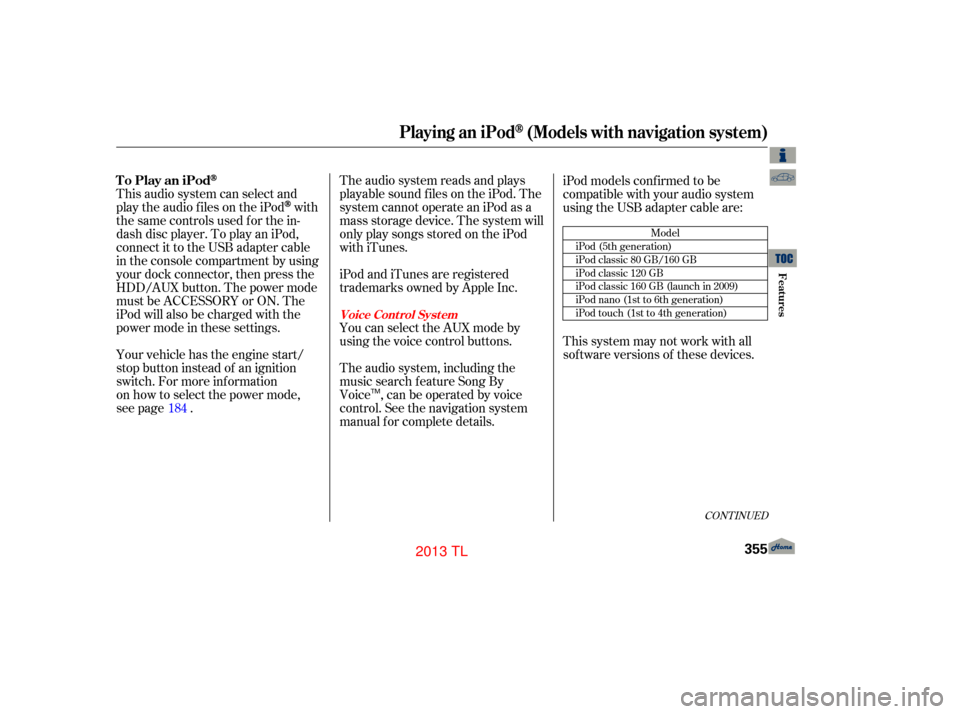
The audio system reads and plays
playable sound f iles on the iPod. The
system cannot operate an iPod as a
mass storage device. The system will
only play songs stored on the iPod
with iTunes.
iPod and iTunes are registered
trademarks owned by Apple Inc.
This audio system can select and
play the audio f iles on the iPod
with
the same controls used f or the in-
dash disc player. To play an iPod,
connect it to the USB adapter cable
in the console compartment by using
your dock connector, then press the
HDD/AUX button. The power mode
must be ACCESSORY or ON. The
iPod will also be charged with the
power mode in these settings.
Your vehicle has the engine start/
stop button instead of an ignition
switch. For more information
on how to select the power mode,
see page . You can select the AUX mode by
using the voice control buttons. iPod models conf irmed to be
compatible with your audio system
using the USB adapter cable are:
The audio system, including the
music search f eature Song By
Voice , can be operated by voice
control. See the navigation system
manual f or complete details. This system may not work with all
sof tware versions of these devices.
184
CONT INUED
Model
iPod (5th generation)
iPod classic 80 GB/160 GB
iPod classic 120 GB
iPod classic 160 GB (launch in 2009)
iPod nano (1st to 6th generation)
iPod touch (1st to 4th generation)
To Play an iPod
Voice Cont rol Syst em
Playing an iPod(Models with navigation system)
Features
355
TM
12/07/20 11:15:25 31TK4640_360
2013 TL
Page 366 of 650

�Î
�Î
If you see an error message in the
center display, see page .
The displayed message may vary
on models or versions. On some models,
there is no message to disconnect.
When you disconnect the iPod while
it is playing, the center display and
the audio screen (if selected) show
USB NO DATA.
If you reconnect the same iPod, the
system may begin playing where it
lef t of f , depending on what mode the
iPod is in when it is reconnected.
To play the radio, press the AM/FM,
or button. Press the DISC
button to switch to the disc mode.
Press the HDD/AUX button to
switch the audio mode between
HDD Audio, USB and
Audio.
You can also press the MODE
buttononthesteeringwheelto
change modes.
To modif y the phonetics:
Select the Music Search Setup
screen as described previously.
Turn the interf ace dial to select
Phonetic Modif ication, then press
ENTER.
Follow the steps 2 to 11 on pages through .
You can disconnect the iPod at any
time when you see the ‘‘OK to
disconnect’’ message in the iPod
display. Always make sure you see
the ‘‘OK to disconnect’’ message in
the iPod display bef ore you
disconnect it. Make sure to f ollow
the iPod’s instructions on how to
disconnect the dock connector f rom
the USB adapter cable.
:
2.
3. 1.
363
335 337
Bluetooth
iPodError Messages
T o Stop Playing Your iPod
Disconnect ing an iPod
Modif ying t he Phonet ics
Playing an iPod(Models with navigation system)
362
When you connect your iPod to the
navigation system, the most recent
settings (Shuf f le, Repeat, etc.) will be
carried over.
12/07/20 11:16:31 31TK4640_367
Features
2013 TL