Page 77 of 617

Vehicle Stability Assist
(VSA) System Indicator
This indicator normally comes on for
a few seconds when you turn the
ignition switch to the ON (II)
position. It flashes when VSA is
active (see page 473).
If it comes on and stays on at any
other time, there is a problem with
the VSA or Hill Start Assist system.
You will also see a‘‘CHECK VSA
SYSTEM’’message on the multi-
information display (see page 88).
Take your vehicle to a dealer to have
it checked. Without VSA, your
vehicle still has normal driving
ability, but will not have VSA traction
and stability enhancement. For more
information, see page 473.
This indicator may also come on if
there is a problem with the trailer
stability assist function (see page
498).
VSA Off Indicator
It comes on as a reminder that you
have turned off the vehicle stability
assist (VSA) system.
This indicator normally comes on for
a few seconds when you turn the
ignition switch to the ON (II)
position. For more information, see
page 473.
Turn Signal and
Hazard Warning
Indicators
The left or right turn signal indicator
blinks when you signal a lane change
or turn. If an indicator does not blink
or blinks rapidly, it usually means
one of the turn signal bulbs is burned
out (see page 529). Replace the bulb
as soon as possible, since other
drivers cannot see that you are
signaling.
When you press the hazard warning
button, both turn signal indicators
and all turn signals on the outside of
the vehicle flash.
CONTINUED
Instrument Panel Indicators
71
Instruments and Controls
12/07/17 18:10:57 13 ACURA MDX MMC North America Owner's M 50 31STX660 enu
Page 533 of 617

Headlight Aiming
The headlights were properly aimed
when your vehicle was new. If you
regularly carry heavy items in the
cargo area or pull a trailer,
readjustment may be required.
Adjustments should be done by your
dealer or another qualified
technician.
Low Beam Headlight Bulb
Replacement
The low beam headlight bulbs are a
type of high voltage discharge tube.
High voltage can remain in the
circuit even with the light switch off
and the key removed. Because of
this, you should not attempt to
examine or change a low beam
headlight bulb yourself. If a low
beam headlight bulb fails, take the
vehicle to your dealer to have it
replaced.Replacing a High Beam Headlight
Bulb
Your vehicle has halogen headlight
bulbs. When replacing a bulb, handle
it by its base, and protect the glass
from contact with your skin or hard
objects. If you touch the glass, clean
it with denatured alcohol and a clean
cloth.
Halogen headlight bulbs get very hot
when lit. Oil, perspiration, or a scratch
on the glass can cause the bulb to
overheat and shatter.
1. Open the hood.
2. Remove the front bulkhead cover
(see page 516).
(Passenger's side)
Remove the power steering
reserve tank from the stay
brackets.STAY BRACKETS
POWER STEERING FLUID
CONTINUED
Lights
527
Maintenance
12/07/17 18:10:57 13 ACURA MDX MMC North America Owner's M 50 31STX660 enu
Page 534 of 617
(Passenger's side)
Use a flat-tip screwdriver to
remove the holding clip from the
engine coolant reserve tank, and
then remove the engine coolant
reserve tank.
Remove the cap from the engine
coolant reserve tank (use towel to
wipe fluid).
Unclip hose from the stay brackets
on the engine coolant reserve
tank.
3. Remove the electrical connector
from the bulb by pushing on the
tab and pulling the connector
down.
4. Remove the bulb by turning it
about one-quarter turn
counterclockwise.5. Insert the new bulb into the hole,
and turn it one-quarter turn
clockwise to lock it in place.
6. Push the electrical connector onto
the new bulb.
7. Turn on the headlights to test the
new bulb.
8. (Passenger's side)
Install the engine coolant reserve
tank and power steering reserve
tank.
HOLDING CLIP
CAP
ENGINE COOLANT
RESERVOIR
BULB
CONNECTOR
Lights52812/07/17 18:10:57 13 ACURA MDX MMC North America Owner's M 50 31STX660 enu
Page 535 of 617
Replacing Front Turn Signal/
Parking and Side Marker Light
Bulbs1. Open the hood.
2. Remove the front bulkhead cover
(see page 516).
3. Remove the socket by turning it
one-quarter turn counterclockwise.
4. Pull the bulb straight out of its
socket.
5. Push the new bulb straight into
the socket until it bottoms.
6. Insert the socket back into the
headlight assembly. Turn it
clockwise to lock it in place.
7. Turn on the lights to make sure
the new bulb is working.
FRONT TURN SIGNAL LIGHT
BULB
SOCKET
BULB PARKING LIGHT
SOCKET
SIDE MARKER LIGHT
BULB
SOCKET
CONTINUED
Lights
529
Maintenance
12/07/17 18:10:57 13 ACURA MDX MMC North America Owner's M 50 31STX660 enu
Page 536 of 617
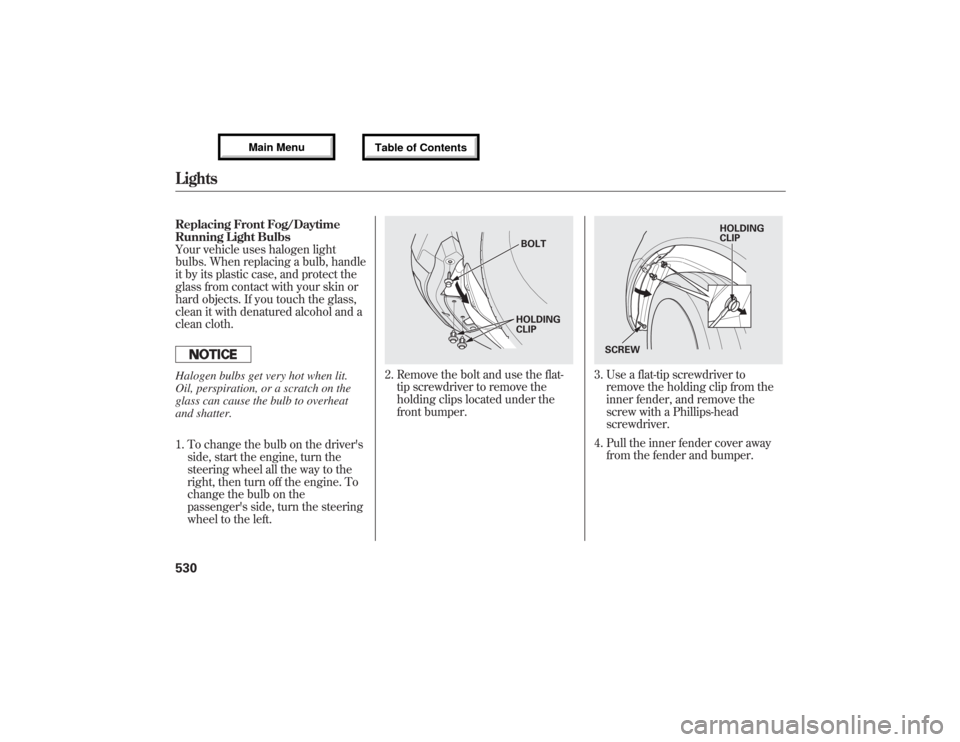
Replacing Front Fog/Daytime
Running Light Bulbs
Your vehicle uses halogen light
bulbs. When replacing a bulb, handle
it by its plastic case, and protect the
glass from contact with your skin or
hard objects. If you touch the glass,
clean it with denatured alcohol and a
clean cloth.Halogen bulbs get very hot when lit.
Oil, perspiration, or a scratch on the
glass can cause the bulb to overheat
and shatter.
1. To change the bulb on the driver's
side, start the engine, turn the
steering wheel all the way to the
right, then turn off the engine. To
change the bulb on the
passenger's side, turn the steering
wheel to the left.
2. Remove the bolt and use the flat-
tip screwdriver to remove the
holding clips located under the
front bumper.
3. Use a flat-tip screwdriver to
remove the holding clip from the
inner fender, and remove the
screw with a Phillips-head
screwdriver.
4. Pull the inner fender cover away
from the fender and bumper.
BOLT
HOLDING
CLIP
HOLDING
CLIP
SCREW
Lights53012/07/17 18:10:57 13 ACURA MDX MMC North America Owner's M 50 31STX660 enu
Page 537 of 617
5. Remove the electrical connector
from the bulb by pushing on the
tab and pulling the connector
down.
6. Remove the bulb from the fog light
assembly by turning it one-quarter
turn counterclockwise.Replacing Rear Bulbs
(in Rear Pillar)
1. Open the tailgate. Put a cloth on
the edge of the cover to prevent
scratches. Remove the covers by
prying the edge with a flat-tip
screwdriver.
2. Remove the two bolts, and remove
the rear light assembly from the
rear pillar.
3. Determine which of the two bulbs
is burned out: turn signal/hazard
lights or side marker light.
COVER
BOLT
BOLT
CONTINUED
Lights
531
Maintenance
12/07/17 18:10:57 13 ACURA MDX MMC North America Owner's M 50 31STX660 enu
Page 538 of 617
4. Remove the socket by turning it
one-quarter turn counterclockwise.
5. Pull the bulb straight out of its
socket.6. Push the new bulb straight into
the socket until it bottoms.
7. Turn on the lights to make sure
the new bulb is working.
8. Put the socket back into the light
assembly, and turn it clockwise to
lock it in place.
9. Install the rear light assembly in
the rear pillar. Tighten the two
bolts. Snap the bolt covers into
position.Replacing a Back-up Light Bulb
1. Open the tailgate. Place a cloth on
the edge of the light assembly
cover to prevent scratches.
Remove the cover by carefully
prying in the notch on its middle
edge with a flat-tip screwdriver.
BULB SOCKET
COVER
Lights53212/07/17 18:10:57 13 ACURA MDX MMC North America Owner's M 50 31STX660 enu
Page 539 of 617
2. Remove the socket by turning it
one-quarter turn counterclockwise.
3. Pull the bulb straight out of its
socket.
4. Push the new bulb straight into
the socket until it bottoms.
5. Turn on the lights to make sure
the new bulb is working.6. Put the socket back into the light
assembly, and turn it clockwise to
lock it in place.
7. Place the cover back into the light
assembly. Push it up until it locks
in place.Side Turn Signal Light
Each outside mirror has side turn
signal lights. The lights should be
replaced by your dealer.
High-mount Brake Light
The high-mount brake light should
be replaced by your dealer.
Rear License Plate Bulb
The license plate has two lights
above it. The bulbs should be
replaced by your dealer.
BULB
SOCKET
Lights
533
Maintenance
12/07/17 18:10:57 13 ACURA MDX MMC North America Owner's M 50 31STX660 enu