Page 102 of 617
Adaptive Cruise Control SetupIf equippedThere are two custom settings for
adaptive cruise control (ACC):●PRE-RUNNING CAR DETECT
BEEP●ACC DISPLAY SPEED UNIT
To enter customize mode, press the
SEL/RESET button while‘‘ACC
SETUP’’is displayed.
Each time you press the INFO (
/
) button, the screen changes as
shown in the illustration. Press the
INFO (
/
) button until you see the
setting you want to customize, then
press the SEL/RESET button to
enter your selection.
SEL/RESET
BUTTON
INFO (▲/▼)
BUTTON
Multi-Information Display9612/07/17 18:10:57 13 ACURA MDX MMC North America Owner's M 50 31STX660 enu
Page 105 of 617
Meter Setup
Here are the six custom settings for
the meter setup:●LANGUAGE SELECTION●ADJUST OUTSIDE TEMP.
DISPLAY●TRIP A & AVG. FUEL RESET with
REFUEL●ADJUST ALARM VOLUME●ELAPSED TIME RESET●AUTO INTERIOR
ILLUMINATION
While METER SETUP is shown,
press the SEL/RESET button to
enter the customize mode.
Each time you press the INFO (
/
) button, the screen changes as
shown in the illustration. Press the
INFO (
/
) button until you see the
setting you want to customize, then
press the SEL/RESET button to
enter your selection.
INFO (▲/▼)
BUTTON SEL/RESET
BUTTON
CONTINUED
Multi-Information Display
99
Instruments and Controls
12/07/17 18:10:57 13 ACURA MDX MMC North America Owner's M 50 31STX660 enu
Page 107 of 617
Adjust Outside Temp. DisplayIf you sometimes find that the
temperature reading is a few degrees
above or below the actual
temperature, you can adjust it by
following these instructions:
You can choose this customizable
item from‘‘METER SETUP’’by
pressing the INFO (
/
) button
repeatedly.
Adjust the outside temperature value
by pressing the INFO (
/
) button
repeatedly. Press the SEL/RESET
button to set the desired value.
When your selection is successfully
completed, the display changes as
shown above, and then goes back to
the customize item screen.
If the‘‘SETTING INCOMPLETE’’
message appears, go back to
‘‘ADJUST OUTSIDE TEMP.
DISPLAY’’and repeat the procedure
again.
U.S. models
Canadian models
Canadian models U.S. models
CONTINUED
Multi-Information Display
101
Instruments and Controls
12/07/17 18:10:57 13 ACURA MDX MMC North America Owner's M 50 31STX660 enu
Page 108 of 617
Trip A & Avg. Fuel Reset With RefuelTo cause Trip A and AVG. FUEL to
reset every time you refuel your
vehicle, follow these instructions:
You can choose this customizable
item from‘‘METER SETUP’’by
pressing the INFO (
/
) button
repeatedly.
Press the SEL/RESET button to see
the selections.
Select ON or OFF by pressing the
INFO (
/
) button, then enter your
selection by pressing the SEL/
RESET button.
When your selection is successfully
completed, the display changes as
shown above, and then goes back to
the customize item screen.
If the‘‘SETTING INCOMPLETE’’
message appears, go back to‘‘TRIP A
& AVG. FUEL RESET with
REFUEL’’and repeat the procedure
again.
Multi-Information Display10212/07/17 18:10:57 13 ACURA MDX MMC North America Owner's M 50 31STX660 enu
Page 111 of 617
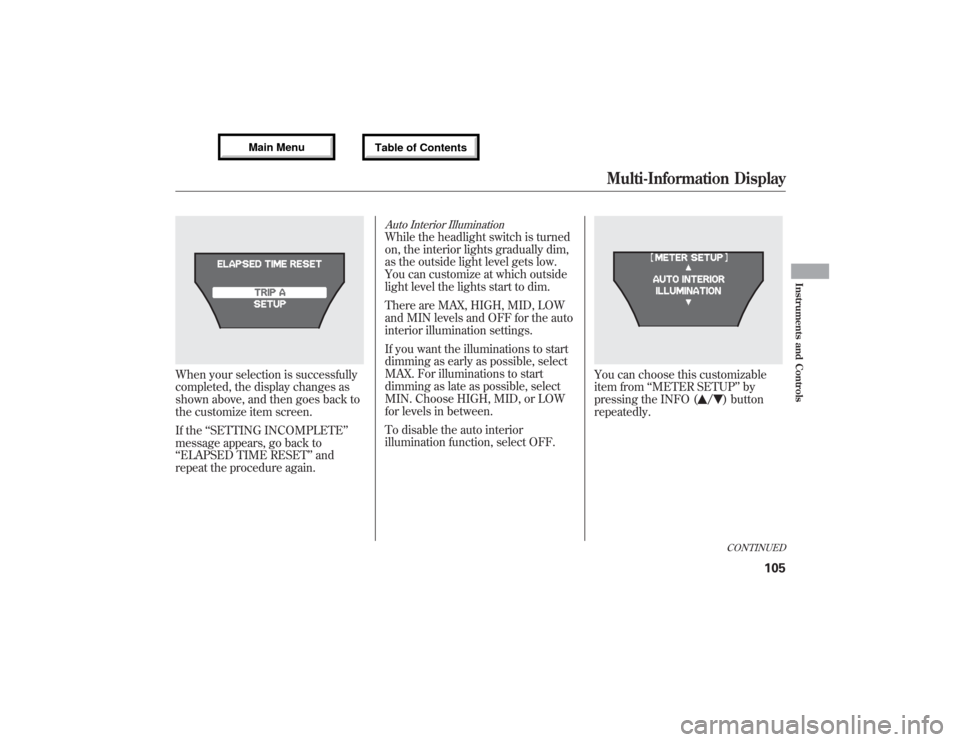
When your selection is successfully
completed, the display changes as
shown above, and then goes back to
the customize item screen.
If the‘‘SETTING INCOMPLETE’’
message appears, go back to
‘‘ELAPSED TIME RESET’’and
repeat the procedure again.
Auto Interior IlluminationWhile the headlight switch is turned
on, the interior lights gradually dim,
as the outside light level gets low.
You can customize at which outside
light level the lights start to dim.
There are MAX, HIGH, MID, LOW
and MIN levels and OFF for the auto
interior illumination settings.
If you want the illuminations to start
dimming as early as possible, select
MAX. For illuminations to start
dimming as late as possible, select
MIN. Choose HIGH, MID, or LOW
for levels in between.
To disable the auto interior
illumination function, select OFF.
You can choose this customizable
item from‘‘METER SETUP’’by
pressing the INFO (
/
) button
repeatedly.CONTINUED
Multi-Information Display
105
Instruments and Controls
12/07/17 18:10:57 13 ACURA MDX MMC North America Owner's M 50 31STX660 enu
Page 113 of 617
Position Setup
Here are the two custom settings for
the position setup:●MEMORY POSITION LINK●AUTO TILT & TELESCOPE
STEERING WHEEL
While‘‘POSITION SETUP’’is
shown, press the SEL/RESET button
to enter the customize mode.
Each time you press the INFO
(/
) button, the screen changes as
shown in the illustration. Press the
INFO (
/
) button until you see the
setting you want to customize, then
press the SEL/RESET button to
enter your selection.
SEL/RESET
BUTTON
INFO (▲or▼)
BUTTON
CONTINUED
Multi-Information Display
107
Instruments and Controls
12/07/17 18:10:57 13 ACURA MDX MMC North America Owner's M 50 31STX660 enu
Page 116 of 617
Lighting Setup
Here are the three custom settings
for the lighting setup:●INTERIOR LIGHT DIMMING
TIME●HEADLIGHT AUTO OFF TIMER●AUTO LIGHT SENSITIVITY
While‘‘LIGHTING SETUP’’is
shown, press the SEL/RESET button
to enter the customize mode.
Each time you press the INFO
(/
) button, the screen changes as
shown in the illustration. Press the
INFO (
/
) button until you see the
setting you want to customize, then
press the SEL/RESET button to
enter your selection.
SEL/RESET
BUTTON
INFO (▲or▼)
BUTTON
Multi-Information Display11012/07/17 18:10:57 13 ACURA MDX MMC North America Owner's M 50 31STX660 enu
Page 117 of 617
Interior Light Dimming TimeThe interior lights fade out when you
close all doors and tailgate. To
change how long the lights stay on
before they fade out, follow these
instructions:
You can choose this customizable
item from‘‘LIGHTING SETUP’’by
pressing the INFO (
/
) button
repeatedly.
Press the SEL/RESET button to see
the selections.
Select the desired setting by
pressing the INFO (
/
) button,
then enter your selection by pressing
the SEL/RESET button.
When your selection is successfully
completed, the display changes as
shown above, and then goes back to
the customize item screen.
If the‘‘SETTING INCOMPLETE’’
message appears, go back to
‘‘INTERIOR LIGHT DIMMING
TIME’’and repeat the procedure
again.
CONTINUED
Multi-Information Display
111
Instruments and Controls
12/07/17 18:10:57 13 ACURA MDX MMC North America Owner's M 50 31STX660 enu