2013 Acura MDX ECO mode
[x] Cancel search: ECO modePage 398 of 617
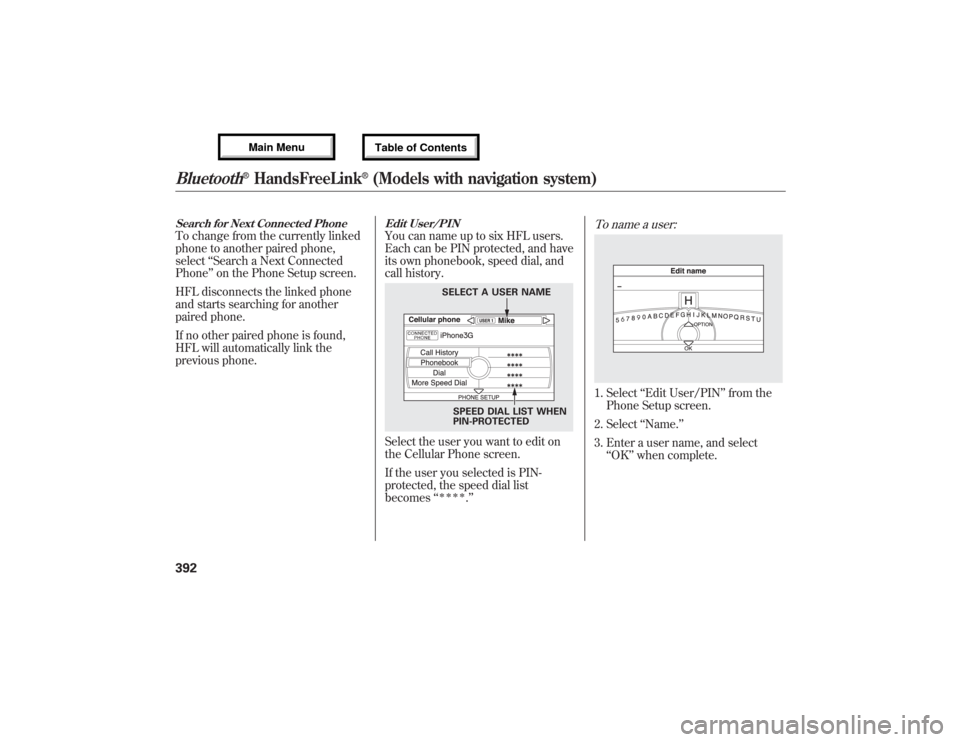
Search for Next Connected PhoneTo change from the currently linked
phone to another paired phone,
select‘‘Search a Next Connected
Phone’’on the Phone Setup screen.
HFL disconnects the linked phone
and starts searching for another
paired phone.
If no other paired phone is found,
HFL will automatically link the
previous phone.
Edit User/PINYou can name up to six HFL users.
Each can be PIN protected, and have
its own phonebook, speed dial, and
call history.Select the user you want to edit on
the Cellular Phone screen.
If the user you selected is PIN-
protected, the speed dial list
becomes‘‘
ᤳᤳᤳᤳ
.’’
To name a user:1. Select‘‘Edit User/PIN’’from the
Phone Setup screen.
2. Select‘‘Name.’’
3. Enter a user name, and select
‘‘OK’’when complete.
SPEED DIAL LIST WHEN
PIN-PROTECTED SELECT A USER NAME
Bluetooth
®HandsFreeLink
®(Models with navigation system)
39212/07/17 18:10:57 13 ACURA MDX MMC North America Owner's M 50 31STX660 enu
Page 402 of 617

When a voice tag is stored for the
entry, you can dial the number by
saying‘‘Call’’and the voice tag name.To add a voice tag to a stored speed
dial number:1. Select‘‘Edit Speed Dial’’from the
Phone Setup screen.
2. Select‘‘Register Voice Tag.’’
3. Select the number you want to
store a voice tag for.
1. Follow the prompts to complete
the voice tag.
NOTE:•Avoid using duplicate voice tags.•Avoid using‘‘home’’as a voice tag.•It is easier for HFL to recognize a
longer name. For example, use
‘‘John Smith’’instead of‘‘John.’’
To delete a voice tag:1. Select‘‘Edit Speed Dial’’from the
Phone Setup screen.
2. Select‘‘Delete Voice Tag.’’
3. Select the number you want to
delete the voice tag for, and select
‘‘OK.’’
Bluetooth
®HandsFreeLink
®(Models with navigation system)
39612/07/17 18:10:57 13 ACURA MDX MMC North America Owner's M 50 31STX660 enu
Page 419 of 617
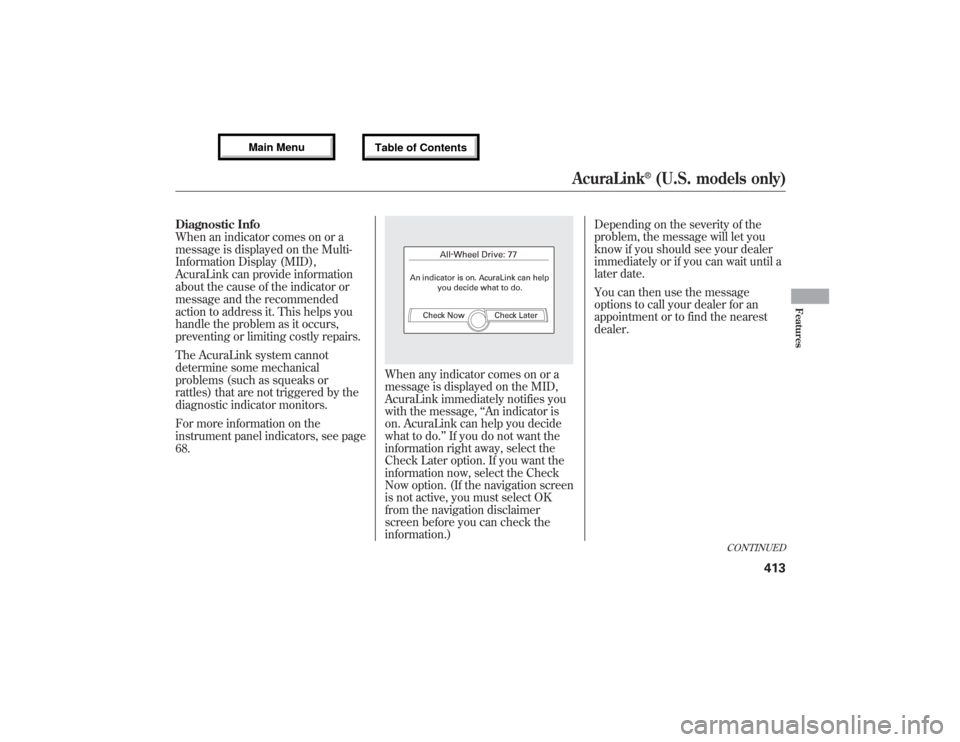
Diagnostic Info
When an indicator comes on or a
message is displayed on the Multi-
Information Display (MID),
AcuraLink can provide information
about the cause of the indicator or
message and the recommended
action to address it. This helps you
handle the problem as it occurs,
preventing or limiting costly repairs.
The AcuraLink system cannot
determine some mechanical
problems (such as squeaks or
rattles) that are not triggered by the
diagnostic indicator monitors.
For more information on the
instrument panel indicators, see page
68.
When any indicator comes on or a
message is displayed on the MID,
AcuraLink immediately notifies you
with the message,‘‘An indicator is
on. AcuraLink can help you decide
what to do.’’If you do not want the
information right away, select the
Check Later option. If you want the
information now, select the Check
Now option. (If the navigation screen
is not active, you must select OK
from the navigation disclaimer
screen before you can check the
information.)Depending on the severity of the
problem, the message will let you
know if you should see your dealer
immediately or if you can wait until a
later date.
You can then use the message
options to call your dealer for an
appointment or to find the nearest
dealer.
CONTINUED
AcuraLink
®(U.S. models only)
413
Features
12/07/17 18:10:57 13 ACURA MDX MMC North America Owner's M 50 31STX660 enu
Page 435 of 617

Fuel Economy Factors
The following factors can lower your
vehicle's fuel economy:●Aggressive driving (hard
acceleration and braking)●Excessive idling, accelerating and
braking in stop-and-go traffic●Cold engine operation (engines
are more efficient when warmed
up)●Driving with a heavy load or the air
conditioner running●Improperly inflated tiresImproving Fuel EconomyVehicle MaintenanceA properly maintained vehicle
maximizes fuel economy. Poor
maintenance can significantly reduce
fuel economy. Always maintain your
vehicle according to the maintenance
messages displayed on the multi-
information display (seeOwner's
Maintenance Checkson page 513).For example:
●Use the recommended viscosity
motor oil, displaying the API
Certification Seal (see page 517).●Maintain proper tire inflation-
An underinflated tire increases
‘‘rolling resistance,’’which reduces
fuel economy.●Avoid carrying excess weight in
your vehicle-It puts a heavier
load on the engine, increasing fuel
consumption.●Keep your vehicle clean-In
particular, a build-up of snow or mud
on your vehicle's underside adds
weight and rolling resistance.
Frequent cleaning helps your fuel
economy.Drive Efficiently●Drive moderately-Rapid
acceleration, abrupt cornering, and
hard braking increase fuel
consumption.
●Observe the speed limit-
Aerodynamic drag has a big effect
on fuel economy at speeds above
45 mph (75 km/h). Reduce your
speed and you reduce the drag.
Trailers, car top carriers, roof
racks and bike racks are also big
contributors to increased drag.●Always drive in the highest gear
possible-If your vehicle has a
manual transmission, you can
boost your fuel economy by up
shifting as early as possible.●Avoid excessive idling-Idling
results in 0 miles per gallon (0 kms
per liter).
CONTINUED
Fuel Economy
429
Before Driving
12/07/17 18:10:57 13 ACURA MDX MMC North America Owner's M 50 31STX660 enu
Page 448 of 617

Your vehicle's starting system has an
auto control mode. When you turn
the ignition switch to the START (III)
position, this feature keeps the
engine's starter motor running until
the engine starts. Follow these
instructions to start the engine:
1. Apply the parking brake.
2. In cold weather, turn off all
electrical accessories to reduce the
drain on the battery.
3. Make sure the shift lever is in
Park. Press on the brake pedal.4. Without touching the accelerator
pedal, turn the ignition switch to
the START (III) position, then
release the ignition switch. You do
not need to hold the ignition
switch in the START (III) position
to start the engine. Depending on
the outside temperature, the
starter motor runs for about 6 to 9
seconds until the engine starts.
If you hold the ignition switch in
the START (III) position for more
than 7 seconds, the starter motor,
depending on the outside
temperature, runs for about 10 to
25 seconds until the engine starts.
If the engine does not start, wait at
least 10 seconds before trying
again.
The immobilizer system protects your
vehicle from theft. If an improperly-
coded key (or other device) is used, the
engine's fuel system is disabled. For
more information, see page 138.
The engine is harder to start in cold
weather. Also, the thinner air found at
altitudes above 8,000 feet (2,400
meters) adds to this problem.
Starting the Engine44212/07/17 18:10:57 13 ACURA MDX MMC North America Owner's M 50 31STX660 enu
Page 449 of 617

Check Starting System MessageIf there is a problem with the starting
system, you will see a‘‘CHECK
STARTING SYSTEM’’message on
the multi-information display when
the ignition switch is turned to the
ON (II) position. You will also see
this message when the auto control
mode of the starting system has a
problem.If this message is on, the ignition
switch has to be held in the START
(III) position manually until the
engine starts. The ignition switch can
be held in that position up to 15
seconds.
Even though you may be able to start
the engine manually without the auto
control mode of the starting system,
have your dealer inspect your
vehicle.Shift Lever Position Indicators
These indicators on the instrument
panel show which position the shift
lever is in.
The‘‘D’’indicator comes on for a few
seconds when you turn the ignition
switch to the ON (II) position. If it
flashes while driving (in any shift
position), it indicates a possible
problem in the transmission.
CONTINUED
Starting the Engine, Automatic Transmission
443
Driving
12/07/17 18:10:57 13 ACURA MDX MMC North America Owner's M 50 31STX660 enu
Page 454 of 617

To shift up or down, use the+
(right) or-(left) paddle shifter on
either side of the steering wheel.
Each time you pull+(right), the
transmission shifts to a higher gear.
Pull-(left) to downshift. You will
see the selected gear number on the
instrument panel.When you pull either paddle shifter,
the gear position indicator shows you
the selected gear number.The transmission control system
monitors the accelerator pedal use
and your driving conditions. When
you press the accelerator pedal as in
normal driving, the system judges
that you are driving at a constant
cruising speed without using the
paddle shifters. Under these
conditions, D-paddle shift mode is
canceled, and the transmission
automatically returns to drive mode
(D).
Hold the+(right) paddle shifter for
2 seconds to return to drive mode
(D).
When the transmission returns to
drive mode (D), the displayed gear
number goes out.
The transmission remains in the
selected gear if you do not
accelerate.Each time you pull either paddle
shifter, the transmission shifts one
gear up or down. If you want to shift
up or down more than two gears, pull
the paddle shifter twice, pause, and
then pull it again.
The automatic transmission will not
allow you to shift up or down if:
●You downshift before the engine
speed reaches the highest
threshold of the lower gear.
If you try to do this, the gear
position indicator will flash the
number of the lower gear several
times, then return to a higher gear.●You upshift before the engine
speed reaches the lowest
threshold of the higher gear.●You press both paddle shifters at
the same time.
GEAR POSITION INDICATOR
Driving with the Paddle Shifters44812/07/17 18:10:57 13 ACURA MDX MMC North America Owner's M 50 31STX660 enu
Page 455 of 617

●You press one of the two paddle
shifters while another paddle
shifter is being pressed.●You are trying to downshift from
second to first with the accelerator
pedal off. This will only work when
the accelerator pedal is applied
deeply.
The transmission downshifts to first
gear and returns to drive mode (D)
when the vehicle comes to a
complete stop and the vehicle speed
is about 6 mph (9 km/h).
If there is a problem in the
transmission while you are driving
with the paddle shifters, the D
indicator flashes, the D-paddle shift
mode is canceled, and the
transmission returns to drive mode
(D).Using the Paddle Shifters in the S
position (Sequential Shift Mode)
With the shift lever in the S position,
you can select the sequential shift
mode to shift gears; much like a
manual transmission using the
paddle shifters, but without a clutch
pedal.
To enter the sequential shift mode,
press the release button on the front
of the shift lever, move the lever to
the S position, then pull either paddle
shifter. To cancel the sequential shift
mode and return to the ordinary
automatic transmission, move the
shift lever from S position. When
moving the shift lever, be careful not
to operate incorrectly. While you are
driving in the sequential shift mode,
the transmission will not
automatically return to ordinary
automatic transmission.
When you move the shift lever from
‘‘D’’to‘‘S’’position and pull either
paddle shifter, the gear position
indicator displays the selected gear
number.
Shifting between first and second
gears may occur automatically.
Downshifting from second to first
with the accelerator pedal off is not
allowed.
GEAR POSITION INDICATOR
CONTINUED
Driving with the Paddle Shifters
449
Driving
12/07/17 18:10:57 13 ACURA MDX MMC North America Owner's M 50 31STX660 enu