2013 Acura ILX ECO mode
[x] Cancel search: ECO modePage 313 of 351

312
uuEngine Does Not StartuIf the Keyless Access Remote Battery is Weak
Handling the Unexpected
If the Keyless Access Remote Battery is WeakIf the beeper sounds, the TO START, HOLD REMOTE NEAR START BUTTON
message appears on the multi-information display, the indicator on the ENGINE
START/STOP button flashes, and the engine won’t start. Start the engine as
follows.
1.Touch the center of the ENGINE START/
STOP button with the A logo on the keyless
access remote while the indicator on the
ENGINE START/STOP button is flashing.
The buttons on the keyless access remote
should be facing you.
uThe indicator flashes for about 30
seconds.
2.Depress the brake pedal (automatic
transmission) or clutch pedal (manual
transmission) and press the ENGINE
START/STOP button within 10 seconds
after the beeper sounds and the indicator
stays on.
uIf you don’t depress the pedal, the mode
will change to ACCESSORY.
Page 314 of 351

313
uuEngine Does Not StartuEmergency Engine Stop
Handling the Unexpected
Emergency Engine StopIf you cannot stop the engine by pressing the ENGINE START/STOP button, do
either of the following operations:
•Press and hold the ENGINE START/STOP button for three seconds.
•Firmly press the ENGINE START/STOP button three times.
The steering wheel will not lock.
The power mode changes to VEHICLE OFF with the shift lever in
(P, and to
ACCESSORY with the shift lever in any position other than
(P.
The power mode changes to VEHICLE OFF.
1Emergency Engine Stop
Do not press the button while driving unless it is
absolutely necessary for the engine to be switched
off.
Automatic transmission modelsManual transmission models
Page 315 of 351

314Handling the Unexpected
Jump StartingTurn off the power to electric devices, such as audio and lights. Turn off the engine,
then open the hood.
1.Connect the first jumper cable to your
vehicle's battery + terminal.
2.Connect the other end of the first jumper
cable to the assisting vehicle's + terminal.
uUse a 12-volt booster battery only.
3.Connect the second jumper cable to the
assisting vehicle's - terminal.■Jump Starting Procedure
1Jump Starting
Securely attach the jumper cable clips so that they do
not come off when the engine vibrates. Also be
careful not to tangle the jumper cables or allow the
cable ends to touch each other while attaching or
detaching the jumper cables.
3
WARNING
A battery can explode if you do not follow
the correct procedure, seriously injuring
anyone nearby.
Keep all sparks, open flames, and smoking
materials away from the battery.
2.0 ℓ engine modelsBooster BatteryBooster Battery2.4 ℓ engine models
Page 316 of 351

Continued
315
uuJump Startingu
Handling the Unexpected
4.Connect the other end of the second
jumper cable to the engine mounting bolt
as shown.
Do not connect this jumper cable to any
other part.
5.If your vehicle is connected to another
vehicle, start the assisting vehicle's engine
and increase its rpm slightly.
6.Attempt to start your vehicle's engine. If it
turns over slowly, check that the jumper
cables have good metal-to-metal contact.
1Jump Starting
Battery performance degrades in cold conditions and
may prevent the engine from starting.
2.0 ℓ engine models2.4 ℓ engine models
Page 323 of 351

322
uuIndicator, Coming On/BlinkinguIf the Brake System Indicator Comes On
Handling the Unexpected
If the Brake System Indicator Comes On
■Reasons for the indicator to come on
•The brake fluid is low.
•There is a malfunction in the brake system.■What to do when the indicator comes on while driving
Press the brake pedal lightly to check pedal pressure.
•If normal, check the brake fluid level the next time you stop.
•If abnormal, take immediate action. If necessary, downshift the
transmission to slow the vehicle using engine braking.
If the EPS System Indicator Comes On
■Reasons for the indicator to come on
•Comes on when there is a problem with EPS.
•If you depress the accelerator pedal repeatedly to increase the engine
speed while the engine is idling, the indicator comes on, and
sometimes the steering wheel becomes harder to operate.■What to do when the indicator comes on
Stop the vehicle in a safe place and restart the engine.
If the indicator comes on and stays on, immediately have your vehicle
inspected by a dealer.
1If the Brake System Indicator Comes On
Have your vehicle repaired immediately.
It is dangerous to drive with low brake fluid. If there
is no resistance from the brake pedal, stop
immediately in a safe place. If necessary downshift
the gears.
If the brake system indicator and ABS indicator come
on simultaneously, the electronic brake distribution
system is not working. This can result in vehicle
instability under sudden braking.
Have your vehicle inspected by a dealer immediately.
U.S.
Canada
1If the EPS System Indicator Comes OnNOTICEIf you repeatedly turn the steering wheel at an
extremely low speed, or hold the steering wheel on
the full left or right position for a while, the system
heats up. The system goes into a protective mode,
and limits its performance. The steering wheel
becomes harder and harder to operate. Once the
system cools down, EPS is restored. Repeated
operation under these conditions can eventually
damage the system.
Page 332 of 351
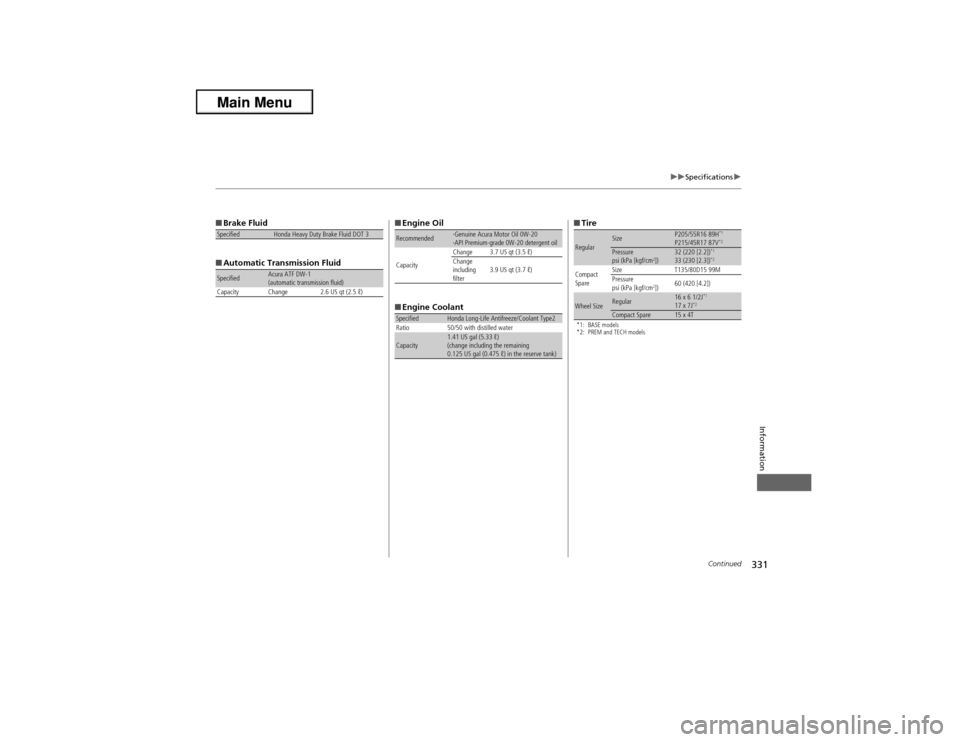
331
uuSpecificationsu
Continued
Information
■Brake Fluid
■Automatic Transmission FluidSpecified
Honda Heavy Duty Brake Fluid DOT 3
Specified
Acura ATF DW-1
(automatic transmission fluid)
Capacity Change 2.6 US qt (2.5 ℓ)
■Engine Oil
■Engine CoolantRecommended
·Genuine Acura Motor Oil 0W-20
·API Premium-grade 0W-20 detergent oil
CapacityChange 3.7 US qt (3.5 ℓ)
Change
including
filter3.9 US qt (3.7 ℓ)
Specified
Honda Long-Life Antifreeze/Coolant Type2
Ratio 50/50 with distilled water
Capacity
1.41 US gal (5.33 ℓ)
(change including the remaining
0.125 US gal (0.475 ℓ) in the reserve tank)
■Tire*1: BASE models
*2: PREM and TECH modelsRegular
Size
P205/55R16 89H
*1
P215/45R17 87V
*2
Pressure
psi (kPa [kgf/cm
2])
32 (220 [2.2])
*1
33 (230 [2.3])
*2
Compact
SpareSize T135/80D15 99M
Pressure
psi (kPa [kgf/cm
2])60 (420 [4.2])
Wheel Size
Regular
16 x 6 1/2J
*1
17 x 7J
*2
Compact Spare
15 x 4T
Page 338 of 351

337
Continued
Information
Emissions TestingTesting of Readiness CodesYour vehicle uses “readiness codes,” as part of its onboard self diagnostic system.
Some states refer to these codes during testing to see if your vehicle's emissions
components are working properly.
The codes may not be read if you go through the testing just after the battery has
gone dead or been disconnected.
To check if they are set, set the power mode to ON, without starting the engine. The
malfunction indicator lamp will come on for several seconds. If it then goes off, the
readiness codes are set. If it blinks five times, the readiness codes are not set.
If you are required to have your vehicle tested before the readiness codes are ready,
prepare the vehicle for retesting by doing the following:
1.Fill the gas tank to approximately 3/4 full.
2.Park the vehicle and leave the engine off for 6 hours or more.
3.Make sure the ambient temperature is between 40°F and 95°F (4°C and 35°C).
4.Start the engine without touching the accelerator pedal, and let it idle for 20
seconds.
5.Keep the vehicle in
(P (automatic transmission) or
(N (manual transmission).
Increase the engine speed to 2,000 rpm, and hold it there until the temperature
gauge rises to at least 1/4 of the scale (about 3 minutes).
6.Let the engine idle with your foot off the accelerator for 20 seconds.
1Testing of Readiness Codes
The readiness codes are erased when the battery is
disconnected, and set again only after several days of
driving under a variety of conditions.
If a testing facility determines that the readiness
codes are not set, you may be requested to return at
a later date to complete the test.
If the testing facility determines the readiness codes
are still not set, see a dealer.
Page 344 of 351
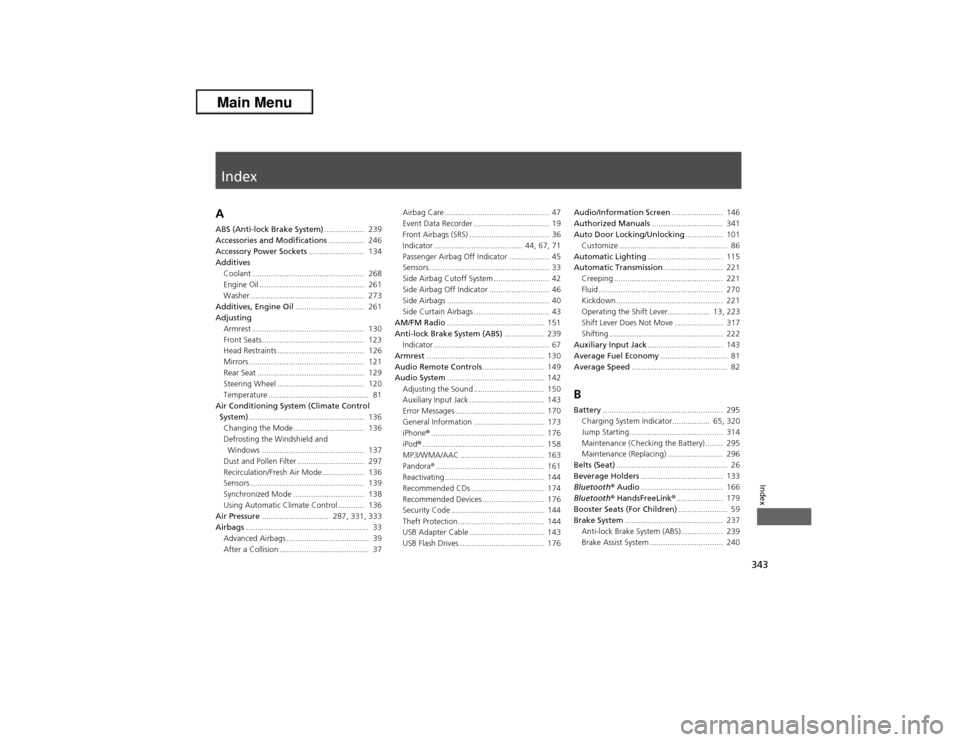
Index
343Index
Index
AABS (Anti-lock Brake System).................. 239
Accessories and Modifications................ 246
Accessory Power Sockets......................... 134
Additives
Coolant .................................................. 268
Engine Oil ............................................... 261
Washer ................................................... 273
Additives, Engine Oil............................... 261
Adjusting
Armrest .................................................. 130
Front Seats.............................................. 123
Head Restraints ....................................... 126
Mirrors.................................................... 121
Rear Seat ................................................ 129
Steering Wheel ....................................... 120
Temperature ............................................. 81
Air Conditioning System (Climate Control
System).................................................... 136
Changing the Mode................................ 136
Defrosting the Windshield and
Windows .............................................. 137
Dust and Pollen Filter .............................. 297
Recirculation/Fresh Air Mode................... 136
Sensors ................................................... 139
Synchronized Mode ................................ 138
Using Automatic Climate Control............ 136
Air Pressure.............................. 287, 331, 333
Airbags....................................................... 33
Advanced Airbags ..................................... 39
After a Collision ........................................ 37Airbag Care ............................................... 47
Event Data Recorder .................................. 19
Front Airbags (SRS) .................................... 36
Indicator ........................................ 44, 67, 71
Passenger Airbag Off Indicator .................. 45
Sensors...................................................... 33
Side Airbag Cutoff System ......................... 42
Side Airbag Off Indicator ........................... 46
Side Airbags .............................................. 40
Side Curtain Airbags .................................. 43
AM/FM Radio............................................ 151
Anti-lock Brake System (ABS).................. 239
Indicator .................................................... 67
Armrest..................................................... 130
Audio Remote Controls............................ 149
Audio System............................................ 142
Adjusting the Sound ................................ 150
Auxiliary Input Jack .................................. 143
Error Messages ........................................ 170
General Information ................................ 173
iPhone®................................................... 176
iPod®....................................................... 158
MP3/WMA/AAC ...................................... 163
Pandora®................................................. 161
Reactivating............................................. 144
Recommended CDs ................................. 174
Recommended Devices ............................ 176
Security Code .......................................... 144
Theft Protection....................................... 144
USB Adapter Cable .................................. 143
USB Flash Drives ...................................... 176Audio/Information Screen....................... 146
Authorized Manuals................................ 341
Auto Door Locking/Unlocking................. 101
Customize ................................................. 86
Automatic Lighting.................................. 115
Automatic Transmission........................... 221
Creeping ................................................. 221
Fluid ........................................................ 270
Kickdown ................................................ 221
Operating the Shift Lever................... 13, 223
Shift Lever Does Not Move ...................... 317
Shifting ................................................... 222
Auxiliary Input Jack.................................. 143
Average Fuel Economy.............................. 81
Average Speed........................................... 82
BBattery...................................................... 295
Charging System Indicator................. 65, 320
Jump Starting .......................................... 314
Maintenance (Checking the Battery) ........ 295
Maintenance (Replacing) ......................... 296
Belts (Seat).................................................. 26
Beverage Holders..................................... 133
Bluetooth® Audio..................................... 166
Bluetooth® HandsFreeLink®..................... 179
Booster Seats (For Children)...................... 59
Brake System............................................ 237
Anti-lock Brake System (ABS)................... 239
Brake Assist System ................................. 240