2013 Abarth 500 display
[x] Cancel search: displayPage 3 of 170

2
SAFETY
DEVICES
CORRECT USE
OF THE
CAR
WARNING
LIGHTS AND
MESSAGES
IN AN
EMERGENCY
CAR
MAINTENANCE
TECHNICAL
SPECIFICATIONS
INDEX
YOUR CARDASHBOARD ...................................................................... 3
SYMBOLS ............................................................................... 4
THE FIAT CODE SYSTEM.................................................. 4
THE KEYS .............................................................................. 5
INSTRUMENT PANEL AND ONBOARD
INSTRUMENTS..................................................................... 8
MULTIFUNCTIONAL DISPLAY AND
RECONFIGURABLE MULTIFUNCTIONAL DISPLAY 11
MENU FUNCTIONS............................................................ 13
TRIP COMPUTER ................................................................ 20
SEATS ...................................................................................... 22
HEAD RESTRAINTS............................................................. 24
STEERING WHEEL .............................................................. 25
REARVIEW MIRRORS......................................................... 26
CLIMATE COMFORT.......................................................... 27
HEATING AND VENTILATION ......................................28
MANUAL CLIMATE CONTROL SYSTEM .................... 29
AUTOMATIC CLIMATE CONTROL SYSTEM............. 31
EXTERNAL LIGHTS............................................................. 34WINDOW WASHING ....................................................... 35
CEILING LIGHTS .................................................................36
CONTROLS........................................................................... 37
INTERIOR FITTINGS ........................................................... 39
SUNROOF.............................................................................. 41
DOORS .................................................................................. 43
POWER WINDOWS...........................................................44
BOOT ......................................................................................45
BONNET................................................................................. 48
ROOF RACK/SKI RACK .................................................... 50
HEADLIGHTS........................................................................ 50
ABS SYSTEM .........................................................................51
ESP SYSTEM ...........................................................................53
EOBD SYSTEM ..................................................................... 55
“DUALDRIVE” ELECTRIC POWER
STEERING SYSTEM ............................................................. 56
PARKING SENSORS ............................................................ 57
SOUND SYSTEM .................................................................. 60
ACCESSORIES PURCHASED BY THE OWNER.......... 61
AT THE FILLING STATION ............................................. 62
PROTECTING THE ENVIRONMENT............................. 62
Y Y
O O
U U
R R
C C
A A
R R
001-022 ABARTH 500 1ed GB:001-022 ABARTH 500 GB 24-05-2012 14:53 Pagina 2
Page 7 of 170

6
SAFETY
DEVICES
CORRECT USE
OF THE
CAR
WARNING
LIGHTS AND
MESSAGES
IN AN
EMERGENCY
CAR
MAINTENANCE
TECHNICAL
SPECIFICATIONS
INDEX
YOUR CAR
REQUEST FOR ADDITIONAL
REMOTE CONTROLS
The system may recognise up to 8 remote
controls. Should a new remote control be
necessary, contact a Abarth Dealership,
taking with you the CODE card, a per-
sonal identity document and the car’s
ownership documents.
REPLACING THE BATTERY OF
THE KEY WITH REMOTE
CONTROL fig. 5
Battery replacement:
❒press button Aand open the metal in-
sert B;
❒rotate the screw Cto :using a small
point screwdriver;
❒take out the battery case Dand replace
the battery Erespecting its polarity;
❒refit the battery case Dinside the key
and lock it turning the screw Cto Á.
fig. 5F0S0005Ab
Used batteries are harmful to
the environment. They should
be disposed of as specified by
law in the special containers
provided, or take them to the Abarth
Dealership, which will deal with their
disposal.
Lock of doors and tailgate
Short pressure on button
Á: remote lock
of doors and of tailgate with switch off of
ceiling lights and single flashing of direction
indicators (for versions/markets, where
provided).
If one or more doors are open, the lock
is not realized. This is signalled by a quick
flashing of the direction indicators (for ver-
sions/markets, where provided). Door
lock is realized in the event of open boot.
With speed over 20 km/h, the doors are
automatically locked, if this specific func-
tion was set (only with multi-function con-
figurable display in the versions, for ver-
sions/markets, where provided).
Remote tailgate opening
Keep pressed the button
Rfor remote
opening of tailgate.
Tailgate opening is indicated by double
flashing of direction indicators.
001-022 ABARTH 500 1ed GB:001-022 ABARTH 500 GB 24-05-2012 14:53 Pagina 6
Page 9 of 170

8
SAFETY
DEVICES
CORRECT USE
OF THE
CAR
WARNING
LIGHTS AND
MESSAGES
IN AN
EMERGENCY
CAR
MAINTENANCE
TECHNICAL
SPECIFICATIONS
INDEX
YOUR CAR
INSTRUMENT PANEL AND ONBOARD INSTRUMENTS
F0S0008Ab
F0S0009Ab
Versions with multifunctional
display
ASpeedometer (speed indicator)
BRev counter
CMultifunctional display with digital fu-
el level indicator and digital indicator
of engine coolant temperature.
Versions with reconfigurable
multifunctional display
ASpeedometer (speed indicator)
BRev counter
CConfigurable multifunctional display
with digital fuel level indicator and dig-
ital indicator of engine coolant tem-
perature.
fig. 8
fig. 9 -
Version with reconfigurable multifunctional display
001-022 ABARTH 500 1ed GB:001-022 ABARTH 500 GB 24-05-2012 14:53 Pagina 8
Page 11 of 170
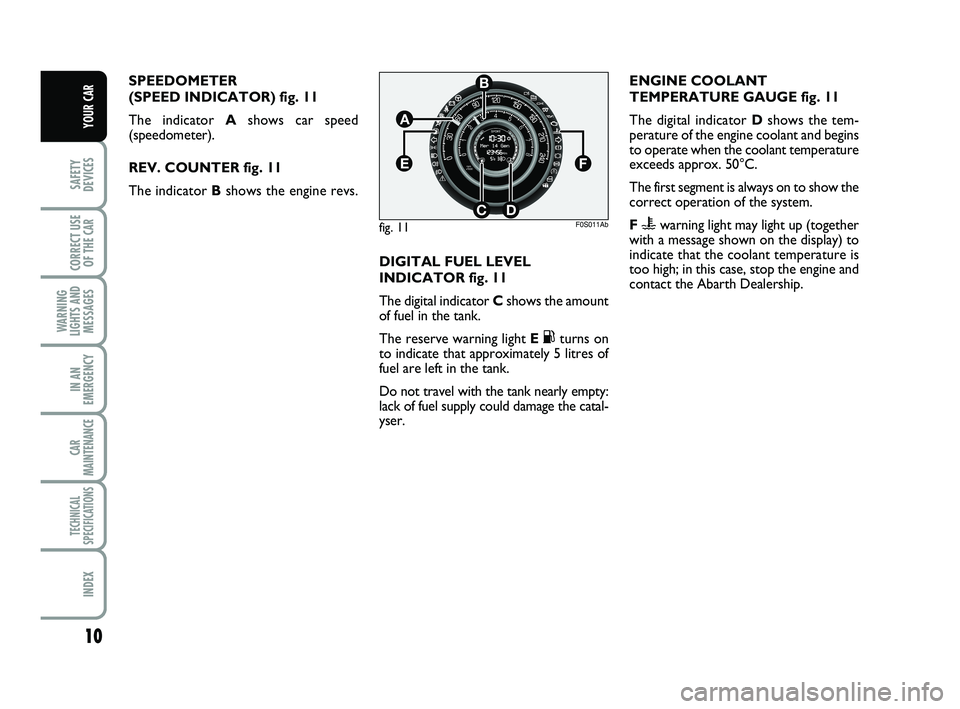
10
SAFETY
DEVICES
CORRECT USE
OF THE
CAR
WARNING
LIGHTS AND
MESSAGES
IN AN
EMERGENCY
CAR
MAINTENANCE
TECHNICAL
SPECIFICATIONS
INDEX
YOUR CAR
SPEEDOMETER
(SPEED INDICATOR) fig. 11
The indicator Ashows car speed
(speedometer).
REV. COUNTER fig. 11
The indicator Bshows the engine revs.
fig. 11
B
A
CD
EF
F0S011Ab
DIGITAL FUEL LEVEL
INDICATOR fig. 11
The digital indicator C shows the amount
of fuel in the tank.
The reserve warning light E
Kturns on
to indicate that approximately 5 litres of
fuel are left in the tank.
Do not travel with the tank nearly empty:
lack of fuel supply could damage the catal-
yser.ENGINE COOLANT
TEMPERATURE GAUGE fig. 11
The digital indicator Dshows the tem-
perature of the engine coolant and begins
to operate when the coolant temperature
exceeds approx. 50°C.
The first segment is always on to show the
correct operation of the system.
F
uwarning light may light up (together
with a message shown on the display) to
indicate that the coolant temperature is
too high; in this case, stop the engine and
contact the Abarth Dealership.
001-022 ABARTH 500 1ed GB:001-022 ABARTH 500 GB 24-05-2012 14:53 Pagina 10
Page 12 of 170

11
SAFETY
DEVICES
CORRECT USE
OF THE
CAR
WARNING
LIGHTS AND
MESSAGES
IN AN
EMERGENCY
CAR
MAINTENANCE
TECHNICAL
SPECIFICATIONS
INDEX
YOUR CAR
MULTIFUNCTIONAL
DISPLAY AND
RECONFIGURABLE
MULTIFUNCTIONAL
DISPLAY
(for versions/markets, where provided)
The car can be equipped with the multi-
functional/multifunctional reconfigurable
display that, according to the settings
made, will show useful information nec-
essary when driving.
“STANDARD” SCREEN
OF MULTIFUNCTIONAL
DISPLAY fig. 12
The standard screen shows the following
information:
ASport driving mode indication
BScheduled servicing deadline
CDigital fuel level indicator
DExternal temperature indicator (for
versions/markets, where provided)
EBeam adjustment position (with low
beams on only)
FDigital engine coolant temperature in-
dicatorGOdometer (distance travelled in kilo-
metres/miles)
HDate
IPossible presence of ice on road
LTime
“STANDARD” SCREEN
OF RECONFIGURABLE
MULTIFUNCTIONAL DISPLAY
fig. 13
The standard screen shows the following
information:
ATime
BScheduled servicing deadline
CExternal temperature indicator (for
versions/markets, where provided)
DPossible presence of ice on road
EDate
fig. 12
I
E
F
G
L
H
D
B
C
A
F0S012Ab
FDigital fuel level indicator
GBeam adjustment position (with low
beams on only)
HDigital indicator of engine coolant tem-
perature
IOdometer (distance travelled in kilo-
metres/miles)
fig. 13
C
B
G
A
H
I
F
D
E
F0S013Ab
001-022 ABARTH 500 1ed GB:001-022 ABARTH 500 GB 24-05-2012 14:53 Pagina 11
Page 13 of 170

12
SAFETY
DEVICES
CORRECT USE
OF THE
CAR
WARNING
LIGHTS AND
MESSAGES
IN AN
EMERGENCY
CAR
MAINTENANCE
TECHNICAL
SPECIFICATIONS
INDEX
YOUR CAR
CONTROL BUTTONS fig. 15
+To scroll the displayed menu and the
related options upwards or to in-
crease the displayed value.
MENU ESCPress briefly to access the
menu and/or go to next
screen or to confirm the
required menu option.
Press longer to return to
the standard screen
–To scroll the displayed menu and the
related options downwards or to de-
crease the value displayed.NoteButtons
+and –activate different
functions according to the following situ-
ations:
– to scroll the menu options upwards and
downwards;
– to increase or decrease values during
settings.
NoteWhen opening one of the front
doors, the display will turn on and show
for a few seconds the clock and the km or
mi covered (for versions/markets, where
provided).
SETUP MENU
The menu comprises a series of functions
arranged in a cycle which can be selected
through buttons
+and –to access the dif-
ferent select operations and settings (set-
up) given in the following paragraphs. A sub-
menu is provided for some items (Clock
and Unit setting).
fig. 14
M E N UE S C
F0S014Ab
The setup menu can be activated by press-
ing briefly button MENU ESC. Single
presses on buttons +or –will scroll the
setup menu options. Handling modes dif-
fer with each other according to the char-
acteristic of the option selected.
The menu includes the following functions:
– MENU
– DIMMER
– SPEED BEEP
– TRIP B DATA/TRIP B ACTIVATION
– SET TIME
– SET DATE
– SEE RADIO
– AUTOCLOSE
– UNIT
– LANGUAGE
– BUZZER VOLUME
– BUTTON VOL.
– SEAT BELT BUZZER/SEAT BELT BEEPING
– SERVICE
– PASSENGER BAG
– DAYLIGHTS
– GSI SHIFT UP
– EXIT MENU
001-022 ABARTH 500 1ed GB:001-022 ABARTH 500 GB 24-05-2012 14:53 Pagina 12
Page 14 of 170

13
SAFETY
DEVICES
CORRECT USE
OF THE
CAR
WARNING
LIGHTS AND
MESSAGES
IN AN
EMERGENCY
CAR
MAINTENANCE
TECHNICAL
SPECIFICATIONS
INDEX
YOUR CAR
Selecting an option of the main menu without
submenu:
– press briefly button MENU
ESCto se-
lect the main menu option to set;
– press buttons
+or –(by single press-
es) to select the new setting;
– press briefly button MENU
ESCto
store the new setting and go back to the
main menu option previously selected.Selecting an option of the main menu with
submenu:
– briefly press button MENU
ESCto dis-
play the first submenu option;
– press buttons
+or –(by single press-
es) to scroll all the submenu options;
– press briefly button MENU
ESCto se-
lect the displayed submenu option and to
open the relevant setup menu;
– press buttons
+or –(by single press-
es) to select the new setting for this sub-
menu option;
– briefly press button MENU
ESCto
store the new setting and to go back to
the previously selected submenu option.
MENU FUNCTIONS
Lighting
(Car interior lighting adjustment)
This function is available with the dipped
headlamps on and at night to adjust the
brightness of the instrument panel, but-
tons, radio display and automatic climate
control display.
With the multifunction display, in the day-
time and with the dipped headlamps on,
the instrument panel, radio display and au-
tomatic climate control display are on at
the maximum brightness setting.
With the reconfigurable multifunction dis-
play, in the daytime and with the dipped
headlamps on, the car interior lighting is
off. If the car goes into shade, for exam-
ple, driving through a tunnel, the instru-
ment panel, the buttons and the radio and
automatic climate control displays light up
at the second brightness setting.
001-022 ABARTH 500 1ed GB:001-022 ABARTH 500 GB 24-05-2012 14:53 Pagina 13
Page 15 of 170

14
SAFETY
DEVICES
CORRECT USE
OF THE
CAR
WARNING
LIGHTS AND
MESSAGES
IN AN
EMERGENCY
CAR
MAINTENANCE
TECHNICAL
SPECIFICATIONS
INDEX
YOUR CAR
To adjust the brightness, proceed as fol-
lows:
– briefly press button MENU
ESC, the
previously set level will flash on the dis-
play;
– press button
+or –to set the required
brightness level;
– briefly press button MENU
ESCto go
back to the menu screen or press the but-
ton for long to go back to the standard
screen without storing settings.
Speed beep (Speed limit)
With this function it is possible to set the
car speed limit (km/h or mph); when this
limit is exceeded the driver is immediate-
ly alerted (see section “Warning lights and
messages”).
To set the speed limit, proceed as follows:
– briefly press button MENU
ESC, the
display will show the message (Speed
Buzz);
– press button
+or –to select speed lim-
it activation (On) or deactivation (Off);
– when the function is activated (On)
pressing buttons
+or –select the speed
limit and press MENU ESCto confirm
selection.NoteSelection is possible between 30
and 200 km/h, or 20 and 125 mph de-
pending on the selected unit, see para-
graph “Unit of measure”. The setting will
increase/decrease by five units each time
button
+/–is pressed. Hold button +/–pressed to increase/decrease the setting
rapidly. Complete the setting by briefly
pressing the button when you approach
the required setting.
– briefly press button MENU
ESCto go
back to the menu screen or press the but-
ton for long to go back to the standard
screen without storing settings.
To cancel the setting, proceed as follows:
– briefly press button MENU
ESC: (On)
will flash on the display;
– press button
–: (Off) will flash on the dis-
play;
– briefly press button MENU
ESCto go
back to the menu screen or press the but-
ton for long to go back to the standard
screen without storing settings.Trip B data (Trip B on)
Through this option it is possible to acti-
vate (On) or deactivate (Off) the Trip B
(partial trip) display.
For further information see “Trip com-
puter”.
For activation / deactivation, proceed as
follows:
– briefly press button MENU
ESC: (On)
or (Off) will flash on the display (accord-
ing to previous setting);
– press button
+or –for setting;
– briefly press button MENU
ESCto go
back to the menu screen or press the but-
ton for long to go back to the standard
screen without storing settings.
001-022 ABARTH 500 1ed GB:001-022 ABARTH 500 GB 24-05-2012 14:53 Pagina 14