2013.5 Peugeot 308 CC fuel consumption
[x] Cancel search: fuel consumptionPage 6 of 268
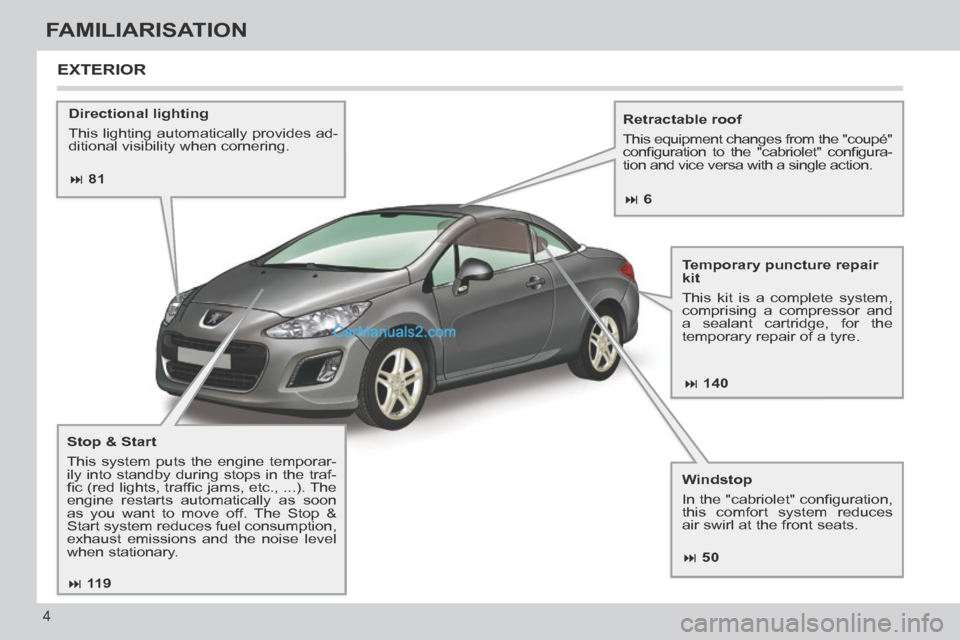
81 140
50
11 9
6
4
FAMILIARISATION
Directional lighting
This lighting automatically provides ad-
ditional visibility when cornering. Retractable roof
This equipment changes from the "coupé"
confi guration to the "cabriolet" confi gura-
tion and vice versa with a single action.
Windstop
In the "cabriolet" confi guration,
this comfort system reduces
air swirl at the front seats.
EXTERIOR
Temporary puncture repair
kit
This kit is a complete system,
comprising a compressor and
a sealant cartridge, for the
temporary repair of a tyre.
Stop & Start
This system puts the engine temporar-
ily into standby during stops in the traf-
fi c (red lights, traffi c jams, etc., ...). The
engine restarts automatically as soon
as you want to move off. The Stop &
Start system reduces fuel consumption,
exhaust emissions and the noise level
when stationary.
Page 21 of 268

19
ECO-DRIVING
Eco-driving is a range of everyday practices that allow the motorist to \
optimise their fuel consumption and CO2 emissions.
Optimise the use of your gearbox
With a manual gearbox, move off gently and change up
without waiting. During acceleration change up early.
With an automatic or electronic gearbox, give preference to
automatic mode and avoid pressing the accelerator pedal
heavily or suddenly.
The gear shift indicator invites you engage the most suitable
gear: as soon as the indication is displayed in the instru-
ment panel, follow it straight away.
For vehicles fi tted with an electronic or automatic gearbox,
this indicator appears only in manual mode.
Drive smoothly
Maintain a safe distance between vehicles, use engine
braking rather than the brake pedal, and press the accel-
erator progressively. These practices contribute towards a
reduction in fuel consumption and CO
2 emissions and also
helps reduce the background traffi c noise.
If your vehicle has cruise control, make use of the system at
speeds above 25 mph (40 km/h) when the traffi c is fl owing
well.
Control the use of your electrical equipment
Before moving off, if the passenger compartment is too
warm, ventilate it by opening the windows and air vents
b efore using the air conditioning.
Above 30 mph (50 km/h), close the windows and leave the
air vents open.
Remember to make use of equipment that can help keep the
temperature in the passenger compartment down (s unroof
and window blinds...).
Switch off the air conditioning, unless it has automatic regu-
lation, as soon as the desired temperature is attained.
Switch off the demisting and defrosting controls, if not
a utomatic.
Switch off the heated seat as soon as possible.
Switch off the headlamps and front foglamps when the level
of light does not require their use.
Avoid running the engine before moving off, particularly in
winter; your vehicle will warm up much faster while driving.
As a passenger, if you avoid connecting your multimedia
devices (fi lm, music, video game...), you will contribute
t owards limiting the consumption of electrical energy, and
so of fuel.
Disconnect your portable devices before leaving the vehicle.
Page 22 of 268
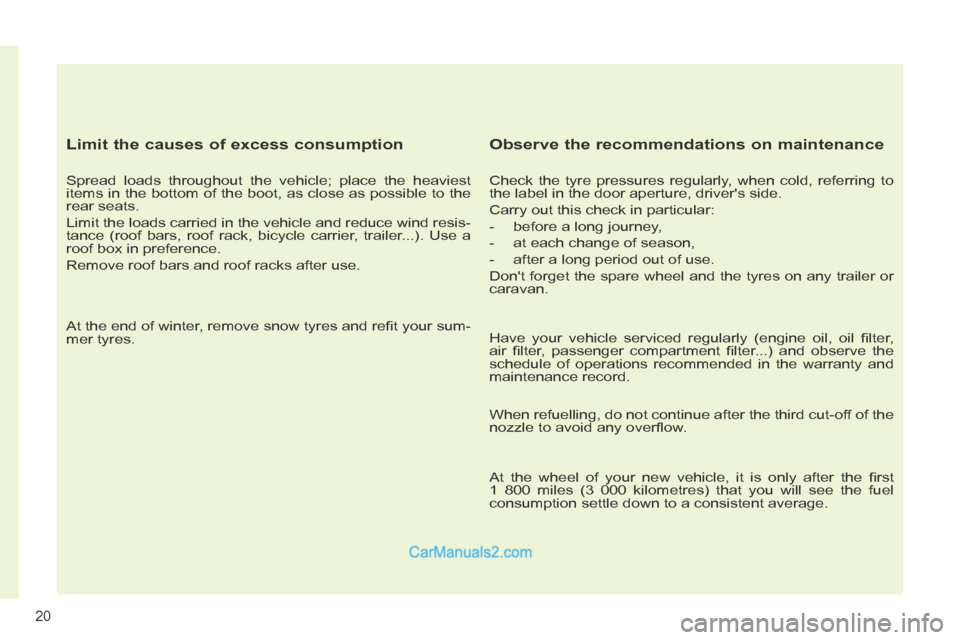
20
Limit the causes of excess consumption
Spread loads throughout the vehicle; place the heaviest
items in the bottom of the boot, as close as possible to the
rear seats.
Limit the loads carried in the vehicle and reduce wind resis-
tance (roof bars, roof rack, bicycle carrier, trailer...). Use a
roof box in preference.
Remove roof bars and roof racks after use.
At the end of winter, remove snow tyres and refi t your sum-
mer tyres.
Observe the recommendations on maintenance
Check the tyre pressures regularly, when cold, referring to
the label in the door aperture, driver's side.
Carry out this check in particular:
- before a long journey,
- at each change of season,
- after a long period out of use.
Don't forget the spare wheel and the tyres on any trailer or
caravan.
Have your vehicle serviced regularly (engine oil, oil fi lter,
air fi lter, passenger compartment fi lter...) and observe the
schedule of operations recommended in the warranty and
maintenance record.
When refuelling, do not continue after the third cut-off of the
nozzle to avoid any overfl ow.
At the wheel of your new vehicle, it is only after the fi rst
1 800 miles (3 000 kilometres) that you will see the fuel
c onsumption settle down to a consistent average.
Page 39 of 268
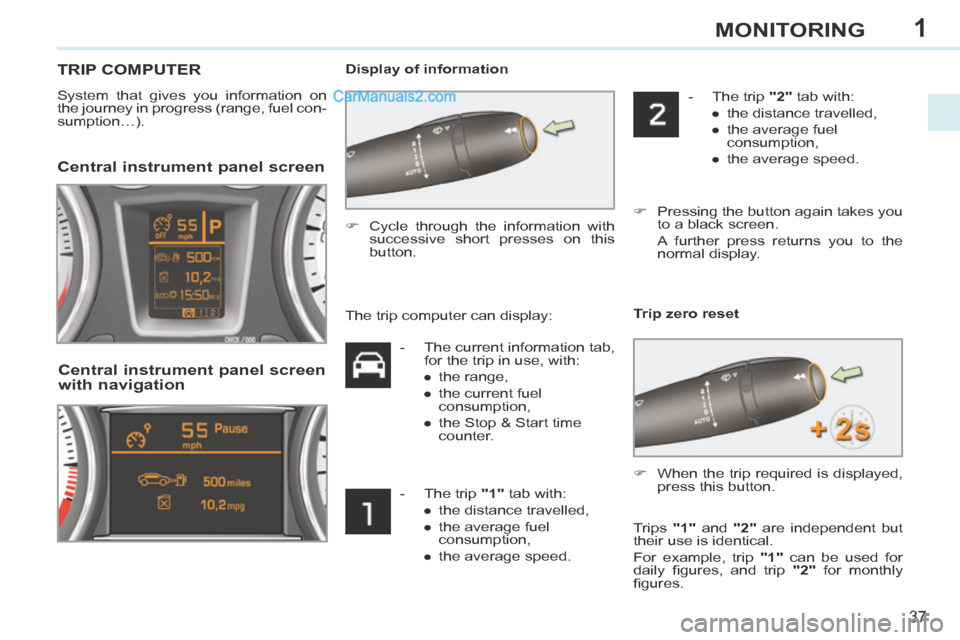
1
37
MONITORING
TRIP COMPUTER
System that gives you information on
the journey in progress (range, fuel con-
sumption…). Display of information
Central instrument panel screen
Cycle through the information with
successive short presses on this
button.
Central instrument panel screen
with navigation
Trip zero reset
- The current information tab, for the trip in use, with:
● the range,
● the current fuel consumption,
● the Stop & Start time counter.
- The trip "1" tab with: ● the distance travelled,
● the average fuel consumption,
● the average speed. - The trip "2" tab with:
● the distance travelled,
● the average fuel consumption,
● the average speed.
Pressing the button again takes you to a black screen.
A further press returns you to the normal display.
The trip computer can display:
When the trip required is displayed, press this button.
Trips "1" and "2" are independent but
their use is identical.
For example, trip "1" can be used for
daily fi gures, and trip "2" for monthly
fi gures.
Page 40 of 268
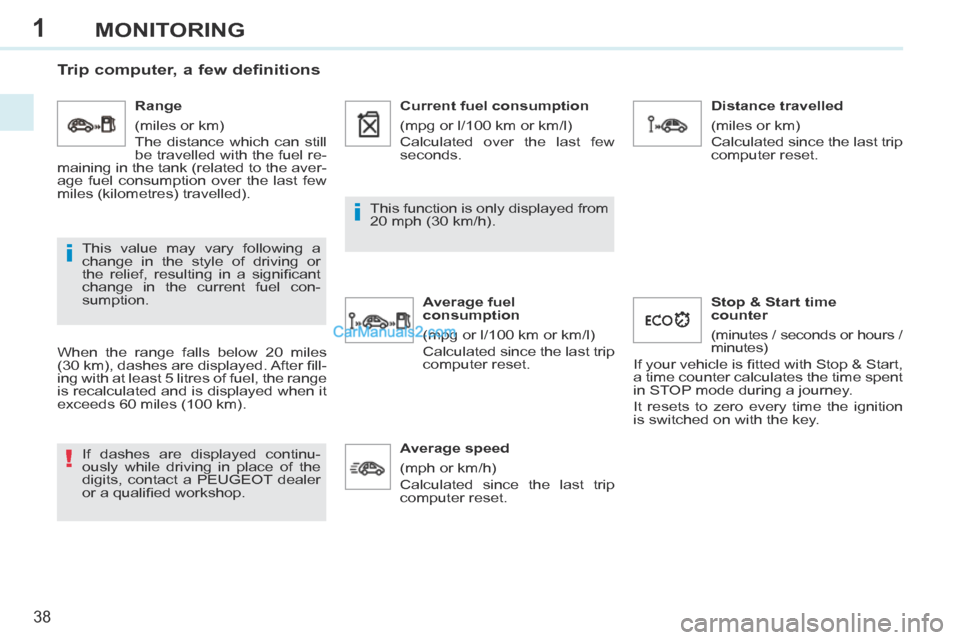
1
!
i
i
38
MONITORING
Trip computer, a few definitions
When the range falls below 20 miles
(30 km), dashes are displayed. After fi ll-
ing with at least 5 litres of fuel, the range
is recalculated and is displayed when it
exceeds 60 miles (100 km). If dashes are displayed continu-
ously while driving in place of the
digits, contact a PEUGEOT dealer
or a qualifi ed workshop. This function is only displayed from
20 mph (30 km/h).
This value may vary following a
change in the style of driving or
the relief, resulting in a signifi cant
change in the current fuel con-
sumption. Range
(miles or km)
The distance which can still
be travelled with the fuel re-
maining in the tank (related to the aver-
age fuel consumption over the last few
miles (kilometres) travelled). Current fuel consumption
(mpg or l/100 km or km/l)
Calculated over the last few
seconds.
Average fuel
consumption
(mpg or l/100 km or km/l)
Calculated since the last trip
computer reset. Distance travelled
(miles or km)
Calculated since the last trip
computer reset.
Average speed
(mph or km/h)
Calculated since the last trip
computer reset. Stop & Start time
counter
(minutes / seconds or hours /
minutes)
If your vehicle is fi tted with Stop & Start,
a time counter calculates the time spent
in STOP mode during a journey.
It resets to zero every time the ignition
is switched on with the key.
Page 45 of 268
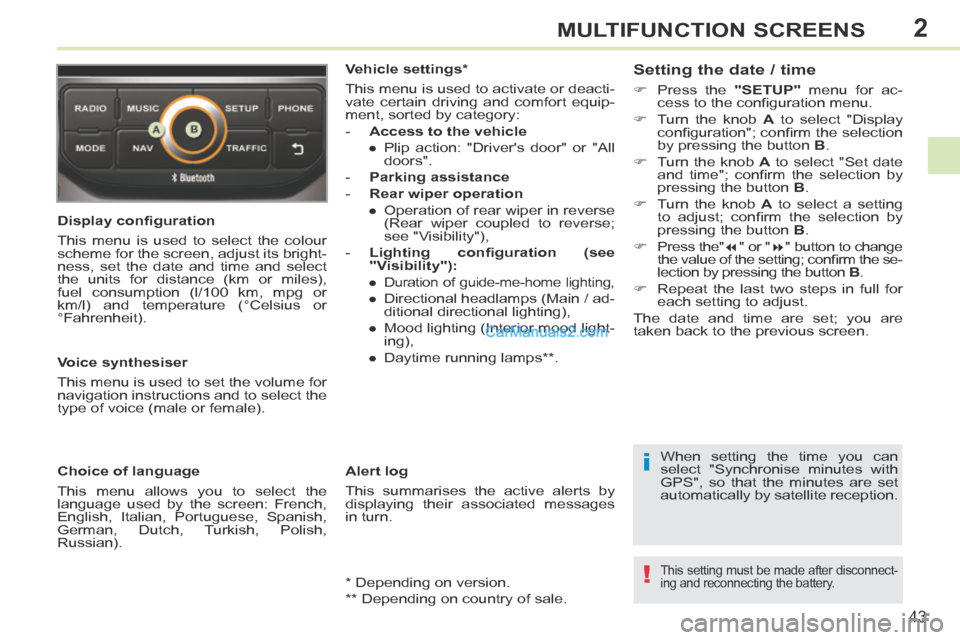
2
i
!
43
MULTIFUNCTION SCREENS
Display confi guration
This menu is used to select the colour
scheme for the screen, adjust its bright-
ness, set the date and time and select
the units for distance (km or miles),
fuel consumption (l/100 km, mpg or
km/l) and temperature (°Celsius or
°Fahrenheit).
Voice synthesiser
This menu is used to set the volume for
navigation instructions and to select the
type of voice (male or female).
Choice of language
This menu allows you to select the
language used by the screen: French,
English, Italian, Portuguese, Spanish,
German, Dutch, Turkish, Polish,
Russian). Vehicle settings *
This menu is used to activate or deacti-
vate certain driving and comfort equip-
ment, sorted by category:
- Access to the vehicle
● Plip action: "Driver's door" or "All doors".
- Parking assistance
- Rear wiper operation ● Operation of rear wiper in reverse (Rear wiper coupled to reverse;
see "Visibility"),
- Lighting confi guration (see "Visibility"):
●
Duration of guide-me-home lighting,
● Directional headlamps (Main / ad- ditional directional lighting),
● Mood lighting (Interior mood light- ing),
● Daytime running lamps ** .
Alert log
This summarises the active alerts by
displaying their associated messages
in turn.
* Depending on version.
** Depending on country of sale. When setting the time you can
select "Synchronise minutes with
GPS", so that the minutes are set
automatically by satellite reception.
Setting the date / time
Press the
"SETUP" menu for ac-
cess to the confi guration menu.
Turn the knob A to select "Display
confi guration"; confi rm the selection
by pressing the button B .
Turn the knob A to select "Set date
and time"; confi rm the selection by
pressing the button B .
Turn the knob A to select a setting
to adjust; confi rm the selection by
pressing the button B .
Press the" " or " " button to change
the value of the setting; confi rm the se-
lection by pressing the button B .
Repeat the last two steps in full for each setting to adjust.
The date and time are set; you are
t aken back to the previous screen.
This setting must be made after disconnect-
ing and reconnecting the battery.
Page 49 of 268
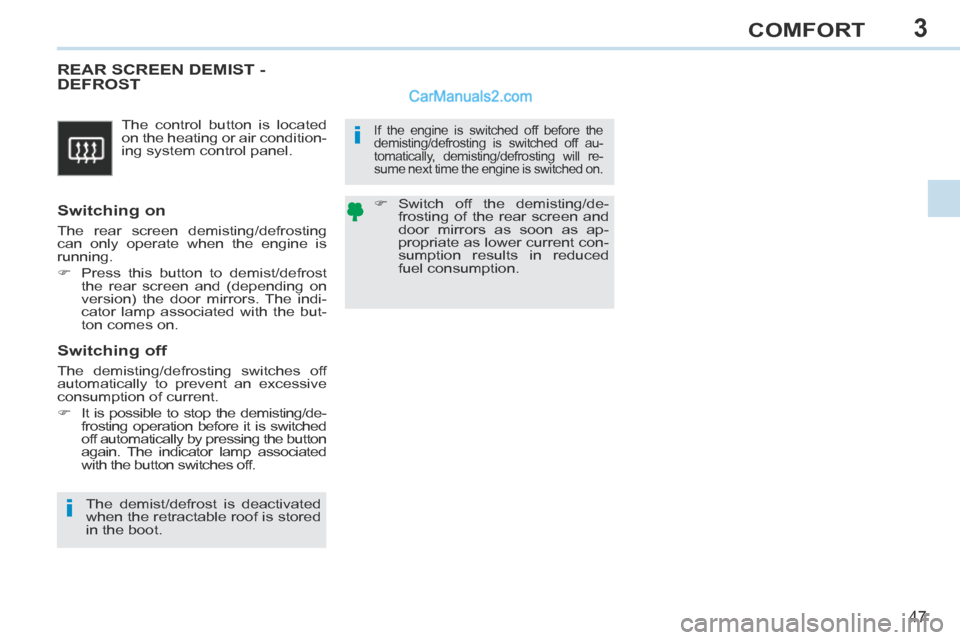
3
i
i
47
COMFORT
The control button is located
on the heating or air condition-
ing system control panel.
REAR SCREEN DEMIST - DEFROST
Switching on
The rear screen demisting/defrosting
can only operate when the engine is
running.
Press this button to demist/defrost the rear screen and (depending on
version) the door mirrors. The indi-
cator lamp associated with the but-
ton comes on.
Switching off
The demisting/defrosting switches off
automatically to prevent an excessive
consumption of current.
It is possible to stop the demisting/de-frosting operation before it is switched
off automatically by pressing the button
again. The indicator lamp associated
with the button switches off.
If the engine is switched off before the
demisting/defrosting is switched off au-
tomatically, demisting/defrosting will re-
sume next time the engine is switched on.
Switch off the demisting/de-frosting of the rear screen and
door mirrors as soon as ap-
propriate as lower current con-
sumption results in reduced
fuel consumption.
The demist/defrost is deactivated
when the retractable roof is stored
in the boot.
Page 120 of 268
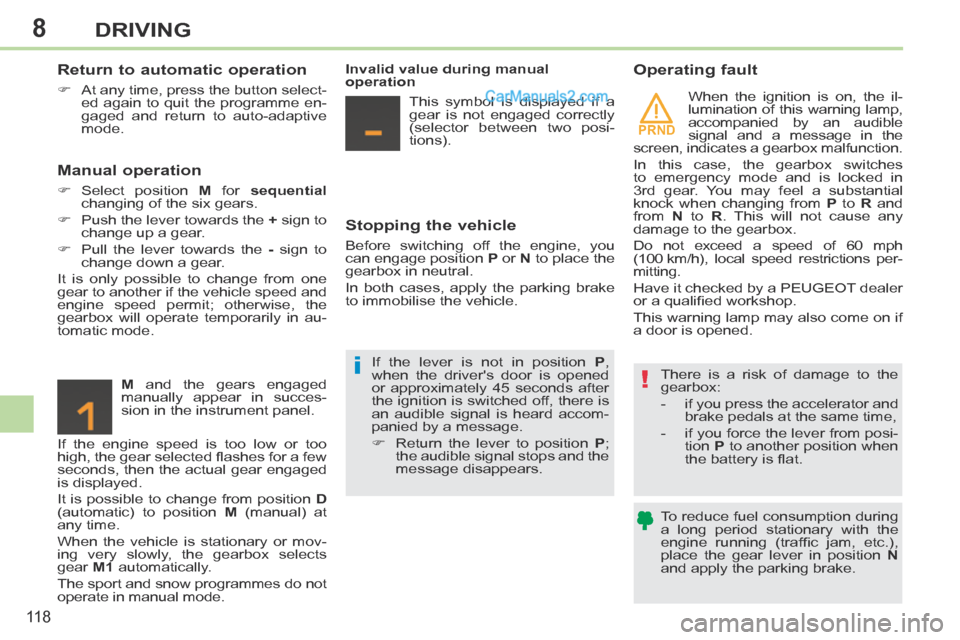
8
PRND
!i
11 8
DRIVING
Return to automatic operation
At any time, press the button select-ed again to quit the programme en-
gaged and return to auto-adaptive
mode.
Manual operation
Select position M for sequential
changing of the six gears.
Push the lever towards the + sign to
change up a gear.
Pull the lever towards the - sign to
change down a gear.
It is only possible to change from one
gear to another if the vehicle speed and
engine speed permit; otherwise, the
gearbox will operate temporarily in au-
tomatic mode.
M and the gears engaged
manually appear in succes-
sion in the instrument panel.
If the engine speed is too low or too
high, the gear selected fl ashes for a few
seconds, then the actual gear engaged
is displayed.
It is possible to change from position D
(automatic) to position M (manual) at
any time.
When the vehicle is stationary or mov-
ing very slowly, the gearbox selects
gear M1 automatically.
The sport and snow programmes do not
operate in manual mode. Invalid value during manual
operation
This symbol is displayed if a
gear is not engaged correctly
(selector between two posi-
tions).
Stopping the vehicle
Before switching off the engine, you
can engage position P or N to place the
gearbox in neutral.
In both cases, apply the parking brake
to immobilise the vehicle.
Operating fault
There is a risk of damage to the
gearbox:
- if you press the accelerator and brake pedals at the same time,
- if you force the lever from posi- tion P to another position when
the battery is fl at.
To reduce fuel consumption during
a long period stationary with the
engine running (traffi c jam, etc.),
place the gear lever in position N
and apply the parking brake.
If the lever is not in position
P ,
when the driver's door is opened
or approximately 45 seconds after
the ignition is switched off, there is
an audible signal is heard accom-
panied by a message.
Return the lever to position P ;
the audible signal stops and the
message disappears. When the ignition is on, the il-
lumination of this warning lamp,
accompanied by an audible
signal and a message in the
screen, indicates a gearbox malfunction.
In this case, the gearbox switches
to emergency mode and is locked in
3rd gear. You may feel a substantial
knock when changing from P to R and
from N to R . This will not cause any
damage to the gearbox.
Do not exceed a speed of 60 mph
(100 km/h), local speed restrictions per-
mitting.
Have it checked by a PEUGEOT dealer
or a qualifi ed workshop.
This warning lamp may also come on if
a door is opened.