2013.5 Peugeot 308 CC service
[x] Cancel search: servicePage 34 of 268
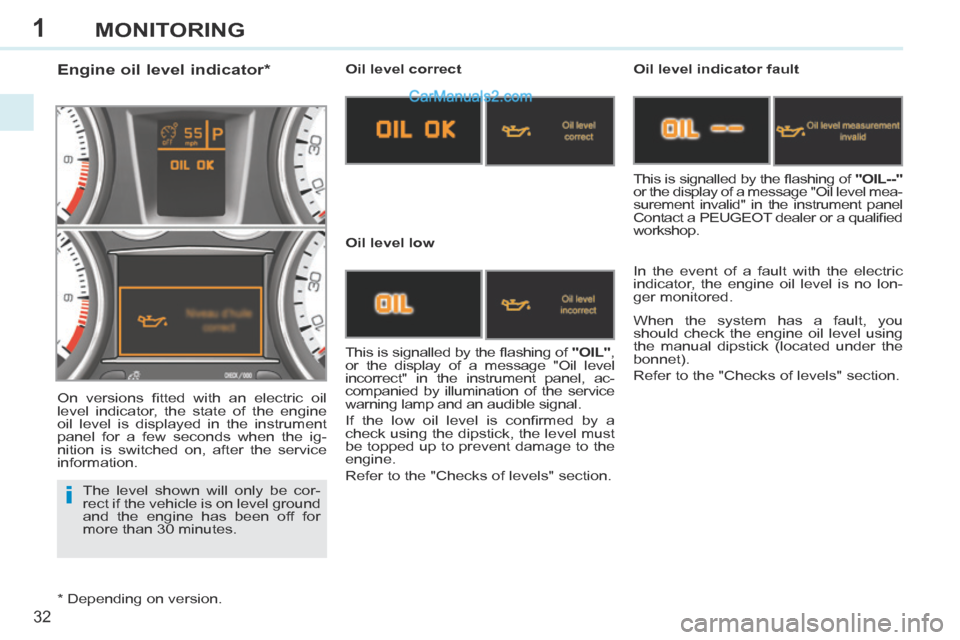
1
i
32
MONITORING
The level shown will only be cor-
rect if the vehicle is on level ground
and the engine has been off for
more than 30 minutes.
Engine oil level indicator * Oil level correct
Oil level low Oil level indicator fault
In the event of a fault with the electric
indicator, the engine oil level is no lon-
ger monitored.
This is signalled by the fl ashing of "OIL" ,
or the display of a message "Oil level
incorrect" in the instrument panel, ac-
companied by illumination of the service
warning lamp and an audible signal.
If the low oil level is confi rmed by a
check using the dipstick, the level must
be topped up to prevent damage to the
engine.
Refer to the "Checks of levels" section. This is signalled by the fl ashing of
"OIL--"
or the display of a message "Oil level mea-
surement invalid" in the instrument panel
Contact a PEUGEOT dealer or a qualifi ed
workshop.
When the system has a fault, you
should check the engine oil level using
the manual dipstick (located under the
bonnet).
Refer to the "Checks of levels" section.
On versions fi tted with an electric oil
level indicator, the state of the engine
oil level is displayed in the instrument
panel for a few seconds when the ig-
nition is switched on, after the service
information.
* Depending on version.
Page 35 of 268
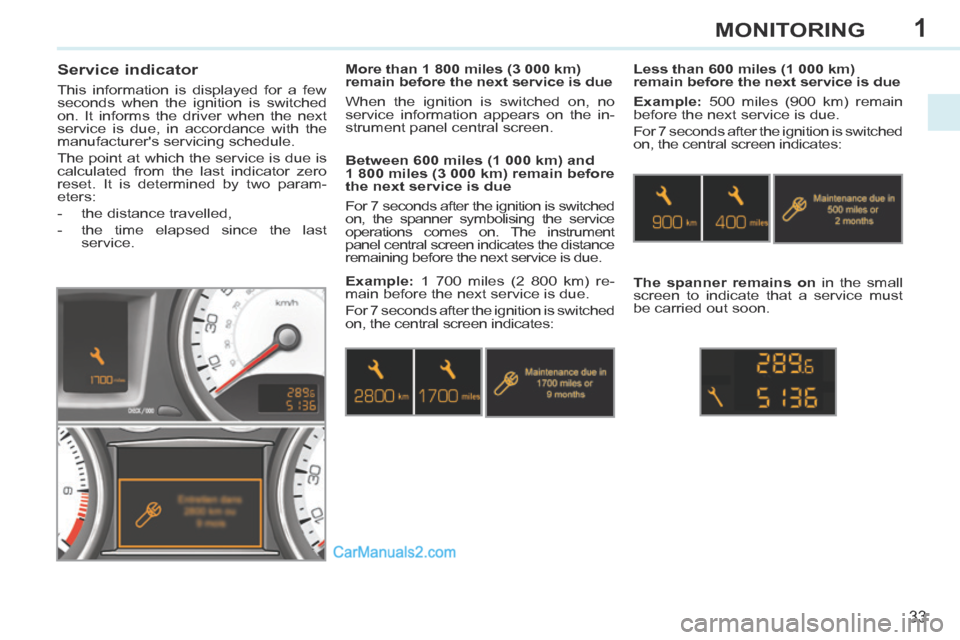
1
33
MONITORING
Service indicator
This information is displayed for a few
seconds when the ignition is switched
on. It informs the driver when the next
service is due, in accordance with the
manufacturer's servicing schedule.
The point at which the service is due is
calculated from the last indicator zero
reset. It is determined by two param-
eters:
- the distance travelled,
- the time elapsed since the last service. Between 600 miles (1 000 km) and
1 800 miles (3 000 km) remain before
the next service is due
For 7 seconds after the ignition is switched
on, the spanner symbolising the service
operations comes on. The instrument
panel central screen indicates the distance
remaining before the next service is due. Less than 600 miles (1 000 km)
remain before the next service is due
Example: 500 miles (900 km) remain
before the next service is due.
For 7 seconds after the ignition is switched
on, the central screen indicates:
The spanner remains on in the small
screen to indicate that a service must
be carried out soon.
More than 1 800 miles (3 000 km)
remain before the next service is due
When the ignition is switched on, no
service information appears on the in-
strument panel central screen.
Example: 1 700 miles (2 800 km) re-
main before the next service is due.
For 7 seconds after the ignition is switched
on, the central screen indicates:
Page 36 of 268
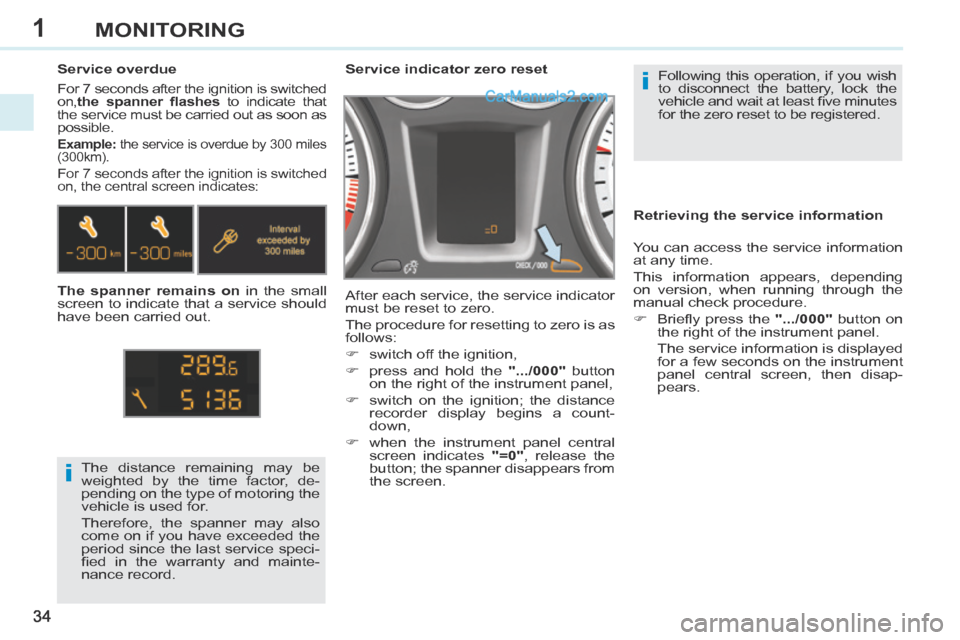
1
i
i
34
MONITORING
Following this operation, if you wish
to disconnect the battery, lock the
vehicle and wait at least fi ve minutes
for the zero reset to be registered.
Service indicator zero reset
After each service, the service indicator
must be reset to zero.
The procedure for resetting to zero is as
follows:
switch off the ignition,
press and hold the
".../000" button
on the right of the instrument panel,
switch on the ignition; the distance recorder display begins a count-
down,
when the instrument panel central screen indicates "=0" , release the
button; the spanner disappears from
the screen.
The distance remaining may be
weighted by the time factor, de-
pending on the type of motoring the
vehicle is used for.
Therefore, the spanner may also
come on if you have exceeded the
period since the last service speci-
fi ed in the warranty and mainte-
nance record.
Service overdue For 7 seconds after the ignition is switched
on,
the spanner fl ashes to indicate that
the service must be carried out as soon as
possible.
Example: the service is overdue by 300 miles
(300km).
For 7 seconds after the ignition is switched
on, the central screen indicates:
The spanner remains on in the small
screen to indicate that a service should
have been carried out. Retrieving the service information
You can access the service information
at any time.
This information appears, depending
on version, when running through the
manual check procedure.
Briefl y press the
".../000" button on
the right of the instrument panel.
The service information is displayed for a few seconds on the instrument
panel central screen, then disap-
pears.
Page 37 of 268
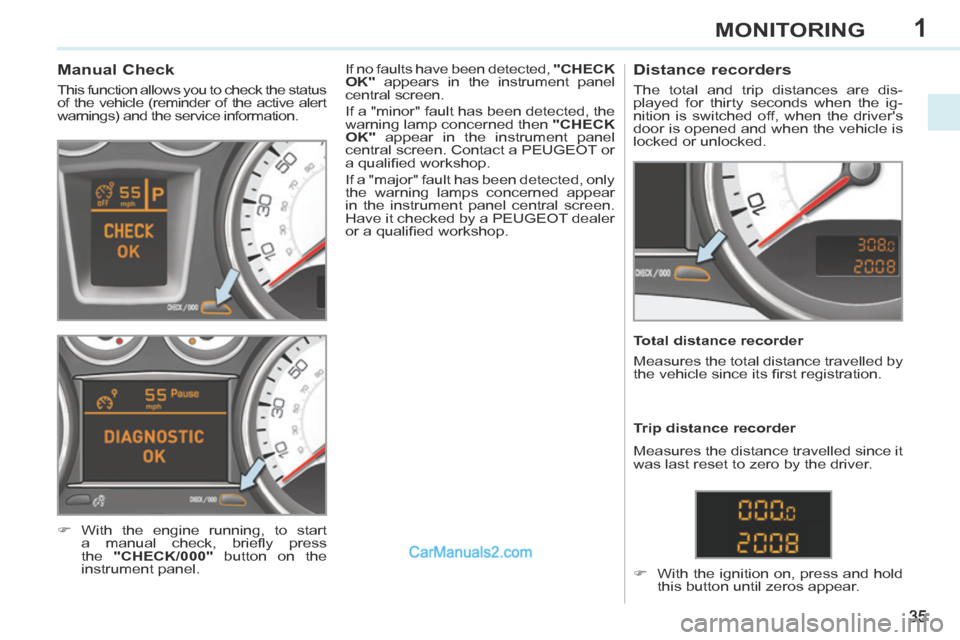
1
35
MONITORING
Manual Check
This function allows you to check the status
of the vehicle (reminder of the active alert
warnings) and the service information.
With the engine running, to start a manual check, briefl y press
the "CHECK/000" button on the
instrument panel. If no faults have been detected,
"CHECK
OK" appears in the instrument panel
central screen.
If a "minor" fault has been detected, the
warning lamp concerned then "CHECK
OK" appear in the instrument panel
central screen. Contact a PEUGEOT or
a qualifi ed workshop.
If a "major" fault has been detected, only
the warning lamps concerned appear
in the instrument panel central screen.
Have it checked by a PEUGEOT dealer
or a qualifi ed workshop.
Distance recorders
The total and trip distances are dis-
played for thirty seconds when the ig-
nition is switched off, when the driver's
door is opened and when the vehicle is
locked or unlocked.
Total distance recorder
Measures the total distance travelled by
the vehicle since its fi rst registration.
With the ignition on, press and hold this button until zeros appear.
Trip distance recorder
Measures the distance travelled since it
was last reset to zero by the driver.
Page 42 of 268

2
40
MULTIFUNCTION SCREENS
Example: setting of the duration of the
"guide-me-home" lighting
Press the " " or " " buttons, then
the "OK" button to select the menu
required.
Press the " " or " " buttons,
then the "OK" button to select the
"Guide-me-home headlamps" line. "Diagnosis vehicle"
menu
Press the "MENU" button to gain
access to the main menu.
Press the arrows, then the "OK"
button to select the " Diagnosis vehi-cle " menu. On the "
Diagnosis vehicle " menu,
select the following application:
Alert log
This summarises the active warning
messages, displaying them in succes-
sion in the multifunction screen. Once this menu has been selected, you
can consult the alert log.
Defi ne the vehicle parameters
Once this menu has been selected, you
can activate or deactivate the following
equipment:
- selective unlocking (refer to "Access"),
- "guide-me-home" lighting (refer to
"Visibility"),
- interior mood lighting (refer to "Vis- ibility"),
-
daytime running lamps (refer to "Visibility"),
- rear parking sensors (refer to "Driving").
"Personalisation-
Configuration" menu
Once this menu has been selected, you
have access to the following functions:
- defi ne the vehicle parameters,
- display confi guration,
- choice of language.
"Telephone" menu
With the PEUGEOT Connect Sound
switched on, once this menu has
been selected you can confi gure your
Bluetooth hands-free kit (pairing), con-
sult the various telephone directories
(calls log, services...) and manage your
communications (pick up, hang up, call
waiting, secret mode...).
For more information on the "Telephone"
application, refer to the PEUGEOT
Connect Sound section.
Page 67 of 268
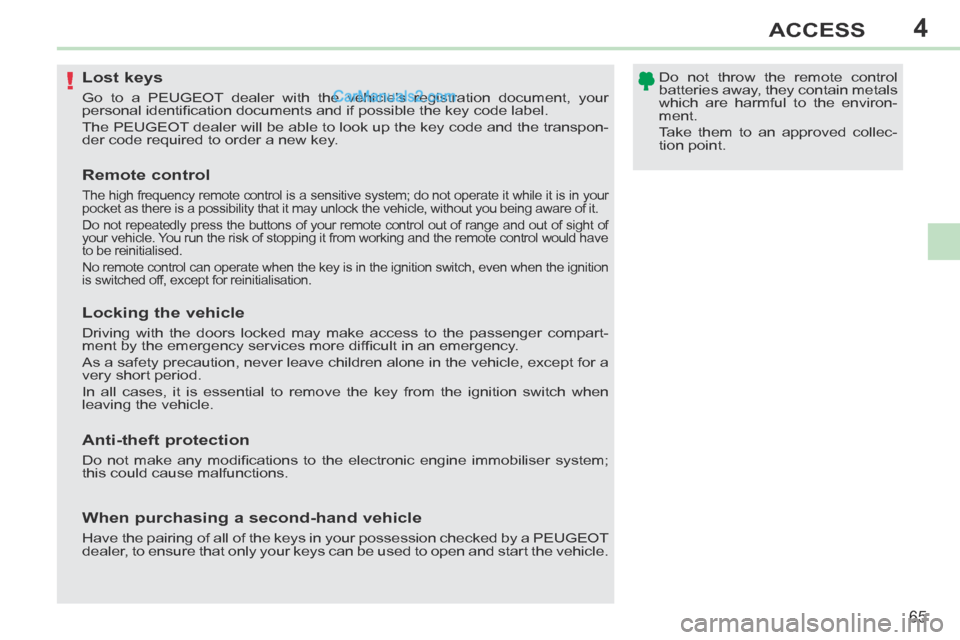
4
!
65
ACCESS
Lost keys
Go to a PEUGEOT dealer with the vehicle's registration document, your
p ersonal identifi cation documents and if possible the key code label.
The PEUGEOT dealer will be able to look up the key code and the transpon-
der code required to order a new key. Do not throw the remote control
batteries away, they contain metals
which are harmful to the environ-
ment.
Take them to an approved collec-
tion point.
Remote control
The high frequency remote control is a sensitive system; do not operate \
it while it is in your
pocket as there is a possibility that it may unlock the vehicle, without\
you being aware of it.
Do not repeatedly press the buttons of your remote control out of range \
and out of sight of
your vehicle. You run the risk of stopping it from working and the remote control would have
to be reinitialised.
No remote control can operate when the key is in the ignition switch, ev\
en when the ignition
is switched off, except for reinitialisation.
Locking the vehicle
Driving with the doors locked may make access to the passenger compart-
ment by the emergency services more diffi cult in an emergency.
As a safety precaution, never leave children alone in the vehicle, except for a
very short period.
In all cases, it is essential to remove the key from the ignition switch\
when
leaving the vehicle.
Anti-theft protection
Do not make any modifi cations to the electronic engine immobiliser system;
this could cause malfunctions.
When purchasing a second-hand vehicle
Have the pairing of all of the keys in your possession checked by a PEUGEOT
dealer, to ensure that only your keys can be used to open and start the vehicl\
e.
Page 68 of 268
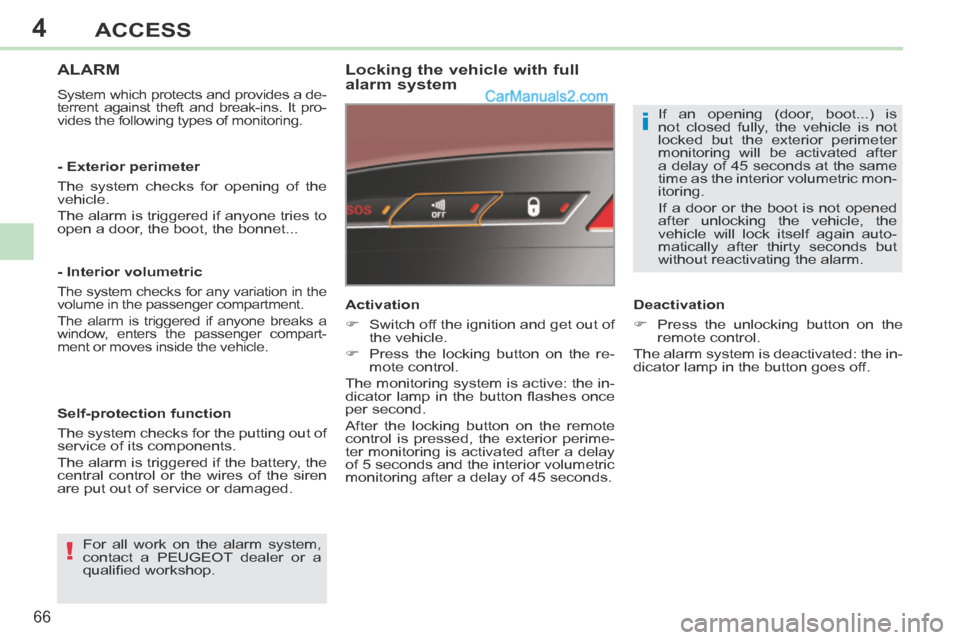
4
!
i
66
ACCESS
ALARM
System which protects and provides a de-
terrent against theft and break-ins. It pro-
vides the following types of monitoring.
Locking the vehicle with full
alarm system
For all work on the alarm system,
contact a PEUGEOT dealer or a
qualifi ed workshop. Activation
Switch off the ignition and get out of
the vehicle.
Press the locking button on the re- mote control.
The monitoring system is active: the in-
dicator lamp in the button fl ashes once
per second.
After the locking button on the remote
control is pressed, the exterior perime-
ter monitoring is activated after a delay
of 5 seconds and the interior volumetric
monitoring after a delay of 45 seconds.
- Exterior perimeter
The system checks for opening of the
vehicle.
The alarm is triggered if anyone tries to
open a door, the boot, the bonnet...
- Interior volumetric
The system checks for any variation in the
volume in the passenger compartment.
The alarm is triggered if anyone breaks a
window, enters the passenger compart-
ment or moves inside the vehicle.
Self-protection function
The system checks for the putting out of
service of its components.
The alarm is triggered if the battery, the
central control or the wires of the siren
are put out of service or damaged.
Deactivation
Press the unlocking button on the
remote control.
The alarm system is deactivated: the in-
dicator lamp in the button goes off. If an opening (door, boot...) is
not closed fully, the vehicle is not
locked but the exterior perimeter
monitoring will be activated after
a delay of 45 seconds at the same
time as the interior volumetric mon-
itoring.
If a door or the boot is not opened
after unlocking the vehicle, the
v ehicle will lock itself again auto-
matically after thirty seconds but
without reactivating the alarm.
Page 85 of 268
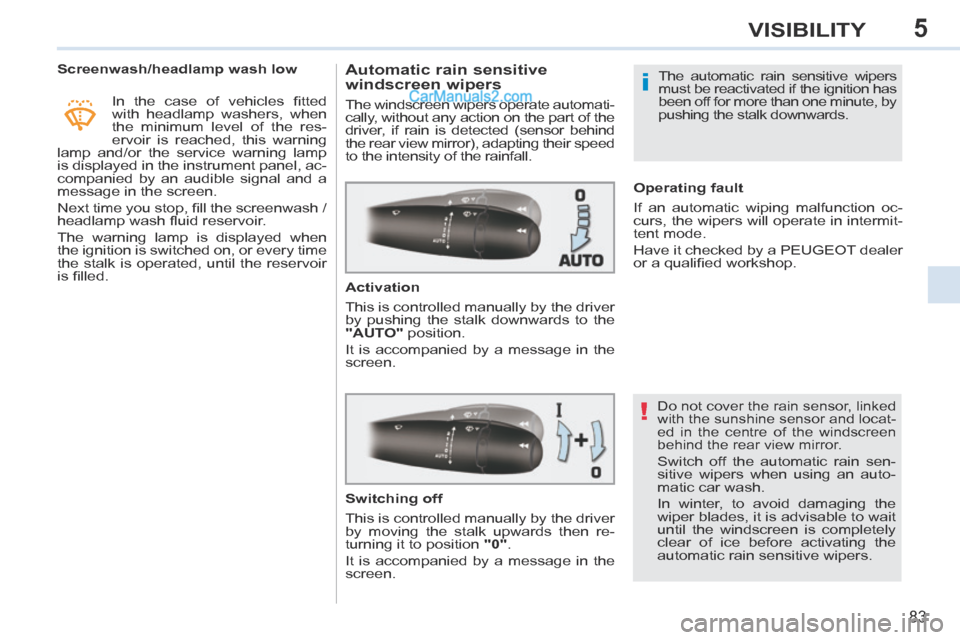
5
!
i
83
VISIBILITY
Screenwash/headlamp wash low In the case of vehicles fi tted
with headlamp washers, when
the minimum level of the res-
ervoir is reached, this warning
lamp and/or the service warning lamp
is displayed in the instrument panel, ac-
companied by an audible signal and a
message in the screen.
Next time you stop, fi ll the screenwash /
headlamp wash fl uid reservoir.
The warning lamp is displayed when
the ignition is switched on, or every time
the stalk is operated, until the reservoir
is fi lled. Automatic rain sensitive
windscreen wipers
The windscreen wipers operate automati-
cally, without any action on the part of the
driver, if rain is detected (sensor behind
the rear view mirror), adapting their speed
to the intensity of the rainfall.
Activation
This is controlled manually by the driver
by pushing the stalk downwards to the
"AUTO" position.
It is accompanied by a message in the
screen.
Do not cover the rain sensor, linked
with the sunshine sensor and locat-
ed in the centre of the windscreen
behind the rear view mirror.
Switch off the automatic rain sen-
sitive wipers when using an auto-
matic car wash.
In winter, to avoid damaging the
wiper blades, it is advisable to wait
until the windscreen is completely
clear of ice before activating the
automatic rain sensitive wipers. The automatic rain sensitive wipers
must be reactivated if the ignition has
been off for more than one minute, by
pushing the stalk downwards.
Switching off
This is controlled manually by the driver
by moving the stalk upwards then re-
turning it to position "0" .
It is accompanied by a message in the
screen. Operating fault
If an automatic wiping malfunction oc-
curs, the wipers will operate in intermit-
tent mode.
Have it checked by a PEUGEOT dealer
or a qualifi ed workshop.