Page 143 of 380

141Driving
Engagement of reverse gear is accompanied by an audible signal. If you leave the vehicle, place the gear
selector in position N and then you must stop the hybrid system by switching off the ignition ( Ready lamp off).
If the engine does not start:
Displays in the instrument panel
N Neutral R Reverse 1, 2, 3, 4, 5, 6 Gears in manual mode A This comes on when automated mode is selected. It goes off on changing to manual mode.
Place your foot on the brakewhen a message appears in the instrument panel screen.
Moving off
A and 1 or R appear in the instrument panel screen.
Automatic mode
A appears in the instrument panel screen. A appears in the instrument panel screen. A
The gearbox is then operating in auto-active mode, without any action on the part of the driver. It continuously selects the most suitable gear, depending on the:
- style of driving, - profile of the road.
For optimum acceleration, for example when overtaking another vehicle, press the accelerator pedal firmly past the point of resistance.
To start the engine, place the gear selector in position N . Press the brake pedal down fully. Start the hybrid system.
After starting the vehicle, select position Afor enter automatic mode.
Select a drive mode (position M or A ) or A ) or Areverse (position R ). R ). R Release the parking brake by pulling the control lever, if automatic operation has been deactivated. Progressively release the brake pedal. If the parking brake is released, the vehicle moves off. If the parking brake is applied and automatic mode is activated, accelerate progressively.
- If N is flashing in the instrument panel, move the gear selector to position A A Athen to position N .
- If the message "Foot on brake" is displayed, press the brake pedal f i r m l y.
Page 145 of 380

143Driving
When immobilising the vehicle, with the hybrid system active, you must place the gear selector in neutral N . Before carrying out any work in the engine compartment, check that the gear selector is in neutral N and that the parking brake is applied.
Stopping the vehicle
Before switching off the engine, you can choose to: - move to position N to engage neutral, - leave the gear engaged; in this case, it will not be possible to move the vehicle. In both cases, you should apply the parking brake to immobilise the vehicle.
Operating fault
Never leave children unsupervised in the vehicle with the hybrid system active.
For your safety, this function will only be activated if you press the brake pedal when engaging forward drive or reverse. This function is deactivated if the driver's door is opened. To reactivate it, close the door and then press the brake or accelerator pedal.
Creep function (moving
without the accelerator)
This function facilitates manoeuvring of the vehicle at low speed (when parking, in traffic jams, …). With the hybrid system active and the parking brake released, if position A , M or R is selected, the vehicle moves as soon as you take your foot off the brake pedal (even without any action on the accelerator).
You must press the brake pedal when starting the engine. Whatever the circumstances, you must manually apply the parking brake when
parking, unless the parking brake is programmed in automatic mode.
With the ignition on, the flashing of this warning lamp, accompanied by an audible signal and a message in the instrument panel screen, indicates a malfunction of the gearbox. Have it checked by a CITROËN dealer or a qualified workshop.
Page 224 of 380
Removing a wheel
Parking the vehicle
Immobilise the vehicle where it does not block traffic: the ground must be level, stable and not slippery. Apply the parking brake unless it has been programmed to automatic mode, switch off the ignition and engage first gear * to block the wheels. Check that the braking warning lamp and the P warning lamp in the parking brake control lever come on. The occupants must get out of the vehicle and wait where they are safe. Never go underneath a vehicle raised using a jack; use an axle stand.
Depending on equipment, remove the cover from from each of bolts using the tool 3 or remove the hub cap using tool 4 . Fit the security socket 5 on the wheelbrace 1 to slacken the security bolt (if fitted). Slacken the other bolts (no more than a 1/4 turn) using the wheelbrace 1 o n l y.
* Position R for an electronic gearbox; P for an automatic gearbox.
List of operations
Page 228 of 380

Snow chains
In wintry conditions, snow chains improve traction as well as the behaviour of the vehicle when braking.
The snow chains must be fitted only to the front wheels. They must never be fitted to "space-saver" type spare
wheels.
Take account of the legislation in force in your country on the use of snow chains and the maximum running speed authorised.
Avoid driving on roads that have been cleared of snow, to avoid damaging your vehicle's tyres and the road sur face. It is recommended that before you leave, you practise fitting the snow chains on a level and dry sur face. If your vehicle is fitted with alloy wheels, check that no part of the chain or its fixings is in contact with the wheel rim.
Advice on installation
If you have to fit the chains during a journey, stop the vehicle on a flat sur face on the side of the road. Apply the parking brake and position any wheel chocks to prevent movement of your vehicle. Fit the chains following the instructions provided by the manufacturer. Move off gently and drive for a few moments, without exceeding 30 mph (50 km/h). Stop your vehicle and check that the snow chains are correctly tightened.
Use only the chains designed to be fitted to the type of wheel fitted to your vehicle:
Original tyre size Maximum link size.
215/60 R16 9 mm 225/50 R17
235/45 R18 not chainable 235/40 R19
For more information on snow chains, contact a
CITROËN dealer or a qualified workshop.
Page 247 of 380
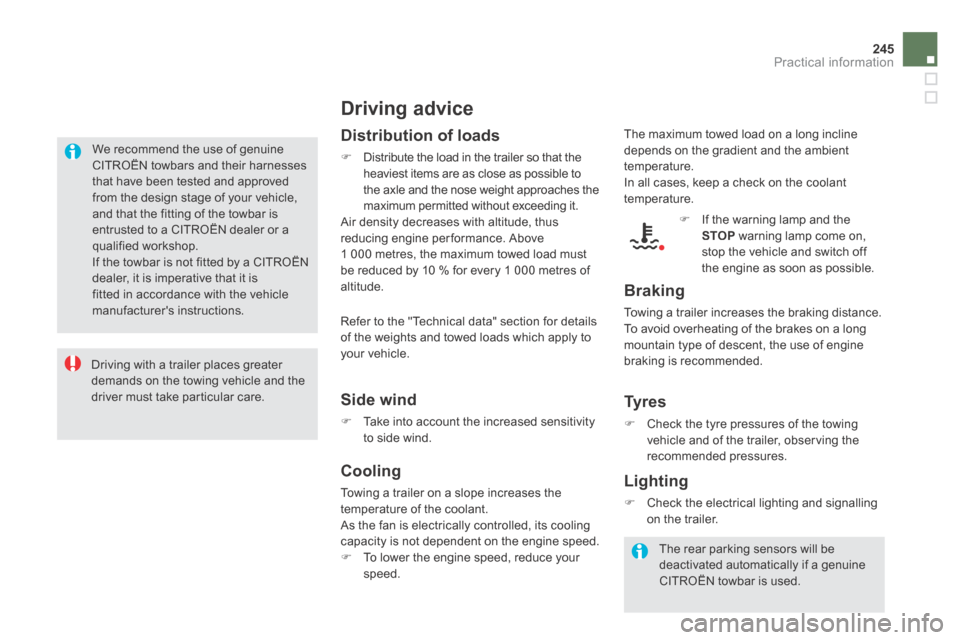
245Practical information
We recommend the use of genuine CITROËN towbars and their harnesses that have been tested and approved from the design stage of your vehicle, and that the fitting of the towbar is
entrusted to a CITROËN dealer or a qualified workshop. If the towbar is not fitted by a CITROËN dealer, it is imperative that it is fitted in accordance with the vehicle manufacturer's instructions.
Driving advice
Distribution of loads
Distribute the load in the trailer so that the heaviest items are as close as possible to the axle and the nose weight approaches the maximum permitted without exceeding it. Air density decreases with altitude, thus
reducing engine performance. Above 1 000 metres, the maximum towed load must be reduced by 10 % for every 1 000 metres of altitude.
Side wind
Take into account the increased sensitivity to side wind.
Cooling
Towing a trailer on a slope increases the temperature of the coolant. As the fan is electrically controlled, its cooling capacity is not dependent on the engine speed. To lower the engine speed, reduce your speed.
If the warning lamp and the STOP warning lamp come on, stop the vehicle and switch off the engine as soon as possible.
Braking
Towing a trailer increases the braking distance. To avoid overheating of the brakes on a long mountain type of descent, the use of engine braking is recommended.
Ty r e s
Check the tyre pressures of the towing vehicle and of the trailer, observing the recommended pressures.
Lighting
Check the electrical lighting and signalling on the trailer.
The rear parking sensors will be deactivated automatically if a genuine CITROËN towbar is used.
Driving with a trailer places greater demands on the towing vehicle and the driver must take particular care.
The maximum towed load on a long incline depends on the gradient and the ambient temperature. In all cases, keep a check on the coolant temperature.
Refer to the "Technical data" section for details of the weights and towed loads which apply to your vehicle.
Page 264 of 380

Electronic gearbox
The gearbox does not require any maintenance (no oil change). Refer to the maintenance and warranty guide for details of the checking interval for this component.
Brake wear depends on the style of driving, particularly in the case of vehicles used in town, over short distances. It may be necessary to have the condition of the brakes checked, even between vehicle services. Unless there is a leak in the circuit, a drop in the brake fluid level indicates that the brake pads are worn.
Brake pads
For information on checking brake disc wear, contact a CITROËN dealer or a qualified workshop.
Brake disc wear
Electric parking brake
This system does not require any routine servicing. However, in the
event of a problem, have the system checked by a CITROËN dealer or a qualified workshop.
Only use products recommended by CITROËN or products of equivalent quality and specification. In order to optimise the operation of units as important as those in the braking system, CITROËN selects and offers very specific products. After washing the vehicle, dampness, or in wintry conditions, ice can form on the brake discs and pads: braking efficiency may be reduced. Make light brake applications to dry and defrost the brakes.
For more information, refer to the "Electric parking brake - Operating faults" section.
Page 323 of 380
11
321
Press SETUP to display the " Confi guration " menu.
Adjust the settings one by one.
Then select " OK " on the screen and confi rm to save the settings.
Select " Vehicle parameters " and confi rm.
Vehicle settings
CONFIGURATION
"SETUP" MENU
Vehicle parameters
Driving aids
Rear wiper with reverse gear
Automatic parking brake
1
2
Memorised speeds
3
3
3
Vehicle access2
Driver openings selectivity 3
Driving lighting2
Daytime running lamps 3
Directional headlamps 3
Comfort lighting2
Welcome lighting 3
Guide me home lighting 3
Page 357 of 380
07
355
SCREEN MENU MAP(S)
PERSONALISATION-
CONFIGURATION
Define the vehicle parameters
Access to the vehicle
Plip action
Driving position setting
Unlocking boot only
Driving assistance
Rear wipe in reverse gear
Parking brake automatic
Speeds memorised
Vehicle lighting
Daytime lights
Directional headlamps
Interior lighting
Welcome lighting
Follow-me-home headlamps
Choice of language
Display configuration
Choice of units
Date and time adjustment
Display parameters
Brightness
Choice of sounds
1
2
3
3
3
2
3
3
3
2
3
3
2
3
3
1
1
2
2
2
2
1