Page 60 of 380
Instrument panel
1. Energy consumption / generation indicator (available power as a percentage). For more information refer to the "Hybrid system" section. 2. Fuel gauge. 3. Engine coolant temperature gauge. 4. Speedometer (mph or km/h). 5. Cruise control or speed limiter settings.
A. Main lighting and controls dimmer. B. - Successive short presses: under-inflation detection, recall servicing information, alert log. - Long press: reset the function selected to zero (service indicator or trip recorder).
6. Gear engaged. 7. Instrument panel screen: electrical flow, trip recorder, alert messages or state of functions (e.g.: oil pressure, battery, door open, ...), trip computer, media, satellite navigation. 8. Digital speedometer (mph or km/h). 9. Ready lamp: indicates that the vehicle is ready to drive.
Dials and screens Control buttons
Page 62 of 380

Warning / indicator lampStateCauseAction / Observations
Left-hand direction indicator flashing with buzzer. The lighting stalk is pushed down.
Right-hand direction indicator flashing with buzzer. The lighting stalk is pushed up.
Sidelamps fixed. The lighting stalk is in the "Sidelamps" position.
Dipped beam headlamps fixed. The lighting stalk is in the "Dipped beam headlamps" position.
Main beam headlamps fixed. The lighting stalk is pulled towards you. Pull the stalk to return to dipped beam headlamps.
Front foglamps fixed. The front foglamps are switched on. Turn the ring on the stalk rear wards twice to switch off the front foglamps.
For more information on the lighting controls, refer to the corresponding section.
Automatic headlamp dipping
fixed. The lighting stalk has been pulled towards you and the button (to the right of the steering wheel) has been pressed. Its warning lamp is on.
The camera, located in the interior rear view mirror, authorises or not switching between main and dipped beam, depending on the exterior lighting and the driving conditions. Pull the lighting stalk to return to dipped beam.
Ready fixed. The vehicle is ready to move off; you can press the accelerator. It comes on once high voltage is established in the vehicle.
Operation indicator lamps
If one of the following indicator lamps comes on in the instrument panel and/or instrument panel screen, this confirms that the corresponding system has come into operation.
Page 76 of 380

System for manual adjustment of the brightness of the instruments and controls in relation to the exterior brightness.
Lighting dimmer
Activation
When the lighting is on:
press the button to change the brightness of the instruments and controls, when the level of brightness required is reached, release the button.
Deactivation
When the lighting is off, or in day mode on vehicles fitted with daytime running lamps, pressing the button does not have any effect.
The total and trip distances are displayed for thirty seconds when the ignition is switched off, when the driver's door is opened and when the vehicle is locked or unlocked.
Distance recorders
Total distance recorder
System which measures the total distance travelled by the vehicle since its first registration.
To conform to legislation in the country you are crossing, change the units of distance (miles or km) via the configuration menu.
Trip distance recorder
System which measures a distance travelled during a day or other period since it was reset
to zero by the driver. With the ignition on, press the button until zeros appear.
Page 85 of 380
83Access
Unlocking the boot Locking the vehicle
Locking is confirmed by fixed lighting of the direction indicators for approximately two seconds. The door mirrors fold at the same time.
Press the closed padlock to lock the vehicle completely. Hold the button down until the windows close completely.
Press this button until you hear the boot unlock. The vehicle is completely unlocked.
Be aware of children when operating the windows.
If one of the doors or the boot is not fully closed, locking does not take place. When the vehicle is locked, if it is unlocked inadvertently, it will relock automatically after about thirty seconds unless a door is opened. If the alarm was previously activated, it will not be reactivated automatically.
Page 88 of 380

Locating your vehicle Locking the vehicle
With the electronic key in the recognition zone A , press with a finger on one of the door handles (at the markings) to lock the vehicle . Maintain pressure with your finger until the windows close completely.
Locking is confirmed by fixed lighting of the direction indicators for approximately two seconds. The door mirrors fold at the same time.
If one of the doors or the boot is still open or if the key for Keyless Entry and Starting system has been left inside the vehicle or if the ignition is on, the central locking does not take place. When the vehicle is locked, if it is unlocked inadvertently, it will lock itself again automatically after about thirty seconds unless a door is opened. If the alarm was previously activated, it will not be reactivated automatically. The folding and unfolding of the door mirrors by the remote control can be deactivated by a CITROËN dealer or a qualified workshop.
As a safety measure (children on board), never leave the vehicle without taking the key for the Keyless Entry and Starting system, even for a short period. Guard against theft when the key for the Keyless Entry and Starting system is in the recognition zone with the vehicle unlocked. In order to preserve the charge of the cell battery in the remote control, the "hands-free" functions go into extended stand-by after 21 days of non-use. To restore these functions, press one of the remote control buttons or start the engine with the electronic key in the reader.
Ensure that no one prevents the correct operation of the windows. Be aware of children when operating the windows.
This function allows you to identify your vehicle from a distance, particularly in poor light. Your vehicle must be locked.
Press the closed padlock on the remote control.
This will switch on the courtesy lamps and the direction indicators will flash for around ten seconds.
Page 101 of 380
99Access
Cockpit glass roof
A tinted glass panoramic sur face to increase the light and visibility in the passenger compartment. Fitted with three electric blinds to improve temperature and noise related comfort.
There are two options for opening and closing:
Electric blinds
Pull or press control, going beyond the
point of resistance. One press opens or closes the blind completely. After a new action on the the control, the blind continues moving for around 2 cm, then stops.
Pull or press the control without going
beyond the point of resistance (for wards to close and rear wards to open). When you release the control, the blind continues moving for around 2 cm, then stops.
Page 102 of 380

Safety anti-pinch
In automatic mode and at the end of its travel, if the blind meets an obstacle while closing it stops and moves back slightly.
If the blind stops and immediately opens again during a closing manoeuvre: operate the control until the blind is fully open, then operate the control until the blind is fully closed. The safety anti-pinch function is not operational during these operations.
If the blind meets an obstacle during operation, you must reverse the movement of the blind. To do this, press the control concerned. When the driver operates the blind control, they must ensure that no one is preventing correct closing of the blind. The driver must ensure that passengers use the blind correctly. Be aware of children when operating the blind.
Reinitialisation
If power to the blind is cut off while it is moving, the safety anti-pinch must be reinitialised: operate the control until the blind is fully closed, continue to press for at least 3 seconds. A slight movement of the blind will then be noticeable, confirming the reinitialisation.
Page 115 of 380
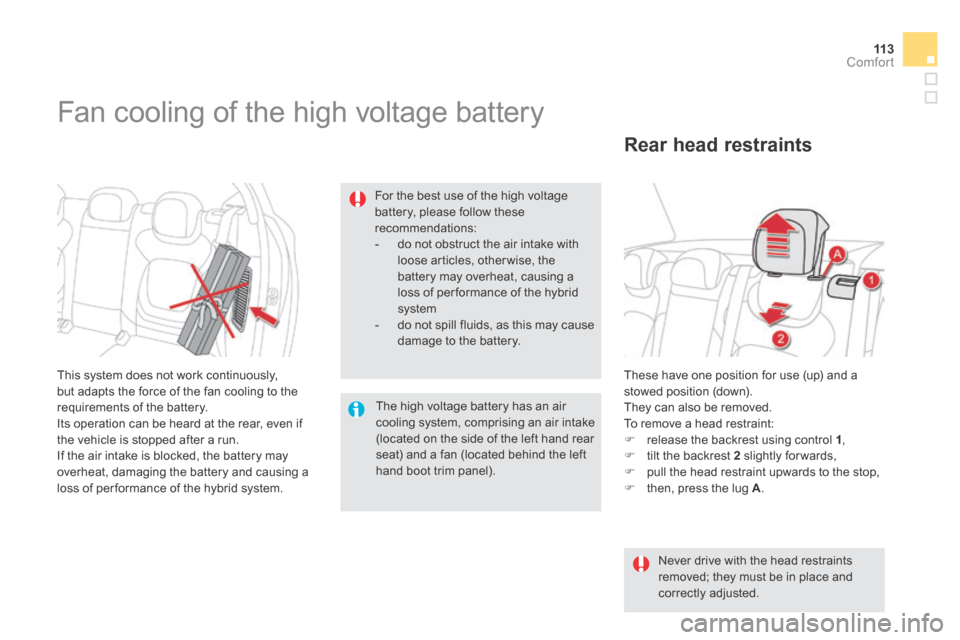
11 3Comfort
These have one position for use (up) and a stowed position (down). They can also be removed. To remove a head restraint: release the backrest using control 1 , tilt the backrest 2 slightly for wards, pull the head restraint upwards to the stop, then, press the lug A .
Rear head restraints
Never drive with the head restraints removed; they must be in place and correctly adjusted.
Fan cooling of the high voltage battery
This system does not work continuously, but adapts the force of the fan cooling to the requirements of the battery. Its operation can be heard at the rear, even if the vehicle is stopped after a run. If the air intake is blocked, the battery may overheat, damaging the battery and causing a loss of per formance of the hybrid system.
For the best use of the high voltage battery, please follow these recommendations: - do not obstruct the air intake with loose articles, otherwise, the battery may overheat, causing a loss of per formance of the hybrid system - do not spill fluids, as this may cause damage to the battery.
The high voltage battery has an air cooling system, comprising an air intake (located on the side of the left hand rear seat) and a fan (located behind the left hand boot trim panel).