Page 57 of 380
55Hybrid system
Recovery of the vehicle on a fl at-bed
Never recover the vehicle by towing it with the wheels on the ground (neither the front wheels, nor the rear wheels), as there is a risk of damage to the transmission. Before doing any work, with the ignition on, press the brake pedal and place the gear selector in position N , then switch off the hybrid system ( Ready lamp off). Always call on a professional for the recovery of your vehicle on a flat-bed lorry or trailer.
Use the towing eyes only to lash the vehicle when recovering it on a flat-bed lorry or trailer.
Page 245 of 380
243Practical information
Access to the towing eye
It is stowed in the boot under the floor. To gain access to it: open the boot, remove the towing eye, located in the tool box.
Recovery of the vehicle on a fl at-bed
Never recover the vehicle by towing it with the wheels on the ground (neither the front wheels, nor the rear wheels), as there is a risk of damage to the transmission. Before doing any work, with the ignition on, press the brake pedal and place the gear selector in position N , then switch off the hybrid system ( Ready lamp off). Always call on a professional for the recovery of your vehicle on a flat-bed lorry or trailer.
Use the towing eyes only to lash the vehicle when recovering it on a flat-bed lorry or trailer.
Page 296 of 380
04 NAVIGATION - GUIDANCE
Press N AV to display the " Navigation - guidance " menu.
Navigation voice synthesis
Select " Guidance options " and confi rm.
Adjusting the volume / Deactivation
Select " Set speech synthesis " and confi rm.
Select the volume graph and confi rm.
Select " Deactivate " to deactivate voice messages.
Select " OK " and press the dial to confi rm.
Adjust the volume to the desired level and confi rm.
The volume of messages can be adjusted during the transmission of the message using the volume adjustment control.
The volume setting of guidance messages is also accessible via the " SETUP " / " Voice synthesis " menu.
Page 300 of 380

05 TRAFFIC INFORMATION
Principal TMC symbols
Red and yellow triangle: traffi c information, for example:
Black and blue triangle: general information, for example:
Weather reports
Modifi ed signage
Risk of explosion
Traffi c reports
Narrow carriageway
Road closed
Wind
Slippery surface
Demonstration
Fog
Accident
Danger
Parking
Delay
No entry
Snow / ice
Roadworks
Traffi c jam
Receiving TA messages
The TA (Traffi c Announcement) function gives priority to TA alert messages. To operate, this function needs good reception of a radio station transmitting this type of message. When a traffi c report is transmitted, the current audio source (Radio, CD, USB, ...) is interrupted automatically to play the TA message. Normal playback of the audio source resumes at the end of the transmission of the message.
Press RADIO to display the menu.
Select " Guidance options " then confi rm.
Activate or deactivate " TA " then confi rm.
The volume setting for TA messages can be adjusted only during the transmission of this type of alert.
Activate or deactivate the function at any time by pressing the button.
During a message, press the button to interrupt it.
Page 338 of 380

04
RDS, if displayed, enables you to continue listening to the same station\
by automatic retuning to alternative frequencies. However, in certain conditions, coverage of an RDS station may not be assured throughout the country as radio stations do not cover 100 % of the territory. This explains the loss of reception of the station during a journey.
AUDIO
RDS
Receiving TA messages
The TA (Traffi c Announcement) function gives priority to TA alert messages. To operate, this function needs good reception of a radio station transmitting this type of message. When a traffi c report is transmitted, the current audio source (Radio, CD, USB, ...) is interrupted automatically to play the TA message. Normal playback of the audio source resumes at the end of the transmission of the message.
Press TA INFO to activate or deactivate the reception of traffi c messages.
When the radio is displayed on the screen, press OK to display the contextual menu.
Select " RDS " and confi rm to save.
" RDS " is displayed in the screen.
The INFO function gives priority to TA alert messages. To be active, this function needs good reception of a radio station that transmits this type of message. When a message is transmitted, the current audio source (Radio, CD, USB, ...) is interrupted automatically to receive the INFO message. Normal play resumes at the end of the message transmission.
Make a long press on TA INFO to display the list of categories.
Receiving INFO messages
Select or deselect categories to activate or deactivate the reception of the corresponding messages.
Page 346 of 380
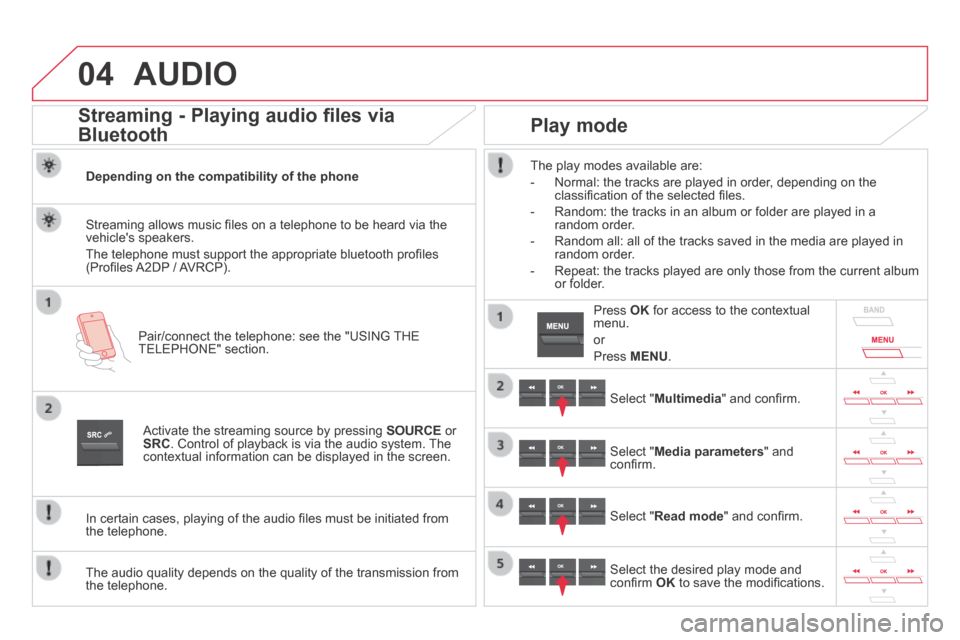
04 AUDIO
Streaming - Playing audio files via
Bluetooth
Depending on the compatibility of the phone
Pair/connect the telephone: see the "USING THE TELEPHONE" section.
Streaming allows music fi les on a telephone to be heard via the vehicle's speakers.
The telephone must support the appropriate bluetooth profi les (Profi les A2DP / AVRCP).
Activate the streaming source by pressing SOURCE or SRC . Control of playback is via the audio system. The contextual information can be displayed in the screen.
In certain cases, playing of the audio fi les must be initiated from the telephone.
The audio quality depends on the quality of the transmission from the telephone.
Play mode
The play modes available are:
- Normal: the tracks are played in order, depending on the classifi cation of the selected fi les.
- Random: the tracks in an album or folder are played in a random order.
- Random all: all of the tracks saved in the media are played in random order.
- Repeat: the tracks played are only those from the current album or folder.
Select " Multimedia " and confi rm.
Select " Media parameters " and confi rm.
Select " Read mode " and confi rm.
Select the desired play mode and confi rm OK to save the modifi cations.
Press OK for access to the contextual menu.
or
Press MENU .