Page 376 of 400
05 USING THE TELEPHONE
To display the " TELEPHONE
" menu:
- Make a long press on SRC/TEL
.
- Or, press the dial to display the
contextual menu. Select " Call
" and
confi rm.
- Or, press MENU
, select
" Telephone
" and confi rm. Select
" Call
" and confi rm.
Select " Directory
" and confi rm.
An incoming call is announced by a ring and a superimposed display
in the multifunction screen.
Mobile
(depending on the information
available in the contact records of
the telephone connected).
" YES
" to accept the call is selected by
default.
Press OK
to accept the call.
Select " NO
" and confi rm to reject the
call.
or
Press one of these buttons to accept
the call.
Making a call - From the directory of contacts
Select a contact then confi rm.
Receiving a call
Select the number and confi rm.
A long press on ESC
or on TEL
,
SOURCE
or SRC
also rejects an
incoming call.
Business
Home
Page 377 of 400
375
05 USING THE TELEPHONE
During a call, press OK
to display the
contextual menu.
Hang up
In the contextual menu:
- select " Micro OFF
" to switch off the
microphone.
- deselect " Micro OFF
" to switch the
microphone on.
Managing calls
A long press on one of these buttons
also ends the call. In the contextual menu, select
" Hang up
" to end the call.
Secret - Mute
(so that the caller cannot hear)
Page 380 of 400
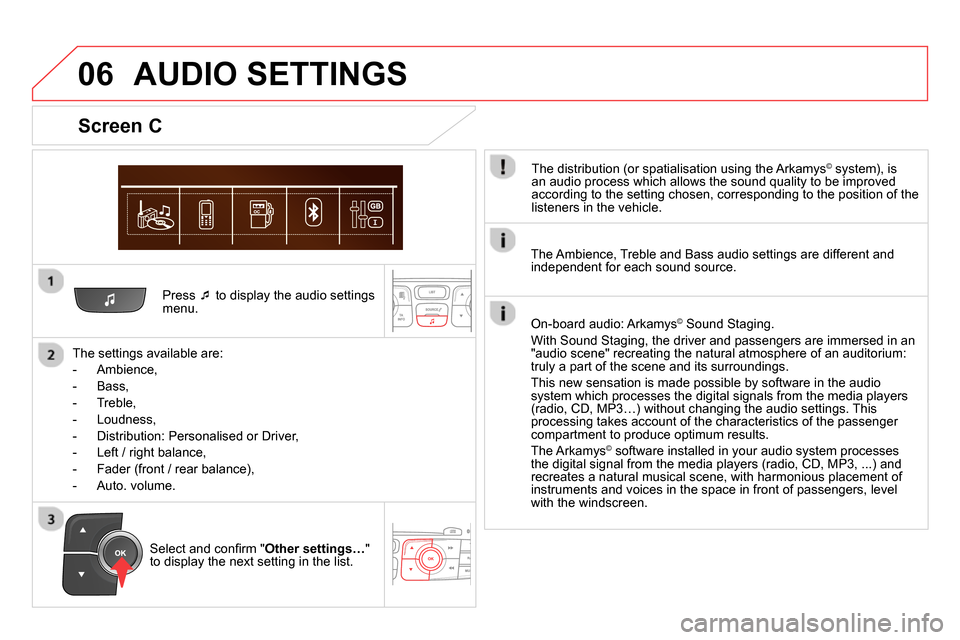
06
Press
to display the audio settings
menu.
The settings available are:
- Ambience,
- Bass,
- Treble,
- Loudness,
- Distribution: Personalised or Driver,
- Left / right balance,
- Fader (front / rear balance),
- Auto. volume.
Screen C
The distribution (or spatialisation using the Arkamys© system), is
an audio process which allows the sound quality to be improved
according to the setting chosen, corresponding to the position of the
listeners in the vehicle.
AUDIO SETTINGS
Select and confi rm " Other settings…
"
to display the next setting in the list.
The Ambience, Treble and Bass audio settings are different and
independent for each sound source.
On-board audio: Arkamys
©
Sound Staging.
With Sound Staging, the driver and passengers are immersed in an
"audio scene" recreating the natural atmosphere of an auditorium:
truly a part of the scene and its surroundings.
This new sensation is made possible by software in the audio
system which processes the digital signals from the media players
(radio, CD, MP3…) without changing the audio settings. This
processing takes account of the characteristics of the passenger
compartment to produce optimum results.
The Arkamys
© software installed in your audio system processes
the digital signal from the media players (radio, CD, MP3, ...) and
recreates a natural musical scene, with harmonious placement of
instruments and voices in the space in front of passengers, level
with the windscreen.
Page 382 of 400
07
Vehicle diagnosis 1
Connections management 1
Search for a device 1
TRIP COMPUTER
BLUETOOTH CONNECTION
SCREEN MENU MAP(S)
PERSONALISATION -
CONFIGURATION
Define the vehicle
parameters *
1
Choice of language 1
Display configuration
Choice of units
1
2
Date and time adjustment
2
Display parameters
2
Choice of sounds 1
Brightness
2
*
Depending on vehicle equipment.
Page 384 of 400

FREQUENTLY ASKED QUESTIONS
QUESTION
ANSWER
SOLUTION
The quality of reception
of the radio station
listened to gradually
deteriorates or the stored
stations do not function
(no sound, 87.5 MHz is
displayed...). The vehicle is too far from the transmitter used by the station listened
to or there is no transmitter in the geographical area through which the
vehicle is travelling. Activate the RDS function to enable the system
to check whether there is a more powerful
transmitter in the geographical area.
The environment (hills, buildings, tunnels, basement car parks...) block
reception, including in RDS mode. This phenomenon is normal and does not indicate
a failure of the audio equipment.
The aerial is absent or has been damaged (for example when going
through a car wash or into an underground car park). Have the aerial checked by a CITROËN dealer.
Sound cut-outs of 1 to
2 seconds in radio mode. During this brief sound cut-out, the RDS searches for any frequency
permitting better reception of the station. Deactivate the RDS function if the phenomenon is
too frequent and always on the same route.
The traffi c announcement
(TA) is displayed. I do
not receive any traffi c
information. The radio station does not broadcast traffi c information. Tune to a radio station which broadcasts traffi c
information.
The stored stations are
not found (no sound,
87.5 MHz is displayed...). An incorrect waveband is selected. Press the BAND button to return to the waveband
on which the stations are stored.
Page 386 of 400

FREQUENTLY ASKED QUESTIONS
QUESTION
ANSWER
SOLUTION
The message "USB
device error" is displayed
on the screen. The USB memory stick is not recognised.
The memory stick may be corrupt. Reformat the memory stick (FAT 32).
A telephone connects
automatically,
disconnecting another
telephone. Automatic connection overrides manual connection. Modify the telephone settings to remove automatic
connection.
The Apple
®
player is
not recognised when
connecting to the USB
port. The Apple ®
player is of a generation that is not compatible with the USB. Connect the Apple ®
player to the AUX Jack socket
using a suitable cable (not supplied).
When I connect my
Apple
® player or my
BlackBerry ® to the
USB port, I have alert
messages on the current
consumption by the USB
port. When charging, the current consumption of these smartphones is greater
than the rating of the USB port, which is 500 mA.
The hard disk or device
is not recognised when
connecting to the USB
port. Some hard disks and devices need a power supply greater than is
provided by the audio system. Connect the device to the 230 V socket, the
12 V socket or an external power supply.
Caution
: ensure that the device does not transmit
a voltage greater than 5 V (risk of destruction of
the system).
When streaming, the
sound cuts momentarily. Some telephones prioritise connection of the "hands-free" profi le. Delete the "hands-free" connection profi le to
improve streaming.
Page 387 of 400
385
FREQUENTLY ASKED QUESTIONS
QUESTION
ANSWER
SOLUTION
In "Random all" play,
not all of the tracks are
played. In "Random all" play, the system can only take into account up to
999 tracks.
With the engine off, the
audio system switches
off after a few minutes
of use. When the engine is switched off, the audio system operating time
depends on the battery charge.
The switch-off is normal: the audio system switches to economy mode
and switches off to prevent discharging the vehicle's battery. Start the vehicle's engine to increase the battery
charge.
The message "the audio
system is overheated"
appears on the display. In order to protect the installation if the surrounding temperature is too
high, the audio system switches to an automatic thermal protection mode
leading to a reduction of the volume or stopping of the playing of the CD. Switch the audio system off for a few minutes to
allow the system to cool.
Page 392 of 400

Instruments and controls
Instrument panels 38- 42
Warning lamps 43 -53
Indicators 54-56
Manual test 57
Setting buttons 58 - 61
- trip distance recorder
- lighting dimmer / black panel
- customisation of dials and screens
Stop & Start 216 -218
W iper c ontrols 13 3 -137
Trip computer 70 -74
Door mirrors 94-95
Electric windows 116 -117
Hazard warning lamps 176 -177
Central locking 108-109
Black panel 60
Adjusting the steering wheel 93
Horn 177
Multifunction screens 64- 69
Seat belt and front passenger airbag
warning display screen 182-183
Manual gearbox 203
Electronic gearbox 204-207
Automatic gearbox 208 -211
Gear efficiency indicator 213
Parking brake 194-201, 202
Interior mood lighting 139
Rear view mirror 96
Emergency or assistance call 177, 299
Courtesy lamps 138
Ventilation 78-79
Manual air conditioning 80 - 81, 86
Digital air conditioning 82- 86
Demisting / Defrosting
the rear screen 87
Audio system 355 -385
Setting the date / time 67, 69
eMyWay satellite navigation system 301-354
Setting the date / time 67, 69
Lighting c ontrols 124 -128
Adjusting headlamps 130
Dashboard fuses 268 -271
Memorising speeds 222
Speed limiter 223-224
Cruise control 225 -226
Opening the bonnet 235