2012 YAMAHA YZ450F ESP
[x] Cancel search: ESPPage 17 of 228

1-7
FEATURES
FEATURES
OUTLINE OF THE FI SYSTEM
The main function of a fuel supply system is to provide fuel to the combustion chamber at the optimum air-fuel ratio in ac-
cordance with the engine operating conditions and the atmospheric temperature. In the conventional carburetor system,
the air-fuel ratio of the mixture that is supplied to the combustionchamber is created by the volume of the intake air and the
fuel that is metered by the jet used in the respective carburetor.
Despite the same volume of intake air, the fuel volume requirement varies by the engine operating conditions,such as ac-
celeration, deceleration, or operating under a heavy load. Carburetors that meter thefuel through the use of jets have been
provided with various auxiliary devices, so that an optimum air-fuel ratio can be achieved to accommodate the constant
changes in the operating conditions of the engine.
This model has adopted an electronically controlled fuel injection (FI) system, in place of the conventional carburetor sys-
tem. This system can achieve an optimum air-fuel ratio required bythe engine at all times by using a microprocessor that
regulates the fuel injection volume according tothe engine operating conditions detected by various sensors.
1. Fuel injector
2. Throttle position sensor
3. Intake air pressure sensor
4. ECU
5. Fuel pump
6. Intake air temperature sensor7. Atmospheric pressure sensor
8. Crankshaft position sensor
9. Coolant temperature sensor
10. Ignition coil
11. Condenser
Page 30 of 228

1-20
CLEANING AND STORAGE
CLEANING AND STORAGE
CLEANING
Frequent cleaning of your machine
will enhance its appearance, maintain
good overall performance, and ex-
tend the life of many components.
1. Before washing the machine,
block off the end of the exhaust
pipe to prevent water from enter-
ing. A plastic bag secured with a
rubber band may be used for this
purpose.
2. If the engine is excessively
greasy, apply some degreaser to
it with a paint brush. Do not apply
degreaser to the chain, sprockets,
or wheel axles.
3. Rinse the dirt and degreaser off
with a garden hose; use only
enough pressure to do the job.
Do not use high-pressure washers
or steam-jet cleaners since they
cause water seepage and deterio-
ration seals.
4. After the majority of the dirt has
been hosed off, wash all surfaces
with warm water and a mild deter-
gent. Use an old toothbrush to
clean hard-to-reach places.
5. Rinse the machine off immediate-
ly with clean water, and dry all
surfaces with a soft towel or cloth.
6. Immediately after washing, re-
move excess water from the
chain with a paper towel and lubri-
cate the chain to prevent rust.
7. Clean the seat with a vinyl uphol-
stery cleaner to keep the cover
pliable and glossy.
8. Automotive wax may be applied
to all painted or chromed surfac-
es. Avoid combination cleaner-
waxes, as they may contain abra-
sives.
9. After completing the above, start
the engine and allow it to idle for
several minutes.STORAGE
If your machine is to be stored for 60
days or more, some preventive mea-
sures must be taken to avoid deterio-
ration. After cleaning the machine
thoroughly, prepare it for storage as
follows:
1. Fill up the fuel tank and add fuel
stabilizer (if available) to prevent
the fuel tank from rusting and the
fuel from deteriorating.
2. Remove the spark plug, pour a ta-
blespoon of SAE 10W-40 motor
oil in the spark plug hole, and re-
install the plug. With the engine
stop switch pushed in, kick the en-
gine over several times to coat the
cylinder walls with oil.
3. Remove the drive chain, clean it
thoroughly with solvent, and lubri-
cate it. Reinstall the chain or store
it in a plastic bag tied to the frame.
4. Lubricate all control cables.
5. Block the frame up to raise the
wheels off the ground.
6. Tie a plastic bag over the exhaust
pipe outlet to prevent moisture
from entering.
7. If the machine is to be stored in a
humid or salt-air environment,
coat all exposed metal surfaces
with a film of light oil. Do not apply
oil to rubber parts or the seat cov-
er.
Make any necessary repairs before
the machine is stored.
Page 39 of 228

2-9
MAINTENANCE SPECIFICATIONS
CHASSIS
Item Standard Limit
Steering system:
Steering bearing typeTaper roller bearing ----
Front suspension: USA, CDN EUROPE, AUS, NZ, ZA
Front fork travel 310 mm (12.2 in)←----
Fork spring free length 470 mm (18.5 in)←465 mm (18.3
in)
Spring rate, STD K = 4.6 N/mm (0.469 kg/
mm, 26.3 lb/in)←----
Optional spring Yes←----
Oil capacity 551 cm
3 (19.4 lmp oz,
18.63 US oz)←----
Oil grade Suspension oil "S1"←----
Inner tube outer diameter 48 mm (1.89 in)←----
Front fork top end Zero mm (Zero in)←----
Rear suspension: USA, CDN EUROPE, AUS, NZ, ZA
Shock absorber travel 132.0 mm (5.20 in)←----
Spring free length 260 mm (10.24 in)←254.8 mm
(10.03 in)
Fitting length 250 mm (9.84 in) 246 mm (9.69 in) ----
Preload length
in)←
Spring rate, STD K = 56.0 N/mm (5.7 kg/
mm, 319.2 lb/in)K = 54.0 N/mm (5.5 kg/
mm, 308.0 lb/in)----
Optional spring Yes←----
Enclosed gas pressure 1,000 kPa (10 kg/cm
2,
142 psi)←----
Swingarm:
Swingarm free play limit
End ---- 1.0 mm (0.04
in)
Wheel:
Front wheel type Spoke wheel ----
Rear wheel typeSpoke wheel ----
Front rim size/material 21 × 1.60/Aluminum ----
Rear rim size/material 19 × 2.15/Aluminum ----
Rim runout limit:
Radial ---- 2.0 mm (0.08
in)
Lateral ---- 2.0 mm (0.08
in)
Drive chain:
Type/manufacturer DID520DMA2 SDH/DAIDO ----
Number of links 113 links + joint ----
Chain slack 50–60 mm (2.0–2.4 in) ----
Chain length (15 links) ---- 242.9 mm
(9.563 in)
Page 85 of 228
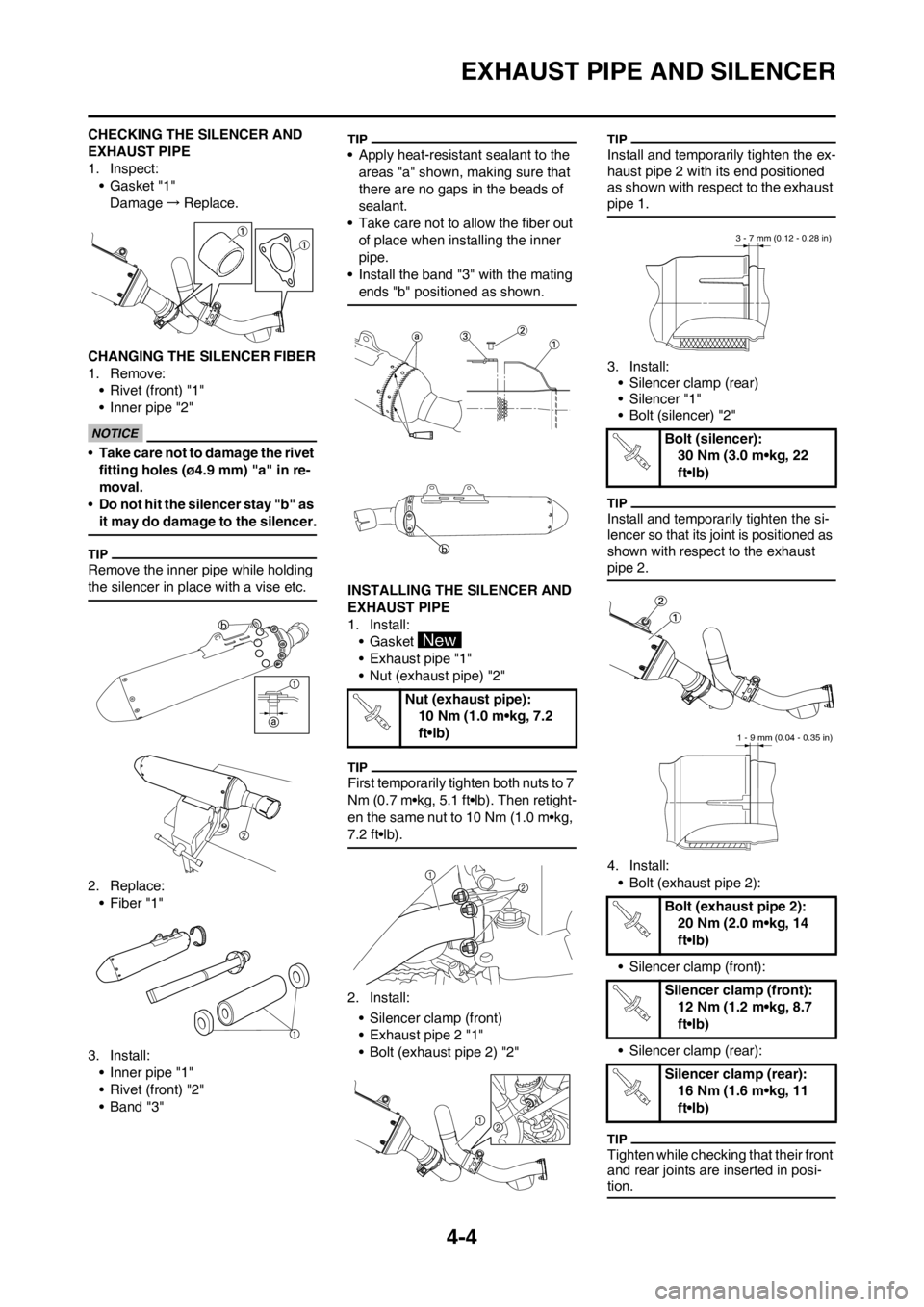
4-4
EXHAUST PIPE AND SILENCER
CHECKING THE SILENCER AND
EXHAUST PIPE
1. Inspect:
• Gasket "1"
Damage→Replace.
CHANGING THE SILENCER FIBER
1. Remove:
• Rivet (front) "1"
• Inner pipe "2"
•Take care not to damage the rivet
fitting holes (ø4.9 mm) "a" in re-
moval.
•Do not hit the silencer stay "b" as
it may do damage to the silencer.
Remove the inner pipe while holding
the silencer in place with a vise etc.
2. Replace:
• Fiber "1"
3. Install:
• Inner pipe "1"
• Rivet (front) "2"
• Band "3"
• Apply heat-resistant sealant to the
areas "a" shown, making sure that
there are no gaps in the beads of
sealant.
• Take care not to allow the fiber out
of place when installing the inner
pipe.
• Install the band "3" with the mating
ends "b" positioned as shown.
INSTALLING THE SILENCER AND
EXHAUST PIPE
1. Install:
• Gasket
• Exhaust pipe "1"
• Nut (exhaust pipe) "2"
First temporarily tighten both nuts to 7
Nm (0.7 m•kg, 5.1 ft•lb). Then retight-
en the same nut to 10 Nm (1.0 m•kg,
7.2 ft•lb).
2. Install:
• Silencer clamp (front)
• Exhaust pipe 2 "1"
• Bolt (exhaust pipe 2) "2"
Install and temporarily tighten the ex-
haust pipe 2 with its end positioned
as shown with respect to the exhaust
pipe 1.
3. Install:
• Silencer clamp (rear)
• Silencer "1"
• Bolt (silencer) "2"
Install and temporarily tighten the si-
lencer so that its joint is positioned as
shown with respect to the exhaust
pipe 2.
4. Install:
• Bolt (exhaust pipe 2):
• Silencer clamp (front):
• Silencer clamp (rear):
Tighten while checking that their front
and rear joints are inserted in posi-
tion.
Nut (exhaust pipe):
10 Nm (1.0 m•kg, 7.2
ft•lb)
Bolt (silencer):
30 Nm (3.0 m•kg, 22
ft•lb)
Bolt (exhaust pipe 2):
20 Nm (2.0 m•kg, 14
ft•lb)
Silencer clamp (front):
12 Nm (1.2 m•kg, 8.7
ft•lb)
Silencer clamp (rear):
16 Nm (1.6 m•kg, 11
ft•lb)
3 - 7 mm (0.12 - 0.28 in)
1 - 9 mm (0.04 - 0.35 in)
Page 154 of 228

5-15
FRONT BRAKE AND REAR BRAKE
Brake fluid may erode painted sur-
faces or plastic parts. Always
clean up spilled fluid immediately.
A. Front
B. Rear
2. Air bleed:
• Brake system
Refer to "BLEEDING THE HY-
DRAULIC BRAKE SYSTEM" sec-
tion in the CHAPTER 3.
3. Inspect:
• Brake fluid level
Fluid at lower level→Fill up.
Refer to "CHECKING THE
BRAKE FLUID LEVEL" section in
the CHAPTER 3.
4. Install:
• Reservoir float (front brake)
• Diaphragm
• Brake master cylinder cap "1"
•Screw (bolt) {brake master cylinder
cap} "2"
After installation, while pulling the
brake lever in or pushing down on
the brake pedal, check whether
there is any brake fluid leaking
where the union bolts are installed
respectively at the brake master
cylinder and brake caliper.
A. Front
B. Rear
5. Install: (rear brake only)
• Protector "1"
• Bolt (protector) "2"
Screw (bolt) {brake mas-
ter cylinder cap}:
2 Nm (0.2 m•kg, 1.4
ft•lb)
Bolt (protector):
7 Nm (0.7 m•kg, 5.1
ft•lb)
Page 177 of 228

5-38
REAR SHOCK ABSORBER
HANDLING NOTE
• Support the machine securely so
there is no danger of it falling
over.
• This rear shock absorber is pro-
vided with a separate type tank
filled with high-pressure nitro-
gen gas. To prevent the danger
of explosion, read and under-
stand the following information
before handling the shock ab-
sorber. The manufacturer can
not be held responsible for prop-
erty damage or personal injury
that may result from improper
handling.
• Never tamper or attempt to dis-
assemble the cylinder or the
tank.
• Never throw the rear shock ab-
sorber into an open flame or
other high heat. The rear shock
absorber may explode as a re-
sult of nitrogen gas expansion
and/ or damage to the hose.
• Be careful not to damage any
part of the gas tank. A damaged
gas tank will impair the damp-
ing performance or cause a
malfunction.
• Take care not to scratch the
contact surface of the piston
rod with the cylinder; or oil
could leak out.
• Never attempt to remove the
plug at the bottom of the nitro-
gen gas tank. It is very danger-
ous to remove the plug.
• When scrapping the rear shock
absorber, follow the instruc-
tions on disposal.
NOTES ON DISPOSAL (YAMAHA
DEALERS ONLY)
Before disposing the rear shock ab-
sorber, be sure to extract the nitrogen
gas from valve "1". Wear eye protec-
tion to prevent eye damage from es-
caping gas and/or metal chips.
To dispose of a damaged or worn-
out rear shock absorber, take the
unit to your Yamaha dealer for this
disposal procedure.
REMOVING THE BEARING
1. Remove:
• Stopper ring (upper bearing) "1"
Press in the bearing while pressing its
outer race and remove the stopper
ring.
2. Remove:
• Upper bearing "1"
Remove the bearing by pressing its
outer race.
3. Remove:
• Lower bearing "1"
Remove the bearing by pressing its
outer race.
CHECKING THE REAR SHOCK
ABSORBER
1. Inspect:
• Damper rod "1"
Bends/damage→Replace rear
shock absorber assembly.
• Shock absorber "2"
Oil leaks→Replace rear shock
absorber assembly.
Gas leaks→Replace rear shock
absorber assembly.
• Spring "3"
Damage→Replace spring.
Fatigue→Replace spring.
Move spring up and down.
• Spring guide "4"
Wear/damage→Replace spring
guide.
• Bearing "5"
Free play exists/unsmooth revolu-
tion/rust →Replace.
INSTALLING THE BEARING
1. Install:
• Upper bearing "1"
Install the bearing parallel until the
stopper ring groove appears by
pressing its outer race.
Do not apply the grease on the
bearing outer race because it will
wear the rear shock absorber sur-
face on which the bearing is press
fitted.
Page 194 of 228

7-10
FUEL INJECTION SYSTEM
SETTING THE DIAGNOSTIC MODE
When the FI diagnostic tool is set to
the diagnostic mode, the sensor out-
put data can be displayed and the op-
eration of the actuators can be
checked.
1. While pressing the "MODE" but-
ton, set the switch on the FI diag-
nostic tool sub-wire harness to
"ON".
• When the switch on the FI diagnos-
tic tool sub-wire harness is set to
"ON", make sure that "Waiting for
connection" is displayed on the
LCD of the FI diagnostic tool.
• "DIAG" appears on the LCD of the
FI diagnostic tool.
2. Select the diagnostic mode "DI-
AG" by pressing the "UP" button.
3. After selecting "DIAG", press the
"MODE" button.
4. Select the diagnostic code num-
ber corresponding to the fault
code number by pressing the
"UP" and "DOWN" buttons.
• Select the diagnostic code number
corresponding to the fault code
number by pressing the "UP" and
"DOWN" buttons.
• To decrease the selected diagnos-
tic code number, press the "DOWN"
button. Press the "DOWN" button
for 1 second or more to automati-
cally decrease the diagnostic code
numbers.
• To increase the selected diagnostic
code number, press the "UP" but-
ton. Press the "UP" button for 1 sec-
ond or more to automatically
increase the diagnostic code num-
bers.
5. Check the operation of the sensor
or actuator.
• Sensor display: Data indicating
the sensor status is displayed on
the LCD of the FI diagnostic tool.
• Actuator operation: Press the
"MODE" button to operate the ac-
tuator.
6. Set the switch on the FI diagnostic
tool sub-wire harness to "OFF".
Page 196 of 228

7-12
FUEL INJECTION SYSTEM
D36 Injectors ActuationCheck that power is supplied to
the fuel injector.
• Check the fuel injector operation
by listening for the operating
sound or by confirming the oper-
ation visually.Actuates the injector for five times
every second.
The "WARNING" LED on the FI di-
agnostic tool comes on each time
the fuel injector is actuated.
D60EEPROM fault code
display.DisplayDisplays the abnormal portion of
the data in the EEPROM that has
been detected as a fault code No.
44.
If code numbers more than one
are detected, the display alter-
nates every two seconds to show
all the detected code numbers.
When all code numbers are
shown, the display repeats the
same process.00: No fault
01: CO adjustment valve
07: Power Tuner adjustment val-
ues 0–8 for fuel injection amount or
ignition timing
D61Malfunction history
code display.DisplayDisplays the fault code numbers
that are stored in the malfunction
history.
If code numbers more than one
are detected, the display alter-
nates every two seconds to show
all the detected code numbers.
When all code numbers are
shown, the display repeats the
same process.00: No history
12–50: History exists
• Refer to the fault code number.
D62Malfunction history
code erasureActuation
and displayDisplays the total number of mal-
functions, including the current
malfunction, that have occurred
since the history was last erased.
In addition, deletes the fault code
numbers from the history if the cor-
responding items are currently op-
erating normally.00: No history
1–15: History exists
When this diagnostic code number
is selected, fault code numbers for
previously detected malfunctions
are deleted from the history if the
corresponding items are currently
operating normally.
D64 Setting history display DisplayDisplays whether or not history ex-
ists for settings that were made us-
ing the Power Tuner.00: There is no setting history.
01: There is setting history.
02: Whether or not setting history
data exists cannot be determined
(damage to history data).
D65 Setting map erasure DisplayErases the settings that were
made using the Power Tuner.00: There are no settings that were
made using the Power Tuner.
01: There are settings that were
made using the Power Tuner.
D70Program version
numberDisplayCheck the version number of the
program.0–254 Diagnos-
tic code
No.ItemActuation or
displayChecking methodActuation or LCD standard display
values