Page 8 of 96
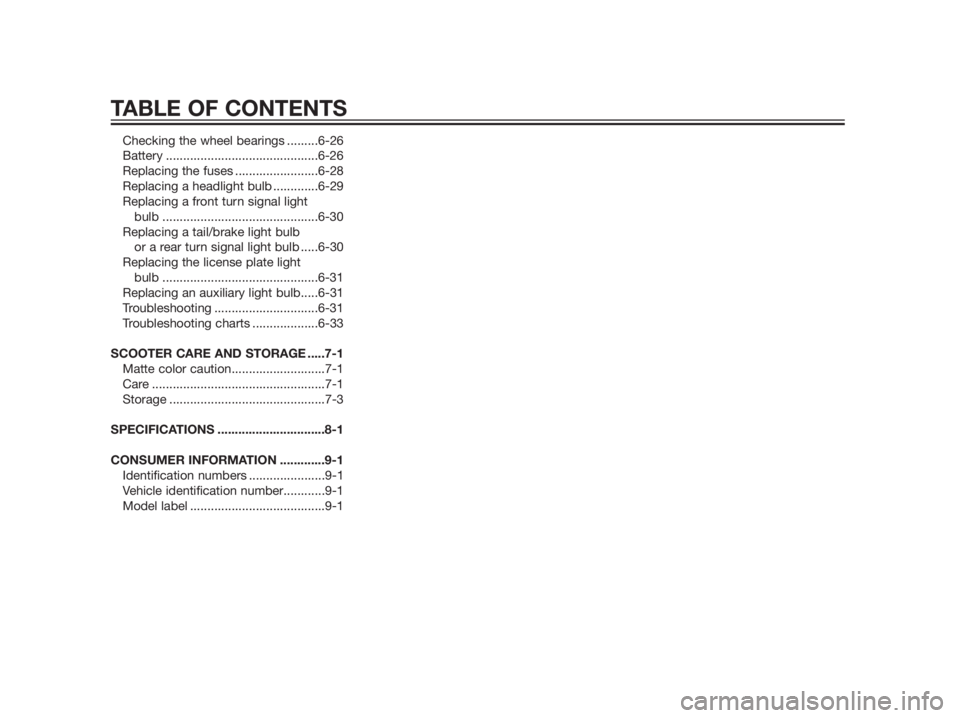
Checking the wheel bearings .........6-26
Battery ............................................6-26
Replacing the fuses ........................6-28
Replacing a headlight bulb .............6-29
Replacing a front turn signal light
bulb .............................................6-30
Replacing a tail/brake light bulb
or a rear turn signal light bulb .....6-30
Replacing the license plate light
bulb .............................................6-31
Replacing an auxiliary light bulb.....6-31
Troubleshooting ..............................6-31
Troubleshooting charts ...................6-33
SCOOTER CARE AND STORAGE .....7-1
Matte color caution...........................7-1
Care ..................................................7-1
Storage .............................................7-3
SPECIFICATIONS ...............................8-1
CONSUMER INFORMATION .............9-1
Identification numbers ......................9-1
Vehicle identification number............9-1
Model label .......................................9-1
TABLE OF CONTENTS
Page 16 of 96
EAU10420
Right view
YP125R/YP125RA
DESCRIPTION
2-3
2
1. Grab bar (page 5-2)
2. Seat (page 3-17)
3. Coolant reservoir cap (page 6-14)
4. Battery (page 6-26)
5. Fuses (page 6-28)
6. Front brake pads (page 6-21)
7. Coolant level check window (page 6-14)
8. Engine oil filler cap (page 6-10)9. Rear brake pads (page 6-21)
10. Shock absorber assembly spring preload adjusting ring (page 3-19)
Page 17 of 96
YP125RA Business Edition / YP125R Sports
DESCRIPTION
2-4
2
1. Grab bar (page 5-2)
2. Seat (page 3-17)
3. Coolant reservoir cap (page 6-14)
4. Battery (page 6-26)
5. Fuses (page 6-28)
6. Front brake pads (page 6-21)
7. Coolant level check window (page 6-14)
8. Engine oil filler cap (page 6-10)9. Rear brake pads (page 6-21)
10. Shock absorber assembly spring preload adjusting ring (page 3-19)
Page 21 of 96
To lock the steering
1. Push
2. Turn
1. Turn the handlebars all the way to
the left.
2. Push the key in from the “OFF”
position, and then turn it to
“LOCK” while still pushing it.
3. Remove the key.T
o unlock the steering
1. Push
2. Turn
Push the key in, and then turn it to
“OFF” while still pushing it.
EAU10941
(Parking)
The steering is locked, and the tai-
llight, license plate light and auxiliary
lights are on. The hazard lights and
turn signal lights can be turned on,
but all other electrical systems are off.
The key can be removed.
The steering must be locked before
the key can be turned to “ ”.
ECA11020
Do not use the parking position for
an extended length of time, other-
wise the battery may discharge.
NOTICE
INSTRUMENT AND CONTROL FUNCTIONS
3-3
3
Page 30 of 96

EAU12350
Pass switch “ ”
Press this switch to flash the head-
light.
EAU12400
Dimmer switch “ / ”
Set this switch to “ ” for the high
beam and to “ ” for the low beam.
EAU12460
Turn signal switch “ / ”
To signal a right-hand turn, push this
switch to “ ”. To signal a left-hand
turn, push this switch to “ ”. When
released, the switch returns to the
center position. To cancel the turn
signal lights, push the switch in after it
has returned to the center position.
EAU12500
Horn switch “ ”
Press this switch to sound the horn.
EAU12721
Start switch “ ”
With the sidestand up, push this
switch while applying the front or rear
brake to crank the engine with the
starter. See page 5-1 for starting ins-
tructions prior to starting the engine.
EAU44710
The engine trouble warning light and
ABS warning light (ABS model only)
will come on when the key is turned
to “ON” and the start switch is pus-
hed, but this does not indicate a mal-
function.
EAU12733
Hazard switch “ ”
With the key in the “ON” or “ ” posi-
tion, use this switch to turn on the
hazard lights (simultaneous flashing
of all turn signal lights).
The hazard lights are used in case of
an emergency or to warn other drivers
when your vehicle is stopped where it
might be a traffic hazard.
ECA10061
Do not use the hazard lights for an
extended length of time with the
engine not running, otherwise the
battery may discharge.
EAU12900
Front brake lever
1. Front brake lever
The front brake lever is located on the
right handlebar grip. To apply the
front brake, pull this lever toward the
handlebar grip.
NOTICE
INSTRUMENT AND CONTROL FUNCTIONS
3-12
3
Page 45 of 96
ECA15022
If a warning light, indicator light or
indicator does not go off, see pages
3-4 or 3-6 for the corresponding war-
ning light, indicator light or indicator
circuit check.
2. Close the throttle completely.
3. Start the engine by pushing the
start switch while applying the
front or rear brake. NOTICE: For
maximum engine life, never
accelerate hard when the engi-
ne is cold!
[ECA11041]
1. Rear brake lever
2. Front brake lever
3. Start switch
3. If the engine does not start, rele-
ase the start switch, wait a few
seconds, and then try again.
Each starting attempt should be
as short as possible to preserve
the battery. Do not crank the
engine more than 10 seconds on
any one attempt.EAU45091
Starting off
1. While pulling the rear brake lever
with your left hand and holding
the grab bar with your right hand,
push the scooter off the centers-
tand.
1. Grab bar
1. Grab bar
NOTICE
OPERATION AND IMPORTANT RIDING POINTS
5-2
5
4.
Page 74 of 96

EAU45511
Checking the steering
Worn or loose steering bearings may
cause danger. Therefore, the opera-
tion of the steering must be checked
as follows at the intervals specified in
the periodic maintenance and lubrica-
tion chart.
1. Place the vehicle on the centers-
tand. WARNING! To avoid
injury, securely support the
vehicle so there is no danger of
it falling over.
[EWA10751]
2. Hold the lower ends of the front
fork legs and try to move them
forward and backward. If any free
play can be felt, have a Yamaha
dealer check or repair the stee-
ring.
EAU23291
Checking the wheel bearings
The front and rear wheel bearings
must be checked at the intervals spe-
cified in the periodic maintenance and
lubrication chart. If there is play in the
wheel hub or if the wheel does not
turn smoothly, have a Yamaha dealer
check the wheel bearings.
EAU34225
Battery
1. Positive battery terminal
2. Negative battery terminal
3. Battery
The battery is located behind cowling
A. (See page 6-8).
This model is equipped with a VRLA
(Valve Regulated Lead Acid) battery.
There is no need to check the elec-
trolyte or to add distilled water. Howe-
ver, the battery lead connections
need to be checked and, if necessary,
tightened.
EWA10760
�Electrolyte is poisonous and
dangerous since it contains
WARNING
PERIODIC MAINTENANCE AND ADJUSTMENT
6-26
6
Page 75 of 96

sulfuric acid, which causes
severe burns. Avoid any con-
tact with skin, eyes or clothing
and always shield your eyes
when working near batteries.
In case of contact, administer
the following FIRST AID.
EXTERNAL: Flush with plenty
of water.
INTERNAL: Drink large quan-
tities of water or milk and
immediately call a physician.
EYES: Flush with water for 15
minutes and seek prompt
medical attention.
�Batteries produce explosive
hydrogen gas. Therefore, keep
sparks, flames, cigarettes, etc.,
away from the battery and pro-
vide sufficient ventilation when
charging it in an enclosed spa-
ce.
�KEEP THIS AND ALL BATTE-
RIES OUT OF THE REACH OF
CHILDREN.
To charge the battery
Have a Yamaha dealer charge the
battery as soon as possible if it seems
to have discharged. Keep in mind that
the battery tends to discharge more
quickly if the vehicle is equipped with
optional electrical accessories.
ECA16521
To charge a VRLA (Valve Regulated
Lead Acid) battery, a special (cons-
tant-voltage) battery charger is
required. Using a conventional bat-
tery charger will damage the bat-
tery.
To store the battery
1. If the vehicle will not be used for
more than one month, remove
the battery, fully charge it, and
then place it in a cool, dry place.
NOTICE: When removing the
battery, be sure the key is tur-
ned to “OFF”, then disconnect
the negative lead before dis-
connecting the positive lead.
[ECA16302]
2. If the battery will be stored for
more than two months, check it
at least once a month and fully
charge it if necessary.
3. Fully charge the battery before
installation. NOTICE:When ins-
talling the battery, be sure the
key is turned to “OFF”, then
connect the positive lead befo-
re connecting the negative
lead.
[ECA16840]
4. After installation, make sure that
the battery leads are properly
connected to the battery termi-
nals.
ECA16530
Always keep the battery charged.
Storing a discharged battery can
cause permanent battery damage.
NOTICE
NOTICE
PERIODIC MAINTENANCE AND ADJUSTMENT
6-27
6