2012 YAMAHA VXR engine oil
[x] Cancel search: engine oilPage 5 of 98

Table of contents
General and important labels ........... 1
Identification numbers .................... 1
Primary Identification (PRI-ID)
number ........................................... 1
Craft Identification Number (CIN) ...... 1
Engine serial number ........................ 1
Manufactured date label .................... 2
Model information ........................... 2
Builder’s plate .................................... 2
Important labels .............................. 4
Warning labels ................................... 5
Other labels ....................................... 8
Safety information ........................... 10
Limitations on who may operate
the watercraft ............................ 10
Cruising limitations ....................... 11
Operation requirements ............... 12
Recommended equipment ........... 14
Hazard information ....................... 15
Watercraft characteristics ............. 15
Water-skiing ................................. 17
Safe boating rules ........................ 18
Enjoy your watercraft
responsibly ................................ 19
Description....................................... 20
Watercraft glossary ...................... 20
Location of main components ...... 21
Control function operation ............. 25
Watercraft control functions ......... 25
Remote control transmitter .............. 25
Yamaha Security System ................ 26
Engine stop switch .......................... 27
Engine shut-off switch ..................... 27
Start switch ...................................... 27
Throttle lever ................................... 28
Steering system ............................... 28
Cooling water pilot outlet ................. 29
Water separator ............................... 29
Watercraft operation ....................... 30
Watercraft operation functions ..... 30
Reverse system ............................... 30
Watercraft operation modes ......... 31
Low RPM Mode ............................... 31
Instrument operation ...................... 33
Multifunction information center ... 33
Information display .......................... 33
Equipment operation ...................... 38
Equipment .................................... 38
Seat ................................................. 38
Handgrip .......................................... 39
Reboarding step (VXR) ................... 39
Bow eye ........................................... 39
Stern eyes ....................................... 40
Cleat ................................................ 40
Storage compartments .................... 40
Fire extinguisher holder and
cover ............................................ 42
Operation and handling
requirements ................................... 44
Fuel requirements ........................ 44
Fuel ................................................. 44
Engine oil requirements ............... 45
Engine oil ......................................... 45
Draining the bilge water ............... 47
Draining the bilge water on land ...... 47
Draining the bilge water on water .... 47
Transporting on a trailer ............... 48
First-time operation ........................ 49
Engine break-in ............................ 49
Pre-operation checks ..................... 50
Pre-operation checklist .................... 50
Pre-operation check points .......... 52
Pre-launch checks ........................... 52
Post-launch checks ......................... 58
UF2M71E0.book Page 1 Wednesday, June 29, 2011 9:27 AM
Page 6 of 98

Table of contents
Operation ......................................... 59
Operating your watercraft ............. 59
Getting to know your watercraft ....... 59
Learning to operate your
watercraft ..................................... 59
Riding position ................................. 60
Launching the watercraft ................. 60
Starting the engine on water ........... 60
Stopping the engine ........................ 61
Leaving the watercraft ..................... 61
Operating the watercraft .................. 61
Turning the watercraft ..................... 62
Stopping the watercraft ................... 63
Operating the watercraft in
reverse ......................................... 64
Boarding the watercraft ................... 64
Starting off ....................................... 67
Capsized watercraft ......................... 68
Beaching and docking the
watercraft ..................................... 69
Operating in weeded areas ............. 69
After removing the watercraft from
the water ...................................... 70
Care and storage ............................. 71
Post-operation care ...................... 71
Flushing the cooling water
passages ...................................... 71
Cleaning the watercraft ................... 72
Battery care ..................................... 72
Long-term storage ........................ 75
Cleaning .......................................... 75
Lubrication ....................................... 75
Rustproofing .................................... 76
Maintenance..................................... 77
Maintenance ................................. 77
Tool kit ............................................. 77
Removing and installing the engine
cover ............................................ 77
Periodic maintenance chart ............. 79
Engine oil and oil filter ..................... 80
Specifications.................................. 81
Specifications ................................ 81
Trouble recovery ............................. 82
Troubleshooting ........................... 82
Troubleshooting chart ...................... 82
Emergency procedures ................ 85
Cleaning the jet intake and
impeller ........................................ 85
Jumping the battery ......................... 86
Replacing the fuses ......................... 86
Towing the watercraft ...................... 88
Submerged watercraft ..................... 88
UF2M71E0.book Page 2 Wednesday, June 29, 2011 9:27 AM
Page 25 of 98
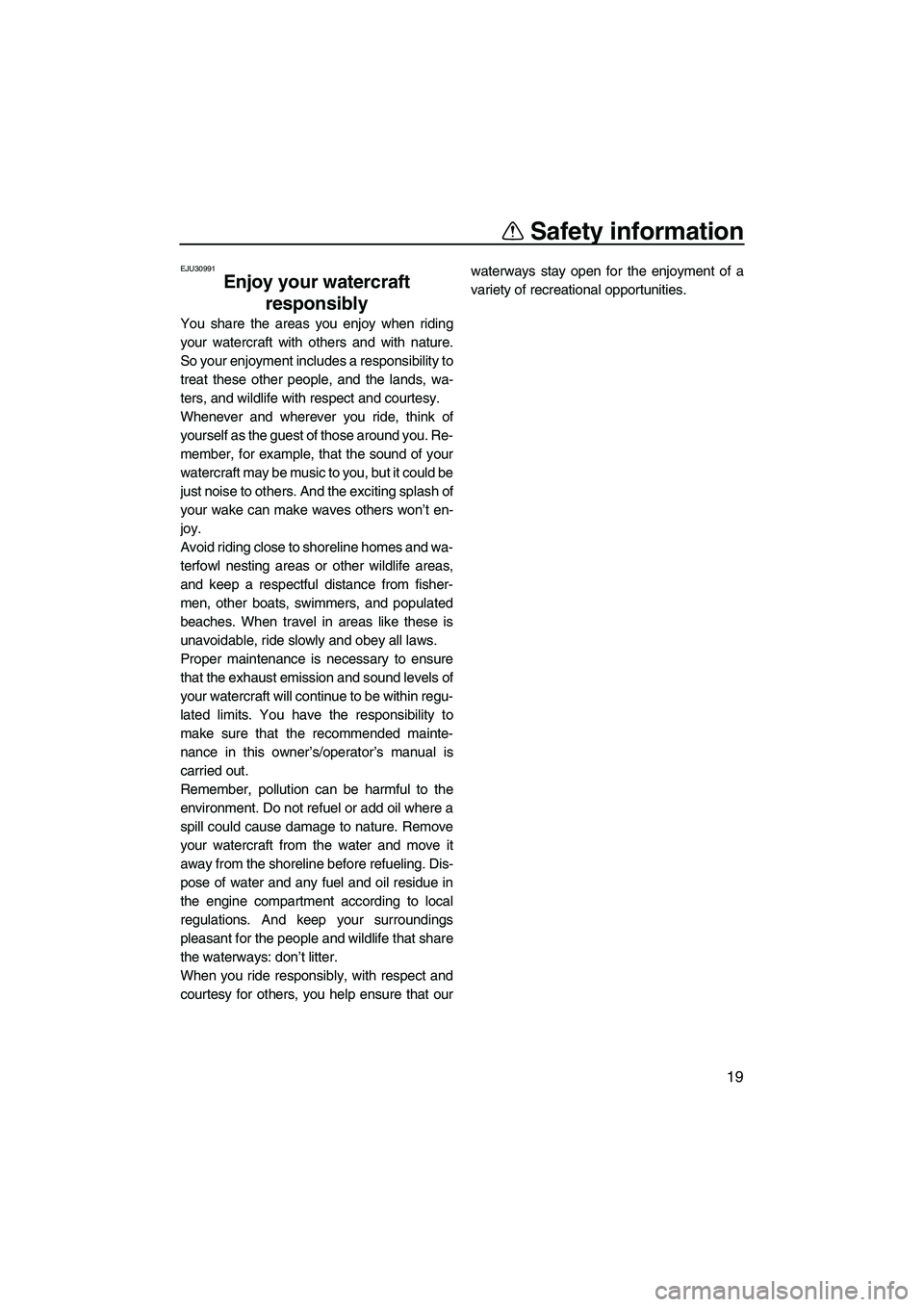
Safety information
19
EJU30991
Enjoy your watercraft
responsibly
You share the areas you enjoy when riding
your watercraft with others and with nature.
So your enjoyment includes a responsibility to
treat these other people, and the lands, wa-
ters, and wildlife with respect and courtesy.
Whenever and wherever you ride, think of
yourself as the guest of those around you. Re-
member, for example, that the sound of your
watercraft may be music to you, but it could be
just noise to others. And the exciting splash of
your wake can make waves others won’t en-
joy.
Avoid riding close to shoreline homes and wa-
terfowl nesting areas or other wildlife areas,
and keep a respectful distance from fisher-
men, other boats, swimmers, and populated
beaches. When travel in areas like these is
unavoidable, ride slowly and obey all laws.
Proper maintenance is necessary to ensure
that the exhaust emission and sound levels of
your watercraft will continue to be within regu-
lated limits. You have the responsibility to
make sure that the recommended mainte-
nance in this owner’s/operator’s manual is
carried out.
Remember, pollution can be harmful to the
environment. Do not refuel or add oil where a
spill could cause damage to nature. Remove
your watercraft from the water and move it
away from the shoreline before refueling. Dis-
pose of water and any fuel and oil residue in
the engine compartment according to local
regulations. And keep your surroundings
pleasant for the people and wildlife that share
the waterways: don’t litter.
When you ride responsibly, with respect and
courtesy for others, you help ensure that ourwaterways stay open for the enjoyment of a
variety of recreational opportunities.
UF2M71E0.book Page 19 Wednesday, June 29, 2011 9:27 AM
Page 30 of 98

Description
24
Engine compartment
7 5
6
8
10 9
2143
1Engine cover
2Air filter case
3Water separator (page 29)
4Fuel tank
5Electrical box
6Battery (page 53)
7Flushing hose connector
8Spark plug/Spark plug cap/Ignition coil
9Engine oil filler cap (page 45)
10Dipstick (page 45)
UF2M71E0.book Page 24 Wednesday, June 29, 2011 9:27 AM
Page 39 of 98

Instrument operation
33
EJU41850
Multifunction information
center
The multifunction information center displays
various watercraft information.
Multifunction information center initial op-
eration
When the multifunction information center is
activated, all of the display segments and the
“SECURITY” indicator light come on. After 2
seconds, the warning indicators in the infor-
mation display go off, and then the center
starts to operate normally.
TIP:
The “SECURITY” indicator light will go off
when the engine is started.
Multifunction information center standby
state
If the multifunction information center does
not receive any operation input within 25 sec-
onds after the engine stops, the center will
turn off and enter a standby state. When the
engine is started again, the displays return to
their state before the center turned off, and
then the center starts to operate normally.
EJU35024Information display
The information display shows watercraft op-
erating conditions.
EJU31503Speedometer
The speedometer shows the watercraft speed
against water.
By switching the display units, the speed can
be shown in kilometers per hour “km/h” or
miles per hour “mph”.
TIP:
“mph” is selected as the display unit at the
Yamaha factory.
1“SECURITY” indicator light
2Select button
3Information display
4“L-MODE” indicator light
5“WARNING” indicator light
21345
1Tachometer
2Speedometer
3Hour meter/voltmeter
4Fuel level meter
5Check engine warning indicator
6Engine overheat warning indicator
7Oil pressure warning indicator
8Fuel level warning indicator
1Speedometer
1234
8765
1
UF2M71E0.book Page 33 Wednesday, June 29, 2011 9:27 AM
Page 42 of 98

Instrument operation
36
TIP:
Push the select button on the multifunction in-
formation center to stop the buzzer.
EJU31626Oil pressure warning
If the oil pressure drops significantly, the oil
pressure warning indicator and the “WARN-
ING” indicator light blink, and the buzzer
sounds intermittently. At the same time, the
maximum engine speed is limited.
If the oil pressure warning is activated, imme-
diately reduce the engine speed, return to
shore, and then check the engine oil level.
(See page 45 for information on checking the
engine oil level.) If the oil level is sufficient,
have a Yamaha dealer check the watercraft.
TIP:
Push the select button on the multifunction in-
formation center to stop the buzzer.
EJU31609Engine overheat warning
If the engine temperature rises significantly,
the engine overheat warning indicator and the
“WARNING” indicator light blink, and the
buzzer sounds intermittently. Then, the en-
gine overheat warning indicator and the
“WARNING” indicator light stop blinking and
remain on, and the buzzer sounds continu-ously. At the same time, the maximum engine
speed is limited.
If the engine overheat warning is activated,
immediately reduce the engine speed, return
to shore, and then make sure that water is be-
ing discharged from the cooling water pilot
outlet while the engine is running. If there is no
discharge of water, stop the engine, and then
check the jet intake for clogging. (See page
85 for information on the jet intake.) NOTICE:
If you cannot locate and correct the cause
of the overheating, consult a Yamaha deal-
er. Continuing to operate at higher speeds
could result in severe engine damage.
[ECJ00041]
TIP:
Push the select button on the multifunction in-
formation center to stop the buzzer.
UF2M71E0.book Page 36 Wednesday, June 29, 2011 9:27 AM
Page 51 of 98

Operation and handling requirements
45
(6) Stop filling when the fuel level reaches
approximately 50 mm (2 in) from the top
of the fuel tank. Do not overfill the fuel
tank. Because fuel expands when it heats
up, heat from the engine or the sun can
cause fuel to spill out of the fuel tank. Do
not leave the watercraft with a full tank in
direct sunlight.
(7) Wipe up any spilled fuel immediately with
a dry cloth.
(8) Securely install the fuel filler cap by tight-
ening it until it clicks.
(9) Securely install the seat in its original po-
sition.
EJU40290
Engine oil requirements EJU41870Engine oil
NOTICE
ECJ00281
Use only 4-stroke engine oil. Usage of 2-
stroke engine oil could result in severe en-
gine damage.
Checking the engine oil level
WARNING
EWJ00340
Engine oil is extremely hot immediately af-
ter the engine is turned off. Coming in con-
tact with or getting any engine oil on your
clothes could result in burns.
NOTICE
ECJ01001
Make sure that debris and water do not en-
ter the oil filler hole. Debris and water in
the engine oil can cause serious engine
damage.
To check the engine oil level:
(1) Place the watercraft in a precisely level
position on land with the engine stopped.
If the engine was running, allow the en-
gine oil to settle by waiting 5 minutes or
more before checking the oil level.
(2) Remove the seat. (See page 38 for seat
removal and installation procedures.) Fuel tank capacity:
60 L (15.9 US gal, 13.2 Imp.gal)
1Approximately 50 mm (2 in) from top of the
fuel tank
1
Recommended engine oil type:
SAE 10W-30, 10W-40, 20W-40, 20W-
50
Recommended engine oil grade:
API SE,SF,SG,SH,SJ,SL
UF2M71E0.book Page 45 Wednesday, June 29, 2011 9:27 AM
Page 52 of 98

Operation and handling requirements
46
(3) Remove the dipstick and wipe it clean.
(4) Insert the dipstick back into the dipstick
tube completely. Remove the dipstick
again and make sure that the engine oil
level is between the minimum and maxi-
mum level marks.
(5) If the engine oil level is significantly above
the maximum level mark, consult a
Yamaha dealer. If the engine oil level is
below the minimum level mark, add en-
gine oil.(6) Loosen the engine oil filler cap and re-
move it.
(7) Slowly add engine oil.
TIP:
The difference between the minimum and
maximum level marks on the dipstick is equal
to approximately 1 L (1.06 US qt, 0.88 Imp. qt)
of engine oil.
(8) Wait approximately 5 minutes to allow the
engine oil to settle, and then check the
engine oil level again.
(9) Repeat steps 3–8 until the engine oil is at
the proper level.
(10) Securely install the engine oil filler cap by
tightening it until it stops.
(11) Securely install the seat in its original po-
sition.
1Dipstick
1Maximum level mark
2Minimum level mark
1
21
1Engine oil filler cap
1
UF2M71E0.book Page 46 Wednesday, June 29, 2011 9:27 AM