2012 YAMAHA VMAX stop start
[x] Cancel search: stop startPage 19 of 110

INSTRUMENT AND CONTROL FUNCTIONS
3-4
3
EAU49391
Indicator lights and warning
lights
EAU11030
Turn signal indicator lights “ ”
and “ ”
The corresponding indicator light flash-
es when the turn signal switch is
pushed to the left or right.
EAU11060
Neutral indicator light “ ”
This indicator light comes on when the
transmission is in the neutral position.
EAU11080
High beam indicator light “ ”
This indicator light comes on when the
high beam of the headlight is switched
on.
EAU46565
Oil level warning light “ ”
This warning light comes on if the en-
gine oil level is low.
To check the electrical circuit of the
warning light, place the vehicle on a
level surface, set the engine stop
switch to “ ” and turn the key from
“OFF” to “ON”.
If the warning light does not come on
for a few seconds and then go off, have
a Yamaha dealer check the electrical
circuit.If the warning light stays on, proceed as
follows.
1. Set the engine stop switch to “ ”.
2. Turn the key to “OFF”, wait two minutes, and then turn the key to
“ON”.
3. If the warning light comes on and does not go off, check the engine
oil level. (See page 6-11.) If the
warning light still stays on after
confirming the oil level is correct,
have a Yamaha dealer check the
vehicle.
TIP●
This warning light will not come
on: when the engine is idling
when riding
if the engine has stalled and the key has not been turned from
“ON” to “OFF” and then back to
“ON”
However , if the warning light is on
when the engine is started, it will
stay on until the key is turned to
“OFF”.
1. Shift timing indicator light
2. Fuel level warning light “ ”
3. Right turn signal indicator light “ ”
4. Coolant temperature warning light “ ”
5. Neutral indicator light “ ”
6. High beam indicator light “ ”
7. Engine trouble warning light “ ”
8. Left turn signal indicator light “ ”
9. Immobilizer system indicator light
10.Anti-lock Brake System (ABS) warning light “ ”
11.Oil level warning light “ ”11
10 2
1
9
3
4
5
8
7
6
ABS
U2S3E3E0.book Page 4 Monday, September 19, 2011 8:42 AM
Page 21 of 110

INSTRUMENT AND CONTROL FUNCTIONS
3-6
3
If the warning light does not come on
initially when the key is turned to “ON”,
or if the warning light remains on, have
a Yamaha dealer check the electrical
circuit.
EAU51661
ABS warning light “ ”
In normal operation, the ABS warning
light comes on when the key is turned
to “ON”, and goes off after traveling at a
speed of 10 km/h (6 mi/h) or higher.
If the ABS warning light:●
does not come on when the key is
turned to “ON”
●
comes on or flashes while riding
●
does not go off after traveling at a
speed of 10 km/h (6 mi/h) or higher
The ABS may not work correctly. If any
of the above occurs, have a Yamaha
dealer check the system as soon as
possible. (See page 3-21 for an expla-
nation of the ABS.)WARNING
EWA16040
If the ABS warning light does not go
off after traveling at a speed of 10
km/h (6 mi/h) or higher, or if the
warning light comes on or flashes while riding, the brake system re-
verts to conventional braking. If ei-
ther of the above occurs, or if the
warning light does not come on at
all, use extra caution to avoid possi-
ble wheel lock during emergency
braking. Have a Yamaha dealer
check the brake system and electri-
cal circuits as soon as possible.
TIPIf the start switch is pushed while the
engine is running, the ABS warning
light will come on, but this is not a mal-
function.
EAU48520
Shift timing indicator light
This indicator light can be set to come
on and go off at the desired engine
speeds and is used to inform the rider
when it is time to shift to the next higher
gear.
The electrical circuit of the indicator
light can be checked by turning the key
to “ON”. The indicator light should
come on for a few seconds, and then
go off.
If the indicator light does not come on
initially when the key is turned to “ON”,
or if the indicator light remains on, have
a Yamaha dealer check the electrical
circuit. (See page 3-10 for a detailed
explanation of the function of this indi-
cator light and on how to set it.)
EAU38624
Immobilizer system indicator light
The electrical circuit of the indicator
light can be checked by turning the key
to “ON”. The indicator light should
come on for a few seconds, and then
go off.
If the indicator light does not come on
initially when the key is turned to “ON”,
or if the indicator light remains on, have
a Yamaha dealer check the electrical
circuit.
When the key is turned to “OFF” and 30
seconds have passed, the indicator
light will start flashing indicating the im-
mobilizer system is enabled. After 24
hours have passed, the indicator light
will stop flashing, however the immobi-
lizer system is still enabled.
ABS
U2S3E3E0.book Page 6 Monday, September 19, 2011 8:42 AM
Page 25 of 110

INSTRUMENT AND CONTROL FUNCTIONS
3-10
3
coolant temperature warning indicator
flash, stop the vehicle and let the en-
gine cool. (See page 6-42.)
NOTICE
ECA10021
Do not continue to operate the en-
gine if it is overheating.Select mode
The various functions of this multi-func-
tion display are adjusted in the Select
mode.TIP●
The transmission must be in neu-
tral to change settings in this
mode.
●
Shifting the transmission into gear
saves all settings made, then can-
cels the Select mode and displays
the Normal mode in all screens.
●
Depending on the screen, pushing
“RESET” saves settings or can-
cels the Select mode to display the
Normal mode.
Push and hold “SELECT” and “RESET”
for at least three seconds to enter the
Select mode. The following items can be set/adjusted
in this mode:
●
brightness
●
shift timing indicator light
●
clock
●
stopwatch
●
countdown clock
●
system status
●
maintenance counters
TIPTo return to the Normal mode, push
“SELECT” to scroll to “ ”, then push
“RESET”.Adjusting the brightnessThis function allows you to adjust the
brightness of the tachometer panel and
speedometer (“Meter panel”), the ta-
chometer needle (“Needle”), and the
multi-function display (“Display”) to suit
the outside lighting conditions.
1. Push “SELECT” to highlight “Brightness”. 2. Push “RESET”, then push “SE-
LECT” to scroll through the func-
tions and to highlight an item.
3. Push “RESET”; the brightness lev- el segments for the selected item
starts flashing.
4. Push “SELECT” to highlight the desired brightness level.
5. Push “RESET” to set the bright- ness level.
6. Push “SELECT” to scroll to “ ”, then push “RESET” to return to the
previous menu.
U2S3E3E0.book Page 10 Monday, September 19, 2011 8:42 AM
Page 28 of 110

INSTRUMENT AND CONTROL FUNCTIONS
3-13
33. Push “SELECT” to highlight the
desired brightness level.
4. Push “RESET” to set the selected brightness level.
5. Push “RESET” to return to the pre- vious menu.
6. Push “SELECT” to scroll to “ ”, then push “RESET”. This allows
you to select another item in the
menu.
Setting the clock
1. Push “SELECT” to highlight “Dis- play”.
2. Push “RESET”; the following screen is displayed.
3. Push “RESET” and the hour digits start flashing.
4. Push “SELECT” to increment the hours. 5. Push “RESET”, and the minute
digits start flashing.
6. Push “SELECT” to increment the minutes.
7. Push “RESET” to start the clock.
8. Push “RESET” again to return to the previous menu.
Resetting all the brightness and shift
timing indicator light functionsThis resets all settings made to the
brightness and shift timing indicator
light functions. 1. Push “SELECT” to highlight “Dis- play”.
2. Push “RESET”.
3. Push “SELECT” to highlight “All re- set”.
4. Push “RESET”, then push “SE- LECT” to highlight “Yes”. 5. Push “RESET” to reset the bright-
ness and shift timing light indicator
values to the factory setting. The
display returns to the Normal
mode.
TIPTo perform further multi-function dis-
play settings, enter the Select mode
again by pushing and holding “SE-
LECT” and “RESET” for at least three
seconds.Using the stopwatchThe stopwatch can be activated as fol-
lows.1. Push “SELECT” to highlight “Stop- watch”.
2. Push “RESET”.
U2S3E3E0.book Page 13 Monday, September 19, 2011 8:42 AM
Page 29 of 110

INSTRUMENT AND CONTROL FUNCTIONS
3-14
3
3. Push “SELECT” to highlight “Stop-
watch”.
4. Push “RESET”. The multi-function display chang-
es to the Normal mode and the
stopwatch is displayed in place of
the clock.
5. Push “SELECT” to start the stop- watch.
6. Push the start switch “ ” or “SE- LECT” to stop the stopwatch.
7. Push “RESET” to reset the stop- watch.
TIP●
If neither “SELECT” nor “RESET”
are pushed for one minute, the
screen automatically changes to
the Normal mode.
●
Pushing “RESET” for at least two
seconds changes the screen to
the Normal mode.
●
To perform further multi-function
display settings, enter the Select
mode again by pushing and hold-
ing “SELECT” and “RESET” for at
least three seconds.
Using the countdown clockThe countdown clock can be activated
as follows.1. Push “SELECT” to highlight “Stop- watch”.
2. Push “RESET”.
3. Push “SELECT” to highlight “Countdown”.
4. Push “RESET”. The multi-function display changes to the Normal
mode, the stopwatch is displayed
in place of the clock, and the trans-
mission gear indicator changes to
the countdown clock. 5. Push “SELECT” or shift into gear
and the countdown clock starts
counting down from “5”. Simulta-
neously, the shift timing indicator
light flashes according to the num-
ber displayed (i.e., when “5” is dis-
played, the indicator light flashes
five times, when “4” is displayed,
the indicator light flashes four
times, etc.). The stopwatch starts
counting when the countdown
clock finishes counting.
6. Push the start switch “ ” or “SE- LECT” to stop the countdown
clock.
7. Push “RESET” to reset the count- down clock and stopwatch.
8. Repeat steps 5–7, or push “RE-
SET” again for at least two sec-
onds to enter the Normal mode.
TIPTo perform further multi-function dis-
play settings, be sure the transmis-
sion is in neutral, then enter the
U2S3E3E0.book Page 14 Monday, September 19, 2011 8:42 AM
Page 33 of 110

INSTRUMENT AND CONTROL FUNCTIONS
3-18
3
EAU1234A
Handlebar switches LeftRight
EAU12350
Pass switch “ ”
Press this switch to flash the headlight.
EAU12400
Dimmer switch “ / ”
Set this switch to “ ” for the high
beam and to “ ” for the low beam.
EAU12460
Turn signal switch “ / ”
To signal a right-hand turn, push this
switch to “ ”. To signal a left-hand
turn, push this switch to “ ”. When re-
leased, the switch returns to the center position. To cancel the turn signal
lights, push the switch in after it has re-
turned to the center position.
EAU12500
Horn switch “ ”
Press this switch to sound the horn.
EAU12660
Engine stop switch “ / ”
Set this switch to “ ” before starting
the engine. Set this switch to “ ” to
stop the engine in case of an emergen-
cy, such as when the vehicle overturns
or when the throttle cable is stuck.
EAU12711
Start switch “ ”
Push this switch to crank the engine
with the starter. See page 5-1 for start-
ing instructions prior to starting the en-
gine.
EAU42340
The engine trouble warning light and
ABS warning light will come on when
the key is turned to “ON” and the start
switch is pushed, but this does not indi-
cate a malfunction.
1. Pass switch “ ”
2. Dimmer switch “ / ”
3. Hazard switch “ ”
4. Horn switch “ ”
5. Turn signal switch “ / ”
5
43
2
1
1. Engine stop switch “ / ”
2. Start switch “ ”
1
2
U2S3E3E0.book Page 18 Monday, September 19, 2011 8:42 AM
Page 48 of 110
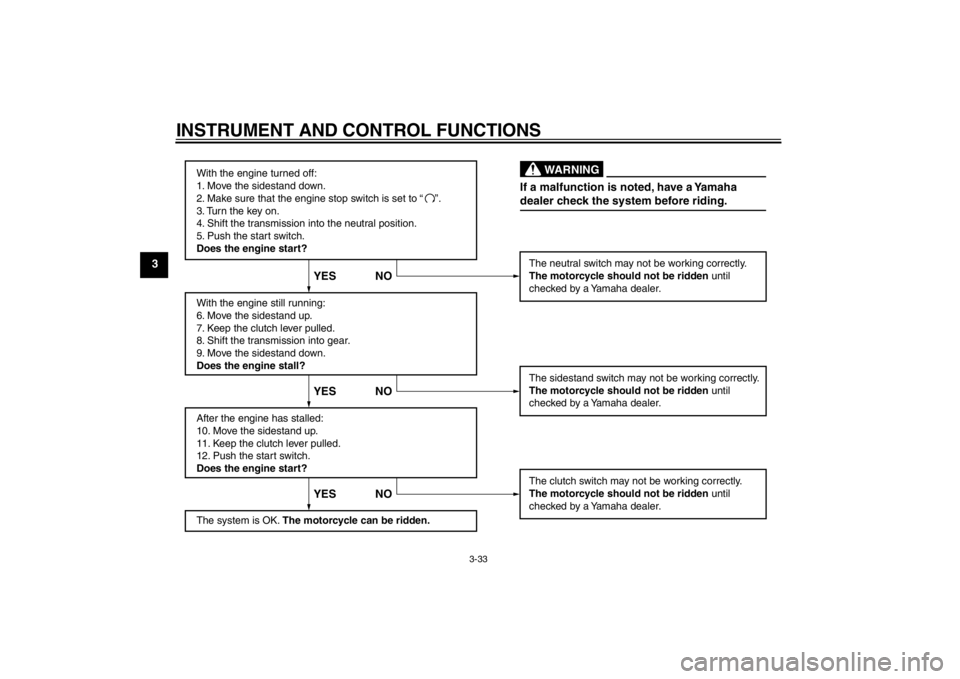
INSTRUMENT AND CONTROL FUNCTIONS
3-33
3
With the engine turned off:
1. Move the sidestand down.
2. Make sure that the engine stop switch is set to “
3. Turn the key on.
4. Shift the transmission into the neutral position.
5. Push the start switch.
Does the engine start?
With the engine still running:
6. Move the sidestand up.
7. Keep the clutch lever pulled.
8. Shift the transmission into gear.
9. Move the sidestand down.
Does the engine stall?
After the engine has stalled:
10. Move the sidestand up.
11. Keep the clutch lever pulled.
12. Push the start switch.
Does the engine start?
The system is OK. The motorcycle can be ridden. The neutral switch may not be working correctly.
The motorcycle should not be ridden
until
checked by a Yamaha dealer.
The sidestand switch may not be working correctly.
The motorcycle should not be ridden until
checked by a Yamaha dealer.
The clutch switch may not be working correctly.
The motorcycle should not be ridden until
checked by a Yamaha dealer.
YES NO YES NO YES NO
If a malfunction is noted, have a Yamaha
dealer check the system before riding.
WARNING
”.
U2S3E3E0.book Page 33 Monday, September 19, 2011 8:42 AM
Page 52 of 110

OPERATION AND IMPORTANT RIDING POINTS
5-1
5
EAU15951
Read the Owner’s Manual carefully to
become familiar with all controls. If
there is a control or function you do not
understand, ask your Yamaha dealer.
WARNING
EWA10271
Failure to familiarize yourself with
the controls can lead to loss of con-
trol, which could cause an accident
or injury.
EAU48710
TIPThis model is equipped with:●
a lean angle sensor to stop the en-
gine in case of a turnover. In this
case, the multi-function display in-
dicates error code 30, but this is
not a malfunction. Turn the key to
“OFF” and then to “ON” to clear the
error code. Failing to do so will pre-
vent the engine from starting even
though the engine will crank when
pushing the start switch.
●
an engine auto-stop system. The
engine stops automatically if left
idling for 20 minutes. If the engine
stops, simply push the start switch
to restart the engine.
EAU51690
Starting the engine In order for the ignition circuit cut-off
system to enable starting, one of the
following conditions must be met:●
The transmission is in the neutral
position.
●
The transmission is in gear with
the clutch lever pulled and the
sidestand up.
See page 3-32 for more informa-
tion.
1. Turn the key to “ON” and make sure that the engine stop switch is
set to “ ”.
The following warning lights and
indicator lights should come on for
a few seconds, then go off.●
Oil level warning light
●
Fuel level warning light
●
Coolant temperature warning
light
●
Engine trouble warning light
●
Shift timing indicator light
●
Immobilizer system indicator
light
U2S3E3E0.book Page 1 Monday, September 19, 2011 8:42 AM