2012 YAMAHA VMAX check engine light
[x] Cancel search: check engine lightPage 6 of 110

TABLE OF CONTENTSSAFETY INFORMATION ..................1-1
DESCRIPTION ..................................2-1
Left view ..........................................2-1
Right view ........................................2-2
Controls and instruments.................2-3
INSTRUMENT AND CONTROL
FUNCTIONS .......................................3-1
Immobilizer system .........................3-1
Main switch/steering lock ................3-2
Indicator lights and warning lights ..............................3-4
Speedometer unit ...........................3-7
Multi-function display ......................3-8
Anti-theft alarm (optional) .............3-17
Handlebar switches ......................3-18
Clutch lever ...................................3-19
Shift pedal .....................................3-20
Brake lever ...................................3-20
Brake pedal ..................................3-21
ABS ..............................................3-21
Fuel tank cap ................................3-22
Fuel ...............................................3-23
Fuel tank breather hose and overflow hose ............................3-24
Catalytic converters ......................3-25
Seats ............................................3-25
Adjusting the front fork ..................3-27
Adjusting the shock absorber assembly ...................................3-29 Luggage strap holders ................. 3-31
EXUP system ............................... 3-31
Sidestand ..................................... 3-31
Ignition circuit cut-off system ........ 3-32
FOR YOUR SAFETY –
PRE-OPERATION CHECKS ............. 4-1
OPERATION AND IMPORTANT
RIDING POINTS ................................. 5-1
Starting the engine ......................... 5-1
Shifting ........................................... 5-2
Tips for reducing fuel consumption ............................... 5-3
Engine break-in .............................. 5-3
Parking ........................................... 5-4
PERIODIC MAINTENANCE AND
ADJUSTMENT ................................... 6-1
Owner’s tool kit ............................... 6-2
Periodic maintenance chart for
the emission control system ....... 6-3
General maintenance and
lubrication chart .......................... 6-4
Removing and installing the cowling and panels ............... 6-8
Checking the spark plugs ............. 6-10
Engine oil and oil filter cartridge ... 6-11
Final gear oil ................................. 6-14
Coolant ......................................... 6-16
Air filter element ........................... 6-19 Checking the engine idling
speed ........................................ 6-19
Checking the throttle grip free play ........................................... 6-20
Valve clearance ........................... 6-20
Tires ............................................. 6-20
Cast wheels ................................. 6-23
Clutch lever .................................. 6-23
Checking the brake lever free
play ........................................... 6-23
Brake light switches ..................... 6-24
Checking the front and
rear brake pads ........................ 6-24
Checking the brake fluid level ...... 6-25
Changing the brake and
clutch fluids ............................... 6-26
Checking and lubricating
the cables ................................. 6-27
Checking and lubricating the throttle grip and cable ......... 6-27
Checking and lubricating the brake and shift pedals ........ 6-27
Checking and lubricating
the brake and clutch levers ...... 6-28
Checking and lubricating the sidestand ............................ 6-29
Lubricating the swingarm pivots ........................................ 6-29
Checking the front fork ................. 6-29
Checking the steering .................. 6-30
Checking the wheel bearings ....... 6-30U2S3E3E0.book Page 1 Monday, September 19, 2011 8:42 AM
Page 13 of 110

DESCRIPTION
2-1
2
EAU10410
Left view
1
4
56
7
8
11
9
10
12
13
14
15
2316
1. Headlight (page 6-35)
2. Front fork spring preload adjusting bolt (page 3-27)
3. Front fork rebound damping force adjusting knob (page 3-27)
4. Battery (page 6-31)
5. Owner’s tool kit (page 6-2)
6. Fuel tank cap (page 3-22)
7. Shock absorber assembly spri
ng preload adjusting knob (page 3-29)
8. Luggage strap holder (page 3-31) 9. Final gear oil check bolt (page 6-14)
10.Final gear oil drain bolt (page 6-14)
11.Shock absorber assembly rebou
nd damping force adjusting knob
(page 3-29)
12.Sidestand (page 3-31)
13.Shift pedal (page 3-20)
14.Engine oil drain bolt (page 6-11)
15.Engine oil filter cartridge (page 6-11)
16.Front fork compression damping force adjusting screw (page 3-27)
U2S3E3E0.book Page 1 Monday, September 19, 2011 8:42 AM
Page 19 of 110

INSTRUMENT AND CONTROL FUNCTIONS
3-4
3
EAU49391
Indicator lights and warning
lights
EAU11030
Turn signal indicator lights “ ”
and “ ”
The corresponding indicator light flash-
es when the turn signal switch is
pushed to the left or right.
EAU11060
Neutral indicator light “ ”
This indicator light comes on when the
transmission is in the neutral position.
EAU11080
High beam indicator light “ ”
This indicator light comes on when the
high beam of the headlight is switched
on.
EAU46565
Oil level warning light “ ”
This warning light comes on if the en-
gine oil level is low.
To check the electrical circuit of the
warning light, place the vehicle on a
level surface, set the engine stop
switch to “ ” and turn the key from
“OFF” to “ON”.
If the warning light does not come on
for a few seconds and then go off, have
a Yamaha dealer check the electrical
circuit.If the warning light stays on, proceed as
follows.
1. Set the engine stop switch to “ ”.
2. Turn the key to “OFF”, wait two minutes, and then turn the key to
“ON”.
3. If the warning light comes on and does not go off, check the engine
oil level. (See page 6-11.) If the
warning light still stays on after
confirming the oil level is correct,
have a Yamaha dealer check the
vehicle.
TIP●
This warning light will not come
on: when the engine is idling
when riding
if the engine has stalled and the key has not been turned from
“ON” to “OFF” and then back to
“ON”
However , if the warning light is on
when the engine is started, it will
stay on until the key is turned to
“OFF”.
1. Shift timing indicator light
2. Fuel level warning light “ ”
3. Right turn signal indicator light “ ”
4. Coolant temperature warning light “ ”
5. Neutral indicator light “ ”
6. High beam indicator light “ ”
7. Engine trouble warning light “ ”
8. Left turn signal indicator light “ ”
9. Immobilizer system indicator light
10.Anti-lock Brake System (ABS) warning light “ ”
11.Oil level warning light “ ”11
10 2
1
9
3
4
5
8
7
6
ABS
U2S3E3E0.book Page 4 Monday, September 19, 2011 8:42 AM
Page 20 of 110

INSTRUMENT AND CONTROL FUNCTIONS
3-5
3
●
This model is also equipped with a
self-diagnosis device for the oil
level detection circuit. If a problem
is detected in the oil level detection
circuit, the following cycle will be
repeated until the malfunction is
corrected: The oil level warning
light will flash ten times, then go off
for 2.5 seconds. If this occurs,
have a Yamaha dealer check the
vehicle.
EAU48700
Fuel level warning light “ ”
This warning light comes on when the
fuel level drops below approximately
3.9 L (1.03 US gal, 0.86 Imp.gal). When
this occurs, refuel as soon as possible.
The electrical circuit of the warning light
can be checked by turning the key to
“ON”. The warning light should come
on for a few seconds, and then go off.
If the warning light does not come on
initially when the key is turned to “ON”,
or if the warning light remains on, have
a Yamaha dealer check the electrical
circuit.
TIPThis model is also equipped with a self-
diagnosis device for the fuel level de-
tection circuit. If a problem is detected
in the fuel level detection circuit, the fol-
lowing cycle will be repeated until the
malfunction is corrected: The fuel level
warning light, the fuel meter and the
fuel level warning indicator will flash
eight times, and then go off for 3.0 sec-
onds. If this occurs, have a Yamaha
dealer check the vehicle.
EAU11446
Coolant temperature warning
light “ ”
This warning light comes on if the en-
gine overheats. If this occurs, stop the
engine immediately and allow the en-
gine to cool.
The electrical circuit of the warning light
can be checked by turning the key to
“ON”. The warning light should come
on for a few seconds, and then go off.
If the warning light does not come on
initially when the key is turned to “ON”,
or if the warning light remains on, have
a Yamaha dealer check the electrical
circuit.
NOTICE
ECA10021
Do not continue to operate the en-
gine if it is overheating.TIP●
For radiator-fan-equipped vehi-
cles, the radiator fan(s) automati-
cally switch on or off according to
the coolant temperature in the ra-
diator.
●
If the engine overheats, see page
6-42 for further instructions.
EAU42774
Engine trouble warning light “ ”
This warning light comes on if a prob-
lem is detected in the electrical circuit
monitoring the engine. If this occurs,
have a Yamaha dealer check the self-
diagnosis system. (See page 3-16 for
an explanation of the self-diagnosis de-
vice.)
The electrical circuit of the warning light
can be checked by turning the key to
“ON”. The warning light should come
on for a few seconds, and then go off.
U2S3E3E0.book Page 5 Monday, September 19, 2011 8:42 AM
Page 21 of 110

INSTRUMENT AND CONTROL FUNCTIONS
3-6
3
If the warning light does not come on
initially when the key is turned to “ON”,
or if the warning light remains on, have
a Yamaha dealer check the electrical
circuit.
EAU51661
ABS warning light “ ”
In normal operation, the ABS warning
light comes on when the key is turned
to “ON”, and goes off after traveling at a
speed of 10 km/h (6 mi/h) or higher.
If the ABS warning light:●
does not come on when the key is
turned to “ON”
●
comes on or flashes while riding
●
does not go off after traveling at a
speed of 10 km/h (6 mi/h) or higher
The ABS may not work correctly. If any
of the above occurs, have a Yamaha
dealer check the system as soon as
possible. (See page 3-21 for an expla-
nation of the ABS.)WARNING
EWA16040
If the ABS warning light does not go
off after traveling at a speed of 10
km/h (6 mi/h) or higher, or if the
warning light comes on or flashes while riding, the brake system re-
verts to conventional braking. If ei-
ther of the above occurs, or if the
warning light does not come on at
all, use extra caution to avoid possi-
ble wheel lock during emergency
braking. Have a Yamaha dealer
check the brake system and electri-
cal circuits as soon as possible.
TIPIf the start switch is pushed while the
engine is running, the ABS warning
light will come on, but this is not a mal-
function.
EAU48520
Shift timing indicator light
This indicator light can be set to come
on and go off at the desired engine
speeds and is used to inform the rider
when it is time to shift to the next higher
gear.
The electrical circuit of the indicator
light can be checked by turning the key
to “ON”. The indicator light should
come on for a few seconds, and then
go off.
If the indicator light does not come on
initially when the key is turned to “ON”,
or if the indicator light remains on, have
a Yamaha dealer check the electrical
circuit. (See page 3-10 for a detailed
explanation of the function of this indi-
cator light and on how to set it.)
EAU38624
Immobilizer system indicator light
The electrical circuit of the indicator
light can be checked by turning the key
to “ON”. The indicator light should
come on for a few seconds, and then
go off.
If the indicator light does not come on
initially when the key is turned to “ON”,
or if the indicator light remains on, have
a Yamaha dealer check the electrical
circuit.
When the key is turned to “OFF” and 30
seconds have passed, the indicator
light will start flashing indicating the im-
mobilizer system is enabled. After 24
hours have passed, the indicator light
will stop flashing, however the immobi-
lizer system is still enabled.
ABS
U2S3E3E0.book Page 6 Monday, September 19, 2011 8:42 AM
Page 30 of 110
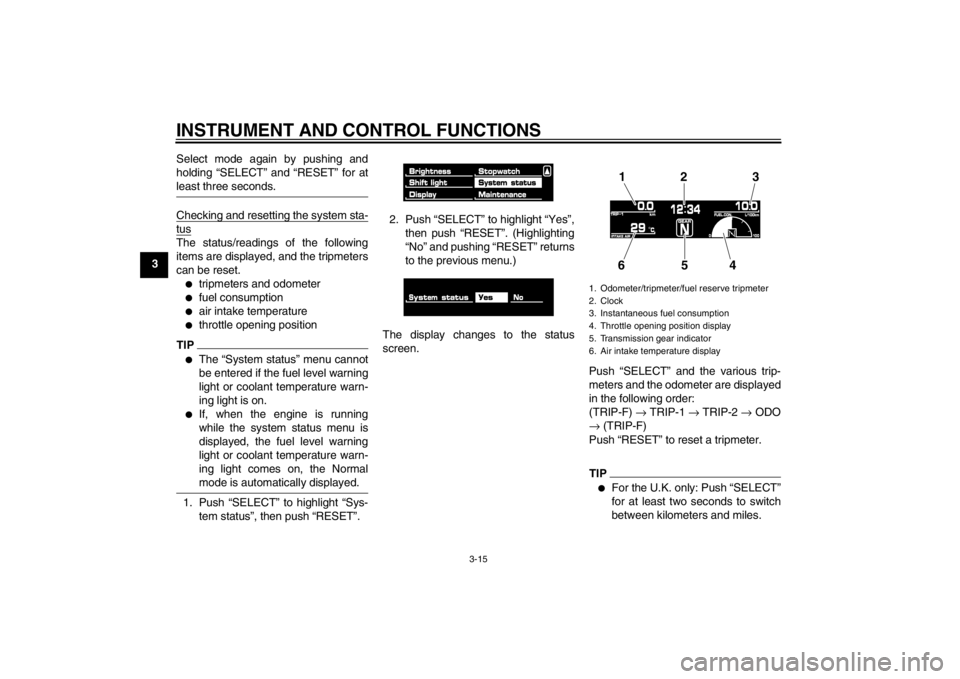
INSTRUMENT AND CONTROL FUNCTIONS
3-15
3Select mode again by pushing and
holding “SELECT” and “RESET” for at
least three seconds.
Checking and resetting the system sta-tusThe status/readings of the following
items are displayed, and the tripmeters
can be reset.●
tripmeters and odometer
●
fuel consumption
●
air intake temperature
●
throttle opening position
TIP●
The “System status” menu cannot
be entered if the fuel level warning
light or coolant temperature warn-
ing light is on.
●
If, when the engine is running
while the system status menu is
displayed, the fuel level warning
light or coolant temperature warn-
ing light comes on, the Normal
mode is automatically displayed.
1. Push “SELECT” to highlight “Sys-
tem status”, then push “RESET”. 2. Push “SELECT” to highlight “Yes”,
then push “RESET”. (Highlighting
“No” and pushing “RESET” returns
to the previous menu.)
The display changes to the status
screen. Push “SELECT” and the various trip-
meters and the odometer are displayed
in the following order:
(TRIP-F) → TRIP-1 → TRIP-2 → ODO
→ (TRIP-F)
Push “RESET” to reset a tripmeter.
TIP●
For the U.K. only: Push “SELECT”
for at least two seconds to switch
between kilometers and miles.
1. Odometer/tripmeter/fuel reserve tripmeter
2. Clock
3. Instantaneous fuel consumption
4. Throttle opening position display
5. Transmission gear indicator
6. Air intake temperature display
12 3
654
U2S3E3E0.book Page 15 Monday, September 19, 2011 8:42 AM
Page 31 of 110

INSTRUMENT AND CONTROL FUNCTIONS
3-16
3
●
Pushing “RESET” displays the
Normal mode for five seconds.
Pushing “SELECT” and “RESET”
for at least three seconds, chang-
es the display to the Normal mode.
●
To perform further multi-function
display settings, enter the Select
mode again by pushing and hold-
ing “SELECT” and “RESET” for at
least three seconds.
Resetting the maintenance countersThis function allows you to reset the
maintenance counters for the tires, the
engine oil, and an item of your choice.1. Push “SELECT” to highlight “Main- tenance”.
2. Push “RESET”.
3. Push “SELECT” to highlight the item to reset. 4. Push “RESET” to reset the item.
TIP●
The bottom area was left blank for
another item the rider cares to
check the distance of since it has
been changed, replaced or
checked (i.e., air filter element, en-
gine parts, etc.).
●
Letters and numbers cannot be
entered in the blank area.
5. Push “SELECT” to scroll to “ ”.
6. Push “RESET” to return to the pre-
vious menu. Self-diagnosis device
TIPThe display indicates error codes only
in the Normal mode.This model is equipped with a self-diag-
nosis device for various electrical cir-
cuits.1. Immobilizer system indicator light
2. Engine trouble warning light “ ”
1. Error code display
2
1
1
U2S3E3E0.book Page 16 Monday, September 19, 2011 8:42 AM
Page 32 of 110

INSTRUMENT AND CONTROL FUNCTIONS
3-17
3If a problem is detected in any of those
circuits, the engine trouble warning light
comes on and the display indicates an
error code.
If the display indicates any error codes,
note the code number, and then have a
Yamaha dealer check the vehicle. The self-diagnosis device also detects
problems in the immobilizer system cir-
cuits.
If a problem is detected in any of the im-
mobilizer system circuits, the immobi-
lizer system indicator light flashes and
the display indicates an error code.
TIPIf the display indicates error code 52,
this could be caused by transponder in-
terference. If this error code appears,
try the following.1. Use the code re-registering key to start the engine.TIPMake sure there are no other immobi-
lizer keys close to the main switch, and
do not keep more than one immobilizer
key on the same key ring! Immobilizer system keys may cause signal interfer-
ence, which may prevent the engine
from starting.
2. If the engine starts, turn it off and
try starting the engine with the
standard keys.
3. If one or both of the standard keys do not start the engine, take the
vehicle, the code re-registering
key and both standard keys to a
Yamaha dealer and have the stan-
dard keys re-registered.NOTICE
ECA11590
If the display indicates an error
code, the vehicle should be checked
as soon as possible in order to avoid
engine damage.
EAU12331
Anti-theft alarm (optional) This model can be equipped with an
optional anti-theft alarm by a Yamaha
dealer. Contact a Yamaha dealer for
more information.
U2S3E3E0.book Page 17 Monday, September 19, 2011 8:42 AM