2012 VOLVO V60 brakes
[x] Cancel search: brakesPage 93 of 400
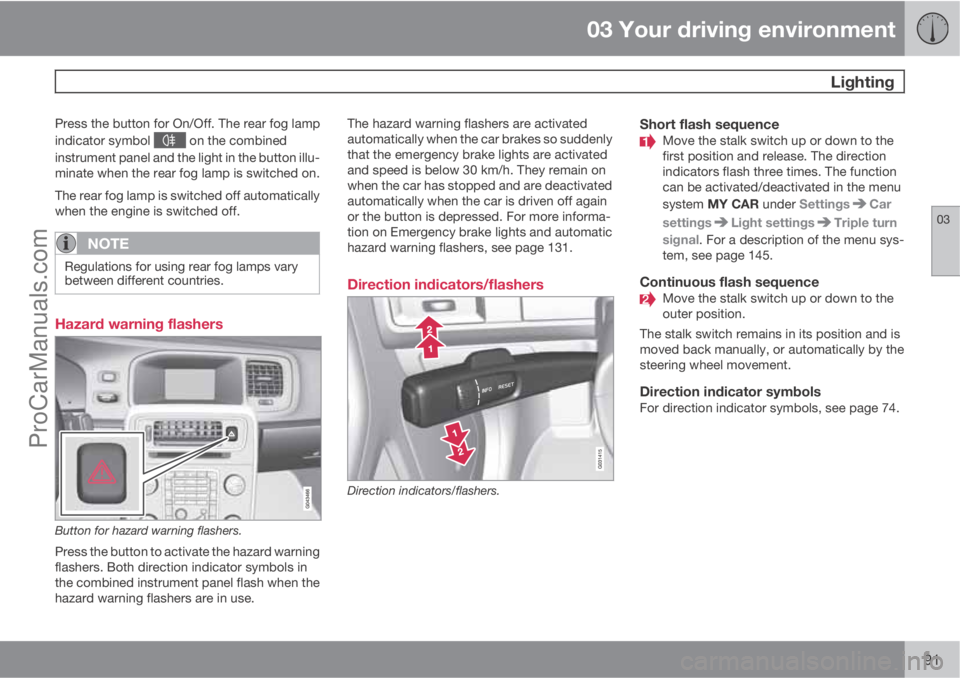
03 Your driving environment
Lighting
03
91
Press the button for On/Off. The rear fog lamp
indicator symbol
on the combined
instrument panel and the light in the button illu-
minate when the rear fog lamp is switched on.
The rear fog lamp is switched off automatically
when the engine is switched off.
NOTE
Regulations for using rear fog lamps vary
between different countries.
Hazard warning flashers
Button for hazard warning flashers.
Press the button to activate the hazard warning
flashers. Both direction indicator symbols in
the combined instrument panel flash when the
hazard warning flashers are in use.The hazard warning flashers are activated
automatically when the car brakes so suddenly
that the emergency brake lights are activated
and speed is below 30 km/h. They remain on
when the car has stopped and are deactivated
automatically when the car is driven off again
or the button is depressed. For more informa-
tion on Emergency brake lights and automatic
hazard warning flashers, see page 131.
Direction indicators/flashers
Direction indicators/flashers.
Short flash sequenceMove the stalk switch up or down to the
first position and release. The direction
indicators flash three times. The function
can be activated/deactivated in the menu
system MY CAR under Settings
Car
settings
Light settingsTriple turn
signal. For a description of the menu sys-
tem, see page 145.
Continuous flash sequenceMove the stalk switch up or down to the
outer position.
The stalk switch remains in its position and is
moved back manually, or automatically by the
steering wheel movement.
Direction indicator symbolsFor direction indicator symbols, see page 74.
ProCarManuals.com
Page 120 of 400

03 Your driving environment
Gearboxes
03
118
IMPORTANT
The car must be stationary when position
P is selected.
WARNING
Get into the habit of always applying the
parking brake when parking on a slope - the
automatic transmission's P position is not
sufficient to hold the car in all situations.
Reverse (R)The car must be stationary when position R is
selected.
Neutral position (N)No gear is engaged and the engine can be
started. Apply the parking brake if the car is
stationary with the gear selector in position N.
Drive (D)D is the normal driving position. Shifting up and
down takes place automatically based on the
level of acceleration and speed. The car must
be stationary when the gear selector is moved
to position D from position R.
Geartronic – Manual gear positions (+/-)The driver can also change gear manually
using the Geartronic automatic gearbox. Thecar engine-brakes when the accelerator pedal
is released.
Manual gearshift mode is obtained by moving
the lever to the side from position D to the end
position at +/–. The information display shifts
the indication from
D to one of the figures 1 –6, which is equivalent to the gear that is
engaged just then, see page 73.
•Move the lever forwards towards + (plus)
to change up a gear and release the lever,
which returns to its rest position between
+ and –.
or
•Pull the lever back towards – (minus) to
change down a gear and release it.
The manual gearshift mode (+/–) can be
selected at any time while driving.
Geartronic automatically shifts down if the
driver allows the speed to decrease lower than
a level suitable for the selected gear, in order
to avoid jerking and stalling.
To return to automatic driving mode:
•Move the lever to the side to the end posi-
tion at D.
NOTE
f the gearbox has a Sport programme then
the gearbox will only become manual after
the lever has been moved forwards or back-
wards in its (-+/–) position. The information
display then shifts the indication from
S to
show which of the gears 1-6 is engaged.
Geartronic - Sport mode (S)1
The Sport programme provides sportier cha-
racteristics and allows higher engine speed for
the gears. At the same time it responds more
quickly to acceleration. During active driving,
the use of a lower gear is prioritised, leading to
a delayed upshift.
Sport mode is obtained by moving the lever to
the side from D position to the end position at
+/–. The information display shifts the indica-
tion from
D to S.
Sport mode can be selected at any time while
driving.
Geartronic - Winter modeIt can be easier to pull away on slippery roads
if 3rd gear is engaged manually.
1. Depress the brake pedal and move the
gear lever from the D position to the end
position at +/– - the instrument panel dis-
1Only models D5 and T6.
ProCarManuals.com
Page 133 of 400
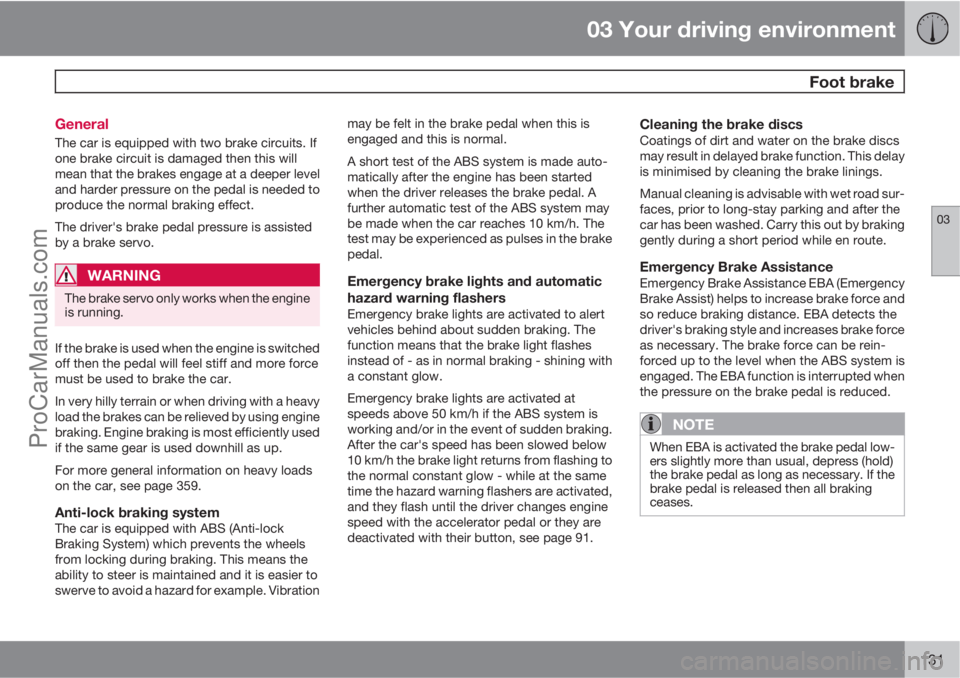
03 Your driving environment
Foot brake
03
131 General
The car is equipped with two brake circuits. If
one brake circuit is damaged then this will
mean that the brakes engage at a deeper level
and harder pressure on the pedal is needed to
produce the normal braking effect.
The driver's brake pedal pressure is assisted
by a brake servo.
WARNING
The brake servo only works when the engine
is running.
If the brake is used when the engine is switched
off then the pedal will feel stiff and more force
must be used to brake the car.
In very hilly terrain or when driving with a heavy
load the brakes can be relieved by using engine
braking. Engine braking is most efficiently used
if the same gear is used downhill as up.
For more general information on heavy loads
on the car, see page 359.
Anti-lock braking systemThe car is equipped with ABS (Anti-lock
Braking System) which prevents the wheels
from locking during braking. This means the
ability to steer is maintained and it is easier to
swerve to avoid a hazard for example. Vibrationmay be felt in the brake pedal when this is
engaged and this is normal.
A short test of the ABS system is made auto-
matically after the engine has been started
when the driver releases the brake pedal. A
further automatic test of the ABS system may
be made when the car reaches 10 km/h. The
test may be experienced as pulses in the brake
pedal.
Emergency brake lights and automatic
hazard warning flashers
Emergency brake lights are activated to alert
vehicles behind about sudden braking. The
function means that the brake light flashes
instead of - as in normal braking - shining with
a constant glow.
Emergency brake lights are activated at
speeds above 50 km/h if the ABS system is
working and/or in the event of sudden braking.
After the car's speed has been slowed below
10 km/h the brake light returns from flashing to
the normal constant glow - while at the same
time the hazard warning flashers are activated,
and they flash until the driver changes engine
speed with the accelerator pedal or they are
deactivated with their button, see page 91.
Cleaning the brake discsCoatings of dirt and water on the brake discs
may result in delayed brake function. This delay
is minimised by cleaning the brake linings.
Manual cleaning is advisable with wet road sur-
faces, prior to long-stay parking and after the
car has been washed. Carry this out by braking
gently during a short period while en route.
Emergency Brake AssistanceEmergency Brake Assistance EBA (Emergency
Brake Assist) helps to increase brake force and
so reduce braking distance. EBA detects the
driver's braking style and increases brake force
as necessary. The brake force can be rein-
forced up to the level when the ABS system is
engaged. The EBA function is interrupted when
the pressure on the brake pedal is reduced.
NOTE
When EBA is activated the brake pedal low-
ers slightly more than usual, depress (hold)
the brake pedal as long as necessary. If the
brake pedal is released then all braking
ceases.
ProCarManuals.com
Page 171 of 400

04 Comfort and driving pleasure
DSTC – Stability and traction control system
04
169 Symbols and messages in the display
SymbolMessageSpecification
DSTC Temporarily OFFDSTC system temporarily reduced due to excessive brake disc temperature. - The function is reac-
tivated automatically when the brakes have cooled.
DSTC Service requiredDSTC system disengaged.
•Stop the car in a safe place, switch off the engine and start it again.
•Visit a workshop if the message remains - an authorised Volvo workshop is recommended.
and
"Message"There is a message on the speedometer's display - Read it!
Constant glow for
2 seconds.System check when the engine is started.
Flashing light.DSTC system is being activated.
Sport mode is activated.
ProCarManuals.com
Page 178 of 400

04 Comfort and driving pleasure
Adaptive cruise control*
04
176* Option/accessory, for more information, see Introduction.
WARNING
Adaptive cruise control is not a collision
avoidance system. The driver must inter-
vene if the system does not detect a vehicle
in front.
The adaptive cruise control does not brake
for humans or animals, and not for small
vehicles such as bicycles and motorcycles.
Nor for oncoming, slow or stationary vehi-
cles and objects.
Do not use the adaptive cruise control, for
example, in city traffic, in dense traffic, at
junctions, on slippery surfaces, with a lot of
water or slush on the road, in heavy rain/
snow, in poor visibility, on winding roads or
on slip roads.
The distance to the vehicle ahead is mainly
measured by a radar sensor. Cruise control
regulates the speed with acceleration and
braking. It is normal for the brakes to emit a low
sound when they are being used by cruise con-
trol.
WARNING
The brake pedal moves when the cruise
control brakes. Do not rest your foot under
the brake pedal as it could become trapped.
The adaptive cruise control aims to follow the
vehicle ahead in the same lane at a time interval
set by the driver. If the radar sensor cannot see
any vehicle in front then the car will instead
maintain the cruise control's set speed. This
also happens if the speed of the vehicle in front
exceeds the cruise control's set speed.
The cruise control aims to control the speed in
a smooth way. In situations that demand sud-
den braking the driver must brake himself/her-
self. This applies with large differences in
speed, or if the vehicle in front brakes heavily.
Due to limitations in the radar sensor, braking
may come unexpectedly or not at all, see
page 181.
The adaptive cruise control can be activated to
follow another vehicle at speeds from
30 km/h
2 up to 200 km/h. If the speed falls
below 30 km/h or if the engine speed becomes
too low, the cruise control is set in standby
mode at which automatic braking ceases - the
driver must then take over himself/herself to
maintain a safe distance to the vehicle ahead.
Warning lamp - braking by driver
required
Adaptive cruise control has a braking capacity
that is equivalent to more than 40% of the car's
braking capacity.If the car needs to be braked more heavily than
cruise control capacity and the driver does not
brake, then the cruise control uses the collision
warning system's warning lamp and warning
sound (see page 193) to alert the driver that
immediate intervention is required.
NOTE
The warning lamp may be difficult to notice
in strong sunlight or when sunglasses are
being worn.
WARNING
Cruise control only warns of vehicles
detected by the radar sensor. Consequently
there may be no warning or it may be sub-
ject to a delay. Do not wait for a warning but
brake when it is necessary.
Steep roads and/or heavy loadBear in mind that the adaptive cruise control is
primarily intended for use when driving on level
road surfaces. The cruise control may have dif-
ficultly in keeping the correct distance from the
vehicle ahead when driving on steep roads,
with a heavy load or with a trailer - in which
case, be extra attentive and ready to slow
down.
2Queue Assistant (in cars with automatic gearbox) can operate in the range of 0-200 km/h, see page 179.
ProCarManuals.com
Page 183 of 400

04 Comfort and driving pleasure
Adaptive cruise control*
04
* Option/accessory, for more information, see Introduction.181
Automatic activation parking brakeIn some situations the cruise control applies
the parking brake in order to keep a stationary
car remaining stationary.
This takes place if:
•the driver opens the door or takes off his/
her seatbelt
•DSTC is changed from Normal to Sport
mode
•cruise control has held the car stationary
for more than 2 minutes
•the engine is switched off
•the brakes have overheated.
The radar sensor and its limitations
Apart from the adaptive cruise control, the
radar sensor is also used by the Collision
Warning with Auto Brake function (see
page 192) and the Distance Warning function
(see page 185). The function of the radar sen-
sor is to detect cars or larger vehicles in the
same direction, in the same lane.
Modification of the radar sensor could result in
it being illegal to use.
WARNING
The driver must always be observant with
regard to the traffic conditions and intervene
when the adaptive cruise control is not
maintaining a suitable speed or suitable dis-
tance.
The adaptive cruise control cannot handle
all traffic, weather and road conditions.
Read the whole of this section for informa-
tion on the limitations of the adaptive cruise
control. The driver must be familiar with this
information before using the adaptive cruise
control.
The driver always bears responsibility for
maintaining the correct distance and speed,
even when the adaptive cruise control is
being used.
WARNING
Accessories or other objects such as auxil-
iary lamps must not be installed in front of
the grille.
WARNING
Adaptive cruise control is not a collision
avoidance system. The driver must inter-
vene if the system does not detect a vehicle
in front.
The adaptive cruise control does not brake
for humans or animals, and not for small
vehicles such as bicycles and motorcycles.
Nor for oncoming, slow or stationary vehi-
cles and objects.
Do not use the adaptive cruise control, for
example, in city traffic, in dense traffic, at
junctions, on slippery surfaces, with a lot of
water or slush on the road, in heavy rain/
snow, in poor visibility, on winding roads or
on slip roads.
The capacity of the radar sensor to detect vehi-
cles in front is reduced significantly:
•if the radar sensor becomes blocked and
cannot detect other vehicles e.g. in heavy
rain or slush, or if other objects have col-
lected in front of the radar sensor.
NOTE
Keep the surface in front of the radar sensor
clean.
•if the speed of vehicles in front is signifi-
cantly different from your own speed.
ProCarManuals.com
Page 191 of 400

04 Comfort and driving pleasure
City Safety™
04
189
If the difference in speed between the vehicles
is greater than 15 km/h then City Safety™ may
not prevent the collision on its own. To obtain
full brake force, the driver must depress the
brake pedal. This could then make it possible
to prevent a collision, even at speed differen-
ces above 15 km/h.
When the function is activated and brakes, the
instrument panel display shows a message to
the effect that the function is/has been active.
NOTE
The brake lights come on when City
Safety™ brakes the car.
Operation
NOTE
The City Safety™ function is always ena-
bled after the engine has been started via
key position I and II (see page 80 on key
positions).
On and OffIn certain situations, it may advisable to disable
City Safety™, e.g. where leafy branches could
sweep over the bonnet and/or windscreen.
After starting the engine City Safety™ can be
deactivated as follows:Using MY CAR on the centre console display
screen with its menu system, search and locate
Settings
Car settingsDriving support
systems
City Safety. Select the Off option.
For more information on the menu system MY
CAR, see page 144).
However, the function will be enabled the next
time the engine is started, regardless of
whether the system was enabled or disabled
when the engine was switched off.
WARNING
The laser sensor also transmits laser light
when City Safety™ is disabled manually.
To enable City Safety™ again:
•Follow the same procedure as for disa-
bling, but select the On option.
Limitations
The sensor in City Safety™ is designed to
detect cars and other large vehicles in front of
the car irrespective of whether it is day or night.
However, the sensor has limitations and has
poorer functionality in e.g. heavy snowfall or
rain, dense fog, dust storms or snow flurries.
Mist, dirt, ice or snow on the windscreen may
disrupt the function.Low-hanging objects, e.g. a flag/pennant for
projecting load, or accessories such as auxili-
ary lamps and bull bars that are higher than the
bonnet limit the function.
The infrared light from the sensor in City
Safety™ measures how the light is reflected.
The sensor cannot detect objects with low
reflection capacity. The rear sections of the
vehicle generally reflect the light sufficiently
thanks to the number plate and rear light reflec-
tors.
On slippery road surfaces the braking distance
is extended, which may reduce the capacity of
City Safety™ to avoid a collision. In such sit-
uations the ABS and DSTC systems will pro-
vide best possible braking force with main-
tained stability.
When the car is reversing City Safety™ cannot
be activated.
City Safety™ is not activated at low speeds -
under 4 km/h, which is why the system does
not intervene in situations where a vehicle in
front is being approached very slowly, e.g.
when parking.
Driver commands are always prioritised, which
is why City Safety™ does not intervene in sit-
uations where the driver is steering, braking or
accelerating in a clear manner, even if a colli-
sion is unavoidable.
ProCarManuals.com
Page 194 of 400
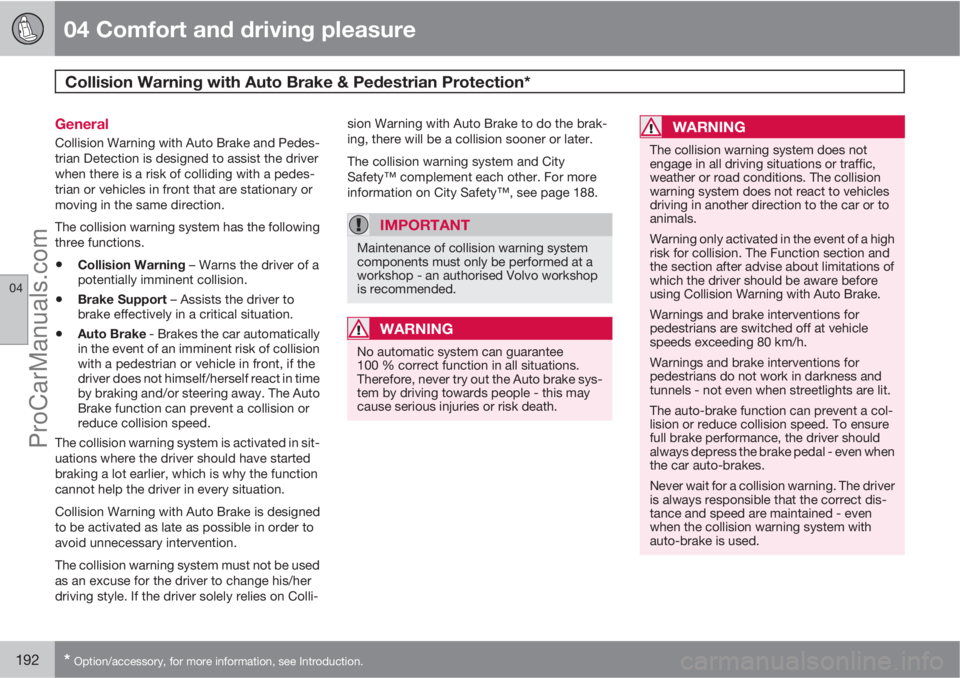
04 Comfort and driving pleasure
Collision Warning with Auto Brake & Pedestrian Protection*
04
192* Option/accessory, for more information, see Introduction.
General
Collision Warning with Auto Brake and Pedes-
trian Detection is designed to assist the driver
when there is a risk of colliding with a pedes-
trian or vehicles in front that are stationary or
moving in the same direction.
The collision warning system has the following
three functions.
•Collision Warning – Warns the driver of a
potentially imminent collision.
•Brake Support – Assists the driver to
brake effectively in a critical situation.
•Auto Brake - Brakes the car automatically
in the event of an imminent risk of collision
with a pedestrian or vehicle in front, if the
driver does not himself/herself react in time
by braking and/or steering away. The Auto
Brake function can prevent a collision or
reduce collision speed.
The collision warning system is activated in sit-
uations where the driver should have started
braking a lot earlier, which is why the function
cannot help the driver in every situation.
Collision Warning with Auto Brake is designed
to be activated as late as possible in order to
avoid unnecessary intervention.
The collision warning system must not be used
as an excuse for the driver to change his/her
driving style. If the driver solely relies on Colli-sion Warning with Auto Brake to do the brak-
ing, there will be a collision sooner or later.
The collision warning system and City
Safety™ complement each other. For more
information on City Safety™, see page 188.
IMPORTANT
Maintenance of collision warning system
components must only be performed at a
workshop - an authorised Volvo workshop
is recommended.
WARNING
No automatic system can guarantee
100 % correct function in all situations.
Therefore, never try out the Auto brake sys-
tem by driving towards people - this may
cause serious injuries or risk death.
WARNING
The collision warning system does not
engage in all driving situations or traffic,
weather or road conditions. The collision
warning system does not react to vehicles
driving in another direction to the car or to
animals.
Warning only activated in the event of a high
risk for collision. The Function section and
the section after advise about limitations of
which the driver should be aware before
using Collision Warning with Auto Brake.
Warnings and brake interventions for
pedestrians are switched off at vehicle
speeds exceeding 80 km/h.
Warnings and brake interventions for
pedestrians do not work in darkness and
tunnels - not even when streetlights are lit.
The auto-brake function can prevent a col-
lision or reduce collision speed. To ensure
full brake performance, the driver should
always depress the brake pedal - even when
the car auto-brakes.
Never wait for a collision warning. The driver
is always responsible that the correct dis-
tance and speed are maintained - even
when the collision warning system with
auto-brake is used.
ProCarManuals.com