2012 VOLKSWAGEN TRANSPORTER ignition
[x] Cancel search: ignitionPage 56 of 486
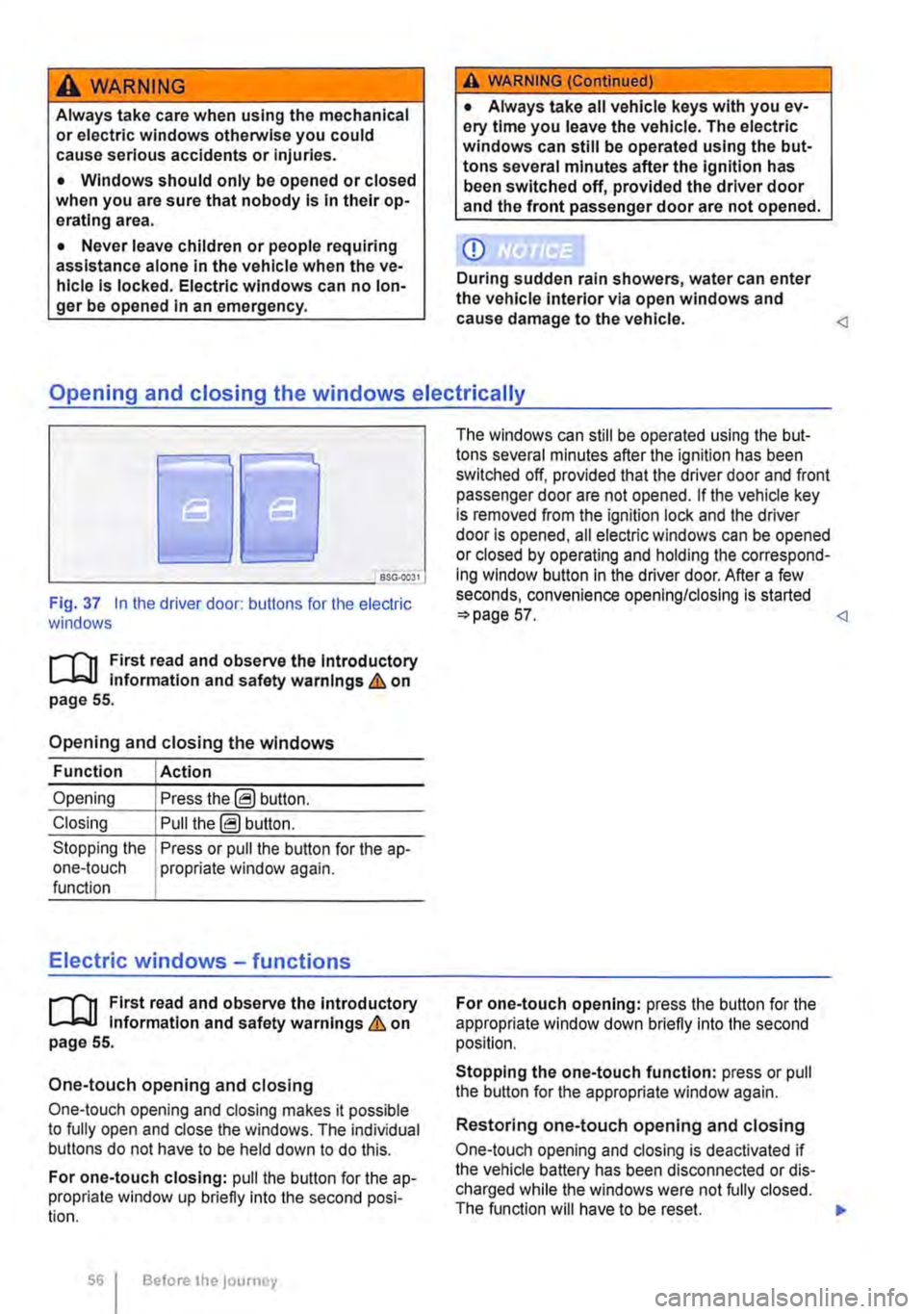
A WARNING
Always take care when using the mechanical or electric windows otherwise you could cause serious accidents or injuries.
• Windows should only be opened or closed when you are sure that nobody is In their op-erating area.
• Never leave children or people requiring assistance alone in the vehicle when the ve-hicle is locked. Electric windows can no lon-ger be opened in an emergency.
A WARNING (Continued)
• Always take all vehicle keys with you ev-ery time you leave the vehicle. The electric windows can still be operated using the but-tons several minutes after the ignition has been switched off, provided the driver door and the front passenger door are not opened.
CD
During sudden rain showers, water can enter the vehicle interior via open windows and cause damage to the vehicle.
'----------------: BSG-0031
Fig. 37 In the driver door: butlons for the electric windows
r-111 First read and observe the Introductory L-J,::.JJ information and safety warnings & on page 55.
Opening and closing the windows
Function Action
Opening Press the@ button.
Closing Pull the@ button.
Stopping the Press or pull the button for the a p-one-touch propriate window again. function
Electric windows -functions
r-111 First read and observe the introductory L-J,::.JJ information and safety warnings & on page 55.
One-touch opening and closing
One-touch opening and closing makes it possible to fully open and close the windows. The individual buttons do not have to be held down to do this.
For one-touch closing: pull the butlon for the ap-propriate window up briefly into the second posi-tion.
56 Before the journey
The windows can still be operated using lhe but-tons several minutes after the ignition has been switched off, provided that the driver door and front passenger door are not opened. If the vehicle key is removed from the ignition lock and lhe driver door Is opened, all electric windows can be opened or closed by operating and holding lhe correspond-ing window button in the driver door. After a few seconds, convenience opening/closing is started 57.
Stopping the one-touch function: press or pull the button for the appropriate window again.
Restoring one-touch opening and closing
One-touch opening and closing is deactivated if the vehicle battery has been disconnected or dis-charged while the windows were not fully closed. The function will have to be reset.
Page 57 of 486
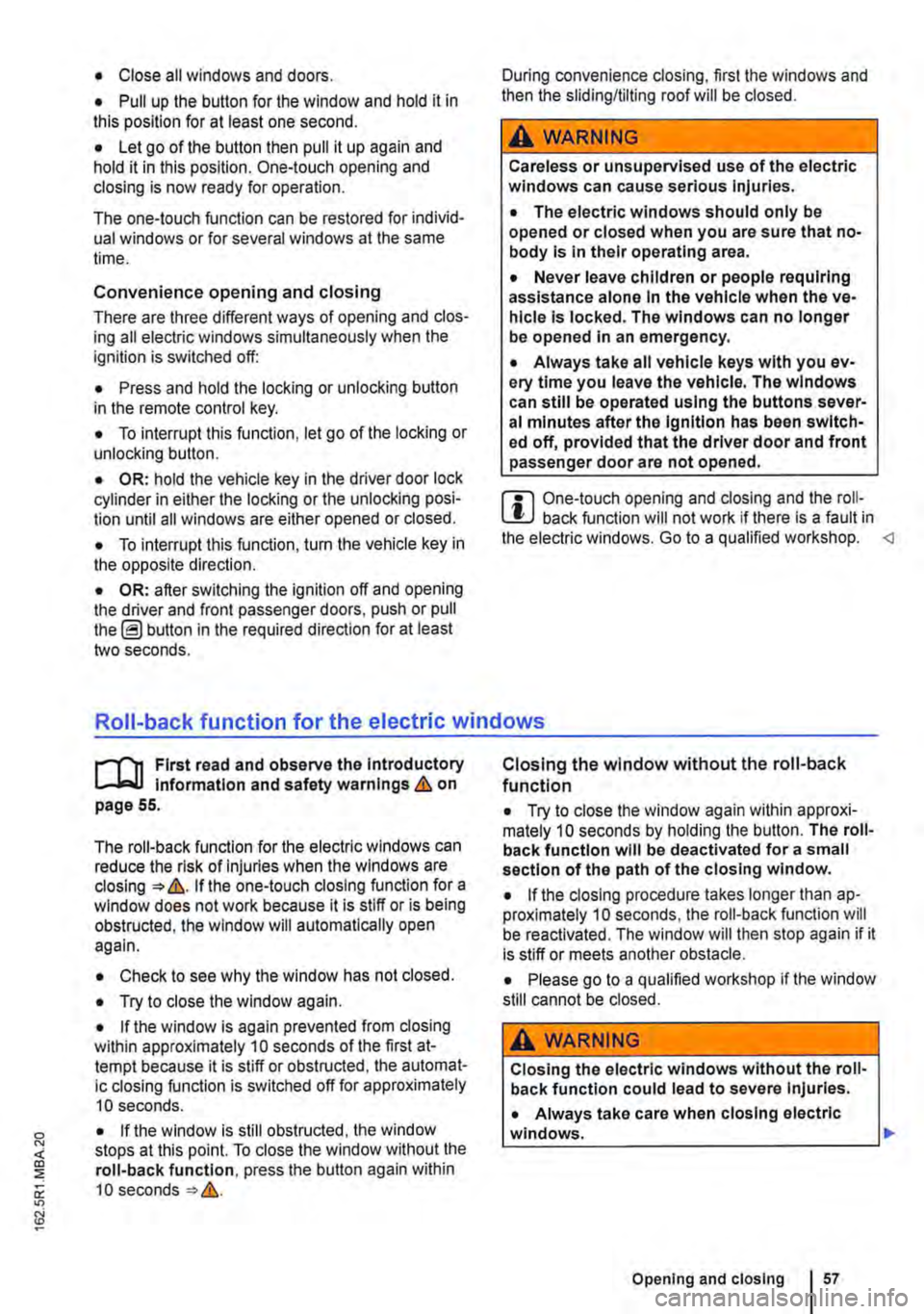
• Close all windows and doors.
• Pull up the button for the window and hold it in this position for at least one second.
• Let go of the button then pull it up again and hold it in this position. One-touch opening and closing is now ready for operation.
The one-touch function can be restored for individ-ual windows or for several windows at the same time.
Convenience opening and closing
There are three different ways of opening and clos-ing all electric windows simultaneously when the ignition is switched off:
• Press and hold the locking or unlocking button in the remote control key.
• To interrupt this function, let go of the locking or unlocking button.
• OR: hold the vehicle key in the driver door lock cylinder in either the locking or the unlocking posi-tion until all windows are either opened or closed.
• To interrupt this function, turn the vehicle key in the opposite direction.
• OR: after switching the ignition off and opening the driver and front passenger doors, push or pull the@ button in the required direction for at least two seconds.
During convenience closing, first the windows and then the sliding/tilting roof will be closed.
A WARNING
Careless or unsupervised use of the electric windows can cause serious Injuries.
• The electric windows should only be opened or closed when you are sure that no-body is in their operating area.
• Never leave children or people requiring assistance alone In the vehicle when the ve-hicle is locked. The windows can no longer be opened In an emergency.
• Always take all vehicle keys with you ev-ery time you leave the vehicle. The windows can still be operated using the buttons sever-al minutes after the Ignition has been switch-ed off, provided that the driver door and front passenger door are not opened.
m One-touch opening and closing and the roii-L!J back function will not work if there is a fault in the electric windows. Go to a qualified workshop.
l"""l'l1 First read and observe the Introductory l-J,a,IJ Information and safety warnings & on page 55.
The roll-back function for the electric windows can reduce the risk of Injuries when the windows are closing :) &. If the one-touch closing function for a window does not work because it is stiff or is being obstructed, the window will automatically open again.
• Check to see why the window has not closed.
• Try to close the window again.
• If the window is again prevented from closing within approximately 10 seconds of the first at-tempt because it is stiff or obstructed, the automat-ic closing function is switched off for approximately 10 seconds.
• If the window is still obstructed, the window stops at this point. To close the window without the roll-back function, press the button again within 1 0 seconds :) &.
Closing the window without the roll-back function
• Try to close the window again within approxi-mately 10 seconds by holding the button. The roll-back function will be deactivated for a small section of the path of the closing window.
• If the closing procedure takes longer than ap-proximately 10 seconds, the roll-back function will be reactivated. The window will then stop again if it is stiff or meets another obstacle.
• Please go to a qualified workshop if the window still cannot be closed.
A WARNING
Closing the electric windows without the roll-back function could lead to severe Injuries.
• Always take care when closing electric windows. 11>
Opening and closing
Page 59 of 486
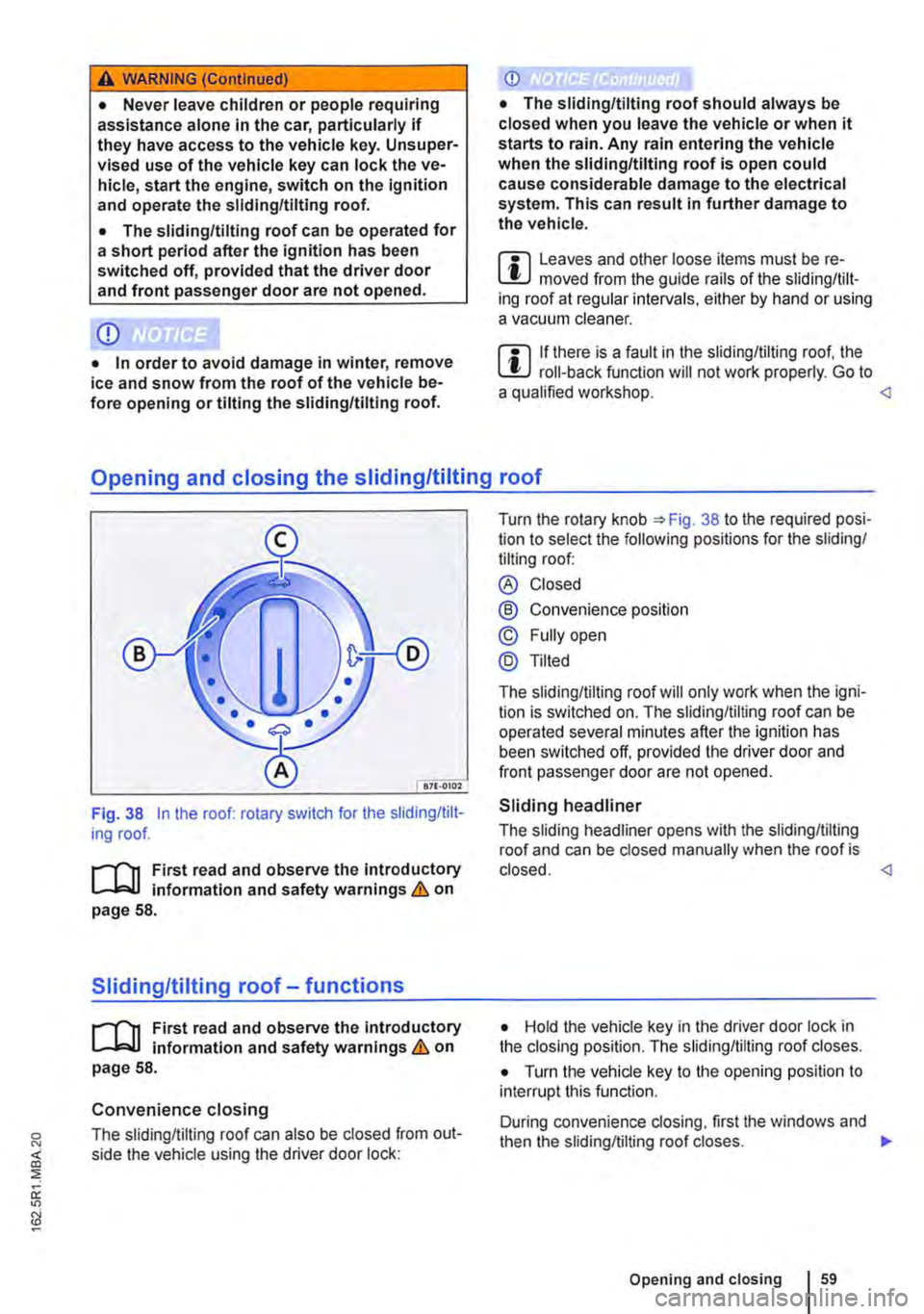
A WARNING (Continued)
• Never leave children or people requiring assistance alone in the car, particularly if they have access to the vehicle key. Unsuper-vised use of the vehicle key can lock the ve-hicle, start the engine, switch on the ignition and operate the sliding/tilting roof.
• The sliding/tilting roof can be operated for a short period after the ignition has been switched off, provided that the driver door and front passenger door are not opened.
CD
• In order to avoid damage in winter, remove ice and snow from the roof of the vehicle be-fore opening or tilting the sliding/tilting roof.
m Leaves and other loose items must be re-L.!:J moved from the guide rails of the sliding/tilt-ing roof at regular inteNals, either by hand or using a vacuum cleaner.
m If there is a fault in the sliding/tilting roof, the L.!:J roil-back function will not work properly. Go to a qualified workshop.
Fig. 38 In the roof: rotary switch for the sliding/tilt-ing roof.
r-T'n First read and observe the Introductory L-J,::.jJ information and safety warnings & on page 58.
Sliding/tilting roof-functions
r-T'n First read and obseNe the Introductory L-J,::.jJ information and safety warnings & on page 58.
Convenience closing
The sliding/tilting roof can also be closed from out-side the vehicle using the driver door lock:
Turn the rotary knob 38 to the required posi-tion to select the following positions for the sliding/ tilting roof:
® Closed
@ Convenience position
© Fully open
@Tilted
The sliding/tilting roof will only work when the igni-tion is switched on. The sliding/tilting roof can be operated several minutes after the ignition has been switched off, provided the driver door and front passenger door are not opened.
Sliding headliner
The sliding headliner opens with the sliding/tilting roof and can be closed manually when the roof is closed.
• Turn the vehicle key to the opening position to interrupt this function.
During convenience dosing, first the windows and then the sliding/tilting roof closes. .,..
Opening and closing 159
Page 67 of 486
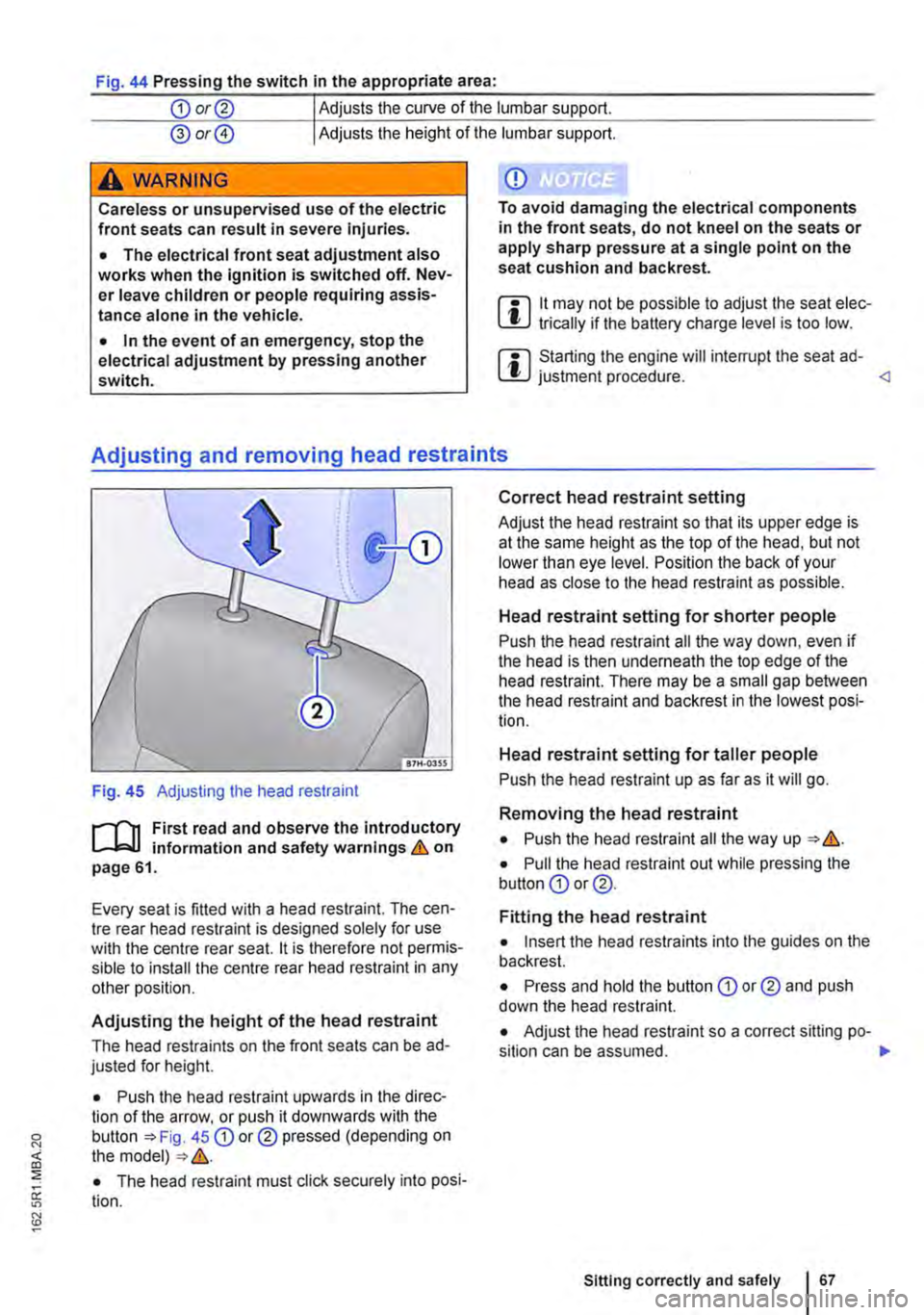
Fig. 44 Pressing the switch In the appropriate area:
CD or@ Adjusts the curve of the lumbar support.
@ or@ Adjusts the height of the lumbar support.
A wARNING
Careless or unsupervised use of the electric front seats can result in severe Injuries.
• The electrical front seat adjustment also works when the ignition is switched off. Nev-er leave children or people requiring assis-tance alone in the vehicle.
• In the event of an emergency, stop the electrical adjustment by pressing another switch.
CD
To avoid damaging the electrical components in the front seats, do not kneel on the seats or apply sharp pressure at a single point on the seat cushion and backrest.
m 11 may not be possible to adjust the seat elec-l!J trically if the battery charge level is too low.
m Starting the engine will interrupt the seat ad-l!J justment procedure.
Fig. 45 Adjusting the head restraint
r--("'n First read and observe the introductory L--J,::.U information and safety warnings & on page 61.
Every seat is fitted with a head restraint. The cen-tre rear head restraint is designed solely for use with the centre rear seat. 11 is therefore not permis-sible to install the centre rear head restraint in any other position.
Adjusting the height of the head restraint
The head restraints on the front seats can be ad-justed for height.
• Push the head restraint upwards in the direc-tion of the arrow, or push it downwards with the button 45 CD or® pressed (depending on the model) &.
• The head restraint must click securely into posi-tion.
Correct head restraint setting
Adjust the head restraint so that its upper edge is at the same height as the top of the head, but not lower than eye level. Position the back of your head as close to the head restraint as possible.
Head restraint setting for shorter people
Push the head restraint all the way down, even if the head is then underneath the top edge of the head restraint. There may be a small gap between the head restraint and backrest in the lowest posi-tion.
Head restraint setting for taller people
Push the head restraint up as far as it will go.
Removing the head restraint
• Push the head restraint all the way up &.
• Pull the head restraint out while pressing the button CD or @.
Fitting the head restraint
• Insert the head restraints into the guides on the backrest.
• Press and hold the button CD or® and push down the head restraint.
• Adjust the head restraint so a correct sitting po-sition can be assumed. .,.
Sitting correctly and safely 167
Page 69 of 486
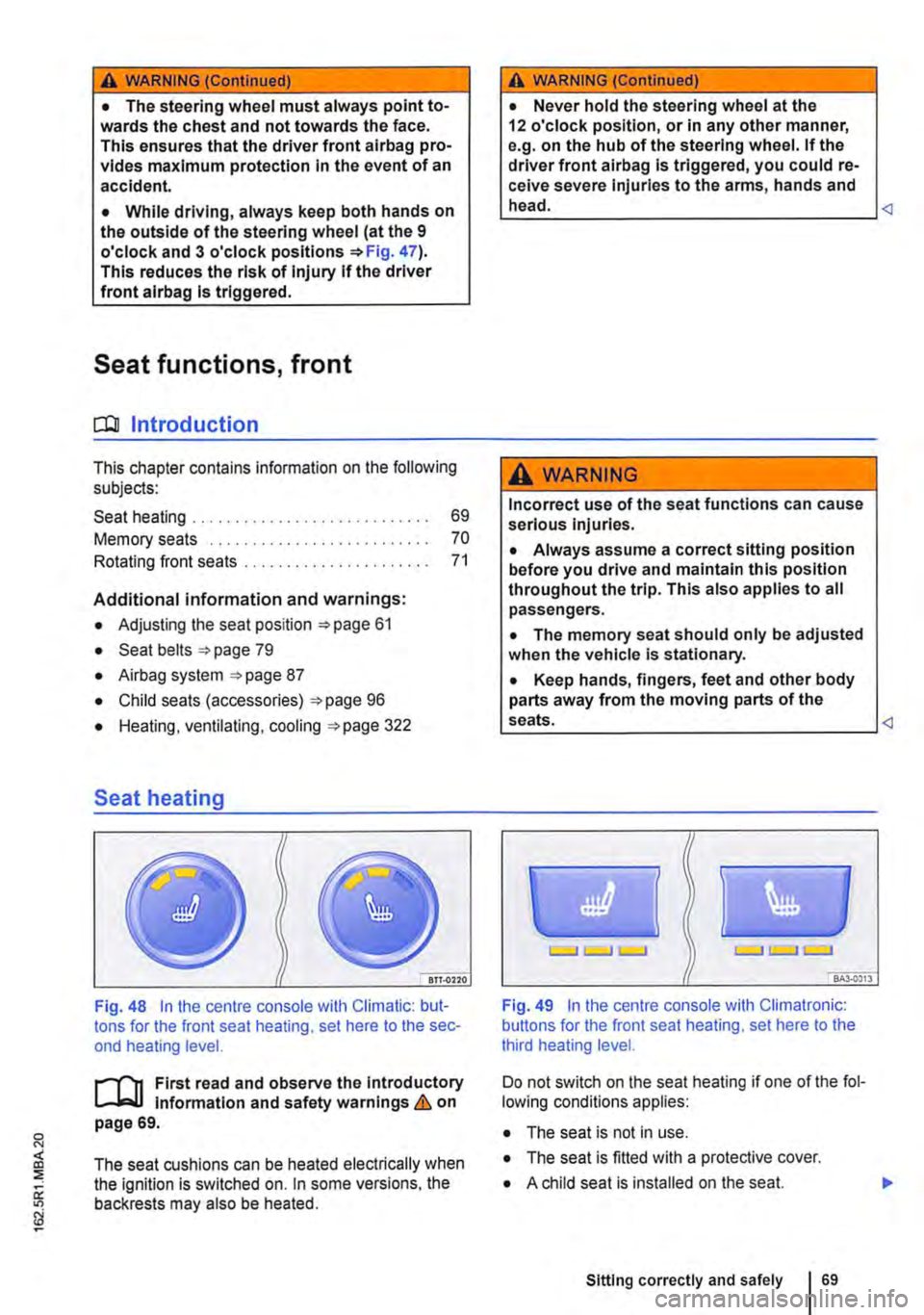
A WARNING (Continued)
• The steering wheel must always point to-wards the chest and not towards the face. This ensures that the driver front airbag pro-vides maximum protection in the event of an accident.
• While driving, always keep both hands on the outside of the steering wheel (at the 9 o'clock and 3 o'clock positions =>Fig. 47). This reduces the risk of injury if the driver front alrbag Is triggered.
Seat functions, front
a:n Introduction
This chapter contains information on the following subjects:
Seat heating . . . . . . . . . . . . . . . . . . . • • • . . . . . . 69
Memory seats . . . . . . . . . . . . . . . . . . . 70
Rotating front seats . . . . . . . . . . . . . . . . . . . . . . 71
Additional information and warnings:
• Adjusting the seat position =>page 61
• Seat bells =>page 79
• Airbag system =>page 87
• Child seats (accessories) 96
• Heating, ventilating, cooling 322
Seat heating
Fig. 48 In the centre console with Climatic: but-tons for the front seat heating, set here to the sec-ond heating level.
First read and observe the Introductory l-J,:.,U Information and safety warnings & on page 69.
The seat cushions can be heated electrically when the ignition is switched on. In some versions, the backrests may also be heated.
A WARNING (Continued)
• Never hold the steering wheel at the 12 o'clock position, or in any other manner, e.g. on the hub of the steering wheel. If the driver front airbag is triggered, you could re-ceive severe Injuries to the arms, hands and head.
A WARNING
Incorrect use of the seat functions can cause serious injuries.
• Always assume a correct sitting position before you drive and maintain this position throughout the trip. This also applies to all passengers.
• The memory seat should only be adjusted when the vehicle Is stationary.
• Keep hands, fingers, feet and other body parts away from the moving parts of the seats.
Fig. 49 In the centre console with Climatronic: buttons for the front seat heating, set here to the third heating level.
Do not switch on the seat heating if one of the fol-lowing conditions applies:
• The seat is not in use.
• The seat is fitted with a protective cover.
• A child seat is installed on the seat.
Sitting correctly and safely 69
Page 71 of 486
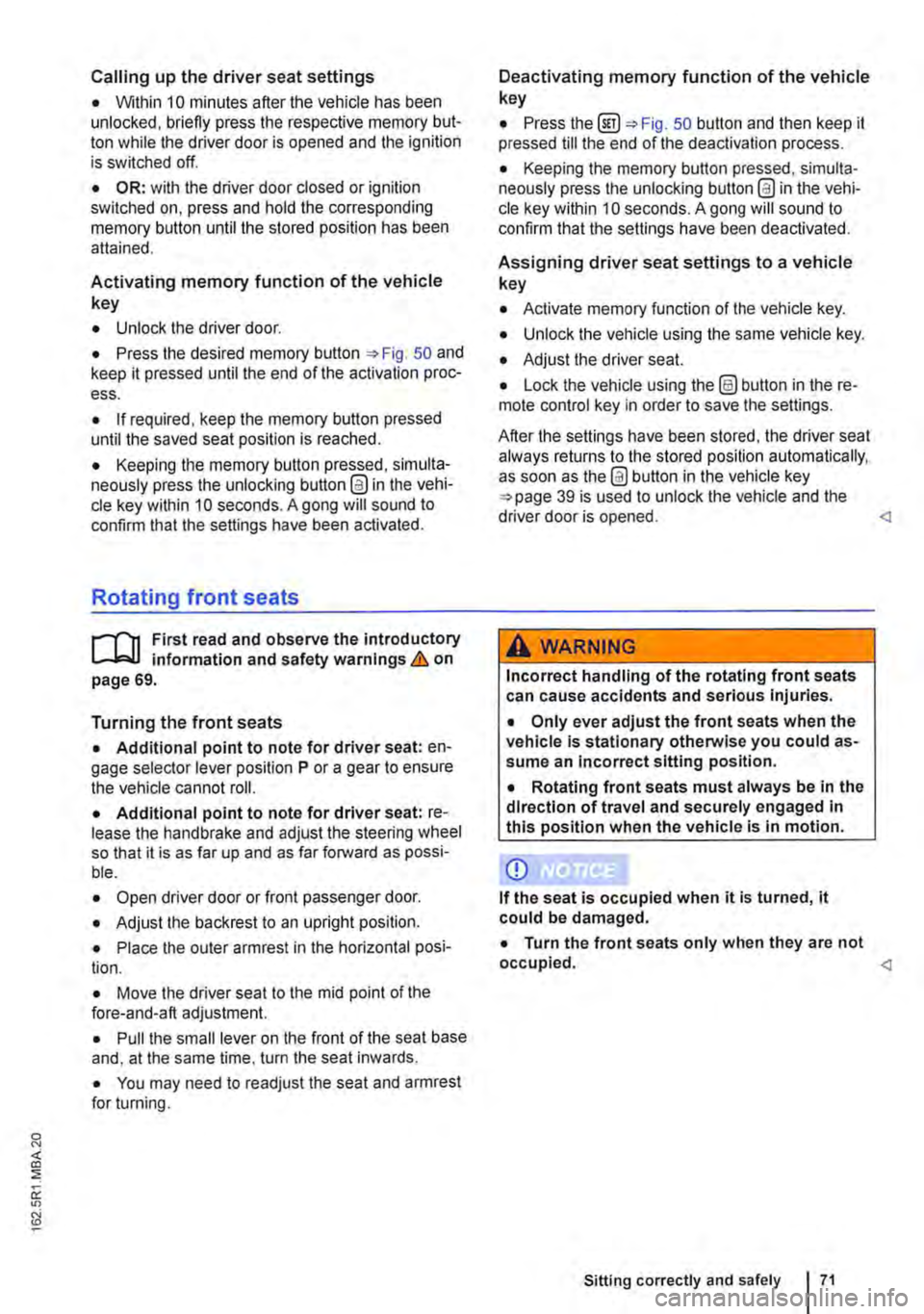
Calling up the driver seat settings
• Within 10 minutes after the vehicle has been unlocked, briefly press the respective memory but-ton while the driver door is opened and the ignition is switched off.
• OR: with the driver door closed or ignition switched on, press and hold the corresponding memory button until the stored position has been attained.
Activating memory function of the vehicle key
• Unlock the driver door.
• Press the desired memory button 50 and keep it pressed until the end of the activation proc-ess.
• If required, keep the memory button pressed until the saved seat position is reached.
• Keeping the memory button pressed, simulta-neously press the unlocking button@ in the vehi-cle key within 10 seconds. A gong will sound to confirm that the settings have been activated.
Rotating front seats
r--('n First read and observe the introductory information and safety warnings & on page 69.
Turning the front seats
• Additional point to note for driver seat: en-gage selector lever position P or a gear to ensure the vehicle cannot roll.
• Additional point to note for driver seat: re-lease the handbrake and adjust the steering wheel so that it is as far up and as far forward as possi-ble.
• Open driver door or front passenger door.
• Adjust the backrest to an upright position.
• Place the outer armrest in the horizontal posi-tion.
• Move the driver seat to the mid point of the fore-and-aft adjustment.
• Pull the small lever on the front of the seat base and, at the same time, turn the seat inwards.
• You may need to readjust the seat and armrest for turning.
Deactivating memory function of the vehicle key
• Press Fig. 50 button and then keep it pressed till the end of the deactivation process.
• Keeping the memory button pressed, simulta-neously press the unlocking button @ in the vehi-cle key within 10 seconds. A gong will sound to confirm that the settings have been deactivated.
Assigning driver seat settings to a vehicle key
• Activate memory function of the vehicle key.
• Unlock the vehicle using the same vehicle key.
• Adjust the driver seat.
• Lock the vehicle using the @button in the re-mote control key in order to save the settings.
After the settings have been stored, the driver seat always returns to the stored position automatically, as soon as the@ button in the vehicle key 39 is used to unlock the vehicle and the driver door is opened. <1
A WARNING
Incorrect handling of the rotating front seats can cause accidents and serious Injuries.
• Only ever adjust the front seats when the vehicle is stationary otherwise you could as-sume an incorrect sitting position.
• Rotating front seats must always be in the direction of travel and securely engaged in this position when the vehicle is in motion.
CD
If the seat is occupied when it is turned, it could be damaged.
• Turn the front seats only when they are not occupied.
Page 80 of 486
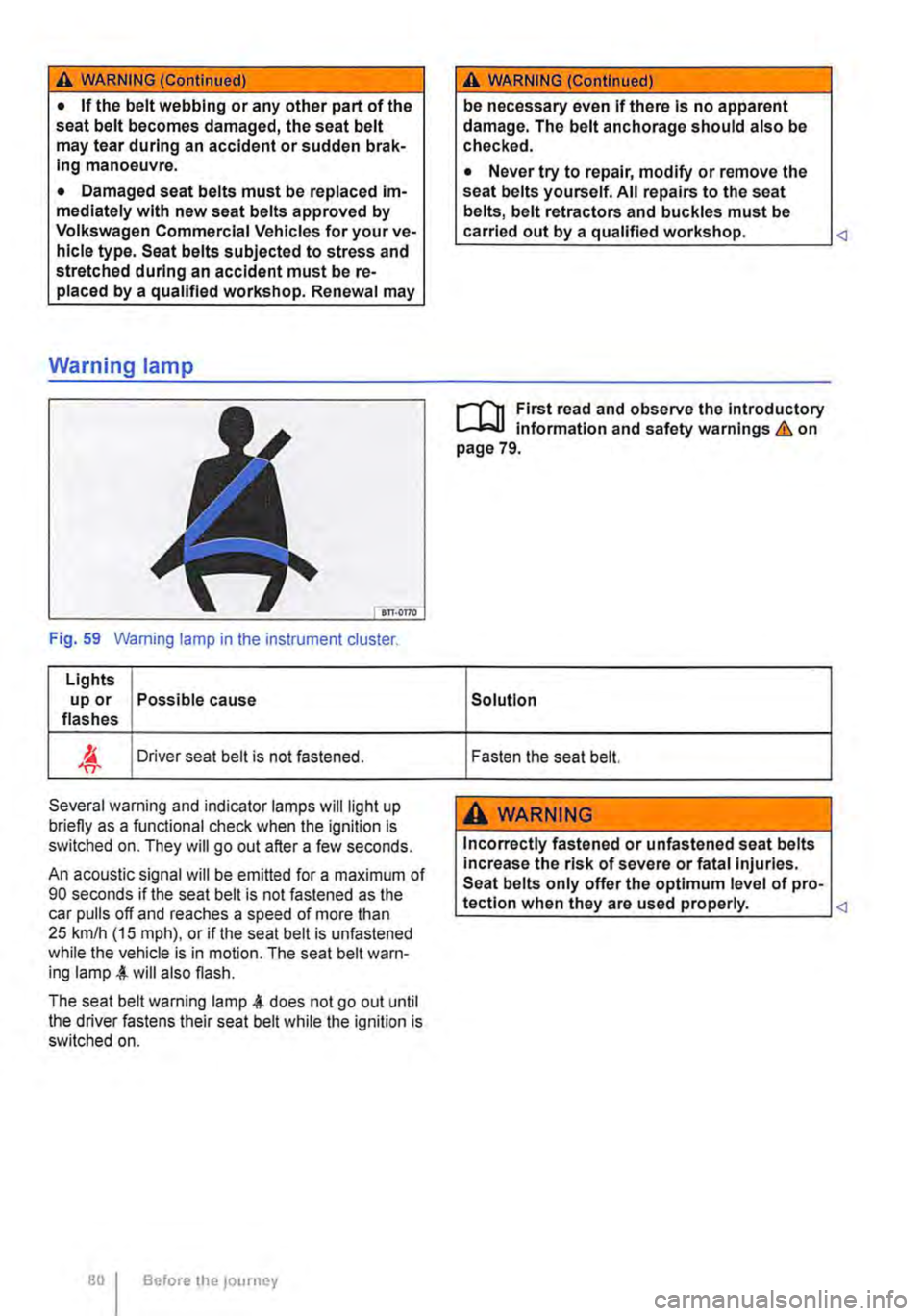
A WARNING (Continued)
• If the belt webbing or any other part of the seat belt becomes damaged, the seat belt may tear during an accident or sudden brak-Ing manoeuvre.
• Damaged seat belts must be replaced Im-mediately with new seat belts approved by Volkswagen Commercial Vehicles for your ve-hicle type. Seat belts subjected to stress and stretched d urlng an accident must be re-placed by a qualified workshop. Renewal may
Warning lamp
sn-0110
Fig. 59 Warning lamp in the instrument cluster.
Lights up or Possible cause flashes
'IT-Driver seat belt is not fastened.
Several warning and indicator lamps will light up briefly as a functional check when the ignition is switched on. They will go out after a few seconds.
An acoustic signal will be emitted for a maximum of 90 seconds if the seat belt is not fastened as the car pulls off and reaches a speed of more than 25 km/h (15 m ph), or if the seat belt is unfastened while the vehicle is in motion. The seat belt warn-ing will also flash.
The seat belt warning lamp does not go out until the driver fastens their seat belt while the ignition is switched on.
Before the journey
A WARNING (Continued)
be necessary even If there Is no apparent damage. The belt anchorage should also be checked.
• Never try to repair, modify or remove the seat belts yourself. All repairs to the seat belts, belt retractors and buckles must be carried out by a qualified workshop.
r-Y'n First read and observe the Introductory information and safety warnings & on page 79.
Solution
Fasten the seat belt.
A WARNING
Incorrectly fastened or unfastened seat belts Increase the risk of severe or fatal Injuries. Seat belts only offer the optimum level of pro-tection when they are used properly.
Page 90 of 486
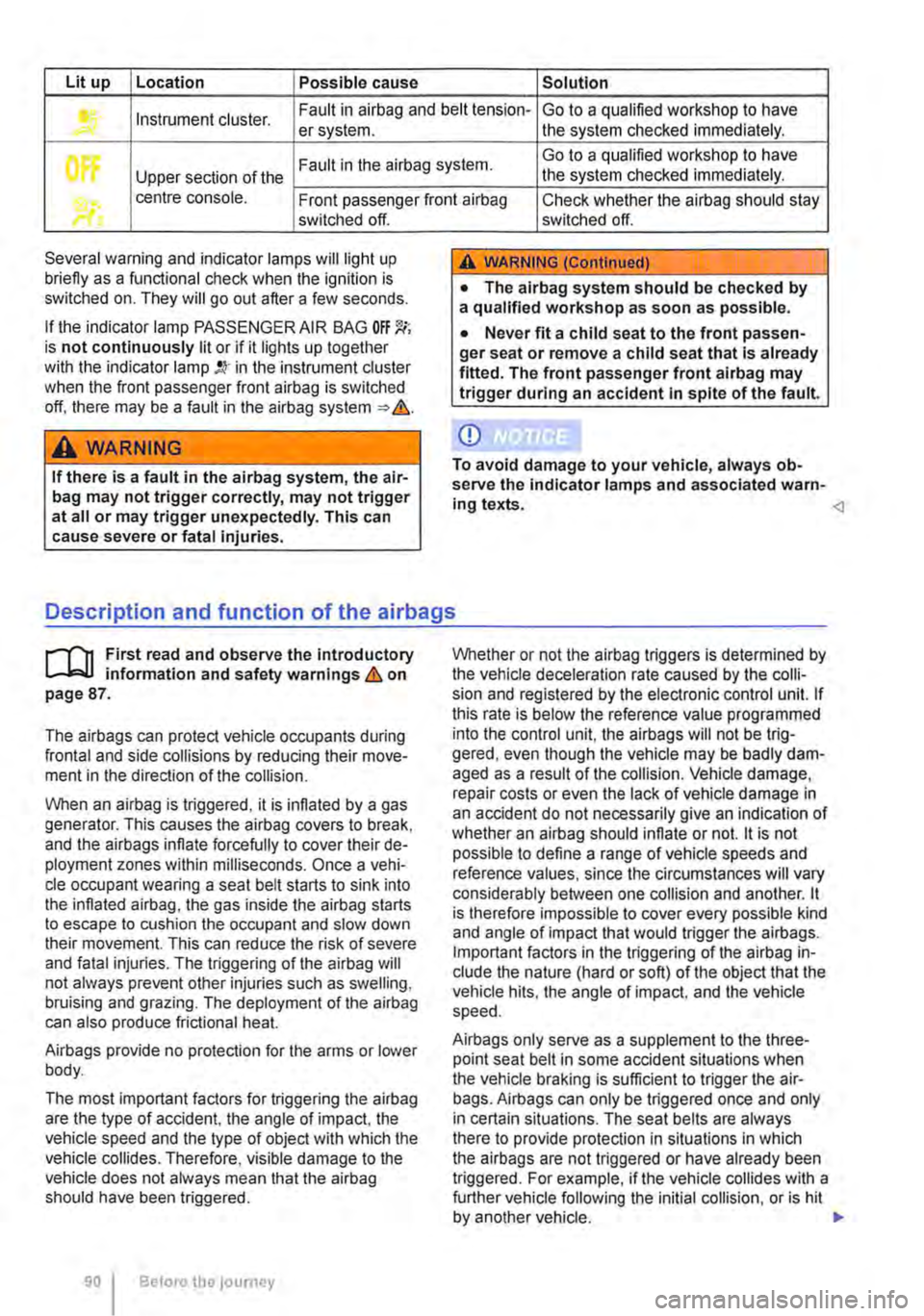
Lit up Location Possible cause Solution
Instrument cluster. Fault in airbag and belt tension-Go to a qualified workshop to have er system. the system checked immediately.
Fault in the airbag system. Go to a qualified workshop to have
Upper section of the the system checked immediately.
• centre console. Front passenger front airbag Check whether the airbag should stay switched off.
Several warning and indicator lamps will light up briefly as a functional check when the ignition is switched on. They will go out after a few seconds.
If the indicator lamp PASSENGER AIR BAG OFF 'J(; is not continuously lit or if it lights up together with the indicator lamp !Q' in the instrument cluster when the front passenger front airbag is switched off. there may be a fault in the airbag system => &.
A WARNING
If there is a fault in the airbag system, the air-bag may not trigger correctly, may not trigger at all or may trigger unexpectedly. This can cause severe or fatal injuries.
switched off.
A WARNING (Continued)
• The alrbag system should be checked by a qualified workshop as soon as possible.
• Never fit a child seat to the front passen-ger seat or remove a child seat that Is already fitted. The front passenger front alrbag may trigger during an accident In spite of the fault.
CD
To avoid damage to your vehicle, always ob-serve the indicator lamps and associated warn-ing texts. <1
Description and function of the airbags
r-('n First read and observe the introductory l..-lc:.l.l information and safety warnings & on page 87.
The airbags can protect vehicle occupants during frontal and side collisions by reducing their move-ment in the direction of the collision.
When an airbag is triggered, it is inflated by a gas generator. This causes the airbag covers to break, and the airbags inflate forcefully to cover their de-ployment zones within milliseconds. Once a vehi-cle occupant wearing a seat belt starts to sink into the inflated airbag, the gas inside the airbag starts to escape to cushion the occupant and slow down their movement. This can reduce the risk of severe and fatal injuries. The triggering of the airbag will not always prevent other injuries such as swelling, bruising and grazing. The deployment of the airbag can also produce frictional heat.
Airbags provide no protection for the arms or lower body.
The most important factors for triggering the airbag are the type of accident, the angle of impact, the vehicle speed and the type of object with which the vehicle collides. Therefore, visible damage to the vehicle does not always mean that the airbag should have been triggered.
90 Before the journey
Whether or not the airbag triggers is determined by the vehicle deceleration rate caused by the colli-sion and registered by the electronic control unit. If this rate is below the reference value programmed into the control unit, the airbags will not be trig-gered, even though the vehicle may be badly dam-aged as a result of the collision. Vehicle damage, repair costs or even the Jack of vehicle damage in an accident do not necessarily give an indication of whether an airbag should inflate or not. it is not possible to define a range of vehicle speeds and reference values, since the circumstances will vary considerably between one collision and another. it is therefore impossible to cover every possible kind and angle of impact that would trigger the airbags. Important factors in the triggering of the airbag in-clude the nature (hard or soft) of the object that the vehicle hits, the angle of impact, and the vehicle speed.
Airbags only serve as a supplement to the three-point seat belt in some accident situations when the vehicle braking is sufficient to trigger the air-bags. Airbags can only be triggered once and only in certain situations. The seat belts are always there to provide protection in situations in which the airbags are not triggered or have already been triggered. For example, if the vehicle collides with a further vehicle following the initial collision, or is hit by another vehicle. .,.