2012 VOLKSWAGEN TRANSPORTER display
[x] Cancel search: displayPage 325 of 486
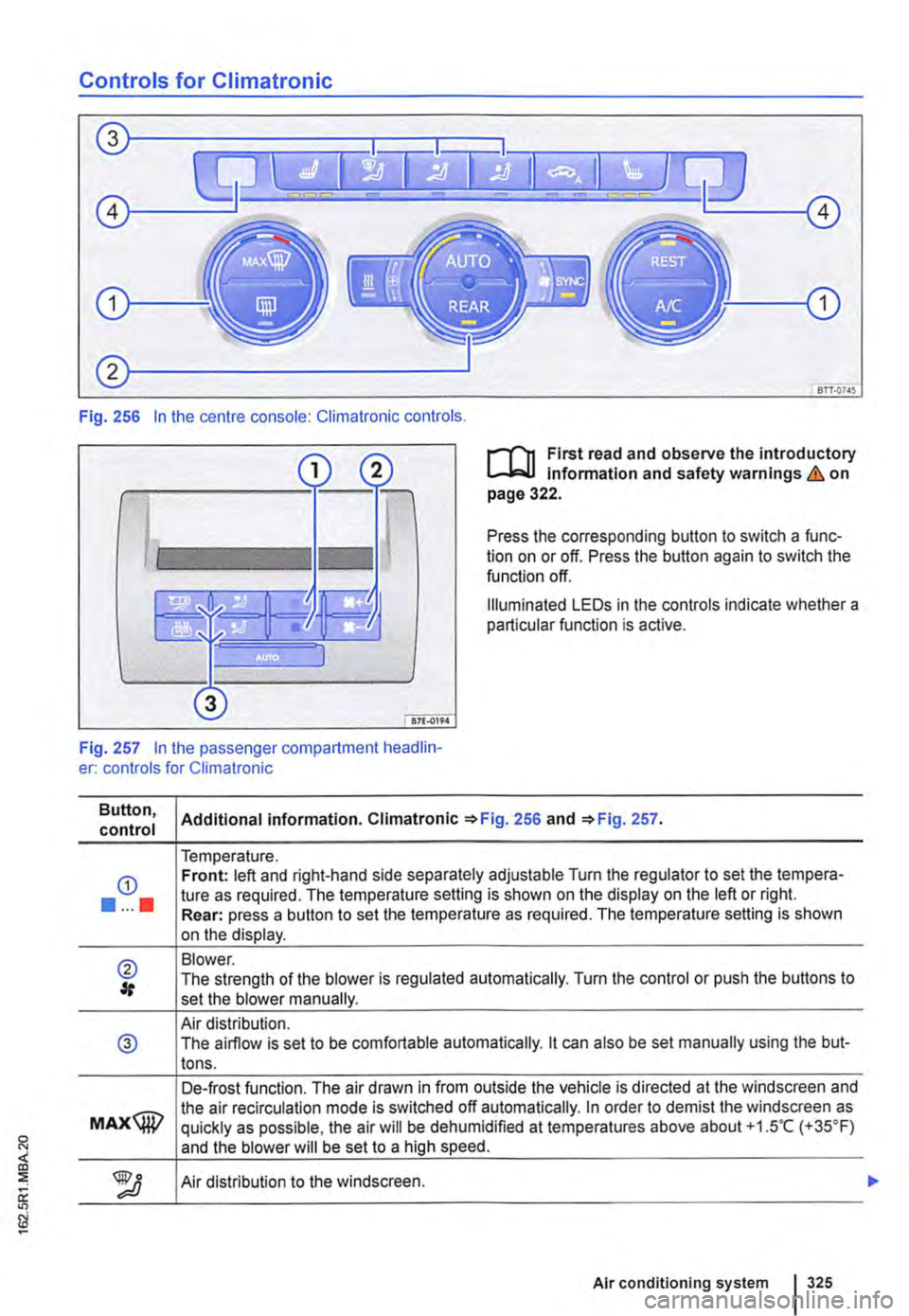
:
Controls for Climatronic
Fig. 256 In the centre console: Climatronic controls.
l"'"l'"'n First read and observe the introductory l.-Jo:.l.l Information and safety warnings & on page 322.
Press the corresponding button to switch a func-tion on or off. Press the button again to switch the function off.
Illuminated LEDs in the controls indicate whether a particular function is active.
Fig. 257 In the passenger compartment headlin-er: controls for Climatronic
Button, control
G)
•••••
® #
@
MAX@
Additional information. Climatronic =>Fig. 256 and =>Fig. 257.
Temperature. Front: left and right-hand side separately adjustable Turn the regulator to set the tempera-ture as required. The temperature setting is shown on the display on the left or right. Rear: press a button to set the temperature as required. The temperature setting is shown on the display.
Blower. The strength of the blower is regulated automatically. Turn the control or push the buttons to set the blower manually.
Air distribution. The airflow is set to be comfortable automatically. lt can also be set manually using the but-tons.
De-frost function. The air drawn in from outside the vehicle is directed at the windscreen and the air recirculation mode is switched off automatically. In order to demist the windscreen as quickly as possible, the air will be dehumidified at temperatures above about +1.5"C (+35°F) and the blower will be set to a high speed.
Air distribution to the windscreen.
Air conditioning system 325
Page 326 of 486
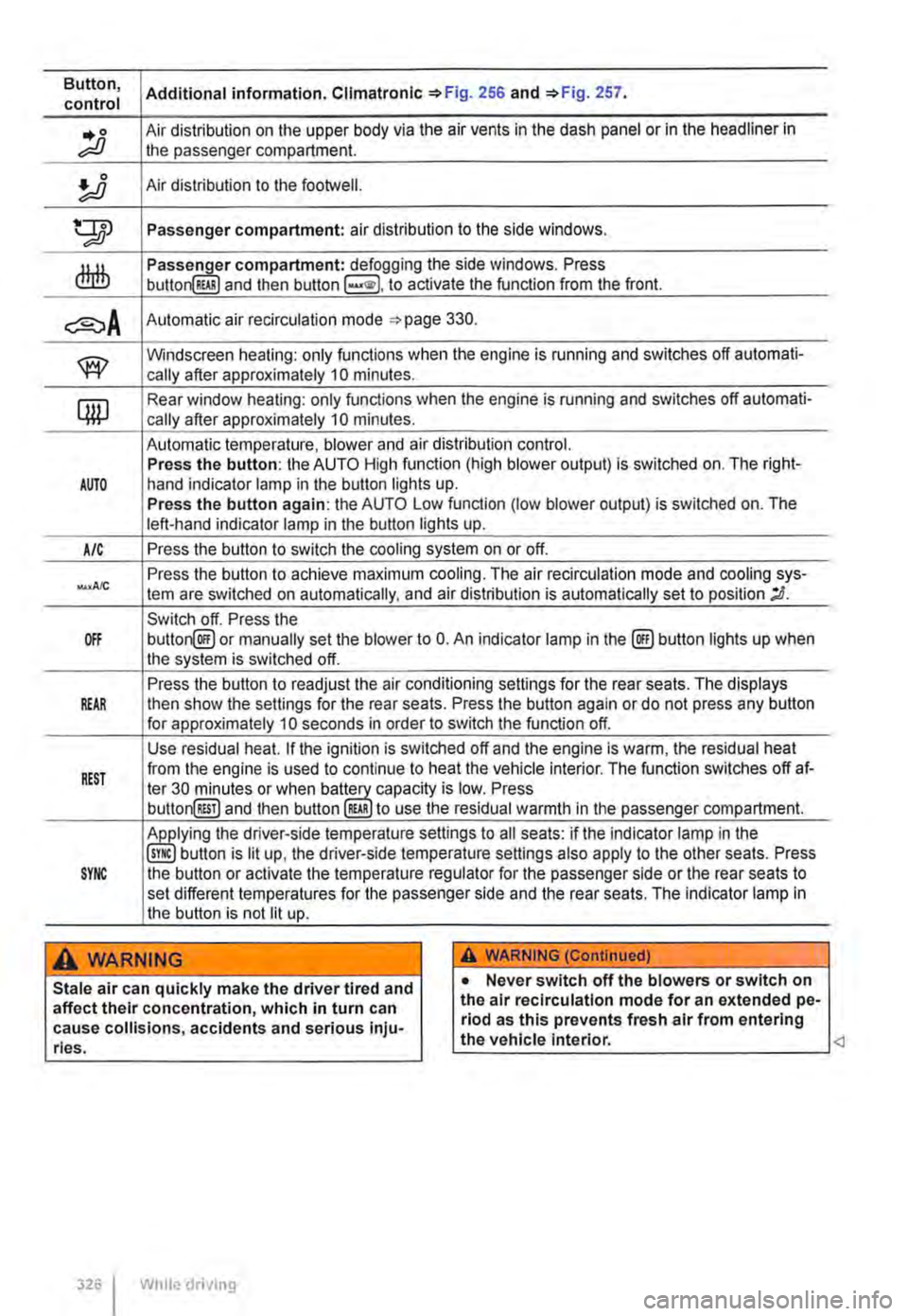
Button, Additional information. Climatronlc 256 and 257. control
.. 0 Air distribution on the upper body via the air vents in the dash panel or in the headliner in ;;;o the passenger compartment.
!J Air distribution to the footwetl.
tTIJ Passenger compartment: air distribution to the side windows.
dlrlb compartment: defogging the side windows. Press button RWI and then button to activate the function from the front.
Automatic air recirculation mode 330.
w Windscreen heating: only functions when the engine is running and switches off automati-cally after approximately 10 minutes.
qw Rear window heating: only functions when the engine is running and switches off automati-cally after approximately 10 minutes.
Automatic temperature, blower and air distribution control. Press the button: the AUTO High function (high blower output) is switched on. The right-AUTO hand indicator lamp in the button lights up. Press the button again: the AUTO Low function (low blower output) is switched on. The left-hand indicator lamp in the button lights up.
A/C Press the button to switch the cooling system on or off.
Press the button to achieve maximum cooling. The air recirculation mode and cooling sys-tern are switched on automatically, and air distribution is automatically set to position ;D.
Switch off. Press the OFF button@ or manually set the blower to 0. An indicator lamp in the@) button lights up when the system is switched off.
Press the button to readjust the air conditioning settings for the rear seats. The displays REAR then show the settings for the rear seats. Press the button again or do not press any button for approximately 10 seconds in order to switch the function off.
Use residual heat. If the ignition is switched off and the engine is warm, the residual heat
REST from the engine is used to continue to heat the vehicle interior. The function switches off at-ter 30 minutes or when capacity is low. Press button@!] and then button RWI to use the residual warmth in the passenger compartment.
the driver-side temperature settings to all seats: if the indicator lamp in the button is lit up, the driver-side temperature settings also apply to the other seats. Press SYNC the button or activate the temperature regulator for the passenger side or the rear seats to set different temperatures for the passenger side and the rear seats. The indicator lamp in the button is not lit up.
A wARNING A WARNING (Continued)
Stale air can quickly make the driver tired and affect their concentration, which in turn can cause collisions, accidents and serious inju-ries.
326 I While driving
• Never switch off the blowers or switch on the air recirculatlon mode for an extended pe-riod as this prevents fresh air from entering the vehicle interior.
Page 333 of 486
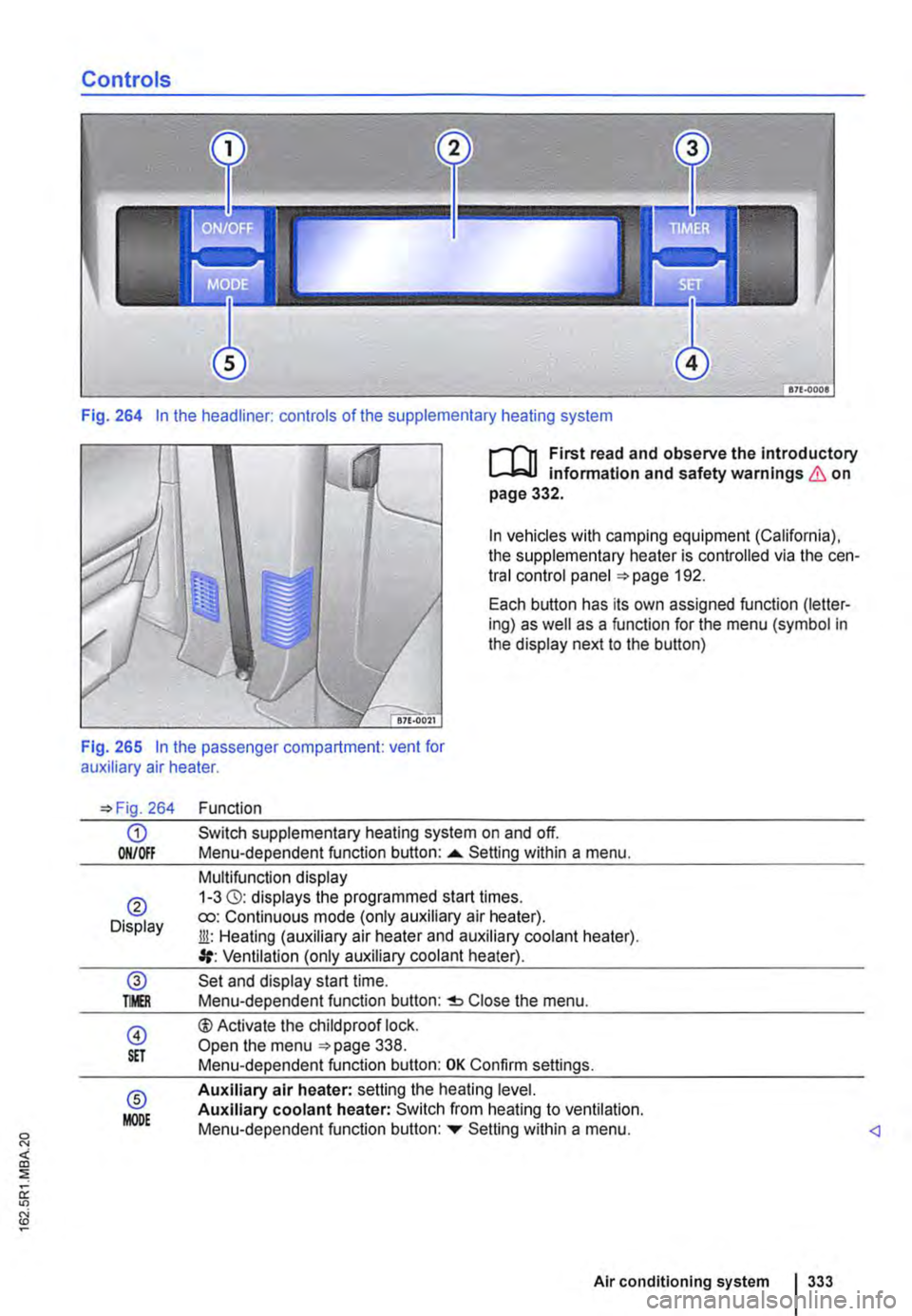
Controls
Fig. 264 In the headliner: controls of the supplementary heating system
I""""T'n First read and observe the introductory l.-..1=.1.1 infonmatlon and safety warnings & on page 332.
In vehicles with camping equipment (California), the supplementary heater is controlled via the cen-tral control panel 192.
Each button has its own assigned function (letter-ing) as well as a function for the menu (symbol in the display next to the button)
Fig. 265 In the passenger compartment: vent for auxiliary air heater.
264
G) ON/Off
® Display
@ TMR
@ S£T
® MODE
Function
Switch supplementary heating system on and off. Menu-dependent function button: ......_ Setting within a menu.
Multifunction display 1-3 (3): displays the programmed start times. ro: Continuous mode (only auxiliary air heater). Jli: Heating (auxiliary air heater and auxiliary coolant heater). Ventilation (only auxiliary coolant heater).
Set and display start time. Menu-dependent function button: Close the menu.
®Activate the child proof lock. Open the menu 338. Menu-dependent function button: OK Confirm settings.
Auxiliary air heater: setting the heating level. Auxiliary coolant heater: Switch from heating to ventilation. Menu-dependent function button: ...,. Setting within a menu.
Air conditioning system I 333
Page 334 of 486
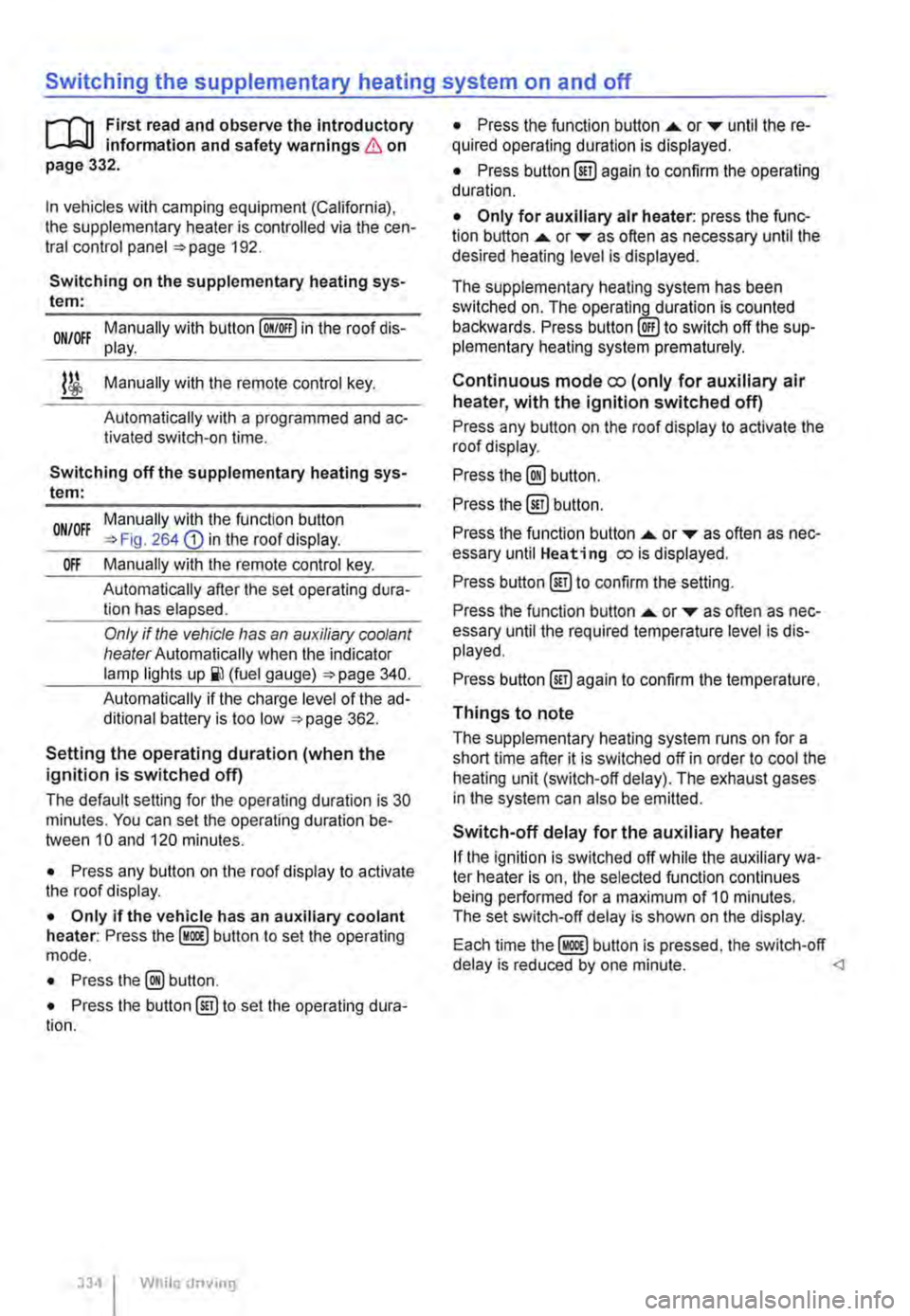
Switching the supplementary heating system on and off
r-Y'n First read and observe the introductory L-J.:.I.I information and safety warnings & on page 332.
In vehicles with camping equipment (California), the supplementary heater is controlled via the cen-tral control panel =>page 192.
Switching on the supplementary heating sys-tem:
Manually with button [011/0IF) in the roof dis-ON/OFF play.
l/i Manually with the remote control key.
Automatically with a programmed and ac-tivated switch-on time.
Switching off the supplementary heating sys-tem:
ON/OFF Manually with the function button =>Fig. 264 CD in the roof display.
Off Manually with the remote control key.
Automatically after the set operating dura-tion has elapsed.
Only if the vehicle has an auxiliary coolant heater Automatically when the indicator lamp lights (fuel gauge) =>page 340.
Automatically if the charge level of the ad-ditional battery is too low =>page 362.
Setting the operating duration (when the ignition is switched off)
The default setting for the operating duration is 30 minutes. You can set the operating duration be-tween 10 and 120 minutes.
• Press any button on the roof display to activate the roof display.
• Only if the vehicle has an auxiliary coolant heater: Press the button to set the operating mode.
• Press the@ button.
• Press the button@) to set the operating dura-tion.
334 I While driv1ng
• Press the function button ....,. or T until the re-quired operating duration is displayed.
• Press button@) again to confirm the operating duration.
• Only for auxiliary air heater: press the func-tion button ....,. or ... as often as necessary until the desired heating level is displayed.
The supplementary heating system has been switched on. The operatin_lLduration is counted backwards. Press to switch off the sup-plementary heating system prematurely.
Continuous mode eo (only for auxiliary air heater, with the ignition switched off)
Press any button on the roof display to activate the roof display.
Press the@) button.
Press the @) button.
Press the function button ....,. or ... as often as nec-essary until Heating eo is displayed.
Press button @)to confirm the setting.
Press the function button ....,. or T as often as nec-essary until the required temperature level is dis-played.
Press button @)again to confirm the temperature.
Things to note
The supplementary heating system runs on for a short time after it is switched off in order to cool the heating unit (switch-off delay). The exhaust gases in the system can also be emitted.
Switch-off delay for the auxiliary heater
If the ignition is switched off while the auxiliary wa-ter heater is on, the selected function continues being performed for a maximum of 10 minutes. The set switch-off delay is shown on the display.
Each time button is pressed, the switch-off delay is reduced by one minute.
Page 337 of 486

Action Indicator lamp Fig. 267
Attempt to switch on: lights up orange for approximately Attempt to switch on or off using button @ or@ when the battery in the remote con-trol is low. The auxiliary coolant heater is blocked bl.
2 seconds, then flashes green in very short intervals for an-other 2 seconds. The switch-on signal is not processed. Attempt to switch off: lights up orange for approximately 2 seconds, then turns red for another 2 seconds. The switch-off signal is not processed.
Attempt to switch on or off using button @ or@ when the battery in the remote con-trol is empty.
Flashes orange in very short intervals for approximately 5 seconds. The switch-on or switch-off signal is not pro-cessed.
•> If you are at the edge of the receiving range, the remote control may not be able to receive the confirmation signal from the sen-sor in the vehicle. If this is the case, the remote control will show a fault even though the supplementary heating system has ac-tually been switched on or off. Move closer to the vehicle and try pressing the corresponding button on the remote control again.
b) If the automatic switch-off for electrical consumers page 365 is activated or if the reserve level in lhe fuel tank page 340 has been reached, the auxiliary coolant heater may be blocked automatically.
Settings for remote control
The supplementary heating system is activated or deactivated by means of the remote control. The Start Time menu can be used to program the oper-ating duration and the heating level (auxiliary air heater) or the operating mode (auxiliary coolant heater).
• Press any button on the roof display to activate the roof display.
• Press and hold down the (ill) button for several seconds.
• Press the function button ...... or ,... as often as necessary until "REMOTE CONT." is displayed.
• Press the (ill) button to confirm.
• Press the function button ...... or ,... until the re-quired temperature or mode is displayed.
• Press the (ill) button to confirm the selected heating level or operating mode. The operating du-ration menu is displayed.
• Press the function button ...... or ,... until the re-quired operating duration is displayed.
• Press button @)to confirm the operating dura-tion. A summary of the settings is displayed.
Replacing the battery for the remote control
Auxiliary air heater: the battery is located on the back of the remote control underneath a cover 266 [ID. Pull off the cover® towards the rear.
Auxiliary coolant heater: the battery is located on the back of the remote control underneath a cover 267 [ID. Use a flat object, e.g. a coin, to turn the slot anti-clockwise in order to open the cover
®-
When changing the batteries, ensure you insert them the right way (poles) and that they are the same type
Range
The receiver is located in the vehicle interior. The remote control key has a range of several hundred metres when the battery is fully charged. The range of the remote control key can be considera-bly reduced by obstacles between the remote con-trol key and the vehicle, bad weather conditions, and a flat battery.
To achieve optimal range, hold the remote control vertically with the aerial 266 or 267 at the top. Do not hold the aer-ial with your fingers or the palm of your hand.
The distance between the remote control and the vehicle must be at least 2 metres.
CD
• The remote control contains electronic com-ponents. Protect the remote control from mois-ture, excessive vibration and direct sunlight.
• Unsuitable batteries can damage the remote control. Only replace discharged batteries with a new battery of the same voltage rating, size and specification.
Discharged batteries must be disposed of in W accordance with regulations governing the protection of the environment.
The battery in the remote control may contain W perchlorate. Please comply with legislation regarding disposal.
m Protect the remote control against inadver-L!.J tent operation in order to prevent the supple-mentary heater from being switched on uninten-
Air conditioning system I 337
Page 338 of 486
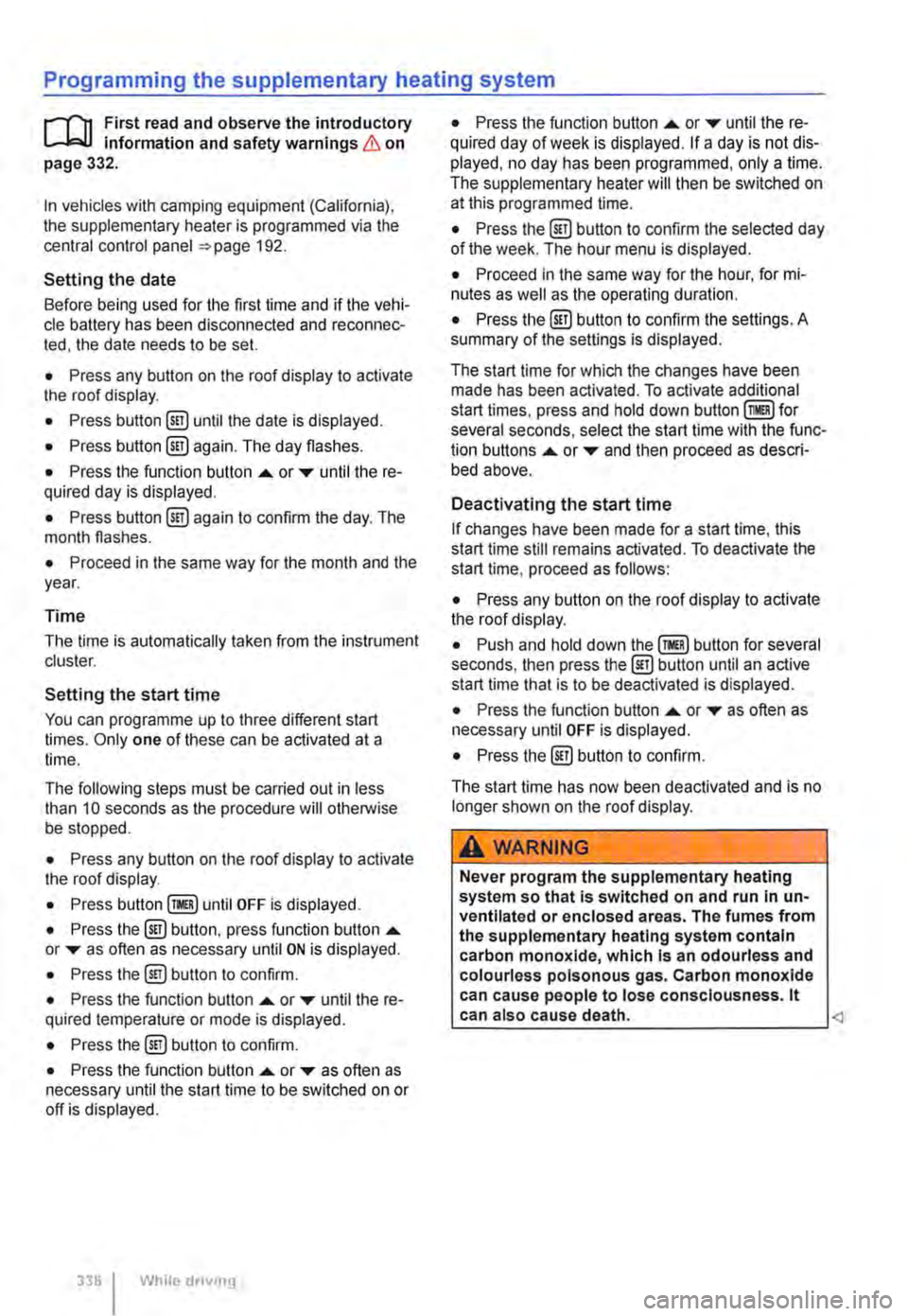
Programming the supplementary heating system
r('n First read and observe the introductory L-Wl Information and safety warnings & on page 332.
In vehicles with camping equipment (California), the supplementary heater is programmed via the central control panel =>page 192.
Setting the date
Before being used for the first time and if the vehi-cle battery has been disconnected and reconnec-ted, the date needs to be set.
• Press any button on the roof display to activate the roof display.
• Press button @!) until the date is displayed.
• Press button @!) again. The day flashes.
• Press the function button .... or T until the re-quired day is displayed.
• Press button @!) again to confirm the day. The month flashes.
• Proceed in the same way for the month and the year.
Time
The time is automatically taken from the instrument cluster.
Setting the start time
You can programme up to three different start times. Only one of these can be activated at a time.
The following steps must be carried out in less than 10 seconds as the procedure will otherwise be stopped.
• Press any button on the roof display to activate the roof display.
• Press until OFF is displayed.
• Press the @) button, press function button .... or T as often as necessary until ON is displayed.
• Press the@) button to confirm.
• Press the function button .... or T until the re-quired temperature or mode is displayed.
• Press the @!) button to confirm.
• Press the function button .... or T as often as necessary until the start time to be switched on or off is displayed.
338 I While dnvmg
• Press the function button .... or T until the re-quired day of week is displayed. If a day is not dis-played, no day has been programmed, only a time. The supplementary heater will then be switched on at this programmed time.
• Press the @) button to confirm the selected day of the week. The hour menu is displayed.
• Proceed in the same way for the hour, for mi-nutes as well as the operating duration.
• Press the @) button to confirm the settings. A summary of the settings is displayed.
The start time for which the changes have been made has been activated. To activate additional start times, press and hold down for several seconds, select the start time with the func-tion buttons .... or T and then proceed as descri-bed above.
Deactivating the start time
If changes have been made for a start time, this start time still remains activated. To deactivate the start time, proceed as follows:
• Press any button on the roof display to activate the roof display.
• Push and hold down button for several seconds, then press the@) button until an active start time that is to be deactivated is displayed.
• Press the function button .... or T as often as necessary until OFF is displayed.
• Press the @) button to confirm.
The start time has now been deactivated and is no longer shown on the roof display.
A WARNING
Never program the supplementary heating system so that Is switched on and run In un-ventllated or enclosed areas. The fumes from the supplementary heating system contain carbon monoxide, which Is an odourless and colourless poisonous gas. Carbon monoxide can cause people to lose consciousness. lt can also cause death.
Page 339 of 486
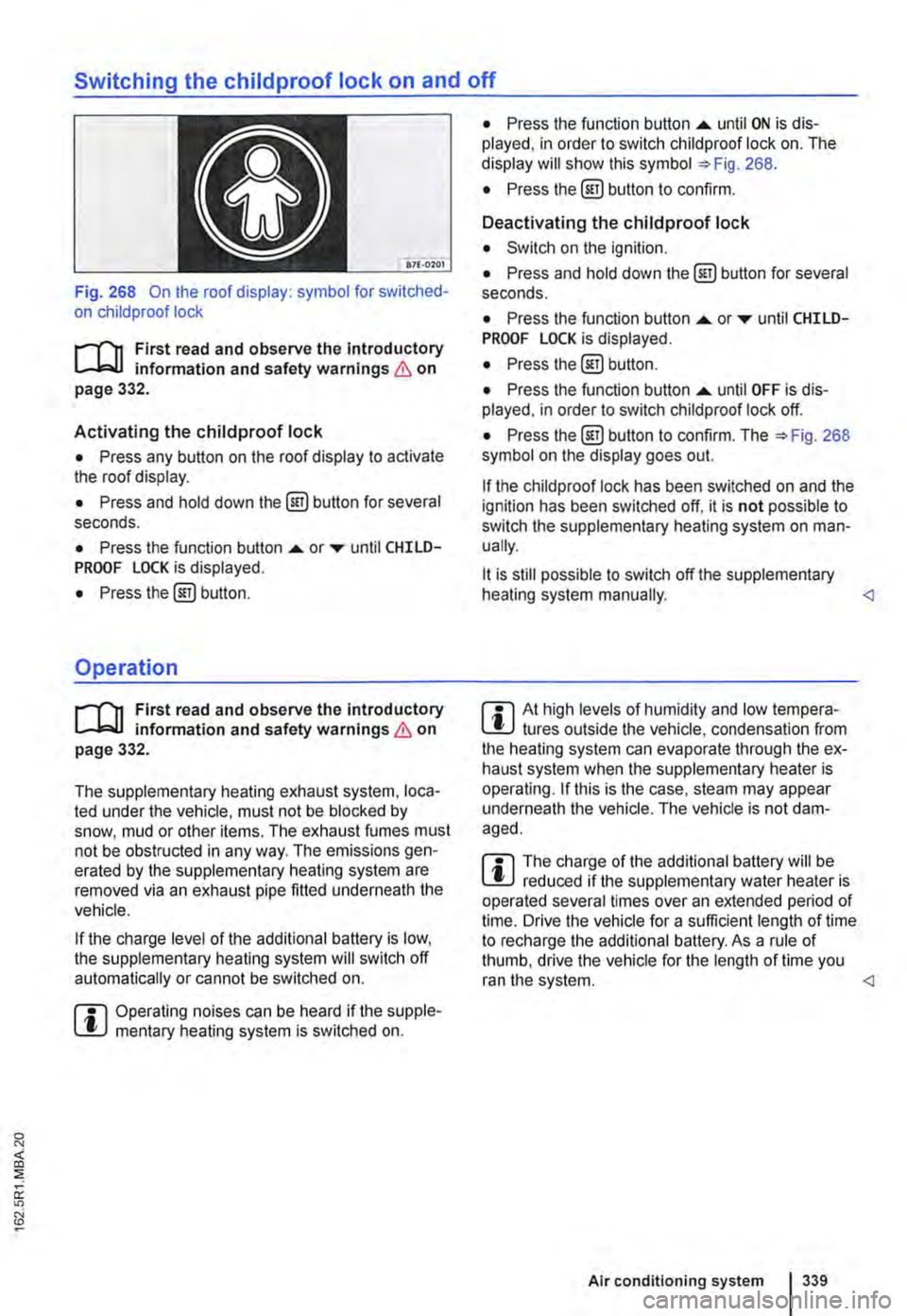
Switching the childproof lock on and off
B7f·0201
Fig. 268 On the roof display: symbol for switched-on child proof lock
r-T'n First read and observe the introductory L-.bU information and safety warnings & on page 332.
Activating the childproof lock
• Press any button on the roof display to activate the roof display.
• Press and hold down the @) button for several seconds.
• Press the function button .... or ..-until CHILD-PROOF LOCK is displayed.
• Press the@) button.
Operation
r-T'n First read and observe the introductory L-.bU information and safety warnings & on page 332.
The supplementary heating exhaust system, loca-ted under the vehicle, must not be blocked by snow, mud or other items. The exhaust fumes must not be obstructed in any way. The emissions gen-erated by the supplementary heating system are removed via an exhaust pipe fitted underneath the vehicle.
If the charge level of the additional battery is low, the supplementary heating system will switch off automatically or cannot be switched on.
m Operating noises can be heard if the supple-l!J mentary heating system is switched on.
• Press the function button .... until ON is dis-played, in order to switch child proof lock on. The display will show this symbol =>Fig. 268.
• Press the @] button to confirm.
Deactivating the childproof lock
• Switch on the ignition.
• Press and hold down the@] button for several seconds.
• Press the function button....._ or..-until CHILD-PROOF LOCK is displayed.
• Press the@) button.
• Press the function button .... until OFF is dis-played. in order to switch child proof lock off.
• Press the@) button to confirm. The =>Fig. 268 symbol on the display goes out.
If the child proof lock has been switched on and the ignition has been switched off, it is not possible to switch the supplementary heating system on man-ually.
lt is still possible to switch off the supplementary heating system manually.
r::l The charge of the additional battery will be W reduced if the supplementary water heater is operated several times over an extended period of time. Drive the vehicle for a sufficient length of time to recharge the additional battery. As a rule of thumb, drive the vehicle for the length of time you ran the system.
Page 346 of 486
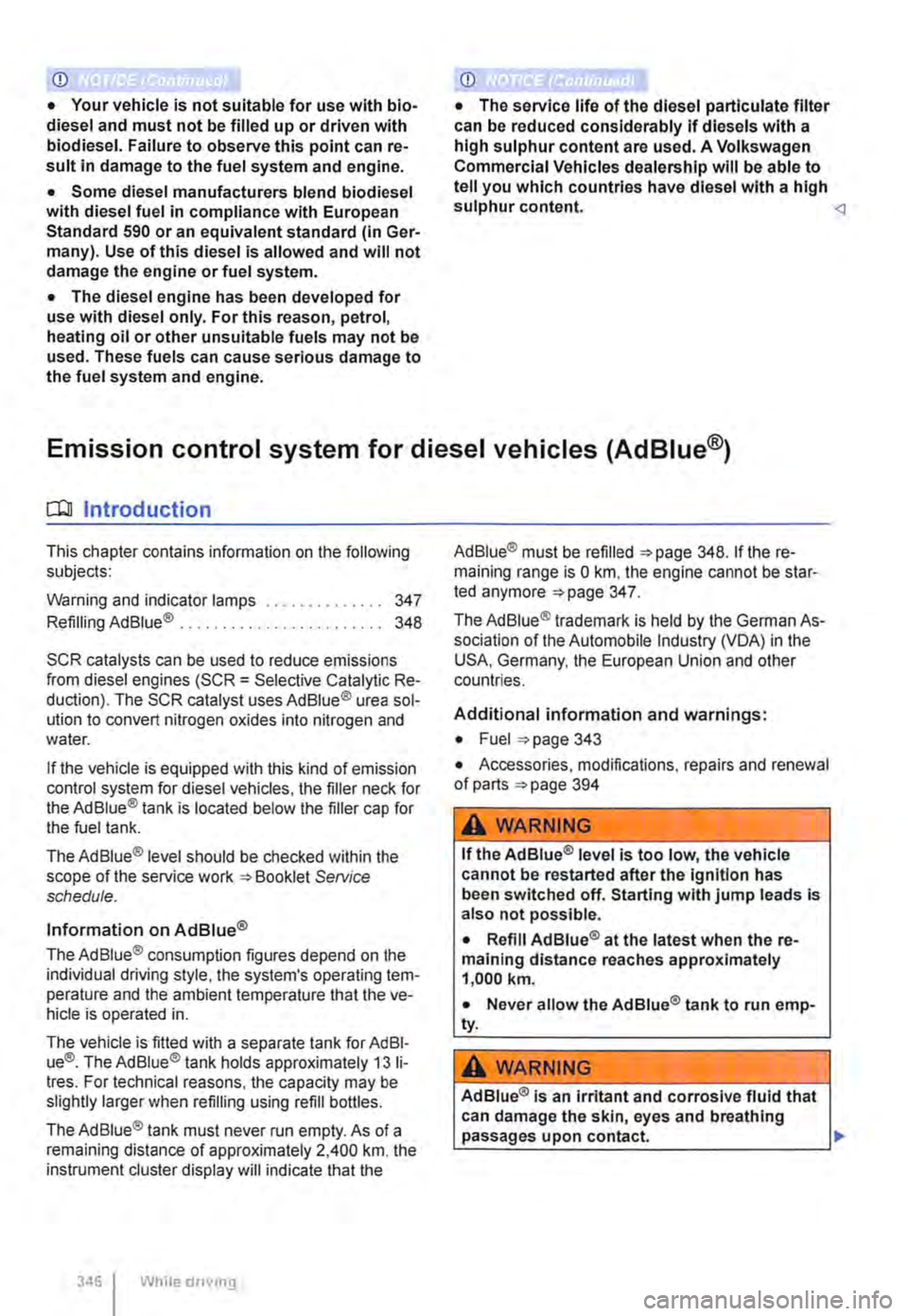
CD
• Your vehicle is not suitable for use with bio-diesel and must not be filled up or driven with biodiesel. Failure to observe this point can re-sult in damage to the fuel system and engine.
• Some diesel manufacturers blend biodiesel with diesel fuel in compliance with European Standard 590 or an equivalent standard (in Ger-many). Use of this diesel is allowed and will not damage the engine or fuel system.
• The diesel engine has been developed for use with diesel only. For this reason, petrol, heating oil or other unsuitable fuels may not be used. These fuels can cause serious damage to the fuel system and engine.
CD
• The service life of the diesel particulate filter can be reduced considerably if diesels with a high sulphur content are used. A Voikswagen Commercial Vehicles dealership will be able to tell you which countries have diesel with a high sulphur content.
o:::n Introduction
This chapter contains information on the following subjects:
Warning and indicator lamps Refilling Ad Blue® ... 347
348
SCR catalysts can be used to reduce emissions from diesel engines (SCR = Selective Catalytic Re-duction). The SCR catalyst uses Ad Blue® urea sol-ution to convert nitrogen oxides into nitrogen and water.
If the vehicle is equipped with this kind of emission control system for diesel vehicles, the filler neck for the Ad Blue® tank is located below the filler cap for the fuel tank.
The Ad Blue® level should be checked within the scope of the service work Service schedule.
Information on AdBiue®
The Ad Blue® consumption figures depend on the individual driving style, the system's operating tem-perature and the ambient temperature that the ve-hicle is operated in.
The vehicle is fitted with a separate tank for Ad Bl-ue®. The Ad Blue® tank holds approximately 13 li-tres. For technical reasons, the capacity may be slightly larger when refilling using refill bottles.
The Ad Blue® tank must never run empty. As of a remaining distance of approximately 2,400 km. the instrument cluster display will indicate that the
346 While drivmg
Ad Blue® must be refilled 348. If the re-maining range is 0 km, the engine cannot be star-ted anymore 347.
The Ad Blue® trademark is held by the German As-sociation of the Automobile Industry (VDA) in the USA, Germany, the European Union and other countries.
Additional information and warnings:
• Fuel 343
• Accessories, modifications, repairs and renewal of parts 394
A WARNING
If the AdBiue® level is too low, the vehicle cannot be restarted after the Ignition has been switched off. Starting with jump leads is also not possible.
• Refill AdBiue® at the latest when the re-maining distance reaches approximately 1,000 km.
• Never allow the Ad Blue® tank to run emp-ty.
A WARNING
Ad Blue® is an Irritant and corrosive fluid that can damage the skin, eyes and breathing passages upon contact.