Page 249 of 684
Function key: Effect
GPS : Use Time zone GMT to select the time and date. Time and
Date are then disabled for manual entry.
Manual : Time and date can be entered manually by pressing Time
and Date . Time zone GMT is then disabled.
Time : Set the time by pressing the arrow buttons �` or �a and confirm
change with OK .
Time zone GMT : Press the �
Page 259 of 684
Function key: Effect
Scan : Starts and stops the scan feature
Screen off : Switching off the display. To switch on again, press any
Infotainment button or touch screen.
Tune : Opens the frequency dial for the selected frequency band
1... to 36... : Station buttons for storing radio stations
Changing radio station or selecting a station from the station list
Fig. 143 FM-station list: Station 2 is playing.
�
Page 261 of 684
Quickly browsing the frequency band
�x Place your finger on the slider �? in the frequency dial and drag it along the dial �?.
�x OR: Press a point on the scale either side of the slider. The slider will then �? “jump” straight to the selected point.
�x OR: Press one of the arrow buttons at the top of the screen. The slider automatically runs through the frequency band in the corresponding direction and stops when a station has been found.
Applicable only in the United States
HD radio �
Page 262 of 684
Changing the station buttons and storing a radio station
Fig. 146 RADIO main menu.
�
Page 263 of 684
Selecting stations stored to station buttons
Fig. 147 RADIO main menu: Preset 4 selected.
�
Page 268 of 684
Function key: Effect
Category/channel no. : In the category view arranged according to
channel number.
Delete preset list : When Delete all is pressed, all stations and channels
stored to station buttons are deleted.
Page 373 of 684
Function key: Effect
�o: Open the number pad to enter a telephone number
Call lists : Opens a pop-up window for selection of a call list for calls
missed, dialed or received on the telephone control
SMS31: Opens a pop-up window with the following options:
Inbox : Displays received SMS.
Templates : Selection of available templates for sending SMS.
Extras : Opens a pop-up window with the following options:
Display off : Switches off the display. Press one of the Infotainment
buttons or the screen to switch on again.
Conference details29: Opens a list of the parties in a current confer-
ence call
Mute : Switches the microphone off during a telephone call, so that the
person on the line cannot hear what is being said in the vehicle.
�]: Opens the telephone directory of the paired mobile phone to select a
telephone number
31 Dependent on mobile phone and country.
Page 379 of 684
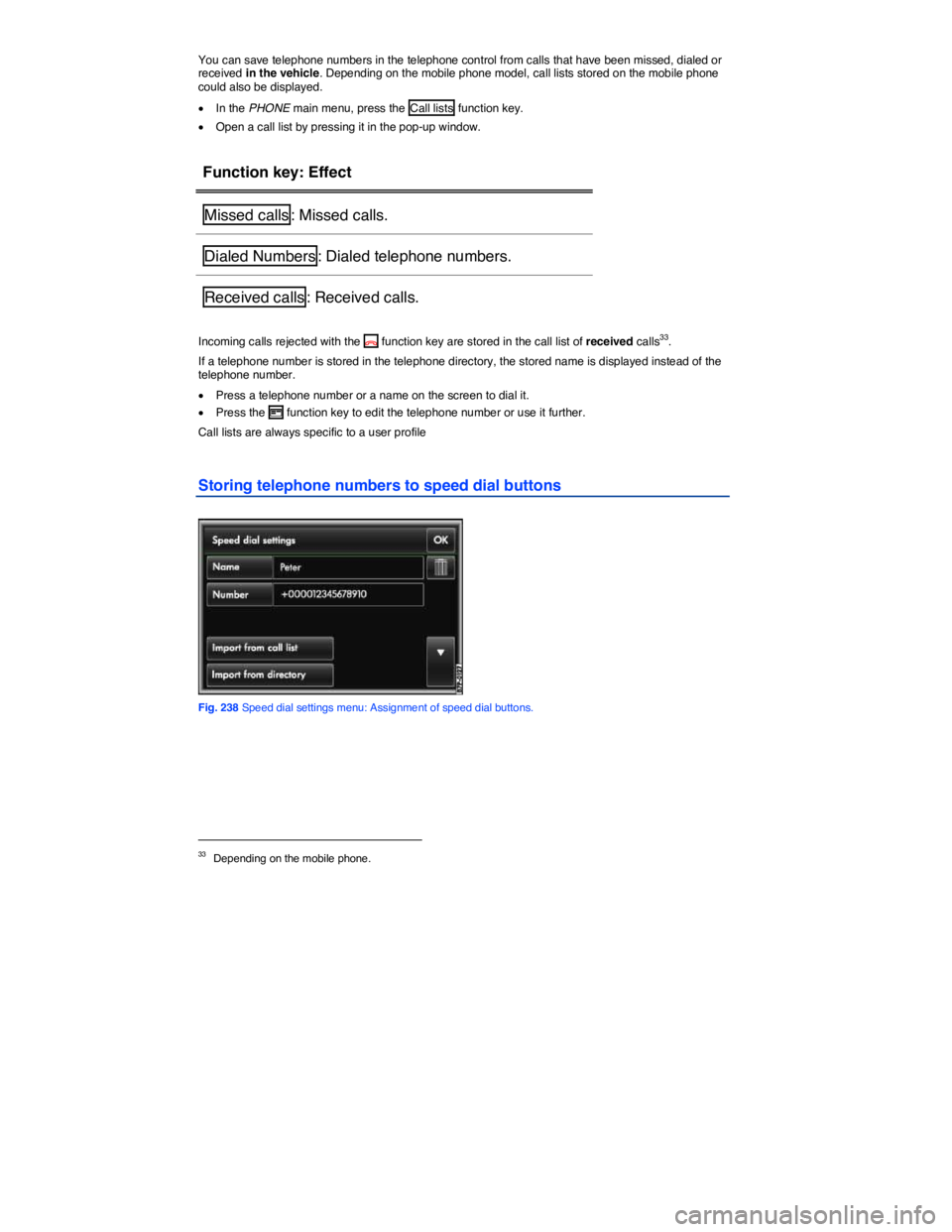
You can save telephone numbers in the telephone control from calls that have been missed, dialed or received in the vehicle. Depending on the mobile phone model, call lists stored on the mobile phone could also be displayed.
�x In the PHONE main menu, press the Call lists function key.
�x Open a call list by pressing it in the pop-up window.
Function key: Effect
Missed calls : Missed calls.
Dialed Numbers : Dialed telephone numbers.
Received calls : Received calls.
Incoming calls rejected with the �^ function key are stored in the call list of received calls33.
If a telephone number is stored in the telephone directory, the stored name is displayed instead of the telephone number.
�x Press a telephone number or a name on the screen to dial it.
�x Press the �H function key to edit the telephone number or use it further.
Call lists are always specific to a user profile
Storing telephone numbers to speed dial buttons
Fig. 238 Speed dial settings menu: Assignment of speed dial buttons.
33 Depending on the mobile phone.