Page 4 of 324
Driver door overview
Fig. 4 Overview of controls in the driver door.
Key to fig. 4:
(1)Door handle
(2)Indicator light for power locking system and anti-theft alarm system (if equipped)
(3)Power locking button for locking and unlocking the vehicle �0 – �1
(4)Switch for adjusting the outside mirror
–Adjusting outside mirrors �, – �/ – �2
–Outside mirror heating �?
(5)Lever for releasing the engine hood
(6)Bottle holder
(7)Storage compartment
(8)Buttons for operating the power windows
–Power windows �
–Safety switch for rear power windows�_
(9)Rear hatch release button
(10)Reflector
Page 37 of 324
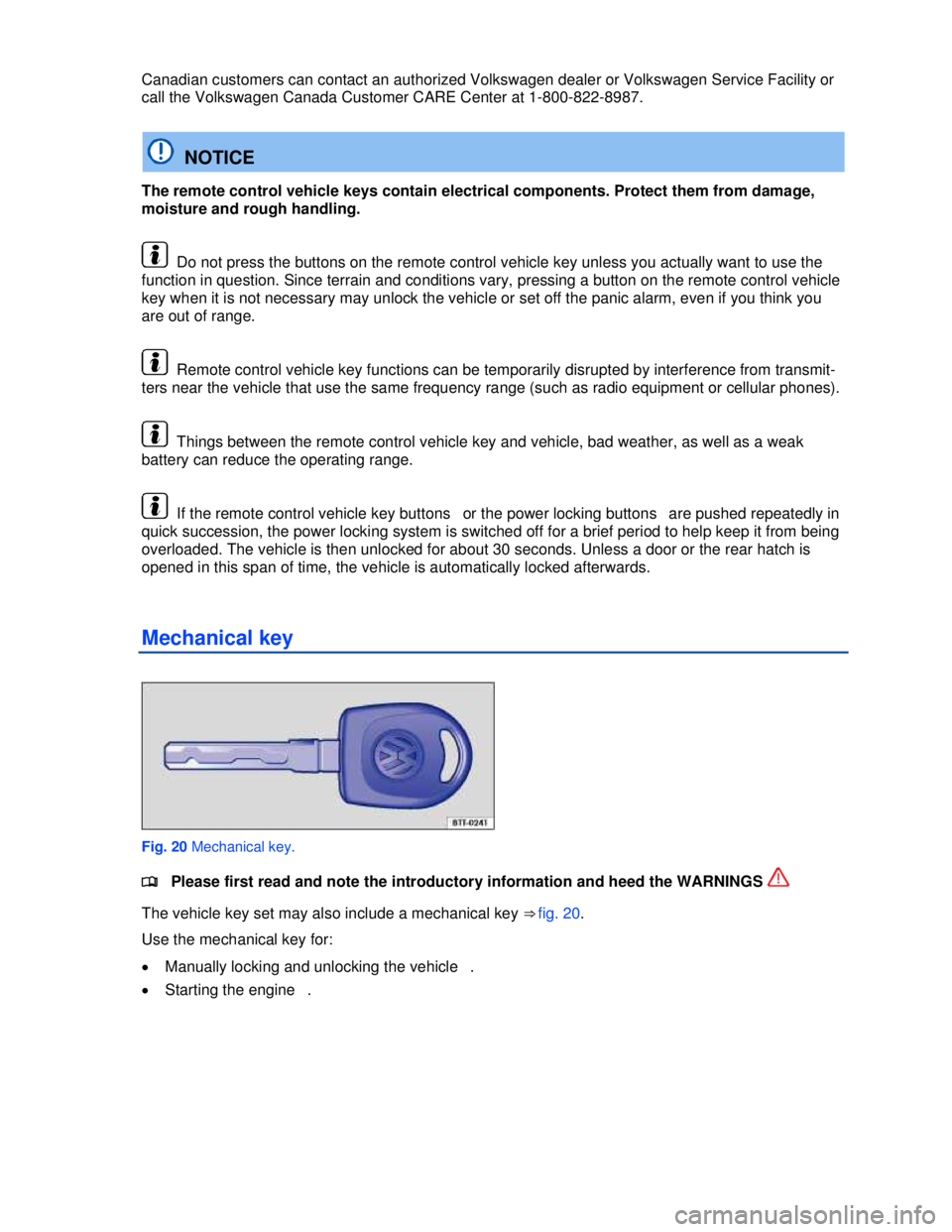
Canadian customers can contact an authorized Volkswagen dealer or Volkswagen Service Facility or
call the Volkswagen Canada Customer CARE Center at 1-800-822-8987.
NOTICE
The remote control vehicle keys contain electrical components. Protect them from damage,
moisture and rough handling.
Do not press the buttons on the remote control vehicle key unless you actually want to use the
function in question. Since terrain and conditions vary, pressing a button on the remote control vehicle
key when it is not necessary may unlock the vehicle or set off the panic alarm, even if you think you
are out of range.
Remote control vehicle key functions can be temporarily disrupted by interference from transmit-
ters near the vehicle that use the same frequency range (such as radio equipment or cellular phones).
Things between the remote control vehicle key and vehicle, bad weather, as well as a weak
battery can reduce the operating range.
If the remote control vehicle key buttons or the power locking buttons are pushed repeatedly in
quick succession, the power locking system is switched off for a brief period to help keep it from being
overloaded. The vehicle is then unlocked for about 30 seconds. Unless a door or the rear hatch is
opened in this span of time, the vehicle is automatically locked afterwards.
Mechanical key
Fig. 20 Mechanical key.
�
Page 59 of 324
If your power sunroof will not close properly, do not try to close it yourself, doing so can cause serious
and expensive damage that will not be covered by any Volkswagen Limited Warranty. Special
knowledge and tools are required to close the power sunroof if it will not close on its own. To help
prevent damage to the sunroof, have an authorized Volkswagen dealer or an authorized Volkswagen
Service Facility help you close and repair the power sunroof.
The comfort position (2) provides sufficient ventilation without loud wind noise.
Opening or closing the sunshade
Fig. 35 In the headliner: Buttons for the sunshade.
�
Page 203 of 324
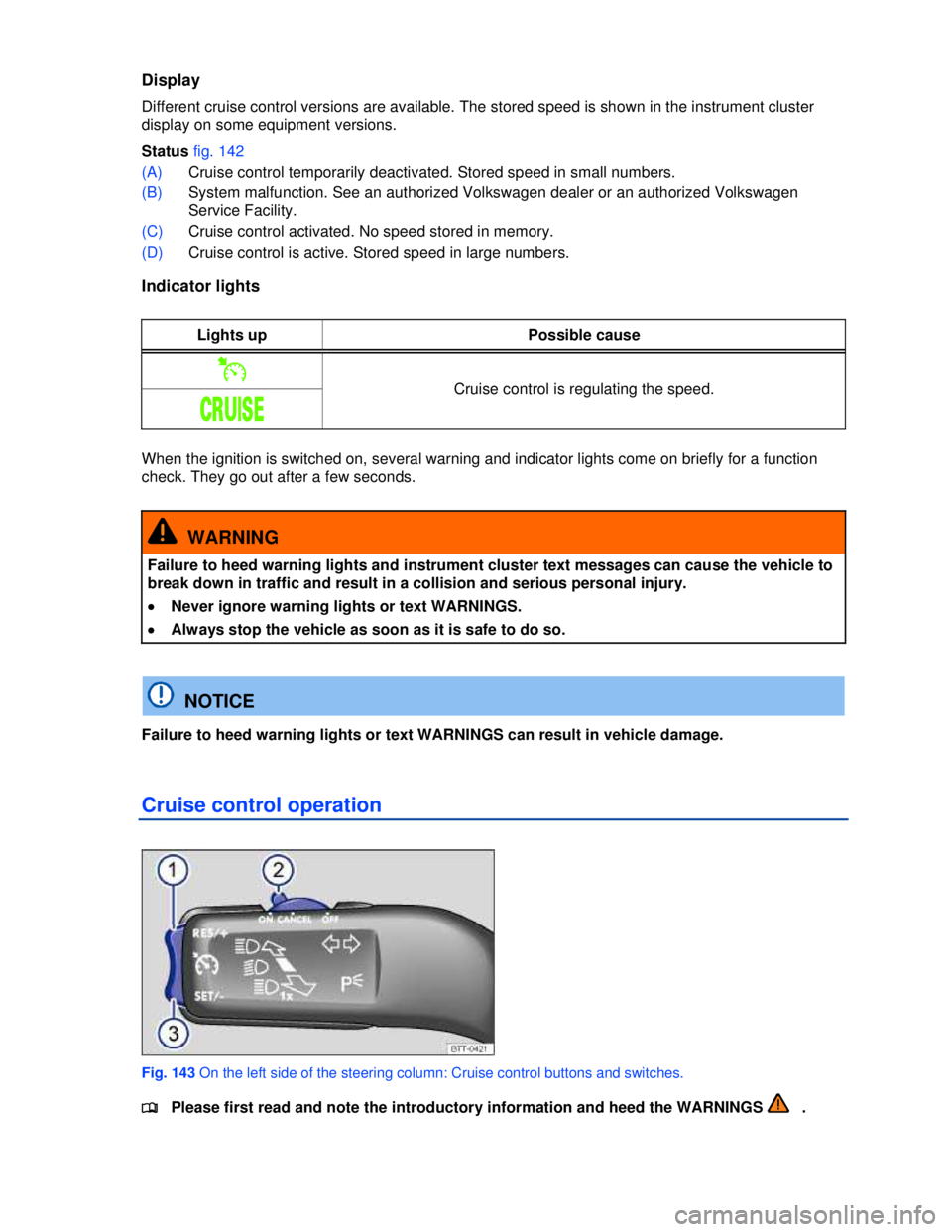
Display
Different cruise control versions are available. The stored speed is shown in the instrument cluster
display on some equipment versions.
Status fig. 142
(A) Cruise control temporarily deactivated. Stored speed in small numbers.
(B) System malfunction. See an authorized Volkswagen dealer or an authorized Volkswagen
Service Facility.
(C) Cruise control activated. No speed stored in memory.
(D) Cruise control is active. Stored speed in large numbers.
Indicator lights
Lights up Possible cause
�% Cruise control is regulating the speed.
�#�2�5�)�3�%
When the ignition is switched on, several warning and indicator lights come on briefly for a function
check. They go out after a few seconds.
WARNING
Failure to heed warning lights and instrument cluster text messages can cause the vehicle to
break down in traffic and result in a collision and serious personal injury.
�x Never ignore warning lights or text WARNINGS.
�x Always stop the vehicle as soon as it is safe to do so.
NOTICE
Failure to heed warning lights or text WARNINGS can result in vehicle damage.
Cruise control operation
Fig. 143 On the left side of the steering column: Cruise control buttons and switches.
�
Page 215 of 324
Buttons,
knobs More information: Manual AC ⇒ fig. 145
�3 Air recirculation mode .
�A, �[ Buttons for seat heating
�!�
Page 217 of 324
Buttons,
knobs More information: Manual AC ⇒ fig. 146, and Climatronic ⇒ fig. 147.
�3 Manual AC: Air recirculation mode .
�
Page 290 of 324
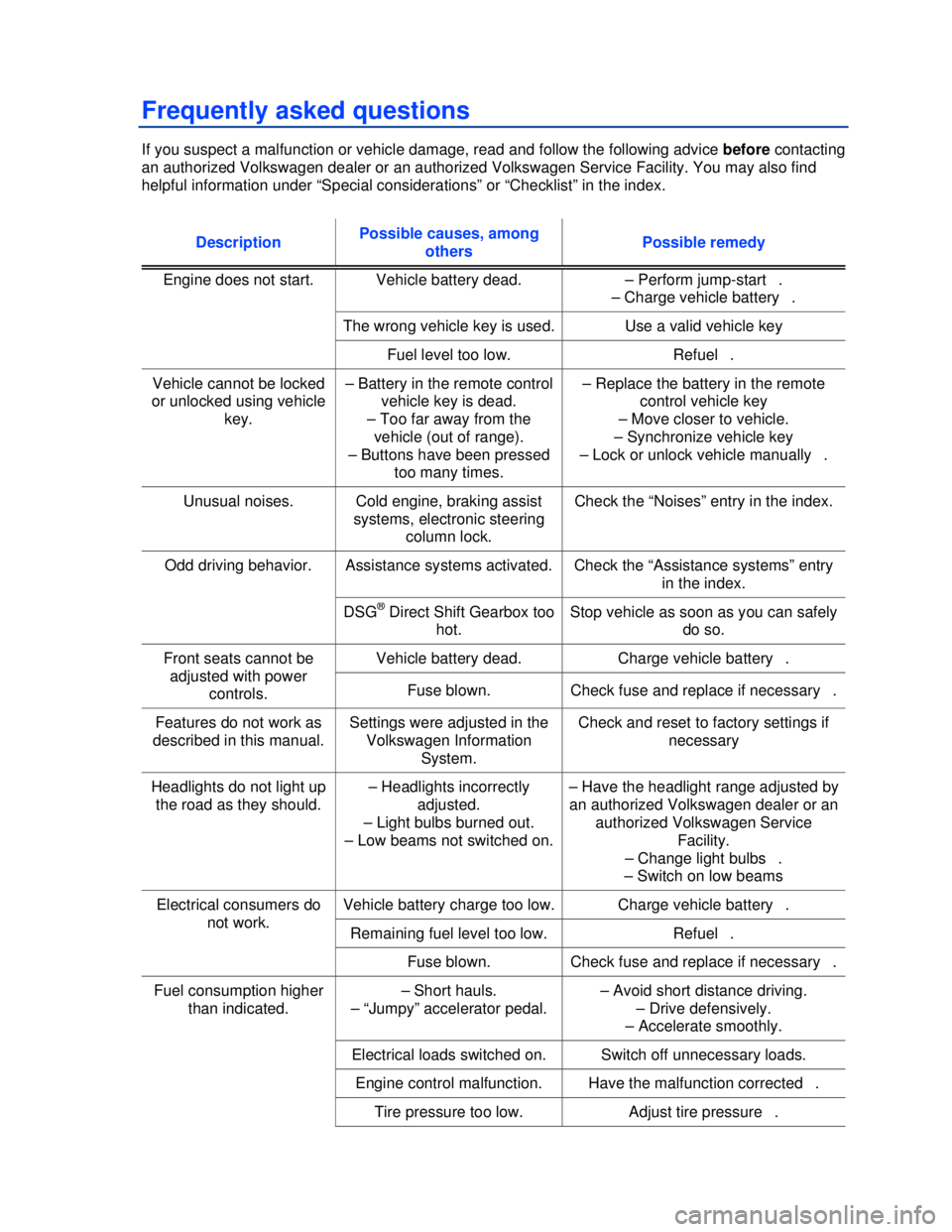
Frequently asked questions
If you suspect a malfunction or vehicle damage, read and follow the following advice before contacting
an authorized Volkswagen dealer or an authorized Volkswagen Service Facility. You may also find
helpful information under “Special considerations” or “Checklist” in the index.
Description Possible causes, among
others Possible remedy
Engine does not start. Vehicle battery dead. – Perform jump-start .
– Charge vehicle battery .
The wrong vehicle key is used. Use a valid vehicle key
Fuel level too low. Refuel .
Vehicle cannot be locked
or unlocked using vehicle
key.
– Battery in the remote control
vehicle key is dead.
– Too far away from the
vehicle (out of range).
– Buttons have been pressed
too many times.
– Replace the battery in the remote
control vehicle key
– Move closer to vehicle.
– Synchronize vehicle key
– Lock or unlock vehicle manually .
Unusual noises. Cold engine, braking assist
systems, electronic steering
column lock.
Check the “Noises” entry in the index.
Odd driving behavior. Assistance systems activated. Check the “Assistance systems” entry
in the index.
DSG® Direct Shift Gearbox too
hot.
Stop vehicle as soon as you can safely
do so.
Front seats cannot be
adjusted with power
controls.
Vehicle battery dead. Charge vehicle battery .
Fuse blown. Check fuse and replace if necessary .
Features do not work as
described in this manual.
Settings were adjusted in the
Volkswagen Information
System.
Check and reset to factory settings if
necessary
Headlights do not light up
the road as they should.
– Headlights incorrectly
adjusted.
– Light bulbs burned out.
– Low beams not switched on.
– Have the headlight range adjusted by
an authorized Volkswagen dealer or an
authorized Volkswagen Service
Facility.
– Change light bulbs .
– Switch on low beams
Electrical consumers do
not work.
Vehicle battery charge too low. Charge vehicle battery .
Remaining fuel level too low. Refuel .
Fuse blown. Check fuse and replace if necessary .
Fuel consumption higher
than indicated.
– Short hauls.
– “Jumpy” accelerator pedal.
– Avoid short distance driving.
– Drive defensively.
– Accelerate smoothly.
Electrical loads switched on. Switch off unnecessary loads.
Engine control malfunction. Have the malfunction corrected .
Tire pressure too low. Adjust tire pressure .