Page 23 of 541
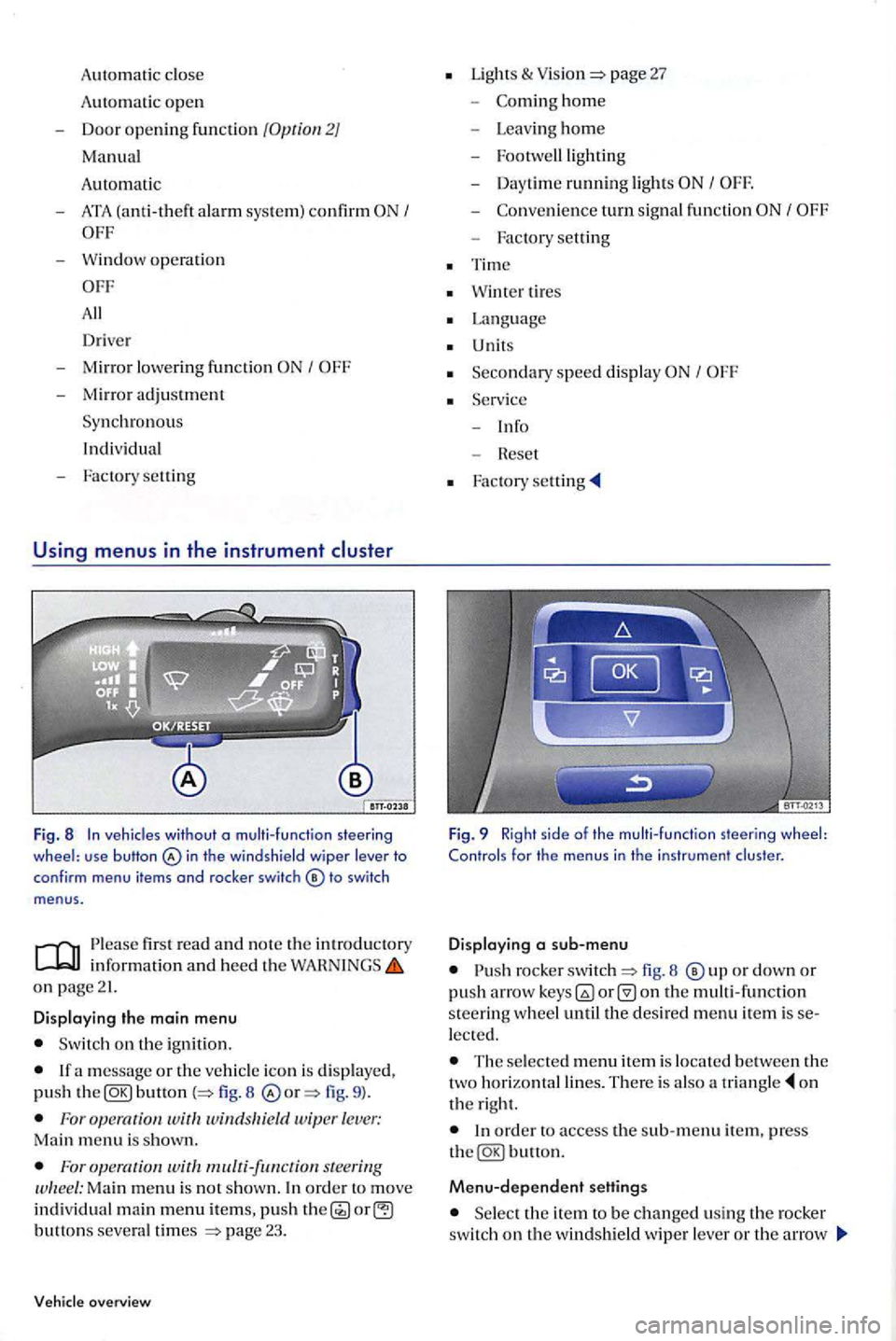
Auto matic close
Autom atic open
- Doo r opening fun cti on 2)
Manual
A
uto mati c
-
-Window operation
All
Dri ve r
- Mirr or l
owering func tion I
- Mirror adjustment
Syn chronous
Indi vidual
Factory settin g
Using menus in the instrument cluster
Fig. 8 In veh icles without o multi-function steering wheel: use button in th e windshield wiper lever to
conf irm menu items and rocker switch
firs t read and n o te th e in trodu ctory
on page21.
Displaying the main menu
Switch on the ignition.
button 8 fig. 9 ).
For wit windsltield wiper lever: Main menu is shown.
For s teering Ma in menu is no t show n. In ord er t o move individual main menu items, push button s severa l times page 23.
overview
Lights & page 27
-hom e
- Leav ing ho m e
- Footwe lllig
hting
- Day time ru
nning light s I
-turn signal fun ction
- Factory setting
Tim e
Wint er tires
Language
U nits
Seco n
dary speed displa y I
Fig. 9 Right side of the multi-function steering wheel: Controls for the menus in the instrument cluster.
Displaying a sub-menu
rocke r fig. 8 o r down or push arro w on the multi -function s teerin g w heel until the desired menu item is lected.
The selecte d m enu item is locate d b etween the
two horizonta l lines. The re is also a o n
t h e right.
Menu-dependent settings
Se lect the ite m to be changed usin g th e rocker switch on the windshield wipe r lever or th e arrow
Page 413 of 541
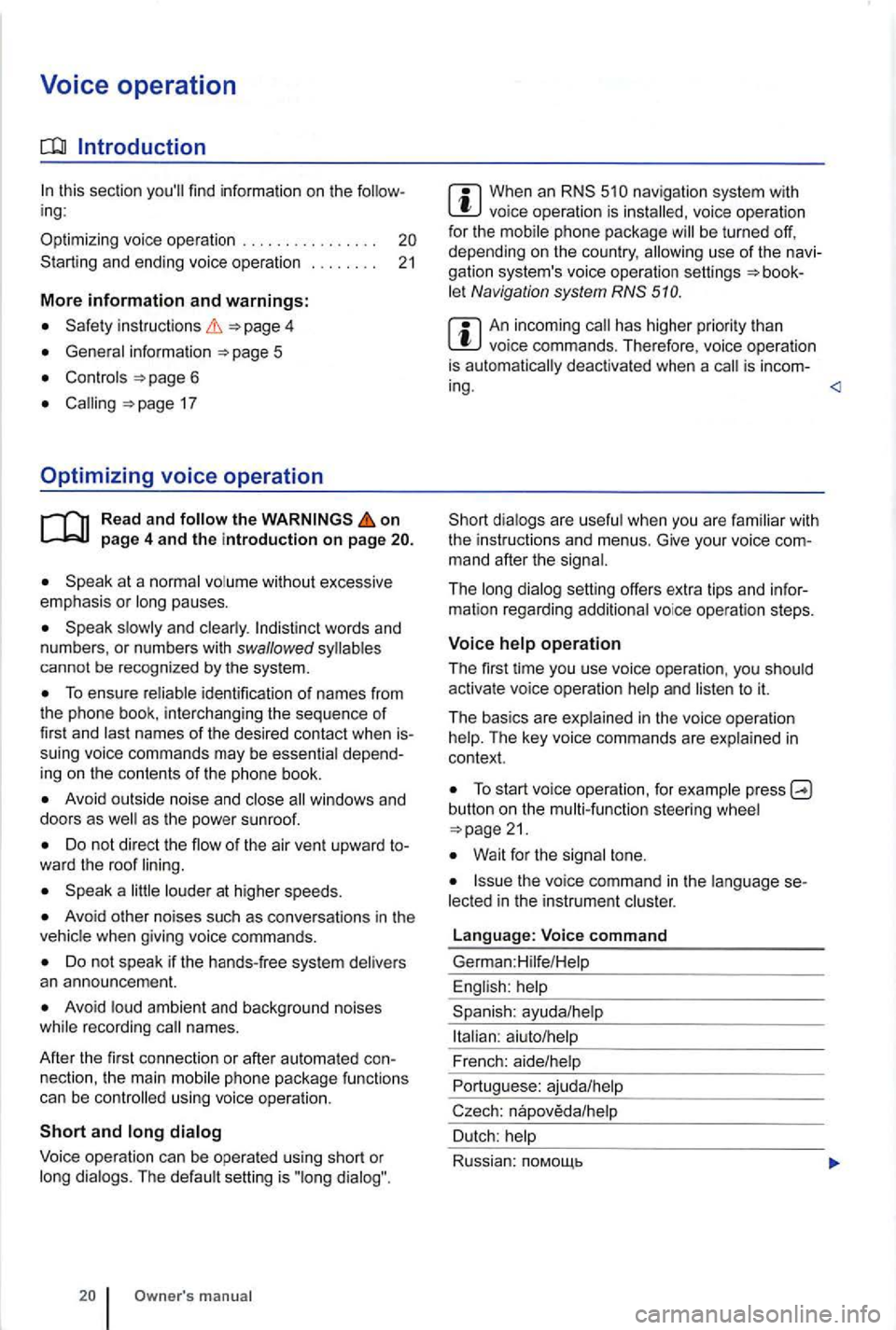
Voice operation
this section ing:
Op
timizing voice operation . . . . . . . . . . . . . . . .
4
page 6
17
Optimizing voice operation
on
at a without excessive
emphasis or pauses.
can not be recog nized by the system.
To ensu re identification of names from
t he pho ne book , int erchang ing the sequence of
first and
nam es of the desired contact when suing voice commands may be
Avoid outside noise and as the power sunr oof.
Do not direct the of the air ven t upward wa rd the roof
at higher speeds.
Avoid oth er noi ses such as conve rsations in th e
Do not speak if the han ds- free sys tem a n announ cement.
Avoid ambient and background noises names.
After the first connec t
ion or after automa ted n ect ion, th e main
Voice ope ration can be operated using short or The
manual
When an voice operation is be turned off,
depending on the country , use of the gation system's voice operation settings Navigation system
An incoming voice commands. Therefore. voice operation
is automatically deactiva ted when a is incom-
ing .
when you are wi th
the ins tructions and menus . Give your voice
voice operat ion steps .
V o
ice
and
in the voice operatio n The key voice commands are in context.
To start voice operation , for press
Wait for the tone.
in th e instrume nt
Language: Voice command
Czech:
Dutch :
Page 414 of 541
The language of the voice operation depends on the language selected in the the
selec te d language is not for voice be English.
Read and follow the on page 4 and the introduction on page
voice operation
Press the button on the multi-fun ctio n ing wheel.
Press in the three -b utton module .
Briefly press
Wait for the signal tone.
Speak a vo ice command.
the instructions of the voice dialog dialog) .
Ending voice operation
Pres s the ing wheel.
Pres s in the three -button module .
Briefly press the button on the cradle .
Press the button on the multi- fun ction ing d u rin g a vo ice command .
Briefly press button on the cradle .
Afterwa rd a voice command can be immediate-
21