2012 VOLKSWAGEN GOLF PLUS Automatic off
[x] Cancel search: Automatic offPage 413 of 541
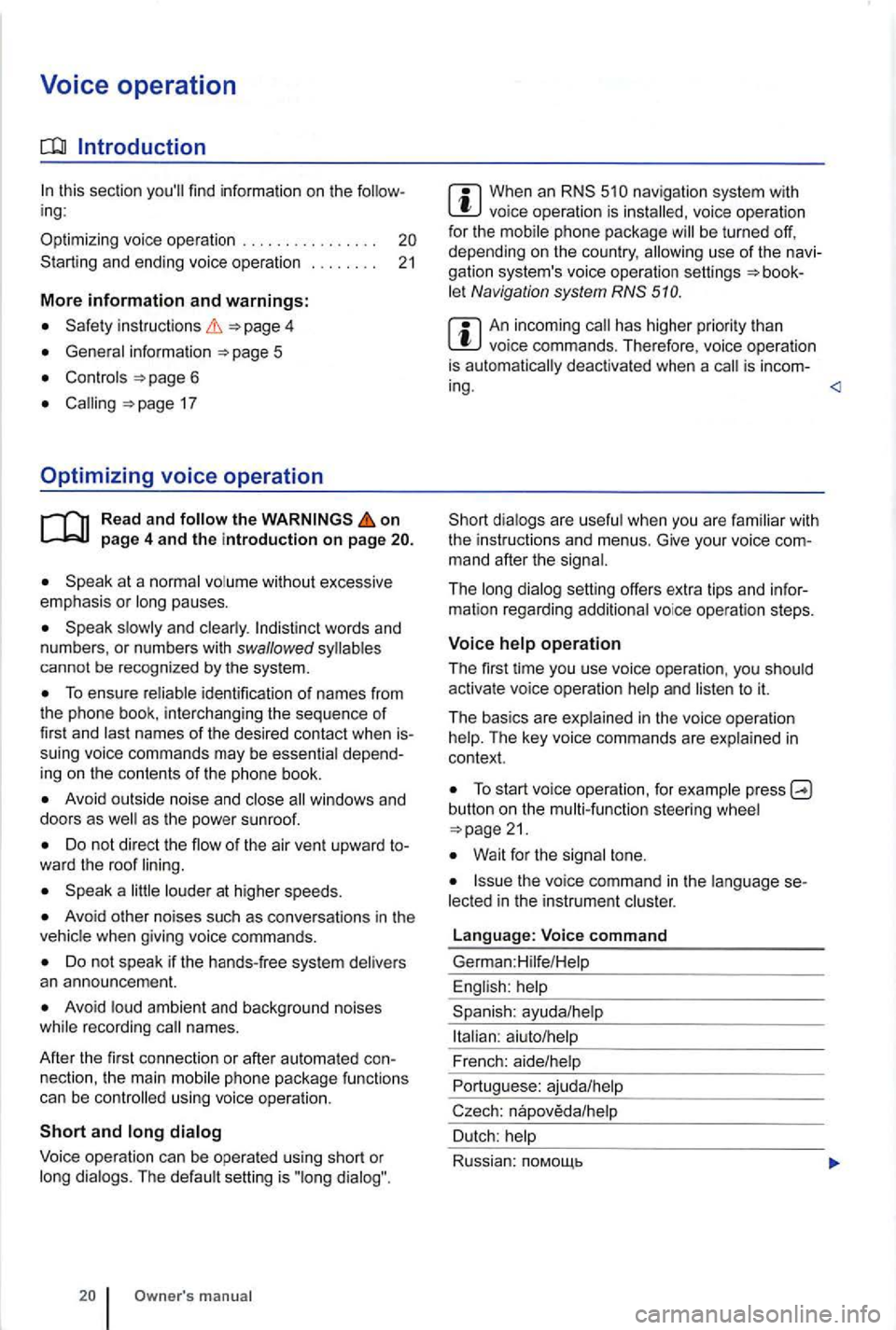
Voice operation
this section ing:
Op
timizing voice operation . . . . . . . . . . . . . . . .
4
page 6
17
Optimizing voice operation
on
at a without excessive
emphasis or pauses.
can not be recog nized by the system.
To ensu re identification of names from
t he pho ne book , int erchang ing the sequence of
first and
nam es of the desired contact when suing voice commands may be
Avoid outside noise and as the power sunr oof.
Do not direct the of the air ven t upward wa rd the roof
at higher speeds.
Avoid oth er noi ses such as conve rsations in th e
Do not speak if the han ds- free sys tem a n announ cement.
Avoid ambient and background noises names.
After the first connec t
ion or after automa ted n ect ion, th e main
Voice ope ration can be operated using short or The
manual
When an voice operation is be turned off,
depending on the country , use of the gation system's voice operation settings Navigation system
An incoming voice commands. Therefore. voice operation
is automatically deactiva ted when a is incom-
ing .
the ins tructions and menus . Give your voice
voice operat ion steps .
V o
ice
and
in the voice operatio n The key voice commands are in context.
To start voice operation , for press
Wait for the tone.
in th e instrume nt
Language: Voice command
Czech:
Dutch :
Page 436 of 541
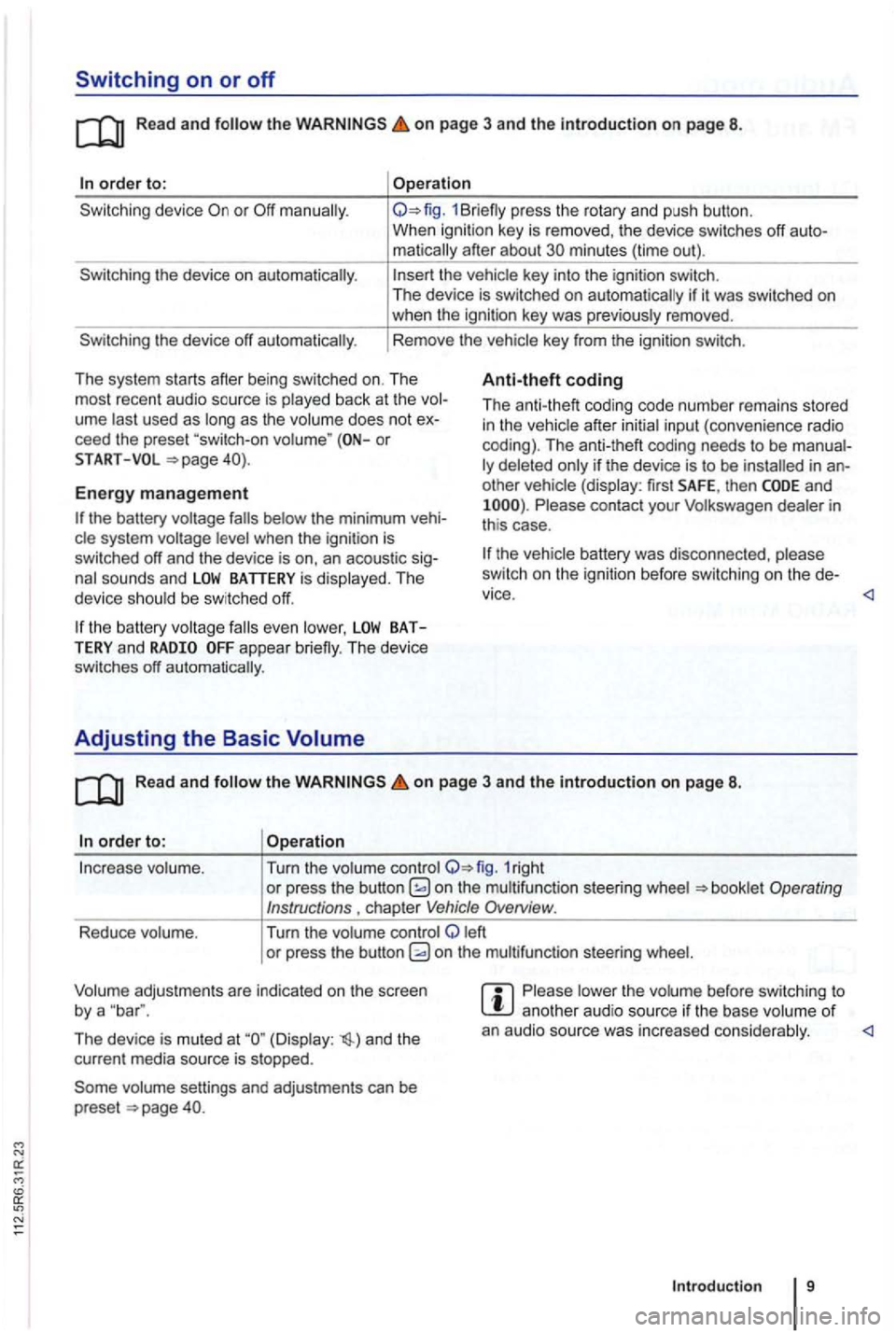
Switching on or off
Read and on page 3 and the in troduction on page 8.
order to:
the device on automatically.
the device off automatically .
Operation
1Br iefly press the rotary and push button.
When ignition key is removed , the device switches off
matically after about minutes (time out).
the vehicle key into the ignition switch.
The device is switched on auto matically if it was switched on when the ignition key was previously removed .
Rem ove the vehicle key from the ignition switch.
Th e system starts after being switched on. The
most recent audio source is play ed back at the
ume last used as long as the volume does not ceed the preset or
Anti-theft coding
Th e anti-theft coding code numb er remains stored in the vehicle after initial input (conven ience radio
coding). The anti-theft coding needs to be
other vehicle (display: first SAFE, then and Please contact your Volkswagen dealer in
th is case .
START
Energy management
the battery was disco nnec ted , please
sw itch on the ignition before switchin g o n the
the battery system voltage
the battery BATTERY and appear briefly. The device
switches off automatically.
Adjusting the Basic Volume
Read and the on page 3 and the introduction on page 8.
order to: Operation
In crease volume . Turn the volume control 1right or press the button on the multifunct ion steer ing wheel
left
o r pre ss the button
The device is muted at (Display : and the
cur rent media source is stopped.
vo lume settings and adjustments can be
preset .
Please lower the volume before switc hing to another aud io source if th e base volume of an audio source was increased conside rably.
Introduction 9
Page 469 of 541
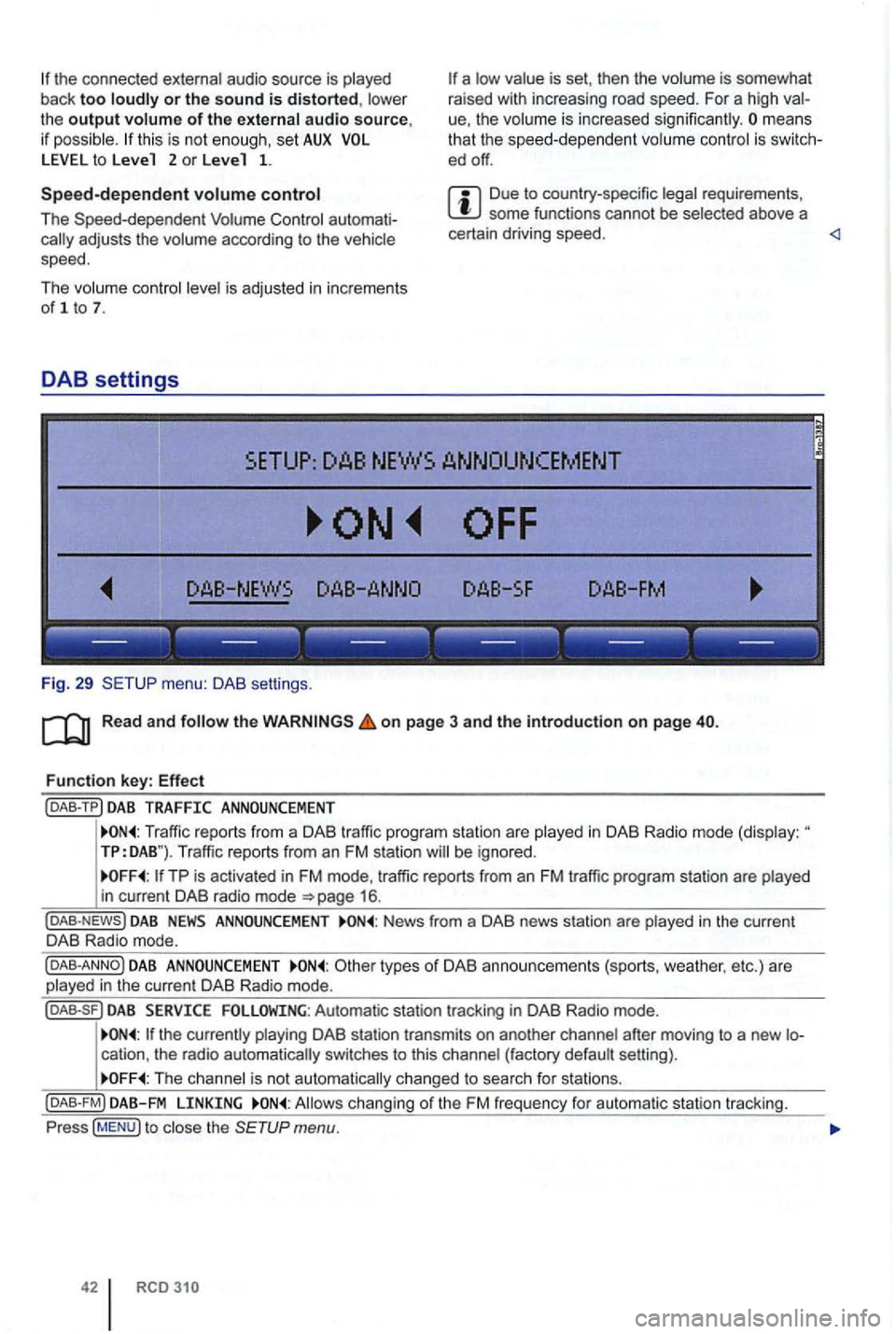
or the sound is distorted, low er
th e output volume of the external audio source,
if possible. this is not eno ugh, set AUX to Leve 1 2 or Leve 1 1.
Speed-dependent volume control
The Speed-dependent Volume Control cally adjusts the volume according to the vehicle
s p ee d.
The volume control leve l is adjusted
in increments
of 1 to 7.
DAB settings
ue, the volume is increased significantly . mea ns
that the speed-depend ent vol um e contro l is
ed off.
Due to country-specific requireme nts , some functions cannot be selected above a
certain driving speed.
SETUP: DAB NEWS
Function key: Effect
(DAB-TP ) DAB TRAFFIC ANNOUNCEMENT
Traffic reports from a DAB traffic program stat ion are played in DAB Radio mode (display : TP:DAB "). Traffic reports from an FM station will be ignored.
DAB NEWS ANNOUNCEMENT News from a DAB news station are played in the current
DAB Radio mode.
DAB ANNOUNCEMENT types of DAB ann ounc emen ts (spo rts, weathe r. etc.) are
played in the current DAB Radio mode.
DAB Automatic station tracking in DAB Radio mode.
the curr ently playing DAB station transmi ts on another channe l afte r moving to a new
The ch anne l is no t automatically c hanged to search for stations.
(DAB-FM) DAB-FM LINKING A llows changing of the FM frequency for automat ic station tracking.
Press
( MEN U) to c lose the
42 RCD
Page 473 of 541
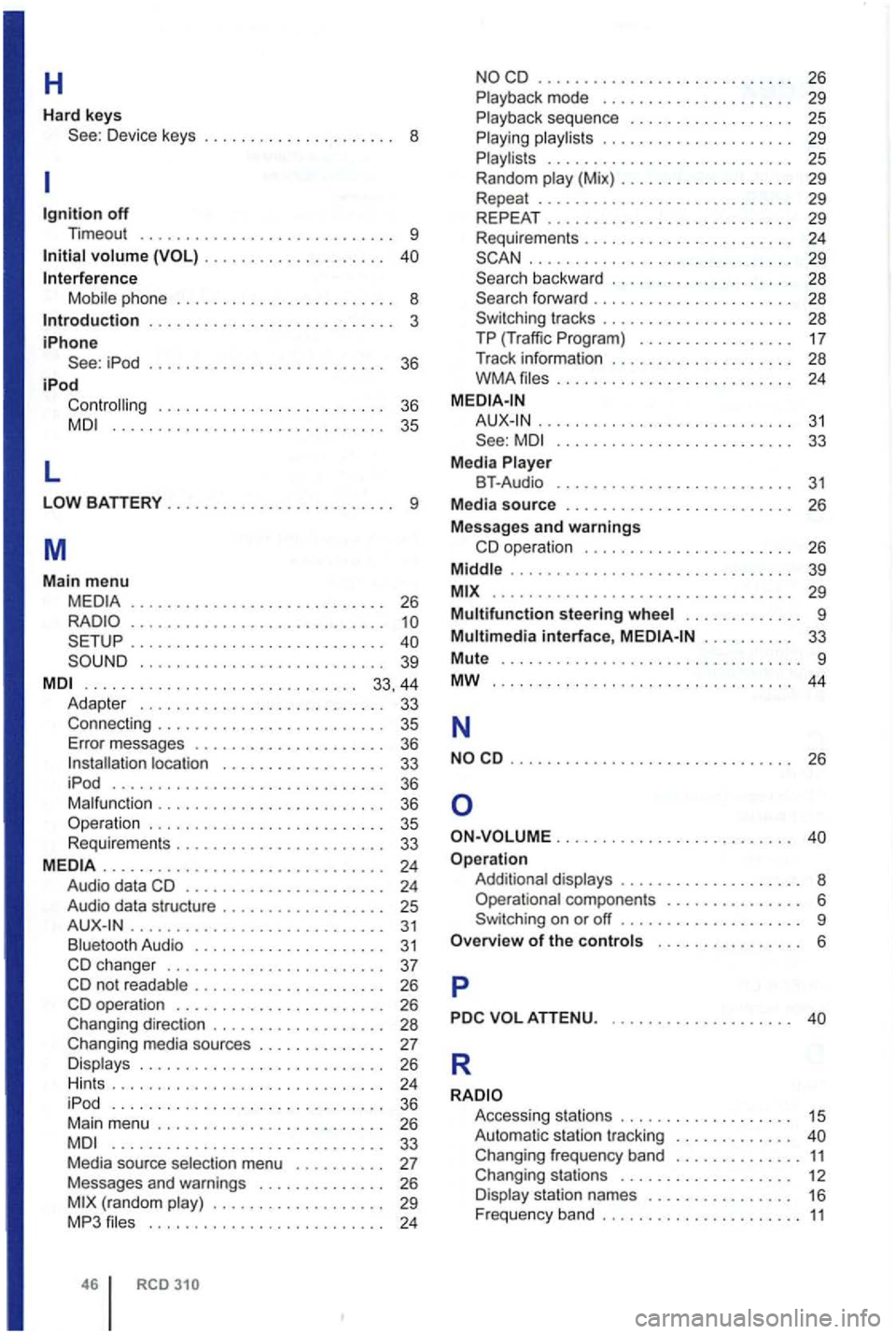
H
Hard keys Device keys . . . . . . . . . . . . . . . . . . . . . 8
off Timeout ............................ 9
volume . . . . . . . . . . . . . . . . . . . .
Mobile ph one . . . . . . . . . . . . . . . . . . . . . . . . 8 . . . . . . . . . . . . . . . . . . . . . . . . . . . 3
iPhone iPod . . . . . . . . . . . . . . . . . . . . . . . . . . 36
iPod . . . . . . . . . . . . . . . . . . . . . . . . . 36 .............................. 35
L
............................ 26
............... ............. ..... ..........•........... 39
. . . . . . . . . . . . . . . . . . . . . . . . . . . . . . 33, 44 Adapter . . . . . . . . . . . . . . . . . . . . . . . . . 33 Connecti ng . . . . . . . . . . . . . . . . . . . . . . . 35 Error messages . . . . . . . . . . . . . . . . . . . . . 36 . . . . . . . . . . 33 iPod .............................. 36 Malfunction . . . . . . . . . . . . . . . . . . . . . . 36
. . . . . . . . . . . . . . . . 33
......... ................•..... 24 Audio data . . . . . . . . . . . . . . . . . . . . . . 24 Audio data stru cture . . . . . . . . . . . . . . . . . 25 . . . . . . . . . . . . . . . . . . . . . . . . . . . 31 Bluetooth Audio . . . . . . . . . . . . . . . . . . . . 31 . . . . . . . 37 . . . . . . . . . . . . . . 26 . . . . . 26 Changing direction . . . . . . . . . . . . . . . . . 28
Changing media sources . . . . . . . . . . . . . . 27 Displays . . . . . . . . . . . . . . . . . . . . . . . . . . . 26 Hints ... ........................... 24
iPod .............................. 36 Mai n menu . . . . . . . . . . . . . . . . . . . . . . . . . 26 .........................•.... 33 Media source selection menu . . . . . . . . . . 27 Messages and warnings . . . . . . . . . . . . . . 26 (random play) . . . . . . . . . . . . . . . . . . . 29 MP3 .......................... 24
46 RCD
............................ 26 Playback mode . . . . . . . . . . . . . . . . . . . . 29 P layback sequence . . . . . . . . . . . . . . . . . . 25 Playing playl is ts . . . . . . . . . . . . . . . . . . . . . 29 Playlis ls . . . . . . . . . . . . . . . . . . . . . . . . . . . 25 Random play (Mix) . . . . . . . . . . . . . . . . . . 29 Repeat ............................ 29 REPEAT 29 Requirements . . . . . . . . . . . . . . . . . . . . . . 24 ...............•............. 29 backward . . . . . . . . . . . . . . . . . . . . 28
tracks . . . . . . . . .
.......................... 33 Media Player BT-Audio . . . . . . . . . . . . . . . . . . . . . . . . . 31 Media source . . . . . . . . . . . . . . . . . . . . . . . . 26
Messages and warnings
39
.................. ............... 29
Multifunction steering wheel . . . . . . . . . . . . . 9
Multimedia interface, . . . . . . . . . . 33
Mute ................................. 9
MW 44
N
............................... 26
. . . . . . . . . . . . . . . . . . . . . . . . .
Addi tional displays . . . . . . . . . . . . . . . . . . . . 8 Opera tional componen ts . . . . . . . . . . . . . . . 6
. . . . 6
p
R
Access ing stations . . . . . . . . . . . . . . . . . . . 15 Automatic tr acking . . . . . . . . . . . . . Changing frequency band 11 Changing stations . . . . . . . . . . . . . . . . . . . 12 Display station names . . . . . . . . . . . . . . . 16 Freq uency band . . . . . . . . . . . . . . . . . . . . 11
Page 481 of 541
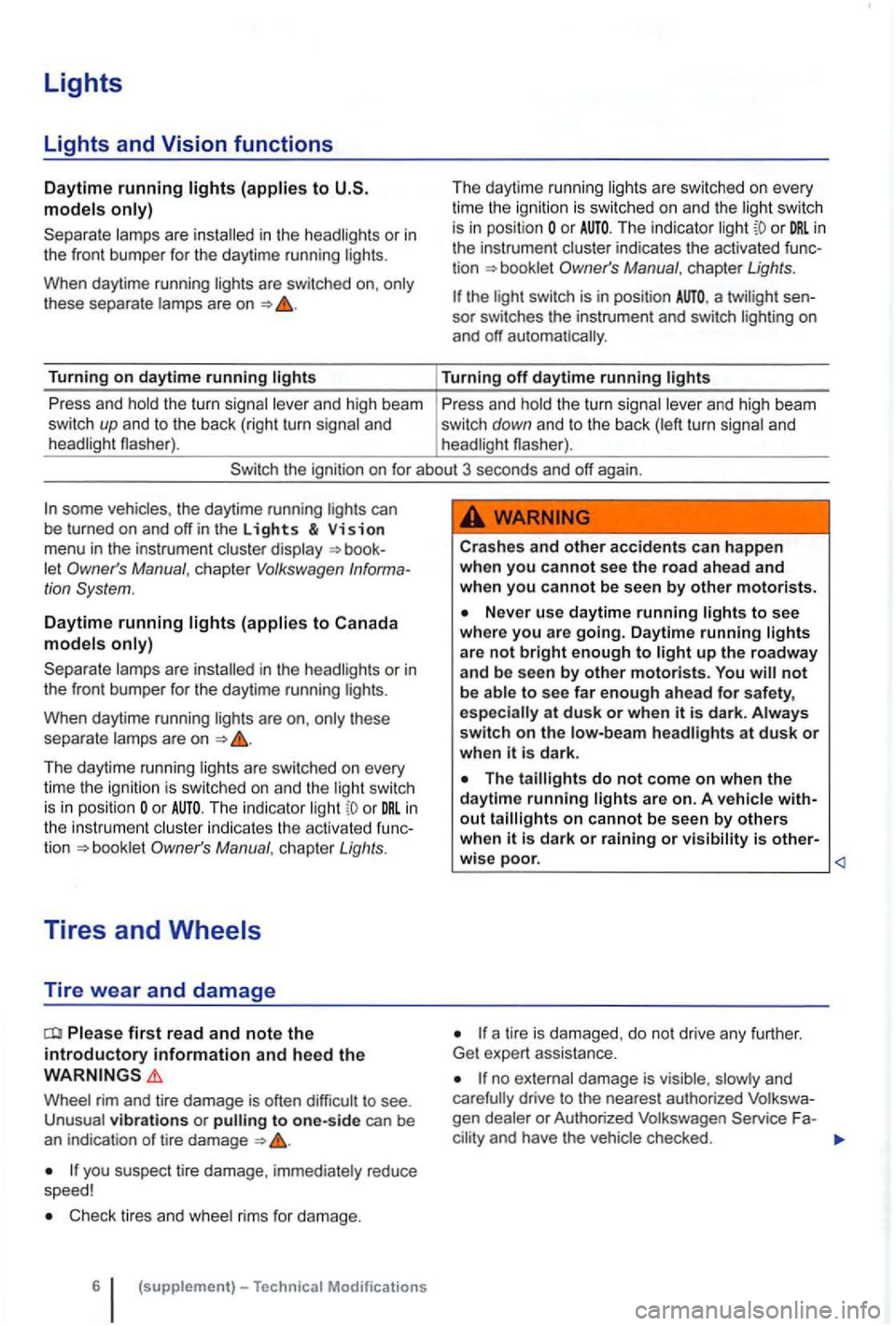
Lights
Lights and Vision functions
Daytime running lights (applies to models only)
only
t hese separate lamps are on
Turning on daytime running ligh ts T
he day time
run ni ng lights are switc h ed on every time the ign it io n is s wit c h ed on and the ligh t sw itc h
is in position or Th e in d icato r light or DRL in
t he instru men t cluste r ind icates the activated fu nc
tion
chapter Lights.
a twilight se n
sor switches the instrument and switch lighting on
and off automatically.
Turn in g
off daytime running
Press and hold th e t urn signa l lever an d high beam Press and ho ld the turn signa l leve r and high bea m
sw itch up and to the bac k (righ t t urn signa l a nd switch down and to the bac k (left turn signa l a nd
headlight
the ignit ion on for abo ut 3 seconds and off again .
sian menu in the instrume nt cluster display let
The dayt ime ru nning lig ht s are switched on every
time t he ignition is swit ch ed on and th e tig ht swi tc h
i s in pos ition or The indica tor lig ht or DRL in the ins trume nt cluste r indica tes the ac tivated func
tion book le t
Please firs t read and n ote the introductory information and heed the
Wheel rim and tire damage is often difficult to see.
Unusual vibration s or to o ne-side can be
an indicat ion of tire damage
Check tires an d w heel rims for damage.
(supplement) -Technical Modifications
Crashes and o ther accidents can h appen
when you cannot see the road ahead and
when you cannot be see n by other motorists.
The do not com e on when the
daytime running lights a re on. A vehic le without on cannot be seen by others
wh en it is dark or raining or visibility is other-
w ise poor.
Get expert assistance .
no external damage is visible , slow ly and
carefully drive to the nearest authorized Volkswa
gen dealer or Authorized Volkswagen