2012 VOLKSWAGEN GOLF service
[x] Cancel search: servicePage 9 of 516
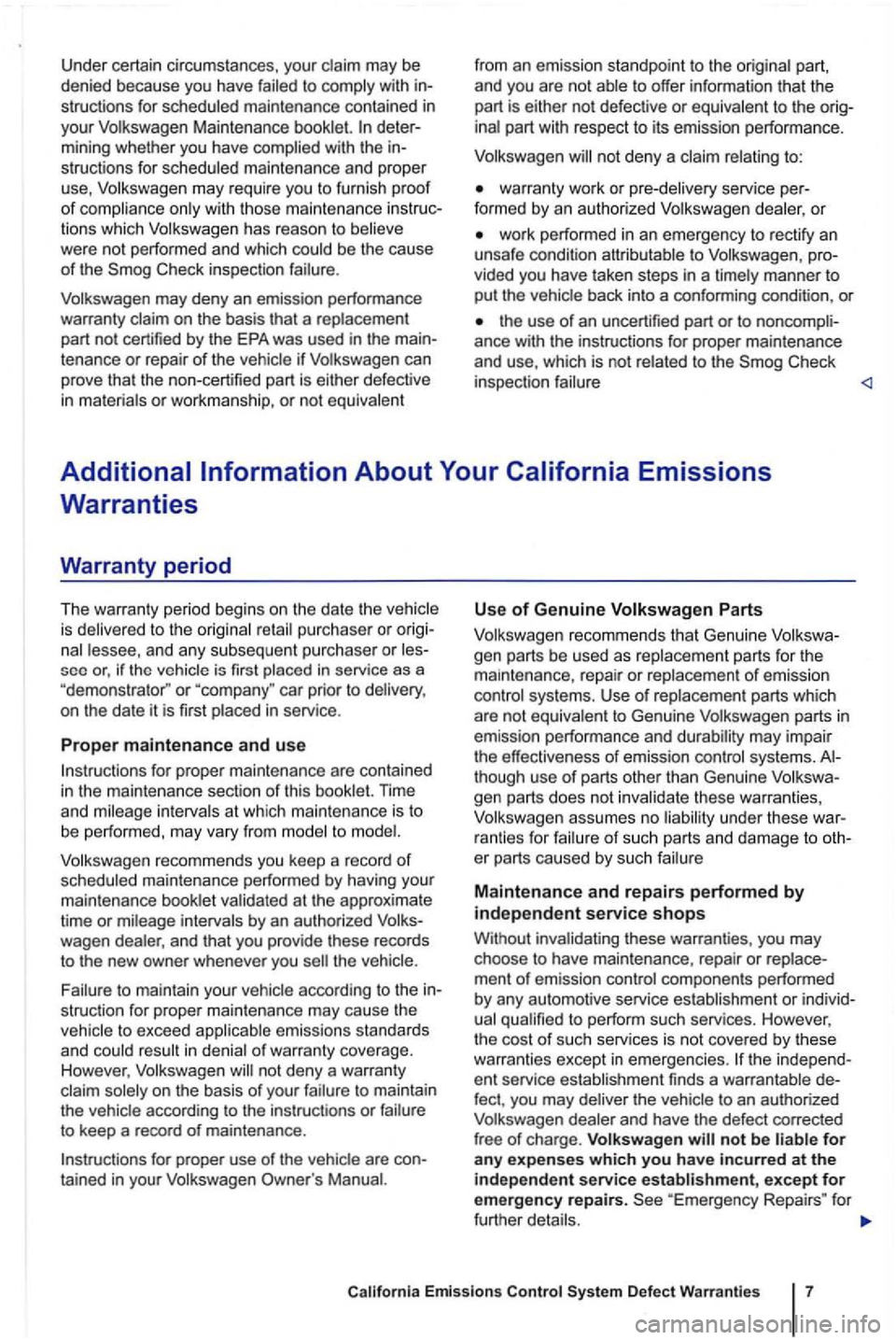
Under certain circumstances , your to structions for Maintenance with the
may require you to furnish proof of w ith those maintenance tions which has reason to were not performed and which be the cause of the Check inspection
tenance or repair of the
or workmanship , or not
part,
and you are not to offer information that the
part is either not defective or to the
not deny a to:
warranty work o r service
work performed in an emergency to rectify an
unsafe condition
vided you have taken steps in a manner to
put the back into a conforming condition, or
the use of an uncertified part or to ance with the instructions for proper maintenance
and use, which is not to the Check
inspection
to th e pu rchase r or and any subsequent purchaser or see or, if the in service as a
" demons trator" or "company " car prior to on the date it is first in service .
Proper m aintenance and use
for proper maintenance are contained
in the mainte nance section of this Time
and at wh ich maintenance is to
be performed, may vary fro m to
recommends you keep a record of
at the approximate
time or
and that you provide these records
to the new owne r whenever you
to maintain your struction for prope r maintenance may cause the to exceed of warranty coverage.
However,
for proper use of the
Use of Genuine
recommends that Genuine
of emissio n parts which
are not parts in emission performance and
ranties for of such pa rts and damage to
Maintenance and repairs perform ed by indep endent service shops
Without
ment of emission components performed
by any automotive service
to perform such services. However,
t he cost of such services is not covered by these
warranties except in emergencies. the ent service fect. you may and have the defect corrected
free of charge. for any exp enses w hich you have incurred at th e indep endent servic e "Emergency Repairs" for
further
Emiss io ns S ys te m D efect Warran ties
Page 11 of 516
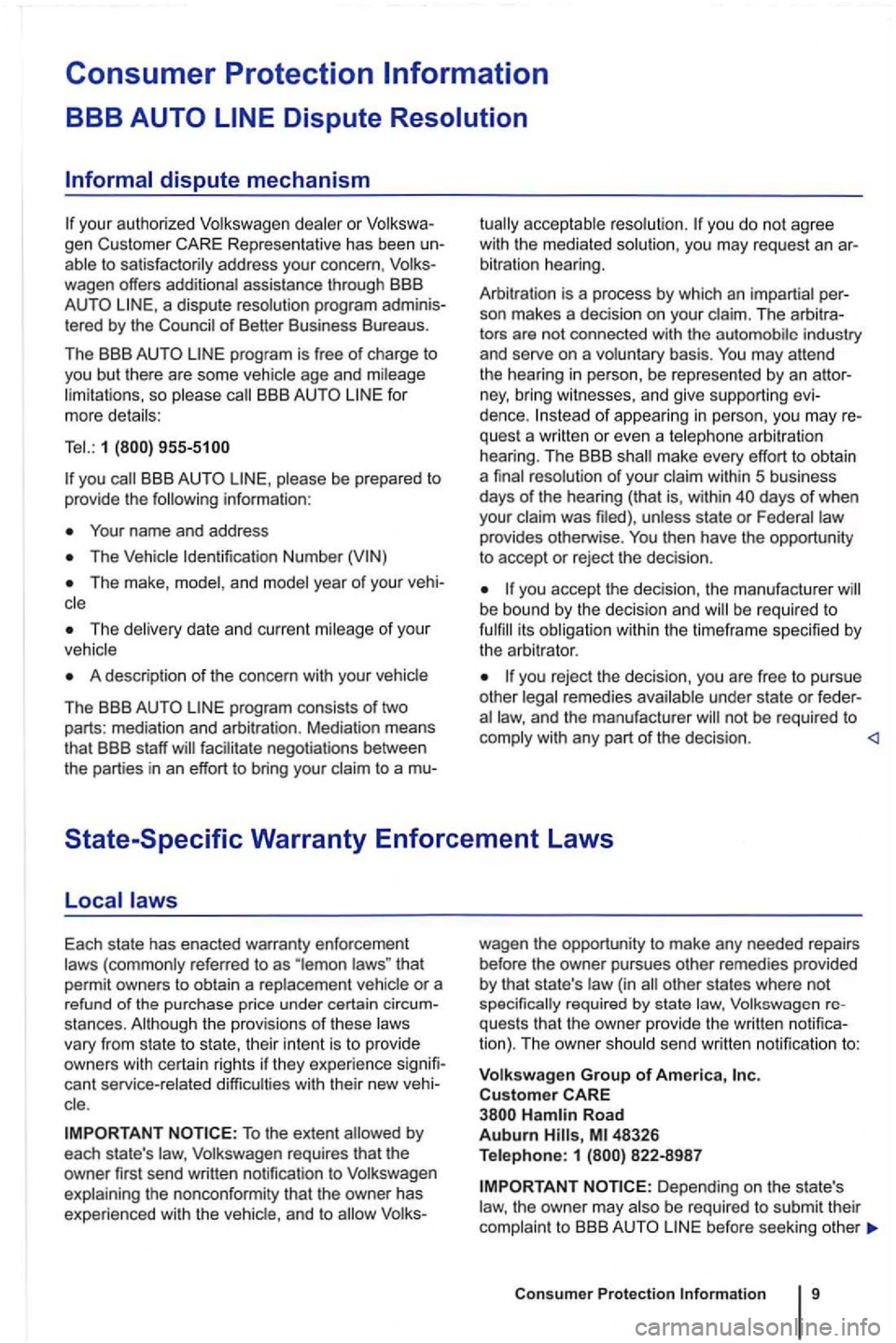
Consumer Protection
your aut ho rized Volkswagen dealer or gen Customer Represen tative has been
wagen offers additio na l assis ta nce th rough BBB a dispute resolution program adminis
t ered by the Counc il of Better Business Bureaus.
The BBB
program is free of cha rge to
yo u but there are some vehicle age and mileage
so please BBB f o r
more
1
BBB please be prepa red to
p ro vide the inform atio n:
Your name and address
The Vehicle
The make, model, and model year of your
The date and current mileage of you r
veh ic le
A description of the concern with your
Th e BBB prog ram consists of two
parts: mediation and arbitration. Mediation means
that BBB staff
acce ptabl e re sol ution.
bitration hea ring.
Arbitratio n is a pr ocess
by which an impartial son makes a decision on you r claim. The arbitra
tors are not connecte d wit h the automobile industry
and serve on a volun tary basis .
may attend
the hearing in perso n, be represented by an ney, bring witnesses, and give supporting of appearing in per son, you may quest a wri tten or even a teleph one arbit ration heari ng. Th e BBB mak e every effort to obtain
a final resol ution of your within 5 busi ness days of the hear ing (th at is, wit hin days of w hen your claim was unless state or Federal law
provides otherwise. then have the opportunity
to accept or reject the decision.
you accept the decision, the manufact ure r be required to its within the timeframe specified by
the arb itra to r.
al law, and the manufacturer not be required to
com ply with any part of the decision.
Each sta te has enacted warranty enforcement
l aws (commo nly referred to as "lemon that
permit owners to obtain a replacement vehicle or a
refund of the purchase price under certain circum
stances. Although the provisions of these laws
vary fr om state to state, their intent is to provide
owners wit h certain rights if they experience signifi
ca nt service-relate d difficult ies with their new
To the extent
Volks- wage
n the opportunity to make any needed repairs
before the owner pursues other remed ies provided
by that state's
law (in req uired by state quests that the owner provide the written notifica
tion) . Th e ow ner should send written notificat ion to:
Volkswagen Group of America, Customer CARE Hamlin Road Auburn Ml 4B326
Telephon e: 1 B22-B9B7
Consumer Protection
Page 28 of 516
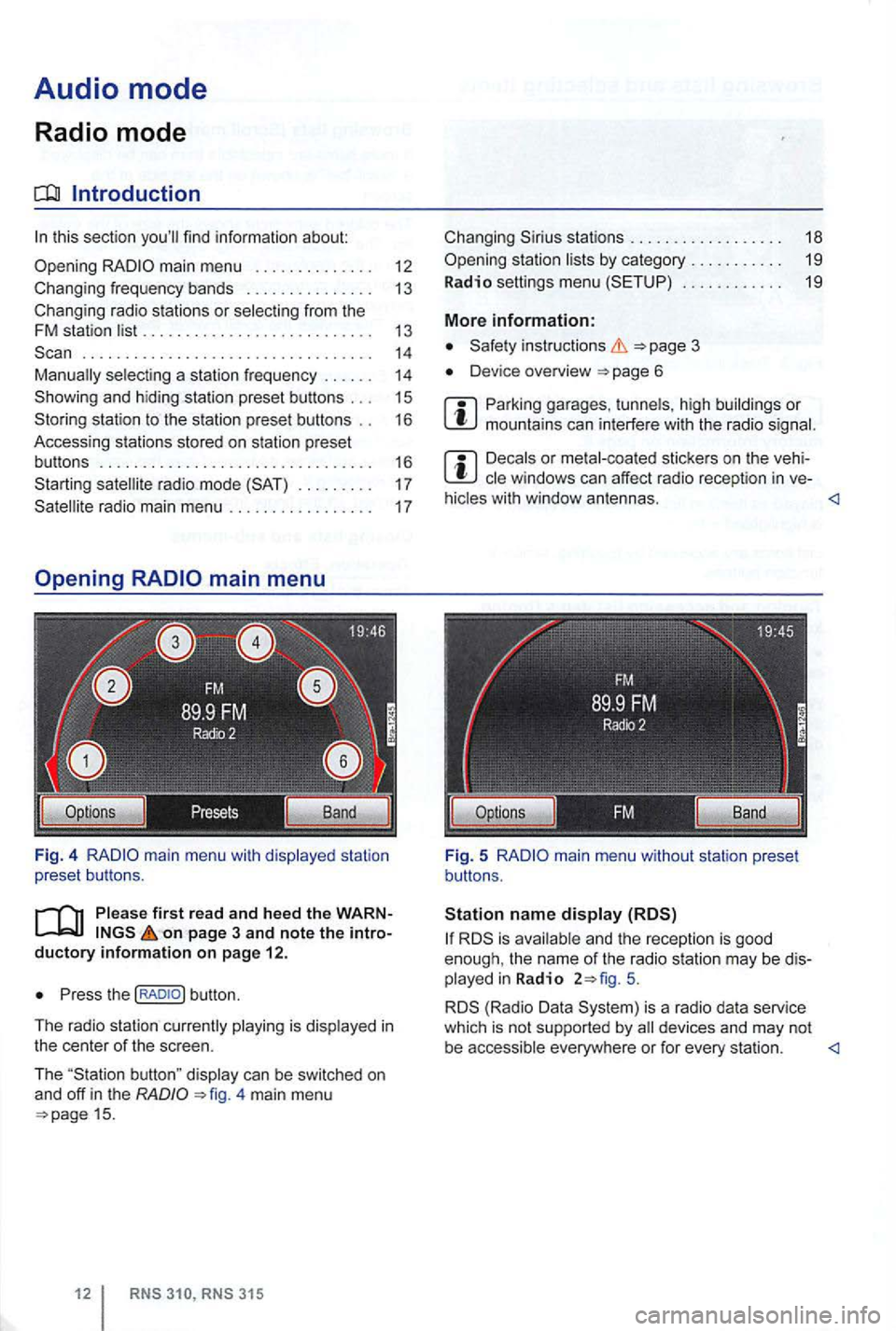
Audio mode
Radio mode
Introduction
. . . . . . . . . . . . . . . . . . . . . . . . . . . . . . . . . . 14 selecting a station frequency . . . . . . 14
station to the station preset buttons . . 16
Accessing stations stored on station preset
buttons . . . . . . . . . . . . . . . . . . . . . . . . . . . . . . . . 16
. . . . . . . . . 17
on page 3 and note the introductory info rm ation on pa ge 12.
Press the
4 main menu 15.
stations . . . . . . . . . . . . . . . . . . 18
. . . . . . . . . . . . 19
More information:
Device overview
Parking garages . tunnels , high buildings or mountains can interfere with the radio
Decals or metal-coated stickers on the vehi
hicles with window antennas.
5.
is a radio data service
which is not supported by
Page 33 of 516
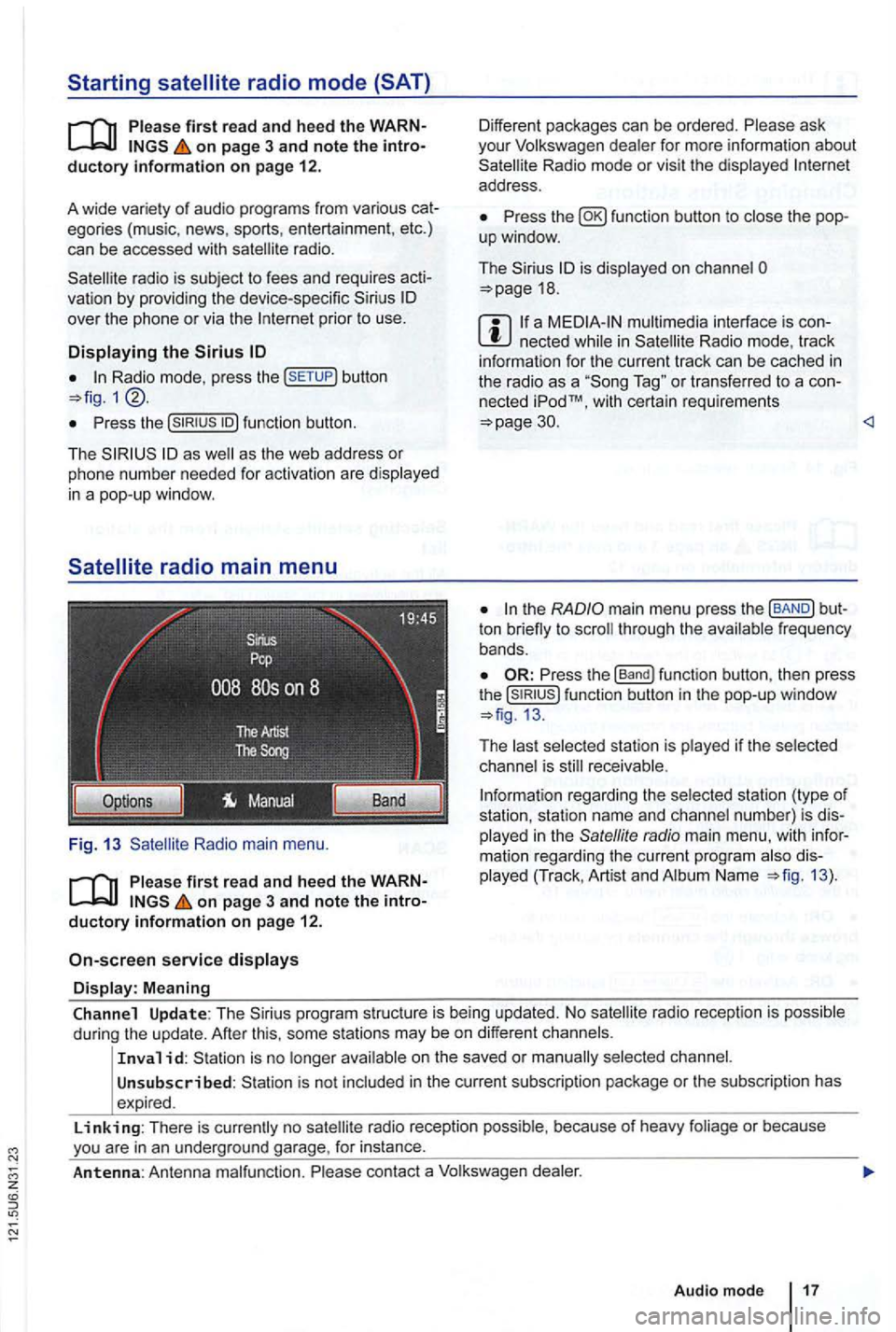
on page 3 and note the introductory information on page 12.
A wide variety of aud
io prog ra m s from various cat
egories (music, news, sports, entertainmen t, etc .)
can be accessed with
radio is subject to fees and requires acti
va tion by providing the device -specific over the phone or via the prior to use .
Displaying the Sirius
Radio mode, p ress the button
Pr ess the
as as the web address or
p h one numbe r needed for activatio n are disp layed
in a pop-up windo w.
Radio main menu .
on page 3 and note the introductory information on page 12.
service displays
Display: Meaning
Different packages can be ordered. Please ask
you r Volkswagen dealer for more information about Radio mode or vis it the displayed address .
Press fun ction button to
is displayed on cha nnel 18 .
a n ecte d Radio mode, track
i nform ation for the cu rren t track can be cached in the radio as a T ag " or transferred to a con
nected iPodTM, w it h certa in requ irements 30.
ton through the frequency
bands .
Press the function button, then press the function button in the pop-up window
The receivable .
rega rding the selected station (type of
station, station name and channel number) is dis
played in the
radio main menu , with information rega rding the curren t program Name 13).
Channel Update: The program structure is being updated. No
on the saved or
Unsubscribed : is not include d in the current sub scrip tion package or the sub scription has
expired .
Linking: There is no radio reception possib le , because of heavy foliage or because
Page 41 of 516
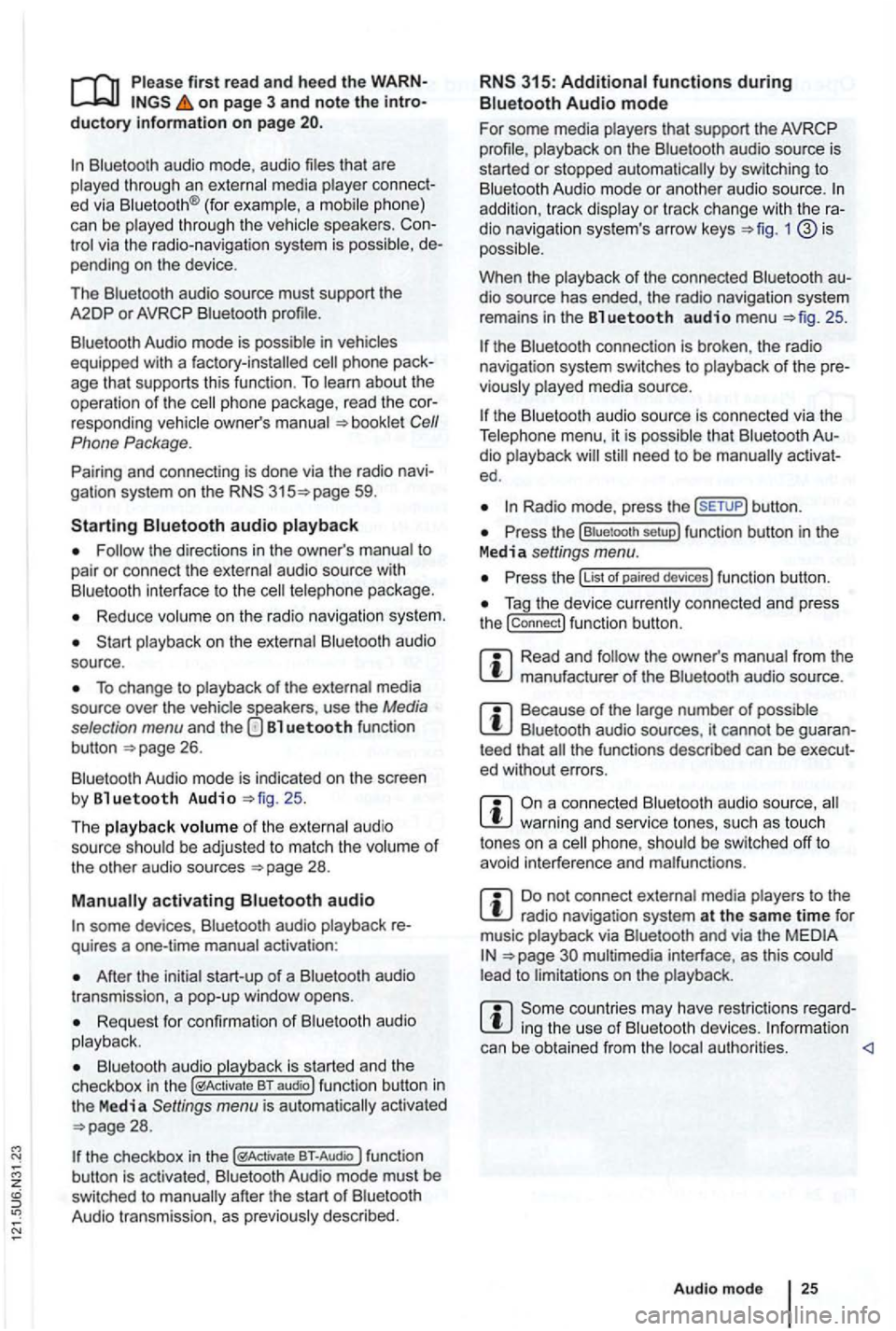
first read and heed the on page 3 and note the ductory information on page
through an ed via (for a phone)
can be through the speakers. via the radio-navigation system is
audio source must support the
A2DP or AVRCP
in equipped with a factory -installed phone age that supports this function . To
responding owner's Cell
Phone Package.
Pairing and connec ting is done via the radio
audio
the directions in the owner 's
Redu ce
To change to
Bl uetooth function
button 26.
Aud io mode is indicated on the screen
by Bl uetooth Audio 25 .
The
o f t he be adjusted to match the of the other audio sources
activating audio
some devices ,
After the audio
transmission , a pop-up window opens.
Request fo r confir mation of aud io
BT-Audio Audio mode must be
swi tched to
Audio transmission, as
audio source is
started or s topped automatically by switc hing to
addition , track dio navigation system 's arrow keys 1
25.
the connection is broken . the radio
navigation system switches to
media source.
th e that dio ed .
Radio mode, press the sETUP) button .
Press the
Press the
Tag the device connected and press
the connect) funct ion butt on.
Read and manufacturer of the
Because of the number of audio sources , it canno t be teed that
audio source, warning and service tones, suc h as touch
tones on a
Do not connect radio nav igation system at the same time for
music
interface , as this to on the
ing the use of can be obtained from the
Page 79 of 516
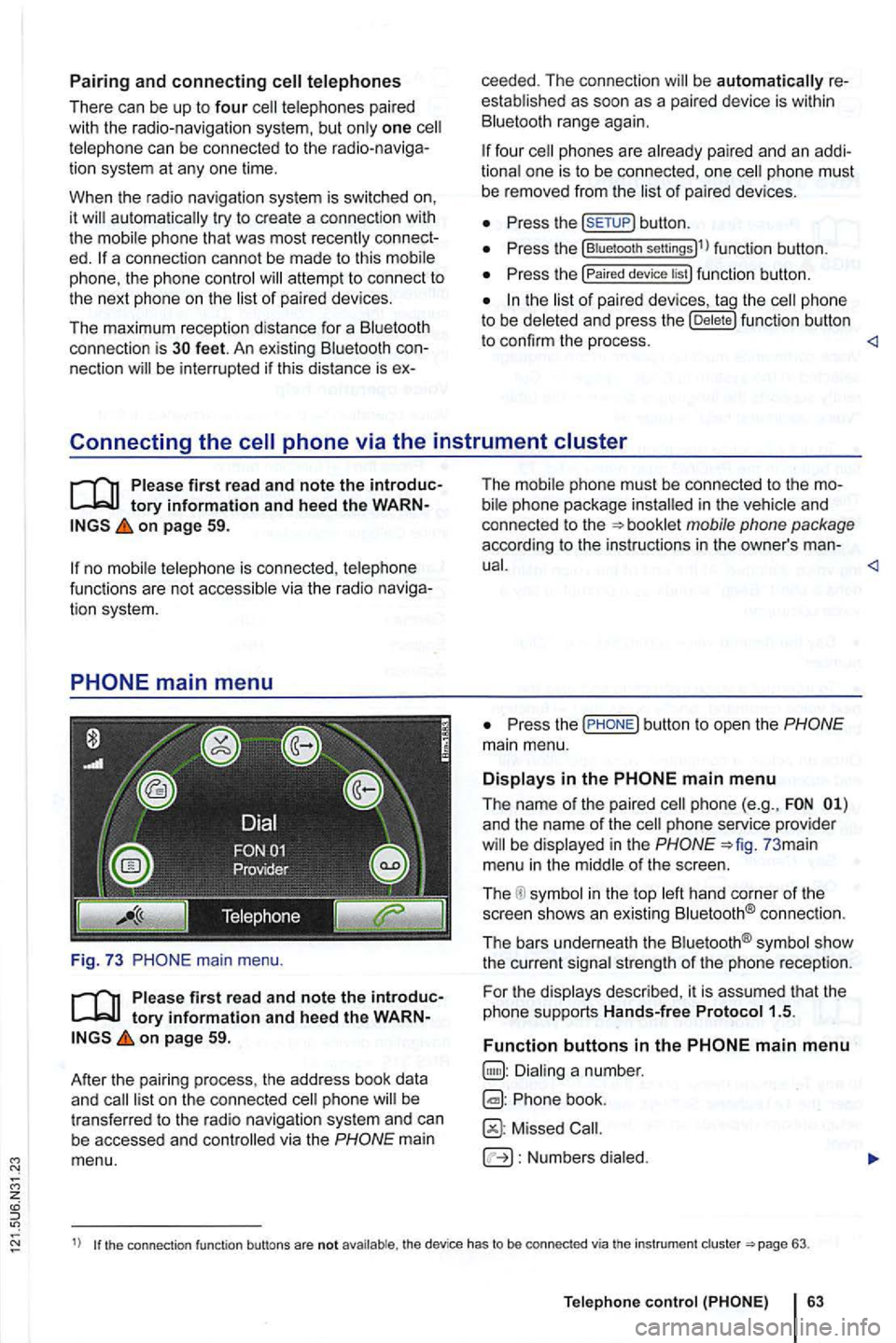
z
Pairing and connecting
There can be up to four one can be connected to the rad io -navigation system at any one time.
When the radio navigation system
is switched on,
it
connect
ed.
attempt to connect to
t h e next phone on the of paired devices.
T
he maximum reception distance for a connection is con
nection be interru pted if this distance is ex- ceeded
. The connection
as soon as a paired device is within range again.
four one is to be connected , one
Press button .
Press the (Biuetooth settings)1l function button.
Press the (Paired device lis t) function bu tto n.
of paired devices, tag the phon e to be
Connecting the
Please first read and note the introductory information and heed the WARNon page 59.
is connected , via the radio naviga
tion system.
main menu.
first read and note the introductory information and heed the WARNon page 59.
After
the pair ing process , the address book data
and
mai n
menu. T
he i
n the and
co nnected to the
P ress the
and the name of the phone service provider in the 73 mai n
menu in the
in the top connect io n .
The bars underneath the
strength of the phone reception.
F or th e
Phone book.
Missed
Numbers
1) the connection function buttons are not the device has to be connected via th e instrument 63.
Telep hone
Page 97 of 516

to improve of
its products . Due to ongoing cha nges in desig n, equipment , and are
consumption, sta nda rds, and func
tio ns of th e is the informa tion that was as of the of the
equ ipment may not be or may
be in certa in markets . Contact your
author iz ed or authorized wagen Service for more in fo rma tion. No
N o repri nt, reproduc tion , or is per mitt ed , even in excerpts , wi thout th e ex
p ress written consent of AG.
reserves r ights based
on the rega rd ing copyr ights . to
c h ange .
P roduced in
Ger many .
©
Page 117 of 516
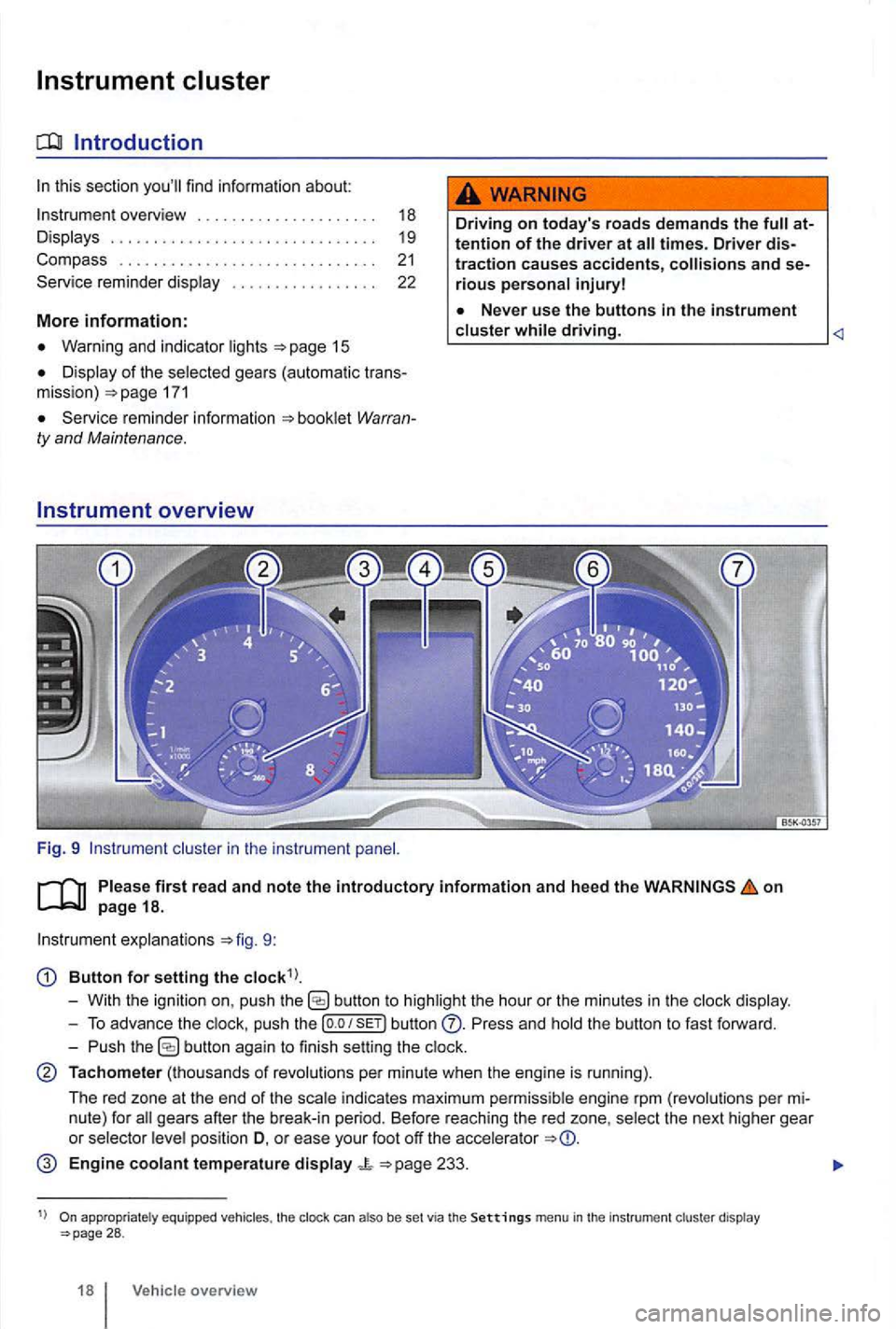
Instrument cluster
Introduction
this section find information about:
overview . . . . . . . . . . . . . . . . . . . . . 18
Displays . . . . . . . . . . . . . . . . . . . . . . . . . . .
. . . 19
Compass . . . . . . . . . . . . . . . . . . . . . . . . . . . . . .
21 Service reminder display . . . . . . . . . . . . . . . . . 22
More information:
Warning and indicator
Display of the selected gears (automatic transmiss ion ) 171
Service reminder inform ation Warranty and Maintenance.
overview
Fig. 9 cluster in the instrument
Driving on today 's roads demands the attention of the driver at
driving.
explanations 9:
Button for setting the
butto n to highlight the hour or the minutes in the
push the button Press and the button to fast forward.
- Push
button again to finish setting the
Tachometer (thousands of revolutions per minute when the engine is running).
The red zone at the end of the
indi cates maximum pe rmi ssibl e engi ne rpm (revolution s pe r
pos ition D, o r ease your foot off the accele rator
Engine coolant temperature display 233.
appropriate ly equ ippe d vehicles , the clock can also be set via the Settings menu in the instrumen t cl uster display 28 .
18 Vehicle overview