2012 VOLKSWAGEN GOLF MK6 steering wheel
[x] Cancel search: steering wheelPage 94 of 516
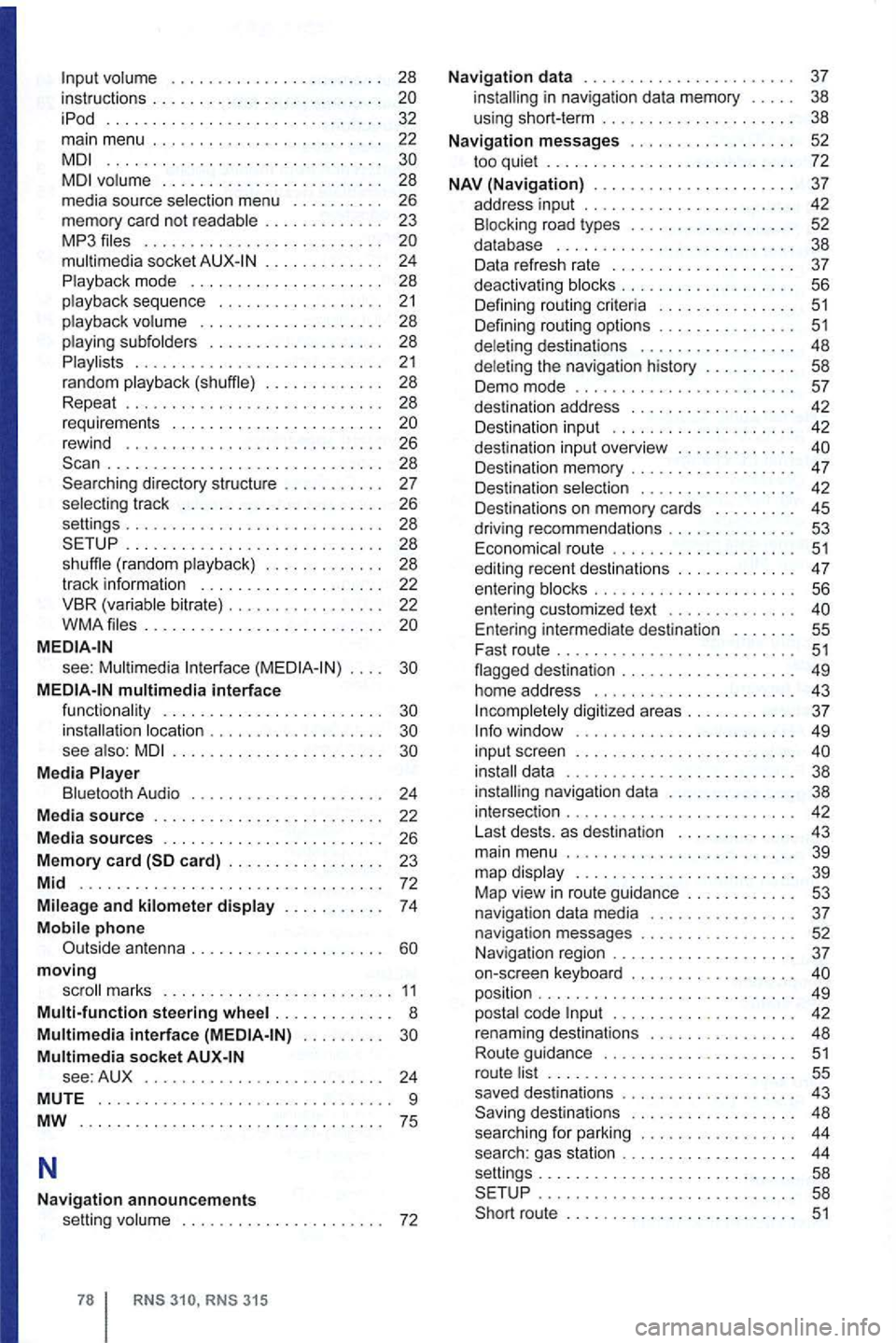
volume . . . . . . . . . . . . . . . . . . . . . . 28
instructions . . . . . . . . . . . . . . . . . . . . . . iPod .............................. 32 main menu . . . . . . . . . . . . . . . . . . . . . . . 22 ..............................
. . . . . . . . . . . . . 24
Playback mode . . . . . . . . . . . . . . . . . . . . . 28
p layback sequence . . .
. . . . . . . . . . . . . 21 playback volume . . . . . . . . . . . . . . . . . . . . 28
playing subfolders . . . . . . . . . . . . . . . . . . 28
Playlists . . . . . . . . . . . . . . . . . . . . . . . . . . . 21 random playback (shuffle) . . . . . . . . . . . . . 28
Repeat . . . . . . . . . . . . . . . . . . . . . . . . . . . 28
requirements . . . . . . . . . . . . . . . . . . . . . . .
rewind . . . . . . . . . . . . . . . . . . . . . . . . . . . . 26 . . . . . . . . . . . . . . . . . . . . . . . . . . . . . . 28
Searching directory structure . . . . . . . . . . . 27
selec ting track . . . . . . . . . . . . . . . . . . . . . . 26
settings . . . . . . . . . . . . . . . . . . . . . . . . . . . . 28
SETUP .
............ ........... .... 28
shuff le ( random playback) . . . . . . . . . . . . . 28
track
info rmation . . . . . . . . . . . . . . . . . . . . 22
VBR (variable bitrate) . . . . . . . . . . . . . . . . . 22
WMA files . . . . . . . . . . . . . . . . . . . . . . . . . .
see : Multimedia Interface . . . .
MEDIA-IN multimedia interface functionality . . . . . . . . . . . . . . . . . . . . . . . .
see also: . . . . . . . . . . . . . . . . . . . . . .
Media Player
Bluetooth Audio . . . . . . . . . . . . . . . . . . . . . 24
Media
source . . . . . . . . . . . . . . . . . . . . . . . . . 22
Media
sources . . . . . . . . . . . . . . . . . . . . . . . . 26
Memory card
moving
scroll marks . . . . . . . . . . .... ....... 11
Multi-function steering wheel . . . . . . . . . . . . . 8 Multimedia interface . . . . . . . . . Multimedia socket see: AUX . . . . . . . . . . . . . . . . . . . . . . . . . . 24
MUTE . . . . . . . . . . . . . . . . . . . . . . . . . . . . . . . . 9
MW
.. '' ........... .................. 75
N
Navigation announcements volume . . . . . . . . . . . . . . . . . . . . . . 72
RNS 310, RNS 315
Navigation data . . . . . . . . . . . . . . . . . . . . . . . 37 installing in navigation data memory . . . . . 3 8
us ing short-term . . . . . . . . . . . . . . . . . . . . . 38
Navigation messages . . . . . . . . . . . . . . . . . . 52 to o quiet . . . . . . . . . . . . . . . . . . . . . . . . . 72
NAV (Navigation) . . . . . . . . . . . . . . . . . . . . . . 37
address input . . . . . . . . . . . . . . . . .
. . . 42
Destination input . . . . . . . . . . . . . . . . . . . . 42
dest inat ion input overview . . .
. . . . . . .
. . . 42
Destinations on memory cards . . . . . . . . . 45
driving recommend ations . . . . . . . . . . . . . .
53 Economica l route . . . . . . . 51 editing recent destinations . . . . . . . . . . . . . 47
entering blocks . . . . . . . 56 entering customized text . . . . . . . . . . . . . . Entering intermediate destination . . . . . . 55
Fast route . . . . . . . . . . . . . . . . . . . . . . . . . . 51 flagged destination . . . . . . . . . . . . . . . . . . . 49
home address . . . . . . . . . . . . . . . . . . . . . 43
I ncompletely digitized areas . . . . . . . . . . . . 37 Info window ...... .................. 49
input screen . . . . . . . . . . . . . . . . . . . . . . . .
. . . . . . 42
Last dests. as destination . . . . . . . . . . . . 43
main menu . . . . . . . . . . . . . . . . . . . . . . . . . 39
map display . . . . . . . . . . . . . . . . . . . . . . . . 39
Map view
in route guidance . . . . . . . . . . . . 53
navigation data media . . . . . . . . . . . . . . . . 37 navigation messages . . . . . . . . . . . . . . . . 52
N avigation region . . . . . . . . . . . . . . . . . . . . 37
on-screen keyboard . . . . . . . . . . . . . . . . . .
position . . . . . . . . . . . . . . . . . . . . . . . . . . . . 49
posta l code . . . . . . . . . . . . . . . . . . . . 42
renam ing destinations . . . . . . . . . . . . . . . . 48
Route guidance . . . . . . . . . . . . . . . . . . . . .
51 route list . . . . . . . . . . . . . . . . . . . . . . . . . . . 55
saved destinations . . . . . . . . . . . . . . . . . . . 43
Saving destinations . . . . . . . . . . . . . . . . . . 48
sea r
ching for parking . . . . . . . . . . . . . . . . . 44
search: gas station . . . . . . . . . . . . . . . . . . . 44
settings............................ 58
SETUP . . . . . . . . . . . . . . . . . . . . . . . . . . . . 58
Short route . . . . . . . . . . . . . . . . . . . . . . . . .
51
Page 110 of 516
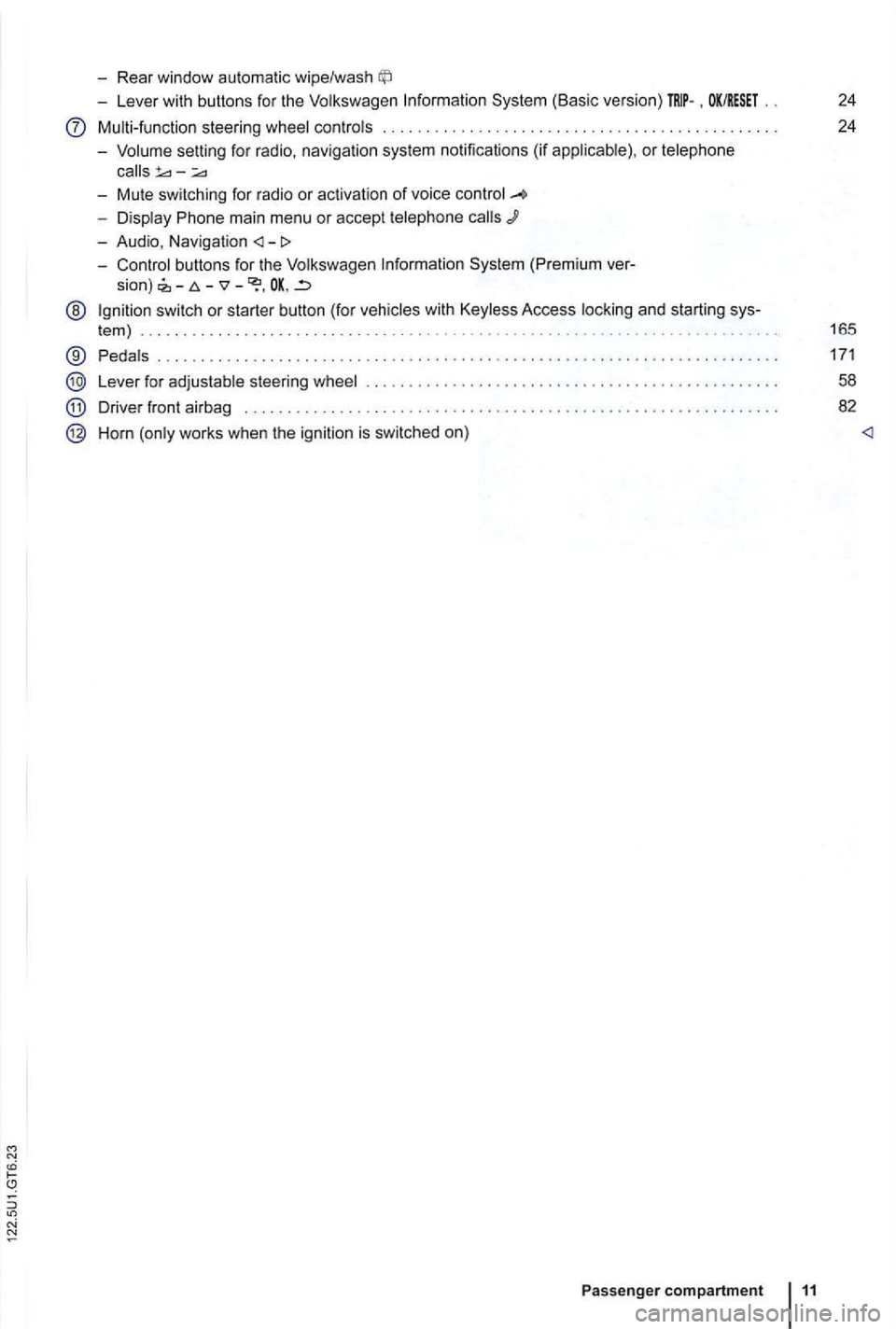
-Rear window automatic wipe/wash
-Lever with buttons for the Volkswagen Information System (Basic version) . OK/RESET 24
Multi-function steering wheel controls . . . . . . . . . . . . . . . . . . . . . . . . . 24
- Volume setting for radio , naviga
tion system notifications (if applicab le) , or telephone
- Display Phone main menu or accept telephone
- Audio, Navigation
sion) -
@ Ign ition switch or starter button (for vehicles with Keyless Access locking and starting sys-
tem ) . . . . . . . . . . . . . . . . . . . . . . . . . . . . . . . . . . . . . . . . . . . . . 165
® Pedals ............ .................................... ....................... .
Lever for adjustable steering wheel
Driver front airbag . . . . . . . . . .
.............................................. .
Horn (only works when the ignition is switched on)
Passenger compartment 11
171
58
82
Page 124 of 516
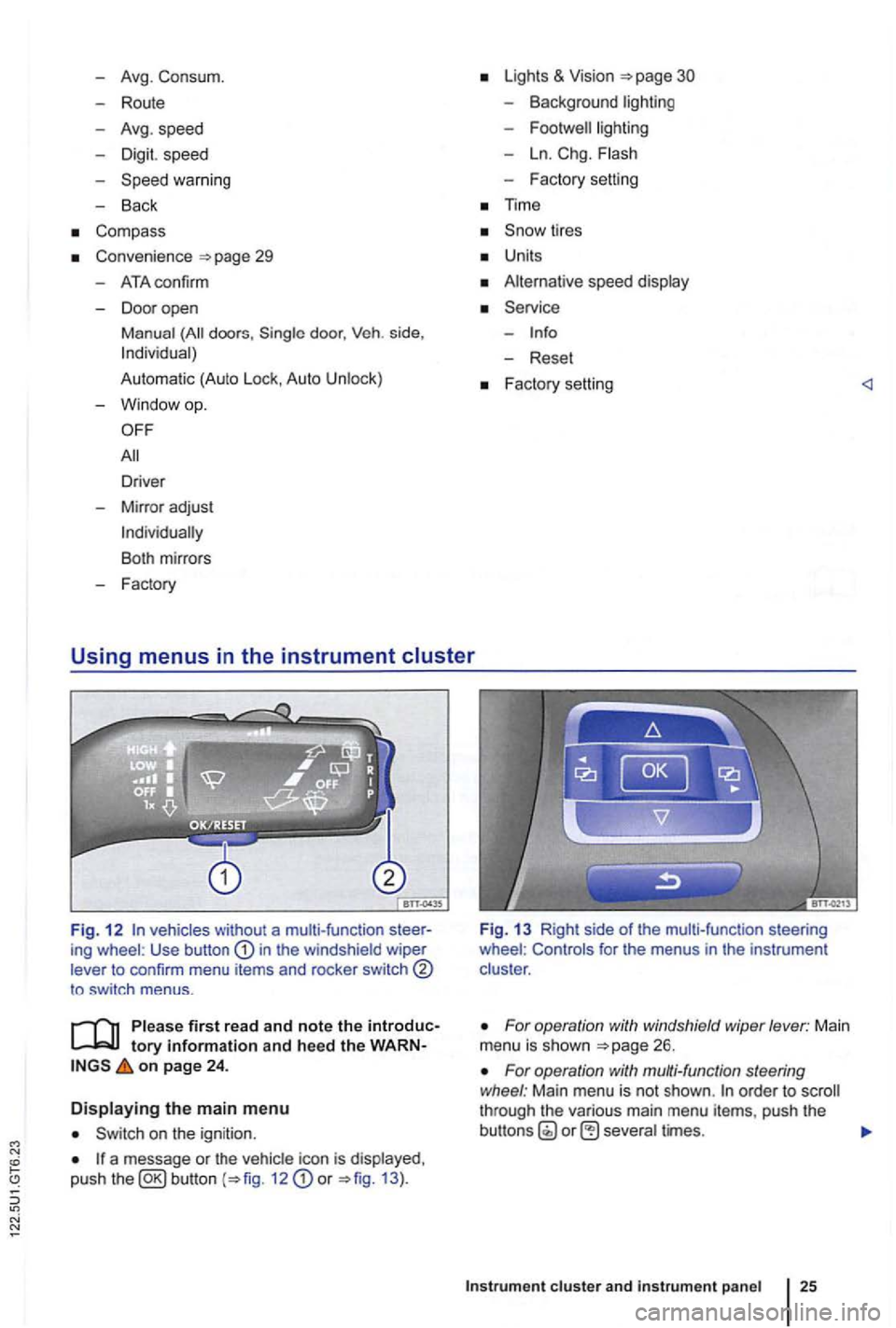
Avg. Consu m.
Route
Avg . speed
Dig it. speed
warning
Back
Compass
Convenience
ATAconfirm
Dooropen
Manual
(All doors , door, Veh . si de,
Automa tic (Auto Lock, Auto Unlock)
Mirror adjust
Factory
Lights & Vision
Background lighting
Footwell ligh ting
L n. Chg.
F actory setting
Ti me
Units
Alternative speed display
Reset
Factory setting
Fig. 1 2 vehicles without a multi-function ing wheel : Use button in the windshield wiper
lever to confirm menu items and rocker switch
to sw itch menus .
tory information and heed the on page 24 .
Displaying the main menu
on the ignition .
a message or the vehi cle icon is displayed ,
push the 12 or 13 ).
Fig. 13 Right side of the mult i-func tion steering
wheel : Controls for the menus in the instrumen t
clus ter .
For operation with windshield wiper lever: Main
menu is shown
For operation with multi-function steering
wheel : Main menu is not shown . order to through the various main menu items, push the
cluster and instr um ent pan el
Page 126 of 516
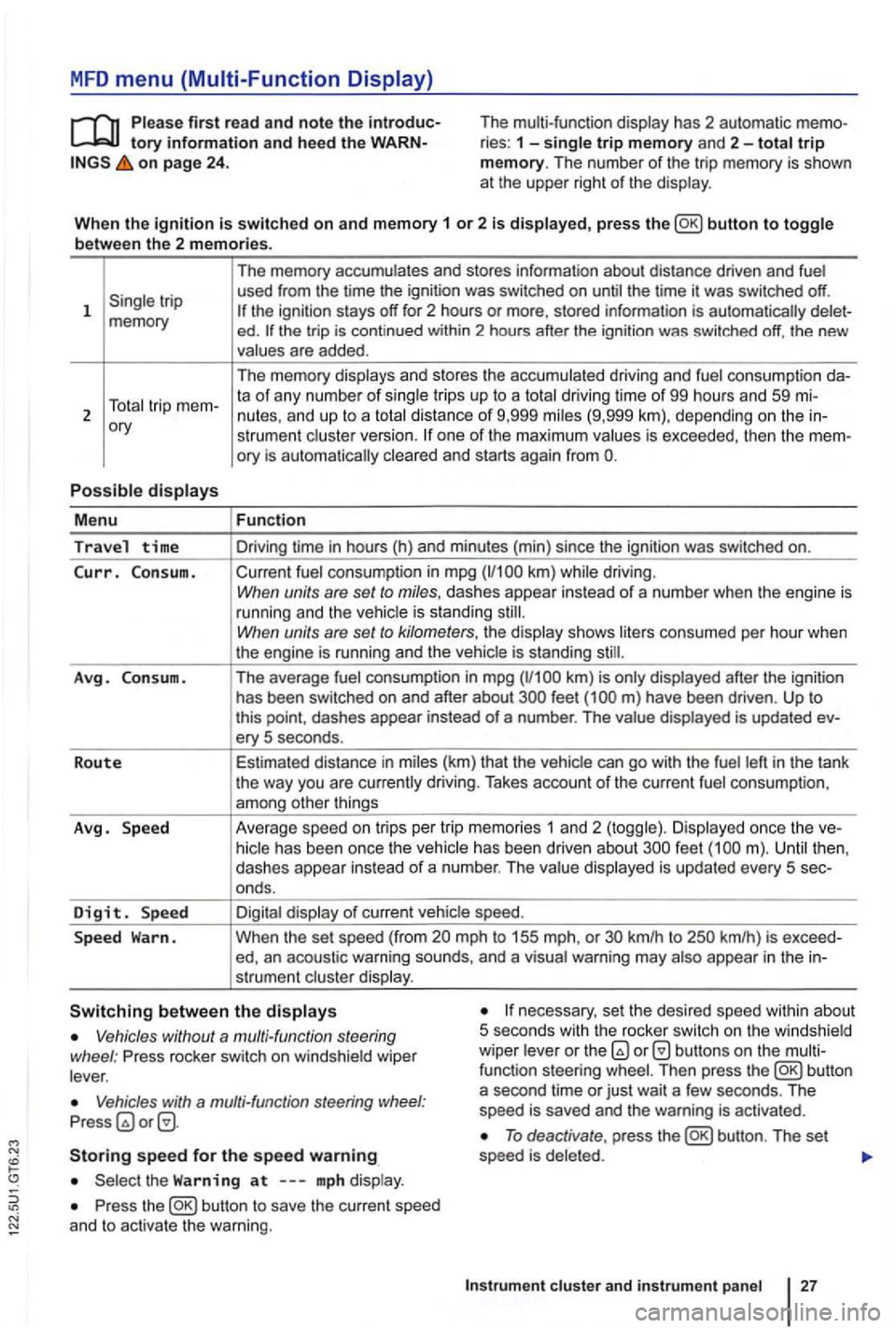
MFD menu (Multi-Function Display)
tory information and hee d the on page 24 . The multi-function
display has 2 automatic ries : 1 -single trip memory and 2-total trip memory. The number of the trip memory is shown
at the upper right of the display .
Wh en th e
ignition is switched on and memory 1 or 2 is displayed, press button to toggle
b etwee n the 2 m em ories.
1
ory
P o
ssible displays
M enu
Travel time
Curr. C on sum.
A vg . Consu m .
R o
ute
Avg . Speed
D
igit. Sp ee d
S p ee d
Warn. The
memory accumulates and stores information about distance driven and fuel
used from the time the ignition was switched on until the time it was switched off.
ed . the trip is cont inued within 2 hours after the ignition was switched off, the new
values are added .
The memory displays and stores the accumulated driving and fuel consumption
strumen t cluste r version. one of the maximum values is exceeded, then the
Fun ction
Driving time in hours (h) and minu tes (min) since the ignition was switched on.
Current fuel consumption in mpg
have been driven . Up to this point , dashes appear instead of a number . The value displayed is updated ery 5 seconds .
Estimated distance in miles (km) that the vehic le can
go with the fuel left in the tank
the way you are currently driving. Takes account of the current fuel consumpt ion ,
among other things
Ave rage speed on tri
ps per tr ip memor ies 1 an d 2 (toggle) . Di splayed once the feet
mph to 155 mph, or km/h to
necessary, set the desired speed within about
5 seco nds with th e rocker switch on the w indshield
wiper leve r or the Vehicles without a multi-function steering
wheel : Press rocker switch on windshie ld wiper
lever .
Vehicles with a multi-fun ction steering Press
Storing speed for the speed warning
Press the
To deactivate , press
Instrum ent cluste r and in str um en t panel
Page 135 of 516

Opening and closing
this section find info rmation about:
R em o
te control vehicle keys . . . . . . . . . . . . . . 37
Mec hanical key . . . . . . . . . . . . . . . . . . . . . . . . . 38
Volkswagen
Power locking and clos ing system 41
Starti ng and stopping the engine
Cons ume r inf ormat ion
Eme rgen cy closin g and opening
Always keep remote control vehicle key fobs with batteries, spare batterie s, as as
dead button mm batteries out of the reach of children.
Get medical attention immediately if you suspect that a battery has been swallowed .
use of vehicle key s can result in se-rious personal injury.
36 Before driving
Always take the key with you when you leave the vehicle . can be used to start the
engine and operate vehicle systems s uch as
the powe r windows, leading to se rious personal injury.
the vehicle is moving or to a stop. The steering wheel lock and you
Page 157 of 516
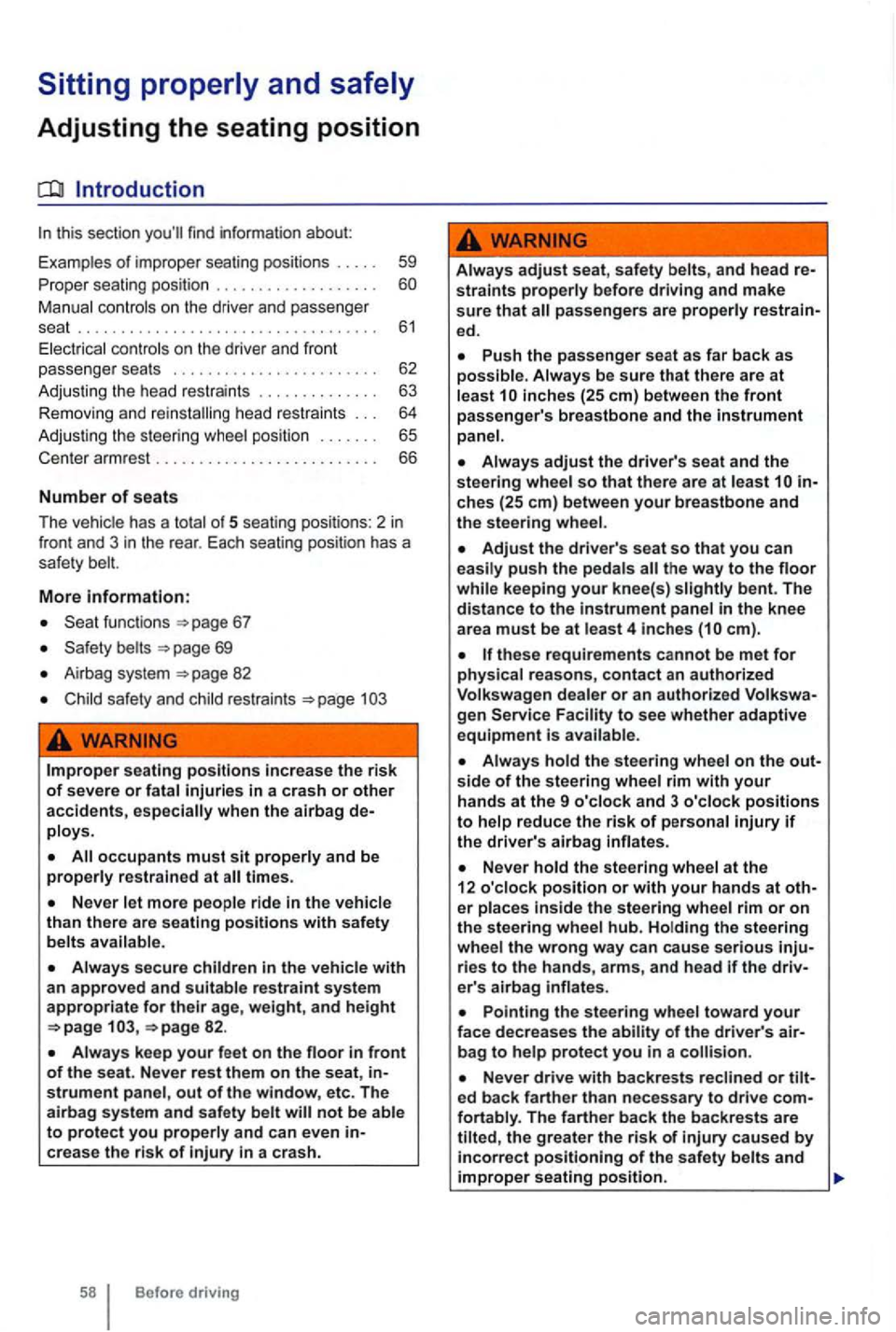
Adjusting the seating position
Introduction
this section find inf ormation about:
Examp les
of improper seat ing pos itions . . . 59
Pr ope r seating position . . . . . . . . . . . . .
Manual contr ols on the driver and passe nger
seat . . . . . . . . . . . . . . . . . . . . . . . . . . . . . . . . . . . 61 Ele ctrica l co ntr ols o n the driver and front
passenger seats . . . . . . . . . . . . . . . . . . . . . . . . 62
Adj ustin g
the head restra ints . . . . . . . . . . . . . 63
R emoving and re in stalling head restraints . . . 64
Adj usting the stee
ring whee l position . . . . . . . 65
Cen te r armrest . . . . . . . . . . . . . . . . . . . . . . . . . . 66
Number of seats
Th e vehicle
has a t otal of 5 seat ing posit ions: 2 in front and 3 in the rea r. Eac h seating pos ition has a
safety belt.
More information:
funct ions 67
page 69
Ai r ba g syste m 82
safety and child restraints
WARNING
Improper seat ing pos itions increase the risk of severe or fatal injuries in a crash or other accidents,
times .
Never
Always secure children in the vehicle with a n approved and suitable restraint system appropriate for their age, weight, and height 82 .
Always keep your feet on the in front of the seat. Never rest them on the seat,
Always adjust seat , safety belts, and head straints properly before driving and make sure that
inches (25 em) betw een the front pa ssenger' s breastbone and the in strument panel.
ches (25 em) between your breastbone and the steering wheel.
Adjust the driver's seat so that you can push the pedals while keeping your knee(s) slightly bent. The
di stance to the instrument panel in the knee
a rea must be at least 4 inche s
these requirements cannot be met for physical reason s, contact an authorized
Volk swagen dealer or an auth orized gen Facility to see whether adaptive equipment is avai la bl e.
Always hold the steering wheel on the side of the steering wheel rim with your hands at the 9 o'clock and 3 o'clock positions to help reduce the risk of personal injury if the driver's airbag inflates .
Never hold the steering whee l a t the
12 o'clock position or with your hands at e r places inside the steering whee l rim or on the steering wheel hub. Holding the steering wheel the wrong way can cause serious rie s to the hand s, arm s, and head if the
Pointing the steer ing whe el t oward your face dec reases the of the driver's bag to h elp protect you in a
Never drive with backrest s reclined or ed back farthe r than necessary to drive
Page 159 of 516
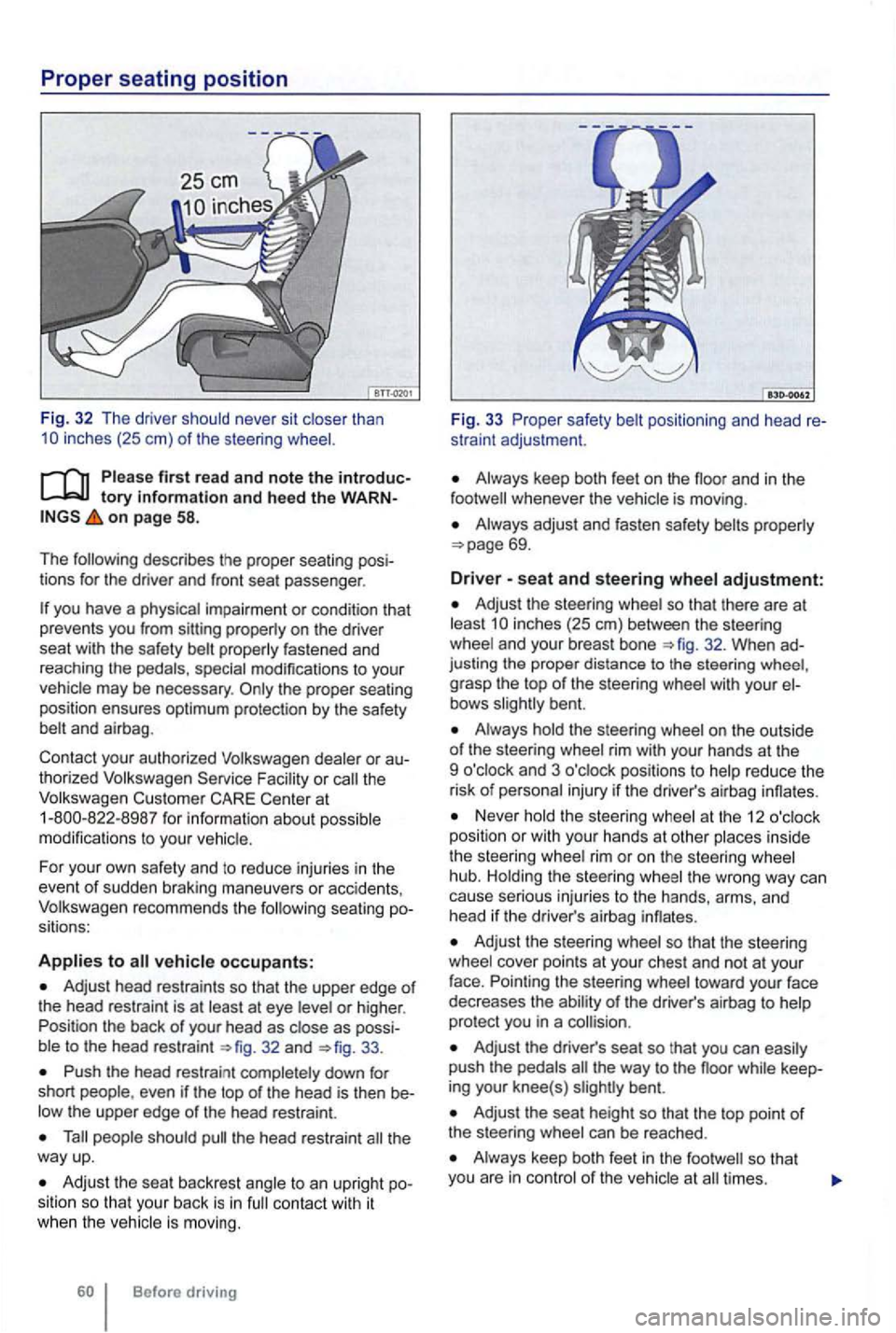
first rea d and note the introductory information and hee d the WARNon page 58.
The following describes the proper seating posi
tions for the driver and front seat passenger .
special modifications to your
vehicle may be necessary .
to
Adjust head restraints so that the upper edge of the head restraint is at least at eye
32 and 33.
Push the head restrai nt completely down for
short even if the top of the head is then be
people should the head restraint the way up.
Adjust the sea t backrest angle to an upright position so that your back is in contact with it when the veh icle is moving.
Before driving
Fig. 33 P roper safety
Always keep both feet on the whenever the vehicle is moving .
Always adjust and fasten safety belts properly
adjustment:
Adjust the steering whe el so that there are at least inches (25 em) between the steeri ng
wheel and your breast bone
grasp the top of the steering wheel with your bent.
Always hold the steering wheel on the outside of the steering wheel rim with your hands at the
9 o'clock and 3 o'clock positions to help reduce the
risk
of personal injury if the driver's airbag innates.
Never hold the steering wheel at the 12
and
head if th e driver's airbag innates.
Adjust the steering wheel so that the steering
wheel cover points at your chest and not at your
face. Pointing the steer ing wheel toward your face
dec reases the ability
of the driver's airbag to help
protec t you in a
Adjust the driver's seat so tha t you can easily push the pedals the way to the noor while keep
ing your knee(s) bent.
Adjust the seat height so that the top point o f
the steering wheel can be reached .
Always keep both feet in the times.
Page 164 of 516
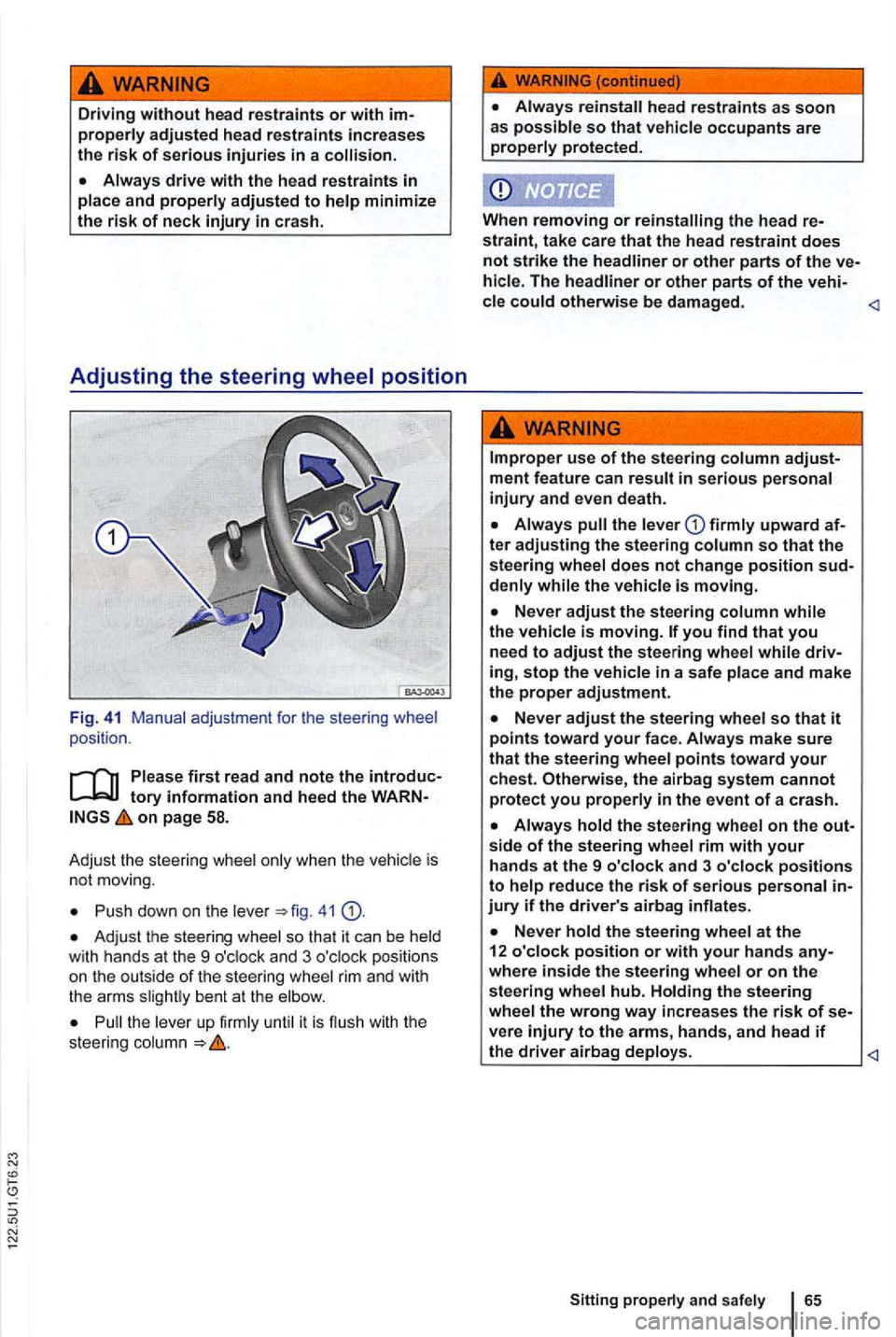
Driving without head restraints or with properly adjusted head restraints increases
the risk of serious injuries in a
tory information and heed the on page 58.
Adju st the steerin g whee l only w he n the veh icl e is
no t m ovi ng.
Push dow n o n the leve r 41
Adj ust th e steering whee l so th a t it ca n b e held w ith hands at the 9 o'cloc k and 3 o 'clock positio ns
o n the out side of the steering wheel rim and with
t he arms slightl y b ent at the elbow .
Pull the leve r up firml y until it is flu sh with th e
stee ring colum n
the lever
denly while the vehicle is moving.
Never adjust the steering wheel so that it points toward your face . Always make sure that the steering wheel points toward your chest. Otherwise, the airbag system cannot protect you properly in the event of a crash.
side of the steering wheel rim with your hands at the 9 o'clock and 3 o'clock positions to help reduce the risk of serious personal
where inside the steering wheel or on the steering wheel hub. Holding the steering wheel the wrong way increases the risk of vere injury to the arms, hands, and head if the driver airbag deploys.