2012 VOLKSWAGEN GOLF MK6 starter
[x] Cancel search: starterPage 110 of 516
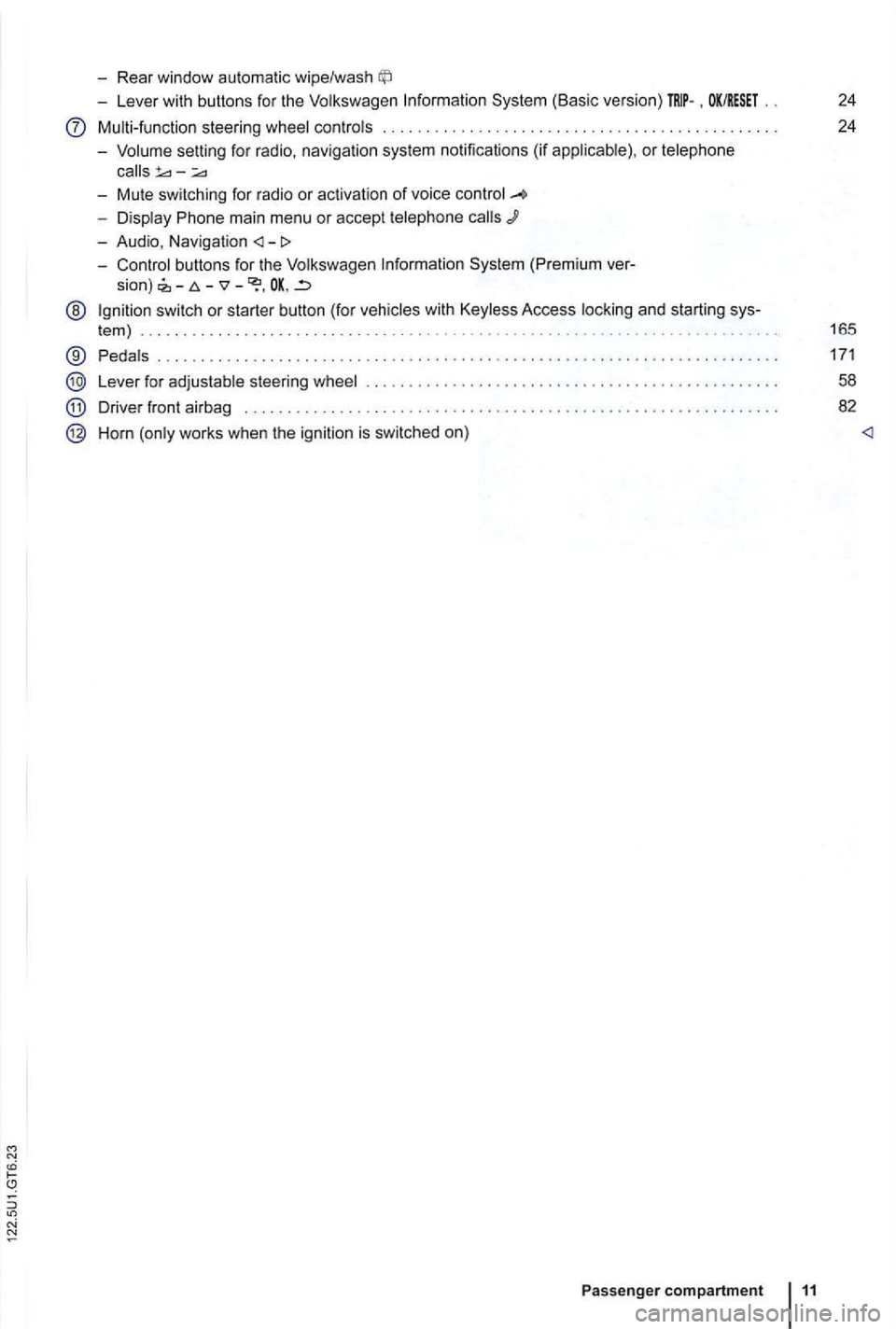
-Rear window automatic wipe/wash
-Lever with buttons for the Volkswagen Information System (Basic version) . OK/RESET 24
Multi-function steering wheel controls . . . . . . . . . . . . . . . . . . . . . . . . . 24
- Volume setting for radio , naviga
tion system notifications (if applicab le) , or telephone
- Display Phone main menu or accept telephone
- Audio, Navigation
sion) -
@ Ign ition switch or starter button (for vehicles with Keyless Access locking and starting sys-
tem ) . . . . . . . . . . . . . . . . . . . . . . . . . . . . . . . . . . . . . . . . . . . . . 165
® Pedals ............ .................................... ....................... .
Lever for adjustable steering wheel
Driver front airbag . . . . . . . . . .
.............................................. .
Horn (only works when the ignition is switched on)
Passenger compartment 11
171
58
82
Page 144 of 516
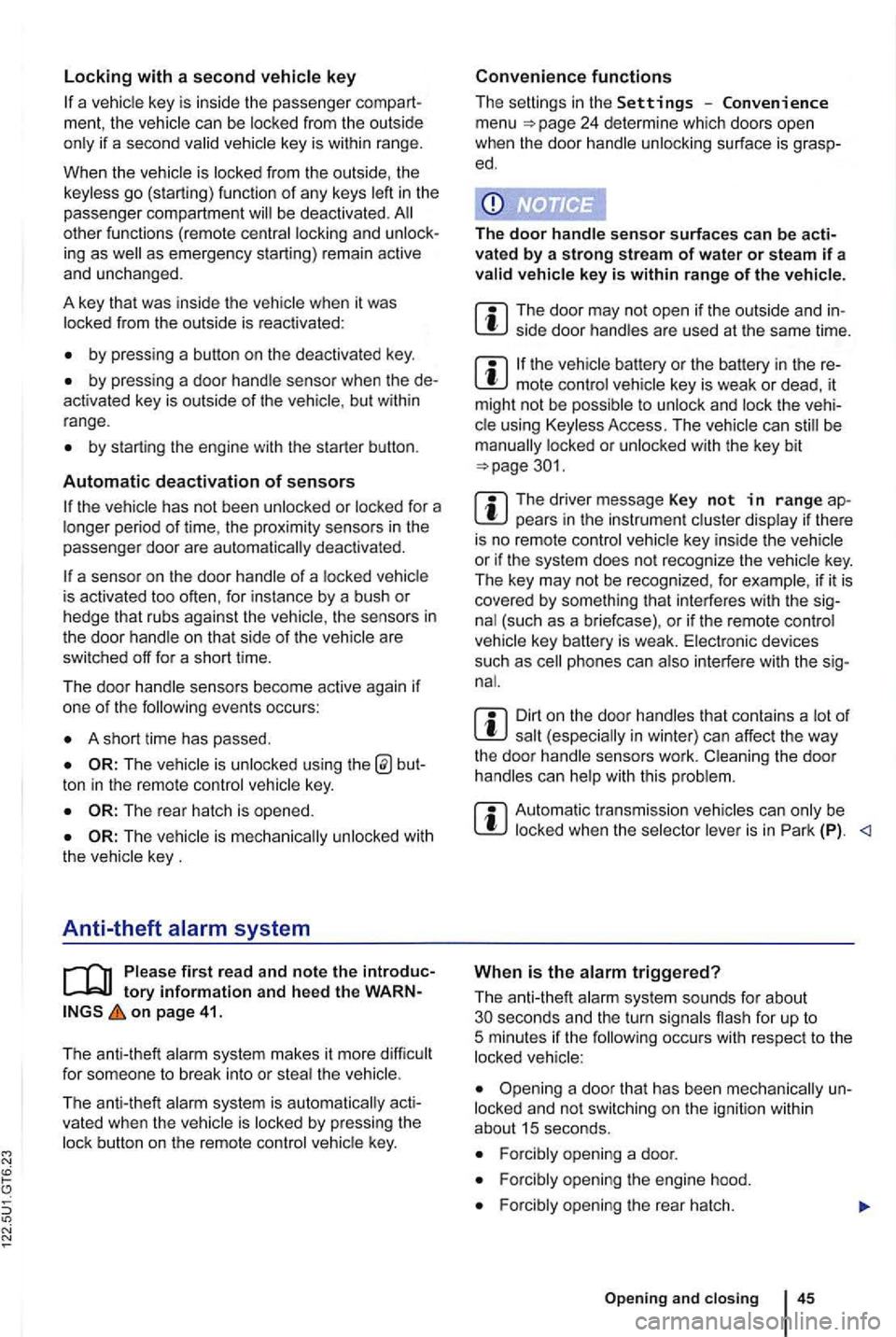
N
if a seco nd valid
by press ing a button on the deactivated key.
by pressing a door handle sensor when the de
activated key is outside of the vehicle , but with in
range .
by starting the engine with the starter butto n.
Automatic deactivation of sensors
deactivated .
is activated too often, for instance by a bush or hedge that rubs against the the sensors in the door handle on that side of the vehicle are
switched off for a short time.
T he door handle sensors become active again if
one of the even ts occurs:
A short time has passed.
The rear hatch is opened .
The key .
Anti-theft
tory information and hee d the WARN on page 41.
T he anti-theft alarm system makes it more difficult
for someon e to break into or steal the veh icle .
The anti-theft alarm system is
key i s within range of the vehicle.
T he door may not open if the outside and in side door handles are used at the same time.
the vehicle battery or the battery in the remote control vehicle key is weak or dead , it
might not be possible to unlock and using Keyless Access. The vehicle can locked or unlocked with the key bit
The driver message Key not in ra nge ap pears in the instrument cluster display if there
is no remote control vehicle key inside the vehicle
or if the system does not recognize the
key. The key may not be recognized , for example, if it is
covered by something that interferes with the sig
(such as a briefcase) , or if the remote control
vehicle key battery is weak. Electronic devices
such
as phones can interfere with the sig
Dirt on the door handles that conta ins a of in winter) can affect the way
the door handle sensors work.
with this problem .
Automatic transmissio n vehic les can
Opening a door that has been un
locked and not switching on the igni tion with in
about 15 seconds.
Forcibly opening a door.
Forcibly opening the engine hood.
Forcib ly opening the rea r hat ch.
and closi ng 45
Page 266 of 516
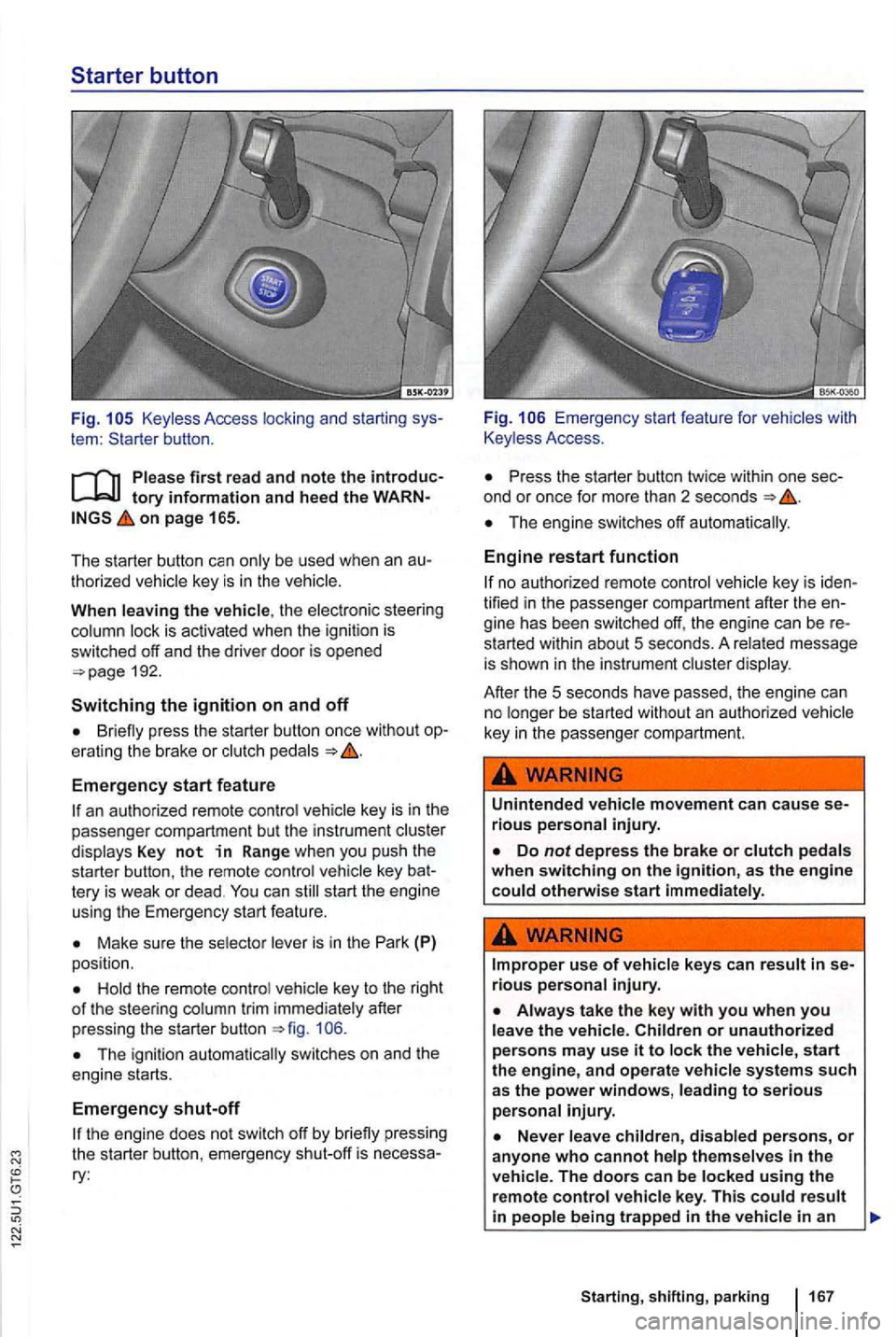
Keyless Access locking and starting sys
tem :
on page 165.
The starter button
be used when an au
t horized
the elec tronic steering is ac tivated when the ignit io n is
swi tched off and the driver door is opened
192.
Switching the ignition on and off
press the starter button once without op
e rating the brake or
Emergency start feature
an authorize d remote veh icle key is in the
passenger compartment but the inst rume nt
can
Make sure the
key to the right of the steering trim immed iate ly after
p ressing the starter button
the
eng ine starts.
Emergency shut-off
the engine does not switch off by
Press the starte r butt on twice within one sec
ond or once for more than 2 secon ds
Engine restart function
no author ize d r emote control veh ic le key is iden
tified in the passenger compartmen t afte r the en
gine has been switched off, the engin e can be re
s tarted wi
thin about 5 seconds . A rela ted message
is sh ow n in the instrument cluster displa y.
Afte r the
5 seconds have passed, the engine can
n o be started without an author ized ve hicle
key in the passenger compartment.
Unintended
in se
rious
start th e engine, and operate vehicle systems such as the power windows,
The doors can be
Starting, shifting, parking 167
Page 268 of 516

Major con sumers of are sw itched off when the engine is being started .
Stopping the engine
After start ing a engin e, there may be creased operating noises fo r a few seconds .
This is
first read and note the introductory information and heed the on
perform each step
without Keyless Access Vehicles with Access
1. Bring the to a
2. Dep res s and down the brake s tep 4 is
3 . A ut omatic transmission: th e transmission into Park (P) .
4 .
the parking brake to fr om moving
in Briefly press the starter button 167. 5. the engine 167.
6 . With
a
tran smi ssion , shift into 1st gear or re-
ve rse pointin g down hill).
Never stop the engine before the has
come to a trol of the vehicle, crash, and be
be needed to stop the
not be able to steer the
the engine
running and the driver door is opened, a
c him e sounds. Th e c hime is a re minder to
sw itch off the engine and turn off the igniti on before and from the outside.
with automatic t ransmissio ns. the be remov ed from the
ignition when the transmission is in Park (P).
After the engi ne has been switched off. the radiato r fan in the engine compartment may
keep running for ning after the even if the ignition is sw itche d off and t he ve hicle
key has bee n remo ved. Th e radiat or fan sh uts off
automatically when th e engine has down
enough.
Starting, shifting, parking 169
Page 292 of 516

Flashes Possible ca use Proper response
Electronic steering column lock malfunction . The ignition cannot be switched on. The vehicle
system stiff.
column not locked I unlocked .
When the
ignition is switched severa l warni ng
a n d indicator lights come on briefly for a function
check . T hey go out after a few seconds.
Failure to heed warning lights and instrument cluster text messages can ca use the vehicle to break down sion and serious personal injury.
tory Information and heed the on page 192.
To
tomatic transmiss ion vehicle.
press the starter button briefly twice in a row
without depressing the brake or clutch pedal.
D o
not drive any farther if the steering column
remains locked after you switch on the ignition.
Get professional assistance.
Always stop the vehicle as soon as it is safe to do so.
F a
ilure to heed warning lights or text can resu lt vehicle damage .
Engaging the steering
co lumn lock
Park ing the vehicle
ing column lock
Turn the steering wheel
slightly to take pressure
off the steering column
l ock .
to the ignition switch.
Hold the steer ing wheel
i n this position and turn
the ignition switch.
Power steering automatically adjusts to driving
speed , steering torque, and the steering angle
of the wheels . Power steering works only when the
engine is running .
it
Sta rting, sh ift ing , park ing
Page 441 of 516
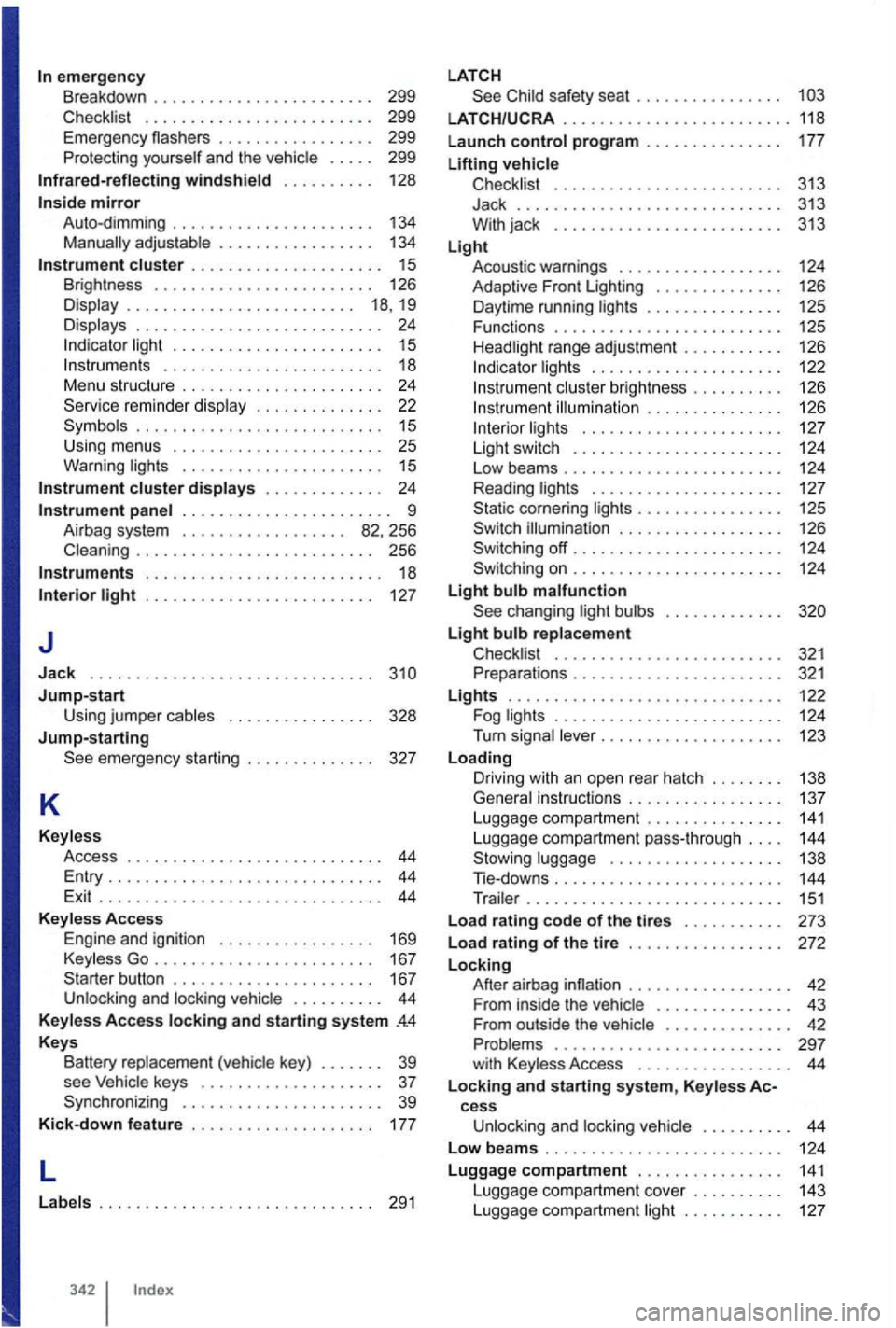
emergency Breakdown . . . . . . . . . . . . . . . . . . . . . . . . 299
Checklist . . . . . . . . . . . . . . . . . . . . . . . . . 299
Emergen cy flashers . . . . . . . . . . . . . . . . . 299
Pr otecti ng yourself and the
. . . . . 299
Infrared-ref lecting windshield . . . . . . . . . . 128
cluster . . . . . . . . . . . . . . . . . . . . . 15
Brightn ess . . . . . . . . . . . . . . . . . . . . . . . . 126
Display . . . . . . . . . . . . . . . . . . . . . . . . . 18, 19
Displays . . . . . . . . . . . . . . . . . . . . . . . . . . . 24
light . . . . . . . . . . . . . . . . . . . . . . . 15 . . . . . . . . . . . . . . . . . . . . . . . . 18 Menu structure . . . . . . . . . . . . . . . . . . . . . . 24
Service reminder display . . . . . . . . . . . . . . 22
. . . . . . . . . . . . . . . . . . . . . . . . . . . 15 Using menus . . . . . . . . . . . . . . . . . . . . . . . 25
Warning lights . . . . . . . . . . . . . . . .
cluster displays . . . . . . . . . . . . 24
. .
. . . . .
light . . . . . . .
Jump-start Using jumper cables . . . . . . . . . . . . . . . . 328 Jump-starting
. . . . . . . . . . . . . 169
Keyless Go. . . . . . . . . . . . . . . . . . . . . . . 167
Starter button . . . . . . . . . . . . . . . . . . . . . . 167
Unlocking and locking vehicle . . . . . . . . . .
44 Keyless Access locking and starting system .4.4
Keys
Battery replaceme nt (vehic le key ) . . . . . . . 39
see
. . . . . . . . . . . . 177
L
Labels .............•................ 291
safety seat . . . . . . . . . . . . . .
......................... 118
Launch
control program . . . . . . . . . . . . . . 177
Lifting vehicle Checklist . . . . . . . . . . . . . . . . . . . . . . . . . 313 Jack .....................•....... 313
With ja ck . . . . . . . . . . . . . . . . . . . . . . . . . 313
Light Acoustic warnings . . . . . . . . . . . . . . . . . . 124 Adaptive Front Lighting . . . . . . . . . . . . . . 126
Daytime running lights . . . . . . . . . . . . . . . 125
Functions . . . . . . . . . . . . . . . . .
. . . . . . . 125
Headlight range adjustment . . . . . . . . . . . 126
. . . . 122
illumination . . . . . . . . . . . . . . . 126 lights . . . . . . . . . . . . . . . . . . . . . . 127
Ligh t swi tch . . . . . . . . . . . . . . . . . . . . . . . 124
Low beams . . . . . . . . . . . . . . . . . . . . . . . . 124
Reading lights . . . . . . . . . . . . .
. . . . . . . 127
. . . . 124 Light bulb malfunction . . . .
Light bulb replacement
Checklist . . . . . . . . . . . . . . . . . . . . . . . . 321 Preparations . . . . . . . . . . . . . . . . . . . . . . 321
Lights . . . . . . . . . . . . . . . . . . . . . . . . . . . . . . . . . . . . . . 124
Turn signal lever . . . . . . . . . . . . . . . . . . . . 123
Loading Driving with an open rear hatch . . . . . . . . 138
Genera l instructions . . . . . . . . . . . . . . . . . 137
Luggage compartment . . . . . . . . . . . . . . .
141 Luggage compartment
cess
Unlocking and locking vehicle . . . . . . . . . . 44
Low beam s . . . . . . . . . . . . . . . . . . . . . . . . . 124
Luggage
compartment . . . . . . . . . . . . . . . . 141 Luggage compartm ent cover . . . . . . . . . . 143
Luggage compartment light . . . . . . . . . . . 127